Top Software Solutions to Empower Small Businesses
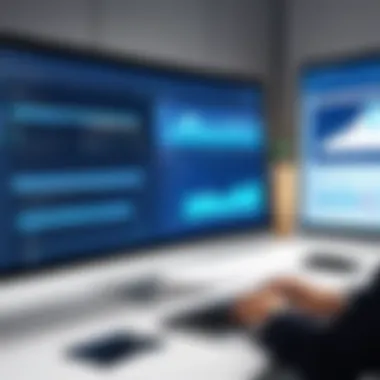

Intro
In the rapidly evolving landscape of small business, effective software solutions are not just a luxury; they are essential tools for survival and growth. Small businesses face unique challenges that necessitate tailored software programs geared towards enhancing productivity and improving operational efficiency. This article will explore various software categories crucial to small businesses, including project management, customer relationship management (CRM), accounting, and more.
Understanding the diverse software options available allows decision-makers and entrepreneurs to strategically select the best tools that fit their specific needs. This piece aims to provide clarity on which software programs deliver actual value versus those that may not meet expectations.
The intricate world of software can seem daunting. However, a careful evaluation of key features, user experiences, and pricing structures can significantly ease the decision-making process. By the end of this article, readers will gain insights that empower them to choose solutions that enhance productivity and service delivery, ultimately leading to sustained growth in their business ventures.
Software Overview
Brief Description of Software
Software programs for small businesses encompass a range of applications designed to tackle various operational aspects. From collaboration tools that enhance team communication to comprehensive CRM systems that enrich customer interaction, these applications streamline processes. Whether it is a simple invoicing tool or an advanced project management suite, each software solution comes with its unique offerings tailored to specific needs.
Key Features and Functionalities
When evaluating software options, several critical functionalities often emerge as deciding factors:
- User-Friendly Interface: Software should be intuitive, enabling ease of use for all employees regardless of their technical expertise.
- Integrations: Compatibility with existing tools and platforms is crucial for seamless workflow integration.
- Scalability: As businesses grow, their software needs may change. Solutions should adapt accordingly without significant disruptions.
- Security: Data privacy and protection measures are paramount, especially when dealing with sensitive customer information.
- Customer Support: Reliable technical support can be the difference between smooth operations and prolonged issues.
Detailed Comparison
Comparison with Competitors
In this section, we will juxtapose leading software solutions against their competitors, analyzing strengths and weaknesses. This analysis provides practical insights into market standing and can be invaluable for decision-makers. For instance, comparing Asana to Trello reveals that while both are effective project management tools, Asana offers more robust reporting features, beneficial for businesses needing in-depth project tracking.
Pricing Structure
Understanding the financial implications of software selection is crucial. Many software solutions offer tiered pricing models, allowing businesses to choose based on their needs and budget. For example:
- Asana: Has a free tier but moves to paid plans for advanced functionalities.
- HubSpot CRM: Offers a feature-rich free version with incremental cost for enhanced capabilities.
- QuickBooks: Pricing is based on the number of users and the specific features selected.
Pricing structures can be compared to ascertain which offers the most value relative to the features provided. This strategic financial analysis supports smart budgeting choices for the small business sector.
"Choosing the right software is not just about current needs; it's an investment in future growth."
This article serves as a well-rounded guide for small business owners and IT professionals looking to optimize their operations. By dissecting software offerings and their respective value, you'll be better positioned to make informed decisions that foster long-term success.
Understanding Software Needs in Small Businesses
Understanding software needs is crucial for small businesses striving for efficiency and competitiveness. In the evolving landscape of digital tools, aligning software capabilities with business objectives can significantly enhance operations. This section will clarify why recognizing these software needs is vital, outlining specific benefits while shedding light on considerations that must not be overlooked.
Defining Small Business Software Requirements
To effectively choose the right software, small business owners must first define their requirements. These requirements can range from basic operational needs to more complex demands related to customer interaction and financial management. Factors to consider include:
- Business Size and Growth: Different software serves varying scales. Startups might prefer lightweight options, while growing enterprises may need more robust solutions.
- Industry Specificity: Retail, healthcare, and technology sectors often require unique functionalities. Tailoring software to specific industry needs ensures greater relevance and usefulness.
- Integration Capabilities: As businesses adopt multiple tools, seamless integration between software becomes imperative. Ensuring software can connect with existing tools saves time and resources.
- Budget Constraints: Understanding the financial limits helps narrow down choices. Focusing on cost-effective tools without compromising essential features can be wise for small businesses.
By carefully establishing these software requirements, owners can prioritize their choices and make informed decisions that propel their businesses forward.
Common Challenges Faced by Small Businesses
Despite their flexibility, small businesses encounter several challenges when adopting software solutions. Awareness of these challenges is essential for making informed decisions. Key challenges include:


- Limited Resources: Smaller companies often operate with limited human and financial resources. This constraint can hinder their ability to efficiently implement and support sophisticated software solutions.
- Resistance to Change: Employees might resist transitioning to new software. This can lead to low adoption rates, ultimately affecting productivity. It is vital to understand the cultural aspects of change within an organization.
- Data Security Concerns: Small businesses may lack the infrastructure to maintain robust data security. The fear of data breaches can create hesitance in adopting new software, especially those that handle sensitive customer information.
- Lack of Expertise: Many small business owners may not have extensive IT backgrounds. This can complicate the process of evaluating and selecting suitable software, often leading to reliance on vendors without fully understanding the products' capabilities.
Addressing these challenges requires a proactive approach. Engaging with specialized consultations or investing in training programs can minimize the hurdles small businesses face, ensuring the chosen software truly meets their needs.
Categories of Essential Software for Small Businesses
In the evolving landscape of small business operations, selecting the right software is crucial. Small businesses face unique challenges that often require specialized solutions. Categories of essential software help owners and managers understand what tools are available and how they can improve efficiency, customer engagement, and financial tracking.
Understanding the various categories allows a business to invest wisely. This focus on specific areas aids in streamlining operations, reducing workload, and enhancing productivity. A small business equipped with the right software can thrive in competitive markets, making informed decisions about resource allocation and customer service.
Project Management Tools
Key Features
Project management tools boast features designed to simplify workflow and enhance team collaboration. These features often include task assignment, deadline tracking, and progress reports. With such tools, teams can prioritize work more effectively, which is essential in small business environments where personnel resources may be limited.
A key characteristic of project management software is its ability to centralize communication. This integration minimizes misunderstandings and keeps everyone on the same page. It is an attractive option for small business owners who need to maximize their limited resources.
Unique aspects, such as real-time updates and cloud storage, enhance project management tools. They allow teams to collaborate from different locations, which is advantageous for businesses with remote workers. However, not all tools will suit every small business. Some may find certain platforms too complex or overwhelming, leading to underutilization.
Popular Options
Popular options for project management tools have shown to be very effective. Software like Asana, Trello, and Monday.com offer diverse functionalities to suit various operational styles. Their popularity stems from user-friendly interfaces and customizable features that cater to specific business needs.
These tools typically emphasize visual representations of tasks, which helps teams grasp project statuses quickly. A notable feature is the integration with other applications, such as Slack or Google Drive, enabling seamless workflows. While the popularity of these tools provides credibility, it is important to assess which specific aspects will best meet a business's unique requirements.
Customer Relationship Management (CRM) Systems
Importance of CRM
CRM systems are a significant component for small businesses. They help manage interactions with customers and potential clients. Such systems centralize customer information, making it easy for teams to access and analyze data efficiently.
One key characteristic of CRM systems is their ability to track customer interactions over time. This tracking improves customer retention and aids in personalized marketing strategies. Investing in a CRM is a popular choice because it shapes how a business interacts with its customers and fosters long-lasting relationships.
The unique capacity for analyzing customer data can lead to better insights into customer preferences and behaviors. However, small businesses should beware of the potential complexity involved in maintaining such systems, as improper management can lead to wasted resources.
Recommended Software
Recommended CRM software options include Salesforce, HubSpot, and Zoho CRM. These platforms are well-regarded for their range of functionalities and the flexibility they offer to small businesses.
A standout feature of these solutions is their automation capabilities, which can reduce manual data entry and streamline tasks. Although these solutions are powerful, the cost aspects should not be overlooked. Some may find premium versions expensive, especially if they offer features that exceed their current business needs.
Accounting and Finance Software
Financial Management Tools
Financial management tools are vital for tracking revenue and expenses. For small businesses, maintaining an accurate financial overview is crucial for informed decision-making. Tools like QuickBooks and FreshBooks help streamline financial transactions and reporting processes.
A key characteristic of these tools is the automation of many financial tasks. This feature reduces the likelihood of errors, thus increasing reliability in financial statements. They often include invoicing, expense tracking, and reporting functionalities tailored for small business needs.
Unique features include easy integration with banking systems which simplifies the reconciliation process. Small businesses must also consider potential drawbacks, like the learning curve associated with implementing new financial software.
Top Accounting Solutions
Top accounting solutions such as Xero, Wave, and Intuit QuickBooks have gained recognition for their user-friendliness and variety of financial features. Selecting a reliable accounting solution can save time and effort in managing finances.


The key characteristic of these solutions is accessibility. Many offer mobile applications, allowing business owners to manage finances on-the-go. However, the potential downside may be the subscription costs incurred, which may not be feasible for all small businesses.
Human Resource Management (HRM) Software
HR Needs for Small Businesses
Human resource management software addresses specific HR needs that small businesses face. These requirements often include recruitment, payroll processing, and employee record management. Having an organized HR system can significantly reduce administrative burdens.
A significant aspect is the comprehensive data management that HRM systems provide. This allows smaller firms to comply with labor laws and maintain proper employee records. Moreover, such efficiency can lead to better employee satisfaction and retention.
While many small businesses initially find HRM software costly, the long-term benefits of streamlined processes can outweigh those initial expenses.
Best HRM Software Options
The best HRM software options available include BambooHR, Gusto, and Zenefits. These platforms offer tailored HR solutions that can adapt as a business grows.
Their key characteristic lies in their ability to simplify HR tasks. They offer features like performance tracking, employee onboarding, and even self-service portals for employees. However, companies must carefully analyze their specific HR needs to choose the appropriate solution.
Marketing Automation Software
Benefits of Marketing Automation
Marketing automation serves as an essential tool for small businesses aiming to optimize their marketing efforts. It streamlines tasks such as email campaigns, social media postings, and lead tracking.
A key characteristic is the ability to segment audiences effectively. This segmentation allows businesses to personalize marketing communications, which can result in higher engagement rates. For small businesses, this is particularly beneficial as it maximizes the effectiveness of each marketing dollar spent.
Unique features, like performance analytics, allow owners to assess the success of marketing strategies in real time. Nonetheless, the challenge for small businesses may lie in choosing a platform that aligns with their resources and expertise.
Leading Marketing Tools
Leading marketing tools, like Mailchimp, Hootsuite, and HubSpot, offer comprehensive solutions tailored for small business marketing needs. These platforms are recognized for their scalability and diverse functionalities.
The notable feature of these tools includes integration capabilities with existing customer databases. This integration supports seamless data transfer between systems for robust marketing analytics. As a downside, however, businesses should consider the learning curve associated with mastering these platforms.
Selecting the Right Software Program
Choosing the right software for a small business is pivotal. The software landscape is vast, and each program offers distinct functionalities. For decision-makers, the implications of these choices can affect overall operational efficiency and bottom line. A wrong selection can lead to wasted resources and diminished productivity. Thus, understanding how to select the right software program is crucial for nurturing business growth and development.
Evaluating Software Features
When assessing software, it is vital to evaluate its features critically. The aim is to identify tools that align with the specific business needs. Important features to consider may include:
- Scalability: Can the software grow with your business? This factor is crucial for long-term planning.
- Integration Capabilities: How well does the software integrate with existing tools? Compatibility with current systems can ease the transition.
- User-Friendly Interface: The ease of use impacts employee adoption rates. A complicated program can lead to frustration and reduced efficiency.
- Customization Options: Businesses may require certain customizations in software to meet unique needs. Flexibility is often a key requirement.
Assessing features should be conducted during a trial phase, when possible. This allows potential users to experience the tools firsthand and evaluate their practical impact on operations.
Understanding Pricing Models
Another pivotal aspect to consider is the pricing model of the software. Different software solutions employ various pricing structures which can influence overall costs significantly. Here are some common pricing models:
- Subscription-Based: Monthly or yearly subscription plans allow for predictable budgeting. However, the total cost can escalate over time, depending on the chosen plan.
- One-Time Purchase: A single upfront payment might appear attractive but could lead to high maintenance costs later.
- Freemium Models: These often provide basic features for free, with costs arising when advanced functionalities or services are needed.
It is essential to fully understand what each pricing model entails. Hidden costs, such as additional training or support fees, can increase the overall expenditure.
User Experience and Support


User experience plays a significant role in the software adoption process. A program that is complex can deter employees, potentially affecting performance. Therefore, evaluating user reviews and conducting thorough usability testing is advisable. Furthermore, consider the support options available:
- Availability of Customer Support: Is support accessible during business hours? Are there options for after-hours assistance?
- Quality of Documentation: Comprehensive guides, tutorials, and FAQs can facilitate smoother onboarding and help resolve issues quickly.
- Community Forums: Platforms like Reddit and Facebook can provide insights from other users who may have encountered similar challenges or interested in sharing tips.
Ensure you choose software that not only meets functional requirements but also supports users effectively.
Making an informed decision involves balancing features, pricing, and user experience to find appropriate software that aligns with business objectives. By investing the time needed for this critical assessment, small businesses can enhance their productivity and ensure a smoother path to growth.
Transitioning to New Software
Transitioning to new software is often a critical yet challenging phase for small businesses. This process can significantly affect daily operations, employee productivity, and overall business success. The importance of a smooth transition cannot be overstated.
Small businesses typically have limited resources, making it even more vital to ensure that the transition process does not disrupt existing workflows. A successful transition requires careful planning, effective training, and continuous evaluation to maximize the benefits of the new software while minimizing potential drawbacks.
Planning for Implementation
An effective implementation plan is the first step toward a successful transition. This involves several key considerations:
- Define Objectives: Understand the specific goals of adopting the new software. Whether it’s enhancing productivity or improving customer service, clarity on objectives helps shape the implementation plan.
- Conduct a Needs Assessment: Evaluate current workflows and identify areas that require improvement. This will guide the selection process and ensure the new software addresses genuine needs.
- Set a Timeline: Create a realistic timeline that includes major milestones. This helps in maintaining focus and momentum throughout the implementation.
- Allocate Resources: Determine the resources needed for implementation, including budgets, hardware, and support staff.
By outlining these elements, businesses can significantly improve their chances of a smooth transition.
Training Employees for New Tools
Training employees is a fundamental aspect. Without effective training, even the most sophisticated software can fail. Here are some considerations for training:
- Tailor Training to User Roles: Different employees will interact with the software in various ways. Customizing training programs according to their roles enhances effectiveness.
- Utilize Different Training Formats: Offer a blend of in-person workshops, online tutorials, and printed guides to cater to varied learning styles.
- Encourage Open Communication: Foster a culture where employees feel comfortable asking questions and sharing feedback during the training phase.
Involving employees in the process not only aids learning but also cultivates a sense of ownership over the new tools.
Measuring Impact and Performance
Once the software is implemented and the employees are trained, it is essential to measure the impact and performance of the new system. This step ensures that the software delivers the anticipated benefits. Here are some strategies for evaluation:
- Set Clear Metrics: Identify key performance indicators (KPIs) before transitioning. This could include metrics related to productivity, customer satisfaction, and error rates.
- Conduct Regular Reviews: Schedule periodic assessments to review software performance against the established metrics.
- Gather Employee Feedback: Constantly collect insights from users to identify challenges and successes. This feedback can provide invaluable information to refine processes and training.
By effectively measuring the software’s impact, businesses can make informed decisions for future software enhancements or modifications.
"A thoughtful transition process can turn challenges into opportunities for growth and increased efficiency."
In summary, transitioning to new software is crucial for small businesses aiming to optimize their operations. By focusing on meticulous planning, extensive employee training, and ongoing evaluation, they can navigate this process successfully.
Future Trends in Small Business Software
The realm of small business software is in constant evolution. Understanding future trends is crucial for businesses aiming to remain competitive and efficient. As technology advances, software programs adapt to meet new challenges and opportunities. Adopting these trends allows businesses to leverage tools that enhance productivity, streamline operations, and provide better customer experiences. This section will examine emerging technologies and predict future software developments that decision-makers, IT professionals, and entrepreneurs should consider.
Emerging Technologies
Emerging technologies are reshaping the landscape for small businesses. Innovations such as artificial intelligence, machine learning, and cloud computing are becoming commonplace. These technologies provide powerful capabilities that can enhance operational efficiency.
- Artificial Intelligence and Machine Learning: These technologies enable businesses to analyze data more effectively. Small businesses can harness AI for customer insights and personalized marketing tactics. Machine learning algorithms can optimize inventory management, helping reduce costs and waste.
- Cloud Computing: The cloud offers scalability for small businesses. It allows for on-demand access to software and data. No longer do businesses need to invest heavily in infrastructure. Instead, they can subscribe to cloud-based solutions that provide flexibility and cost-efficiency.
- Mobile Applications: Businesses are increasingly relying on mobile applications for operations. From project management to CRM, mobile access enables employees to work from anywhere. This enhances productivity as teams can collaborate in real time, whether in the office or remotely.
These technologies present both opportunities and challenges. Small businesses must assess their readiness for implementation and consider the costs associated with new technology.
Predictions for Software Development
Looking ahead, several predictions are shaping the software development landscape for small businesses.
- Increased Integration: Software programs will likely become more integrated. As businesses use multiple tools, seamless integration will be essential. Tools like Zapier and Microsoft Power Automate are leading the charge in connecting various software applications, enabling smooth data flow and process automation.
- Focus on User-Friendly Interfaces: As more small businesses adopt software, there will be a greater focus on usability. Developers will prioritize creating user-friendly interfaces. A simple, intuitive design can minimize the learning curve for new users, increasing adoption rates and overall satisfaction.
- Subscription-Based Models: More software providers may shift to subscription-based pricing. This model provides predictable costs and enables businesses to use the latest features without significant upfront investments. Moreover, it allows small businesses to scale services based on their growth and needs.
- Enhanced Data Security: Cybersecurity will remain a top concern. Software developers will need to prioritize security features to protect sensitive business data. Compliance with data protection regulations like GDPR will become even more critical for software companies.
In summary, small businesses need to stay informed about these future trends. It will help them leverage technology effectively, ensuring they not only survive but thrive in the dynamic market landscape. The software landscape will continue to evolve, and businesses must adapt to remain relevant.







