Understanding the Smartsheet Upgrade: Key Insights
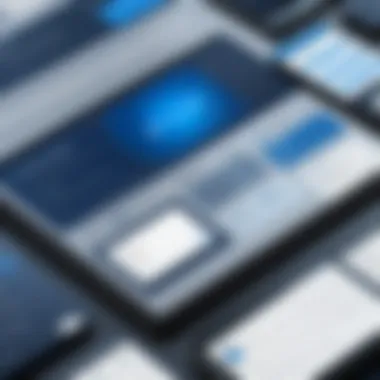

Intro
In the realm of project management and collaboration, the tools we choose can directly influence productivity and communication dynamics. Recently, Smartsheet unveiled a significant upgrade aimed at enhancing user experience and adaptability. This development invites a closer look, particularly for decision-makers, IT professionals, and project managers who rely on robust solutions for complex tasks. Understanding these changes is crucial not just for current users but also for those contemplating a new software solution.
Software Overview
Brief Description of Software
Smartsheet is a powerful platform designed for work management and automation. Combining the functionalities of spreadsheets with advanced project management features, it caters to diverse industries. Its flexibility allows users to customize workflows, track progress, and collaborate more efficiently. This approach distinguishes Smartsheet from traditional project management software, often limiting users to predefined frameworks.
Key Features and Functionalities
The most recent upgrade introduces a variety of enhancements:
- Improved User Interface: A streamlined navigation system that directly influences how users interact with their projects.
- Real-time Collaboration Tools: Enhanced commenting features and notifications that foster better team communication.
- Advanced Reporting Capabilities: New visual reports that allow project managers to track KPIs and metrics more effectively.
- Integration Options: Expanded integrations with third-party applications, reinforcing its utility across different platforms.
Each of these features contributes to the overall aim of improving team alignment and ensuring projects are completed on time.
Detailed Comparison
Comparison with Competitors
Smartsheet stands alongside several competitors such as Trello, Asana, and Microsoft Project. Unlike Trello, which focuses heavily on Kanban-style task management, Smartsheet offers a more traditional spreadsheet approach that some users find more effective for complex data management. Asana excels in task prioritization and team collaboration, while Microsoft Project caters primarily to larger enterprises with intricate project timelines. Smartsheet combines the strengths of these tools, appealing to a broader range of users.
Pricing Structure
Smartsheet's pricing is structured to serve multiple business needs. Subscriptions are typically offered in tiers, accommodating different levels of access and features:
- Individual Plan: Aimed at freelancers, providing essential functionalities at a lower cost.
- Team Plan: Designed for small to medium businesses, offering enhanced collaboration features.
- Business Plan: A more comprehensive offering that includes advanced permissions and customization options for larger organizations.
In evaluating these plans, potential users must consider their specific requirements and usage patterns to ensure the best fit for their organizational needs.
Prelude to Smartsheet
In the contemporary landscape of project management, having the right tools is crucial. Smartsheet has carved its niche in this domain by providing a versatile platform that integrates various functions such as task management, collaboration, and reporting. The relevance of Smartsheet, especially in light of recent upgrades, cannot be overstated. It addresses the evolving needs of users by designing features that enhance efficiency and effectiveness. Understanding how Smartsheet operates and the transformations it has undergone is essential for decision-makers, IT professionals, and entrepreneurs who seek to optimize their project management processes.
What is Smartsheet?
Smartsheet is a cloud-based platform designed to facilitate project management and collaboration across teams and organizations. It allows users to create, share, and manage dynamic workspaces using customizable templates that fit various project needs. The platform supports features such as Gantt charts, calendars, and dashboards, which provide clear visibility into project timelines and status. A distinctive aspect of Smartsheet is its grid interface, which resembles traditional spreadsheets, making it accessible to those familiar with spreadsheet software. This synthesis of familiarity and advanced functionality means that teams can manage their projects more intuitively.
Importance of Project Management Tools
Effective project management is fundamental for achieving business objectives and ensuring successful outcomes. The significance of project management tools goes beyond mere organization; they are integral for maintaining standards, managing resources, and meeting deadlines. In this competitive environment, organizations cannot afford inefficiencies. Tools like Smartsheet empower teams to automate processes, track progress in real-time, and collaborate seamlessly, all of which are essential for enhancing productivity.
"The right project management tools contribute significantly to a team's ability to deliver results on time and within budget."
Project management tools also allow teams to analyze data for informed decision-making. By leveraging historical data and performance metrics, businesses can adapt strategies to improve project success rates. Ultimately, the integration of effective project management tools like Smartsheet leads to a culture of accountability, transparency, and continuous improvement.
Overview of the Smartsheet Upgrade
The Smartsheet upgrade represents a significant shift in how project management tools function and interact with users. This section provides an in-depth look at the essential aspects of the upgrade, emphasizing its objectives and the timeline for these changes. Understanding this upgrade is crucial for decision-makers, IT professionals, and project managers who rely on Smartsheet for their operational needs. It enables stakeholders to anticipate how the changes will impact their workflows and overall project efficiency.
Upgrade Objectives
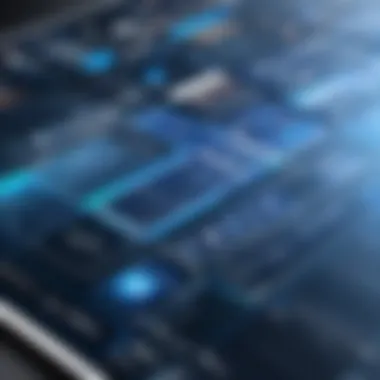

The primary objective of the Smartsheet upgrade is to enhance user experience and improve productivity across various projects. This upgrade positions Smartsheet as a more versatile tool, addressing specific user needs that have emerged over time. A few key objectives include:
- Increased efficiency: Streamlined processes allow users to spend more time on critical tasks rather than navigating the software.
- Enhanced collaboration: Features aimed at facilitating better communication among team members are vital, as project success often hinges on effective collaboration.
- Customizability: Users will find it easier to tailor the software to fit their unique workflows, making it more flexible and adaptable to different projects and teams.
- Comprehensive integrations: The upgrade focuses on providing better compatibility with other tools, which is essential for organizations that utilize multiple software solutions.
These objectives reflect a commitment to continuous improvement in response to user feedback, ensuring that Smartsheet remains competitive in the project management space.
Timeline of Changes
Understanding the timeline of the Smartsheet upgrade is essential for users to stay informed about new features and enhancements. Here is an outline of critical milestones:
- Initial Announcement: The upgrade was first announced in January 2023, detailing the upcoming changes and improvements, allowing users to familiarize themselves with what to expect.
- Beta Testing Phase: The beta testing phase began in March 2023, where select users provided feedback on the new functionalities and user interface improvements.
- Official Rollout: The formal rollout commenced in June 2023, making the upgraded features available to all users.
- Post-Launch Feedback: Following the rollout, Smartsheet encouraged users to submit feedback and report any issues, which will inform future upgrades and patches.
This timeline indicates a structured approach to the upgrade process, emphasizing the importance of user involvement and iterative improvements. Through these efforts, Smartsheet aims to ensure that their platform effectively meets the evolving needs of its users.
Key Features of the Upgrade
The Key Features of the Smartsheet upgrade hold significant relevance for organizations looking to enhance their project management capabilities. Understanding these features provides insights into how the upgrade can streamline processes, improve communication, and foster collaborative efforts. As the operational landscape becomes more digital, recognizing how these key functionalities integrate with existing workflows will be crucial for decision-makers and project managers alike.
New Functionalities
The new functionalities introduced in this Smartsheet upgrade represent a substantial leap forward in how users engage with the platform. Key additions include advanced automation tools that allow users to set triggers and notifications based on specific conditions. This means tasks can now flow more seamlessly without requiring continuous manual input, leading to productivity boosts across teams. Furthermore, enhanced reporting features offer real-time analytics and dashboards, giving teams immediate access to critical data.
These functionalities address common pain points in project management, such as tracking project statuses and resource allocation. With deeper insights available, project managers can make more informed decisions, resulting in more successful project outcomes.
User Interface Improvements
User experience is paramount, and the Smartsheet upgrade includes notable user interface improvements that enhance usability. The streamlined design promotes easier navigation, which is crucial for both experienced users and newcomers. Intuitive layouts reduce the learning curve associated with new tools, encouraging quicker adoption.
Additional customization options allow users to tailor their environments to meet specific needs, presenting data in a way that is visually appealing and easy to interpret. The inclusion of multi-device compatibility ensures that users can access their projects from any device without sacrificing functionality or aesthetics. This advancement in interface design positions Smartsheet as a user-friendly tool for various stakeholders in project management.
Collaboration Enhancements
Collaboration is at the core of effective project management, and the upgrade introduces several enhancements aimed at promoting team interaction. Features such as real-time editing allow multiple users to work on a project simultaneously, eliminating the confusion that can arise from version control issues. Comments and feedback mechanisms are integrated within the tasks, allowing for immediate discussions without redirecting to external communication channels.
The upgrade also bolsters file sharing capabilities, accommodating larger files and various formats. This means that teams can centralize their resources in one platform, reducing dependency on other tools and simplifying workflows. Consequently, these collaboration enhancements not only improve project coherence but also foster a culture of teamwork and efficient communication.
Integrations with Other Tools
In the contemporary project management environment, integrations play a crucial role. The Smartsheet upgrade introduces various software integratiions aimed at enhancing productivity and streamlining workflows. These integrations are vital for users who operate with multiple tools, aiming to create a seamless experience without juggling between applications. The ability to connect Smartsheet with third-party software enables teams to leverage existing tools while benefiting from Smartsheet's unique capabilities.
Popular Software Integrations
The Smartsheet upgrade supports a wide range of software integrations that cater to diverse business needs. Some notable integrations include:
- Google Workspace: This suite allows users to link spreadsheets and documents directly into Smartsheet, fostering real-time collaboration.
- Microsoft Teams: Integration with Teams facilitates communication and project updates directly within the chat environment.
- Slack: Users can receive notifications and updates through Slack channels, ensuring that everyone stays informed.
- Salesforce: By connecting Salesforce with Smartsheet, organizations can streamline project management and tracking by pulling in sales data, improving accountability.
- Jira: This integration is beneficial for software development teams, linking project management with agile processes.
Utilizing these integrations can greatly enhance productivity, as users can manage tasks and collaborate across platforms, all while minimizing the risk of data silos.
Benefits of Integration
Integrating Smartsheet with other tools offers several advantages:
- Increased Efficiency: By automating data transfers between applications, teams can reduce manual data entry, allowing for more time spent on strategic tasks.
- Enhanced Collaboration: With seamless communication between tools, teams can effortlessly share information, which leads to better decision-making.
- Centralized Information: Integrations allow all relevant project data to coexist in a single platform, reducing the confusion of tracking multiple sources.
- Customization and Flexibility: Organizations can tailor their project management processes to fit their specific needs by integrating various tools that support their workflows.
To maximize the benefits, organizations should assess their current software landscape and identify tools that align with their needs. Such strategic integrations not only foster an executive-level viewpoint but also empower individual teams to operate more efficiently.


"Integrations are not just about linking tools; they redefine the way teams collaborate and innovate in project management."
Benefits of the Smartsheet Upgrade
The Smartsheet upgrade offers significant advantages that enhance its role in project management. These benefits are pivotal, as they directly impact how teams collaborate, manage tasks, and achieve goals. A clear understanding of these advantages helps decision-makers and practitioners to leverage Smartsheet effectively.
Enhanced User Experience
The upgrade presents an improved user experience that caters to the demands of modern project management. Users benefit from a revamped interface that emphasizes intuitive navigation. The layout is cleaner, which reduces the time spent on learning the software. This is particularly beneficial for new users who may feel overwhelmed with complex platforms. Additionally, the new design minimizes the cognitive load and allows users to focus on their tasks rather than struggling with the tool itself.
Customization options have expanded as well, enabling teams to personalize dashboards and reports. This means individuals can tailor their views according to specific project needs or personal preferences, promoting efficiency and engagement.
Improved Project Management Capabilities
The updated functionalities within Smartsheet significantly elevate project management capabilities. Advanced features such as automated workflows help streamline processes. This automation ensures tasks are assigned and deadlines are monitored without extended manual oversight. Moreover, users can set reminders and notifications that foster accountability within teams.
The addition of enhanced reporting tools allows managers to gain insights into project performance quickly. For example, Gantt charts are more visually appealing and more straightforward to interpret. Feature integration with external data sources also allows for broader analysis and decision-making based on real-time data.
Efficiency Gains for Teams
The efficiency of teams is paramount in driving project success. The Smartsheet upgrade facilitates this through improved collaboration tools. The ability to comment directly on tasks and share updates instantly reduces the need for lengthy email threads. This concentrated communication within the platform enhances teamwork and keeps all members updated without unnecessary noise.
Furthermore, with integrations for popular services like Slack and Microsoft Teams, communication flows seamlessly between platforms. Team members can easily transition from discussions to action items, thereby increasing productivity.
"Incorporating updates into your workflow can help streamline tasks and abridge project timelines."
Considerations for Users
When navigating the Smartsheet upgrade, several important factors merit attention. Understanding these factors is critical not just for existing users but also for potential adopters of the software. The upgrade may introduce both opportunities and challenges that can affect how teams utilize Smartsheet in their workflows. To leverage the benefits effectively, users need to grasp the implications of the upgrade on their daily operations.
Learning Curve for Existing Users
Existing users may encounter a learning curve when adapting to the updates in Smartsheet. The interface changes and new functionalities require time to master. While some users may find the enhancements intuitive, others might experience initial discomfort. This shift can result in a temporary dip in productivity as users familiarize themselves with the new layout and features. It is advisable for teams to allocate time for training sessions. These sessions can demystify changes and help smoothen the transition, foster collaboration, and maintain workflow efficiency.
- User feedback is essential to address concerns regarding the learning process.
- Providing support resources, such as tutorials or workshops, can mitigate confusion but will still demand effort from users.
- Some may prefer to rely on traditional methods of project management initially, which may hinder full utilization of the upgraded features.
Potential Issues and Challenges
Despite the advantages, the Smartsheet upgrade may present specific challenges that users should be aware of. These issues can impact user satisfaction and overall system performance.
Implementation issues can arise during initial rollout phases.
- For instance, integration with existing systems might not be seamless. Users may encounter bugs or glitchy features that necessitate reporting to tech support.
- Some users may also find that their previous templates do not adapt well to the new functionalities.
- There could be discrepancies between expected and actual outcomes when using upgraded tools, leading to frustration.
Also, certain features that were highly valued in older versions may be relocated or modified, disrupting established workflows.
Therefore, effective user feedback mechanisms must be in place to capture concerns and suggestions alike. Recognizing issues early permits the Smartsheet team to respond effectively and provides users the assurance that their experiences matter. By addressing these challenges head-on, Smartsheet can refine its offerings and ensure a smoother experience for its user base.
Recommendations for Industry Advisors
In the realm of project management tools, the recent upgrade of Smartsheet introduces significant considerations for industry advisors. These professionals play a pivotal role in guiding clients through the complexities of software selection and implementation. The enhancements presented in the upgrade not only improve functionality but also necessitate a reassessment of client needs and expectations. Advisors are in a unique position to help organizations maximize the benefits of new tools, ensuring they align with strategic goals.
Assessing Client Needs
Understanding the specific requirements of clients is fundamental to any advisory role. Smartsheet's upgrade brings new capabilities that may significantly change how clients manage their projects and workflows. Advisors should engage with clients to identify their changes in priorities, pain points, and overall project management strategies. This process may include:


- Conducting Interviews: Direct discussions with key stakeholders can uncover the practical needs of different departments.
- Surveys and Feedback Forms: Distributing questionnaires can help gauge the general sentiment around existing tools and the expected improvements with the upgrade.
- Usage Analysis: Evaluating how current features are utilized can reveal gaps that the new functionalities may address.
Once the needs are clearly articulated, advisors can guide clients on how to best integrate the upgrade's features into their workflows, ensuring that the transition enhances productivity.
Training and Support for Clients
Post-upgrade, providing adequate training and support is crucial for successful adoption. The introduction of new features in Smartsheet means that users might face an initial learning curve. Advisors should recommend and facilitate tailored training sessions. Effective training strategies might include:
- Workshops: Hands-on sessions can help users become familiar with the new features in a collaborative environment.
- Online Tutorials: Providing links to relevant resources for self-paced learning ensures that users can revisit materials at their convenience.
- Dedicated Support Channels: Setting up a helpdesk to address user queries can significantly reduce frustration and increase overall satisfaction with the upgrade.
Advisors should also encourage clients to foster a culture of continuous learning, where users are welcomed to provide feedback on the functionalities and training they need. This iterative approach helps in fine-tuning user experience.
"A well-structured support system combined with thorough training leads to higher adoption rates and diminishes resistance to change."
By focusing on these two areas—assessing client needs and training—advisors can position themselves as trusted partners in their clients' journey with the Smartsheet upgrade, thus enhancing the overall impact of the new capabilities introduced.
Future Updates and Developments
Future updates and developments are critical components of any software, including Smartsheet. These aspects signal a commitment to improvement, adaptation, and responsiveness to user needs. In the context of the recent Smartsheet upgrade, understanding future updates is essential for various stakeholders, including IT decision-makers, project managers, and industry advisors. It provides insight into the longevity and viability of the software in a fast-evolving project management landscape. As businesses increasingly rely on agile methodologies, having a clear roadmap for updates can assist in aligning Smartsheet's functionality with organizational goals.
Roadmap for Smartsheet
The roadmap for Smartsheet outlines planned enhancements and introduces timelines for future upgrades. This will typically include feedback from users, as well as trends observed in project management. Key areas might encompass new features that enhance automation, advanced reporting capabilities, or deeper integrations with other tools like Microsoft Teams or Google Workspace. Knowing when these features are expected can help organizations strategize their implementation of Smartsheet.
Here are some notable points regarding the Smartsheet roadmap:
- Regular Updates: An ongoing commitment to releasing updates ensures the platform remains competitive.
- Feature Progression: New features are often developed in line with user demand and industry standards.
- Feedback Mechanisms: Users have the opportunity to provide feedback, influencing future releases.
This structure empowers users and advisors to plan accordingly. It helps them set realistic expectations and prepare their teams for transitions in workflows.
Anticipated User Feedback
User feedback is another critical element in the discussion about future developments. Anticipated responses can provide invaluable insights into how effectively the upgrade meets user expectations. It can also highlight areas needing improvement that may not have been initially considered.
Some likely areas of focus for user feedback include:
- Usability: Are users finding the new interface intuitive and easy to navigate?
- Performance: Does the upgrade improve performance across different functionalities?
- Integration Quality: Are integrations with other tools functioning seamlessly?
Engagement with user feedback typically shapes the trajectory of the software. When a company listens to its users and adapts based on their insights, it fosters loyalty and satisfaction.
Clear communication between developers and users is necessary for maximizing the value of the software.
The integration of user feedback forms a collaborative effort that solidifies the platform's role in facilitating project management. Through these mechanisms, the roadmap and user feedback maintain a relationship that fosters continual evolution and improvement in Smartsheet.
Culmination
The conclusion of this article serves as a crucial synthesis of the insights gathered throughout the examination of the Smartsheet upgrade. Understanding the nuances of this upgrade is not merely an academic exercise; it has real implications for project managers and IT decision-makers. The upgrade's features, enhancements, and potential challenges impact how businesses adopt and utilize project management tools.
Summarizing Key Takeaways
In summary, the Smartsheet upgrade introduces several key features and benefits. The enhancements in user experience signal a shift toward more intuitive project management solutions. These improvements allow teams to collaborate more effectively, minimize friction, and drive efficiency. Integration with popular tools further extends functionality, making Smartsheet a versatile asset for diverse business needs.
Key points to remember:
- Enhanced functionalities streamline project management tasks.
- User interface improvements raise accessibility for all users.
- Collaboration enhancements foster teamwork and communication.
- Integration capabilities expand the software's utility beyond standalone use.
- Ongoing support and feedback will shape future upgrades, ensuring the tool evolves with user needs.
Final Thoughts on the Upgrade
Reflecting on the Smartsheet upgrade, it is clear that this initiative aligns with the current demands in project management. The digital landscape is evolving, and businesses must keep pace to remain competitive. This upgrade positions Smartsheet not just as a tool for project management but as a strategic partner for enhancing overall productivity.
As organizations continue to face new challenges, the robust features of Smartsheet can empower them to respond effectively. While considerations around the learning curve and potential challenges exist, the long-term benefits are evident. With proper training and support, users can leverage these upgrades to achieve significant improvements in their project outcomes. The insights provided in this article should inform decision-making processes for all potential users and advisors, ensuring that they harness the full potential of the Smartsheet platform.







