SmartDraw Pricing Analysis: Options and Value
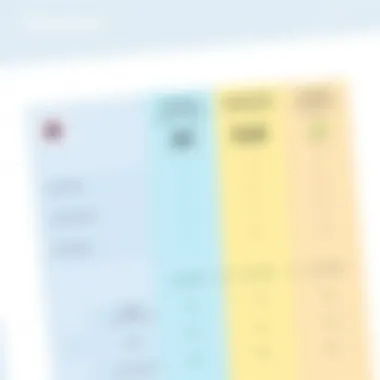
Intro
When it comes to visual communication tools, SmartDraw stands out not just for its breadth of features, but also for its pricing flexibility. Many professionals—be they project managers, educators, or business strategists—often face the daunting task of choosing the right tool that fits both their operational needs and budget constraints. As the software landscape expands, understanding the financial commitments associated with SmartDraw becomes crucial for making informed choices.
In this article, we'll delve deep into the pricing structure of SmartDraw. We’ll explore how its various subscription options cater to different user requirements, compare it with alternative tools in the market, and evaluate its features against the cost. By the end of this examination, decision-makers, IT professionals, and entrepreneurs will be equipped with relevant insights to determine if SmartDraw is the right tool for their specific use case.
As we navigate through this journey, expect to see clear comparisons, thoughtful analyses, and ultimately, the nuances that define SmartDraw's value proposition. Let’s get started.
Understanding SmartDraw: An Overview
In today’s digital landscape, visual communication plays a pivotal role in conveying ideas and concepts effectively. SmartDraw emerges as a vital tool that simplifies the creation of diagrams and visual aids across various industries. Knowing about SmartDraw is essential not just for individual users, but also for teams and organizations looking to boost their productivity.
Understanding how SmartDraw operates, its benefits, and its myriad applications helps decision-makers make informed choices about integrating this software into their workflows. Given its range of tools, SmartDraw caters to diverse needs, from project management to engineering plans, making it versatile for daily business operations.
What is SmartDraw?
SmartDraw is a powerful diagramming software that enables users to create flowcharts, organizational charts, mind maps, and many more visual representations. Unlike traditional drawing tools that may require artistic skills, SmartDraw offers intuitive functionality. Users can simply drag and drop elements into their designs, streamlining the process of visual creation.
The software is cloud-based, allowing access from anywhere, which is particularly beneficial for remote teams. With its vast templates and integration capabilities, SmartDraw stands out in the saturated market of diagramming tools.
Key Features of SmartDraw
SmartDraw boasts several features that enhance its usability and effectiveness. Understanding these can illuminate the value it brings to its users:
- Templates and Symbols: SmartDraw includes hundreds of templates and thousands of symbols, catering to various fields such as engineering, architecture, and business.
- Collaboration Tools: It allows real-time collaboration so multiple users can work on a diagram simultaneously, which is essential for team projects.
- Integration with Other Software: SmartDraw integrates seamlessly with popular platforms like Microsoft Office and Google Workspace, enabling smooth transitions between different tools.
- Automatic Formatting: When users change one part of the diagram, SmartDraw automatically adjusts the rest, maintaining a professional look without manual intervention.
- Export Options: The ability to export diagrams in various formats—like PDF, PNG, and more—ensures that designs can be shared easily across platforms.
By familiarizing oneself with these features, potential users and stakeholders can weigh the benefits against their specific needs when considering SmartDraw as a suitable solution.
Pricing Structure of SmartDraw
Understanding the pricing structure of SmartDraw is pivotal when evaluating this diagramming software for professional use. A well-structured pricing model not only delineates cost-efficient pathways but also reflects how the tool caters to varying scales of businesses. With appropriate insights, decision-makers can align feature sets with budgetary constraints effectively.
When considering the pricing, it’s essential to evaluate what costs are associated with different tiers and how they measure up against the features provided. This section will delve into the subscription tiers available, contrasting monthly and annual plans, and exploring enterprise solutions that offer custom pricing based on specific business needs.
Subscription Tiers Explained
SmartDraw's subscription framework is designed to cater to a varied audience, from small startups to large enterprises. The tiers create delineated pathways for users, wherein each level escalates both the features available and the corresponding costs.
- Basic Tier: This level typically includes essential diagramming capabilities, perfect for individuals or small teams just getting started. Users can create diagrams without excessive frills, but essential functionalities remain intact.
- Professional Tier: A step up, this tier includes additional features like advanced templates and integrates more seamlessly with third-party tools. This package suits medium-sized businesses that require enhanced collaboration.
- Enterprise Tier: Aimed at larger organizations, this tier unlocks the comprehensive capabilities of SmartDraw, including customization options and priority support. Organizations that need to ensure compliance and security for sensitive data would find this tier particularly beneficial.
Understanding the distinctions between these tiers enables tailored recommendations during the evaluation phase, promoting a solution that fits specific organizational needs without unnecessary expenditure.


Monthly vs. Annual Plans
In contemplating which payment structure works best, decision-makers must weigh the advantages of monthly plans against the more economical annual subscriptions. The monthly option allows users flexibility, accommodating preferences for shorter commitments or those new to the tool who want a trial period before opting for a long-term investment.
However, annual plans come with more substantial benefits such as:
- Cost Savings: Annual subscriptions often include discounts, effectively lowering the per-month cost compared to paying monthly.
- Commitment to Use: A longer subscription term encourages users to integrate SmartDraw into daily workflows, maximizing the return on investment.
- Feature Updates: Annual subscribers typically receive updated features and benefits in a timely manner, ensuring access to the latest tools.
This decision is frequently influenced by an organization’s contentment with SmartDraw’s offerings and a commitment to a consistent diagramming solution.
Enterprise Solutions and Custom Pricing
For organizations with unique requirements, SmartDraw provides options beyond standard subscriptions. Enterprise solutions are designed to meet specialized needs, often requiring a tailored pricing model that aligns with organizational policies and budgetary constraints.
- Custom Solutions: This could involve adjustments in licensing, tailored features, or support services based on actual usage and needs of the company, often negotiated directly with SmartDraw representatives.
- Scalability: Enterprise solutions are not only cost-effective but also adaptable to the growth of the business. As more users need access or additional features come into play, the pricing can be restructured easily to suit new requirements.
Organizations looking into these options should prepare for discussions regarding their specific workflows and volume needs, which will help streamline the negotiation process and maximize the potential return on their investment.
Investing in SmartDraw involves more than just the upfront cost; it’s about understanding the full breadth of what the pricing structure offers and aligning it with the organization’s goals. Each tier, payment plan, and custom option has its merits, which requires prudent analysis and consideration in order to make an informed decision.
Detailed Cost Breakdown
Understanding the detailed cost breakdown of SmartDraw's pricing is essential for professionals looking to make a well-informed decision. In an industry crowded with various tools, the nuances of costs can significantly influence not only your short-term budget but also long-term planning and project execution. Analyzing the different pricing components helps stakeholders evaluate what they are truly getting for their investment.
Base Pricing Analysis
When examining SmartDraw’s base pricing, it's essential to recognize the core value it presents. As of now, SmartDraw typically operates on a subscription basis, offering a few different tiers. Generally, the most basic plan starts at around $297 per year, meant for individuals or small teams needing a straightforward diagramming tool. This option allows access to essential features, which is foundational for many projects.
Moreover, SmartDraw doesn’t just serve as a drawing tool; it comes with various integrations, helping to streamline workflows. Users should take note of these integrations, as they can save substantial time during projects – more integration often means fewer roadblocks down the line.
Insight: Often, decision-makers overlook the hidden potential of basic plans; even a fundamental structure can meet the demands of many users, especially in early stages of project development.
Additional Costs Involved
While the base price might seem attractive, it's crucial to consider additional costs. For example, are there fees for extra templates or functionalities? SmartDraw includes many templates within the subscription, yet some specialized diagrams or features may require an additional cost. Furthermore, companies frequently underestimate the cost of training for their teams, as onboarding can be time-consuming and may necessitate additional resources.
An aspect worth mentioning is the potential for costs related to updates or new feature access. SmartDraw often rolls out new features, and while many updates are included in the base price, some premium features could incur extra charges. Understanding these nuances can help in isolating all potential costs, ensuring a clearer financial picture.
Discounts and Promotions
Finally, a deep dive into promotions can unveil substantial savings. SmartDraw commonly offers discounts on annual subscriptions or for educational institutions. During certain times of the year, they might run special campaigns or offer bundled packages, which present additional opportunities to save. Checking for any active promotions before making a decision could lead to considerable financial relief.
For companies looking to make bulk purchases, reaching out to SmartDraw directly may uncover deeper discounts. Often, they have tailored packages for larger teams, but this info isn't always readily available on the website and requires some proactive communication.

By navigating through these layers of cost, decision-makers can better outline their budget and understand the real financial implications. Each aspect of the pricing structure holds value and, when fully understood, can empower professionals to not only make effective choices but to also justify their investments.
Comparison with Competing Tools
When it comes to choosing a diagramming tool, understanding how SmartDraw stacks up against its competitors is critical. This section aims to illuminate the distinctive features, pricing strategies, and user experiences that differentiate SmartDraw from similar offerings. Exploring these comparisons not only aids in making informed decisions but also helps industry-specific advisors recognize which tool aligns best with their client's unique needs.
SmartDraw vs. Lucidchart
For many users, the comparison between SmartDraw and Lucidchart is a common point of interest. Both applications offer strong diagramming capabilities but differ in several key areas. Lucidchart generally boasts a more user-friendly interface, making it immediate for beginners to grasp.
- Collaboration Features: Lucidchart shines when it comes to real-time collaboration; multiple users can edit and comment simultaneously. SmartDraw, while it does encompass collaborative elements, isn’t as seamless in this regard.
- Price Points: Lucidchart tends to be slightly pricey, especially at higher usage tiers, while SmartDraw offers a more straightforward, value-oriented pricing structure.
- Template Variety: SmartDraw has a broader selection of industry-specific templates, which can be particularly advantageous for users looking to hit the ground running with professional-looking diagrams.
In short, if instantaneous collaboration is a top priority, Lucidchart may be the go-to choice. But for those wanting a more comprehensive template library at a competitive price, SmartDraw provides a compelling option.
SmartDraw vs. Microsoft Visio
Comparing SmartDraw with Microsoft Visio can feel akin to choosing between apples and oranges. Each tool has its established base, yet they serve slightly different audiences with their set of features and functionalities.
- User Experience: Microsoft Visio has a steep learning curve due to its expansive capabilities, making it somewhat intimidating for new users. SmartDraw, on the other hand, is designed for ease of use, allowing users to create diagrams quickly without extensive training.
- Integration: Visio integrates seamlessly with other Microsoft Office products which is a significant advantage for organizations heavily invested in Microsoft ecosystems. SmartDraw offers various integration options too but may not match Visio's depth in Microsoft environments.
- Pricing Dynamics: Typically, Microsoft Visio comes with a heftier price tag, especially for businesses aiming for extensive features. SmartDraw seeks to offer a more cost-effective solution without skimping on essential diagramming capabilities.
In essence, those embedded in Microsoft products may prefer Visio for its integration, while users wanting an easy-to-learn interface might favor SmartDraw.
SmartDraw vs. Other Diagramming Tools
There’s a plethora of diagramming tools available in today’s saturated market. Thus, assessing SmartDraw against other options provides further perspective on its strengths and weaknesses.
- Variety of Tools: Compared to tools like Canva or Draw.io, SmartDraw stands out for its dedicated features aimed at professionals. While Canva is primarily a graphic design tool, SmartDraw focuses more on systematic diagramming, making it preferable for users who need robust diagramming capabilities.
- Cost Efficiency: Tools like Creately offer competitive pricing but may lack the extensive template library that SmartDraw boasts. Likewise, while Draw.io is free, users may find themselves missing advanced features that SmartDraw provides.
- Industry Alignment: SmartDraw’s vast range of templates and symbols makes it particularly well-suited to specific industries like engineering, architecture, or healthcare where precise diagrams are critical.
Ultimately, while SmartDraw may not be the cheapest option out there, its tailored features relevant to different industries and its vast array of templates provide added value that many other diagramming tools may lack.
"The true value in diagramming tools is not just the cost but the efficiency and creativity they can unlock for teams."
This comparison sheds light on SmartDraw's positioning in the market, illustrating its strengths as well as areas where it may fall behind other tools. By analyzing these aspects, decision-makers can gauge how well SmartDraw suits their specific organizational needs.
Evaluating Value for Money
Evaluating the value for money of any software tool, including SmartDraw, is essential for industry professionals and decision-makers. Value for money goes beyond the initial price tag; it encompasses the features, usability, customer support, and long-term benefits that a product provides. Understanding these factors can guide organizations in making informed financial decisions that are aligned with their operational needs and objectives.
In the case of SmartDraw, the pricing structure may appear straightforward at first glance, but a deeper exploration reveals a multitude of elements contributing to its overall value. Potential buyers need to consider not only the cost but also how effectively the features cater to their specific requirements and whether they justify the investment in the long run.
Features per Dollar Analysis
When discussing SmartDraw, it’s prudent to delve into how the features stack up against the price. SmartDraw touts a range of functionalities, from diagramming to project management tools, which can be beneficial for teams of all sizes. To measure features per dollar, we look into what users get for their expenditure:


- Extensive Template Library: Users gain access to thousands of templates designed for various industries, which can noticeably speed up the creation process.
- Collaboration Tools: SmartDraw allows for real-time collaboration, enabling teams to work together seamlessly, reducing the time spent on revisions and approvals.
- Integration Capabilities: With various integrations available, such as those with Microsoft Office, Google Drive, and other platforms, users can leverage existing tools, thereby enhancing productivity.
Evaluating the cost against the breadth of these features provides a clearer picture of the true value offered. While SmartDraw's pricing may seem on the higher side initially, when assessed through this lens, it often proves to be a worthwhile investment.
User Feedback and Satisfaction Rate
Another critical factor in assessing SmartDraw's value for money lies in user feedback and satisfaction rates. Customers frequently share their experiences through online forums and review platforms, offering valuable insights into the software's real-world performance. Many users appreciate:
- User-friendly Interface: New users highlight how easy it is to navigate SmartDraw, which is a boon for businesses looking to onboard teams quickly.
- Customer Service: A number of reviews commend the company’s support, which can significantly affect a buyer's experience following a purchase.
- Reliability: Feedback commonly points to SmartDraw’s stability with minimal bugs or downtime, ensuring that teams can rely on the tool during critical projects.
Positive user experiences often lead to recommendations and increased trust in the product, which can further validate the initial investment made by organizations.
Long-term Cost Efficiency
Finally, long-term cost efficiency plays a significant role in judging whether SmartDraw is a worthy investment. While the upfront costs are crucial, understanding the software's longevity and how it impacts ongoing expenses is vital. Factors include:
- Updates and Software Maintenance: SmartDraw periodically releases updates. If the fees are reasonable and updates maintain relevance, then the initial investment bears fruit over time.
- Scalability: Consider how SmartDraw fits into your long-term plans. If your company expands, SmartDraw's scalability can prevent the need to transition to a different, more costly tool down the line.
- Training Costs: Should employees require extensive training, adding those costs to the equation could muddy the waters regarding the software's efficiency. However, SmartDraw’s intuitive design often negates this need, showcasing its cost-effectiveness.
As organizations weigh these considerations, it becomes apparent that SmartDraw’s initial price may be offset by its sustained capabilities, user satisfaction, and maintenance of competitive pricing.
Assessing value for money should encompass a broad view that prioritizes long-term advantages alongside initial costs.
Culmination: Is SmartDraw Worth the Investment?
Determining whether SmartDraw justifies its price tag involves much more than simply crunching numbers. It's about understanding the overall value it brings to the table. In a fast-paced business environment where time and efficiency are crucial, the question you should ask yourself is not just how much money you'll spend, but what you're getting in return for that investment.
SmartDraw offers a wide array of features, including intuitive diagramming tools, extensive template libraries, and the ability to collaborate in real-time. This can streamline workflows and enhance productivity tremendously. When teams can visualize ideas and strategies clearly, they also reduce the likelihood of miscommunication and errors.
However, the key point to consider is how these features translate into your specific needs. If your organization relies heavily on visual aids for planning and execution, then SmartDraw can be a powerful ally. The capacity for customization and ease of use can save your team countless hours, making the initial investment worth every penny.
Another significant factor is the adaptability of SmartDraw. As your business scales, your diagramming needs might too. Unlike some fixed software solutions, SmartDraw's flexible pricing model ensures that you can choose a subscription plan that aligns with your changing requirements. Additionally, from a long-term perspective, the potential for improved productivity and reduced overhead costs can make SmartDraw a financially savvy option.
While the upfront costs may give some potential buyers pause, it’s vital to look at the big picture. The investment in SmartDraw should be valued not just against immediate expenses but also through lenses like user satisfaction, real-world applications, and the potential for increased revenues through improved operational efficiency.
"Investing in the right tools often pays dividends in efficiency and innovation, making SmartDraw a contender worth serious consideration."
Final Thoughts
When weighing all the previously mentioned factors, one must consider individual organizational needs as primary in the evaluation. For teams that value clarity, collaboration, and efficiency, SmartDraw provides a suite of tools designed to elevate their work. It is essential to conduct a thorough needs analysis. Understand what your team demands from diagramming software and match those needs with what SmartDraw offers.
Moreover, feedback from existing users can paint a fuller picture of how effective this platform is in practical scenarios. Therefore, gathering insights from current user experience can also help in making a thoughtful purchase decision. It’s advisable to utilize free trials or demos wherever available.
Recommendations for Advisors
If you're in the position of advising stakeholders or decision-makers, focus your recommendations around a few critical points:
- Conduct Research: Advocate for a thorough examination of current services against SmartDraw’s offerings. There’s no one-size-fits-all answer. Speak with users and explore how they leverage SmartDraw’s features.
- Evaluation of Costs: Examine the investment not just as an expense but as an opportunity to enhance productivity and improve results. Make a case for SmartDraw's efficiency in terms of time saved, especially in projects that require extensive diagramming.
- Tailored Solutions: Emphasize that SmartDraw is customizable. There are options to suit different teams, from smaller startups to larger enterprises needing specialized solutions.
- Futureproofing: Discuss the long-term vision. Ensure that you're choosing a product that can evolve with the growing needs of the business, helping to avoid frequent replacements or chaotic transitions.
Ultimately, weigh these points collectively to empower your stakeholders to make an informed decision. SmartDraw can be a worthwhile investment, provided it aligns with the organization's strategic goals and operational demands.







