Mastering Signing Order in PandaDoc for Efficiency


Intro
In the world of digital documentation, managing the signing order is a crucial functionality that can greatly simplify processes and improve efficiency. This is especially true for PandaDoc, a versatile tool that not only handles electronic signatures but also streamlines document management. Understanding how to effectively utilize the signing order in this platform can empower decision-makers and IT professionals to optimize their workflows. Without a clear signing hierarchy, teams can find themselves tangled in confusion, missing deadlines, and losing momentum in negotiations.
Here, we’ll peel back the layers to explore the signing order feature within PandaDoc. By laying out the essential elements and best practices, we aim to provide valuable insights tailored for industry-specific advisors and entrepreneurs.
Software Overview
Brief Description of Software
PandaDoc stands out in the realm of electronic signature solutions, combining document creation, collaboration, and management all under one roof. The software is tailored not only for sales teams, but also for HR, legal departments, and more. This approach affords users a comprehensive tool that mitigates the often tedious processes involved in managing contracts and proposals.
Key Features and Functionalities
PandaDoc boasts numerous features that facilitate document handling, among which the signing order is particularly significant. Here are some key functionalities:
- Dynamic Workflows: Allows users to set specific sequences in which documents are signed, ensuring that approvals come in the correct order.
- Notifications: Keeps all parties informed about pending actions, reducing the risk of delays.
- Templates: Users can create reusable templates that maintain a prescribed signing order, suitable for different scenarios.
- Integration: The software seamlessly integrates with CRM tools and other business solutions, making it a versatile choice.
- Tracking: Users can monitor document status in real-time, providing insights into timelines and progress for better planning.
"By streamlining the signing process, PandaDoc empowers businesses to remain agile and responsive to client needs." - Expert from a leading business consultancy.
Detailed Comparison
Comparison with Competitors
In a competitive market, understanding where PandaDoc stands can help organizations make informed decisions. Compared to alternatives like DocuSign and HelloSign, PandaDoc offers a more robust suite of features. Many users note the advantage of having a comprehensive document management system integrated with electronic signatures, which is often lacking in other platforms.
Pricing Structure
PandaDoc offers a tiered pricing structure designed to suit business needs at various scales. Their plans include:
- Free eSign Plan: Basic functionalities at no cost, perfect for startups wanting to dip their toes into digital signatures.
- Essentials Plan: A mid-tier option with additional features, such as the signing order, aimed at small and medium-sized businesses.
- Business Plan: This plan is comprehensive, catering to larger organizations that require advanced functionalities like custom branding and team management tools.
By understanding the nuances of the signing order feature within PandaDoc, users can leverage this knowledge to improve contract management efficiency and streamline workflows.
Intro to PandaDoc
The world of document management has undergone significant transformations over the years, and PandaDoc stands out as a pioneering tool designed to streamline this process. For decision-makers, IT professionals, and entrepreneurs, understanding PandaDoc is crucial for effective contract management and document handling. This article intends to dissect the inner workings of PandaDoc, with a spotlight on its signing order feature—a key element in ensuring a smooth and efficient signing process.
PandaDoc allows organizations to manage documents easily, from creation to signing. It marries functionality with aesthetics, facilitating not just workflow but also enhancing user experience. By automating aspects of document management, it saves time and minimizes the risks associated with manual handling.
Overview of Document Management Systems
Document management systems (DMS) are designed to organize, store, and track electronic documents. They come as a breath of fresh air in a sea of paperwork, giving users the ability to manage document life cycles effectively. With the right DMS, businesses can reduce costs, enhance productivity, and maintain compliance.
Although many systems exist, the approach varies widely. Some systems focus on archiving, while others concentrate on collaboration and workflow automation. The nuances of each system dictate how well it fits within the structures of a business or organization.
Key Features of PandaDoc
PandaDoc encompasses an array of features that set it apart in the document management landscape. Here are some key aspects that highlight its advantages:
- Document Automation: Users can create custom templates and use them for multiple proposals, contracts, or agreements.
- E-signatures: Legally binding electronic signatures can be collected easily, with compliance built-in.
- Workflow Management: The platform supports a systematic flow with configurable signing orders, making the entire process seamless.
- Integrations: Compatibility with various third-party applications enhances performance and connectivity.
PandaDoc is not just about signing documents; it's about enhancing the entire experience of document management, from creation to approval.
Understanding Signing Order
The signing order within PandaDoc is not simply a procedural formality; it’s a crucial component that impacts how documents are executed and processed. By establishing a clear signing hierarchy, organizations can ensure that workflows run smoothly, deadlines are met, and accountability is maintained. Whether dealing with contracts, proposals, or agreements, understanding the ins and outs of the signing order can elevate the efficiency of document management significantly.
Definition and Importance
So, what exactly is the signing order? In simple terms, it refers to the sequence in which designated signers are required to sign a document. This method is important for several reasons:
- Clarifies Roles: Defining who signs first, second, or last eliminates ambiguity.
- Enhances Accountability: When individuals know their place in the signing order, it fosters responsibility.
- Reduces Errors: A clearly defined signing structure minimizes the chances of documents being misplaced or overlooked.
- Speeds Up Processes: A well-established order helps to keep things moving, ensuring quicker turnaround times for essential documentation.


An efficient signing order can also support regulatory compliance, where proper procedures are critical in maintaining organizational integrity.
How Signing Order Impacts Document Flow
The role of signing order extends into the broader scope of document flow management. By establishing a systematic approach, businesses can reap several benefits:
- Streamlined Communication: When the flow of a document is predictable, all parties involved are kept in the loop, reducing misunderstandings.
- Priority Assignments: Certain signers may hold additional authority or relevance to the document, which means their signature should be prioritized. This is crucial in decision-making processes.
- Document Tracking: When a signing order is set up, it can also enhance how documents are tracked through their lifecycle, allowing for easier monitoring and follow-ups.
- Increased Transparency: Everyone knows where the document is in the signing process and this transparency can build trust among collaborators.
"In business as in life, understanding processes is key to mastering outcomes."
By paying close attention to the signing order and making it a priority, organizations can significantly enhance the overall efficiency of their document management practices. In this ever-evolving landscape, adapting to such workflows helps businesses stay ahead of the curve.
Setting Up Signing Order in PandaDoc
Setting up the signing order in PandaDoc is a critical element for ensuring smooth document flow and efficiency in your workflow. At its core, establishing a proper signing order helps to clarify the sequence in which documents are reviewed and signed. This is not just about getting signatures—it’s about creating a structure that drives accountability and minimizes confusion among all parties involved.
A well-defined signing order can streamline the process, particularly in complex situations where multiple stakeholders are engaged. When everyone knows their role, they can act with greater speed and focus. Consequently, setting it up correctly can save time, reduce errors, and ultimately enhance productivity.
Step-by-Step Process
Setting the signing order in PandaDoc might seem daunting at first glance, but it's quite methodical. Here’s a step-by-step guide that can set you on the right path:
- Create Your Document: Start by creating your document in PandaDoc. You’ll want to ensure that all necessary fields are included for each signer.
- Add Signers: Once your document is ready, add the required signers. This can be done in the document settings where you specify who needs to sign. Be sure to input their email addresses accurately—we wouldn’t want a misplaced letter to delay the process.
- Set the Order: Next, you’ll set the signing order. This is where you specify the sequence in which each signer will receive the document. You can drag and drop the signers to adjust their order according to your needs.
- Configure Signer Roles: Although this will be covered in detail later, briefly consider the roles each signer will play. They might be a primary decision maker or a simple approver—how you configure these roles can affect the document’s flow.
- Review and Send: Once everything is in place, review to make sure that all fields and settings are correct. After that, hit send and let PandaDoc do the heavy lifting.
This methodical approach allows you to cover your bases and ensures that the entire signing process is as smooth as glass. No more trying to figure out who’s responsible for what—everything is laid out clear as day.
Configuring Signer Roles
Configuring signer roles properly can make or break your document workflow. Each signer has a distinct role that should align with their organizational responsibilities. Here’s why getting this right matters:
- Clarity of Responsibility: When roles are defined, each signer knows what’s expected. For instance, a manager may need to sign off on terms, while an accountant could verify financial figures.
- Optimized Workflow: The smoother the roles are established, the less likely there will be overlapping responsibilities or missed steps in the signing process.
- Flexibility: You can configure roles to suit different scenarios. For example, if you’re working with a vendor contract, the vendor may need to sign after approvals from both your legal and financial departments.
To set up these roles, you would follow these steps:
- Identify Role Types: Determine the roles needed for your document, such as signer, approver, or viewer.
- Assign Roles During Setup: As you add signers in PandaDoc, you can assign them to these roles directly in the signer settings.
- Communicate Expectations: Make sure that all signers are informed about their roles and responsibilities. Clear communication helps to set the tone.
By thoughtfully configuring signer roles, you will significantly enhance the efficiency of your document management process. It creates a reliable chain of events, ensuring nothing slips through the cracks, which can often lead to avoidable delays.
"Organizing a signing order without clear roles is like herding cats."
This emphasizes how crucial it is to streamline responsibilities for a successful signing process.
In the end, effective setup and role configuration not only make everyone's lives easier but also lay the groundwork for a successful completion of the signing process in PandaDoc.
Best Practices for Managing Signing Order
Understanding how to effectively manage the signing order in PandaDoc can profoundly influence the efficiency and clarity of document workflows. By adhering to a few best practices, users can not only streamline the signing process but also enhance communication and accountability among all parties involved.
Establishing Clear Hierarchies
At the core of managing signing order is establishing a clear hierarchy among signers. Each signer should have a defined role related to the importance of their signature in the document’s lifecycle. Here are some critical aspects to consider:
- Define Roles and Responsibilities: Each participant in the signing process should know their specific role. For instance, if an agreement requires a manager’s endorsement followed by a finance officer’s approval, the order must reflect this hierarchy.
- Use Role-Based Assignments: Leverage the ability to assign roles within PandaDoc. Doing so minimizes the risk of confusion about who signs when. This clarity can reduce the back-and-forth communication that often plagues signing processes.
- Visual Clarity: Consider creating a flowchart or diagram to visualize the hierarchy. A visual representation can facilitate a better understanding of the signing order among all participants.
By constructing a straightforward hierarchy, the document flow becomes more logical, and every sender and signer understands when their input is needed.
Communicating with Signers
Effective communication is essential when managing a signing order. Keeping all signers in the loop ensures that everyone knows what’s expected from them. Here are several strategies to promote better communication:
- Initial Meetings: Before beginning the signing process, hold an initial meeting to discuss the document and the signing workflow. This dialogue can address concerns and clarify roles, helping everyone to feel comfortable with their responsibilities.
- Regular Updates: Keeping everyone informed about the status of the document can significantly reduce anxiety and misunderstandings. Utilize email reminders or notifications through PandaDoc to give updates at various stages of the signing process.
- Create a Feedback Loop: After the signing process, encourage signers to provide feedback about their experience. If issues arose during the signing order, this insight can prove invaluable for future improvements.
In summary, effective communication fosters a healthy working atmosphere. By regularly checking in with signers and ensuring all parties are aware of their roles, businesses can minimize errors and enhance document management efficiency.
Key takeaway: A well-structured signing order and open lines of communication can turn a complex signing process into a smooth, efficient operation.
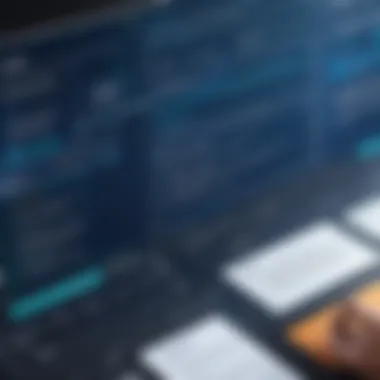

Implementing these best practices can lead to substantial benefits, including reduced signing time, improved clarity around responsibilities, and ultimately, a more seamless workflow for document management.
Common Challenges and Solutions
Understanding the common challenges associated with the signing order in PandaDoc is crucial for enhancing document workflow efficiency. Decision-makers and IT professionals need to be aware that improper handling of signing arrangements can lead to delays and conflicts, ultimately disrupting the contracting process. Identifying these pitfalls not only helps in finding effective solutions but also improves overall productivity and ensures smoother transactions.
Addressing Delays in Signing
Delays can be a real headache when it comes to document signing. When a document is not signed in a timely manner, it can hold up operations considerably. This is often because certain signers are busy or perhaps unaware that their signature is required. In cases like this, it’s helpful to explore a few strategies to mitigate such delays:
- Set Clear Deadlines: Communicate specific timelines for when documents need a signature. This makes expectations clear for all parties involved. Reminders can also be sent out as the deadline approaches.
- Utilize Notification Features: PandaDoc provides options to alert users when they have documents requiring their attention. Encourage signers to enable these notifications to stay updated.
- Reassess Signer Order: Sometimes, delays occur because of the order in which signers are arranged. A flexible signing sequence tailored to the urgency of documents can help streamline the process.
These series of actions can drastically reduce the instances of signatures falling through the cracks.
Resolving Conflicts in Signing Order
Conflicts in signing order often stem from misunderstandings regarding the roles and responsibilities associated with each signer. It is not uncommon for signers to have different expectations or even a different interpretation of their position in the signing hierarchy. To prevent and manage these conflicts effectively, consider these approaches:
- Define Roles Clearly: Before sending out a document for signature, it’s important to clarify each signer's role. Who needs to sign first? Who reviews the document? This avoids confusion and ensures everyone knows their standing in the process.
- Communicate Any Changes: If there is a need to change the signing order mid-process, promptly communicate this with all involved parties. Use PandaDoc's features to send out updates as changes are made.
- Implement Training Sessions: Educating stakeholders on how signing works within PandaDoc can arm them with knowledge, minimizing conflicts. Familiarity with the process increases compliance and understanding of each role’s importance.
"The smoother the signing process, the quicker the business can proceed. Efficient management of signing orders is the lifeblood of timely agreements."
Addressing these challenges head-on not only fosters a more productive environment but also strengthens relationships among all parties involved. As businesses evolve, so too should their approaches toward document management and signing order, ensuring they remain adaptable in a changing landscape.
Using Templates to Streamline Signing Order
Establishing a clear signing order is not just a matter of convenience; it’s pivotal to the efficiency and effectiveness of document workflows. In PandaDoc, using templates can significantly streamline this process. Templates save time and minimize errors, allowing users to stay focused on their core activities rather than getting bogged down in repetitive tasks. This section highlights why utilizing templates can be a game changer when it comes to the signing order in PandaDoc.
When templates are set up correctly, they can encapsulate best practices and ensure that every document follows an established signing sequence. This consistency helps in mitigating risks associated with missed signatures or incorrect signing order, which can lead to delays in contract execution or even disputes down the line. Moreover, templates can be tailored to suit different types of documents or scenarios, making it easier for teams to adapt to various business needs without getting lost in the details of each individual document.
Creating and Saving Templates
Creating templates in PandaDoc is a straightforward process that anyone can master, even if they are not tech-savvy. First, start by drafting a document that includes all necessary fields and signer roles. After finalizing the content, navigate to the templates section in PandaDoc and select the option to save your document as a template.
This can be especially handy for recurring contracts or agreements, such as NDAs or service agreements. Keeping a library of templates allows teams to pull from a consistent source whenever they need to send documents for signature. Here are a few steps to ensure your templates are effective:
- Identify Common Elements: Before creating a template, analyze which elements are commonly required across various documents. This can help ensure that your template is relevant and functional.
- Include Specified Signing Order: Clearly define the signing order within the template itself. This reduces confusion and keeps everyone on the same page.
- Review for Accuracy: Before saving the template, review all fields and content to make sure there are no errors.
Creating functional templates isn’t just about saving time; it’s about elevating your overall document workflow efficiency.
Customizing Templates for Different Scenarios
While having a set of standard templates is beneficial, it is equally important to customize these templates for different scenarios. Not all documents are created equal, and the signing process may vary depending on the context. For example, an employment contract may require managerial approval before presenting it to the new hire, whereas a simple service agreement could be a one-step process.
Here are some considerations for customizing your templates:
- Adjust Signer Roles: Depending on the document’s nature, the signer roles may differ. For a contractor agreement, you might want to add a project manager as a reviewer before the final signature.
- Revise Document Fields: Tailor the content fields to match the specifics of each scenario. Certain agreements might need additional clauses or information that aren’t present in standard documents.
- Incorporate Conditional Logic: If PandaDoc supports it, using conditional fields can greatly enhance the template’s effectiveness, enabling you to ask for additional information based on previous responses.
Customizing templates not only enhances the signing order process but also fosters a more engaged approach to document management, as it aligns the specifics of each situation with the established workflow.
"Streamlined processes lead to better visibility and efficiency, allowing for quicker decision-making and actionable insights."
Integrating PandaDoc with Other Tools
In today’s fast-paced business environment, a seamless integration of various tools is essential for effective document management. Integrating PandaDoc with other systems like Customer Relationship Management (CRM) software not only enhances the functionality of PandaDoc itself but also introduces key efficiencies in workflow processes, making the most out of each tool involved. This section delves into why integration plays a critical role in using PandaDoc to its fullest potential.
The beauty of PandaDoc lies in its capability to mesh with more than just standalone applications. When integrated properly, it acts as the cornerstone of a larger ecosystem, unlocking several advantages:
- Data Consistency: Automatically syncing data between PandaDoc and other tools ensures that everyone has access to the same up-to-date information without manual entry duplication.
- Improved Accountability: When transactions and communications are linked across platforms, tracking accountability becomes simpler. Every signature and update can be traced back through the workflow, minimizing the chance for misunderstandings.
- Time Efficiency: Time spent switching between applications and inputting information by hand drains productivity. By automating tasks through integration, teams can focus on what truly matters: closing deals and enhancing client relationships.
Synchronizing with CRM Software
CRM software is at the heart of many businesses, serving as the primary database for customer interactions and data. By synchronizing PandaDoc with a CRM like Salesforce or HubSpot, organizations can transform the way they manage their customer documents.


For instance, when you initiate a proposal in PandaDoc directly from your CRM, the data fields such as client name, project details, and contact information can be directly pulled from the CRM's database. This not only cuts down on errors but also streamlined the document creation process.
Key Considerations for CRM Integration:
- Ensure compatible systems: Make sure to check whether the CRM supports APIs for integration with PandaDoc.
- Clean data input is crucial: Before synchronization, ensure that your database is free from duplicates and inaccuracies.
- Training users: Providing your team with appropriate training on how to efficiently utilize the integrated system can maximize its potential.
Enhancing Workflow Efficiency
When integrating PandaDoc with other relevant tools, the goal is to enhance overall workflow. The smoother the transitions between tasks and applications, the better the user experience and productivity.
Think about the typical workflow: you generate contracts, send them for signatures, track the status, and store them for future reference. By linking PandaDoc with tools such as payment processors or project management platforms, you can streamline each of these steps.
The following benefits often arise from such enhancements:
- Real-Time Updates: Any changes in the document statuses can be instantly reflected across all platforms, ensuring that everyone involved remains on the same page.
- Centralized Access: With integration, team members can access necessary documents without convoluted navigation through different software.
- Comprehensive Analytics: Organizations can compile richer data from different sources, leading to more informed decision-making down the line.
Incorporating integration into your PandaDoc usage is like greasing the wheels of your business processes. When every piece of technology works in tandem, the potential for productivity—and ultimately, profitability—grows significantly.
"Integration is not just a technical task; it’s about aligning systems that support your organizational goals."
Ultimately, integrating PandaDoc with other tools is a smart strategy that can pay dividends by refining processes, reducing errors, and improving collaboration.
Monitoring and Tracking Signatures
Monitoring and tracking signatures is crucial in managing electronic documents. In the realm of PandaDoc, it plays a pivotal role in ensuring that the signing process is smooth and efficient. Every time a document is touched, it leaves a trail, and being able to analyze these interactions can lead to better management decisions down the line.
Ultimately, you want visibility into where your documents sit in the signing process. Knowing who has signed and who hasn't at any given moment can help mitigate potential bottlenecks. This becomes even more critical when multiple stakeholders are involved. A missing signature from a key player can stall entire workflows, causing unnecessary delays. By keeping a watchful eye on signature statuses, you can streamline procedures and save valuable time.
Accessing Signature Analytics
Signature analytics in PandaDoc offers valuable insights that help you understand your document flows better. When you access these analytics, you can see metrics like the average time it takes for signers to complete their portion of the document, drop-off rates, and even how consistently documents are being signed.
- Average Signing Time: Knowing how long it generally takes signers to complete documents can inform future deadlines and expectations.
- Drop-Off Rates: If you see that a certain document type has a high drop-off rate, it may need to be reevaluated or redesigned entirely.
- Signer Activity Over Time: Analyzing patterns over time can aid in identifying trends, such as common distractions that might lead to delayed signatures.
By tapping into these insights, you can make informed adjustments that enhance your approach in future dealings.
Improving Future Document Workflows
Another significant advantage of effective monitoring is the capacity to improve your workflows as you gather data over time. When you track signature behavior, you unearth goldmines of information that can guide your future strategies.
Here are a few ways to harness this data:
- Identifying Inefficiencies: Regular review of analytics helps highlight where most delays occur, allowing for targeted interventions.
- Adjusting Roles: If particular signers consistently take longer than others, you might consider adjusting their roles or responsibilities within your documents based on their capacity.
- Tailoring Communication: By understanding the most effective ways signers prefer to be informed, you can tailor your communications, enhancing engagement and promoting faster responses.
"A stitch in time saves nine." The insight gained from tracking signatures is like that stitch. Addressing issues early keeps your workflows running more smoothly, allowing you to focus on what truly matters—closing deals and fostering relationships.
Culmination and Future Considerations
As we wrap up our exploration of the signing order in PandaDoc, it's fundamental to note that this feature is not just a procedural necessity—it's a strategic advantage. The ability to orchestrate the sequence of signatures efficiently can mean the difference between a streamlined workflow and one fraught with delays.
Evaluating Signing Order Efficiency
To gauge the effectiveness of the signing order, organizations should look at various metrics. Cycle time is one crucial factor; it reflects the period between document initiation and finalization. If the signing order is well-structured, cycle times will be reduced.
- Track Average Signing Time: Monitor how long each signer takes. If one participant consistently delays, it might signal a need to revisit their role in the process.
- Feedback from Users: Encourage users to share their experiences. Are signers able to follow the flow without confusion? Their insights can shed light on potential bottlenecks within the signing order.
- Audit Completion Rates: Assess how many documents are being completed versus those lingering in limbo. Low completion rates might indicate issues with the signing sequence.
Ultimately, a thorough evaluation enables decision-makers to pinpoint weaknesses and adapt practices, ensuring an agile approach to document management.
Adapting to Evolving Business Needs
Business environments are anything but static; as dynamics shift, the signing order must also flex and adapt. Companies can start integrating adaptability in several ways:
- Regular Review of Signer Roles: Make the habit to routinely assess who is involved in the signing process. As business roles change, so too should the signers designated in PandaDoc.
- Stay Informed on Regulatory Changes: Depending on the industry, compliance requirements may evolve, necessitating alterations in the document flow to ensure all legal standards remain met.
- Integrate Feedback Loops: Set up mechanisms that allow for ongoing feedback about the signing process. This could lead to real-time adjustments that enhance efficiency and address pain points as they arise.
It's clear that aligning the signing order with business needs not only boosts operational efficiency but also fosters an environment prepared for future growth. By being proactive in monitoring your signing processes and remaining open to adjustments, organizations can glean continuous benefits from PandaDoc's capabilities, ensuring they stay ahead of the curve.
"Adaptability is like water; it shapes itself to fit the container while constantly flowing forward."
This comprehensive approach to understanding and applying the signing order in PandaDoc will help enterprises craft processes that are not only efficient but also adaptable to the shifting sands of business environments.







