Shopify POS Review: Features, Performance & Insights


Intro
In the evolving landscape of retail technology, Shopify has emerged as a key player, particularly with its Point of Sale (POS) system. This review aims to provide a thorough analysis of the Shopify POS, focusing on its features, performance, and adaptability for diverse business needs. Given the increasing trend towards integrated retail solutions that span online and offline sales, understanding such systems is crucial for decision-makers.
As more businesses shift to omnichannel strategies, the need to efficiently manage both e-commerce and physical store sales becomes paramount. This article will evaluate how Shopify POS addresses those needs while comparing it with competitors, discussing pricing, and considering overall user experience. A comprehensive understanding of these aspects will equip business leaders and IT professionals with vital insights to make informed decisions about adopting this system.
Software Overview
Brief Description of Software
Shopify POS is a comprehensive solution designed for retailers looking to seamlessly integrate in-store sales with an online storefront. It enables businesses to manage sales in both environments from a single platform. This integration supports real-time inventory management, customer data collection, and transaction processing.
It is particularly suited for small to medium-sized enterprises that require flexibility and ease of use. Furthermore, its cloud-based nature allows users to access their data from multiple devices, enhancing operational efficiency.
Key Features and Functionalities
One of the standout aspects of Shopify POS is its user-friendly interface. Users can navigate through various features easily, minimizing training time. Some key features include:
- Real-Time Inventory Management: Synchronizes stock levels across online and offline channels, ensuring accurate inventory tracking.
- Customer Management System: Collects customer data and purchase histories, enabling personalized marketing strategies.
- Payment Processing: Supports various payment methods, from credit cards to digital wallets, streamlining the checkout process.
- Sales Reporting: Provides detailed reports and analytics, assisting in business decision-making and strategy development.
Overall, these functionalities aim to create a holistic retail environment that empowers businesses.
Detailed Comparison
Comparison with Competitors
When juxtaposing Shopify POS with other market options such as Square and Vend, several distinctions emerge. Shopify POS shines in its seamless integration with Shopify's eCommerce platform, making it a compelling choice for existing Shopify merchants. However, competitors may offer more advanced features tailored solely for retail or different payment processing options.
Competitors Overview:
- Square: Primarily focuses on simplicity and ease of use, making it ideal for smaller businesses or those just starting with a POS system. However, it may lack advanced functionality compared to Shopify.
- Vend: Offers robust inventory management and reporting capabilities but has a steeper learning curve and may not integrate as seamlessly with e-commerce solutions.
Pricing Structure
The pricing of Shopify POS is based on subscription plans that range from basic to advanced tiers. These plans often include different functionalities, which can significantly affect overall costs depending on business needs. While the basic plan is accessible for smaller operations, larger enterprises may need to consider higher-tier options for added features.
Pricing is typically subscription-based, which allows businesses to scale their use of Shopify POS according to their growth and requirements.
Prologue to Shopify POS
Understanding the fundamentals of Shopify POS sets the stage for evaluating its effectiveness for various business types. This system integrates well with Shopify's e-commerce platform, providing a streamlined approach for businesses looking to unify online and offline sales. As consumer habits evolve, retailers must adapt. This adaptation often revolves around comprehensive and adaptable point of sale systems.
Understanding Point of Sale Systems
A Point of Sale (POS) system is crucial for any business that sells products directly to consumers. It is not just a cash register anymore; it is an advanced system that processes sales transactions, tracks inventory, and even gathers customer data. With the rise of omnichannel selling, a robust POS system can significantly enhance the customer experience by providing seamless interactions whether in-store or online.
Furthermore, modern POS systems can integrate with other tools that manage marketing, customer relationships, and financial processes. For instance, Shopify POS allows for easy inventory management, instant sales tracking, and detailed reporting. These features enable a business to operate more efficiently, making this topic vital for decision-makers and entrepreneurs who want a competitive edge.
Overview of Shopify as an E-commerce Platform
Shopify has established itself as a leading e-commerce platform, enabling sellers to create and manage their online stores with ease. Offering a broad range of customizable templates, it caters to a diverse clientele ranging from new startups to established businesses. The platform supports various sales channels, such as social media, marketplaces, and brick-and-mortar stores.
Shopify's versatility allows businesses to scale effortlessly. It provides tools for inventory management, marketing automation, and customer engagement. By integrating Shopify with its POS solution, businesses can create a cohesive experience that serves both online shoppers and in-store customers. The growing number of merchants using Shopify highlights its relevance in today's digital-first market.
Core Features of Shopify POS
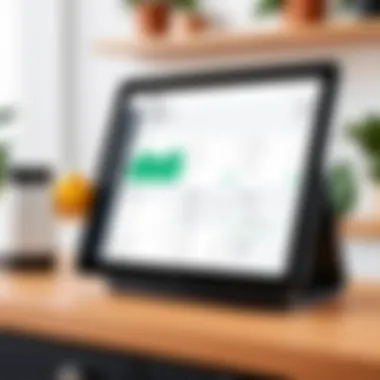

The Core Features of Shopify POS form the backbone of its functionality, playing a crucial role in how effectively businesses can manage both online and offline sales. Understanding these core features is essential for businesses aiming to streamline their operations, enhance customer experience, and ultimately drive sales. This section will highlight the key elements present in Shopify POS and the benefits and considerations that come with them.
User Interface and Experience
The user interface of Shopify POS is designed with simplicity and ease of use in mind. This is especially relevant for merchants who may not have extensive tech backgrounds. The clean layout allows staff to quickly navigate through transactions without much training. Key functions are easily accessible, helping to minimize the time spent on sales and inventory checks. The overall experience is intuitive, which can reduce the friction often associated with learning new systems.
Furthermore, the responsive design ensures that it can be used on various devices, including tablets and smartphones. This flexibility allows merchants to adapt their sales approach based on their environment, whether in a busy retail store or during outdoor markets.
Inventory Management Capabilities
Effective inventory management is vital for retail success, and Shopify POS excels in this area. The system provides real-time inventory tracking, so merchants can quickly see stock levels and get alerts when items are running low. This leads to better decision-making, as users can avoid overstocking and ensure popular items are always available.
Additionally, Shopify POS allows for easy product categorization and tagging, helping businesses to organize their offerings systematically. The ability to manage inventory both online and offline provides a seamless experience across retail channels.
Sales Tracking and Reports
Sales tracking is another essential aspect of Shopify POS. Businesses can easily generate sales reports that provide insights into performance over specific periods. These reports can be segmented by various factors, such as product categories or staff performance, empowering managers to identify trends and bottlenecks.
Furthermore, the ability to analyze sales data helps businesses tailor their marketing strategies based on concrete information, ultimately leading to more effective campaigns.
Integration with E-commerce Store
One of the standout features of Shopify POS is its deep integration with Shopify’s e-commerce platform. This integration means that all sales, whether made online or in-person, are recorded in one central location. Merchants can manage their inventory efficiently across channels and even set up e-commerce features in physical stores.
Moreover, this integration allows for unified customer profiles. Customer data can be utilized to create personalized shopping experiences, whether online or offline. This encourages repeat business and enhances customer satisfaction.
Payment Processing Options
Shopify POS offers multiple payment processing options, which is essential for accommodating different customer preferences. Merchants can accept all major credit cards, digital wallets like Apple Pay and Google Pay, and even manual payments. This flexibility in payment acceptance can increase conversion rates and improve customer experience.
The system also allows for secure payment processing, which is critical in today’s environment. Customers expect their data to be protected, and Shopify provides all necessary protections required.
Customer Relationship Management Features
Understanding and managing customer relationships is paramount in today’s competitive market. Shopify POS incorporates effective Customer Relationship Management (CRM) features that enable businesses to track customer interactions and purchase history. This data can be leveraged to create targeted marketing efforts, loyalty programs, or personalized communications.
Through its integration with Shopify’s online platform, businesses can segment customers based on purchasing behavior and tailor their strategies accordingly. This holistic view of customer interactions not only enhances customer loyalty but also drives sales growth.
"A comprehensive POS system can transform the way businesses interact with their customers and manage sales, integrating offline and online efforts seamlessly."
Pricing Structure of Shopify POS
Understanding the pricing structure of Shopify POS is crucial for businesses evaluating this point of sale solution. This section will cover the key elements involved in the cost of using Shopify POS, including subscription tiers, potential additional fees, and necessary hardware investments. Knowing these aspects can help businesses budget appropriately and make informed decisions about integrating the system.
Understanding Subscription Tiers
Shopify POS operates on a subscription-based model, which caters to various business sizes and needs. Each subscription tier offers different features, which ultimately influences the overall cost.
- Basic Plan: This plan is best for very small businesses just starting. It provides essential features like product management and basic reporting.
- Shopify Plan: This tier is suitable for growing businesses. It includes more features such as advanced reporting and access to additional payment options.
- Advanced Plan: Targeted at larger enterprises, this plan offers extensive analytics and in-depth reports, which can be valuable for data-driven decision-making.
Upgrading or downgrading between these tiers is straightforward but can affect access to critical features. Businesses should consider their specific needs against each plan's offerings before committing.
Additional Transaction Fees
In addition to the subscription fees, Shopify POS might incur additional transaction fees which are essential to consider. These fees can vary based on the payment method chosen. For example:
- Credit Card Fees: Usually, businesses will face fees for processing credit card transactions. Shopify offers competitive rates but it's important to calculate how they affect overall profit margins.
- Third-Party Payment Processors: If businesses opt to use a different payment processor, they may face higher fees and reduced integration benefits.


Understanding these fees allows businesses to calculate the total cost of ownership for Shopify POS accurately. Ignoring these could lead to unexpected expenses down the line.
Hardware Investments Required
Adopting Shopify POS also requires some hardware investments. The type of hardware you need depends on how you plan to operate your business.
- Card Readers: For accepting payments effectively, businesses will need to invest in card readers, which may come as a standalone device or a part of a bundled package.
- Tablets or Smartphones: Many retailers use tablets or smartphones for their POS systems. These devices should be reliable and sufficiently powerful to run the necessary application.
- Printers and Scanners: Depending on the business type, additional investments may include receipt printers and barcode scanners.
Investing in the right hardware ensures smoother operations and a better customer experience.
"The costs related to hardware and transaction fees can add up. It's essential to have a clear understanding before fully adopting Shopify POS."
In summary, analyzing the pricing structure of Shopify POS encompasses various components, including tiered subscriptions, transaction fees, and required hardware. Each aspect plays a vital role in the overall cost and functionality of this system.
Performance Evaluation of Shopify POS
Evaluating the performance of Shopify POS is crucial for businesses intending to streamline their sales processes. Performance indicators help decision-makers understand whether the system can handle real-time transactions efficiently and reliably. Key elements such as speed and ease of use are essential for creating a seamless retail experience. Moreover, performance evaluation enables businesses to determine if Shopify POS meets their demands, ultimately impacting overall customer satisfaction and sales.
Speed and Reliability in Sales Transactions
The speed of transactions is a vital factor in retail business success. During peak hours, a slow system can frustrate customers and lead to lost sales. Shopify POS offers quick processing times which can improve the customer experience. It typically completes transactions swiftly, reducing wait times. A reliable system needs to perform consistently, avoiding crashes or service interruptions.
Moreover, the cloud-based nature of Shopify POS means that sales data is synced automatically. This provides real-time updates on inventory and customer information, ensuring that businesses have accurate data at hand. Such reliability is essential for making informed decisions about stock and promotions. Examples of successful implementations showcase the system’s strength in high-traffic environments.
"A quick checkout experience is essential for retaining customers in a competitive market."
Ease of Use for Staff
The usability of Shopify POS is another critical aspect that influences performance. A system that is easy to learn and operate allows staff to focus on customer service rather than wrestling with complex software. Shopify POS utilizes an intuitive interface. Staff can quickly familiarize themselves with the layout and functions.
Additionally, the availability of training resources enhances usability. New employees can access help documentation and video tutorials, minimizing downtime during onboarding. Having a user-friendly interface can reduce errors, which contributes to overall efficiency. A well-designed system encourages staff productivity and enhances the in-store experience for customers.
Comparison with Alternative POS Solutions
In today’s fast-paced market environment, choosing the right Point of Sale (POS) system is crucial for success. The comparison with alternative POS solutions facilitates an understanding of how well Shopify POS stands against its competitors. With several options available, business owners must consider features, pricing, and support.
Evaluating other POS systems highlights specific strengths and weaknesses inherent to each offering. This is vital for decision-makers as they analyze their business needs and operational workflows. Furthermore, comparisons help entrepreneurs and IT professionals pinpoint features that align with their goals.
Understanding how Shopify POS differs from other prominent systems such as Square POS and Lightspeed POS provides insights into how each system fits various business models. A thorough analysis not only informs which POS solution is best but also aids in understanding market trends.
"Selecting the right POS solution is not just about features. It involves strategic alignment with business objectives and customer needs."
Shopify POS vs. Square POS
When comparing Shopify POS to Square POS, a few key points emerge. Both platforms cater to small and medium-sized businesses but do so in different ways.
- Ease of Use: Shopify POS has a more intuitive interface, making it simple for staff to learn and operate. On the other hand, Square is also user-friendly but tends to focus on quick transactions rather than comprehensive sales management.
- E-commerce Integration: Shopify POS thrives in environments where online sales are as vital as in-store transactions. It allows seamless integration with Shopify's e-commerce features. Square, while having some integration capabilities, does not offer the same depth in e-commerce functionalities.
- Payment Processing: Both systems offer varied payment options but differ in transaction fees. Square typically applies a flat-rate fee structure, which can be beneficial for businesses with a predictable sales volume. In contrast, Shopify offers tailored pricing based on the subscription tier.
- Inventory Management: Shopify POS provides robust tools for inventory management that benefit businesses with complex stock levels. Square's inventory system, while efficient, may not handle as large a selection of products effectively.
Shopify POS vs. Lightspeed POS
The comparison of Shopify POS and Lightspeed POS reveals notable distinctions that can influence a business's choice. Both solutions are targeted toward different niches, making it important to analyze specific features.
- Feature Set: Lightspeed specializes in retail and restaurant industries, providing advanced tools for those sectors. Shopify POS, while versatile, excels with its e-commerce features, making it suitable for hybrid businesses.
- Customization: Lightspeed allows a higher degree of customization in terms of receipts, reports, and interfaces. Shopify POS, while customizable to some extent, has more limitations in this area but offers predefined templates that are easy to implement.
- Customer Support: Shopify is known for solid support through comprehensive help documentation and community forums. Lightspeed also offers customer support; however, some users have reported longer wait times. Businesses emphasizing customer service may find Shopify's resources more appealing.
- Pricing Structure: Shopify’s pricing is more straightforward, reflecting its integration capabilities and availability of e-commerce features. Lightspeed can become more expensive, particularly for those adding extra features that are not included in base pricing.
In summary, choosing between Shopify POS and Lightspeed POS depends heavily on the specific needs of a business. Retailers or restaurants seeking advanced sector-specific tools might lean toward Lightspeed, while those wanting a strong combination of in-store and online sales might prefer Shopify POS.
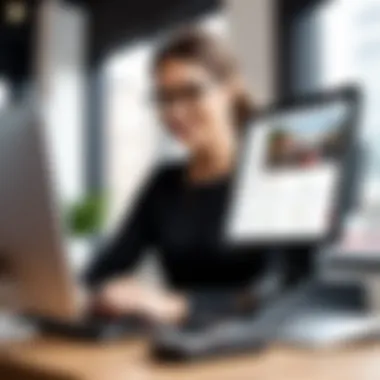

Real-World Use Cases
When evaluating Shopify POS, it is essential to consider real-world applications. Understanding how different types of businesses implement Shopify's Point of Sale system can provide valuable insight into its adaptability and functionality. The key to a successful POS system lies in its ability to cater to diverse industries and environments. Factors such as ease of use, integration capabilities, and cost-efficiency can significantly impact business decisions. Thus, exploring these factors helps delineate its effectiveness in various settings, leading to informed choices.
Best Fit for Retail Businesses
Shopify POS has proven to be a strong contender for retail businesses, ranging from small boutiques to larger stores. Its comprehensive features streamline operations, making it easier for retailers to manage sales, inventory, and customer relationships. One of the primary advantages of Shopify POS is its user-friendly interface, which allows staff to process transactions quickly and effectively. This becomes crucial during peak hours when speed and efficiency are paramount.
Retailers benefit from Shopify's integration with Shopify's e-commerce platform. They can synchronize online and offline inventory seamlessly. This means that retailers can avoid situations where stock runs out in-store while still appearing available online. The inventory management capabilities allow retail businesses to set low-stock alerts and manage product variants efficiently.
Key Benefits:
- Unified sales management: Transition smoothly between online and offline sales.
- Robust inventory controls: Track and manage product availability in real-time.
- Customer engagement: CRM features assist in fostering loyalty and repeat business.
Appropriateness for Restaurants
Shopify POS is also suitable for the restaurant industry. Restaurants require a POS system that supports not just sales but also order management and customer service. Shopify's system can accommodate table reservations, bill splitting, and menu updates efficiently. Its versatility allows restaurant staff to handle various tasks through a single platform, which is crucial in the fast-paced service environment.
Through the integration of payment processing options, restaurants can provide diverse payment methods, catering to customer preferences. Furthermore, Shopify POS is capable of incorporating customer feedback directly into the management system, allowing restaurants to adapt their offerings based on actual patron reviews or trends.
Considerations for Restaurants:
- Order management capabilities: Manage orders and track customer requests accurately.
- Flexible payment solutions: Offer multiple payment options for customer convenience.
- Menu flexibility: Easily update menu items in response to availability or new trends.
Customer Support and Resources
In the realm of e-commerce, effective customer support can be a significant differentiator for businesses. When evaluating Shopify POS, emphasis on customer support institutionalized through addressing queries and resolving issues is crucial for operational continuity. Robust support resources ensure that both the seller and their customer base experience seamless interactions, ultimately driving customer satisfaction and loyalty.
Availability of Help Documentation
Shopify provides a wide array of help documentation designed to assist users in navigating its POS system effectively. This resource includes tutorials, guides, and FAQs that offer insight into all functionalities available. The documentation covers setup, daily operations, troubleshooting, and best practices, making it comprehensive for users at different proficiency levels.
For decision-makers and IT professionals, having access to detailed help documentation proves beneficial in reducing downtime during critical operational moments. Users can find specific topics quickly, enabling them to resolve issues independently, thus saving time and resources. Furthermore, the information is consistently updated to reflect software changes, which enhances relevance and usability.
Quality of Customer Service
Besides documentation, the quality of customer service represents a pivotal element of support for Shopify users. Effective customer service is characterized by promptness, knowledgeability, and responsiveness. Shopify offers support through various channels, including email, live chat, and phone support.
A responsive customer service team can effectively address technical issues or queries regarding the POS system. According to customer feedback, many users report satisfaction with the support experienced, primarily in how quickly their concerns are addressed. This perception is essential as it reflects a company's commitment to supporting its product and customers.
Support quality is not merely about response time but also about the comprehensiveness of the solutions provided. Detailed responses that offer clear instructions and follow-up resources create a more positive customer experience. In an environment where businesses increasingly rely on tech solutions, having an adept support system is indispensable.
"An efficient support system can substantially reduce operational friction, which is critical in fast-paced business environments."
In summary, the significance of customer support and resources cannot be overstated when considering Shopify POS. Availability of help documentation combined with high-quality customer service equips businesses with the necessary tools to operate effectively and sustain growth.
Ending and Recommendations
The conclusion and recommendations section serves as a critical summarization of the findings detailed throughout the article. It synthesizes the vast information presented about Shopify POS, highlighting its operational strengths and weaknesses. Businesses seeking to adopt a Point of Sale system need to account for both the benefits and limitations. A clear understanding of these elements can guide decision-makers in implementing a solution that best fits their unique needs.
Summarizing Strengths and Weaknesses
Shopify POS showcases various strengths which contribute to its appeal, especially among small to mid-sized businesses. The user-friendly interface streamlines onboarding for staff while offering effective features for sales tracking and customer management. Integration with Shopify's e-commerce platform proves advantageous, enabling seamless synchronization between online and physical sales.
However, there are notable weaknesses. One limitation is the pricing structure, which may become less favorable as businesses scale and require enhanced functionalities. Furthermore, while the basic POS features are strong, some businesses may find them lacking when compared to more specialized POS systems tailored for specific industries like restaurants or complex retail environments.
Recommendations for Potential Users
Potential users should assess their business model and unique requirements before committing to Shopify POS. Here are several recommendations:
- Evaluate Your Needs: Determine whether the core features of Shopify POS align with your operational requirements. If you primarily need inventory management and basic sales functions, it could be a solid choice.
- Consider Pricing Tiers: Review the subscription plans closely. Understand the additional costs for transactions and any additional hardware needs that may arise. Often, evaluating the long-term costs provides a clearer picture of what to expect.
- Utilize Available Support Resources: Familiarize yourself with the support options offered by Shopify. Explore documentation and community forums. User experiences shared online can be insightful in understanding any potential pitfalls.
- Test the System: If possible, take advantage of any trial periods to assess the interface and functionalities firsthand. This can provide valuable insights into whether the system fits your staff and business operations.
Ultimately, choosing the right POS system is a crucial decision that can significantly affect day-to-day operations. Carefully weigh the available features of Shopify POS against your specific business needs to determine if it is a viable option.







