Mastering Setmore Notifications for Advisors
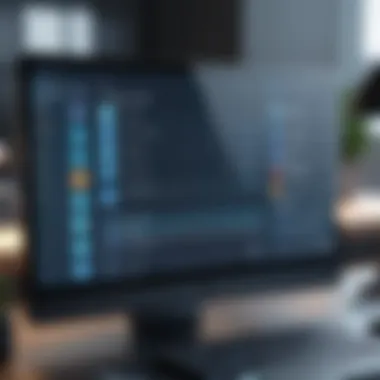

Intro
Setmore is a cloud-based appointment scheduling software that offers a range of tools for managing bookings efficiently. Industry advisors and professionals face unique challenges in keeping their schedules organized while also maintaining effective communication with their clients. Setmore notifications are a crucial element in this ecosystem. They facilitate timely reminders and confirmations, ensuring that both customers and service providers stay aligned.
Software Overview
Brief Description of Software
Setmore is designed to streamline appointment scheduling for businesses of all sizes. With its simple interface, users can create, manage, and update appointments seamlessly. This software not only caters to individual consultants but also supports teams by allowing collaborative scheduling. The goal is to enhance client engagement through effective communication.
Key Features and Functionalities
Setmore boasts an intuitive dashboard that allows users to view and manage their appointments easily. Some notable features include:
- Customizable Notifications: Users can tailor notifications based on their needs. This includes appointment reminders, confirmations, and follow-ups.
- Multi-Platform Support: Setmore works on various devices. Advisors can access their schedules through smartphones, tablets, and computers.
- Calendar Integration: Seamless syncing with Google Calendar and other tools ensures that users never miss an appointment.
- Client Management: Setmore includes features for managing client information and history, making it easier to track interactions and preferences.
- Payment Processing: Users can accept online payments, enhancing convenience for both clients and providers.
Detailed Comparison
Comparison with Competitors
In the crowded market of appointment scheduling software, Setmore holds its own against competitors such as Calendly and Acuity Scheduling. While all these platforms streamline scheduling, Setmore distinguishes itself through its more robust notification system and ease of use.
Pricing Structure
Setmore offers various pricing tiers, catering to different user needs. The free plan provides essential features, suitable for individual advisors. For teams with more complex requirements, the Pro and Premium plans offer advanced functionalities at competitive rates. It is always wise to review the latest pricing on their official site to ensure informed decisions.
"Effective notification management not only improves appointment scheduling but also enhances overall customer experience.”
Preamble to Setmore Notifications
Notifications are a critical aspect of modern scheduling and communication tools. In the realm of client management, particularly in platforms like Setmore, notifications streamline processes and enhance user experience. This section outlines the core functions of Setmore notifications and establishes their significance for industry advisors engaging with clients.
Overview of Setmore
Setmore is a user-friendly appointment scheduling software designed for various service industries. It caters to businesses small and large, offering features such as customizable booking pages, client reminders, and staff management tools. By facilitating smooth appointment scheduling, Setmore doubles as a practical solution for managing customer interactions effectively. The platform supports multiple calendar integrations and has options for clients to book appointments online, which simplifies scheduling and reduces administrative tasks.
Importance of Notifications
The importance of notifications in Setmore cannot be overstated. Effective notifications reduce no-shows, enhance communication and improve overall efficiency. When clients receive timely alerts about their appointments, it leads to better preparation and ensures both parties are on the same page.
Key areas where notifications add value include:
- Client Engagement: Notifications ensure clients stay informed of their appointments. This connection helps companies maintain a proactive approach to client management.
- Operational Efficiency: With reminders and alerts in place, businesses can reduce administrative overhead. Staff spend less time manually tracking appointments and more time focusing on service delivery.
- Enhanced Understanding: Notifications provide valuable insights into client behavior. This allows businesses to analyze patterns and tailor services accordingly.
Effective management of notifications can create a seamless experience not just for clients but also for appointment managers, maximizing the potential for lasting client relationships.
"Notifications act as a bridge between the business and clients, fostering communication and timeliness."
Understanding and implementing Setmore notifications thoughtfully will ensure better operational outcomes and can significantly impact the retention and satisfaction levels of clients.
Types of Setmore Notifications
Understanding the various types of notifications available in Setmore is crucial for industry advisors. These notifications provide timely updates that enhance the scheduling process and improve client communication. Different notifications cater to specific scenarios, covering everything from appointment confirmations to follow-up reminders. Recognizing the unique benefits and applications of each type allows professionals to optimize their interaction with clients and improve operational efficiency.
Appointment Notifications


Appointment notifications are essential for maintaining a well-organized scheduling system. They inform both the advisor and the client of upcoming appointments, confirming the details of the meeting. This type of notification helps prevent scheduling conflicts and ensures that both parties are aligned.
The key advantage of appointment notifications is the reduction of no-shows. When clients receive a clear confirmation, they are more likely to remember their scheduled time. This is particularly important in industries where time is money, such as consulting or healthcare. Also, these notifications can be customized, allowing advisors to convey essential information, such as location or special instructions, enhancing clarity.
Reminder Notifications
Reminders serve as a gentle nudge for clients who may forget their appointments. These notifications can be sent out a few days prior to the meeting, ensuring that clients have ample time to prepare. Reminders can also be tailored based on client preferences, whether via email, SMS, or push notifications.
Using reminder notifications effectively can significantly enhance client satisfaction. Clients appreciate timely reminders, which reflects positively on the advisor's professionalism. Research indicates that reminder notifications reduce no-show rates, directly impacting the advisor's revenue and client retention.
Cancellation Notifications
Cancellation notifications play a critical role in appointment management. They alert both the advisor and client when a scheduled appointment has been canceled. This enables both parties to adjust their schedules promptly, minimizing wasted time.
For advisors, having a system in place for cancellation notifications is vital. It allows them to fill the slot with another client, preserving their day’s productivity. It's important to communicate the reason for the cancellation, if applicable, as it helps maintain trust with clients. Effective use of cancellation notifications can aid in managing client expectations, ensuring that they feel valued despite changes in arrangements.
Follow-Up Notifications
Follow-up notifications are instrumental after a client meeting. They can serve various purposes, such as gathering feedback, proposing future meetings, or simply checking in. Sending follow-up messages indicates to clients that their relationship matters beyond the initial appointment.
Employing follow-up notifications strategically can help build long-lasting client relationships. Clients are more inclined to remain engaged when they feel cared for post-appointment. Additionally, the feedback collected through these notifications can be analyzed, providing insights into client satisfaction and areas for improvement.
Effective notification management in Setmore can transform client interactions. Being aware of the different types of notifications allows industry advisors to leverage them properly, enhancing overall efficiency and client experience.
Configuring Setmore Notifications
Configuring Setmore notifications is crucial for ensuring effective communication and streamlined scheduling within any organization. Notifications help both clients and industry advisors stay aligned, thereby reducing the chances of missed appointments and communication lapses. Properly set notifications not only enhance user experience but also bolster operational efficiency. By understanding the various configurations available, advisors can tailor their approach to meet specific needs, reflecting their organization’s brand and personal style.
Accessing Notification Settings
To begin configuring notifications in Setmore, users must first access the notification settings through their account dashboard. This is typically found under the settings menu, which may be labeled simply as "Settings" or "Notifications." Once there, users will see a variety of options to manage alerts regarding appointments and reminders.
The pathway may differ slightly based on whether you are using the web version or mobile app. Understanding how to navigate this interface can save significant time and frustration. It also allows for immediate adjustments when client needs change or when internal policies are updated. Keeping alert settings current ensures that all parties receive timely information, which is fundamental in maintaining smooth operations.
Customizing Notification Preferences
After accessing notification settings, the next step is customizing preferences. Setmore offers a variety of options that allow users to determine how and when notifications are sent. This customization includes choosing different channels such as email, SMS, or app notifications.
Users can also decide on the frequency and timing of these notifications. For example, some might prefer receiving reminders a day in advance, while others may want them an hour before an appointment. Customizing preferences enhances not only clarity but also user satisfaction. The key here is to strike a balance that keeps clients informed without overwhelming them with information.
Employing this feature thoughtfully can lead to better client experiences, and ultimately result in improved retention rates.
Adding Notification Channels
Another significant feature in configuring Setmore notifications is the ability to add multiple notification channels. By integrating various platforms such as CRM systems or calendar applications, users ensure they receive and send alerts in the most efficient manner possible.
For instance, linking Setmore to Google Calendar enables seamless synchronization, meaning that any changes made in the calendar reflect immediately in Setmore. This reduces the risk of human error and disconnects between digital schedules. Moreover, by incorporating channels such as Facebook Messenger or WhatsApp, businesses can meet their clients where they are most comfortable.
The more versatile the channels, the more opportunities there are for effective communication. Embracing this multifaceted approach can help industry advisors solidify their relationships with clients by fostering immediate and reliable dialogue.
"Effective notification management transforms not just appointments, but client relationships into a dynamic process, enhancing both trust and reliability."
Best Practices for Notification Management
Effective notification management is crucial for ensuring that clients receive relevant and timely information. In this section, we explore essential practices tailored to enhance the user experience while maintaining operational efficiency. Proper management of notifications can lead to improved client interactions, ultimately fostering a healthier advisor-client relationship.


Tailoring Notifications for Clients
The first step in optimizing notification management pertains to customizing notifications according to client needs. Different clients may prefer different types of communications based on their behavior and preferences. Therefore, advisors should consider:
- Client Preferences: Some clients may prefer email notifications, while others may find SMS or app push notifications more effective. Understanding these preferences is key.
- Segmentation: Grouping clients based on their characteristics can also enhance the personalization of notifications. This allows for more targeted and relevant messaging that aligns with specific client needs.
- Content Personalization: Sending tailored messages—such as reminders that include personalized greetings or details about the appointment—can significantly improve engagement.
By focusing on tailoring notifications, advisors can increase client satisfaction, enhancing the overall communication loop.
Minimizing Notification Fatigue
Notification fatigue occurs when clients receive excessive notifications, leading to annoyance or disengagement. Advisors must be vigilant in avoiding this pitfall. Strategies to minimize notification fatigue include:
- Frequency Control: Adjust the frequency of notifications to balance information delivery while avoiding overwhelming clients. Less can be more in this regard.
- Clear Messaging: Ensure that each notification has a purpose. Messaging should be direct and relevant without unnecessary clutter.
- Opt-Out Options: Allow clients to customize their notification preferences. This empowers them to choose what they wish to receive, reducing irrelevant messages.
Implementing these strategies can help maintain client engagement and foster a more positive interaction with notifications.
Utilizing Analytics for Optimization
The role of analytics should not be overlooked in notification management. By leveraging data, advisors can gain insights into how clients respond to notifications. Key points to consider include:
- Tracking Engagement: Monitoring open rates and response times can provide valuable insights into which notifications resonate with clients and which do not.
- Testing: Run A/B testing on different notification types and messages. This approach identifies the most effective strategies and allows continuous improvement.
- Feedback Collection: Encourage clients to provide feedback on their notification experience. This direct input can guide future adjustments to optimize notification strategies.
"Data-driven decision-making is essential in refining notification strategies to maximize client engagement."
By focusing on analytics, advisors can continuously enhance how they communicate with their clients, ensuring notifications remain relevant and appreciated.
Potential Challenges and Solutions
In any software application, there come challenges that users need to address. Setmore notifications are no exception. Understanding these challenges can help users enhance their experience and maximize the benefits of the platform. Addressing potential issues not only improves functionality but also fosters a more seamless interaction between businesses and clients.
Identifying the common notification problems and implementing effective solutions is vital for maintaining client engagement and satisfaction. This section will explore the most prevalent challenges users face when using Setmore notifications and provide actionable solutions.
Common Notification Issues
Users often encounter several challenges related to notifications within Setmore. These may include:
- Missed notifications: These occur when clients do not receive alerts due to misconfiguration or delivery issues.
- Overlapping notifications: Sometimes, clients receive multiple alerts for the same appointment, creating confusion.
- Delayed updates: Changes in appointment times may not reflect immediately in the notifications, leading to misunderstandings.
- Technical errors: Users may face issues where notifications do not trigger at all, which can disrupt schedules and affect client satisfaction.
These problems, if left unaddressed, can lead to a significant decline in client trust and overall operational efficiency.
Troubleshooting Tips
When navigating notification challenges in Setmore, a few troubleshooting tips can streamline resolution:
- Check notification settings: Ensure that all notification preferences are configured correctly. This includes verifying email addresses and phone numbers for text alerts.
- Monitor notification delivery: Regularly review if notifications are reaching clients as expected. You can use a test account or seek feedback from clients to verify.
- Update synchronization: If you are using external calendars like Google Calendar, ensure they sync promptly with Setmore to avoid delayed notifications.
- Regularly clear cache: In cases where the mobile app or web platform does not function properly, clearing the cache may improve performance.
- Consult support resources: Users can access Setmore's support resources or communities like Reddit for discussions on common issues.
By applying these tips, users can manage common notification challenges more effectively, enhancing overall user experience.
Integrating Setmore with Other Platforms
Integrating Setmore with other platforms significantly enhances both functionality and user experience. This integration allows industry advisors to streamline their operations, create smoother workflows, and ensure that all critical systems communicate effectively. Given the varied needs of businesses, having a cohesive ecosystem can lead to improved efficiency in scheduling, client management, and overall productivity. By connecting Setmore to other applications, you can access a wealth of features and data that would otherwise remain isolated.
Syncing Calendars
Syncing calendars is vital for anyone managing appointments across multiple platforms. With Setmore, users can connect to various calendar systems such as Google Calendar, Apple Calendar, and Microsoft Outlook. This feature is crucial for avoiding double bookings and maintaining a comprehensive overview of one’s schedule.
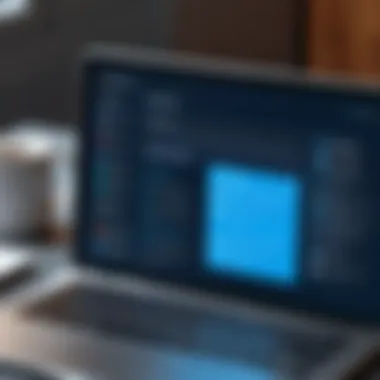

When calendars are synced, any updates made in Setmore regarding appointments reflect automatically in the connected calendars. This automatic synchronization saves time and minimizes the risk of human error.
- Benefits of Syncing Calendars:
- Prevents scheduling conflicts.
- Provides an all-in-one view of appointments.
- Saves time in managing multiple calendars.
Considerations: Make sure to choose the correct permissions when setting up the sync. Users should decide whether they want to display all appointment details or just the time slots.
Connecting with CRM Systems
Connecting Setmore with Customer Relationship Management (CRM) systems can yield meaningful improvements in client management and engagement. Linking to CRMs such as Salesforce, HubSpot, or Zoho creates a more unified customer management environment. This connection allows for better data tracking and customer interactions.
By integrating Setmore with a CRM, advisors can:
- Access Client Data: Gain insights into client history and preferences.
- Automate Communication: Trigger notifications and follow-ups based on CRM data.
- Manage Appointments Efficiently: Break down silos between scheduling and customer insights, enhancing client experiences.
However, integrating with a CRM does require some forethought. It is important to ensure that both systems are compatible. Also, users should assess which data points are most beneficial for tracking and communication.
"Seamless integration can lead to a boost in overall client satisfaction, making it a critical component in modern client relationship management."
In summary, integrating Setmore with other platforms such as calendars and CRMs is more than just a convenience. It is a strategic advantage that can enhance productivity, foster better client relationships, and ultimately improve operational efficiency.
The Role of Notifications in Client Relationship Management
In modern business environments, notifications serve as crucial tools in maintaining and enhancing client relationships. For industry advisors using Setmore, the effectiveness of these notifications can greatly influence how well they interact with their clients. Notifications keep both parties informed and engaged, creating a seamless communication channel that minimizes misunderstandings and enhances the overall client experience.
The strategic deployment of notifications can significantly improve how advisors manage their schedules and deliver services. Clients appreciate timely reminders about appointments, updates on changes, or follow-ups, which can lead to more meaningful interactions. Establishing regular communication through notifications builds a strong foundation for a trusting relationship.
Enhancing Client Communication
Client communication is a vital aspect of successful advisory services. Notifications offered by Setmore can enhance this communication in various ways. By ensuring that reminders for meetings are sent out well in advance, advisors allow their clients to prepare adequately for discussions. This proactive approach signals to clients that their time is valued and respected.
- Timely Updates: Sending notifications regarding any changes to appointments or services ensures clients are always in the loop. They will appreciate receiving updates through channels they are comfortable with, such as email or SMS.
- Personalized Messages: Customizing notifications to include the client’s name and specific details about the appointment helps create a more personal connection. Clients are more likely to feel valued when interactions feel tailored to their unique needs.
This effective communication strengthens the bond between advisors and clients, leading to increased satisfaction and engagement. When clients feel informed, they are more likely to trust their advisors.
Building Client Trust and Retention
Trust is a cornerstone of any successful business relationship. The role of notifications in building client trust cannot be overstated. Reliable and consistent communication through notifications fosters a sense of dependability. When clients know they can count on their advisor to keep them informed, it leads to greater loyalty.
- Consistent Interaction: Regular notifications, including follow-up reminders or check-ins, help keep the advisor-client relationship active. This consistent engagement can prevent clients from feeling neglected.
- Addressing Concerns: In instances where issues arise, prompt notifications can demonstrate the advisor's commitment to addressing concerns promptly. This quick response can turn a potentially negative experience into a positive one.
"Building trust takes time, but effective communication through notifications can significantly streamline the process."
By focusing on both enhancing communication and building trust through notifications, Setmore users can create positive, lasting relationships with clients. Retaining clients becomes easier when they feel secure and acknowledged, directly impacting business growth and reputation.
In summary, notifications play a pivotal role in client relationship management by fostering effective communication and trust. Advisors who make the most of these tools are likely to reap significant rewards, such as increased client satisfaction and retention.
The End
In any discussion regarding the management of client relationships, the role of notifications cannot be overstated. Notifications serve as a critical link between businesses and their clients. In the context of Setmore, effective notification management not only streamlines appointment processes but also enhances the overall client experience.
Key Takeaways
- Systematic Notifications: As highlighted throughout this article, tailoring notifications can significantly improve communication. It is essential that advisors implement a systematic approach to notifications, ensuring that every client receives relevant updates in a timely fashion.
- Client Engagement: Notifications foster continuous engagement with clients. By sending reminders, follow-ups, and alerts, businesses maintain a consistent line of communication, which is vital in building trust and loyalty.
- Customization is Key: The ability to customize notification preferences is a notable feature of Setmore. This allows businesses to cater their messaging to meet client expectations and needs, creating a personalized experience.
Future Trends in Notification Technologies
The landscape of notification technologies is rapidly evolving. Future trends indicate a shift towards more intelligent and adaptable systems, which will enhance how Setmore and similar platforms operate.
- AI-Driven Notifications: Artificial Intelligence will play a major role in evolving notification frameworks. Predictive analytics could lead to smarter notification systems that anticipate client needs, notifying them at optimal times.
- Integration with Emerging Technologies: As industries become more interconnected, Setmore notifications will likely integrate seamlessly with other platforms, such as social media and messaging apps. This integration will provide a unified communication experience for clients.
- Increased Personalization: The trend towards hyper-personalized content will further influence notification strategies. Businesses that leverage data analytics to understand client behavior will be better positioned to send relevant and timely notifications.
- Focus on User Experience: The emphasis on user experience will continue to grow. Notifications can become more user-friendly, with options for clients to easily manage preferences without feeling overwhelmed.
Conclusion: As seen, notifications are not merely reminders but a foundational element in enhancing client relationships. By understanding and adapting to emerging trends, industry advisors can harness the full potential of notification technologies in their business practices.







