Choosing the Best Task Management App for Professionals


Intro
In today's fast-paced world, managing tasks efficiently has become more critical than ever. The plethora of task management applications available in the market can be overwhelming, especially for decision-makers and IT professionals who require systems that cater to diverse organizational needs. Selecting the right tool is not just about choosing a fancy interface or trending features; it's about finding a solution that aligns with your team's workflow and goals.
The need for a tailored approach is paramount. Diverse industries have unique requirements, making it vital to deeply assess functionalities such as collaboration capabilities, user-friendliness, and integration options with other technologies. This exploration aims to dissect the various options available in the task management landscape, underscoring what features are necessary for effective project execution.
Before diving into specifics, let's set the stage by understanding the broad category of task management applications and what distinguishes a top-tier software from the rest.
Software Overview
Brief Description of Software
Task management applications are designed to help teams organize, track, and collaborate on projects and tasks. They do this by offering a centralized platform where tasks can be created, assigned, monitored, and completed. Some applications provide additional functionalities like time tracking, reporting, and resource allocation, enhancing a team’s overall productivity.
Key Features and Functionalities
- Task Creation and Organization: Users can create tasks, set due dates, and categorize them by projects or priority levels. Many tools allow for sub-tasks to help break down larger projects.
- Collaboration Tools: Features like file sharing, commenting, and real-time notifications foster teamwork and ensure that everyone is on the same page.
- Integration Capabilities: Compatibility with other applications (such as Google Drive or Slack) allows for seamless workflow and data sharing.
- Customizable Dashboards: Users should be able to tailor their viewing experience according to their preferences, which enhances usability and focuses attention on current priorities.
- Analytics and Reporting: Robust reporting tools help users track progress over time, evaluate productivity levels, and identify bottlenecks in the workflow.
"Flexibility in task management software means teams can adapt their work styles without compromising efficiency."
Detailed Comparison
Comparison with Competitors
While there are numerous players in the market, some applications stand out due to their features and user experience. Consider how Asana stacks up against Monday.com and Trello. Asana excels in its reporting capabilities and user interface simplicity. In contrast, Monday.com offers extensive customization options, while Trello shines with its visual organization method using boards.
Pricing Structure
Understanding the value proposition of task management applications often lies in their pricing structure. Many tools offer free tiers for small teams or limited features, while subscriptions can range from moderate to high, depending on the functionalities included. Here are some typical examples of pricing models:
- Free Version: Ideal for small teams or basic task management needs.
- Basic Plan: May include additional features such as integrations and no ads.
- Pro and Enterprise Plans: Suitable for larger organizations needing advanced features, including security and compliance measures.
As companies consider their options, evaluating the pricing alongside available features helps determine the best choice for balancing cost and value.
Understanding Task Management Applications
In today’s fast-paced work environment, the importance of effective task management cannot be overstated. Task management applications serve as vital tools for professionals, ensuring that personal goals align with team objectives. These apps simplify the process of planning, tracking, and executing tasks, which is essential for maintaining productivity and meeting deadlines.
Definition and Purpose
A task management application is software designed to help individuals and teams organize and prioritize tasks. Its core purpose is to bring order to chaos, helping users keep their priorities straight in an often overwhelming landscape of responsibilities. By breaking tasks down into manageable components and facilitating tracking, these applications empower users to achieve more with less stress.
The key benefits of these apps are manifold:
- Clarity: They provide a clear view of what needs to be done, allowing individuals to strategize their time effectively.
- Accountability: Many applications allow for team collaboration, fostering a sense of accountability among team members.
- Efficiency: With reminders and deadlines, they help users avoid procrastination and stay on track.
Moreover, these applications often integrate various features such as calendar views, project timelines, and even communication tools.
"In the world of work, staying organized is half the battle; task management apps equip you with the weapons you need to win the war against inefficiency."
Historical Evolution
Task management applications have come a long way since their inception. The journey started with simple to-do lists on paper or physical planners. As technology advanced, so did the methods of task organization. Digital to-do lists started gaining popularity in the early 2000s with tools like Microsoft Outlook which enabled electronic reminders and basic task tracking.
By the late 2000s, the rapid rise of smartphones transformed task management into a more dynamic experience. Apps like Todoist and Trello emerged, incorporating features that allowed for real-time updates and collaboration among team members. This shift marked a significant turning point, ushering in capabilities such as cloud storage and cross-platform accessibility.
Today, task management applications continue to evolve, incorporating artificial intelligence and machine learning to predict user needs and automate mundane tasks. Professionals now benefit from highly customizable options that adapt to diverse workflows and preferences, making it easier than ever to stay organized, no matter the complexity of the projects at hand.
The ongoing transformation of these tools reflects a broader trend in workplaces towards flexibility and efficiency, emphasizing the growing need for solutions that can adapt to evolving demands.
Key Features of Effective Task Management Apps
When it comes to optimizing productivity, the importance of effective task management applications cannot be overstated. The right app not only streamlines tasks but can significantly enhance collaboration, organization, and overall workflow efficiency. This section sheds light on the key features that any competent task management app should possess, with a focus on how each contributes to improved productivity and effectiveness in both individual and team settings.
Task Creation and Organization
Creating tasks is the heart of any task management application. The ease with which one can add, modify, or delete tasks directly influences how effectively users can manage their workload. Hence, features that facilitate straightforward task creation – like templates and quick-entry options – can save precious time. Furthermore, organization functionalities are just as essential. Think of categories, labels, and tags, which can act as digital folders. They allow users to segment tasks by priority, due dates, or project types, ensuring nothing slips through the cracks.
But it’s not just about basic functions. Advanced features, such as recurring tasks or subtasks, can be invaluable for users. Recurring tasks allow for automatic scheduling of regular duties, while subtasks ensure that larger projects are broken down into manageable steps, thus preventing overwhelm.
The capability to view tasks in various formats, like lists, calendars, or boards—akin to Trello’s popular Kanban approach—also enhances clarity. As productivity specialist, Angela Watson notes, "A cluttered task list often results in a cluttered mind; prioritize tasks clearly to maintain focus."
Collaboration Tools
In today’s interconnected work environment, the ability to collaborate effectively is vital. This is where robust collaboration tools within task management apps become a game changer. Features that allow for real-time updates, comments, and shared tasks facilitate communication among team members. This not only keeps everyone on the same page but fosters a sense of shared accountability.
Additionally, integrated communication tools—such as direct messaging or video call capabilities—can bridge gaps that traditional emails often miss. For instance, apps like Asana enable team members to converse or update tasks without leaving the platform, thereby minimizing disruptions.
Consider also the importance of permissions and role assignments. Different team members may need varied access levels based on their responsibilities. A good task management app empowers teams by allowing permissions to be set per task or project, ensuring confidentiality where necessary and enhancing collaborative efforts.
Integration with Other Software
Integration potential with other software often determines the overall effectiveness of a task management app. The ideal application shouldn't exist in a bubble; rather, it should complement other tools within your ecosystem. Whether it’s linking with calendar applications like Google Calendar, document sharing platforms like Google Drive, or even email clients, seamless integration can significantly streamline workflows.
For instance, an app like Monday.com syncs tasks with calendars, ensuring deadlines are never overlooked. This connectivity allows for tasks to be created directly from emails, turning fleeting thoughts into actionable items.
Moreover, APIs play a crucial role in extending a task management app’s utility, allowing organizations to tailor their tools to specific needs. Integrating third-party tools can often bring about smoother transitions between phases of a project, enhancing overall efficiency.
To sum it up, effective task management applications that prioritize these key features—task creation and organization, collaborative tools, and integration—can profoundly transform how work gets done in today's fast-paced environment. Each feature works synergistically to create a streamlined, effective, and user-friendly experience.


"The right tools don't just change our tasks; they reshape our entire workflow."
Keeping these elements at the forefront when considering a task management solution can lead to smarter investments that yield greater returns in productivity.
Usability Considerations
In the world of task management applications, usability weighs a ton. It's not just about flashy graphics or a myriad of features, but how these elements come together to create a seamless experience for the user. Usability considerations play a pivotal role in determining how well an application will serve its purpose, especially for decision-makers, IT professionals, and entrepreneurs who depend on efficiency and effectiveness.
When evaluating a task management app, several critical points emerge. First, think about the design of the user interface. If an interface feels confusing or clunky, it detracts from productivity and can lead to frustration. Users should be able to glide through tasks and projects without feeling like they're navigating a minefield. Clean layouts, intuitive icons, and logical workflows help achieve this. The layout should facilitate quick access to key functions, allowing users to intuitively find what they need at a moment's notice.
One principle that often gets overlooked is the importance of feedback mechanisms. Users should receive immediate responses to actions they take within the app. A simple confirmation that a task has been created or updated might seem trivial but can provide necessary assurance to users, boosting their confidence in the software. Similarly, notifications can be helpful, but too many can feel overwhelming, so it's crucial to strike a balance.
Moreover, it’s vital to ensure that the powers of the app are accessible to everyone, regardless of their tech-savviness. Especially in workplaces with diverse teams, the ability to quickly onboard new users can significantly affect overall productivity. Keeping the learning curve low means that team members can focus on collaborating rather than getting bogged down with training hours.
"The best task management tool is the one that fits snugly into the workflow, like a key in a lock, not a square peg in a round hole."
Additionally, consideration must be given to device compatibility. In a world where work can happen on various screens—be it laptops, tablets, or smartphones—having an app that performs consistently across devices is essential. This not only affects usability but also ensures that all team members can remain aligned on projects, regardless of their chosen platform.
User Interface Design
User interface design (UID) is often what first grabs a user’s attention and holds it. A well-designed UI isn’t just about aesthetics; it should aim to enhance user interaction. Simplicity should reign supreme here. Intricate, layered designs may look impressive, but they often complicate the user's ability to complete tasks efficiently.
Color schemes, typography, and even the arrangement of buttons and menus can influence how users approach an application. For instance, using contrasting colors can guide users’ eyes towards action points. Similarly, utilizing familiar icons (like a trash can for delete) can elevate the user's comfort level while navigating.
Here are some elements that excellent UID should incorporate:
- Clarity: Users should immediately understand what each element does. If someone hesitates over an icon, it might lead to a wrong action.
- Consistency: Styles, fonts, and colors should maintain uniformity to guide users naturally through the app without confusion.
- Visual Hierarchy: Important information should be easily distinguishable from less-critical details.
By embracing these principles, a task management application can pave the way for a more productive environment.
Accessibility
Accessibility in task management applications is crucial. It ensures that everyone, regardless of ability, can engage with the software effectively. This means considering not only visual impairments but also various cognitive challenges that users may face.
For instance, color contrast can significantly impact readability for users with visual impairments. Developers should utilize high-contrast colors and provide text alternatives for non-text content, ensuring that all users can navigate smoothly. Furthermore, keyboard navigation is essential for those who may not use a mouse. This helps in efficiently moving through tasks without compromising on usability.
Another aspect to consider is support for screen readers, which assist those who cannot view screen content. Many task management applications fall short here, making it tough for visually impaired users to access essential functionalities.
A few tips for enhancing accessibility include:
- Using headings and layout properly so that screen readers can interpret the content logically.
- Offering multiple ways to interact with the application—be it through voice commands, keyboard shortcuts, or traditional mouse clicks.
By prioritizing accessibility, task management applications can not only widen their user base but also create a more inclusive environment for all employees. In the end, usability matters immensely, and the companies that grasp this foundational truth are the ones that will thrive in a competitive landscape.
Customization Options
Customization options in task management applications play a pivotal role in aligning the software with specific business needs. As organizations vary greatly in structure, processes, and goals, the ability to tailor features within these applications can significantly impact productivity and user satisfaction. This provides a means for teams to address unique requirements rather than adopting a one-size-fits-all solution.
Tailoring Features to Business Needs
Tailored features are essential for ensuring that employees can execute their tasks efficiently. When an application allows for customization, users can adjust elements like task categories, priority levels, and notification settings to better reflect their workflows. For instance, a marketing department may require distinct project templates and workflows compared to an IT support team.
Customization leads to a few key benefits:
- Enhanced Relevance: Applications that are modified to fit specific use cases minimize friction. An IT team might want a project dashboard that highlights technical tasks, while a sales team might prioritize lead follow-ups.
- Improved User Experience: When the tools feel intuitive and aligned with daily tasks, users are more likely to engage with the app positively. This can significantly reduce the learning curve and bolster overall adoption rates.
- Efficient Resource Allocation: Businesses can focus on features that matter most, conserving time and effort across teams. If a tool provides the ability to create custom views or reports, it enables teams to quickly access critical data without sifting through irrelevant information.
Organizations leveraging tailored task management features often report enhanced performance metrics. However, implementing customization comes with considerations. It requires initial time investment for setup, and teams may need to revisit their configurations periodically to keep up with evolving business goals.
Scalability and Adaptability
Scalability and adaptability are critical components of any robust task management application. As businesses grow or pivot, their tools must keep pace, seamlessly integrating new processes and users. A scalable app can accommodate increasing numbers of users without compromising performance or collapsing under the weight of added complexities.
An adaptable system offers flexibility in responding to changes—be it a shift in team size, the introduction of new projects, or changes in market demands. This ensures that businesses do not outgrow their tools too quickly. Here are a few aspects to consider when evaluating scalability and adaptability:
- User Capacity: Determine how many users the application can support as your organization expands. Some applications might function adequately for small teams but falter as more members come on board.
- Feature Expansion: Assess whether the tool allows for new features to be added easily over time. The ability to integrate with emerging technologies or third-party services can open up further possibilities.
- Workflow Modification: As teams mature, so do their needs. A task management app that offers workflow modifications without extensive manual interventions gives organizations the freedom to evolve.
Ultimately, the right combination of customization options and scalability creates a resilient framework for task management that empowers teams to achieve their goals efficiently. The ability to adapt not only ensures longevity but can also provide a competitive edge in rapidly changing business landscapes.
Every business is different, and the task management solution should reflect that individuality while preparing for the future.
Integration with Existing Workflows
Navigating through the myriad of task management applications can be a daunting task. At the heart of evaluating these tools lies the facet of integration with existing workflows. This is not merely a technical detail; it is a pivotal aspect that determines how seamlessly a task management app will mesh with the tools and processes already in place in an organization. Without proper integration, the potential benefits of an application can be rendered nearly moot.
The importance of ensuring that a task management application is compatible with the tools your team already uses cannot be overstated. Many professionals rely on software such as Slack, Google Workspace, Microsoft Teams, or even established CRMs like Salesforce. If a task management app fails to synchronize effectively with these platforms, it creates a barrier that complicates communications and processes. Workflow friction arises when teams have to toggle between multiple systems instead of working within an integrated solution. As a result, tasks may fall through the cracks, deadlines can be missed, and teams might ultimately experience frustration.
When evaluating task management tools, organizations should weigh the following benefits of integrations critically:
- Efficient Data Flow: Connecting your task management app with other tools allows for smoother data exchanges, reducing the need to enter the same information in multiple locations.
- Unified Communication: Integration enables automatic notifications and updates, ensuring that team members remain aligned without the need for excessive meetings or emails.
- Centralized Tracking: Keeping all information in one place allows for unified tracking of projects and tasks, making it far easier to monitor progress and make necessary adjustments.
To dive deeper into the specifics, let’s take a look at compatibility with common tools and how these elements harmonize to create streamlined operations.
Compatibility with Common Tools
First off, compatibility is king. When a task management application can connect seamlessly with commonly used tools, it can serve as the backbone for a productive workflow. Integrations with platforms such as Trello, Asana, or Jira and communication channels like Zoom or Microsoft Teams should be considered crucial. Here's why:
- Real-Time Updates: When task changes occur, updates can ripple through all integrated tools almost instantly. For instance, closing a task in a management app can instantly notify the relevant team in Slack, keeping everyone in the loop.
- Enhanced Functionality: Some apps come with built-in functions that extend the capabilities of the primary tools. Imagine attaching related files from Dropbox or Google Drive directly to tasks within your management app—it simplifies collaboration immensely.
- Time-Saving Automation: Many of today’s task management tools facilitate automation. This means routine tasks—like sending reminders—can be set up, allowing the team to focus on what truly matters: their actual work.
Streamlining Processes

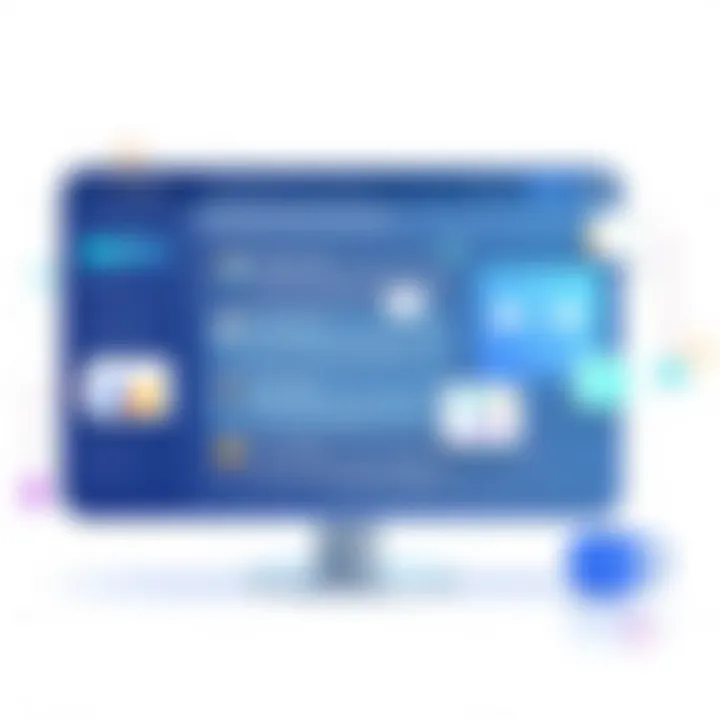
Streamlining processes is the ultimate goal in any operational strategy, especially when it comes to project management. An effective integration creates a smoother operational flow and enables teams to shift from being reactive to proactive. Inevitably, this fosters higher efficiency and productivity rates. Here are some aspects to consider:
- Reducing Redundancy: When various systems interact with one another, redundancy issues diminish. Tasks that need to be logged in multiple systems can now be managed from one central platform.
- Facilitating Collaboration: Seamless integration with communication tools allows teams to collaborate in real-time. Information is shared faster and barriers to communication are broken down, making it easier for members to share ideas and feedback.
- Progress Measurement: Tools that integrate well often come with analytics and reporting features. This offers insights into team performance and task completion rates, thus providing valuable feedback for teams to optimize their strategies moving forward.
Summarily, the ability to integrate task management applications within existing workflows bids well for organizations aiming at efficiency and productivity. Without this conscious consideration in the selection process, businesses might well find themselves aggravating their workflows rather than enhancing them.
"The best task management tool is the one that fits seamlessly into your workflow, not a separate silo that adds to your workload."
For more insights on choosing compatible tools and understanding their significance in your workflows, Wikipedia and Britannica are useful resources to explore further.
Comparative Analysis of Leading Applications
When it comes to choosing the right task management application, a comparative analysis plays a vital role. This section provides a detailed examination of various applications on the market, allowing decision-makers and professionals to align their choices with their specific needs. Assessing the nuances among these tools helps identify which software can effectively enhance productivity while fitting seamlessly into existing work environments.
Overview of Popular Task Management Tools
In the ever-expanding universe of task management applications, a few names consistently stand out. Each of these tools offers distinct features and capabilities. Notable ones include:
- Trello: Known for its visual board layout, Trello allows users to manage tasks with an intuitive drag-and-drop interface. It's particularly beneficial for projects that thrive on collaboration and transparency.
- Asana: With its robust feature set, Asana enables comprehensive project tracking and task assignments. Its multiple viewing options—list, board, and calendar—make it flexible for various user preferences.
- Monday.com: This platform combines task management with a high degree of customization. Users can tailor workflows to meet their specific processes and goals, presenting a significant advantage for teams with unique requirements.
- Microsoft To Do: A straightforward tool that integrates well with the Microsoft Office suite, making it a preferred choice for users already embedded in that ecosystem.
- Todoist: Renowned for its minimalist design, Todoist caters to individuals and smaller teams needing efficient task tracking without unnecessary complexity.
This overview merely scratches the surface, yet it lays the groundwork for further exploration into these applications.
Strengths and Weaknesses
Diving deeper into strengths and weaknesses reveals how each application can serve various user objectives.
Trello
Strengths:
- Excellent visual representation of tasks.
- Great for team collaboration.
- Simple to learn and use.
Weaknesses:
- Can become cluttered with large numbers of tasks.
- Lacks advanced reporting features.
Asana
Strengths:
- Robust project tracking capabilities.
- Strong integration options with third-party apps.
- Flexible viewing modes to accommodate user preferences.
Weaknesses:
- The interface can feel overwhelming for new users.
- May not be as ideal for very small teams or individual use.
Monday.com
Strengths:
- Highly customizable to fit unique business processes.
- Visual timelines help in tracking project progress.
- Automation features save time on repetitive tasks.
Weaknesses:
- The pricing model can get hefty as team size increases.
- New users may find the learning curve steep.
Microsoft To Do
Strengths:
- Seamlessly integrates with Microsoft products.
- Straightforward and user-friendly design.
Weaknesses:
- Lacks complex features found in other applications.
- Limited to the Microsoft ecosystem for integration.
Todoist
Strengths:
- Simple interface promotes quick task management.
- Cross-platform availability ensures accessibility on any device.
Weaknesses:
- Lacks collaboration features for team projects.
- Advanced features require a premium subscription.
By considering these strengths and weaknesses, organizations can strategically select the right tools to enhance their task management capabilities.
The selection of a task management application hinges on a clear understanding of individual and team needs as much as it does on the capabilities of the tool itself.
For a thorough investigation into the specific functions and user experiences of different task management applications, resources such as Wikipedia and user reviews on platforms like Reddit can provide additional insights. Furthermore, consulting product websites and demos often helps in making informed decisions.
Cost Considerations
Understanding the costs associated with task management applications is more than just looking at the price tag. It encapsulates the overall investment you need to make and the tangible benefits that come from using the right tool for your team or business. As decision-makers, IT professionals, and entrepreneurs navigate this landscape, it becomes essential to balance affordability with functionality and potential long-term savings.
Choosing a task management app isn’t simply about which one is the cheapest. Instead, it’s about reflecting on how well the software can serve your needs in the long run. Here are some specific elements to consider when evaluating costs:
- Direct Costs: These are the upfront expenses associated with acquiring the software, which may include subscription fees, one-time purchases, or tiered pricing based on user levels.
- Indirect Costs: Keep in mind that hidden costs can easily add up. These might involve training employees, costs of integration, or potential downtimes during the transition.
- Opportunity Costs: If a task management app fails to streamline processes effectively, it can lead to decreased productivity, resulting in a greater loss than the initial savings.

Ultimately, the goal is to find a solution that provides value while fitting comfortably within your budget.
Pricing Models
When investigating task management applications, various pricing models can greatly affect your decision. Each approach has its set of advantages and should align with your business strategy:
- Subscription-Based Pricing: Most common in software today. Monthly or annual fees are paid per user, providing flexibility. Popular platforms like Asana or Trello offer different tiers depending on features needed.
- One-Time Purchase: Some applications allow for a single payment resulting in ownership. While this might seem cost-effective initially, the lack of ongoing support can become an issue down the road.
- Freemium Models: Many apps offer basic features at no cost. Paid versions unlock advanced functionalities. This allows users to assess usability before committing financially.
- Usage-Based Pricing: Costs can depend on the level of activity, making it an attractive option for businesses with fluctuating needs. This dynamic pricing can help manage expenses better.
It’s prudent to assess which model complements your business’s unique needs. Prioritizing the features that matter most while weighing how often your team will touch the tool can help make the right financial decision.
Return on Investment
Getting your money’s worth from a task management application requires clear metrics to ascertain its return on investment. ROI plays a crucial role in validating the expenditures against the tangible benefits it delivers:
- Increased Efficiency: Measure how much time your team saves on tasks that are automated versus manually handled. This can reflect on overall productivity levels.
- Enhanced Collaboration: Consider the improvements in communication among team members. Better collaboration can lead to reduced errors and quicker project completions. Look for metrics that track output when the app is in active use.
- Client Satisfaction: If your tasks relate directly to client deliverables, improved time management can enhance service quality. Use client feedback to gauge this.
Quantifying the benefits allows a clearer sight into your actual gain from implementing a task management solution. Each efficiency gained contributes back to promoting growth and stability in your operations. For ultimate decision-making, having a strong grasp of both costs and expected returns can guide you toward the optimal choice.
"Investing in the right tools can make the difference between mere survival and thriving in the competitive business landscape."
For further insights on investment strategies in technology, consider exploring resources like Harvard Business Review or Forbes Tech.
Security and Compliance Issues
In today’s digital landscape, the concerns surrounding security and compliance issues have taken center stage, especially for those venturing into task management applications. Organizations handle sensitive information daily, and the potential risks associated with data breaches or non-compliance with regulations can’t be overstated.
Understanding the security landscape not only helps in selecting the right application but also ensures that the organization remains compliant with relevant laws and standards. Ignoring these issues can lead to hefty fines, damage to reputation, and even loss of customer trust. Thus, it is essential for decision-makers to prioritize security and compliance when evaluating task management solutions.
Data Protection Standards
Data protection is a crucial aspect of any task management application. Organizations must ensure that their chosen application meets stringent data protection standards. These standards often include frameworks such as the General Data Protection Regulation (GDPR) in Europe or the Health Insurance Portability and Accountability Act (HIPAA) in the United States. Applications that adhere to these regulations are more likely to have robust security measures in place.
When assessing a task management app, consider the following elements related to data protection:
- Encryption: Information stored and transmitted should be encrypted to thwart unauthorized access.
- Access Control: Role-based access that limits what users can see and do is critical.
- Regular Audits and Assessments: Continuous evaluation of security practices ensures vulnerabilities are addressed promptly.
Moreover, it's prudent to evaluate a vendor’s track record. Have they passed audits by independent bodies? Do they have documented data incidents? These are critical questions one must probe deeply for peace of mind.
"The effectiveness of any task management tool often hinges on how it protects the data entrusted to it. With growing regulations, compliance cannot be an afterthought."
User Privacy Considerations
User privacy takes precedence in an era where data is the new oil. Task management applications collect various forms of personal data, from email addresses to project-related inputs. Users often assume that their data is safeguarded, and it's imperative that organizations ensure their chosen tools respect user privacy. A lapse in privacy can generate mistrust from users and clients alike.
Key considerations for user privacy in task management applications include:
- Transparency: Organizations should be clear about the data collected and its intended use. Users should know how their data is utilized and who it may be shared with.
- Opt-in and Opt-out Options: Applications should provide users with choices about data sharing, giving them control over what to disclose.
- Data Anonymization: When applicable, anonymizing sensitive data can protect individual identities while allowing organizations to draw insights from aggregated data.
Future Trends in Task Management Applications
Understanding the future trends shaping task management applications is crucial in a fast-evolving digital landscape. These trends are not just about staying current but also about foreseeing how technology integrates with business needs. Decision-makers, IT professionals, and entrepreneurs must grasp these developments to pave the way for effective adoption of tools that meet both today’s demands and tomorrow’s challenges.
Emerging Technologies
Technology advances at a breakneck pace, and emerging technologies are profoundly influencing task management applications. One notable advancement is the rise of artificial intelligence (AI) within these platforms. AI-powered features can analyze data patterns and user behavior to make intelligent suggestions about task prioritization. For instance, instead of manually deciding which tasks must be tackled first, an AI feature may recommend actions based on past performance metrics and effort requirements.
Moreover, the integration of machine learning allows these applications to evolve over time. This means the software continuously improves its accuracy, efficiency, and intuitiveness, significantly enhancing user experience.
The increase of mobile functionalities is also a significant trend. With more professionals working remotely or in hybrid setups, task management apps equipped with robust mobile capabilities become invaluable. Workers can manage tasks on-the-go, ensuring they stay productive regardless of location.
Predicted Market Changes
Looking ahead, market dynamics for task management applications are anticipated to shift significantly. As businesses increasingly become aware of the importance of collaborative work, there will be a heightened demand for tools that promote teamwork and engagement. This will push developers to focus on features that facilitate real-time collaboration, such as shared task lists, group messaging, and integrated video conferencing options.
Furthermore, security concerns have surged in recent years, causing many organizations to prioritize data security and compliance standards while selecting software. As such, apps that demonstrate robust compliance with regulations like GDPR or HIPAA will likely carry an advantage in the marketplace.
Additionally, the focus on long-term sustainability is expected to reshape task management offerings. Companies are now recognizing the significance of choosing tools that align with both environmental stewardship and social responsibility. Expect a rise in applications that incorporate eco-friendly operations or contribute to social causes as part of their business model, resonating with a growing base of conscientious consumers.
"In the realm of business, those who adapt and innovate shall prosper."
Understanding these upcoming trends gives organizations the foresight needed to make informed decisions regarding task management tools. By paying attention to emerging technologies and market changes, IT professionals and business leaders can better position themselves to choose the right tools that not only serve immediate needs but also accommodate future growth.
Making Recommendations
In today’s ever-evolving corporate landscape, choosing the right task management application can be akin to picking the right tool for a fine craftsmanship job. It’s not just about functionality; the selection process must align sharply with specific client needs and industry demands. This section will unpack the intricacies involved in making recommendations regarding task management applications. The aim is to empower decision-makers with a framework that simplifies their choices, enhances productivity, and optimizes workflow efficiency.
An ideal task management tool should resonate with the work culture of an organization, fitting seamlessly into existing processes rather than being a square peg in a round hole. Understanding client needs is the bedrock of making informed recommendations. It’s like navigating through a labyrinth; clarity and precision are essential to guide one through choices that might seem daunting.
Assessing Client Needs
A deep dive into assessing client needs involves key considerations and inquiries that hold sway over which task management solution will serve best. Here are some focal points:
- Scope and Size of Projects: Understanding the scale of projects can spark insights into which tools can handle different levels of complexity with ease.
- Team Size and Collaboration Style: Different teams operate variably. A remote-first team might benefit from software that promotes collaboration even when miles apart, while a small local team might just require basic task allocation features.
- Current Tools and Technologies: What’s already in use? It’s vital to recognize what existing systems will need integration with, and how well the new application can mesh with those.
- Preferred Communication Channels: Knowing if the team thrives on visual boards or prefers traditional lists can shape the recommendation.
In essence, assessing client needs is not merely a checkbox exercise; it's about unearthing deeper insights that could steer a decision towards a game-changing application. Recommendations that overlook these considerations run the risk of deploying tools that could frustrate users instead of empowering them.
Tailored Suggestions Based on Industry
Industries are not cut from the same cloth. Each sector brings unique challenges and workflows that require specific features from task management applications. Tailored suggestions must cater to these variances while guiding clients toward the most effective pathways. For instance:
- Creative Industries: Here, tools like Asana or Trello might shine with their flexibility and visual storyboarding capabilities, allowing teams to brainstorm and pivot quickly.
- Healthcare: In this field, robust project management solutions like Wrike can assist in maintaining compliance, scheduling tasks effectively, and ensuring patient data remains secure.
- Tech Start-ups: Fast-paced environments often warrant agile methodologies. In these cases, platform like Jira, specifically designed for development teams, can provide the needed functionality for sprint management and bug tracking.
- Education: Institutions may benefit from user-friendly interfaces like Microsoft Planner, which allows for easy collaboration among educators and administrative staff, fostering streamlined communication.
By aligning tools with the industry’s fabric, organizations not only see improvement in efficiency and productivity but also in employee satisfaction. As a result, the task management application ceases to be a mere software tool but evolves into a vital ally in achieving organizational goals.
Key Insight: "Choosing the right task management app is not only about the tech specs; it's about finding alignment with the organizational culture and purpose."
In summary, making recommendations for task management applications requires a thoughtful assessment of client needs and an understanding of industry norms. By prioritizing these elements, decision-makers can confidently navigate the task management landscape, ensuring they select solutions that truly cater to the unique demands of their environment.





