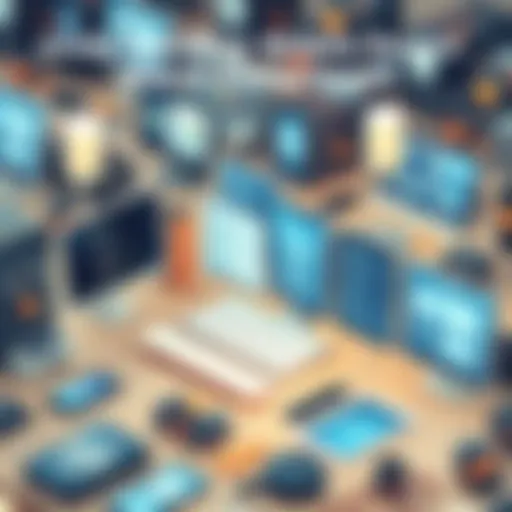Understanding Salesforce Timecard Solutions for Businesses
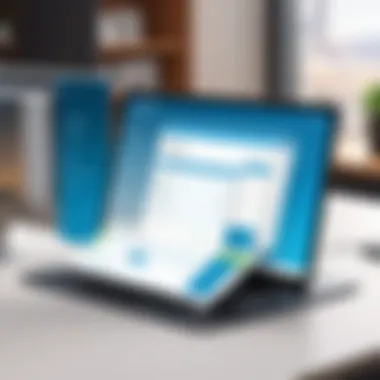

Intro
The landscape of time management has evolved significantly, particularly in a business context. As organizations strive to enhance efficiency, the emergence of specialized software like Salesforce Timecard Solutions has gained prominence. Understanding how these systems work is crucial for decision-makers, IT professionals, and entrepreneurs. This article aims to dissect the intricacies of Salesforce Timecard Solutions, encompassing their structure, usability, and overall impact on firms. By the end, readers will have a solid grasp of how these tools can optimize time tracking and project management.
Software Overview
Brief Description of Software
Salesforce Timecard Solutions are part of the broader Salesforce ecosystem. This software is designed specifically for tracking employees' time and managing projects efficiently. It leverages cloud technology, ensuring accessibility from different devices, thus aiding organizations in monitoring productivity seamlessly.
Key Features and Functionalities
Salesforce Timecard Solutions come with various features that enhance their functionality:
- Real-Time Tracking: Monitor employee time in real-time to ensure accurate data collection.
- Integration with Other Tools: Salesforce Timecards can integrate seamlessly with existing project management and accounting systems, enhancing usability.
- Custom Reports: Generate detailed reports to analyze time utilization, helping identify bottlenecks and productivity trends.
- Compliance Management: Ensures all recorded data complies with labor regulations and organizational policies, minimizing legal risks.
"Utilizing Salesforce Timecard Solutions allows businesses to streamline time tracking methods and align them with strategic goals."
Detailed Comparison
Comparison with Competitors
When comparing Salesforce Timecard Solutions to other market players, such as Toggl or TimeCamp, several distinctions emerge. Salesforce is primarily known for its CRM capabilities, which it integrates with time tracking features. Competitors focus solely on timekeeping, offering specialized but narrower tools. As a result, Salesforce provides a more holistic approach, combining customer relationship management with time tracking and project oversight.
Pricing Structure
The pricing of Salesforce Timecard Solutions varies depending on the organization's needs. Subscription models typically exist at tiered levels:
- Basic: Cost-effective for small teams with essential tracking functions.
- Professional: Includes advanced reporting features and better integration options, suitable for medium-sized businesses.
- Enterprise: A comprehensive package for large organizations needing custom solutions and enhanced support.
For precise pricing, reviewing Salesforce's official website or consulting with a Salesforce representative is advisable.
By examining these aspects, businesses can make an informed decision about integrating Salesforce Timecard Solutions into their operations.
Prelude to Salesforce Timecards
In today's fast-paced business environment, effective time tracking has become indispensable. This section introduces Salesforce Timecards, a tool that businesses can leverage for precise time management. Understanding Salesforce Timecards is key to grasp how they can enhance productivity, simplify reporting, and support project management.
Definition and Purpose
Salesforce Timecards refer to a specialized feature within the Salesforce platform designed to capture and manage time-related data. The primary purpose of these timecards is to enable organizations to accurately track employee hours, project durations, and task completion times. This functionality provides businesses with vital insights into resource allocation and project efficiency. By effectively tracking time, organizations can make informed decisions, allocate resources wisely, and ultimately improve profitability.
Moreover, the data collected via timecards can assist in payroll processing, compliance with labor laws, and performance evaluations. Organizations can analyze time tracking data to identify areas for improvement and adjust their workflows accordingly. All these factors emphasize the significance of integrating Salesforce Timecards into business operations.
Key Features
Salesforce Timecards come equipped with several key features that focus on usability and integration:
- User-Friendly Interface: The timecard interface is designed for ease of use, ensuring team members can quickly input their time without unnecessary barriers.
- Customizable Fields: Companies can tailor timecard fields to align with specific project requirements, allowing for detailed tracking of work activities.
- Automated Time Tracking: Some functionalities enable automatic tracking based on user activity, reducing the need for manual input.
- Reporting Capabilities: Salesforce Timecards can generate comprehensive reports, providing clear visibility of time spent on various tasks and projects.
- Integration with Other Salesforce Products: Seamless integration with other Salesforce tools ensures that time data enhances overall business processes.
These features collectively enhance the effectiveness of time tracking processes. They not only streamline operations but also foster a culture of accountability and precision in time management.
The Importance of Time Tracking in Business
Time tracking plays a critical role in the operational efficiency of any organization. Understanding the nuances of time tracking can significantly impact productivity, profitability, and employee satisfaction. By closely monitoring time spent on tasks and projects, businesses can make informed decisions that foster growth and adherence to project timelines. Accurate time tracking enables organizations to allocate resources effectively. It assists in identifying areas where productivity can be increased or costs can be reduced.
Benefits of Accurate Time Tracking
Accurate time tracking provides numerous benefits, which can be essential for project management and strategic planning. Some key advantages include:
- Enhanced Productivity: By knowing how much time is spent on various tasks, teams can focus on high-value activities. Employees become more aware of how they use their time, which can lead to more productivity.
- Improved Billing Accuracy: For service-based businesses, tracking time accurately ensures that clients are billed correctly, preventing disputes. This also aids in transparency, fostering trust between companies and their clients.
- Better Resource Allocation: Understanding the time invested in different projects helps in planning future initiatives. Resources can be allocated more strategically based on performance data.
- Identifying Bottlenecks: Time tracking reveals patterns, allowing teams to identify where delays often occur. Addressing these bottlenecks can streamline processes and improve efficiency.
- Data-Driven Decisions: Quantitative data from time tracking facilitates informed decision-making. Managers can analyze time spent on various functions and adjust strategies or processes accordingly.
Common Challenges in Time Management
Despite its benefits, many organizations face challenges when implementing effective time tracking systems. These challenges can hinder productivity and lead to mismanagement of resources. Common issues include:
- Employee Resistance: Some employees may resist using time tracking software, viewing it as micro-management. This pushback can lead to incomplete data and inaccurate reports.
- Inconsistent Data Entry: Employees may forget to log their hours or may enter data inaccurately. This inconsistency can lead to misleading reports and hinder effective analysis.
- Complex Software Interfaces: If a time-tracking tool is overly complicated, employees may struggle to use it effectively, leading to frustration.
- Lack of Training: Without adequate training on time tracking systems, employees may not understand how to use them fully, which reduces the overall effectiveness of the approach.
- Integration Issues: Complications can arise when trying to integrate time tracking solutions with existing project management tools. Ensuring seamless integration is crucial for obtaining reliable data and maximizing efficiency.
Understanding these elements allows businesses to recognize the inherent importance of time tracking and to address the challenges that come with implementing effective systems.
How Salesforce Timecard Works
Understanding how Salesforce Timecard operates is crucial for organizations aiming to enhance their time tracking capabilities. This section highlights the primary elements that contribute to its overall effectiveness, including user interface, data entry methods, and seamless integration within the Salesforce ecosystem. Proper utilization of these aspects can greatly improve productivity and accuracy in time management.


User Interface and Navigation
The user interface (UI) of Salesforce Timecard is designed to be intuitive, enabling users to navigate effortlessly. A clean layout ensures that users can easily access various features without feeling overwhelmed. The dashboard is often the first interaction users have with the system. Here, vital information like total hours worked and project status is readily available.
Each module within Salesforce Timecard is categorized to help users find specific functionalities quickly. Buttons and icons are typically self-explanatory. Users can create, edit, or view their timecards with a couple of clicks. Moreover, the mobile-friendly design allows access from multiple devices, making it convenient for team members to log their hours on-the-go.
Data Input Methods
Data input is a significant factor in effective time tracking solutions. Salesforce Timecard offers various input methods that cater to different preferences and work styles. Users can manually enter their hours, which provides personal control over the data. For those preferring a faster approach, timesheet imports can often be done in bulk through CSV files. Furthermore, integrations with project management tools, such as Asana or Trello, can help automate the tracking process, reducing the room for human error.
Salesforce often allows custom fields to be created, which means businesses can tailor the data they collect. This level of customization ensures that the timecards reflect the unique needs of the organization, whether tracking time by project, task, or category. Adding detailed notes or tags can facilitate better reporting and analysis down the line.
Integration with Salesforce Ecosystem
Integration is a key benefit that Salesforce Timecard brings to the table. Leveraging the existing Salesforce ecosystem allows for seamless data exchange across various applications. Engineers and IT decision-makers can connect time tracking insights directly to customer relationship management (CRM) systems, enhancing visibility into project progress in real-time.
This integration also enables organizations to make informed decisions based on comprehensive, accurate data. For example, linking Salesforce with accounting software ensures financial reports are aligned with actual time spent on projects. This streamlining of processes can ultimately lead to better resource allocation and project outcomes.
Effective integration of Salesforce Timecard with the broader Salesforce platform not only enhances time-tracking efficiency but also supports comprehensive project management.
Setting Up Salesforce Timecards
Setting up Salesforce Timecards is a crucial step for any organization looking to enhance their time management strategies. Proper configuration leads to improved efficiency and ensures accurate data collection. An effective setup can significantly reduce the time it takes for employees to record their hours, resulting in better project management and financial accuracy. This section will discuss the specific components involved in setting up Salesforce Timecards, including account configuration and customizing timecard fields.
Account Configuration
Configuring your Salesforce account correctly is vital for the successful implementation of Timecards. This involves several important considerations:
- User Permissions: Make sure to define user roles and permissions. Different employees may need varying levels of access to the Timecard module. For example, managers typically require view and edit permissions while regular employees may only need the ability to submit their time entries.
- Integration Settings: Ensure that you link your Timecard system with existing Salesforce applications as well as any other tools your company uses. This may include payroll systems or project management software. Integration enhances data flow and reduces manual entry errors.
- Time Zones and Languages: Setting the correct time zone is essential, particularly for global organizations. Adjusting language settings can also make the Timecard solution more accessible for non-native English speakers.
- Notifications and Alerts: Customizing notifications can help keep users informed about timecard submissions, approvals, and reminders for weekly entries. Setting up these alerts promotes accountability among employees to submit their time data on time.
By properly configuring the account, companies prepare a solid foundation for using Salesforce Timecards effectively.
Customizing Timecard Fields
Customizing timecard fields is another critical aspect of setting up Salesforce Timecards. This allows organizations to gather specific data that meets their operational requirements. Here are some key points to consider when customizing timecard fields:
- Defining Required Fields: Organizations should specify which fields are mandatory for time entry. This can include project codes, task descriptions, and hours worked. Limiting optional fields can help streamline the data collection process and reduce confusion for users.
- Creating Custom Categories: Tailoring fields to specific projects or departments is vital. For instance, if your company manages multiple projects, creating drop-down menus for each project can help ensure that employees log their hours to the right initiative.
- Adjusting Time Formats: Depending on company policy or project requirements, you might need to adjust how time is recorded. For instance, some organizations may prefer decimal formats while others opt for hours and minutes.
- Field Instructions: Adding brief instructions for each field can clarify submission processes for users. Clear guidance encourages accuracy in data entry, ultimately leading to more reliable reporting.
By taking the time to customize the fields within Salesforce Timecards, organizations can gather relevant data that aligns with their operational goals, offering more accuracy and insight into time management practices.
Streamlining Workflow with Timecards
Streamlining workflows is crucial for organizations aiming to enhance productivity and efficiency. Salesforce Timecard solutions play an important role in this regard. They allow businesses to manage time effectively, ensuring that employees are accounted for in real-time while simplifying the administrative burden on managers.
Benefits of Streamlining Workflows with Timecards
By implementing Salesforce Timecard solutions, organizations can achieve several key benefits:
- Reduced Administrative Time: Automated time tracking processes reduce the need for manual entry and oversight. This allows managers to focus on strategic tasks instead of being bogged down by paperwork.
- Improved Data Accuracy: Automated entries minimize human error, ensuring that the data collected is reliable. Accurate data is essential for effective project management and financial forecasting.
- Enhanced Visibility: Real-time data tracking provides insight into how time is spent across different tasks or projects. This visibility enables better decision-making and resource allocation.
Having a structured time tracking system is vital for maintaining operational efficiency. It enables companies to adapt to changing workloads and prioritize tasks effectively.
Automating Time Tracking Processes
Automating time tracking processes is one of the cornerstones of effective workflow management. With Salesforce Timecard solutions, businesses can initiate automated time capture in a number of ways:
- Integration with Project Management Tools: Timecards can sync with tools like Asana or Trello. This integration allows time to be recorded based on tasks assigned on those platforms.
- Mobile Time Tracking: Employees can log hours directly from their mobile devices. This convenience decreases the likelihood of forgetfulness and encourages accurate reporting.
- Automatic Reminders: Salesforce can send reminders to employees for clocking in and out, which provides a gentle nudge that ensures time is tracked consistently.
These automation features lead to smoother overall operations. They alleviate common pain points related to manual tracking, such as lacking data and inefficient workflows.
Utilizing Templates
Utilizing templates within Salesforce Timecards is another strategy that supports streamlined workflows. Templates save time and ensure consistency in how data is collected and reported. Specific advantages include:
- Standardized Data Entry: Templates help standardize the way information is entered. This reduces variations in how timesheets are filled out, making it easier to compare and analyze data.
- Customizable Fields: Templates can include fields specific to various projects, allowing for tailored tracking. Businesses can define what information is most relevant to their needs.
- Efficiency Gains: Saving and reusing templates cuts down on the time spent setting up new time entries. Employees can quickly select a relevant template rather than start from scratch.
In summary, utilizing templates within Salesforce Timecard solutions not only expedites the process of time tracking but also contributes to improved data quality.
"Streamlined workflows lead to increased productivity, helping organizations to focus on what really matters—achieving their goals."
By adopting strategies like automating processes and utilizing templates, businesses are able to work smarter, not harder, thereby realizing their full potential. This optimized workflow translates into better resource management and higher overall productivity.
Analytics and Reporting
Analytics and reporting are critical components of any time tracking solution, including Salesforce Timecards. These systems provide managers and decision-makers with the insight they need to optimize employee productivity and project efficiency. By utilizing robust analytics, companies can make data-informed decisions that directly impact their overall performance. Effective reporting not only highlights where time is spent but also identifies patterns in time usage that may foster improvements in workflow or resource allocation.


The benefits of in-depth analytics are manifold. They help in assessing project times, resource distribution, and efficiency trends over time. A clear understanding of data allows businesses to pinpoint areas needing improvement, which can contribute significantly to successful outcomes.
Moreover, having reliable reports ensures that management can track compliance with internal policies or external regulations. This adds a layer of accountability, which is essential in many industries.
"Data is the new oil. It’s valuable, but if unrefined, it cannot really be used." - Clive Humby
Generating Reports
Generating reports in Salesforce Timecards is straightforward yet powerful. Users can leverage the built-in tools to create various types of reports that display time data in meaningful ways. For instance, users can generate daily, weekly, or project-specific reports that outline total hours worked, overtime, and individual contributions to projects. This granularity allows managers to understand how resources are utilized and helps in making strategic decisions.
The report generation process typically consists of:
- Selecting the right parameters (date ranges, employee names, or project codes)
- Choosing the report format (tabular, graphical, or both)
- Scheduling reports for periodic delivery which can be an automated process
Using advanced filters and custom fields enhances report accuracy and relevance, ensuring that stakeholders receive the most pertinent information tailored to their needs.
Interpreting Data Results
Interpreting data from generated reports is a pivotal step. Numbers alone do not convey the complete picture. Managers need to analyze the results critically to derive actionable insights. Understanding variances between expected and actual hours can reveal underperformance or over-allocation of resources.
Key considerations in data interpretation include:
- Analyzing anomalies in the data
- Reviewing project timelines and budgets
- Identifying employee performance trends
- Assessing the impact of external factors like market changes
In summary, analytics and reporting shape the foundation of understanding time management within organizations. By focusing on generating accurate reports and drawing meaningful conclusions from them, businesses can navigate challenges effectively, matching their time resources with strategic goals.
Compliance and Data Accuracy
In the realm of Salesforce Timecard solutions, compliance and data accuracy hold significant weight. These elements are not merely technicalities; they are foundational to effective time management and responsible project execution. Compliance ensures adherence to relevant laws and standards, while data accuracy directly impacts the reliability of reporting metrics.
Companies often face myriad regulations, some of which can be very complex. Failure to comply can result in severe repercussions including financial penalties or loss of reputation. Therefore, a strong understanding of legal and regulatory considerations is not just beneficial—it is essential.
Regular audits and updates to policies based on changing regulations can help businesses stay compliant. An organized mechanism within Salesforce for tracking these changes can also make compliance easier. This prepares companies to adapt swiftly and keep their records in order.
Legal and Regulatory Considerations
Salesforce Timecards must operate within various legal frameworks depending on geography and industry. Regulations such as the Fair Labor Standards Act (FLSA) in the United States mandate employers to maintain accurate records of employee time worked. Similarly, many other countries have their own labor laws that dictate timekeeping standards. Understanding these regulations is crucial for avoiding legal issues.
It is also the responsibility of the business to ensure that any time-tracking software, including Salesforce Timecards, meets these legal requirements. Regular reviews will help you ascertain whether the system remains compliant as regulations evolve.
With complex nuances in labor laws, investing time in legal compliance strategies for your Salesforce Timecards can save businesses from future problems. The significance cannot be overstated: ensuring legal compliance is a proactive approach to protect both the organization and its employees.
Ensuring Data Integrity
Data integrity, another key aspect of compliance, relates to the accuracy and reliability of data within Salesforce Timecard systems. Consistent errors in time data can lead to incorrect payroll processing, misallocation of resources, and undermining trust among employees.
To ensure data integrity, organizations can adopt several strategies:
- Data Validation Rules: Create rules within Salesforce that check for data correctness. This can minimize inconsistencies during data entry.
- Regular Audits: Implement periodic reviews of recorded time entries and audits of reports to identify and rectify discrepancies.
- User Training: Regular training sessions for staff can educate them about best practices in data entry and the importance of accuracy.
Preventing data accuracy errors is not just about avoiding mistakes. It is about creating a culture of precision in recording work hours. Only then can companies leverage time management solutions like Salesforce to their full potential.
A focus on compliance and data accuracy is not optional, but a prerequisite for effective business operation.
Ultimately, compliance and data accuracy not only fulfill legal requirements but also foster a culture of transparency within businesses. By prioritizing these elements, organizations can build stronger, more reliable systems that enhance their operational capabilities.
Challenges and Solutions in Salesforce Timecard Implementation
Implementing Salesforce Timecard solutions can present various challenges. This section focuses on the critical aspects of addressnig these issues, emphasizing user adoption and technical limitations. Understanding these elements is vital for decision-makers, IT professionals, and entrepreneurs looking to leverage this advanced time tracking system effectively.
User Adoption Issues
User adoption is a common concern with any new software implementation, and Salesforce Timecard solutions are no exception. When employees are required to adjust their work processes, reluctance can arise. This resistance may stem from several factors, including a lack of familiarity with the new system, perceived complexity, or insufficient training. It becomes crucial to address these issues proactively.
To encourage healthy user adoption, organizations should prioritize comprehensive training sessions. These should go beyond basic functionalities and delve into how the timecard system can streamline workflows and enhance productivity. Additionally, offering resources like instructional videos and FAQs could help users feel more comfortable.
Incentives also play a role in promoting engagement. Recognition programs or rewarding employees for efficient use can foster a positive environment around the tool. Moreover, gathering feedback from users can provide insights into their challenges and experiences, allowing for further improvements to the system.
Organizations may also consider phased rollouts. Implementing the system gradually rather than all at once can lessen overwhelm and help users adapt to changes more seamlessly.
Technical Limitations
While Salesforce Timecard solutions offer robust functionality, technical limitations can hinder user experience. Common challenges include integration with existing hardware and software systems, as compatibility issues may arise. Users often encounter problems syncing data with other platforms, which can lead to frustrations and a decline in system trust.
It is therefore important to establish a strong technical support system before implementing Salesforce Timecards. Organizations should conduct thorough compatibility analysis to determine how the solution will fit within the existing architecture. In addition, maintaining a close relationship with Salesforce or experienced third-party consultants can provide the necessary expertise to resolve these issues quickly.
Furthermore, understanding user hardware limitations is essential. Devices may not support the latest versions of browsers running Salesforce applications, which could lead to performance issues. Addressing these concerns through hardware upgrades or alternative solutions can foster a stable implementation.


"Understanding the challenges in technology adoption is just as important as the capabilities of the technology itself."
Having a well-defined strategy that includes addressing technical limitations alongside user training can significantly enhance the overall implementation success. Companies can create a smoother transition to the new Salesforce Timecard system by being proactive about these challenges.
Comparison with Other Time Tracking Solutions
Exploring the nuances of Salesforce Timecard solutions in relation to other time tracking systems reveals critical insights for organizations. Understanding these differences helps decision-makers choose the best tools tailored to their needs. Several elements merit attention: functionality, ease of use, and overall integration. These considerations shape how effectively businesses can manage their time and resources.
Salesforce vs. Traditional Timecards
Traditional timecards typically rely on paper-based systems or basic digital solutions. They often lack automation, making them prone to human error. Data input is usually manual, which can lead to discrepancies in tracking. On the contrary, Salesforce Timecards leverage technology to automate many of these processes. This results in:
- Increased Accuracy: With automation, the chances of errors in time tracking significantly decrease.
- Streamlined Processes: Employees can easily record their time using intuitive interfaces, reducing the time spent on administrative tasks.
- Immediate Access to Data: Unlike traditional methods, Salesforce offers real-time data access, enabling quicker decision-making.
Moreover, traditional timecards often require extensive administrative upkeep. With Salesforce Timecards, data management is simplified, mitigating many common challenges associated with traditional systems. These factors combine to enhance business efficiency and accuracy.
Salesforce vs. Competitor Software
Competitor software solutions vary widely, each with unique strengths and weaknesses. When comparing Salesforce Timecards with popular alternatives like Harvest or Toggl, one must assess:
- Integration Capability: Salesforce Timecard solutions are designed to work seamlessly within the broader Salesforce ecosystem, enhancing data flow between platforms and reducing silos. Competitor software may not provide such comprehensive integration.
- Customization Options: Salesforce offers tailored configurations suited to specific business needs. This adaptability can be a defining advantage compared to more rigid competitor platforms.
- Support and Community: Salesforce has a robust support network and community. This offers substantial resources for problem-solving compared to some competitors who may provide limited assistance.
In summary, organizations should evaluate both traditional options and competing software within their context. By understanding how Salesforce Timecards measure against these alternatives, leaders can make informed decisions that best serve their operational goals.
Best Practices for Maximizing Timecard Effectiveness
Maximizing the effectiveness of timecard solutions within Salesforce is crucial for ensuring that organizations achieve accurate time tracking and ultimately improve project outcomes. This section will outline essential practices that decision-makers and IT professionals should implement to harness the full potential of Salesforce Timecards. By adhering to these best practices, businesses can enhance operational efficiency, improve data accuracy, and foster a culture of accountability among employees.
Regularly Updating Timecard Practices
Regularly updating timecard practices is essential in adapting to the evolving needs of a business. Organizations should review and refine their timecard processes periodically to ensure they align with current project management requirements and employee feedback. This dynamic approach allows companies to identify inefficiencies and implement adjustments that enhance usability.
Key considerations include:
- Feedback Loop: Initiate a systematic feedback mechanism where employees can share their experiences with the timecard system. This helps identify pain points or features that may require improvement.
- Technology Updates: Stay informed about updates to Salesforce Timecard features. New tools may offer enhanced capabilities that can improve reporting and tracking efficiencies.
- Benchmarking Practices: Compare timekeeping practices with industry standards. Incorporating best practices from peer organizations can lead to new insights and strategies for improvement.
"Frequent evaluation and adaptation of timecard practices can significantly reduce overhead expenses and promote employee engagement."
Training and Development
Effective training and development are integral to maximizing the effectiveness of Salesforce Timecards. When employees are well-versed in using the system, the likelihood of errors decreases, and the accuracy of data improves. A solid training program can equip teams with the necessary skills to utilize all features effectively.
Some training strategies include:
- Workshops and Webinars: Organize regular training sessions to familiarize staff with new features and updates in the Salesforce Timecard. This not only promotes better usage but also encourages engagement with the system.
- Documentation and Resources: Create a repository of guides, FAQs, and troubleshooting resources. Accessible information allows employees to resolve simple queries independently, increasing efficiency.
- Onboarding Procedures: Integrate timecard training into onboarding programs for new hires. Ensuring that all employees start with a solid foundation is key to long-term success.
By investing in training and continuously developing employee skills, organizations can create a workforce that is adept at using Salesforce Timecards effectively. This investment often results in improved compliance, better reporting accuracy, and enhanced overall productivity.
Future Trends in Time Tracking Technology
In the realm of time tracking, the landscape is continuously evolving. As businesses seek more efficient ways to manage time and resources, understanding future trends becomes crucial. This article will explore the significance of these advancements, specifically focusing on emerging tools and features, as well as the role of artificial intelligence in time management. Both elements promise to revolutionize how organizations approach time tracking by amplifying accuracy, usability, and overall effectiveness.
Emerging Tools and Features
The development of innovative tools in time tracking is vital for enhancing operational efficiency. Emerging features continue to address time management’s challenges. These are some important aspects:
- Mobile Applications: As remote work becomes more common, mobile time-tracking solutions like TSheets by QuickBooks allow employees to log hours from anywhere. This fosters flexibility and real-time data entry, improving accuracy and reducing errors.
- Cloud Integration: Tools that utilize cloud technology can be more effective. For instance, platforms like Toggl Track store data securely and provide easy access across devices. Cloud integration ensures that teams have constant access to their timecard information, enhancing collaboration.
- User-Friendly Interfaces: Emerging tools prioritize user experience. Simplified dashboards and intuitive navigation will minimize training time and improve user adoption rates. A positive user interface can drive higher compliance with time tracking policies.
- Custom Reporting Features: Advanced reporting capabilities enable organizations to analyze their time data in-depth. By tailoring reports to specific business needs, teams can gain valuable insights on productivity and project timelines.
The evolution of time tracking tools will continue to improve how businesses manage their resources, driving better decision-making and greater efficiency.
The Role of AI in Time Management
Artificial intelligence is changing the way organizations perceive time management. Its potential to improve processes is becoming increasingly clear. Here are several ways AI impacts time tracking:
- Predictive Analytics: AI can analyze historical time data to forecast future project timelines. This empowers decision-makers to allocate resources effectively and plan ahead, ensuring timelines are realistic.
- Automated Time Tracking: With AI solutions like Harvest, employees can automate time entries based on their activities. This reduces the manual effort involved in time logging and improves accuracy.
- Resource Optimization: AI identifies patterns in time usage, highlighting inefficiencies within the workflow. This helps businesses understand where time is wasted and how processes can be improved.
- Voice Recognition Technology: As voice assistants become more sophisticated, they can be integrated into time tracking systems. This allows users to log hours verbally, making the process easier and more efficient.
"Harnessing AI in time management can redefine traditional approaches, ensuring organizations work smarter, not harder."
The Ends
The conclusions drawn in this article hold significant weight in understanding the full scope and functionality of Salesforce Timecard solutions. As businesses increasingly seek more efficient methods to manage their time tracking, Salesforce provides robust tools that align with modern business needs. The ability to automate processes, integrate seamlessly with existing Salesforce applications, and generate insightful reports leads to an overall enhancement in project management capabilities.
The summary of key points presents a clear picture of the benefits of using Salesforce Timecards. They allow for:
- Improved data accuracy, reducing the risk of errors.
- Enhanced compliance with legal and regulatory standards, safeguarding the business against potential liabilities.
- Streamlined workflows through automation and template utilization, which leads to significant time savings for employees.
In addition, understanding the latest trends in time tracking technology serves as a guiding beacon for decision-makers looking to future-proof their operations. It’s essential for businesses to not only recognize the current advantages but also the potential for growth and adaptation, especially regarding the integration of artificial intelligence in time management solutions.
"As we move towards a more digital future, the significance of optimizing time tracking solutions cannot be underestimated."
The role of Salesforce Timecards is profound, not just in terms of tracking hours but also in fostering a culture of accountability and transparency within organizations. The findings within this article underscore why investing in Salesforce Timecards is beneficial for those looking to elevate their business processes and ensure competitive advantage.