Sales CRM Online: A Comprehensive Guide


Intro
In today’s fast-paced business environment, the management of customer relationships has become fundamental for long-term success. Sales CRM systems play a crucial role in helping organizations handle their interactions with current and potential customers more effectively. As the digital landscape evolves, the number of Sales CRM solutions available online is increasing. This article delves into what these systems entail and how they function, aiming to inform decision-makers, IT professionals, and entrepreneurs about the key aspects that should influence their choice of a CRM solution.
The significance of online Sales CRM systems is predominantly rooted in their ability to streamline processes, enhance communication, and provide valuable insights into customer behaviors. By employing a CRM system, businesses can manage their sales pipeline more efficiently, thus driving growth and maintaining competitive advantage. However, selecting the right CRM system is not devoid of challenges. Different software offers varying features, pricing structures, and levels of integration with other tools. Therefore, understanding the landscape becomes essential for making informed decisions.
Understanding Sales CRM
Understanding Sales CRM is crucial for any business aiming to enhance its customer relationship management. Sales CRM, which stands for Customer Relationship Management, plays a significant role in organizing, automating, and synchronizing various business processes. This includes interactions with customers, clients, and sales prospects. By leveraging a CRM, organizations can streamline their operations and better understand their customer landscape.
Definition of Sales CRM
Sales CRM refers to a system that enables businesses to manage customer relationships and sales processes effectively. It encompasses tools and technologies that facilitate the tracking of customer interactions, sales activities, and data analysis. The primary goal of a Sales CRM is to improve customer service, drive sales growth, and facilitate collaboration among teams. These systems store vital customer information, such as contact details, purchase history, and preferences, in a centralized database. This allows organizations to access real-time data and insights.
Importance in Business Operations
The importance of Sales CRM in business operations cannot be understated. Implementing a CRM system can lead to enhanced efficiency across various departments. Here are some key points highlighting its significance:
- Improved Customer Insights: Sales CRM systems provide valuable analytics related to customer behavior. This information helps businesses tailor their strategies and offerings to meet customer needs.
- Boosted Productivity: With automated tasks and streamlined processes, teams can focus on high-value activities rather than mundane administrative tasks.
- Better Communication: A Sales CRM fosters better communication among team members, resulting in quicker response times and improved customer satisfaction.
- Enhanced Tracking of Sales Activities: Sales reps can easily track their interactions with clients and prospects, making it simpler to follow up on leads and close deals.
- Data-Driven Decision Making: The insights provided by CRM systems enable decision-makers to formulate strategies based on real-time data, ensuring more accurate forecasting and planning.
"Sales CRM is more than just a tool; it is an essential component for any organization looking to excel in customer engagement and sales management."
In essence, understanding Sales CRM equips businesses with the knowledge to not only adopt effective systems but to also optimize their approaches to customer interactions. With the increasing complexity of customer relationships, Sales CRM serves as a backbone for sustained business growth.
Key Features of Online Sales CRM
Understanding the strategic importance of key features in an online Sales CRM is essential for businesses aiming to optimize their sales processes. A well-designed CRM system not only stores and manages customer data but also enhances communication, drives sales efficiency, and contributes to overall customer satisfaction. This section highlights some core features that make an online Sales CRM effective and valuable for decision-makers.
Lead Management
Lead management is crucial in sales environments. It involves tracking potential customers from the first interaction to closing the deal. Effective lead management features streamline the process of entering, categorizing, and nurturing leads. For instance, CRM systems offer tools to score leads based on engagement levels and likelihood to convert. This allows sales teams to focus their efforts where they are most likely to see results.
Moreover, automated lead assignments help ensure that no potential sales opportunities slip through the cracks. Sales representatives receive timely notifications about new leads, ensuring that follow-ups occur promptly. This capability not only improves conversion rates but also provides insights into lead sources and behaviors, facilitating better marketing strategies.
Contact Management
Contact management is a vital component of Sales CRMs. It allows businesses to maintain comprehensive profiles of their customers. Detailed contact records include previous interactions, purchase histories, and demographic information. This data supports personalization in communication and marketing efforts.
Well-structured contact management systems also help in segmenting customers based on various parameters such as purchase frequency, preferences, or loyalty levels. This segmentation facilitates targeted messaging, resulting in informed decision-making and improved customer relations.
Sales Pipeline Visualization
Sales pipeline visualization empowers sales teams by providing a clear view of where each lead stands in the sales process. It allows for tracking the stages of potential sales, from initial contact through to closure. This real-time visibility enables teams to manage their time effectively and predict sales outcomes more accurately.
Visual pipelines often feature drag-and-drop functionality, making it easy to update the status of deals. By understanding which stages are performing well and which require more attention, teams can adapt their strategies more quickly and efficiently. This capability is particularly beneficial for identifying bottlenecks and taking action to address them promptly.
Reporting and Analytics
A robust reporting and analytics feature is crucial in assessing the effectiveness of sales strategies. Online Sales CRMs provide detailed reports on various metrics, including conversion rates, sales forecasts, and team performance. Such insights are invaluable for making data-driven decisions.
Moreover, advanced analytics capabilities allow organizations to understand market trends and customer behavior. By analyzing this data, businesses can refine their approaches, focus on high-impact strategies, and align their resources more effectively. This leads to improved results and more strategic planning for future sales efforts.
"A well-implemented Sales CRM not only organizes data but brings insights that can lead to strategic advantages in competitive markets."
Popular Online Sales CRM Solutions
The topic of popular online sales CRM solutions is crucial within this guide as it shapes the landscape in which businesses operate. Selecting a CRM solution is not merely a technical decision; it fundamentally influences customer relationships, sales processes, and operational efficiency. A well-chosen CRM can facilitate lead management, enhance communication, and provide valuable insights from data analytics. This section will look closely at leading vendors, their standout features, and how their pricing structures align with various business needs. Understanding these aspects helps decision-makers to choose the right tools to support their specific goals.
Overview of Leading Providers
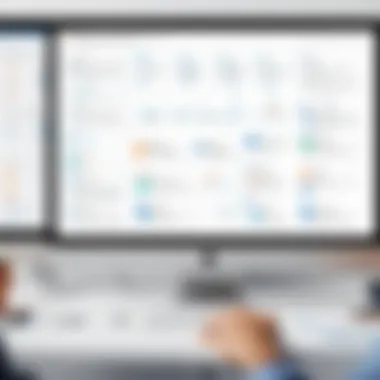

In the field of online sales CRM, several providers stand out due to their unique offerings and user-oriented designs. Some notable names include Salesforce, HubSpot, Zoho CRM, and Microsoft Dynamics 365.
- Salesforce: Known for its extensive functionality and customization options. It offers powerful features catered towards larger enterprises, including advanced analytics and AI capabilities.
- HubSpot: This platform is often favored by small to medium businesses for its user-friendly interface and solid free version. HubSpot also integrates well with a range of marketing tools.
- Zoho CRM: Offers a cost-effective solution with comprehensive features. It is scalable and suitable for different business sizes.
- Microsoft Dynamics 365: This is exceptionally beneficial for organizations that are already entrenched within the Microsoft ecosystem, providing seamless integrations.
Understanding the strengths and weaknesses of each of these platforms helps businesses pinpoint the solution that best suits their operational needs and customer relationship goals.
Comparative Analysis of Features
Analyzing the features of leading CRM options reveals key differentiators that may impact the choice of platform.
- Lead Management: Salesforce excels with its advanced lead scoring and nurturing capabilities, while HubSpot provides easy tracking and integration with marketing tools.
- Contact Management: Microsoft Dynamics 365 integrates with other Microsoft software, enhancing user experience, whereas Zoho CRM combines diverse communication channels.
- Sales Pipeline Visualization: All providers feature prominent visual sales pipelines, but Salesforce offers more customization options compared to others.
- Reporting and Analytics: Salesforce leads in analytics capabilities, yet HubSpot simplifies reporting, making it accessible for smaller teams.
When evaluating features, organizations should align them with their specific workflow and customer relationship objectives.
Pricing Structures
The pricing of online sales CRM solutions can dramatically vary based on functionality and scalability. Factors like the number of users, additional features, and the level of customer support need to be considered.
- Salesforce typically operates on a subscription model, which may become costly, especially for large teams due to its premium features.
- HubSpot offers a basic free version, with graduated pricing for additional functionalities, appealing to budget-conscious small businesses.
- Zoho CRM provides various tiers that allow organizations to choose a plan that fits their operational size without overspending.
- Microsoft Dynamics 365 uses a per-user pricing model that can also grow with the business, making it reasonable for organizations with larger teams.
Organizations should evaluate short-term and long-term budgets when selecting a pricing plan, ensuring alignment with growth objectives. Each provider's unique structure can lead to strategic financial decisions based on anticipated ROI.
In summary, understanding the nuances of popular online sales CRM solutions equips decision-makers with the knowledge needed to make informed choices. It enables a more strategic alignment of technology solutions with business objectives, thereby enhancing the overall efficiency of customer relationship management.
Automation in Sales CRM
Automation in sales CRM is a pivotal element in streamlining business operations. By automating repetitive tasks, businesses can enhance productivity and efficiency. This section delves into how automation transforms the CRM landscape, highlighting both the advantages it brings and the critical features necessary for successful implementation.
Benefits of Automation
Automation in sales CRM offers numerous benefits. Here are several key advantages:
- Increased Efficiency: By automating mundane tasks such as data entry or follow-up emails, sales teams can focus more on relationship building rather than administrative work.
- Error Reduction: Manual processes are prone to human error, which can lead to lost sales. Automation minimizes these mistakes, ensuring that data remains accurate and reliable.
- Improved Lead Nurturing: Automated workflows can ensure consistent communication with leads. This aids in the nurturing process, providing relevant information at the right time.
- Enhanced Reporting: Automation tools can generate sales reports in real-time, allowing teams to analyze performance effectively without manual data compilation.
- Cost Savings: By reducing the time and labor required for repetitive tasks, businesses can save money while improving the overall sales cycle efficiency.
"Automation in sales CRM transforms how teams engage with customers, making every interaction more strategic and impactful."
Key Automation Features
For a sales CRM to truly capitalize on automation, it needs to incorporate certain features. These features can make a significant difference in the effectiveness of CRM implementation:
- Workflow Automation: Customizable workflows help businesses set trigger-based actions such as sending emails or creating tasks when specific conditions are met.
- Email Automation: Automated email sequences can nurture leads without continual manual effort, providing timely information to prospects.
- Sales Forecasting: Advanced analytics tools leverage historical data to predict future sales trends, informing strategy and decision-making processes.
- Task Management: Automated task assignments ensure that team members focus on essential activities while less urgent tasks are managed systematically.
- Data Integration: Seamless connections with other software and tools ensure that data flows uninterrupted across platforms, consolidating customer interactions in one place.
In summary, automation's role in sales CRM systems is vital. It not only increases operational efficiency but also enhances the customer experience by ensuring timely interactions and accurate data management.
Integration Capabilities
Integration capabilities are a key aspect for any online Sales CRM system. In a world where businesses rely heavily on various tools and platforms, the ability to integrate different systems seamlessly enhances operational efficiency. CRM integration connects the CRM system with other applications that are essential for sales, marketing, and customer service functions. This integration not only streamlines processes but also provides a unified view of customer data.
The importance of integration capabilities cannot be overstated. They allow organizations to leverage existing tools while improving overall productivity. The right integrations can lead to enhanced data sharing among departments, which often results in improved decision-making. Furthermore, having a holistic view of customer interactions across different platforms aids sales strategies and customer satisfaction.
From an operational standpoint, effective integration can reduce the time spent on data entry and minimize discrepancies. This streamlining contributes to a more accurate understanding of customer needs and sales trends.
Common Third-Party Integrations
Sales CRM systems typically offer integrations with various third-party applications. These applications range from email marketing platforms to accounting software. Some common integrations include:
- Mailchimp: Connects CRM to email marketing campaigns for targeted communication.
- QuickBooks: Links CRM with financial data, helping businesses manage invoicing and payments more effectively.
- Slack: Facilitates team communication by allowing notifications and updates from the CRM within the Slack workspace.
- Zapier: Acts as a bridge between numerous applications, enabling automation of repetitive tasks without much coding.
These integrations allow for enhanced workflows and ensure that sales teams can access necessary information without switching between different platforms. Seamless communication between these tools helps maintain consistency and accuracy across business functions.


Benefits of Integrating CRM Systems
Integrating Sales CRM systems with other applications brings multiple benefits that can significantly impact a company’s success. Some key benefits include:
- Improved Efficiency: Automating data transfer reduces manual input errors and saves time.
- Enhanced Data Accuracy: With synchronized data, the likelihood of miscommunication or errors is minimized.
- Streamlined Communication: Teams can access relevant customer insights from various departments, facilitating better collaboration.
- Better Customer Experience: A unified view enables personalized interactions based on comprehensive historical data.
- Informed Decision-Making: Access to integrated data provides valuable insights into customer behavior and sales trends, allowing for timely strategic adjustments.
Integration capabilities ultimately create a more agile organization, prepared to adapt to customer needs swiftly and effectively.
Challenges of Implementing Sales CRM
Implementing a sales Customer Relationship Management (CRM) system can be a transformative step for businesses looking to optimize their operations and enhance customer interactions. However, organizations often encounter significant challenges during this process. Understanding these barriers is crucial as they can dictate the success or failure of the CRM project.
User Adoption Issues
One of the foremost challenges in implementing a sales CRM is user adoption. Employees may resist changes to their established workflows, fearing that new systems may complicate their tasks. To address this, businesses must prioritize effective training programs. Training should not merely focus on how to operate the CRM but should also convey its benefits, highlighting how it simplifies daily tasks and enhances productivity.
Moreover, involving users in the selection and implementation phases can foster a sense of ownership and alleviate apprehensions. Feedback loops should be established to allow ongoing input, and this can create a positive atmosphere around the transition to new technology.
Data Security Concerns
Another critical aspect is data security. Organizations often hold sensitive customer information, making them prime targets for cyberattacks. When deploying a CRM system, businesses must consider the security measures in place to protect this data.
It is vital to select a CRM provider that demonstrates a robust commitment to security. This includes encryption, user authentication, and regular security audits. Furthermore, staff should be trained on data handling best practices to minimize the risk of human error, which is a frequent vulnerability in data breaches.
"Companies must safeguard their customer data, as breaches can result in lost trust and significant financial penalties."
Integration Difficulties
Integration with existing systems can pose another hurdle. Many businesses use multiple software applications for various functions, leading to data silos. A new sales CRM needs to communicate seamlessly with these systems for optimal performance. Poor integration can result in duplicate entries, data loss, and wasted efforts across departments.
Successful CRM implementations necessitate a clear strategy for integration. Businesses must assess their existing technology landscape and work closely with both their IT teams and CRM vendors to ensure compatibility. \r\n If challenges arise during the integration phase, timely troubleshooting is crucial to avoid prolonged downtimes that can impact sales activities.
In summary, recognizing and addressing these challenges can significantly increase the likelihood of successful CRM adoption and utilization. By focusing on user adoption, security, and integration, organizations can pave the way for an efficient and beneficial CRM system.
Future Trends in Online Sales CRM
The landscape of sales CRM is rapidly evolving, necessitating attention to emerging trends that shape its future. Understanding these trends is essential for organizations looking to leverage the full potential of CRM systems. These developments not only offer opportunities for enhanced customer interactions but also integrate modern technology that can significantly improve operational efficiency.
Artificial Intelligence Applications
Artificial Intelligence (AI) is transforming sales CRM applications. AI can analyze customer data immensely fast, uncovering insights that can lead to better decision-making. Key benefits of integrating AI in CRM include:
- Predictive analytics: This allows businesses to anticipate customer behavior, improving lead conversion rates.
- Chatbots: They enhance customer service by providing instant responses to customer queries without human intervention.
- Personalization: Through machine learning, AI can tailor marketing messages based on individual customer profiles, leading to more effective outreach.
AI applications not only help in managing sales processes but they also empower sales teams with data-driven insights. This boosts productivity and enables teams to focus on value-added tasks rather than routine administrative duties.
Enhanced Data Analytics
As businesses gather more data than ever, enhanced data analytics become paramount in sales CRM systems. The ability to analyze large volumes of data rapidly provides actionable insights that drive sales strategies. Important considerations include:
- Real-time reporting: This allows teams to track sales performance continuously, adjusting strategies promptly based on current information.
- Customer segmentation: By analyzing buying patterns, companies can segment their audiences to tailor their marketing efforts.
- Performance metrics: Enhanced data analytics assists in identifying key performance indicators, providing a clear picture of how sales teams are achieving their goals.
Equipped with advanced analytics, businesses can make informed decisions about resource allocation, strategy adjustments, and performance tracking. This leads to improved sales outcomes and more effective customer relationships.
"Focusing on the future of CRM requires adapting to technology and understanding customer needs in real time."
The ongoing integration of AI and advanced data analytics in sales CRM represents a significant shift. As these trends continue to develop, they will undoubtedly inform and shape organizational strategies, paving the way for smarter, more efficient sales processes.
Selecting the Right Online Sales CRM


Choosing the correct online Sales CRM is pivotal for any business aiming to enhance its customer relationship management. The decision can significantly influence operational efficiency, team collaboration, and ultimately, revenue growth. Given the multitude of options available, organizations must carefully consider specific elements that relate directly to their unique needs and goals. This section outlines the critical steps involved in making an informed choice and highlights the benefits associated with selecting the right CRM solution.
Identifying Business Needs
The initial step in the process of selecting a Sales CRM is identifying the specific needs of your business. This involves a thorough analysis of current processes, challenges faced, and future goals. Here are some key aspects to consider:
- Define the Objectives: Establish clear goals for what the CRM should achieve. This could include improving lead management, enhancing communication, or increasing sales efficiency.
- Evaluate Current Systems: Take stock of existing tools and systems. Understand what works well and what does not to avoid redundancy and to enhance integration.
- User Requirements: Different teams may have varying requirements from a CRM. Sales staff may need robust pipeline management features, while customer support may prioritize ticketing and follow-ups.
- Scalability: Consider whether the CRM can scale with your business. As your firm grows, so will the volume of data and customer interactions. Ensure that the platform can adapt over time.
Understanding these aspects is vital in ensuring the selected CRM aligns with the broader strategic vision of the organization.
Evaluating Vendor Options
Once business needs are clear, the next step is to explore various vendor options. It is crucial to evaluate potential solutions against the identified requirements. Here are several factors to keep in mind during this evaluation:
- Feature Set: Look for a CRM that offers comprehensive features tailored to your needs. This includes lead tracking, reporting analytics, automation capabilities, and customizable dashboards.
- Usability: A user-friendly interface can considerably enhance team adoption. Consider how intuitive the software is for users with different levels of technical expertise.
- Price Structure: Assess the pricing models of different vendors. Some may offer subscription-based services while others utilize a one-time payment. Ensure transparency in costs, including potential add-ons or hidden fees.
- Support and Training: Evaluate the level of customer support and training offered. Adequate training can improve user adoption rates and reduce confusion.
- Reputation and Reviews: Research the vendor's reputation in the market. Reading customer reviews and testimonials can provide insight into the level of service and reliability you might expect.
"The right Sales CRM is not just a software tool; it should be a strategic asset that enhances your customer engagement and operational efficiency."
Combining insights from both the identification of business needs and evaluation of vendor options will help in making an informed decision regarding the CRM that will best serve your organization. In a landscape where customer interaction is crucial, the right choice can yield significant long-term benefits.
Implementing Sales CRM Best Practices
Implementing best practices for Sales CRM is essential for maximizing the benefits these systems can provide. The approach to deploying and utilizing a CRM must be systematic and informed by the unique needs of the organization. When best practices are in place, a CRM can enhance customer relationships, streamline operations, and improve overall sales performance.
Several elements demand attention when implementing these practices to ensure a successful CRM deployment. This involves not only the technical aspects but also the human factors that can influence the effectiveness of the tool. The integration between the CRM and the existing business processes is crucial. By aligning the new system with the workflow of sales teams, productivity can increase significantly.
Training and Support
Proper training is fundamental when it comes to using Sales CRM effectively. Users, often coming from different backgrounds, may have varied levels of experience with technology. Providing comprehensive training ensures that all employees understand how to utilize the system to its fullest potential. This is beneficial not only for the initial adoption but also for ongoing usage. Support structures, such as help desks or user communities, should be readily available to assist with any challenges that arise.
- Understand User Needs: Training should be tailored according to the specific roles within the organization. Each user will interact with the CRM differently, depending on their functions.
- Continuous Learning: CRM systems evolve; ongoing learning opportunities should be encouraged to keep users informed about new features or updates.
Continuous Monitoring and Adjustments
Continuous monitoring of the CRM system is critical to ensuring it meets the organization’s needs over time. Regular assessment of how the system is used can uncover areas for improvement. This could involve analyzing user data to identify patterns and inefficiencies. Regular feedback sessions with users can also highlight challenges in workflow or usability.
Adjustments may be required based on changing business conditions or user feedback. This could involve re-evaluating the integration with other tools or platforms. It's important to stay flexible.
"Regularly reviewing CRM operations can lead to significant efficiency gains and improved user satisfaction."
Key considerations include:
- Performance Metrics: Define success criteria for the CRM usage and regularly track these metrics.
- User Feedback: Create a process for gathering input from users, which is essential for continuous improvement.
- Adapting to Changes: Be prepared to adjust processes or training based on user feedback and evolving business requirements.
Concluding Insights
In evaluating the broader landscape of Sales CRM systems, the concluding insights serve as a significant culmination of the discussions presented in this guide. Although various facets of CRM implementation and strategies have been addressed, it is essential to distill these insights into actionable conclusions. The effective utilization of a CRM system can lead to meaningful improvements in business operations.
Assessing ROI of CRM Investments
One of the pivotal considerations in selecting and implementing a Sales CRM is the assessment of Return on Investment (ROI). Positive ROI signifies that the benefits of the CRM system outweigh the costs associated with its deployment. Companies must analyze quantifiable metrics such as increased sales revenue, enhanced customer retention rates, and improved operational efficiencies.
To effectively assess the ROI, a structured approach can be taken:
- Identify Key Performance Indicators (KPIs): These may include lead conversion rates, customer satisfaction scores, and time saved in sales processes.
- Monitor Changes Over Time: Regularly track improvements in the identified KPIs before and after CRM implementation. This ongoing review reveals the measurable impact of the CRM on business activities.
- Calculate the Overall Costs: This includes software subscription fees, training expenses, and potential disruptions during the transition period.
By systematically evaluating these factors, businesses can determine the value derived from their CRM investments and justify the financial outlay made during the adoption phase.
Looking Ahead at CRM Evolutions
The future of Sales CRM systems is evolving rapidly, driven largely by technological advancements. A few trends are anticipated to shape this evolution:
- Artificial Intelligence Integration: AI is expected to enhance the capabilities of Sales CRM by automating repetitive tasks and providing predictive analytics. This will aid businesses in making informed decisions based on customer behaviors and historical data.
- Integration of Advanced Analytics: Data-driven insights are becoming crucial. Businesses will increasingly rely on analytics to understand customer patterns and predict future trends. Enhanced data analytics will allow for more personalized customer interactions and refined sales strategies.
- User Experience Focus: As competition increases, CRM solutions will emphasize user experience. This will include more intuitive interfaces and features that cater directly to users’ needs, leading to higher adoption rates.
The future of Sales CRM reflects a keen focus on personalization, automation, and deeper analytical capabilities, ultimately transforming the way businesses interact with their customers.
In summary, wrapping up insights on Sales CRM underscores the importance of understanding both the immediate and long-term implications of CRM systems. Organizations must remain agile, adapting to trends and continuously assessing their strategies to meet the evolving needs of their customer base.







