Exploring Features and Benefits of Sage Contractor Software


Intro
In the bustling world of construction management, efficiency and precision are not just goals; they are necessities. Enter Sage Contractor Software, a tool that stands out like a lighthouse amidst a foggy sea of complexities. Designed specifically for contractors and construction managers, this software offers a suite of features that aim to streamline project management while enhancing visibility and accountability.
As the construction terrain grows more intricate, decision-makers need solutions that offer not just basic functionalities but a robust framework for operational excellence. This guide will peel back the layers of Sage Contractor Software, probing into its offerings, user experiences, and how it compares to the competition. We will cover essential aspects, including its features, functionalities, and integration capabilities to help stakeholders navigate their choices with confidence.
Software Overview
Brief Description of Software
Sage Contractor Software is more than just a tool; it's a complete platform that integrates various functions critical to construction management. From project tracking to financial oversight, the software provides a one-stop solution for contractors. It's tailored for businesses of all sizes, whether you're overseeing a small renovation or managing a multi-million dollar construction project.
Key Features and Functionalities
Sage Contractor Software packs a punch, offering a range of features that cater specifically to the needs of the construction industry. Here’s what sets it apart:
- Project Management: Allows users to create, track, and manage projects from inception to completion.
- Financial Management: Provides tools for budget tracking, invoicing, and expense management, ensuring the financial side of projects is in check.
- Collaboration Tools: Facilitates communication among teams, enabling real-time updates and document sharing, which is vital in a field where time is often money.
- Reporting Capabilities: Generates detailed reports on various project metrics, helping decision-makers gain insights quickly and refine strategies.
"In construction, time lost is money lost; Sage Contractor Software helps keep both intact."
Detailed Comparison
Comparison with Competitors
When it comes to construction management software, Sage Contractor Software competes with several big names like Procore and Buildertrend. While each application has unique attributes, Sage is notable for its integration capabilities and financial management tools, which often outshine standard features of its rivals.
- Procore: Known for its user-friendly interface and extensive features but can be costly for smaller operations.
- Buildertrend: Best for home builders; however, it may lack advanced financial tools that Sage excels in.
Pricing Structure
Understanding the pricing structure can help organizations gauge the software's fit for their budget. Sage Contractor Software offers a tiered pricing model that scales according to the needs of the organization, potentially benefiting both small and large firms alike. It’s advisable for decision-makers to evaluate what features are necessary for their operations and how they can align those with pricing tiers.
By dissecting these elements, stakeholders gain clearer insights, ultimately helping guide decision-making processes for their construction management needs.
Preamble to Sage Contractor Software
In the complex landscape of construction management, software solutions like Sage Contractor play a pivotal role. This section delves into the essence of the Sage Contractor Software, spotlighting its functionalities and the benefits it offers to industry professionals. Companies are increasingly looking for solutions that do more than just streamline processes; they seek software that can integrate into their workflow seamlessly, improve efficiency, and help manage budgets.
Overview of Contractor Software in the Industry
The construction sector is fraught with challenges, from scheduling conflicts to budgeting issues. Contractor software broadly addresses these pain points. Sage Contractor Software stands as a strong contender in this arena, designed to cater specifically to the needs of construction professionals. Essentially, contractor software serves as a central hub for project management, where everything from labor tracking to financial oversight can be centralized.
In today’s fast-paced environment, construction firms must manage projects on tight schedules and even tighter budgets. The integration of contractor software helps eliminate the Frankenstein systems often seen where various applications are pieced together with duct tape. Not only does this reduce the likelihood of costly errors, but it also enhances the ability to analyze project performance in real-time, leading to more informed decision-making. Contractor software doesn’t just automate processes; it provides insights that were once tucked away in piles of paperwork.
Purpose and Objectives of Sage Contractor
The prime purpose of Sage Contractor Software is to empower construction organizations by streamlining their operations. This platform’s objectives revolve around enhancing operational efficiency, minimizing costs, and ensuring regulatory compliance.
Specifically, Sage Contractor aims to achieve the following:
- Integration of key functionalities: From project planning to resource management, having all tools in one space simplifies workflow.
- Financial management: With features that allow for budget tracking and expense management, the software aims to improve financial visibility for project managers.
- Enhanced collaboration: Teams can work better through centralized communication and data-sharing functionalities.
- Regulatory compliance: Provides necessary tools to adhere to industry standards and regulations which can be critical for project approval.
Sage Contractor not only strives to facilitate better project management but also intends to be a reliable partner in driving success for construction businesses, adapting and evolving with their operational needs.
The adoption of contractor software like Sage is no longer simply a nice-to-have; it is essential for survival in the competitive world of construction management.
Core Features of Sage Contractor Software
Core features of Sage Contractor Software are crucial for its success in the competitive landscape of construction management. These elements not only serve to enhance productivity but also streamline various processes that are typically cumbersome in the industry. By focusing on the strength of these features, firms can improve their operational efficiency, ultimately translating to better project outcomes and a healthier bottom line. Understanding these core aspects helps decision-makers see the software not just as a tool, but as a strategic partner in their operations.
Project Management Tools
The project management tools embedded within Sage Contractor Software are designed to simplify tasks often bogged down by complexity. From scheduling and resource allocation to task tracking, these tools provide an all-in-one solution. Users can break down projects into manageable segments, assign tasks to team members, and monitor progress in real time.
- Real-Time Tracking: This is vital for keeping an eye on milestones and deadlines. Any delays can be identified quickly, allowing for immediate action.
- Resource Management: This feature allows project managers to ensure that materials and labor are utilized efficiently, reducing waste and ensuring that everyone is on the same page.
- Gantt Charts: Visual aids like Gantt charts enable users to understand project timelines better, making them intuitive for even those who may not be tech-savvy.


In short, with Sage Contractor Software’s project management tools, teams can buck the trend of delays and miscommunication, paving the way for smoother operation.
Accounting and Financial Management
Financial precision is non-negotiable in the construction sector, where margins can be razor-thin. Sage Contractor Software excels in this area by integrating accounting and financial management tools that facilitate seamless cash flow monitoring and financial forecasting.
- Budgeting Templates: These templates make it easier to draft and adhere to budgets. They can prevent overruns that are all too common in construction projects.
- Invoicing Capabilities: The software automates invoicing, allowing quick billing cycles that promote faster payments. The system can send reminders to clients about pending dues, further enhancing cash flow.
- Financial Reports: Sage Contractor offers comprehensive financial reports that provide insights into costs, profits, and other critical metrics. This feature arms managers with data to make informed financial decisions.
With these financial features, users can keep their finger firmly on the pulse of their projects' financial health.
Human Resource Management
Managing personnel in construction often feels like herding cats. The human resource management functionalities of Sage Contractor aim to streamline this seemingly chaotic aspect. This HR segment encompasses everything from hiring to payroll management.
- Talent Acquisition: The software helps streamline recruitment processes, including posting jobs and tracking applicants, aiding in finding the right fit for each project quickly.
- Time Tracking: Built-in time tracking capabilities ensure that employee hours are logged accurately, crucial for project costing and payroll processing.
- Employee Records Maintenance: The software maintains comprehensive records, making it easier to assess performance and compliance with labor laws.
Ultimately, with solid human resource functions, Sage Contractor Software eases the administrative burden, allowing teams to focus on their core activities.
Compliance and Risk Management
In an industry fraught with regulations, having strong compliance and risk management features is a significant advantage. Sage Contractor Software builds a framework that assists companies in adhering to laws and identifying potential pitfalls before they escalate.
- Documentation Management: This feature allows users to store and easily retrieve necessary documentation, which is essential for compliance audits.
- Risk Assessment Tools: The software uses data analytics to flag potential risks in projects. This allows teams to devise mitigation plans proactively, rather than reacting after issues arise.
- Legal Compliance Tracking: Keeping tabs on current laws and regulations ensures that projects align with industry standards, minimizing the risk of legal trouble.
Through its regulatory features, Sage Contractor Software equips firms with the means to navigate the complex terrain of compliance and risk management efficiently.
User Experience and Interface
User experience (UX) and interface design play crucial roles in the adoption and effectiveness of any software, and Sage Contractor Software is no exception. A well-thought-out interface goes beyond just aesthetics; it combines functionality with user-friendliness to ensure that users can navigate, access, and utilize the software efficiently. This section delves into three key aspects: ease of navigation and accessibility, customization options, and mobile usability, all of which are fundamental in enhancing overall user satisfaction and productivity.
Ease of Navigation and Accessibility
Navigating through any software can often feel like finding a needle in a haystack, especially in an industry as complex as construction management. Sage Contractor Software strives to simplify this experience. With a clear layout, menu options arranged logically, and intuitive pathways for frequently accessed features, users are less likely to feel overwhelmed.
- Quick Access Buttons: Important features can be reached easily, allowing for swift decision-making and reduced downtime.
- Search Functionality: Users can quickly find what they're looking for through a robust search feature, minimizing frustration.
- User Tutorials: Built-in tutorials or tips guide new users through key functions, making the learning curve less steep.
The importance of these elements cannot be overstated. When users can effortlessly navigate the software, it allows them to focus more on their tasks, rather than getting bogged down by technology.
Customization Options for Users
Every organization has its unique needs, and Sage Contractor Software recognizes this with its customization capabilities. Users can tailor the interface and features to fit their specific workflows, which is a major boon for efficiency.
- Dashboard Personalization: Users can select which widgets or data points are significant to them, creating a personalized view at a glance.
- Feature Toggles: Companies can enable or disable certain features based on their operational requirements, avoiding unnecessary clutter or distractions.
- Role-Based Access: Customization extends to user roles, enabling various access rights to different users based on their responsibilities within the organization.
These customization features not only improve user satisfaction but also enhance productivity by ensuring that each user has access to what they need precisely when they need it.
Mobile Usability and Remote Access
In today’s fast-paced work environment, being tied to a desk is an idea of the past. Sage Contractor Software’s mobile usability allows contractors and managers to stay connected to their projects while on the move. Remote access functionalities make it increasingly relevant for teams working in the field.
- Mobile Application: A dedicated mobile app ensures that critical features are at the users’ fingertips, no matter where they are. Updates or changes made from the field can be reflected in real-time back at the office, promoting seamless communication.
- Accessible Data: Users can pull reports, update status, and participate in discussions without being physically present at a workstation.
- Offline Capabilities: In instances where internet connectivity is unreliable, users can still access certain functionalities, ensuring that work doesn’t come to a halt.
The ability to access vital information when it’s needed most enhances not only user experience but also operational efficiency. A responsive user interface combined with mobile functionality is an invaluable asset, especially for teams that frequently operate outside traditional office settings.
"A user-friendly interface is not just an added bonus; it is a necessity in leaving room for human creativity in a tech-driven world."
Integration Capabilities
In the realm of construction management, the ability to integrate various software solutions cannot be overstated. Integration Capabilities represents a bridge between disparate systems, allowing them to communicate and function as a cohesive unit. For Sage Contractor Software, this means facilitating smoother workflows, enhancing data accuracy, and minimizing redundancy. Having robust integration options is not merely a convenience; it’s increasingly becoming a necessity as the industry continues to evolve.
When evaluating contractor software, decision-makers must look beyond just the standalone features. The depth of integration capabilities can significantly impact project outcomes. By leveraging existing tools and systems, Sage Contractor Software becomes more than just a project management template; it transforms into an ecosystem that adapts to the organization’s existing structures.
Compatibility with Other Software Solutions
Sage Contractor Software shines through its compatibility with a variety of third-party applications. Whether it's project management tools, accounting software, or customer relationship management systems, Sage Contractor is designed to work in tandem. This compatibility helps users to avoid the pitfall of data silos, where information remains trapped in one system, preventing insights from trickling through.
For example, integrating Sage with accounting platforms like QuickBooks or Xero can streamline financial reporting. Users see real-time updates, thereby reducing errors that arise from manual data entry. Compatibility extends even to construction-specific tools such as Procore, which allows contractors to further fine-tune their management processes.


It's essential to have a clear understanding of what software solutions are already in play before implementing new tools. Organizations can consult documentation on Wikipedia or forums like reddit to glean insights from other users about their own integration experiences.
Benefits of Integration for Workflow Efficiency
The benefits of integrating Sage Contractor Software with other systems extend far beyond just enhanced efficiency. An interconnected suite of tools streamlines workflows. When software solutions share data, it minimizes time spent on repetitive tasks. This sort of synergy allows workers to focus on core responsibilities rather than getting lost in administrative grunt work.
- Time Savings: Organizations can process information quicker. For instance, project updates made in Sage reflect in real-time within coupled systems, keeping all stakeholders informed.
- Error Reduction: Fewer transitions between systems mean less opportunity for errors, enhancing the reliability of your data.
- Enhanced Reporting: With seamless integration, organizations can generate comprehensive reports that draw data from multiple sources, giving a holistic view of operations.
As the construction landscape grows increasingly complex, efficient workflows become crucial in maintaining competitive advantage. Therefore, the ability of Sage Contractor Software to integrate smoothly with existing tools and systems is not just beneficial—it’s fundamental for success in modern contracting projects. Using efficient integrations fosters a culture of innovation, where teams can adopt new tools without fearing disruption.
Integrating systems is like connecting the dots; once aligned, the picture of efficiency emerges clearly.
Cost Considerations
When we talk about software for contractors, understanding the cost implications is key. Cost considerations can have significant impacts on how a construction company manages its finances, implements technology, and even keeps up with competition. With all the bells and whistles Sage Contractor Software provides, potential users must take a good long look at what they’re signing up for financially.
Pricing Models for Sage Contractor Software
Sage Contractor Software offers various pricing models tailored to different business sizes and needs. The most common pricing structures are:
- Subscription-based pricing: This is akin to paying for a streaming service rather than purchasing a DVD. Companies pay a recurring fee, often monthly or yearly, which covers software updates, customer support, and sometimes additional modules. This model can be easier on cash flow but can add up over time.
- One-time licensing fees: This is a traditional model where a lump sum is paid for perpetual use of the software. While it may appear costly up front, it could save money in the long run if the company plans to use the software for many years without needing drastic upgrades.
- Tiered pricing: Different features and functionalities are bundled into various pricing tiers. This allows companies to select a package that best suits their needs, paying only for what they'll utilize.
It's essential to carefully evaluate which pricing model aligns with the company's budget and operational needs. Any misalignment could lead to overspending or underutilization of software capabilities.
Return on Investment Analysis
At the end of the day, money talks. How much a company spends on software can directly influence its operational efficiency and profitability. A thorough Return on Investment (ROI) analysis for Sage Contractor can help decision-makers gauge whether their investment is worthwhile.
- Cost Savings: By streamlining project management and financial reporting, Sage Contractor Software can help reduce unnecessary labor hours and minimize costly errors. Think less time burning the midnight oil and more efficient workflows.
- Increased Productivity: Enhanced functionalities typically lead to quicker project turnaround times. Companies might find they can take on more projects annually, translating to higher revenue.
- Enhanced Decision Making: With better analytics and reporting tools, users can make informed decisions that positively affect the bottom line. Accurate data can prevent financial mishaps and guide better project bids.
- Improved Team Collaboration: A well-integrated software solution can enhance teamwork among stakeholders, leading to a smoother flow of information and decreasing the risk of delays.
To put it simply, while the upfront costs of Sage Contractor Software may raise a few eyebrows, the long-term returns and benefits can quite likely outweigh those initial expenses, making a compelling case for consideration.
"Investment in technology is an investment in efficiency, and efficiency leads to profitability."
User Reviews and Feedback
User reviews and feedback are like the footprints left behind on the construction site of software evaluation. They provide invaluable insights and pave the way for informed decision-making in the world of Sage Contractor Software. For decision-makers, understanding the real-world experiences of current users can shape the overall perception of whether the software truly delivers on its promises.
In the construction industry, where every penny counts, opinions shared by users can illuminate both the shining aspects and shadowed corners of software functionality. Positive reviews can boost the confidence of potential users, while critique can signal potential red flags. Here's why user feedback matters:
- Authentic Insights: Users share their genuine experiences, offering prospective buyers a clear picture of features and functionalities.
- Expectation Management: Reviews help set realistic expectations regarding capabilities and outcomes.
- Market Trends: Feedback highlights what users prioritize, assisting developers in focusing their improvements.
Understanding both positive experiences and challenges paves the way forward, ensuring that software solutions continue to evolve and better meet industry needs.
Positive User Experiences
When users take to the forums or social media, their success stories often shine a light on what Sage Contractor Software does best. For instance, many users appreciate how the intuitive interface simplifies project management tasks. Users have noted that the software's project dashboards help in tracking progress in real-time, minimizing the back-and-forth communication that tends to slow down projects.
- Efficiency Gains: Many contractors report significant time savings in managing budgets and schedules. The automatic alerts feature helps them stay informed about any deviations without diving into numbers manually.
- Collaboration Improvements: Construction teams often work in diverse locations. The cloud-based setup has been a game-changer for many, allowing team members to collaborate seamlessly. Users have specifically praised how easy it is to access documents and updates from anywhere, at any time.
- Customer Support: An often-celebrated aspect is responsive support services. Users mention that quick resolutions to problems foster trust.
An enthusiastic user chimed in, saying, "Sage Contractor Software helped us cut down our project delivery time by at least 20%. We can actually see what we’re doing and where it’s going." These positive experiences demonstrate the real-life benefits that solidify the software as a key player in construction management.
Challenges Faced by Users
Despite the glowing reviews, no software is without challenges. Engaging with user criticism can provide valuable lessons for potential buyers. Some recurring themes tend to come up in discussions about Sage Contractor Software.
- Steep Learning Curve: New users often express frustration with the initial setup. The breadth of features can overwhelm those not particularly tech-savvy, highlighting a need for more robust onboarding processes.
- Customization Limits: Some customers have pointed out limitations in customizing dashboards to meet specific business needs. While the system's core functionality is strong, tailor-fit options are sometimes seen as insufficient for unique operational requirements.
- Integration Issues: However competent the software may be on its own, users occasionally report hiccups integrating with third-party tools. These technical challenges can hinder a seamless workflow, particularly for businesses that heavily rely on multiple software platforms.
Ultimately, user feedback serves as a potent tool, revealing not only the triumphs but the hurdles that organizations might face. A balanced view helps decision-makers to set actionable strategies for mitigating those challenges.
Insight: Listening to user feedback is essential; it's the most reliable compass for navigating the software landscape.
Comparative Analysis with Competing Software
In the fast-paced world of construction, selecting the right software is not just a minor detail; it's a game changer. A comparative analysis with competing software allows decision-makers to scrutinize various options available in the market, ensuring they don't land in a sea of confusion. When considering Sage Contractor Software, it becomes crucial to understand its advantages compared to other solutions. Knowing where the software stands in relation to rivals provides clarity, helping firms make informed choices tailored to their unique needs.
Market Position of Sage Contractor
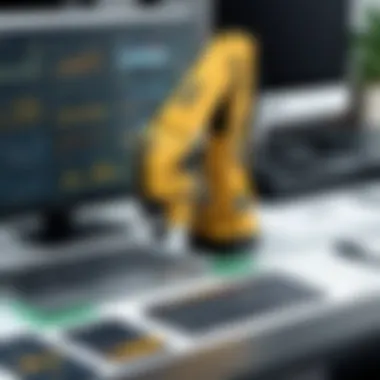

Sage Contractor Software has carved out a notable niche in the construction management field. Its emphasis on both project management and financial oversight places it among the top contenders. By integrating various functions into one platform, it minimizes the risk of siloed operations, a common issue in construction projects.
Moreover, Sage's long-standing presence reinforces its reliability. Over the years, it has grown from merely a product to a vital solution backed by a robust community of users. Professionals praise it for its adaptability, catering to contractors of varying sizes — from tiny startups to large enterprises. Relevant industry certifications and endorsements also bolster its market standing.
"The right software solution can mean the difference between a project finishing on time and a costly delay."
To solidify its market position, Sage has focused on continuous development. Their commitment to regular updates ensures that they stay abreast with evolving industry needs and technological advancements, enhancing user experience.
Key Competitors and Differentiation Factors
In a crowded software market, understanding key competitors is vital. Some notable competitors to Sage Contractor Software include Viewpoint Vista, Procore, and Buildertrend. Each of these platforms boasts unique strengths, making direct comparisons essential:
- Viewpoint Vista: Primarily serves larger firms with complex project requirements. While its extensive features can be appealing, the learning curve can be steep.
- Procore: Known for its user-friendly interface. Many users regard it as the go-to for project management. However, it may lack the in-depth accounting features that Sage offers.
- Buildertrend: A strong contender for smaller contractors thanks to its ease of use and efficient customer support. Yet, it may not scale well for larger projects.
Differentiation factors for Sage Contractor Software generally stem from its well-rounded offering. Where Procore excels in easy navigation, Sage balances that with detailed financial tools and robust human resource features. Furthermore, the ability to integrate seamlessly with other Sage products amplifies its usability, a significant benefit for firms already committed to the Sage ecosystem.
Sage also emphasizes customization — a factor often overlooked by competitors. Users can tailor their experience, adjusting features to suit their particular operational needs. Comparatively speaking, this flexibility can lead to increased productivity and less frustration.
Implementation Process
Implementing Sage Contractor Software involves a systematic approach that can significantly influence the outcomes of its adoption. This section emphasizes how critical the implementation process is for ensuring that the software aligns with business objectives and integrates seamlessly into existing systems. A well-structured implementation can reduce friction, enhance user satisfaction, and ultimately, foster a smooth transition into the new system.
Steps for Successful Adoption
- Assessment of Organizational Needs: Understanding the unique requirements of your organization is the first step. This involves identifying specific challenges that the software needs to address. Is there a recurring issue in project management? Or perhaps difficulties in financial oversight? Pinpointing these concerns ensures that the implementation strategy aligns closely with your organization's goals.
- Stakeholder Engagement: Gaining buy-in from all levels of staff is key. From project managers to the finance team, everyone should feel involved in the process. Holding meetings to discuss how Sage Contractor can support their needs encourages team members to embrace the change rather than resist it.
- Configuration: Configuring the software to suit your operational workflows is a crucial part of the adoption process. This phase includes customizing dashboards, integrating third-party tools, and setting up user permissions. Ensuring that all elements reflect your operational reality can help in smoothing out daily tasks and preventing future headaches.
- Data Migration: Transitioning previous data into the new system can be daunting. You have to ensure that all essential records are accurately migrated without loss. It's advisable to create backups and, if possible, conduct trials of the migration with smaller datasets to identify potential issues before full-scale migration.
- Testing and Feedback Loop: Prior to rolling out the system organization-wide, conducting thorough testing is essential. This might involve a pilot test with a select group of users, allowing them to identify bugs and provide crucial feedback.
- Full-Scale Rollout: After refining the system based on user feedback, it is time for the full launch. Communicating this change well in advance helps to set proper expectations and reduce anxiety among users.
Training and Support Resources
The role of training and support cannot be overlooked when it comes to the successful adoption of Sage Contractor Software. Here are some points to consider:
- User Training Sessions: Tailored training sessions for different user groups can enhance their ability to navigate and utilize the software effectively. This could range from basic operations for new users to advanced features for experienced staff.
- Online Resources and Documentation: It's beneficial to compile or provide access to documents that cover software features, troubleshooting tips, and best practices. Easy access to this information allows users to learn at their own pace.
- Ongoing Support: Offering constant support through helpdesk options, user forums, or regular check-ins can mitigate issues post-implementation. Users will feel more secure knowing that help is available when they encounter challenges.
"Successful implementation is not just about technology; it's about change management and adapting to new ways of working."
By focusing on a structured implementation process and providing comprehensive training, organizations can maximize the benefits of Sage Contractor Software, thus cementing its role in enhancing operational efficiency.
Future Developments in Sage Contractor Software
The realm of construction management software is constantly shifting under the weight of technological innovations and an evolving industry landscape. Understanding the future developments in Sage Contractor Software is not just about looking ahead; it is crucial for stakeholders wanting to remain competitive and agile in the market. Getting a handle on these trends can provide decision-makers with insights that directly impact their operational strategies and ultimately their bottom line.
Trends in Construction Management Software
One cannot ignore the strides being made in construction management technologies. In recent years, software developers have embraced a number of trends that are poised to shape the future of tools like Sage Contractor Software. Here are some notable trajectories:
- Integration of AI and Automation: Predominantly, the inclusion of artificial intelligence is changing the game, streamlining processes such as resource allocation and risk assessment.
- Cloud Computing: By leveraging the cloud, companies can provide better data access for remote teams, ensuring project transparency and real-time collaboration.
- Mobile Solutions: The push for fully-functional mobile applications allows project managers and teams to access essential information on the go, facilitating quick decision-making.
- Data-Driven Decision Making: With enhanced analytics tools, contractors can make more informed decisions based on real-time data, which significantly improves project outcomes.
These trends not only improve operational efficiency, but they also address the increasing demand for better communication and data management in the construction industry.
Predictions for Software Evolution
Looking forward, the future of Sage Contractor Software is likely to follow the key predictions that revolve around emerging technologies and shifts in user expectations:
- Enhanced Customization: Users anticipate a push towards more customizable software environments, allowing individual firms to tailor functionalities specific to their operational needs. A one-size-fits-all approach is quickly losing traction.
- Greater Focus on User Experience: Developers are expected to prioritize user interface design, ensuring that both seasoned and new users can navigate complex features with ease.
- Sustainability Reporting Tools: With a growing emphasis on environmental concerns, construction software may evolve to include tools focused on sustainability metrics, enabling companies to measure their environmental impact more effectively.
- Machine Learning for Predictive Analytics: As machine learning evolves, users can expect predictive analytics features that will help anticipate project bottlenecks and mitigate risks before they manifest.
Understanding these possibilities equips leaders with the knowledge needed to adapt their strategies and better harness the power of technology. In summary, as Sage Contractor Software navigates through these anticipated developments, it will be crucial for users to stay informed and proactive in their software adoption strategies.
Ending
As we wrap up our exploration of Sage Contractor Software, it’s clear that the significance of this tool in the construction management landscape cannot be overstated. With the increasing complexities in the construction sector, having a robust software solution like Sage Contractor becomes essential. This software not only streamlines various operations but also fundamentally improves project oversight and efficiency.
Summary of Key Insights
In this analysis, we uncovered several pivotal aspects of Sage Contractor:
- Core Features: From project management to compliance tools, Sage Contractor covers a wide range of functionalities that cater to the unique demands of the construction industry.
- User Experience: The software excels in usability, boasting an intuitive interface that facilitates navigation and adapts well to individual user needs. This ensures that both seasoned professionals and newcomers can find their way easily.
- Integration Capabilities: Here, Sage Contractor plays well with other software systems. This compatibility fosters a seamless workflow, vital for modern construction operations where diverse applications are often implemented.
- Cost Assessment: The various pricing models available provide flexibility, enabling businesses to assess their return on investment accurately. Understanding these financial aspects is crucial for decision-makers.
- User Feedback: While many praised its capabilities, challenges surfaced too, underscoring the importance of addressing user issues promptly.
Final Recommendations for Advisors
For industry advisors and decision-makers contemplating whether to adopt Sage Contractor Software, certain recommendations emerge from our assessment:
- Evaluate Needs Thoroughly: Begin by evaluating specific organizational needs against the features offered. This will ensure alignment with business goals.
- Consider Training Requirements: Investing time in understanding the training and support resources that accompany Sage Contractor can make a significant difference in adoption success.
- Analyze Cost vs. Benefit Rigorously: Delve deep into the pricing models and assess potential ROI based on projected project efficiency enhancements.
- Solicit User Input: Engage with current users to gather insights about real-world usage and pitfalls. This can illuminate hidden values or challenges.
- Stay Informed on Updates: The field of construction management software is evolving rapidly. Keeping abreast of updates can ensure that the software continues to meet your needs over time.
By considering these elements, advisors can provide sound recommendations that align closely with the demands of construction projects, ultimately guiding stakeholders to make informed, strategic decisions.







