Mastering Sage 300 CRE Report Designer for Professionals


Intro
In today’s competitive business environment, having the right tools is essential, especially for industries like construction and real estate. Sage 300 Construction and Real Estate (CRE) Report Designer stands out as a key solution for professionals looking to enhance their data management and reporting capabilities. This tool not only allows for the creation and customization of reports but also enables users to navigate through data efficiently, addressing challenges that often arise in managing complex information.
Understanding how to utilize Sage 300 CRE Report Designer can significantly improve decision-making and operational efficiency. This article aims to guide you through the functionality of the software, its unique features, and how it compares with competitors in the market. By the end of this in-depth exploration, you should have a solid grasp of how to leverage Sage 300 CRE Report Designer effectively for your reporting needs.
Software Overview
Brief Description of Software
Sage 300 Construction and Real Estate Report Designer is a specialized software tool designed for the construction and real estate sectors. It empowers users to generate detailed reports tailored to specific business needs, offering a high degree of customization and precision. This tool is part of a broader suite that integrates various functions necessary for project management, budgeting, and financial accountability.
Key Features and Functionalities
Sage 300 CRE Report Designer comes equipped with a myriad of functionalities, including:
- Customizable Reporting: Users can design reports that meet their unique specifications, ensuring that all necessary data is captured accurately.
- User-Friendly Interface: With an intuitive layout, navigating the software becomes less daunting for users at any skill level, from beginners to advanced professionals.
- Data Integration: The ability to pull data from various sources within the Sage 300 ecosystem allows for comprehensive reporting that incorporates all aspects of a project.
- Filters and Sorts: Users can apply multiple filters and sorts to their data, enabling more precise analysis and reporting.
- Export Options: Reports can easily be exported into formats such as Excel or PDF, facilitating easy sharing and presentation.
"The right tool can transform complex data into actionable insights, making all the difference in decision-making."
Sage 300 CRE Report Designer is indeed a powerful ally in navigating through the hurdles encountered in data presentation. Whether you’re an IT decision-maker, a consultant, or an entrepreneur, grasping the capabilities of this tool is crucial for optimizing your organizational workflows.
Prologue to Sage CRE Report Designer
In the fast-paced world of construction and real estate, timely and informed decision-making is essential. The Sage 300 Construction and Real Estate (CRE) Report Designer stands as a stalwart in this regard. It’s not just another software tool; it’s a comprehensive reporting solution that empowers professionals to visualize and analyze their data effectively. This section delves into the significance of the Report Designer, outlining its benefits and discussing considerations crucial for its optimal utilization.
Overview of Sage CRE
Sage 300 CRE is a robust platform designed specifically for construction and real estate management. At its core, it streamlines various functions, from budgeting to project management. However, what truly sets it apart is its sophisticated reporting capabilities. The Report Designer acts as a powerful companion to the main application, allowing users to tailor reports reflecting their unique business needs.
Here are some key points about Sage 300 CRE:
- Integrated modules: All aspects of construction and real estate management are covered, enhancing overall operational efficiency.
- Customizability: Users can create reports suited to specific project requirements without delving into complex programming tasks.
- User-friendly interface: While providing advanced features, it remains accessible, even to those with limited technical expertise.
The Role of Report Designer in the Application
The Report Designer plays a vital role in extracting actionable insights from vast amounts of data stored within the Sage 300 CRE system. It serves as the bridge between raw data and informed decision-making.
Here’s how the Report Designer contributes significantly:
- Flexibility in reporting: Users can design various report formats, whether they need a simple summary or a detailed analysis.
- Real-time updates: As projects evolve, report data can be dynamically updated, ensuring managers always have the latest information at their fingertips.
- Communication tool: Well-designed reports can serve as effective communication tools among stakeholders, fostering collaboration and transparency.
"In the realm of construction and real estate, data isn't just informational; it's the backbone of successful project management. Sage 300 CRE Report Designer transforms this data into powerful narratives."
As professionals navigate through this tool, understanding its capabilities segments will unlock the true potential of data-driven insights. This summary just scratches the surface, but it lays the groundwork for diving deeper into the features and practical applications of the Sage 300 CRE Report Designer.
Key Features of Sage CRE Report Designer
The features of the Sage 300 CRE Report Designer stand out as critical elements for making the reporting process not only efficient but also effective in providing insightful data tailored for construction and real estate professionals. Each feature is crafted to resonate with the unique demands of the industry, offering tools that make creating, managing, and analyzing reports a breeze.
Understanding these functionalities is imperative since they enable informed decision-making, which can be a game-changer in this highly competitive landscape.
User Interface Overview
Diving straight into the user interface, this aspect is essential for ensuring that users can navigate the scene without feeling like they’re lost in a maze. The layout is designed with clarity and usability in mind, making the learning curve significantly less steep for newcomers.
- Intuitive Design: Users will notice right away that the arrangement is logical; navigation tabs and icons are clearly labeled. This allows professionals, regardless of their technical prowess, to quickly zero in on what they need.
- Drag-and-Drop Capabilities: One standout feature is the ability to drag and drop elements within the report. This functionality speaks volumes about efficiency, as it eliminates cumbersome steps and allows for real-time adjustments.
- Contextual Tooltips: As users hover over different components within the interface, helpful tooltips appear. This small yet significant addition contributes tremendously to learning, ensuring that even the less tech-savvy can grasp how things function.
And let’s not forget the importance of a clean display—too many distractions can derail focus.
Understanding the ins and outs of the user interface is not just an optional enhancement; it shapes the entire reporting experience, letting users get straight to analyzing data instead of fumbling with buttons.
Data Extracts and Connections
When it comes to reporting on construction and real estate projects, data isn’t merely a collection of numbers; it's the backbone of strategic decisions. The ability to extract and connect it seamlessly is paramount.
- Multiple Data Sources: The Report Designer allows connections to various data sources, be it directly from Sage 300 or integrating external databases. This versatility is fundamental, as it means you can harness a broad spectrum of information, all in one report.
- Live Data Connection: One fascinating feature is the live data connection, meaning the report reflects real-time updates. If an analytics professional is diving into a complex financial report and the spending limits shift mid-analysis, they can stay in the loop without breaking a sweat.
- Data Filters: The filtering options available further enrich the reporting process. By applying specific criteria, users can drill down to focus on just what is relevant, like sorting out costs related to a specific project or timeline.
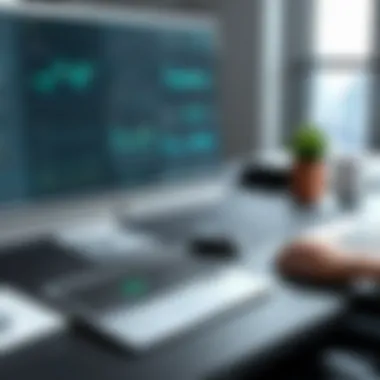

In short, these connections are more than pragmatic; they are a vital cornerstone for applying data to decision-making, leading to more informed insights in real time.
Custom Field Integration
Custom field integration may sound technical, but it’s a fundamental element that reflects the unique aspects of your business.
- Tailoring Reports: Users can create custom fields to reflect specific business metrics or requirements. If a contractor wants to track labor hours differently than standard practices, they can create fields tailored to their workflow.
- Flexibility: The ability to edit these fields makes the Report Designer incredibly flexible. This means if a new reporting need emerges, users can adapt on the fly without waiting for a system update or overhaul.
- Reusability: Another strong point is the capacity to reuse these custom fields across different reports. This not only saves time but also maintains consistency across your reporting, ensuring everyone is on the same page.
Custom field integration is thus vital—it allows teams to mold reports to fit their precise needs, framing the data in a way that is most relevant to their operations.
Understanding these features is essential for unlocking the full potential of the Report Designer, ultimately leading to better data-driven decisions.
Creating Reports: A Step-by-Step Guide
Creating reports is not just about putting numbers and data together. It is about understanding the story those numbers tell and how they can inform decision-making. In the context of Sage 300 CRE Report Designer, the ability to generate insightful reports can significantly impact an organization's strategic direction. Reports can illuminate financial health, operational efficiency, or compliance status, which makes mastering this process a key skill for any professional in the construction and real estate sectors.
In this guide, we will take a closer look at the steps involved in creating effective reports. Each step is not only a technical task but also an opportunity to reflect on how the data aligns with business objectives.
Setting Up the Report Environment
Before diving into report creation, getting the environment set up is crucial. Setting up the report environment in Sage 300 starts with understanding your current project layout. This means configuring the settings that will support your reporting needs. Here's what to consider:
- Environment Compatibility: Ensure that your version of Sage 300 CRE is updated. Compatibility issues can arise if you're using an outdated version which can lead to lost data or errors in report generation.
- User Permissions: Confirm that the users creating the reports have the necessary permissions. Lacking the right access can create roadblocks. You could check user roles and permissions settings through the administration panel.
- Templates and Formats: Select or create templates compatible with your reporting needs. Having a uniform format helps maintain consistency across reports.
By properly setting up the environment, you can create a smooth workflow, thus avoiding unnecessary headaches later on.
Choosing the Right Data Source
When it comes to generating reports, the data source you choose can make or break the quality of your output. Sage 300 CRE allows you to pull data from various sources; knowing how to navigate these options is invaluable. Here’s how to effectively choose your data source:
- Identifying Relevant Data: Start by determining which datasets are best suited for the report at hand. For instance, if you’re preparing a financial report, pull from the general ledger or accounts payable.
- Understanding Data Relationships: Knowing how different datasets intertwine can enhance your report. For example, if you’re pulling construction project data, consider how labor costs relate to materials costs.
- Testing Data Connections: Before finalizing, run tests to ensure your data connections are live and reliable. Losing data midway through reporting can result in incomplete or incorrect reports.
Properly selecting and managing your data sources leads to more accurate and insightful reports, further aiding decision-making.
Designing the Report Layout
With your data sources sorted, the next step is designing an effective layout for your report. This can often be the most creative aspect of report generation. An effective layout not only presents information clearly but also engages the reader. Here's what to consider when designing:
- Alignment with Objectives: The layout should reflect the goals of the report. If the report is for a board meeting, clarity and succinctness are key. Design elements should highlight essential information rather than cluttering the page.
- Visual Hierarchy: Use formatting techniques like headings and bullet points. This helps guide the reader’s eye to the critical areas while also allowing skim-reading for important insights.
- Incorporating Visual Aids: Graphs or charts are powerful in helping convey your data visually. For instance, a pie chart demonstrating expense categories can provide an immediate understanding of financial distribution in comparison to a textual list.
"Good report design is not just about aesthetics; it's about making complex data accessible at a glance."
By paying attention to your report’s layout, you create a document that is not only useful but also appealing to its audience.
Creating reports in Sage 300 CRE Report Designer involves a careful balance of technical knowledge and creative skills. Each step—setting up the environment, choosing data sources, and designing layouts—needs to be thought through. When executed properly, the outcome can provide invaluable insights that drive successful decisions.
Customization Options for Enhanced Reporting
Customizing reports in Sage 300 CRE Report Designer is not just an added touch; it’s an essential part of refining how data translates into actionable insights. Tailoring reports to fit specific needs enhances their effectiveness, making sure that users get the most relevant data in a format that’s easily digestible. This customization streamlines decision-making. Delivering information in a way that aligns with the unique objectives of a project or an organization can significantly impact the way data is perceived and utilized.
Adding Visual Elements
Visual elements play an important role in conveying data. They simplify complex information into formats that are both accessible and understandable. In this context, two main visual tools stand out: charts and graphs, paired with conditional formatting.
Charts and Graphs
Utilizing charts and graphs within Sage 300 can provide an instant clarity. For example, bar charts can depict project costs over time while pie charts effectively break down budget allocations. One of the main characteristics of charts and graphs is their ability to bring data alive, turning numbers into a story.
- Key characteristic: Charts and graphs visually represent data trends and comparisons, making it easier for users to grasp significant patterns without sifting through mountains of data.
- Benefit: They are popular because they save time. Instead of reading through text-heavy reports, stakeholders can quickly assess the overall status with a glance at these visualizations.
- Unique feature: One unique feature within Sage 300's charts is the capability to drill down for more details. This allows users to click on a segment of the chart and retrieve associated data, offering a deeper understanding of what the visual represents.
- Advantages: While charts enhance comprehension, there can be disadvantages too. Overcomplicating a chart with too much detail can lead to confusion, diluting the intended message.
Conditional Formatting
Moving on to conditional formatting, this tool allows users to apply styles to cells based on their values, effectively helping highlight key information instantly. For instance, a simple color change could signify that a budget item is nearing overage.
- Key characteristic: The ability to change the appearance of data based on set conditions empowers users to focus on what matters most.
- Benefit: Often seen as beneficial, conditional formatting helps quickly draw attention to trends that require action. This could drive urgent responses from management teams during project reviews.
- Unique feature: The flexibility of setting conditions based on business rules can be particularly powerful. This caters to differing industries and reporting needs, ensuring that relevant data is highlighted appropriately.
- Advantages: However, an excess of conditional formats can sometimes create a visual overload, making reports harder to read. Balancing the formatting is key to maintaining readability.


Implementing Filters and Parameters
Creating relevant reports based on filtered data allows one to drill down into specifics without being overwhelmed. Implementing filters means that users can define their own parameters, which can narrow down data to reflect particular projects or time frames. This capability enhances the utility of reports, allowing professionals to focus solely on areas of interest.
By utilizing both visual elements and filters effectively, the reporting process becomes both more efficient and insightful, providing stakeholders with the clarity they need to make informed decisions.
Common Challenges with Sage CRE Report Designer
The field of reporting plays a vital role in making informed decisions, particularly in the realms of construction and real estate. However, while Sage 300 CRE Report Designer is robust, users often stumble upon challenges that can hinder efficiency and accuracy. Understanding these common challenges is essential as it can mark the difference between seamless report generation and frustrating roadblocks. Addressing these issues not only sharpens analytical capabilities but also enhances the overall experience when working with the software.
Navigating Data Quality Issues
Data quality is the backbone of any effective reporting system. If the information extracted or used is flawed, then the reports generated will reflect those inaccuracies. Common data quality issues in Sage 300 CRE often stem from inconsistent data entry practices or problems with the data sources themselves.
Each dataset may include duplications, missing values, or incorrect data formats, which can lead to misleading conclusions. Thus, before diving into report customization, users need to audit their data. Regularly implementing data verification processes ensures that what’s reflected in reports aligns with real-world conditions.
The consequences of poor data quality go beyond just incorrect reports; they can lead to misguided business strategies. To tackle this, consider the following strategies:
- Establish Consistent Data Standards: Creating organization-wide standards for data entry can enhance uniformity.
- Regular Data Audits: Conducting periodic checks on data ensures issues are caught early.
- User Training: Offer training sessions on data management principles to improve practitioner competence.
- For example, using dropdown menus for certain fields can standardize inputs.
Performance Optimization Strategies
After navigating data quality issues, the next challenge often lies in the performance of the report generation process itself. Slow reports or unresponsive templates can be frustrating and waste valuable time.
Optimizing performance involves a combination of technical adjustments and best practices. Some noteworthy strategies include:
- Optimize Queries: Reporting tools in Sage 300 utilize queries to gather data. Simplifying these queries can significantly reduce load times. Ensure that only necessary fields are being pulled in the reports.
- Limit Data Volume: Avoid attempting to process excessive data at once. Instead, segment reports into smaller, manageable chunks. This not only speeds up performance but allows for easier adjustments and error detection.
- Utilize Caching: If your reporting tool supports it, enable caching to store frequently accessed data. This can drastically improve load times.
- Review Report Layouts: Check if the layout contains elements that demand high processing power. Heavy visual elements can slow down rendering. Removing unnecessary graphics can enhance responsiveness.
In summary, managing the challenges associated with Sage 300 CRE Report Designer is crucial for maximizing its potential. By actively addressing data quality issues and employing performance optimization strategies, users can improve the reliability and efficiency of their reports. The journey through Sage 300 shouldn't be an arduous task, but rather a streamlined process leading to insightful analysis and strategic decision-making.
Practical Applications of Reports
Reports serve as the backbone of informed decision-making within organizations that rely on Sage 300 CRE Report Designer. The ability to utilize these reports effectively can lead to enhanced business performance, clearer insights, and better strategic planning. Without doubt, the practical applications of reports in this context are manifold. They not only serve to translate complex datasets into understandable formats but also facilitate the identification of key trends and performance indicators that can guide future actions.
Understanding how to leverage reports for distinct purposes is essential. Let’s break it down into three main applications: financial insights, operational reporting, and compliance with regulations.
Reporting for Financial Insights
When it comes to the financial health of a business, reporting is an indispensable tool. This subsection highlights how financial reports derived from Sage 300 can provide illuminating perspectives.
- Budget Variance Analysis: Financial reporting enables the comparison of actual spending against the budget. This analysis can illuminate where a project may be overspending or underspending, allowing managers to make necessary adjustments quickly.
- Cash Flow Projections: By generating reports that project future income and expenditures, firms can better manage their finances. Understanding when cash is likely to come in or go out helps in making timely financial forecasts and in securing necessary funding, if needed.
- Profitability Metrics: Detailed reports on profit margins by project or client can guide where to allocate resources effectively. This leads to smarter investments and better decision-making.
- For example, if the report shows that material costs are significantly higher than anticipated, it might prompt a dialogue with suppliers for better pricing.
Before setting this up, it’s important to understand how to connect the right data sources and extract the relevant financial metrics for meaningful insights.
Operational Reporting Capabilities
Operational reports are critical because they paint a picture of day-to-day functioning across teams and projects. This information can catalyze improvements and lean management practices.
- Project Performance: Reports can detail the various phases of construction projects, evaluating each for efficiency and effectiveness. By keeping tabs on timelines, labor costs, and resource allocation, project managers can recognize bottlenecks and streamline operations.
- Resource Allocation: Businesses can utilize reports to track the availability and utilization of various resources—from manpower to equipment. This ensures that there are no idle assets, increasing overall efficiency across the board.
- Quality Control: Operational reports help in identifying quality issues early in the project lifecycle. By generating reports on inspections and compliance with standards, teams can address problems proactively before they escalate.
It’s essential to establish the right metrics and KPIs to capture meaningful insights from operational reports.
Compliance and Regulatory Reporting
In sectors governed by strict regulations, compliance reporting cannot be overlooked. Ensuring adherence to legal standards and reporting requirements is not just a legal obligation but also essential for building trust with stakeholders.
- Understanding Requirements: Before you start generating reports, it's crucial to understand the specific compliance requirements relevant to your industry, such as safety regulations or financing disclosures.
- Audit Trails: Comprehensive reports can facilitate easier audits. They provide the necessary documentation and track record to demonstrate compliance when the need arises.
- Risk Management: Regular compliance reporting can also aid in identifying areas of risk that need addressing before they turn into larger issues. Addressing these points not only protects the business but also enhances its reputation.
In essence, effective reporting across these areas helps create robust frameworks that support better decision-making, operational efficiency, and regulatory compliance—all vital for the long-term success of organizations employing Sage 300 CRE.
The informed use of reports is fundamental in shaping the strategic direction of a business. Organizations that can navigate and harness reporting capabilities stand to gain a competitive edge in their industry.


Integrating Report Designer with Other Systems
The integration of Sage 300 CRE Report Designer with other systems is a pivotal element that enhances the usability and functionality of the entire application. In today's interconnected workspace, the ability to seamlessly share data between different platforms can greatly improve efficiency and decision-making. Organizations often utilize multiple tools and systems to manage their operations. Therefore, ensuring that Sage 300 CRE Report Designer can communicate effectively with these systems is essential.
Integration brings several benefits, including:
- Streamlined Data Flow: Importing and exporting data between systems reduces the manual entry involved, minimizing errors and saving time.
- Unified Reporting Capability: Users can gather insights from various data sources, leading to more comprehensive and informed reports.
- Enhanced Analytical Power: Integrating with advanced analytical tools augments the reporting capabilities, allowing for deeper insights and trend analysis.
Before diving into the specifics of integration, it’s important to consider the various options available and what might work best for an organization’s unique setup.
Data Import and Export Options
Understanding how to effectively manage data import and export is crucial when using the Report Designer. The ability to pull data from various sources into the system can drastically alter how reports are generated.
- Native Integration: Sage 300 CRE supports integration with different databases and file formats, allowing users to easily import data from Excel spreadsheets, SQL databases, and other systems. This feature ensures that the data remains consistent and up-to-date.
- File Formats: It’s also possible to export reports in several formats. For instance, generating PDF, Excel, or CSV files helps in sharing insights with stakeholders who might not have access to the report designer itself.
- Automation: Setting up automated data imports or exports can save considerable time and effort. By using scripts or scheduled tasks, data can be pulled and refreshed without manual intervention, streamlining the workflow significantly.
APIs and Third-Party Integrations
Application Programming Interfaces (APIs) play a fundamental role in expanding the capabilities of the Report Designer. They allow external systems to connect and communicate with Sage 300 CRE, facilitating data exchange and enhancing functionality.
- Connecting with Other Software: Many businesses utilize various tools for project management, customer relationship management, and financial analysis. APIs enable the integration of these tools with Sage 300 CRE, leading to a more cohesive operational environment.
- Third-Party Solutions: Several third-party plugins and extensions exist that can seamlessly link with Sage 300 CRE. By leveraging these options, users can enhance their reporting capabilities without needing to start from scratch.
"Integrations allow businesses to bridge gaps between systems, fostering a smoother decision-making process and enhancing productivity."
Best Practices for Effective Reporting
In the world of reporting, especially when using a robust tool like Sage 300 CRE Report Designer, establishing solid best practices is not just useful—it's essential. Effective reporting allows professionals to harness the full potential of their data, ensuring that decisions are based on accurate, readily available insights. The methodology impacts how data is interpreted and how well it addresses the actual business needs. Below are key aspects that highlight the significance of adhering to best practices in reporting.
Establishing Clear Reporting Objectives
When creating reports, it’s crucial to start with a clear sense of purpose. It’s like embarking on a road trip without a destination; eventually, you’ll just end up lost. Having well-defined reporting objectives will guide the entire design process. Key considerations include:
- Understanding the Audience: Identify who will utilize the report and what their needs are. Different stakeholders have distinct expectations—executives may prefer summarized insights, while analysts might want granular data.
- Specificity: Be precise. Instead of a vague goal like "improving performance," focus on a specific metric, such as "reducing project costs by 10% over the next quarter."
- Alignment with Business Goals: Ensure your reporting objectives align with broader organizational goals. This helps in not just creating relevant reports, but also enhances the likelihood of senior management engaging with your findings.
A good rule of thumb is to draft objectives that are SMART—Specific, Measurable, Achievable, Relevant, and Time-bound. This ensures clarity and sets the stage for effective reporting.
Regular Review and Adaptation of Reports
Once reports are created and deployed, the work doesn't cease. In fact, the real test lies in the ability to revisit and refine those documents regularly. With ever-changing business environments, outdated reports can mislead rather than inform. Here are important practices in this context:
- Scheduled Reviews: Set a periodic review schedule—monthly, quarterly, or bi-annually—depending on the report's frequency and relevance.
- Feedback Mechanism: Incorporate channels for users to provide feedback. They can offer insights and express whether the report meets its objectives. More voices mean a more rounded understanding of the report's effectiveness.
- Data Validation: Regularly validate and clean the data used within reports. Inaccurate data can skew results and lead to misguided conclusions. Make sure the data sources you rely on remain credible over time.
"Regular adaptation is not just a best practice; it's a necessity in a dynamic business world. Stagnation can lead to obsolescence."
By focusing on these aspects, professionals can elevate their use of Sage 300 CRE Report Designer, ensuring that they’re not just producing reports but creating powerful tools for decision-making that are relevant and actionable.
End
In the world of construction and real estate, a host of tools and systems can feel overwhelming. Yet, the conclusion of our exploration of Sage 300 CRE Report Designer highlights its paramount importance in synthesizing complex data into actionable insights. It serves as a linchpin for informed decision-making, aligning stakeholder objectives with data-driven strategies.
A well-constructed report can lead to significant improvements in operational efficiency. With features that allow for customization and ease of integration with other systems, the potential for insightful reporting is vast.
"The ability to convert data into information is the crux of effective management in the construction sector."
Summary of Key Insights
Navigating through this comprehensive guide, we’ve uncovered crucial elements that contribute to the effectiveness of Sage 300 CRE Report Designer. Key insights include:
- User-friendly Interface: The intuitive design allows users, regardless of their technical expertise, to create detailed reports effortlessly.
- Custom Field Integration: This feature enables professionals to tailor reports to specific business needs, rather than settling for one-size-fits-all solutions.
- Performance Optimization: Strategies presented throughout the article emphasize the importance of reinforcing data quality to improve the output speed and accuracy of reports.
These insights not only enhance understanding but also empower businesses to extract maximum value from data, helping in efficient project management and regulatory compliance.
Looking Forward: The Future of Reporting in Sage CRE
As we peer into the future, the evolution of report generation in Sage 300 CRE looks promising. With the rise of big data analytics, we can anticipate a shift towards more predictive modeling capabilities, enabling organizations to forecast trends and financial implications more accurately than ever.
The need for businesses to remain agile is paramount, and as such, the integration of machine learning and AI could redefine how reports are generated and utilized. More adaptive reporting mechanisms may emerge, where systems learn from past data interactions, improving suggestions for new report parameters automatically.
In parallel, as businesses expand globally, the ability to manage international regulations through more robust compliance reporting will likely rise in demand. A seamless interface with cloud solutions could offer real-time reporting capabilities accessible from anywhere, enhancing collaboration across teams and geographical boundaries.
With these advancements on the horizon, professionals in the construction and real estate sectors will need to stay vigilant and agile, embracing new technologies to maximize the full potential of Sage 300 CRE Report Designer.







