Maximizing Sage 300 Construction and Real Estate Support


Intro
In the realms of construction and real estate, every decision counts. Professionals in these sectors need robust tools that can keep pace with their evolving needs. That’s where Sage 300 Construction and Real Estate comes into play. This software acts as a backbone for managing various aspects of construction projects, facilitating better project management, financial oversight, and compliance with evolving regulations. Armed with this guide, industry decision-makers can understand how Sage 300 not only enhances efficiency but also integrates into existing workflows, paving the path for strategic growth.
Software Overview
Brief Description of Software
Sage 300 Construction and Real Estate is designed specifically for the construction and real estate industry, offering a comprehensive suite of tools that address the unique challenges these sectors face. This platform enables professionals to manage everything from project costs and budgets to contracts and workforce management, streamlining operations in a way that traditional software often falls short of achieving. Users benefit from its flexibility as it can adapt to the needs of businesses large and small, allowing for greater scalability as projects grow or shift priorities.
Key Features and Functionalities
Sage 300 is packed with features tailored for construction and real estate. Here are some of the standout functionalities that set it apart:
- Project Management: Users can easily track project timelines, budgets, and resource allocation, ensuring that everyone is on the same page and nothing falls through the cracks.
- Financial Management: This functionality aids users in managing contracts, change orders, and job costing. Plus, it offers robust reporting that helps leaders make informed financial decisions.
- Document Management: Safeguard essential documentation with built-in management tools that allow easy access and sharing of important files among teams.
- Field Operations: On-site teams can utilize mobile tools to capture data in real-time. This feature reduces delays caused by information transmission between field and office, ultimately speeding up project cycles.
- Integration Capabilities: The platform can integrate seamlessly with third-party applications, enhancing its functionalities further and ensuring that businesses can connect their existing tools without a hitch.
"For construction and real estate professionals, the right software isn't just a tool; it's an essential partner in driving efficiency and effectiveness."
Detailed Comparison
Comparison with Competitors
When evaluating Sage 300 Construction and Real Estate, it’s vital to understand how it stacks up against its competitors such as Procore, CoConstruct, and Buildertrend. Where competitors may offer extensive project management features, Sage distinguishes itself with a more robust financial management outlook, which is particularly significant for stakeholders focused on budget adherence and cost control. Its adaptability to various business sizes further sets it apart in a landscape where one-size-fits-all solutions often miss the mark.
Pricing Structure
Sage operates on a subscription-based model, which might seem daunting at first glance, but it offers several tiers to accommodate different business sizes and needs. Pricing structures vary based on the features chosen and the number of users, allowing companies to customize their software experience. It's essential to not just look at the upfront costs, but to consider the long-term value derived through improved project outcomes and better financial management.
Understanding Sage Construction and Real Estate
Understanding Sage 300 Construction and Real Estate is fundamental for any professional looking to leverage software tools tailored to the demands of the construction industry. This section sets the stage by discussing the nuances of this software, emphasizing its role in enhancing operational efficiency and decision-making in construction projects. In a sector often riddled with complexities, digging into the specifics of Sage 300 can unveil strategic advantages.
Overview of Sage
Sage 300 Construction and Real Estate, previously known as Sage Timberline Office, positions itself as a comprehensive solution addressing varied operational needs within the construction realm. With its roots deeply embedded in industry practices, it offers functionalities that span financial management, project management, and resource allocation. The essence of its design caters primarily to contractors, real estate developers, and property managers alike.
What makes Sage 300 stand out? For one, the software integrates financial data with project insights in a seamless manner. This integration is instrumental for firms that need real-time access to critical information, which can drive timely decision-making. Moreover, its modular approach allows users to customize their software solutions to align with specific business requirements, be it small contractors or larger enterprises. This flexibility is vital, especially given the unpredictable nature of construction projects.
Key Features of Sage in Construction
Diving into the key features of Sage 300 reveals a robust set of tools designed to streamline construction project management. A few of the noteworthy attributes include:
- Project Management: Sage 300 empowers users to plan, execute, and monitor projects from inception to completion, ensuring all aspects are managed efficiently.
- Integrated Financial Management: The financial module allows for precise budgeting, forecasting, and reporting, which is essential for maintaining profitability.
- Resource Management Tools: Efficiently allocate labor, equipment, and materials to project tasks to optimize resource use.
- Mobile Accessibility: The ability to access important data from mobile devices ensures that team members in the field can stay updated on project status while on the go.
These features are not only designed to enhance productivity but also help firms mitigate risks associated with the construction industry. By providing a single source of truth for financial and operational data, Sage 300 supports data-driven decisions that can ultimately lead to increased profitability.
"Incorporating robust software like Sage 300 is not just about keeping pace; it’s about setting the pace in a competitive market."
In summary, grasping the dynamics of Sage 300 Construction and Real Estate is critical for decision-makers and IT professionals who are navigating the challenges of today’s construction environment. The software embodies a blend of financial control and project visibility, key elements for achieving successful outcomes in construction and real estate management.
Importance of Support in Construction Software
Support in construction software like Sage 300 goes beyond just the basic troubleshooting. It's about ensuring the continuity and efficiency of critical processes within the construction domain. Those in this industry understand that every minute counts; delays can lead to increased costs and missed deadlines. Therefore, having robust support can be a game changer.
Critical Support Functions
A comprehensive support strategy encompasses several critical functions that can make or break an organization’s efficiency. These functions are essential for maintaining optimal performance and addressing issues swiftly. They can be summarized as follows:
- Technical Assistance: Quick responses for urgent technical issues. If the software goes haywire in the middle of a critical project, it can stall everything. The quicker the tech team can jump in, the less downtime you face.
- Updates and Upgrades: Regular software updates are non-negotiable. They not only provide security patches but also enhance functionality, keeping the software in line with the latest industry trends.
- Backups and Recovery: Backup support ensures that vital data is protected against loss. A firm’s future can depend on the ability to restore essential information after a mishap.
- Integration Support: This involves helping firms connect Sage 300 with other tools. Without smooth integration, various processes can become disjointed, leading to inefficiencies.
Understanding these functions helps stakeholders appreciate the importance of prioritizing support in their software selection process. It’s not just about picking a system; it’s also about ensuring it’s backed by a solid support architecture.
User Training and Resources


Training provides a foundational element in how effectively the software is utilized. Without appropriate training, even the best systems can be under-utilized, leaving firms to miss out on potential efficiencies. Here are key training components that play a significant role:
- Hands-on Workshops: Engaging workshops help users familiarize themselves with the software functions. The more they practice, the easier it becomes to navigate complex tasks on the platform.
- Comprehensive Documentation: Well-rounded manuals and online resources ensure that users can refer back to information quickly when needed. This fosters a culture of learning and resourcefulness.
- Access to User Communities: Platforms like Reddit or Facebook groups allow users to share insights and experiences. These communities can often resolve questions faster than traditional support channels.
Incorporating effective training resources also reduces the strain on support teams. Users become more self-sufficient, which ultimately leads to a smoother operation.
Ultimately, investing in both support and training translates to increased overall productivity and efficiency within construction projects.
Navigating the Implementation Process
Implementing Sage 300 Construction and Real Estate is a substantial endeavor, particularly given the unique demands of the construction and real estate sectors. This phase is crucial as it shapes how effectively your organization can leverage the software’s capabilities. A well-planned implementation can streamline operations, enhance collaboration, and ultimately improve project outcomes. On the flip side, a disorganized approach might lead to frustration and underperformance.
Assessing Business Needs
Before diving headfirst into the implementation process, it’s essential to understand your business needs clearly. This involves a comprehensive assessment of current workflows and identifying specific pain points. What factors hinder efficiency? Are there gaps in data reporting, or is communication among team members lacking?
For example, a construction firm juggling multiple projects might struggle with resource allocation and budget management. By recognizing these challenges upfront, you can tailor the Sage 300 solution to directly address these areas.
In order to gather insights effectively, consider these steps:
- Engage with Key Stakeholders: Actively involve project managers, finance teams, and operational staff during this assessment. Their experiences can shed light on pressing needs.
- Review Existing Processes: Look at how current systems are working—or, in some cases, not working. This will aid in identifying what features of Sage 300 will provide maximum benefit.
- Define Clear Objectives: List out specific goals you wish to achieve post-implementation, such as reducing reporting times or enhancing project tracking efficiency.
Mapping Out Implementation Steps
After pinpointing your business needs, it’s time to map out the implementation steps clearly. Effective planning ensures that your transition to Sage 300 is smooth and organized. Here’s how you can proceed:
- Develop a Timetable: Establish a realistic timeline with milestones. This keeps everyone on track and allows for necessary adjustments along the way.
- Allocate Resources: Decide who will be responsible for various tasks during the implementation. Building a diverse project team that covers IT, finance, and operations can bring different perspectives and expertise into play.
- Create a Testing Phase: Before going live, conduct a pilot test using the software. This will help you identify any hiccups in processes, ensuring the system works as intended in a real-world scenario. Adjustments made in this phase can save significant headaches later.
"A good plan violently executed now is better than a perfect plan executed next week." – George S. Patton
Realizing Software Customization Opportunities
One of the standout features of Sage 300 is its customization capability, allowing businesses to tailor the software to fit their unique processes. When implemented thoughtfully, customizations can enhance user experience and improve operational efficiency. Here are some ways to realize these opportunities:
- Utilize Custom Modules: Explore the option of developing specialized modules within Sage 300 for different departments—like construction management or real estate sales—that cater specifically to their workflow needs.
- Adjust Reporting Functions: Modify reporting templates to reflect key performance indicators essential for decision-makers in your organization. This allows for more insightful data-driven decisions.
- Train Users on Custom Features: After making customizations, ensure that staff are trained appropriately. This enables them to fully leverage new features and improves overall satisfaction with the software.
By taking each of these steps into serious consideration, organizations can ensure that they not only implement Sage 300 effectively but also derive maximum value from it. From understanding business needs to mapping out the necessary steps and realizing customization opportunities, a thoughtful approach is essential for success.
Integrating Sage with Existing Systems
Integrating Sage 300 with existing systems is crucial for businesses that aim to streamline operations and enhance efficiency. The construction and real estate sectors often utilize multiple software solutions to manage different aspects of their operations. In this complex environment, ensuring that these various platforms communicate seamlessly is not just an option; it’s a necessity. Integration allows for the sharing of data and processes, reducing redundancy and the chance for error. Moreover, it leads to improved decision-making and resource allocation, a key concern for decision-makers in these industries.
Understanding Integration Capabilities
Sage 300 offers robust integration capabilities that make it adaptable to various existing systems. It supports a slew of integration tools like APIs and middleware, allowing firms to link Sage 300 with accounting software, project management tools, and CRM platforms. This flexibility means companies can retain their current processes while reaping the benefits of Sage 300.
Here are some of the integration capabilities to consider:
- APIs: Sage 300 provides a set of application programming interfaces that simplify the connection to third-party applications. This is advantageous for businesses that rely on niche software.
- Custom Connectors: Sometimes a tailor-made connector is necessary to bridge the gap between Sage 300 and another application. This may involve some development work but can yield significant long-term benefits.
- Data Synchronization: The ability to keep data in sync across platforms reduces errors that can arise from manual data entry.
Understanding these capabilities is a solid front-foot when evaluating how Sage 300 can fit seamlessly into an organization's current technology stack.
Potential Challenges During Integration
Integrating Sage 300 with existing systems isn't always smooth sailing. There are several challenges that companies can encounter when attempting to implement these integrations. Addressing these potential pitfalls upfront can save a lot of headache down the line.
- Compatibility Issues: Not all systems will work seamlessly with Sage 300. Companies must conduct thorough compatibility analyses before proceeding with integration.
- Data Migration Complexity: Moving existing data into Sage 300 can be a complex task. Ensuring data integrity during this transition is paramount. If data isn't transferred correctly, it could lead to significant operational disruptions.
- Training Needs: Employees accustomed to their old systems may feel overwhelmed with new processes. Adequate training on how to use the integrated systems is necessary to ensure a smooth transition and to maintain productivity.
- Cost Implications: While integrations can yield long-term benefits, the upfront costs can be significant. It’s essential to evaluate the return on investment closely.
"Successful integration is a journey, not a destination."
By taking these considerations into account, organizations can better prepare for the integration of Sage 300 into their existing systems and set the stage for productive use of the software.
Support Services Offered by Sage
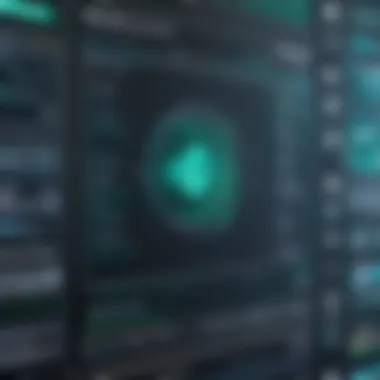

Having robust support services is crucial for any software, especially in the construction and real estate sectors. The Support Services Offered by Sage ensure users can maximize the potential of Sage 300 Construction and Real Estate. When professionals face issues—be it technical glitches or using a feature for the first time—having a supportive framework can be pivotal for smooth operations.
Engaging with Sage’s support services isn't just about troubleshooting; it's also about tap-ping into resources that facilitate learning and growth. The ability to access dedicated support can also enhance overall productivity, making it a significant consideration for decision-makers.
Technical Support Framework
The Technical Support Framework offered by Sage is designed to cater to the needs of varied users—ranging from those less tech-savvy to seasoned IT professionals. This framework typically includes multiple channels for assistance:
- Phone Support: Immediate assistance for urgent queries tends to be a favorite among users. On-call support can resolve issues in real time, providing a lifeline when things don’t go according to plan.
- Online Portal: This allows users to submit tickets and track issues at their own pace. Having a visual grasp of an issue's status can be reassuring.
- Knowledge Base: Sage’s extensive repository of articles, tutorials, and forums serves as a self-service option for those looking to solve their problems independently. Sometimes, the solution might just need a bit of digging.
"A good support system can turn a complicated issue into a mere bump in the road."
Maintaining open lines of communication between the technical team and users ensures that feedback is received regarding the software's functionality. This feedback often leads to improvements and fixes which are vital for continuous user satisfaction.
Regular Software Updates and Patches
Regular updates and patches are essential in today’s fast-paced digital environment. For firms using Sage 300, staying current is not just advantageous; it often becomes necessary to remain competitive. These updates help in multiple ways:
- Security Enhancements: Each update often comes with fixes that bolster the software against potential threats. Security is an ever-evolving challenge, and proactive patches can safeguard sensitive data.
- New Features and Improvements: The regular introduction of features that can simplify workflows, improve user experience, and increase efficiency keeps the software relevant to industry trends. It's like giving your tools a tune-up without lifting a finger.
- Bug Fixes: No software is flawless. Regular patches address bugs that may hinder performance, ensuring better user experience over time.
Thus, by adhering to a recurring schedule of updates, organizations not only protect their investments but also position themselves for future growth and efficiency.
Ultimately, engaging deeply with the support services offered by Sage could mean the difference between a smooth functioning operation and one fraught with challenges. It's crucial for firms to weigh these aspects when considering the adoption of Sage 300.
Exploring Specific Use Cases
Understanding how to leverage Sage 300 Construction and Real Estate for specific functions is crucial for organizations. This section shines a spotlight on real estate management and project management tools, illustrating their essential roles in optimizing the capabilities of Sage 300.
The importance of exploring specific use cases lies not just in knowing what features exist, but in grasping how they can be harnessed to tackle industry-specific challenges faced by companies. This insight stands to provide decision-makers with the context they need to make informed choices that align with business objectives.
Real Estate Management Features
Sage 300 provides a robust framework for managing real estate projects, encompassing functionalities tailored to handle various tasks inherent in real estate development. Key features include:
- Lease Administration: Keeping track of lease agreements and renewals simplifies the management of real estate portfolios. Automated reminders about important dates help ensure no critical tasks are overlooked.
- Property Management: This feature allows for tracking maintenance requests, which can enhance tenant satisfaction. A seamless flow of communication between property managers and tenants can alleviate issues before they escalate.
- Financial Tracking: Detailed financial reporting gives insight into cash flows and profitability. This includes tracking operating expenses against budgets, lending greater control over financial health.
These tools serve a major purpose in streamlining operations, thus freeing up resources that can be redirected towards strategic initiatives. ? Gathering data from these features can also inform future decisions, supporting data-driven management practices.
Project Management Tools within Sage
Project management is integral to the construction industry, and Sage 300 equips managers with top-notch tools designed for project oversight. Key elements of these tools include:
- Budgeting and Forecasting: Creating budgets and forecasts is essential for project success. Get accurate estimations that align with project timelines and financial resources.
- Document Management: Keeping documentation organized and easily accessible is vital during project execution. A central repository reduces the time spent searching for documents and ensures that everyone is on the same page.
- Time Tracking: Logging hours worked by project team members encourages accountability. These metrics not only help in billing clients but also in analyzing workforce efficiency.
These functionalities create a more structured approach to managing construction projects. By using these tools, project managers can improve efficiency, thereby minimizing delays and ensuring that projects are completed on time and within budget.
"Effective project management equals improved profitability." - An industry expert
Exploring these specific use cases within Sage 300 Construction and Real Estate demonstrates its versatility and effectiveness in addressing the challenges inherent to the industry. The focus on tailored solutions serves not only to enhance operational performance but also to pave the way for sustainable growth and a competitive edge in a constantly evolving market.
User Experience with Sage Application
In the realm of construction and real estate management, the user experience (UX) within software applications cannot be overstated. For professionals navigating through the intricate features of Sage 300 Construction and Real Estate, a seamless and intuitive UX is vital. This aspect markedly impacts not only the efficiency of daily operations but also the overall adoption of the system by its users. A well-designed application encourages team members to utilize it effectively, minimizing frustration and maximizing productivity.
Interface Usability and Design Principles
The first encounter users have with Sage 300 is through its interface. An interface that prioritizes usability enhances the workflow significantly.
- Intuitive Navigation: Users expect to find features and tools without having to comb through complex menus. An intuitive layout that organizes functions logically makes it easier for users to operate, whether they’re managing finances, tracking contracts, or overseeing project timelines.
- Consistency Across Modules: The design across different functionalities within Sage 300 should be consistent, making it easier to pivot between tasks. Familiar elements, like icon usage and button placements, help users feel at home, fostering a quicker learning curve.
- Responsive Design: Given the diverse devices used in the field—tablets, smartphones, and desktop computers—Sage 300’s design must be responsive. This guarantee helps users access their information and tools anytime, anywhere, providing flexibility crucial for the fast-paced construction environment.
- Accessibility Features: For a broad user base, incorporating features such as screen readers or customizable font sizes ensures that all users can operate efficiently, regardless of any disabilities or preferences.
With these design principles in play, the user experience can go a long way in reducing the need for intensive training or ongoing support, thus saving companies both time and costs.
Feedback from Industry Professionals


The insights of industry professionals who utilize Sage 300 provide invaluable feedback on its user experience. Often, these users highlight both strengths and weaknesses that can shape future updates.
"Sage 300 has been a game changer for our project management, but there are moments I wish navigation was faster. A little streamlining would help us save precious minutes in meetings and daily operations," a project manager from a construction firm noted on a discussion forum.
In various threads across platforms like Reddit and professional groups on Facebook, many users share their experiences:
- Positive Aspects:
- Challenges Noted:
- Comprehensive Functionality: Users often appreciate the extensive features that Sage 300 offers, particularly in financial management and reporting. The breadth of tools helps in managing complex projects efficiently.
- Strong Reporting Capabilities: Many professionals commend the customizable reporting features, allowing them to generate precise insights tailored to their needs and stakeholders.
- Learning Curve: While the system is powerful, some users mention that new team members take time to master it fully. Therefore, offering more onboarding resources can mitigate this issue.
- Occasional Bugs: Feedback consistently mentions certain glitches in the software that can disrupt workflow, suggesting the necessity for timely updates and bug fixes from Sage’s support services.
Evaluating Cost Implications
In any business environment, the cost factor plays a pivotal role in decision-making processes. When it comes to Sage 300 Construction and Real Estate, judicious evaluation of its cost implications can reveal much about the software's suitability for an organization. This section will underscore the key elements of pricing, budget considerations, and the financial benefits associated with its implementation. With proper insight into costs, firms can align their financial strategies with operational goals and ensure a worthwhile investment.
Pricing Structure of Sage
Sage 300's pricing structure can be described as multifaceted. The total costs incurred by a firm depend on several factors, including the choice of modules, the number of users, and optional services.
- Licensing Fees: Companies typically pay a one-time or recurring licensing fee. This fee might differ based on whether the software is purchased outright or accessed via a subscription model.
- Training and Implementation Costs: Spending on employee training and consulting services can significantly impact the budget. Understanding the learning curve associated with Sage 300 and investing in proper training materials are crucial.
- Infrastructure Upgrades: Depending on a firm’s existing technological environment, additional investments in hardware or software might be necessary for optimum performance.
While the initial costs may seem steep, it’s vital to assess how these expenses translate into operational efficiency over time.
Cost-Effectiveness for Firms
The question of cost-effectiveness hinges on the software's value in achieving business objectives. Investing in Sage 300 can be viewed through various lenses:
- Return on Investment (ROI): Businesses often experience reduced operational costs through streamlined processes and enhanced productivity. The software's capabilities may lead to fewer errors, better project tracking, and improved resource allocation.
- Long-Term Savings: With integrated financial management and real-time reporting, firms can avoid budget overruns and unnecessary spending. This foresight allows for more informed decision-making, contributing to long-term financial health.
- Scalability: As firms grow, Sage 300 can adapt without necessitating a complete system overhaul. This flexibility leads to further cost savings, making it a worthwhile long-term investment.
Investing wisely in Sage 300 may require some upfront costs, but the long-term benefits often far outweigh initial expenditures.
Recognizing these cost implications helps decision-makers not only to budget effectively but also to grasp the broader financial benefits potential of adopting Sage 300 in their operations.
Future of Sage in the Construction Sector
The future landscape of Sage 300 Construction and Real Estate is poised at a critical juncture, where technological advancements and evolving industry needs converge. Understanding the dynamics of its future importance can help firms align their strategies effectively. In a world where construction projects are becoming more complex and the pressure for efficiency is ramping up, Sage 300 stands as a beacon for firms committed to modernization yet rooted in tradition.
As organizations grapple with the nuances of digital transformation, Sage 300 provides a textured view of what the future holds. It’s not merely about keeping pace with changes; it’s about leveraging those shifts for competitive advantage. Key benefits that stem from this forward-thinking approach include enhanced productivity through integrated features, streamlined workflows, and more insightful decision-making processes. Moreover, being adaptable to changing trends is no longer a luxury—it's a necessity. Firms that position themselves wisely within the capabilities offered by Sage 300 are likely to steer clear of pitfalls other businesses may encounter.
Trends in Software Development
The trajectory of software development, especially in construction, is seeing a noticeable shift towards cloud computing, artificial intelligence, and data analytics. Sage 300 is evolving alongside these trends, ensuring that users benefit from improved functionality and more robust security features.
- Cloud Computing: The embrace of cloud technology facilitates real-time collaboration, vital for project teams often spread thin across different sites. With Sage 300's cloud capabilities, being able to access data anytime, anywhere fosters not just flexibility, but accountability.
- AI Integration: Predictive analytics and automation are starting to permeate construction software. This means users can anticipate project challenges and maximize productivity based on historical data analytics powered by AI integrated in Sage 300.
- Mobile-first Applications: As the construction workforce becomes more diversified and remote, the push for mobile solutions is stronger than ever. Sage 300 has already been adapting to create enhanced mobile functionalities, ensuring that on-site workers have immediate access to important information and tools.
“Adopting these technological advancements might just be the key to harmonizing operational processes while mitigating risks that are inherent in the construction realm,” cites an industry professional in a recent Reddit discussion about construction software technologies.
Adaptation to Industry Changes
The construction sector is notorious for its unpredictable nature. Economic fluctuations, changes in regulations, and supply chain disruptions can cause serious headaches for firms that aren’t prepared. This adaptability principle also extends to Sage 300, whose design recognizes the need for rapid adjustments in operational strategies.
- Regulatory Compliance: Government regulations continue to evolve, and only those who can adapt swiftly stand to benefit. Sage 300 ensures that updates are rolled out efficiently, keeping clients informed and compliant with the latest standards.
- Sustainability Initiatives: The shift towards more sustainable practices in construction is undeniable. Firms utilizing Sage 300 can leverage specific tools that align with green building practices, promoting environmental stewardship while also catering to market demand for sustainability.
- Workforce Dynamics: With an increasing reliance on subcontractors and a mobile workforce, Sage 300's integration solutions allow for effective management of diverse teams. Being able to easily communicate project updates and requirements via the software can make a significant difference in productivity.
Epilogue and Recommendations
This section plays a pivotal role in tying together the threads of the discussion surrounding Sage 300 Construction and Real Estate. Key insights derived from the previous sections offer a clear pathway for decision-makers aiming to enhance their operational efficiency through strategic software selection. Moreover, the recommendations distilled here are essential for those who wish to maximize their investment in Sage 300.
The recommendations center on understanding organizational needs before making a choice. Every company’s landscape is unique. Thus, considering specific features like project management tools or real estate management capabilities can significantly affect outcomes. This crucial understanding aids in preventing common pitfalls that sometimes lead to wasted resources or underperformance.
Summarizing Key Insights
- Tailored Approach: Each construction and real estate firm has its own set of challenges. It’s vital to identify specific requirements and how Sage 300 can address those.
- Support Mechanisms: The role of robust user support cannot be overstated. Implementation isn’t just about using the software; it involves ongoing training and troubleshooting.
- Cost vs. Benefit: While costs associated with Sage 300 can be substantial, evaluating its long-term benefits can often justify the investment. Enhanced project management and improved financial oversight can lead to substantial cost savings.
A proper balance between cost and performance is essential for unlocking the true potential of Sage 300.
Guidelines for Effective Software Selection
- Identify Your Needs: Begin with a thorough assessment of business needs. A check-list approach may be useful:
- Engagement with Stakeholders: Involve key personnel from various departments. Their input can be invaluable for comprehending operational workflow and how it may be enhanced through software solutions.
- Evaluate Support Options: Look into the available support services. Regular updates, technical assistance, and user training can make a big difference in the software’s effectiveness.
- Consider Future Scalability: Ensure that the solution can grow with your company. A software that meets present needs but lacks scalability can stifle growth in the long run.
- Seek Expert Consultation: Sometimes, an external perspective can identify areas for improvement that might not be obvious from within the organization. Consider consulting with an expert in Sage 300 or similar software.
- Current challenges in managing projects
- Financial management concerns
- Integration requirements with existing systems





