In-Depth Look at Sage 100 Contractor Features
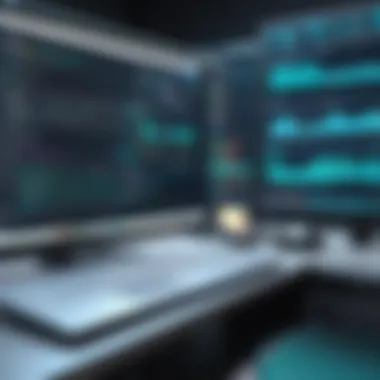

Intro
In the ever-evolving landscape of construction management software, Sage 100 Contractor stands out as a robust solution tailored for contractors. This software aims at streamlining processes, enhancing productivity, and facilitating better decision-making through its comprehensive suite of features. The objective of this article is to take a deep dive into the functionalities, benefits, and demo capabilities of Sage 100 Contractor, offering valuable insights for industry-specific advisors and professionals.
As construction project demands become increasingly complex, understanding the tools available can significantly impact project success. Here, we will explore core attributes of Sage 100 Contractor, assess how it stacks up against its competitors, and discuss relevant pricing structures to aid in informed decision-making. The aim is to provide advisors and IT professionals with a meticulous guide for evaluating this software and recommending it to their clients.
Software Overview
Brief Description of Software
Sage 100 Contractor is designed specifically for the construction industry. It integrates various aspects of project management, from job costing and project tracking to financial management, which really helps contractors maintain control over their operations. The software is particularly known for its user-friendly interface, allowing even those less tech-savvy to efficiently navigate its features.
Key Features and Functionalities
The strength of Sage 100 Contractor lies in its comprehensive functionalities. Some of the notable features include:
- Project Management: Track projects from inception to completion, ensuring that timelines and budgets are adhered to.
- Job Costing: Analyze costs associated with each project, enabling better resource allocation and financial decisions.
- Financial Management: Source financial reports effortlessly, supporting entrepreneurs in fiscal planning and decision-making.
- Estimating Tools: Create accurate bids and estimates, giving contractors a competitive edge in winning projects.
- Integrated Payroll: Manages payroll processes seamlessly, reducing administrative burdens.
These features elevate the efficiency of construction companies, aiding in not just daily operations but strategic long-term planning.
Detailed Comparison
Comparison with Competitors
In the crowded field of construction management software, it’s essential to establish how Sage 100 Contractor compares to other options like Viewpoint Vista, CoConstruct, or Procore. While Sage 100 Contractor excels in job costing and financial reporting, competitors often offer stronger collaboration tools or customizable workflows.
Evaluating these aspects can shed light on why a firm might prefer Sage 100 Contractor:
- User-Friendliness: Unlike some competitors, Sage 100 Contractor's interface is mostly intuitive, making onboarding smoother for teams.
- Industry Specificity: Tailored particularly for contractors, it tends to meet the specific needs more precisely compared to general business solutions.
Pricing Structure
Understanding the pricing model is crucial for considering software solutions. Sage 100 Contractor operates on a subscription-based model, varying based on the number of users and the specific modules selected. This can provide flexibility for small to large enterprises looking to scale their operations.
Typically, prospective users can expect:
- Basic packages starting at a competitive rate, suitable for small businesses.
- Additional costs for advanced modules, offering deeper functionalities for larger firms.
Concluding this section, it becomes evident that the decision to adopt Sage 100 Contractor should factor in organizational needs, size, and long-term goals.
"Analyzing software options is akin to laying a strong foundation; get it right, and you build an empire."
Sage 100 Contractor certainly lays a solid groundwork for contractors aiming to enhance operational efficiency and adaptability.
Prelude to Sage Contractor
Understanding software tailored for specific industries is no small feat, yet Sage 100 Contractor stands out as a tool worth considering. It serves as a robust framework aimed primarily at construction professionals, ranging from contractors to project managers. It combines various functionalities crucial for streamlining operations, managing projects, and handling finances seamlessly within one platform.
The significance of this topic rests on the increasing need for specialized solutions in a world where generic tools often fail to meet niche demands. Sage 100 Contractor not only addresses these needs but does so with an intuitive approach that can bolster productivity and reduce stress.
Understanding the Purpose of Sage Contractor
The core reason for utilizing Sage 100 Contractor is clear: it exists to simplify a multitude of challenges faced by the construction industry.
- Project Management: This software helps manage project timelines, allocate resources, and track progress, allowing teams to stay on target.
- Financial Operations: With its integrated financial tools, users can manage budgets, invoices, and payroll all from one platform.
- Collaboration: Sage 100 Contractor enhances communication among stakeholders, which is imperative in construction projects that often involve various parties.
Simply put, it’s not just another piece of software; it’s a partner for construction professionals navigating the oftentimes complex landscape of project execution and management.
Target Audience and Use Cases
Identifying the primary audience is essential for understanding how Sage 100 Contractor can be put to use. The target demographic stretches across multiple roles within the construction sector:
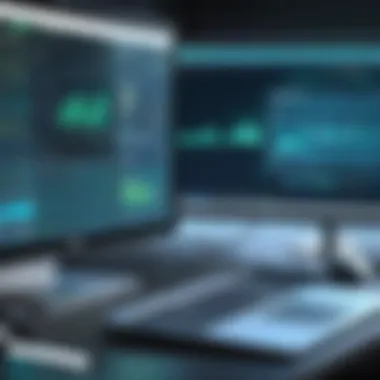

- Contractors: Managing day-to-day operations, finances, and project oversight.
- Project Managers: Need to keep an eye on budgets, schedules, and progress reports.
- Accountants: Require accurate financial tracking and reporting capabilities.
Several use cases prevail, showcasing the variety of functions the software can incorporate:
- Residential Construction: A contractor can manage home building projects from the ground up, tracking every detail.
- Commercial Projects: It’s suitable for larger projects that require extensive collaboration and financial oversight.
- Service Companies: Businesses offering repairs and maintenance can schedule jobs, manage teams, and bill customers efficiently.
All these points highlight that Sage 100 Contractor does not play favorites; rather, it provides a versatile solution adaptable to diverse situations, positioning itself as a go-to choice for many stakeholders within the construction ecosystem.
Core Features of Sage Contractor
When it comes to picking the right software for construction industry projects, the core features of Sage 100 Contractor play a pivotal role. By providing a framework that supports various aspects of project management, financial oversight, and reporting, these features not only enhance operational efficiency but also empower teams to make informed decisions. An understanding of these core features goes beyond their mere existence; it extends into how they can be harmonized to address unique business needs, ultimately shaping the success of any construction firm.
Project Management Capabilities
One of the standout aspects of Sage 100 Contractor is its robust project management capabilities. This tool offers a comprehensive suite designed to streamline project planning, scheduling, and execution. It allows users to create detailed project timelines that can adapt to evolving circumstances, minimizing disruptions. For instance, a construction manager can easily adjust and communicate timelines to team members, ensuring everyone is on the same page.
Moreover, the ability to track tasks at various stages helps in spotting bottlenecks early, which can be a game changer in a project’s life cycle. The integration with other modules provides seamless data flow, which results in timely updates on project costs and timelines. In an industry where deadlines are sacred, this functionality can truly set a contractor apart.
Financial Management Tools
Financial management is another keystone feature of Sage 100 Contractor. The platform provides tools that simplify invoicing, job costing, and payroll management. By centralizing financial information, it allows decision-makers to generate accurate reports that reflect the current financial health of their projects.
Users can create tailored financial reports that reveal insights into profitability and cash flow statuses. For example, a project accountant could quickly evaluate the cost performance of one job against another, thus enabling more strategic decision-making. Additionally, the software’s user-friendly interface means that financial complexities don't need to become overwhelming for everyday users, making it accessible for teams across various skill levels.
Change Order Management
In construction, changes to scope are practically a given, which is why effective change order management is critical. Sage 100 Contractor includes features that ensure these changes are documented, approved, and reflected in financial reporting in real-time.
This feature helps to maintain transparency while protecting the bottomline from unexpected costs. Take, for example, a situation where a client requests additional work. The platform allows the project manager to create a change order directly within the system, which can then be routed for approval without excessive back-and-forth communications. This capacity not only preserves project integrity but also fosters better client relations through clarity and organization.
Reporting and Analytics Features
Lastly, the reporting and analytics capabilities of Sage 100 Contractor lend an analytical edge to construction operations. With an array of customizable reporting options, users can dive deep into metrics that matter most to their projects.
Whether it's tracking labor costs, exploring material usage, or conducting trend analysis, the data insights can be invaluable for future project planning. It's like having a crystal ball that reflects the realities of the present, enabling teams to refine future strategies based on historical data. Reports can also be automatically generated and distributed, which keeps all stakeholders informed without adding extra administrative tasks.
"Having a powerful reporting tool helps us pivot and adjust strategies. In construction, staying ahead of the curve is everything."
In summary, the core features of Sage 100 Contractor are not just bullet points on a checklist; they constitute an integrated approach designed to elevate project management and financial oversight. By understanding these features, decision-makers can leverage them to achieve better outcomes for their businesses.
Setting Up a Demo of Sage Contractor
Setting up a demo of Sage 100 Contractor is a pivotal step for anyone looking to assess the software's fit for their unique needs. Demos provide a golden opportunity to see the system in action, revealing both its strengths and possible shortcomings. They offer insight that no brochure or website can. For decision-makers, IT professionals, and entrepreneurs, understanding this process can solidify confidence in adopting the software or recommending it to others.
Preparation for the Demo
Before diving into scheduling a demo, adequate preparation is key. This is akin to preparing for a critical presentation where first impressions matter. Start by identifying what specific features you want to learn about. Are you keen on project management capabilities, financial management, or integration with existing tools? Jot down a list of specific questions or concerns that you want addressed during the demo. This approach not only guides the flow of the discussion, but ensures that you gather pertinent information that aligns with your business needs. Here are some preparations that can be beneficial:
- Understand Your Requirements: Know what problems you're facing and how Sage 100 Contractor might solve them.
- Gather Stakeholder Input: Include team members who will use the software to ensure their needs are factored into the demonstration.
- Technical Setup: Confirm that your device is ready for the demo, whether it’s a laptop, tablet, or desktop. Ensure a reliable internet connection to avoid interruptions.
Scheduling a Demo Session
Next up is scheduling the demo session itself. It’s not just about picking a time on the calendar; it’s about ensuring key personnel can attend and that the timing works well for all. Commonly, software vendors allow potential users to choose times that fit their schedules. It’s advisable to opt for a time when all stakeholders are available to ask questions and engage directly with the presenter. Here's what to consider:
- Vendor Availability: Check the vendor's calendar and book your slot in a timely fashion.
- Internal Readiness: Make sure everyone who’ll attend has a clear understanding of their role in the session, especially if they're gonna ask questions or present use cases.
- Test the Technology: If you're using video conferencing tools, do a quick run-through to ensure everything functions well before the set time.
What to Expect During the Demo
When the demo day arrives, expect a structured showcase of the software’s main functionalities. The presenter will likely walk through the interface, demonstrating key features such as project tracking and financial reporting tools. Get ready to see real-life scenarios that relate to your particular industry and ask how the software can be tailored to fit your needs. Key points to remember during the demo:
- Engage with the Presenter: Your input is vital. Don't hesitate to ask questions based on what you see.
- Take Notes: This will help you remember specifics later when discussing with your team.
- Focus on Usability: Observe how easy it is to navigate. A complex interface can be a deal-breaker.
"The demo is not just a showcase; it's a two-way street. It’s your chance to probe and clarify fuggy areas that matter to your operations."


In summary, setting up a demo for Sage 100 Contractor requires careful preparation, thoughtful scheduling, and active participation. This is not merely a chance to kick the tires but an active engagement that can dictate the future utility and operational efficiency of your business.
User Experience during the Demo
The user experience during a demo serves as a pivotal factor in the decision-making process for prospective clients. It is in these brief, yet influential sessions that users get a taste of how Sage 100 Contractor can potentially transform their operations. A well-designed demo can illuminate the software’s advantages and showcase its tailored features for various industries. Understanding the elements that contribute to a positive user experience can steer decision-makers toward a more informed conclusion about the software’s fit for their needs.
Navigating the User Interface
The cornerstone of user experience is an intuitive user interface (UI). When demo participants interact with Sage 100 Contractor, they should find the layout sensible and the navigation fluid. Take, for instance, the dashboard—the first thing users see when they log in. It is designed not just for aesthetics but with functionality in mind. Users can customize their views to prioritize the information most pertinent to their roles.
Moreover, the drop-down menus and toolbars are straightforward and not cluttered, which fosters a feeling of efficiency. During the demo, a participant can easily locate project timelines, financial summaries, or report generation tools, all thanks to consistent design elements and logical organization. This usability lays a strong foundation for what they could expect in daily operations, giving them no reason to second-guess their choice.
Interactive Features Demonstrated
A fundamental aspect of the demo lies in the interactive features displayed. These functionalities showcase the software's practicality, allowing potential users to visualize its real-world impact. For instance, participants might explore the project management tools that allow real-time collaboration, enabling teams to communicate seamlessly across different locations.
Additionally, demonstrating how the financial management features work in tandem with project tracking enriches the experience. Users could experience firsthand how change orders can be initiated and managed through the platform, aligning them with the business's ongoing project needs. Such live interactions serve to validate the software's versatility, proving that it can accommodate nuances specific to various fields, like construction or remodeling.
Feedback from Demo Participants
Gathering feedback from demo participants offers invaluable insights into the overall effectiveness of the demonstration. Generally, participants express their comfort levels with the navigational aspects of the software and the intuitive nature of the features showcased. Often, those who may not be tech-savvy still find themselves engaged during the session, indicating that Sage 100 Contractor caters to a wider spectrum of users.
“I was surprised by how easy it was to understand. The interface isn’t overwhelming at all; there’s clarity in every click.”
— Feedback from a demo participant
This kind of feedback not only aids potential customers in grasping the software's capability but also highlights its ability to scale for various industries. Participants often mention the responsiveness of the support team following the demo, underlining the importance of having help at hand when transitioning to new systems.
Advantages of Sage Contractor
When evaluating software solutions for the construction industry, understanding the advantages of Sage 100 Contractor is crucial. This software does not just offer functionality; it enhances operational efficiency, provides valuable insights for decision-making, and integrates seamlessly with existing processes. In this section, we will explore key advantages that make Sage 100 Contractor a prominent choice for many businesses.
Integration with Other Systems
One of the shining features of Sage 100 Contractor is its ability to integrate with various other systems. This is particularly important in the modern business environment where data silos can hinder productivity. Sage allows users to connect with different applications, such as payroll systems, project management tools, and accounting software.
- Streamlined Operations: By integrating with existing tools, businesses can eliminate redundant data entry. For instance, if a company uses a separate payroll system, Sage can pull relevant data, reducing errors and saving time.
- Real-time Reporting: When data flows seamlessly across systems, reporting and analysis are much more effective. Stakeholders can access real-time information, leading to informed decision-making.
- Ease of Use: The integration capabilities mean that staff won't need extensive training to adapt to new systems, which can be a significant burden for organizations.
The value of such integration cannot be underestimated, especially when every minute counts on the job site.
Scalability for Growing Businesses
Scalability is paramount for businesses looking to adapt to changing market demands. Sage 100 Contractor shines in this area, providing options that grow with your organization.
- Flexible Licensing: Companies can start with just the essentials and then add on modules as needed. This means businesses aren't overspending on features they may not use initially.
- User Capacity: As your business expands, more users can be added easily. This allows for growth without the headaches of switching to a different system entirely.
- Customizable Features: Many aspects of the software can be tailored to meet specific industry needs, ensuring that as your challenges evolve, Sage 100 Contractor remains a relevant tool in your toolkit.
Ultimately, its scalability means that businesses can invest in it knowing that it won't become obsolete as they grow.
Support and Community Resources
Having access to quality support and community resources can be a game-changer. Sage understands this and offers robust support options to its users.
- Dedicated Support Teams: Users can connect with trained professionals when issues arise rather than navigating a maze of automated responses.
- Informative Documentation: Whether you're looking for troubleshooting or extensive guidance on features, Sage provides a wealth of resources that can easily be accessed online.
- User Community: Engaging with a community of other users allows companies to share best practices and learn from one another's experiences. Platforms such as Reddit have dedicated threads where users discuss tips and strategies for maximizing Sage 100 Contractor's potential.
"The support from Sage has been invaluable. Whenever we face an issue, we know there's someone ready to assist us without lengthy hold times."
— Sage 100 Contractor User
In sum, the advantages of Sage 100 Contractor combine to create a comprehensive solution that meets the varying needs of the construction industry. Its integration capabilities, scalability for growth, and rich support resources create a strong case for why businesses should consider investing in this powerful tool.
Challenges and Considerations
In any software evaluation, recognizing the potential challenges and considerations can be just as vital as identifying its strengths. Sage 100 Contractor presents a diverse array of features, yet even the most sophisticated software isn’t a one-size-fits-all. Stakeholders must weigh its limitations against their unique needs before making a decision. Addressing these concerns early can save businesses from unnecessary headaches down the road.
Common Limitations of the Software
There are several areas where Sage 100 Contractor might not fully meet user expectations. Firstly, user interface is often cited as a pain point. While it serves its functional purpose, the interface can feel cluttered and might not be immediately intuitive for new users. Some features require a bit of a learning curve, causing frustration during the onboarding process. Hence, effective training is essential to ensure that all users can navigate the system efficiently.
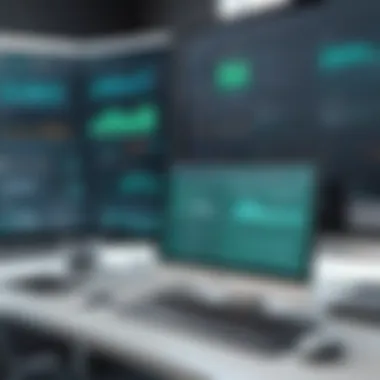

Another limitation that companies face is the integration with third-party applications. Although Sage 100 Contractor does have some integration capabilities, it may not be as seamless with certain tools that are prevalent in specific industries. This can lead to workflow disruptions and data silos if other methods for bridging gaps between software are not employed.
Furthermore, to run optimally, a reliable infrastructure is crucial. If a company lacks the necessary hardware or network capabilities, it could face performance slowdowns, leading to dubious user experiences.
"In software, it’s often the unspoken issues that become the biggest obstacles, rather than the features on the surface."
Customization Needs for Specific Industries
Customization is a term tossed around lightly in the tech world, but for industries with distinctive demands—like construction, mining, or hospitality—it takes on a whole new significance. While Sage 100 Contractor offers baseline functionalities suitable for many sectors, its strength truly lies in the potential for customization. However, this need for adjustments can pose challenges.
Certain industries often have specialized requirements. For example, a construction company might need specific project tracking tools that aren’t readily available out of the box. To get the best out of Sage 100 Contractor, organizations may find they require additional modules or custom development. This can lead to increased costs and extended timeframes.
While customization can deliver a more tailored experience, it also brings up the question of long-term maintainability. New features integrated into the system might require ongoing updates and support, and managing these can become cumbersome if not planned out beforehand.
In summary, digging into the challenges and considerations of Sage 100 Contractor can make a significant difference in implementation and usage. The pros and cons deserve a balanced look for anyone considering adopting this software.
Comparative Analysis with Other Solutions
When delving into the realm of construction management software, the importance of comparing Sage 100 Contractor with other viable options cannot be overstated. This comparative analysis helps potential users to discern the unique offerings of Sage 100 Contractor, ultimately guiding them in making well-informed decisions tailored to their specific needs.
The software market is overflowing with solutions that are crafted to enhance project efficiency, financial oversight, and regulatory compliance. By juxtaposing Sage 100 Contractor against its competitors, businesses can uncover essential insights about functionality, integration capabilities, and overall return on investment. This not only ensures a more tailored software selection process but also positions organizations to better adapt to industry demands and operational challenges.
Sage Contractor vs. Competitors
In the arena of construction management software, Sage 100 Contractor frequently comes up alongside other notable contenders like Procore, Buildertrend, and CoConstruct. Each of these platforms presents distinct advantages that cater to different business requirements and project scopes.
- Functionality and Features:
- User Experience:
- Integration with Other Systems:
- Sage 100 Contractor offers a comprehensive suite of tools focusing on project management and financial tracking, ensuring that contractors can maintain robust oversight over their work.
- Procore emphasizes collaboration and is known for its user-friendly interface, allowing teams on the ground to communicate efectivaely and share updates in real time.
- Buildertrend focuses on the customer relationship aspect, providing tools that enhance client accountability and project transparency.
- CoConstruct shines in customization options, allowing users to tailor the software to suit unique contractor workflows.
- Sage 100 Contractor's interface, while packed with features, can sometimes feel less intuitive compared to its competitors like Procore, which markets itself on ease of use for all team members.
- The ability to seamlessly integrate with other systems adds value to a software solution. Sage 100 Contractor supports various integrations, but it’s crucial to compare this aspect with platforms like Buildertrend, which boast a plethora of integrations with financial and operational tools.
Peeling back the layers of these solutions can provide much-needed clarity for businesses aiming to elevate their construction management processes. The choice often boils down to understanding which features align best with an organization’s specific goals, culture, and flexibility requirements.
Pricing Models Explained
Exploring the pricing structures of Sage 100 Contractor as compared to other solutions can be illuminating. Each software provider approaches pricing differently, influencing decision-making processes among potential users.
- Sage 100 Contractor typically offers a tiered pricing model, which can cater to various scales of operation. Each tier usually comes with its own set of features, making it essential for prospects to assess what they realistically need versus what they’re willing to pay.
- Procore's pricing is generally subscription-based and can be on the higher end, appealing primarily to mid-sized to larger firms that require robust project management features.
- Buildertrend and CoConstruct often utilize a similar subscription-based model but can have additional costs based on user count, a crucial consideration for growing teams.
Overall, it’s wise for organizations to weigh not just the upfront costs and monthly fees but also the potential benefits and efficiencies gained through the use of these software solutions.
"Cost is often just one piece of the puzzle; effectiveness and user uptake can lead to greater savings in the long run."
By understanding and analyzing these various aspects, businesses can approach the software selection process with a sharper lens, ultimately choosing the solution that will provide the most value for their unique circumstances.
Finale and Final Thoughts
As we wrap up our exploration of Sage 100 Contractor, it’s clear that this software isn't just a tool; it’s a comprehensive solution designed to meet the unique needs of the construction industry. Understanding this program's robust features and adaptability is vital for industry professionals making decisions in software selection. After diving into user insights, demo processes, and core functionalities, it becomes evident that Sage 100 Contractor offers several advantages that can drive project efficiency and enhance financial management.
Summarizing Key Takeaways
Let’s break down some key points that have emerged from our discussion:
- Versatile Project Management: Sage 100 Contractor offers comprehensive project management capabilities that facilitate improved planning, tracking, and executing projects, regardless of size.
- Financial Oversight: The financial management tools are particularly noteworthy, simplifying budgeting and streamlining cash flow monitoring.
- User-Centric Interface: The software’s user interface is designed for ease of use, which enhances overall user experience during demos and real-time application.
- Integration Capabilities: The ability to easily integrate with existing systems makes it an attractive proposition for organizations looking to enhance functionality without extensive overhauls.
"The importance of a user-friendly interface cannot be overstated; it fosters a smoother adoption process among teams."
These elements culminate into a software solution that not only serves current industry demands but also scales as businesses grow.
Next Steps for Interested Users
For professionals considering Sage 100 Contractor, here are several actionable steps to evaluate its suitability:
- Schedule a Demo: Experience its features in a live environment to fully grasp what it can do for your specific needs.
- Gather User Feedback: Seek insights from current users to understand both the benefits and limitations they face.
- Assess Integration Needs: Determine what other systems you'll need the software to connect with and prepare a list to discuss during demos.
- Compare Pricing Models: Evaluate different pricing options based on your organization's budget and expected return on investment.
By focusing on these steps, potential users can align their business aspirations with the robust capabilities of Sage 100 Contractor, ensuring a well-informed decision that will support long-term success.







