Comparative Analysis: QuickBooks, Xero, FreshBooks
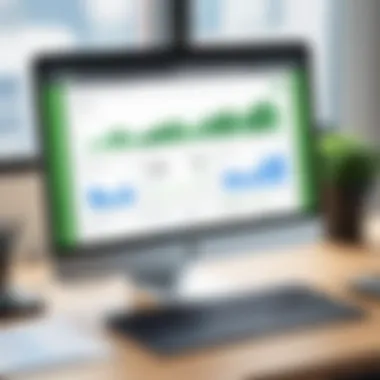
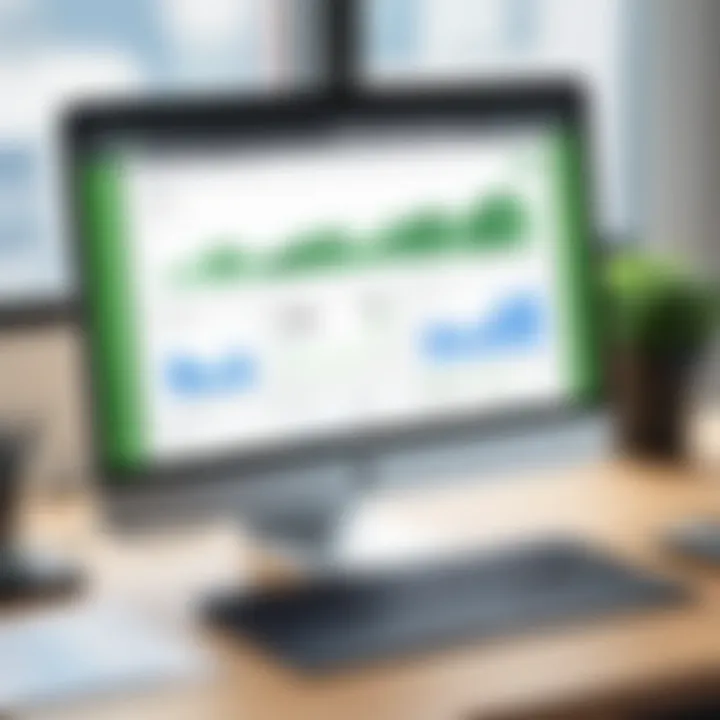
Intro
In today’s financial landscape, businesses often rely on accounting software to streamline their financial processes. Among the various choices available, QuickBooks Online, Xero, and FreshBooks have emerged as leading options. Each platform presents unique features and capabilities tailored to different types of enterprises. Understanding these solutions is vital for decision-makers, entrepreneurs, and IT professionals who aim to optimize their financial management practices. This analysis will delve into these three accounting solutions, examining their functionalities, pricing structures, and overall user experiences.
Software Overview
Brief Description of Software
QuickBooks Online is a cloud-based accounting solution developed by Intuit. It is designed for small to medium-sized businesses, offering tools for invoicing, expense tracking, and payroll processing.
Xero is another cloud-based accounting software primarily aimed at small businesses. It emphasizes collaboration with accountants and integrates well with various third-party applications.
FreshBooks, initially known for its invoicing capabilities, has expanded its features to include full accounting solutions. It is particularly popular among freelancers and service-based businesses, focusing on ease of use and effective client management.
Key Features and Functionalities
QuickBooks Online provides a wide range of features such as:
- Invoicing and billing
- Expense tracking
- Payroll management
- Tax calculation
- Reporting tools
Xero's key functionalities include:
- Multi-currency support
- Inventory tracking
- Integration with over 800 applications
- Financial reporting and analysis
FreshBooks stands out with features like:
- Time tracking
- Project management tools
- Client portal for invoice review
- Customizable invoices
Detailed Comparison
Comparison with Competitors
When assessing QuickBooks Online, Xero, and FreshBooks, it is essential to analyze how each product performs in relation to the others. QuickBooks Online is often recognized for its robust features and extensive integration options, making it suitable for larger businesses. Xero, on the other hand, is praised for its collaborative capabilities, enabling seamless communication with accountants. FreshBooks has a more user-friendly interface, appealing to those who prioritize simplicity over complexity.
"Choosing the right accounting software can significantly impact a business’s financial health and operational efficiency."
Pricing Structure
Pricing plays a crucial role in selecting the appropriate accounting software. Here is a brief overview of the pricing structures:
- QuickBooks Online offers plans ranging from $25 to $150 per month, depending on the features selected.
- Xero follows a model charging between $12 to $65 per month, based on the number of features and users.
- FreshBooks prices its plans from $6 to $30 per month, also varying by the features and client limits implemented.
In summary, each of these accounting solutions provides differing strengths that cater to specific business needs. Their pricing, while competitive, should be matched against the functional requirements of the organization to determine the best fit.
Prolusion to Accounting Software Solutions
In the modern business landscape, accounting software solutions play a central role in the organizational structure of companies of all sizes. The importance of choosing the right accounting software cannot be overstated. It affects not only financial management but also impacts decision-making, compliance, and overall operational efficiency.
QuickBooks Online, Xero, and FreshBooks represent three prominent players in this domain, each offering distinct advantages and target audiences. Selecting among them involves more than just a surface-level evaluation of features. Decision-makers must consider aspects such as functionality, ease of use, and customer support.
One key element is functionality. For instance, different software provides specific accounting capabilities, ranging from basic bookkeeping to complex financial reporting. Businesses must analyze their own needs in terms of the complexity of their operations.
Usability is another critical factor. The user interface and the overall experience of using the software can vary. Some people may find one platform more intuitive than others, which can significantly affect the learning curve and productivity.
Benefits of accounting software include:
- Automation of routine tasks, which saves time.
- Improved accuracy in financial reporting, reducing errors.
- Accessibility from various devices, which is crucial for remote work.
- Integration capabilities with other business tools, enhancing overall productivity.
Overview of QuickBooks Online
QuickBooks Online is a leading accounting software solution that has gained significant traction among small and medium-sized enterprises. Understanding this product is crucial, as it serves a diverse range of business needs. This overview will delve into its features, target audience, and pricing structure, equipping decision-makers with the necessary knowledge to assess its suitability for their organizations.
Key Features
QuickBooks Online stands out for its robust array of features tailored to meet the demands of modern businesses. Among its key functionalities are:
- Invoicing: The platform allows businesses to create professional invoices, enabling faster payments.
- Expense Tracking: Users can quickly categorize and track expenses, giving them insight into their spending habits.
- Bank Integration: The software integrates with various bank accounts, simplifying transaction imports and account reconciliations.
- Reporting Tools: Comprehensive reports allow for in-depth financial analysis, helping businesses make informed decisions.
- Multi-user Access: Suitable for teams, QuickBooks Online supports multiple users with customizable access levels.
These features make QuickBooks Online a versatile choice, allowing businesses to streamline their financial processes.
Target Audience
QuickBooks Online effectively addresses the needs of a broad range of users. Its primary target audience includes:
- Small Business Owners: Entrepreneurs looking for a user-friendly solution to manage their finances.
- Freelancers: Individuals requiring simple tracking for invoices and expenses without complex functionalities.
- Accountants: Professionals who manage multiple clients and require a software that is both scalable and functional.


By catering to these segments, QuickBooks Online positions itself as an accessible option for varying business sizes and industry requirements.
Pricing Structure
The pricing of QuickBooks Online reflects its positioning in the market. It offers several tiers based on feature sets:
- Simple Start: Aimed at solopreneurs, it covers core features for a basic monthly fee.
- Essentials: This mid-tier includes additional features like bill payment, catering to small businesses.
- Plus: Provides advanced functionalities such as project tracking, suitable for growing businesses.
- Advanced: Tailored for larger enterprises needing robust support and additional customizations.
Budgets vary widely among businesses, and QuickBooks Online provides flexibility with its subscriptions. Special discounts and trials are available, encouraging users to experience its capabilities before committing.
"Investing in the right accounting software is pivotal for maintaining financial health while ensuring scalability for the future."
Successful decision-making regarding accounting software can enhance operational efficiency and data management for businesses.
Overview of Xero
Xero is a cloud-based accounting software that has gained significant traction among businesses globally. It is designed to facilitate financial management by providing a suite of tools tailored for small to medium-sized enterprises. Its importance lies in its ability to streamline accounting processes, enhance collaboration, and provide insightful financial data in a user-friendly manner. In this section, let us delve into the key features, target audience, and pricing structure of Xero, to help decision-makers understand how it may cater to their specific business requirements.
Key Features
Xero stands out due to its comprehensive features that cater to modern business needs. Some of the standout offerings include:
- Invoicing: Users can easily create and send invoices with customizable templates, ensuring professional appearance.
- Bank Reconciliation: Xero allows for automatic bank feeds, simplifying the reconciliation process, and making it easier to track cash flow.
- Expense Management: The software provides tools for capturing receipts and managing expenses efficiently, which helps in maintaining accuracy in financial reporting.
- Multi-Currency Support: Businesses that operate internationally will benefit from Xero's ability to handle multiple currencies effortlessly.
Overall, these features promote efficiency and encourage better financial practices across different business cultures.
Target Audience
Xero primarily targets small and medium-sized businesses, including startups and freelance professionals. Its intuitive interface and straightforward functionality make it ideal for users with limited accounting experience.
However, its flexibility also attracts businesses looking to scale. Companies in diverse sectors can leverage Xero’s capabilities to suit their specific operational needs. For example, Xero appeals greatly to retail shops, service industries, and creative professionals. The tool is adaptable enough to fit within various industries, which makes it a versatile option for many entrepreneurs.
Pricing Structure
Xero’s pricing structure is competitive, with various plans designed to meet different business needs. The prices generally range from $13 to $70 per month, depending on the features included in each plan. Options might include:
- Starter Plan: Best suited for new businesses requiring basic features such as invoicing and bank reconciliation.
- Standard Plan: Offers advanced features like expense management and reporting, making it ideal for growing businesses.
- Premium Plan: Includes all advanced features, tailored for established businesses needing robust accounting solutions.
Xero also offers a 30-day free trial, providing an opportunity for potential users to explore the software risk-free. This gives businesses a chance to assess whether the software aligns with their operational goals.
"Xero’s pricing strategy, along with its robust features, makes it accessible for businesses of all sizes."
Understanding these elements will help companies decide if Xero is the right fit for their accounting needs.
Overview of FreshBooks
FreshBooks is a prominent choice in the realm of accounting software, especially for those operating within the service sector. Understanding its various attributes is crucial for any business considering this platform. The software offers essential accounting solutions while catering to specific industry needs. By focusing on FreshBooks, one can unveil its advantages and weighing factors like simplicity and efficiency.
Key Features
FreshBooks stands out due to several defining features.
- User-Friendly Interface: It prioritizes simplicity, making it accessible even for those without accounting backgrounds.
- Invoicing Options: Users can create and send professional invoices with ease. This includes recurring invoices and automated payment reminders.
- Expense Tracking: FreshBooks allows users to capture, import, and categorize expenses quickly. This feature aids in maintaining accurate financial records.
- Time Tracking: With a built-in timer, service-based businesses can track billable hours efficiently.
- Client Management: It provides tools to manage client communications, enhancing client relationships.
These features prove particularly advantageous for freelancers and small businesses that require straightforward yet effective accounting solutions.
Target Audience
The primary audience for FreshBooks comprises freelancers, small business owners, and service-based companies. These users typically seek a balance between functionality and ease of use. Freelancers, for instance, benefit from the robust invoicing and time-tracking capabilities, allowing them to manage their finances with minimal hassle.
Moreover, those with limited accounting experience can find FreshBooks helpful. Its design caters to individuals who desire a straightforward accounting solution without extensive training. Consequently, it serves professionals seeking to maintain clear financial oversight without dealing with unnecessary complexity.
Pricing Structure
FreshBooks offers a tiered pricing model. This allows businesses to choose a plan that aligns with their needs. Pricing usually breaks down into several packages, which may include:
- Lite Plan: Ideal for very small businesses or freelancers who have a few clients. This plan includes basic features but limits the number of billable clients.
- Plus Plan: Suitable for small businesses with more extensive client lists and needs. This plan adds features like recurring invoices and revenue reporting.
- Premium Plan: Targets growing businesses that require advanced capabilities, such as additional team members and more automation options.
This tiered structure provides flexibility, enabling businesses to scale their accounting solutions in line with growth. Each plan typically includes a free trial, giving prospective users a chance to evaluate the product before commitment.
"Understanding the pricing and target audience of FreshBooks assists users in making informed decisions when selecting the right accounting solution."
By recognizing how FreshBooks meets specific market demands, businesses can better appreciate its distinct place within the broader landscape of accounting software solutions.
Feature Comparison


In today's fast-paced business world, the choice of accounting software plays a pivitol role in operational efficiency. Comparing features across platforms is not just a matter of preference; it's a decision that can significantly influence a company's financial health and compliance. The feature comparison section of this article aims to dissect critical aspects like invoice management, expense tracking, and reporting and analytics within QuickBooks Online, Xero, and FreshBooks. Understanding these features helps decision-makers pinpoint which solution best aligns with their organizational needs. It also provides clarity on potential benefits and any limitations inherent in each software solution.
Invoice Management
Effective invoice management is crucial for cash flow and customer relations. QuickBooks Online offers a streamlined experience where users can create customizable invoices. It allows for automatic reminders, making sure no invoice is forgotten. Xero, on the other hand, provides a visually appealing interface for generating invoices and integrates seamlessly with various payment gateways. FreshBooks emphasizes ease of use, letting users send invoices in a matter of clicks. The comparison of invoice management features highlights how each platform caters to different business styles.
- Customization: QuickBooks excels with extensive customization options for invoices. Users can include their logo or change colors.
- Automation: Both QuickBooks and FreshBooks offer invoice automation, which reduces manual errors.
- Payment Options: Xero supports multiple payment gateways, providing flexibility to the user base.
This functional capability is significant because businesses depend on timely invoicing for revenue generation, making it a key consideration when choosing software.
Expense Tracking
Tracking expenses can be a laborious task for any organization. Thus, the ability of accounting software to streamline this process is critical. QuickBooks Online includes features that allow users to upload receipts directly from their mobile devices, automatically categorizing expenses without manual input. Xero has a similar feature, but its expense tracking goes a step further by allowing team members to manage expenses through an app. FreshBooks provides a straightforward expense tracking system that integrates well with its invoicing features.
- Mobile Access: QuickBooks and Xero both have strong mobile applications, ensuring that expenses can be captured on the go.
- Integration: FreshBooks connects expense tracking seamlessly to invoicing, allowing for more comprehensive financial management.
- Flexibility: Xero provides more flexibility in defining expense categories, which can be a plus for larger teams or diverse projects.
These expense tracking functionalities are essential to maintaining a healthy financial status, as they allow businesses to monitor spending and identify areas where cost control is needed.
Reporting and Analytics
Data-driven decision-making becomes more efficient when robust reporting and analytics tools are available. In this respect, QuickBooks Online offers a variety of customizable reports that can be generated quickly. Users can dive deep into financial performance metrics. Xero is known for its visually appealing dashboard that provides insights at a glance. FreshBooks provides simplicity in reports, offering a basic analysis that is easy to understand for non-financial managers.
- Customization: QuickBooks leads in report customization, enabling users to tailor reports to their specifications.
- Visual Representation: Xero excels in presenting data visually, which can enhance understanding for teams that benefit from graphical insights.
- User-Friendly Reports: FreshBooks keeps things simple, providing easy-to-read reports excellent for freelancers and small business owners.
Strong reporting and analytics capabilities empower businesses to make informed decisions, optimize performance, and enhance strategic planning.
Ease of Use
The usability of accounting software is a critical consideration for any business. It significantly influences user satisfaction and the overall efficiency of financial management practices. If software is complex or confusing, it can lead to frustration and errors. Thus, understanding the ease of use for QuickBooks Online, Xero, and FreshBooks helps in determining which platform aligns best with a company's needs.
User Interface
A clean and intuitive user interface makes a substantial difference. QuickBooks Online prides itself on a straightforward layout with a dashboard that clearly presents key metrics like profit and loss statements, cash flow, and invoices. Users can navigate through various features with minimal clicks, enabling a more productive workflow.
Xero, on the other hand, has a contemporary design that simplifies navigation as well. However, some users report that its layout can be overwhelming due to the sheer number of options available. The challenge lies in balancing functionality with simplicity, and while Xero offers extensive tools, finding the right path can be less intuitive for new users.
FreshBooks opts for a minimalistic design that appeals to freelancers and small business owners. The interface is not only user-friendly but also visually engaging. Invoicing features are prominently displayed, reflecting the target audience's primary need for efficient billing processes.
Learning Curve
The learning curve of accounting software can determine how swiftly a team adapts to using the system. QuickBooks Online generally has a moderate learning curve. While beginners may require some guidance, the availability of tutorials and comprehensive help documentation can shorten this process significantly.
Xero's learning curve tends to be steeper, especially for users unfamiliar with accounting terminology. Although Xero provides educational resources, first-time users might find it confusing to navigate through its advanced features. Support forums and community resources can be invaluable in this aspect.
In contrast, FreshBooks is designed with the non-accountant in mind. Its intuitive interface allows users to grasp basic functionalities quickly. This ease of learning is ideal for freelancers who may not have a background in finance. Many find themselves up and running within hours rather than days.
Integrations and Add-Ons
In today's business landscape, the ability of accounting software to integrate seamlessly with other systems is essential. This capability allows businesses to maintain efficiency, reduce duplicate data entry, and leverage other software tools that provide additional functionality. QuickBooks Online, Xero, and FreshBooks each offer unique integrations and customizable features, facilitating a more tailored experience for users. Here are specific elements, benefits, and considerations about integrations and add-ons in these accounting platforms.
Third-Party Integrations
Third-party integrations enhance the functionality of accounting software by allowing users to connect with various external applications. All three platforms—QuickBooks Online, Xero, and FreshBooks—provide an extensive range of integrations.
- QuickBooks Online supports integrations with payment processors like PayPal and Stripe, e-commerce platforms such as Shopify, and various CRM systems like Salesforce. This wide network of integrations allows businesses to connect their accounting with sales and operations tools.
- Xero has a robust app marketplace, offering integrations with various industries, including retail, hospitality, and construction. This ability to customize and connect with niche solutions sets Xero apart for certain user bases.
- FreshBooks focuses on integrations with project management tools like Asana and Trello, along with payment systems like Square. Its strength lies in serving freelancers and small business owners looking for direct links to client management.
These integrations not only save time but also provide a more cohesive experience across different business functions.
Customizable Features
Customizable features are integral to crafting a software solution that meets specific business needs. Each accounting software offers varying degrees of customization, which is vital for adapting to different workflows and processes.
- QuickBooks Online enables users to customize invoices extensively. This means businesses can reflect their branding accurately, making it easier to maintain a consistent image.
- Xero allows for workflow customization, enabling users to automate specific tasks which can significantly reduce manual workload. Such features are crucial for businesses that have repetitive processes.
- FreshBooks emphasizes user-friendliness with customizable reporting features, allowing businesses to tailor reports to their unique KPIs and performance metrics.
In summary, while choosing an accounting solution, businesses must consider the integrations and customizable features that align with their operational needs. Incorporating these elements can vastly enhance efficiency and user satisfaction.
Customer Support and Resources
In an increasingly complex digital landscape, the importance of customer support and resources in accounting software cannot be overstated. It often serves as the backbone for user satisfaction and the effectiveness of the product. When businesses rely on software like QuickBooks Online, Xero, or FreshBooks, they expect not just functionality, but also a solid support system that can resolve issues quickly. This part of the article will delve into two main areas: availability of support and educational resources, both of which are critical for users navigating through their unique business needs.
Availability of Support
The first factor to examine is the availability of support in each accounting software platform. This includes how accessible help is, the channels through which users can obtain assistance, and the responsiveness of customer service. QuickBooks Online offers support through various channels, including chat, phone, and community forums. This multi-channel approach allows users to choose their preferred method of communication, which can be vital in urgent situations.
Xero also provides extensive support, focusing on a comprehensive knowledge base that features tutorials, forums, and a dedicated support team. Users can reach out via email or chat, ensuring that questions are answered promptly. FreshBooks tends to distinguish itself by emphasizing personalized support, with phone support available during business hours, which is often seen as a significant advantage by its users.


When considering the availability of support, it becomes clear that each platform has its strengths. For instance, QuickBooks Online’s extensive community forums provide a wealth of information but may lack the immediacy some users require. Conversely, FreshBooks’ phone support is direct, but users might miss out on the broader knowledge network provided by online communities.
Educational Resources
The second essential aspect is educational resources. This encompasses any materials that help users to understand and effectively use the accounting software. QuickBooks Online has a robust set of learning materials, including webinars, video tutorials, and a detailed help center. These resources cater to users' varying degrees of familiarity with accounting concepts and the software itself.
Xero similarly invests in educational content, offering a multitude of guides and courses through its Xero Learn platform. This initiative helps users gain deeper insights into not only the software features but also best practices in accounting. The platform's commitment to user education solidifies its reputation as a leading software solution.
FreshBooks also provides educational resources, focusing on practical advice for freelancers and small business owners. Users appreciate the flexibility of accessing articles and webinars focused specifically on their industries. This distinction in approach allows FreshBooks to cater to a niche audience effectively.
Overall, the educational resources offered by each platform serve to empower the users. They increase the likelihood of successfully integrating the software into daily operations.
Investing time in learning resources can save businesses substantial time and frustration in the long run.
For further reading on related topics, you may explore Wikipedia about Customer Support and Reddit community discussions on Accounting Software.
User Experiences and Reviews
User experiences and reviews play a critical role in understanding how accounting software functions in real-world scenarios. They offer insights that go beyond marketing claims and technical specifications. In the context of QuickBooks Online, Xero, and FreshBooks, examining user feedback provides decision-makers with valuable information. This data can inform choices about which platform may best serve specific business needs.
When assessing software, consider the following elements:
- Functionality in Practice: Users often describe how specific features perform. For instance, does the invoicing system genuinely improve cash flow, or does it create complications?
- Usability: Feedback sheds light on how intuitive a platform is. A user-friendly system can be more valuable than one with extensive but complex features.
- Customer Support Experiences: Knowing how effective the support system is can impact user satisfaction significantly. Those who encounter issues look for timely resolutions.
Additionally, user reviews help to highlight common issues that may not be obvious in demos or trials. During the decision-making process, it is crucial to weigh these reviews against personal or organizational needs. A platform that works well for one business might fall short for another due to differences in workflow, team size, or industry specifics.
Customer Testimonials
Customer testimonials can provide a first-hand account of a particular software's strengths and weaknesses. Many users describe their overall experience with QuickBooks Online, Xero, and FreshBooks, often mentioning specific outcomes.
- For QuickBooks Online, users frequently commend its robust reporting features and integration capabilities. However, some users mention occasional glitches in the user interface.
- Xero receives praise for its seamless bank feeds and collaboration capabilities among teams. Yet, certain users have noted that advanced features may come with a steep learning curve.
- FreshBooks is often lauded for its customer support and user-friendly interface. Still, some users express concerns over limited reporting options in its lower-tier plans.
These testimonials can assist potential users in prioritizing which features are essential while also understanding the actual user experience behind those features.
Expert Opinions
Expert opinions can add another layer of credibility to the analysis of these accounting software options. Industry professionals often provide insights based on extensive experience with various platforms.
Many accounting experts note that each software has strengths tailored to different types of businesses. For instance, finance specialists may highlight QuickBooks Online's comprehensive budgeting tools as suitable for larger businesses. Conversely, Xero can be deemed more adaptable for startups because of its simpler pricing structure and ease of use.
Experts frequently remind users not to just rely solely on reviews or testimonials. They recommend firms conduct their evaluations based on factors such as scalability, integration, and compliance with industry regulations. As they analyze user needs and expert recommendations, decision-makers can arrive at a more informed decision about which software aligns best with their goals.
Final Recommendations
In any comprehensive analysis of accounting software solutions, providing final recommendations is crucial. This section enables potential users to make informed choices, aligning the unique strengths of each software with specific business needs and contexts. Clear guidance assists decision-makers in evaluating how these tools cater to different audiences, ensuring efficiency, simplicity, and effectiveness in financial management.
Best for Small Businesses
For small businesses, FreshBooks stands out as a preferred choice. Its user-friendly interface is designed with non-accountants in mind, allowing small business owners to efficiently manage their finances without complex navigation. The platform offers a robust invoicing system with customizable templates tailored to individual branding, enabling swift billing processes. Additionally, the ability to track time and expenses effortlessly is a strong advantage.
Moreover, FreshBooks’ affordable pricing structure offers significant value for those new to accounting software. With features like automatic expense tracking via receipt scanning and seamless integrations with various payment gateways, it provids a comprehensive financial management solution suitable for entrepreneurs looking to streamline operations.
Best for Freelancers
Freelancers will find Xero to be especially beneficial. Its capabilities allow for easy collaboration with clients and accountants, which is essential for freelancers who often juggle multiple projects. The software provides a powerful invoicing tool that includes payment reminders, helping to ensure timely payments from clients.
Xero also excels in its reporting features, giving freelancers insights into their financial health through easy-to-understand visuals. Its fairly straightforward mobile app enables freelancers to manage finances on the go, an essential aspect for professionals who prioritize flexibility in their work environment. This attribute makes it an ideal fit where understanding income trends is crucial to success.
Best for Larger Enterprises
QuickBooks Online is particularly well-suited for larger enterprises due to its scalable features. The platform's advanced capabilities include extensive reporting options, inventory management systems, and sophisticated payroll features, all of which cater to the increasing complexity of finances as businesses grow. QuickBooks Online facilitates teams through multi-user access, enabling various departments to collaborate seamlessly.
Moreover, its extensive integration options allow larger organizations to connect with a wide range of third-party applications, optimizing workflows. QuickBooks is also recognized for its comprehensive customer support, which is essential for teams that may require immediate assistance with more complex accounting needs.
"Selecting the right accounting software is vital in optimizing financial processes and streamlining operations across various business types."
Ultimately, choosing between FreshBooks, Xero, and QuickBooks Online should be based on specific business requirements, size, and user proficiency, ensuring a strategic fit that enhances overall financial management.
End
The conclusion section of this article serves as a crucial point for decision-makers navigating the complexities of accounting software choices. In the realm of QuickBooks Online, Xero, and FreshBooks, synthesizing the information presented allows stakeholders to better understand which platform aligns with their specific operational needs.
One aspect to consider is the unique strengths each platform offers. QuickBooks Online is recognized for its robust features designed for small to mid-sized businesses, while Xero appeals to those who prioritize seamless integrations. FreshBooks stands out for freelancers and those needing intuitive invoicing solutions. Evaluating these distinctions enables users to pinpoint the right software based on their size and industry requirements.
Furthermore, understanding the pricing structures aids in budgeting and financial forecasting. Each software has its own pricing model, and it’s vital to align costs with anticipated returns on investment.
- Benefits of choosing the right software include:
- Enhanced efficiency in financial management
- Improved compliance and audit readiness
- Streamlined workflows that save time
Additionally, weighing the user experience guarantees smoother transitions and higher adoption rates within teams. Intuitive interfaces can significantly reduce the onboarding time for new users.
In summary, the conclusion serves as a guidepost, encouraging careful consideration of functionality, usability, and support options before making a commitment. The ability to compare these platforms provides clarity and boosts confidence in making an informed decision that will efficiently serve a business's unique accounting needs.







