Comprehensive Cost Breakdown of QuickBooks Self-Employed


Intro
QuickBooks Self-Employed is a financial management tool designed primarily for freelancers and independent contractors. The need for such software has grown immensely as more individuals navigate the complexities of self-employment. In this article, we will delve into the cost structure of QuickBooks Self-Employed. This analysis will explore subscription options, value propositions, and features that potential users may find useful. Ultimately, the aim is to help industry-specific advisors and decision-makers assess whether this software aligns with their specific requirements and budgetary constraints.
Understanding the cost is not merely about the price tag. It also encompasses evaluating the benefits rendered against the expenses involved. This aspect is what contributes to informed choices in financial software. Furthermore, we will include comparisons with other financial management solutions, equipping readers with relevant insights to streamline their decision-making process.
Let’s begin with an overview of the software itself.
Understanding QuickBooks Self-Employed
Understanding QuickBooks Self-Employed is essential for anyone looking to manage their finances efficiently. This software stands out in the crowded landscape of financial solutions, primarily designed for freelancers and independent contractors. Its specific focus on self-employed individuals makes it a preferred choice for many in this segment. Knowing how the software functions, its target audience, and the typical use cases helps potential users evaluate its fit against their needs.
The significance of this understanding lies in its ability to simplify financial management. Self-employed individuals often juggle multiple tasks, from managing client relations to tracking income and expenses. This software not only automates many of these processes but also allows users to keep comprehensive records effortlessly.
Investors, entrepreneurs, and financial advisors can all benefit from the insights gained from evaluating QuickBooks Self-Employed. The clarity offered in its features, pricing, and user satisfaction can assist in making informed decisions on whether this software aligns well with their operational requirements.
Overview of the Software
QuickBooks Self-Employed is designed to cater to the unique needs of freelancers. It offers comprehensive tools for income tracking, expense management, and invoice creation, streamlining processes that might otherwise require significant manual effort. Users can easily categorize expenses and track mileage, which is beneficial for tax reporting. The interface is user-friendly, facilitating those who may not have extensive financial knowledge.
One notable feature is the ability to separate personal and business finances, which can alleviate stress during tax season. By utilizing QuickBooks Self-Employed, freelancers can focus more on their core work rather than spending excessive time on financial housekeeping. Additionally, integration with platforms like PayPal and bank accounts makes it easier to sync financial data.
Target Users and Use Cases
The target audience for QuickBooks Self-Employed includes freelancers, independent contractors, and sole proprietors. These users typically require a tool that is simple yet powerful enough to track their income and expenditures accurately. The software can be particularly valuable for gig economy workers who may have various income streams.
Some common use cases include:
- Freelancers: Writers, designers, and consultants benefit from the invoicing tools and expense tracking.
- Contractors: Those engaged in project-based work can use the mileage tracking and project profit tracking features.
- Sole Proprietors: Small business owners gain insights into their financial health without needing professional accounting skills.
By understanding who uses QuickBooks Self-Employed and the contexts in which it is applied, it becomes evident that the software provides tailored solutions to meet specific financial management needs. This targeted functionality is what makes it a compelling option for self-employed individuals.
Cost Structure of QuickBooks Self-Employed
Understanding the cost structure of QuickBooks Self-Employed is crucial for potential users. A clear grasp of this structure helps in evaluating whether the software aligns with both user needs and budget constraints.
QuickBooks Self-Employed offers different subscription models, all with specific features that cater to various client situations. Knowing these options allows users to optimize their selections based on individual requirements. Furthermore, understanding the cost can aid in justifying the expense against the value provided by the software in managing financial tasks efficiently.
Monthly Subscription Fees
The monthly subscription fee is one of the primary cost elements associated with QuickBooks Self-Employed. Currently, QuickBooks offers a base monthly fee that serves as the entry point for users. This fee provides access to essential features such as income tracking, expense categorization, and tax estimation. For many, this flexibility allows for controlling spending by only paying for the services used on a month-to-month basis.
Key features included in the monthly subscription are:
- Tax deduction tracking
- Invoice generation
- Mileage tracking
The beauty of a monthly plan is its low barrier to entry. Users can start using the service without a long-term commitment. However, it is essential to routinely assess the ongoing costs relative to features accessed.
Annual Subscription Options
For individuals who prefer a long-term solution, QuickBooks Self-Employed also provides annual subscription options. This choice generally entails a reduced fee when compared to the cumulative monthly charges over the year. Thus, opting for an annual plan can lead to considerable savings, making it a viable option for users who are committed to utilizing the software for more than just a few months.
Benefits of the annual subscription include:


- Cost savings when paid upfront
- Enhanced budgeting ability
- Access to all features without interruption
However, it is important to evaluate personal financial circumstances before committing. Most users analyze their anticipated usage and calculate the potential cost savings carefully, weighing them against cash flow considerations.
Cost Analysis Based on Features
Analyzing costs alongside features provides a deeper understanding of QuickBooks Self-Employed's value proposition. The software offers several features tailored to self-employed individuals and freelancers, but the true benefit comes from how these features simplify financial management.
The cost may vary based on the number of features a user decides to leverage. For example, users looking for just basic tracking may find the expense reasonable, while those in need of advanced reporting might have to assess if they are getting optimal value for higher costs.
Consider these feature costs:
- Basic income and expense tracking
- More advanced reporting features
- Integration options with other tools or systems
Overall, knowing the cost can facilitate informed decision-making. Users should always reflect on how each feature impacts their specific needs, ensuring that the price they pay corresponds with the value received.
Comparative Pricing Analysis
When evaluating QuickBooks Self-Employed, a thorough comparative pricing analysis is essential. This analysis offers insights into how this software stacks against other solutions in the market. It highlights pricing structures, features, user experiences, and overall value. By undertaking a detailed examination, potential users can make informed choices aligned with their financial management needs and budget constraints.
Comparison with Other Accounting Software
In the realm of accounting software, QuickBooks Self-Employed faces stiff competition from products like FreshBooks, Xero, and Wave. Each software has its unique pricing model and feature set catering to specific user demographics.
For instance, FreshBooks primarily targets freelancers and small business owners. Its entry-level pricing can be comparable, yet it offers a different suite of features, such as enhanced invoicing and stronger customer support. In contrast, Xero presents itself as an all-in-one solution for businesses seeking robust accounting features, but it comes with a higher price tag.
Wave shines with its free features for many basic functionalities but might lack in the advanced areas that QuickBooks covers.
Potential users should consider the following when making a comparison:
- Pricing Differences: Monthly fees vary widely among these options. Users might find QuickBooks’ offerings mid-range, yet the pricing is justified by specific features tailored for self-employed individuals.
- Trial Periods: Many competitors offer free trials or money-back guarantees. Testing out these platforms can provide hands-on experience before committing financially.
- Integration Capabilities: The ability to integrate with other tools and platforms can significantly affect a user’s choice. QuickBooks offers integration with various apps, which adds value to its pricing structure.
Value Proposition Against Competitors
Understanding the value proposition of QuickBooks Self-Employed in comparison to its competitors is also critical. This concept encapsulates the perceived value users receive relative to the pricing they pay.
A few key elements to consider include:
- User-Friendliness: QuickBooks Self-Employed is designed with a focus on ease of use. Many users report that the interface is straightforward, especially helpful for those who are not tech-savvy. Ease of navigation can save time and reduce frustration, enhancing overall productivity.
- Tax Features: A standout benefit is its tax management capabilities. QuickBooks Self-Employed offers automatic expense tracking and tax deductions, which can save users considerable time during tax season.
- Mobile Access: Another strong point is the mobile application, providing users with the flexibility to manage their finances on the go. This feature is particularly valuable for self-employed individuals and freelancers who may not be at a fixed location.
- Comprehensive Reporting Tools: The software provides valuable insights through various reporting tools, helping users to adapt their strategies based on real-time financial data.
Overall, when positioning QuickBooks Self-Employed against the competition, it is vital to recognize these differentials. The combination of ease of use, strong tax features, and mobile accessibility makes it a compelling choice.
"A thorough comparative pricing analysis can significantly influence purchasing decisions, providing clarity on whether QuickBooks Self-Employed is a wise investment in relation to its competitors."
By looking into these factors, decision-makers can understand if QuickBooks Self-Employed aligns with their financial management goals and broader business strategies.
Additional Costs Considerations
In discussing QuickBooks Self-Employed, it is critical to understand the extent of the cost structure beyond just the subscription fees. While the monthly and annual fees are primary expenses, other financial considerations can significantly affect the overall value. Understanding these additional costs is vital for decision-makers and entrepreneurs, as it impacts their budget planning and the perceived value of the software.
Focusing on the additional costs ensures users are fully informed. Unexpected expenses like transaction fees or upgrade costs can catch users off guard, potentially leading to frustration. By analyzing these elements, potential users will have a clearer understanding of how QuickBooks Self-Employed fits into their financial framework.
Transaction Fees for Payment Processing
Many professionals opt for QuickBooks Self-Employed for its payment processing features. However, it is essential to note that transaction fees per payment can add up. QuickBooks charges a percentage of each transaction processed through its platform. As of now, the fee structure stands at roughly 2.9% plus a small fixed fee for each transaction. For those with low transaction volume, this may seem manageable, but for freelancers or businesses that handle many daily transactions, these fees can accumulate quickly.
When considering these transaction fees, it is important to account for how they impact profit margins. Let's say a freelancer charges $1,000 for a project. After processing through QuickBooks, that freelancer could lose $29 in fees just for receiving their payment.

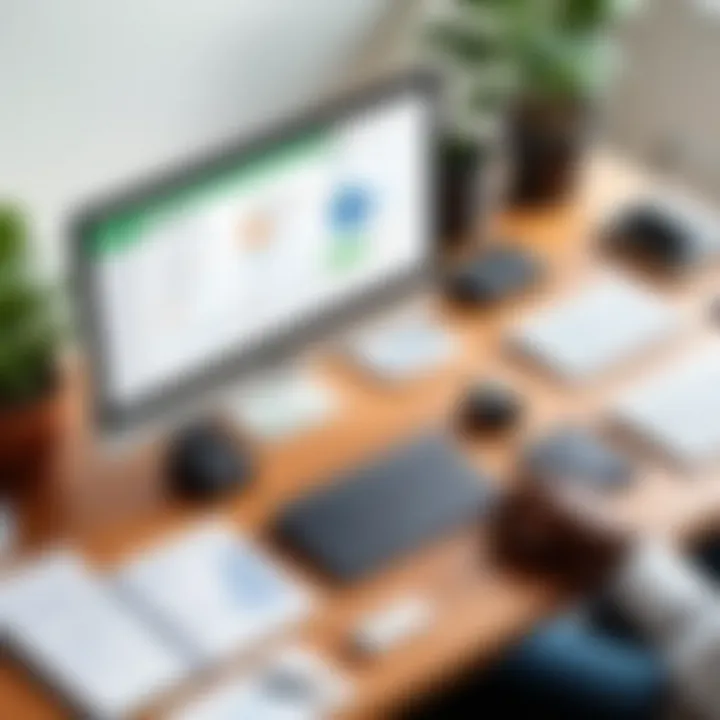
It's advisable to estimate potential transaction costs based on anticipated revenue to align with overall financial planning.
Important Points to Consider:
- Percentage Fees: The higher the transaction amount, the greater the loss due to fees.
- Fixed Fees: Even small transactions incur the same fixed fee, amplifying costs on lower amounts.
- Comparison to Other Providers: Analyze how QuickBooks compares to competitors like PayPal or Square, which may have different fee structures.
Potential Costs of Upgrades and Add-ons
QuickBooks Self-Employed offers various additional features and add-ons that enhance functionality. However, these features often come with extra costs. Users who want advanced reporting, tracking for mileage, or specialized integrations might find themselves paying more than anticipated.
For instance, features like the automated expense tracking enhance the software's utility but can also lead to increased monthly fees. It is crucial to read the fine print when considering these upgrades to ensure that their benefits justify the additional expenses.
Some key considerations include:
- Feature Necessity: Determine if the additional features will be essential for your operations or if the basic functionalities suffice.
- Long-Term Financial Impact: Calculate how ongoing costs will affect your budget over time.
- Bundling Options: Sometimes, opting for a bundled package may present a more cost-effective solution than individual subscriptions for upgrades.
"Planning for the potential costs of upgrades can make the difference between a successful deployment and an unexpected budget shortfall."
User Experience and Satisfaction
User experience and satisfaction play a critical role in determining the overall success of QuickBooks Self-Employed among its users. When evaluating accounting software, potential users are not merely looking at features and pricing. They are also concerned about how intuitively the software functions, how effective customer support is, and how well it integrates into their existing workflows. A positive user experience can enhance efficiency, reduce frustration, and ultimately lead to a higher output for freelancers and self-employed professionals.
Customer Feedback on Pricing
Customer feedback regarding pricing for QuickBooks Self-Employed often touches on several key areas. Many users appreciate the straightforward pricing structure, which allows them to choose a subscription plan based on their unique needs. The monthly subscription model is particularly attractive for those who prefer flexibility and low upfront costs. However, there are also complaints about the overall cost being impractical for some freelancers, especially those just starting out.
- Positive Aspects:
- Negative Aspects:
- Clear pricing options help users budget effectively.
- No hidden fees in subscription plans.
- Some find it too expensive compared to other alternatives.
- Monthly costs accumulate, which may be a concern for freelancers with irregular income.
This feedback is critical for understanding how QuickBooks Self-Employed positions itself within the competitive landscape of accounting software.
Reviewing Overall Value for Money
When reviewing overall value for money, it is essential to assess not just the cost but also the multitude of features that QuickBooks Self-Employed provides. Users generally report a high level of satisfaction when the software keeps their tax calculations accurate, helps track miles, and provides easy invoicing options. These features have significant implications for tax reporting and overall financial management. Thus, for many freelancers, the effective tools provided can justify the monthly expense.
However, disparity exists in perceived value.
- High Value:
- Low Value:
- Comprehensive income and expense tracking features.
- Simplified invoicing that enhances cash flow management.
- Users note that some features are underutilized or unnecessary for their specific needs.
- Options like time tracking and advanced reporting are seen as excessive for less complex businesses.
"Understanding what users think about the pricing and value of software is essential for making informed decisions."
Ultimately, when users feel that they are getting their money’s worth, they are more likely to stay loyal to the service, which then lays the foundation for future improvements and updates.
Breaking Down the Features Related to Cost
Understanding the features of QuickBooks Self-Employed is vital when analyzing its cost. The features offered can heavily influence a user’s experience and their overall satisfaction with the software. A proper breakdown not only highlights what users are paying for but also helps them understand whether these features align with their specific needs and profession. This analysis provides clarity for potential buyers, allowing them to make informed decisions about their financial management solutions.
Key Features that Justify the Cost


QuickBooks Self-Employed comes equipped with several features that are designed to assist freelancers and self-employed individuals.
- Income Tracking: This feature allows users to easily track all income sources, from various clients. It provides insights into earnings over any period.
- Expense Tracking: Users can categorize expenses and automatically track mileage, categorization is vital for effective budgeting and tax preparation.
- Scheduling Tax Estimates: The software automatically calculates estimated quarterly taxes, providing alerts and reminders, which can be particularly beneficial during tax season.
- Invoicing: QuickBooks Self-Employed simplifies the invoicing process by allowing users to create and send invoices straight from the app. This streamlines cash flow management and keeps payments organized.
- Report Generation: Comprehensive reporting tools help users analyze their financial performance. This data can assist in making informed financial decisions moving forward.
"Investing in software that simplifies financial management can free time to focus on growing a business."
These features justify the cost, especially for those actively managing a business and need comprehensive solutions to streamline finances effectively.
Limitations of the Software
Despite its many advantages, QuickBooks Self-Employed does have limitations that potential users should consider.
- Limited to Self-Employed Users: This software is tailored for self-employed individuals and freelancers, making it unsuitable for businesses with multiple employees.
- Feature Restrictions: Some users find that certain useful features available in other versions of QuickBooks are absent in the Self-Employed edition. This can limit versatility, especially as a business grows.
- Availability of Customer Support: Users have reported mixed experiences regarding customer support. Response times may vary, which can be frustrating for those needing immediate assistance.
- Integrations: While it includes several integrations, some users find that popular third-party applications they rely on are not compatible with QuickBooks Self-Employed.
In summary, while the software includes valuable features that can justify its cost, acknowledging its limitations is essential before making a purchase. A thorough evaluation is key to ensure it meets specific business needs.
Alternative Software Solutions
The consideration of alternative software solutions is a critical aspect for potential users of QuickBooks Self-Employed. This section delves into various options available in the market, allowing users to assess other financial management tools to better understand their choices. Evaluating alternatives is essential, as it provides insights on cost-effectiveness, features, and usability, which are pivotal for small business owners, freelancers, and self-employed individuals.
By exploring alternatives, users can identify solutions that might be more aligned with their specific needs or budget constraints. Additionally, this examination encourages users to weigh value versus cost, ensuring that they invest in software that will truly serve their operational requirements.
Evaluating Free or Lower-Cost Options
When discussing software solutions, free or lower-cost options often appear attractive to small business owners and freelancers. Several financial management tools offer essential functionalities without a significant financial commitment. Among them are Wave, Zoho Books, and FreshBooks Lite, which attract users with their user-friendly interfaces and essential accounting features.
Assessing these alternatives involves looking beyond the initial cost savings. For instance, users should consider:
- Functionality: Whether the tool meets their specific accounting needs.
- Usability: How easy the software is to navigate and if it fits into their workflows.
- Support: Whether adequate customer support is available when necessary.
- Scalability: If the tool can grow with their business as needs change.
While free solutions can prove valuable, they may also carry limitations, including fewer features or lesser data security. Buyers should measure the long-term implications of these restrictions against their operational requirements.
Case Studies of Different Choices
Exploring different case studies can provide concrete examples of how various software solutions affect business operations. For instance, a freelancer switching from QuickBooks Self-Employed to Wave discovered a simpler invoicing process, leading to faster payments. They saved monthly fees and gained features such as integrations with other platforms like PayPal, enhancing their workflow significantly.
Another case study might detail a small business using Zoho Books. Upon transitioning from QuickBooks Self-Employed, they experienced improved tax reporting functions, which ultimately reduced their accounting-related stress during filing periods. Their experience illustrates how users can evaluate each alternative based on firsthand accounts of efficiency and results.
"Choosing the right software can dramatically impact your financial management. The right fit can simplify processes, enhance reporting, and ultimately save time."
Making the Decision: Is It Worth It?
In today’s digital economy, selecting a suitable financial management software is critical for business efficiency, especially for individuals and small business owners. The decision to invest in QuickBooks Self-Employed must be made with care, as the software's cost impacts budget and productivity. Analyzing this aspect involves considering personal circumstances and operational needs.
Final Considerations for Potential Buyers
When contemplating QuickBooks Self-Employed, buyers should always assess the fit between their business needs and the capabilities of the software.
- Assess User Needs: Identify specific features and functionalities your business requires. Users often need expense tracking, invoicing, or tax calculation functions.
- Evaluate Budget Impact: Look at both upfront costs, in the form of monthly or annual subscriptions, and ongoing costs which may include transaction fees or charges for additional features.
- Consider Scalability: As a business grows, so should its financial tools. Select software that can expand its capabilities without needing a complete overhaul.
Ultimately, potential buyers must reflect on whether the benefits justify the investment. A practical approach includes comparing costs with expected gains in productivity and time savings.
Recommendations for Advisory Professionals
Advisory professionals play a key role in guiding clients through the decision-making process regarding QuickBooks Self-Employed. Their insights can help mitigate risks associated with software investment. Here’s how they can assist:
- Tailored Assessment: Identify the specific needs of each client and align those with what QuickBooks Self-Employed offers. This ensures clients do not pay for features they will not use.
- Educate on Alternatives: Present comparisons with other software solutions. For example, clients may benefit from knowing how QuickBooks stacks up against competitors like FreshBooks or Xero. This information helps in making an informed choice.
- Advise on Implementation: Offer support in the initial phase, ensuring clients get acquainted with the software and adjusting its settings based on unique financial workflows.
"Choosing the right financial software can profoundly affect a business's operational efficiency and overall success."
In summary, the decision for potential buyers and advisory professionals revolves around understanding the software's core value while ensuring it meets user-specific needs.







