QuickBooks Payroll Solutions for Business Advisors


Intro
Navigating the world of payroll can feel like traversing a maze, especially for businesses that aim to streamline their operations without losing sight of compliance and employee satisfaction. When selecting a payroll option, QuickBooks often stands out due to its blend of functionality, user-friendliness, and integration capabilities.
This article serves as a comprehensive guide tailored for professionals assisting organizations in identifying payroll solutions that cater to their specific needs. By examining QuickBooks payroll options, we aim to dissect the features, benefits, and potential drawbacks associated with each solution.
Armed with this information, advisors can make strategic recommendations that align with a business's operational frameworks and financial considerations. Let's dive deeper into the various facets of QuickBooks payroll systems that aid in crafting a more effective business management strategy.
Preface to QuickBooks Payroll
In today's rapidly evolving business landscape, understanding payroll systems is paramount for any organization, whether you're a startup or a well-established enterprise. QuickBooks Payroll stands out as one of the leading options for managing payroll tasks due to its user-friendly interface and comprehensive features tailored for various business needs. This section aims to highlight key elements associated with QuickBooks Payroll, illustrating its importance in effective business management.
When organizations consider payroll solutions, they often grapple with a multitude of options. QuickBooks Payroll simplifies this decision-making process by offering intuitive systems that cater to both small and large businesses. With functionalities that enable easy calculations of wages, deductions, and taxes, QuickBooks fundamentally assists in ensuring that employees get paid accurately and on time, which is crucial for maintaining satisfaction and productivity.
Additionally, using QuickBooks Payroll can result in significant time savings. Employees responsible for payroll duties can focus on other critical tasks when software automates mundane processes, such as calculations and compliance updates. This boost in efficiency translates directly into cost savings, thereby providing a better return on investment.
Yet, there's more to consider. The choice of the right payroll system also impacts compliance with various labor laws and tax regulations. QuickBooks Payroll stays updated with these ever-changing rules, helping businesses avoid potential pitfalls that could lead to hefty fines or legal issues. Therefore, this software not only streamlines payroll but also plays a pivotal role in safeguarding the organization.
In summary, understanding QuickBooks Payroll is fundamental for decision-makers looking to enhance business management through effective payroll solutions. It offers numerous benefits that extend beyond just processing payroll checks— including increased efficiency, compliance assurance, and overall employee satisfaction.
Understanding Payroll in QuickBooks
To truly appreciate the value of QuickBooks Payroll, one must first grasp the core concept of payroll itself. Payroll is more than simply a calculation of hourly wages; it encompasses all the financial obligations a company has toward its employees. This includes salary, deductions, bonuses, and compliance with various tax implications. In QuickBooks, payroll is managed via a robust system that tracks these elements with precision.
The QuickBooks Payroll platform provides several modules designed to function in harmony. For instance, payroll calculation can be integrated with timekeeping systems, helping to capture employee work hours seamlessly. This integration reduces errors that often arise from manual entries. Furthermore, QuickBooks automatically updates tax rates and adheres to local regulations, making life a little easier for the HR teams.
Moreover, detailed reports can be generated, giving managers insights into labor costs, which can inform budgeting and forecasting efforts. The ability to analyze payroll data also helps identify trends—such as the financial impact of overtime or hiring decisions—which can guide strategic planning. Thus, understanding both the process and the specific features of QuickBooks Payroll is critical for deriving maximum benefits from the system.
Importance of Selecting the Right Payroll Option
Choosing the correct payroll option is not merely a procedural task; it's a critical strategic decision for any organization. The repercussions of suboptimal choices can ripple through various aspects of the business. Selecting the right payroll solution can lead to heightened efficiency, improved compliance, and enhanced employee morale.
Several factors come into play when deciding on a payroll option:
- Business Size and Type: The needs of a small startup differ vastly from those of a large corporation. QuickBooks offers various payroll options that cater specifically to different scales and structures of businesses.
- Complexity of Payroll Needs: If a company has a mix of employees and contractors, choosing a solution that accommodates both is essential. QuickBooks Payroll seamlessly integrates the two, ensuring comprehensive payroll management.
- Budget Considerations: Different payroll options come at varying costs. Conducting thorough cost analyses helps organizations find the right balance between robust functionality and financial feasibility.
Overview of Payroll Options
Understanding the variety of payroll options is crucial for effective management in any business. Each choice carries its own weight in terms of functionality, user experience, and compliance requirements. Whether you run a small startup or manage a large enterprise, making a well-informed decision about payroll can ultimately save time and money while ensuring employees are paid accurately and on time. This section will dive into two main comparisons: Employee versus Contractor Payroll Systems, and Cloud-Based versus Desktop Payroll Options, both of which are fundamental to knowing what solutions fit best for a specific business model.
Employee vs. Contractor Payroll Systems
When it comes to payroll systems, distinguishing between employees and contractors is a key factor for any organization. Employees, often full-time or part-time, typically enjoy a range of benefits, like healthcare and retirement plans. This connection also mandates that employers handle withholding taxes and adhere to labor laws—this adds a layer of complexity and responsibility. In contrast, contractors, who often work independently or on a project basis, present a simplified payroll scenario. They are responsible for their own taxes and benefits, which may make the overall administration easier for businesses that rely on flexible work arrangements.
Each option offers different advantages and considerations:
- Employees:
- Contractors:
- Stable and consistent work output.
- Building company culture and loyalty.
- Keeping compliance with various labor laws.
- Flexibility to scale workforce quickly.
- Lower administrative burden regarding benefits.
- Less commitment to long-term salaries, making budgeting easier.
Choosing between these two systems necessitates assessing your business goals alongside cash flow and tax considerations. Given the dynamic nature of today’s workforce, many businesses find themselves wrestling with these choices to suit various operational demands.
Cloud-Based vs. Desktop Payroll Options
As technology pushes further into business practices, the choice between cloud-based and desktop payroll solutions has become pivotal. Cloud-based payroll offers the flexibility of accessing your payroll system anywhere, as long as you have internet access. This is particularly beneficial for businesses with remote workers or multiple locations. Updates and adjustments can be made in real-time, ensuring teams have access to the latest functionalities without manual installations.
On the flip side, desktop payroll options often provide a more traditional and controlled environment. Many businesses favor them due to the perceived security of having sensitive financial data stored locally, as opposed to the cloud. It might also be easier for companies that prefer a simple system with fewer ongoing subscription charges.
Consider these key factors when deciding:
- Cloud-Based Options:
- Desktop Options:
- Accessible from anywhere, ideal for remote teams.
- Regular updates without needing user intervention.
- Typically subscription-based, translating to a recurring cost.
- One-time purchase, no ongoing fees.
- Offline access, beneficial for some security concerns.
- Requires manual updates, which can be less convenient.
Evaluating QuickBooks Payroll Options


Evaluating payroll options within QuickBooks is a critical step for businesses aiming to streamline their financial management processes. Understanding the array of features available allows the decision-makers to align payroll functionalities with their specific organizational needs. Each business has its own nuances, and what works for one might not fit another. Therefore, a thorough evaluation of these options can provide insights that go beyond mere numbers; it can influence employee satisfaction, regulatory compliance, and overall operational efficiency.
Key Features to Consider
Automation of Payroll Tasks
When it comes to automating payroll tasks, QuickBooks offers a number of advantages that can save time and reduce errors. The automation feature simplifies the payment process, allowing the business to calculate hours worked, including overtime, without manual input.
A significant characteristic of this automation is its ability to integrate with time-tracking systems. Businesses can avoid the headaches associated with manually entering data, which often leads to mistakes. This reliance on automated systems can significantly enhance productivity, making it a beneficial choice for organizations looking to streamline operations.
However, automation is not without its pitfalls. If not correctly configured, it could lead to miscalculations or misreporting. Plus, some employees may feel disconnected from the payroll process if they don’t verify their hours.
Compliance Management
Compliance management is paramount in today’s regulatory landscape. QuickBooks provides tools to help businesses adhere to federal, state, and even local regulations regarding payroll. Compliance management systems can lessen the risk of fines and penalties that stem from miscalculations or late payments.
The key characteristic here is the automatic updates for tax laws and regulations. It ensures that organizations are using the latest rates and guidelines, making it a popular choice among businesses that prioritize adherence to legal standards.
Still, relying too heavily on automated compliance management can lead to complacency. Businesses should keep up with changes in the law on their own and not solely depend on software. Relying exclusively on automated features may result in a false sense of security when compliance is critical.
Reporting Capabilities
Good reporting can be the backbone of effective payroll management. QuickBooks empowers businesses with an array of reporting capabilities that allow for the analysis of payroll expenditures and tax liabilities over time. These reports can give crucial insights for strategic planning and aid in budget adjustments.
Its key characteristic is the ability to generate customized reports based on various payroll metrics. Thus, a business can keep an eye on labor costs, overtime hours, and other vital statistics, making it a valuable feature for financial oversight.
One unique aspect worth noting is the user-friendly dashboard that presents data visually, allowing for quick comprehension. However, while numerous options exist, navigating through them can be overwhelming for some users. Not everyone is a data whiz, and the learning curve can deter less tech-savvy employees from utilizing these features effectively.
Comparative Analysis of Options
In assessing the diverse payroll options offered by QuickBooks, a comparative analysis can be illuminating. Each payroll option carries unique strengths and weaknesses, from basic payroll systems that cater to small businesses to more robust offerings that handle complex payroll needs of larger organizations.
- QuickBooks Payroll Basic: Ideal for small setups, this option covers fundamental payroll needs but may lack in comprehensive reporting features.
- QuickBooks Payroll Enhanced: It expands upon Basic, adding features like tax calculations and better reporting, making it suitable for medium to larger enterprises.
- QuickBooks Full-Service Payroll: This is the heavy hitter, allowing businesses to offload payroll entirely to QuickBooks, offering a more hands-off approach which may be great for companies lacking in-house expertise.
In summary, evaluating the various payroll options in QuickBooks instills confidence in business leaders to select an appropriate solution that will foster effective management and operational harmony.
In-Depth Look at Popular QuickBooks Payroll Options
An in-depth understanding of QuickBooks payroll options provides clarity for businesses seeking the right fit for their payroll needs. Different organizations come with different operational demands and employee structures, which drives the necessity of exploring payroll alternatives. In this section, we’ll delve into three main options: QuickBooks Payroll Basic, QuickBooks Payroll Enhanced, and QuickBooks Full-Service Payroll. Each offers distinctive features and benefits that could align better with various business models.
QuickBooks Payroll Basic
QuickBooks Payroll Basic is suitable for small businesses aiming to streamline payroll while keeping costs reasonable. This option allows users to process payroll in-house, offering essential functionalities without the bells and whistles.
Advantages of QuickBooks Payroll Basic:
- Cost-Effective: It’s a budget-friendly choice for small businesses not requiring extensive features.
- User-Friendly Interface: The platform is designed with simplicity in mind, ensuring that even those less tech-savvy can navigate it.
- Accurate Payroll Processing: Automation minimizes the chance of errors associated with manual calculations, which is crucial for maintaining employee trust.
Although it lacks many advanced functionalities, QuickBooks Payroll Basic serves its purpose effectively for small teams. For instance, a startup with only a handful of employees may find that this package covers their payroll requirements without unnecessary complexities.
QuickBooks Payroll Enhanced
Taking a step up from Basic, the QuickBooks Payroll Enhanced option enriches the payroll experience with additional features. This service caters to businesses that require more than just the fundamentals but not the full-service payroll solution.
Key Features of QuickBooks Payroll Enhanced:
- Flexible Payment Options: Businesses can easily set up various pay schedules, accommodating different employee needs such as bi-weekly or monthly payments.
- Tax Filing Assistance: Enhanced options offer support in tax computations, simplifying compliance and minimizing the risk of penalties for miscalculations.
- Employee Portal Access: Workers can view their pay stubs and tax documents, offering transparency and easy access to their payroll data.
Many medium-sized businesses lean towards QuickBooks Payroll Enhanced for its balance between affordability and comprehensive features. A retail business employing multiple staff types would benefit from the flexibility this option presents, thereby ensuring smoother operations.
QuickBooks Full-Service Payroll
For businesses that prefer to offload payroll responsibility entirely, QuickBooks Full-Service Payroll presents a solid solution. This option is designed for organizations that prioritize convenience and efficiency over managing payroll themselves.
Benefits of QuickBooks Full-Service Payroll:
- Complete Outsourcing: All payroll processing and tax filings are handled by QuickBooks, which is particularly valuable for firms lacking dedicated payroll staff.
- Automatic Updates: As laws and regulations change, the software updates itself to ensure compliance, a critical factor for any business.
- Dedicated Support: Users gain access to customer support specific to payroll-related inquiries, which can significantly reduce headaches during peak payroll periods.
Many businesses with larger employee bases or that operate within highly regulated industries often gravitate towards this option. This allows them to focus on core business activities while trusting QuickBooks to handle intricacies of payroll – a savvy move for multiplex operations.
As you evaluate each payroll option, consider not just the price tag, but how each choice aligns with your long-term strategic goals.


In summary, the options available through QuickBooks serve a diverse set of business needs. Understanding these options in detail fuels better decision-making, helping organizations choose the solution that best supports their growth and operational efficiency.
Integration with Other QuickBooks Features
Integrating payroll with other functionalities within QuickBooks is vital for businesses aiming for operational fluidity. When all financial aspects work in tandem, it not only saves time but also mitigates potential errors that come from managing systems separately. This section elaborates on two key integrations that can significantly enhance a company's payroll management: linking payroll with accounting and handling tax calculations efficiently.
Linking Payroll with Accounting
Merging payroll with accounting means your financial data sings from the same hymn sheet. Imagine the hassle of inputting payroll data into your accounting software every pay period. With integration, that chore flies out the window. Key benefits of tying payroll to accounting in QuickBooks include:
- Real-time Data Sync: As soon as payroll gets processed, your financial statements update automatically. You don’t need to wait for monthly reconciliations.
- Reduced Errors: Less manual data entry means fewer mistakes. Human error is a slippery slope, especially with numbers.
- Comprehensive Reporting: Integrated systems provide a unified view of financial health. Decision-makers can easily access reports without hunting through different platforms.
- Budgeting Precision: Knowing payroll expenses precisely allows for better predictions in cash flow management.
Having the ability to see both payroll and accounting information at a glance is akin to having a bird's eye view of your business’s financial landscape. It allows for swift actions and informed decisions. Moreover, it encourages decision-makers to be more proactive rather than reactive.
Handling Tax Calculations Efficiently
Tax season can feel like an avalanche waiting to happen. But when QuickBooks payroll is integrated with tax software or accounting features, it changes the game significantly. Efficient tax handling through integration delivers countless perks:
- Automatic Updates: Tax rates and regulations evolve constantly. With integration, businesses can keep their software up to date effortlessly, ensuring compliance.
- Simplified Deductions: By linking payroll and tax functions, necessary deductions are calculated automatically while recording. No more guesswork involved.
- Enhanced Reporting: Tax liability reports can be generated in real time. This instantaneous data aids in strategic planning and budgeting.
- E-filing Convenience: Some QuickBooks payroll solutions allow direct filing with federal and state tax agencies, effectively removing the middleman approach.
When payroll and tax operations coalesce, it leads to substantial time savings and a smoother experience during filing. Businesses can focus on core competencies instead of getting tangled up in paperwork and red tape.
“Integrated systems not only streamline processes, they also arm businesses with the clarity needed for impactful financial strategies.”
Overall, the integration of payroll with other QuickBooks features like accounting and tax handling forms a crucial foundation for efficient business management. By investing time in these integrations, companies can build a more cohesive, less error-prone financial ecosystem.
Remote Work and Payroll Considerations
The shift to remote work has transformed not only the way businesses operate but also how payroll processes function. This section focuses on the nuances of adapting payroll systems to meet the demands of a distributed workforce. As more organizations embrace remote work, understanding the unique challenges and requirements in payroll becomes critical for financial health and compliance.
Adapting Payroll to Remote Workforces
When workers are spread across various locations, the some adjustments are needed in payroll processing. First and foremost, businesses must ensure that their payroll software can handle varying state and local tax regulations. For instance, if an employee resides in California but works remotely for a firm based in Texas, different tax withholdings apply. This must be factored into payroll calculations, or else organizations risk running afoul of the law, which can lead to penalties that nobody wants to deal with.
Additionally, implementing time-tracking systems that are user-friendly and compatible with remote work dynamics is vital. Employees should be able to easily log hours worked, whether they’re hammering away at their laptops from a home office or a beach in Thailand. Investing in robust technological solutions for time tracking not only simplifies payroll but also boosts accuracy, eliminating the guesswork in payroll processing.
Employing cloud-based payroll solutions further streamlines this challenge. With remote access, payroll departments can ensure timely payments regardless of their physical location.
Compliance with Remote Employee Regulations
Navigating compliance for remote employees can be a tricky road. Each state may have different labor laws regarding minimum wage, overtime, and paid leave. Businesses must remain vigilant about these regulations to maintain compliance and foster trust with their employees. If an employee files a complaint about improperly calculated wages, that can quickly escalate into a costly legal issue.
Another consideration is the reporting requirements of remote employees. Some jurisdictions require employers to submit forms that report employee work hours, payroll taxes, and other relevant data. Not staying on top of these forms can result in unwanted fines, and nobody wants those surprises.
"Fostering transparent payroll practices in a remote setting is more than just a legal requirement; it's about establishing trust and reliability between the employer and their workforce."
To ensure compliance, here are some practical steps:
- Regularly audit payroll systems for accuracy against local laws.
- Keep a tab on state guidelines as they can often change.
- Provide training resources for HR and payroll staff to familiarize them with the latest remote employment regulations.
By embracing these considerations, businesses not only make payroll function seamlessly but also build a framework that respects the intricacies of the modern workforce. Staying ahead of these challenges contributes significantly to an organization's reputation and employee morale.
Common Challenges with QuickBooks Payroll
When it comes to leveraging QuickBooks Payroll for effective business management, understanding the hurdles that may arise is crucial. Many organizations find themselves relying on payroll systems to automate and streamline essential processes, but this dependence can also lead to unexpected challenges. This section aims to shed light on the common impediments businesses face when using QuickBooks Payroll, and how recognizing and addressing these issues early on can enhance overall efficiency and employee satisfaction.
Navigating Software Bugs and Updates
Software bugs and updates can be a thorn in the side for businesses relying on QuickBooks Payroll. These bugs, whether minor glitches or more significant system failures, have the potential to disrupt payroll cycles and lead to erroneous calculations.
Common concerns include:
- Inaccurate tax calculations, which could lead to penalties or overpayments.
- Random shut-downs, causing panic moments just before paydays.
- Data loss during updates, leaving businesses scrambling to recover vital information.
To tackle these issues, frequent communication with QuickBooks support is vital. Staying updated with the latest software versions and patches can also minimize disruptions greatly. Moreover, having a contingency plan—like backup software or additional payroll personnel—will ensure operations run smoothly even during unexpected hiccups.
Managing User Support and Training
Incorporating any new system is akin to teaching an old dog new tricks, and QuickBooks Payroll is no exception. One of the most pressing challenges is ensuring all users are equipped with the knowledge and skills they need, right from the get-go.
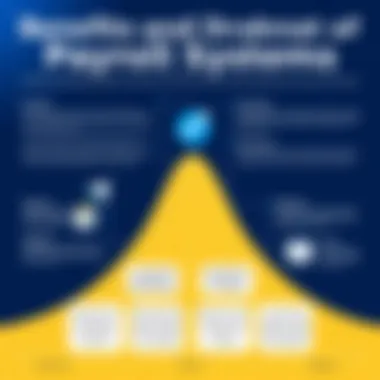
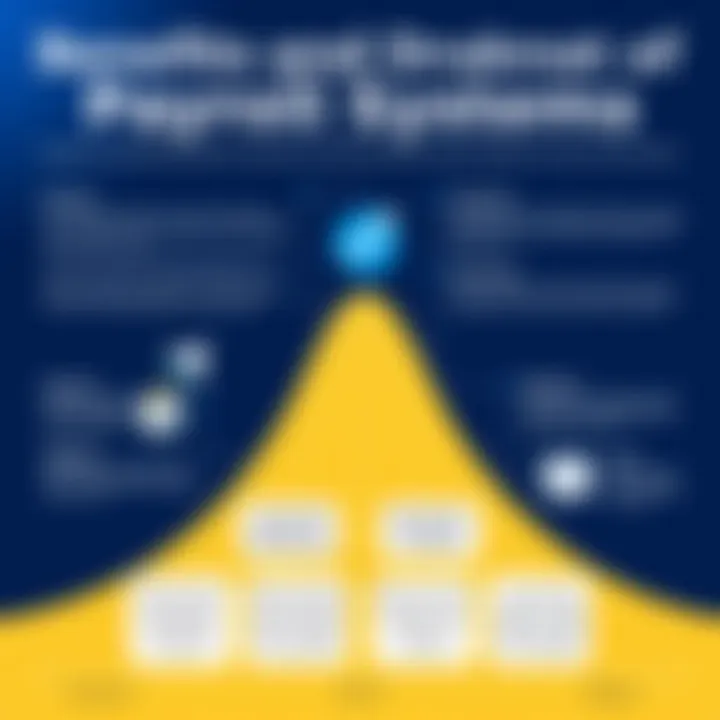
The complexities of the software often lead to:
- Misunderstanding system features, resulting in improper use and inefficient processes.
- Inconsistent payroll practices, which can lead to confusion among staff and discrepancies in payments.
- Decreased morale if employees feel overwhelmed or unsupported when using the system.
To combat these issues, businesses must prioritize user support and training by providing thorough onboarding sessions. Regular workshops and access to help resources can empower employees to navigate the system with confidence. Therefore, fostering a culture of learning within the organization will not only improve retention rates but also the overall effectiveness of using QuickBooks Payroll.
Cost Comparisons and Budgeting
Understanding the financial landscape of payroll options is crucial for businesses aiming to ensure they are not throwing money out the window. The topic of cost comparisons and budgeting helps decision-makers, entrepreneurs, and IT professionals grasp where their funds are going and how they can optimize their payroll strategy. In a world where every penny counts, recognizing the right payroll choice can mean the difference between balancing the books and running a deficit. This section dives into the nitty-gritty of pricing structures and total cost of ownership associated with QuickBooks payroll options.
Understanding Pricing Structures
When browsing through payroll options, it's essential to unwrap the layers of pricing structures that each offers. Typically, QuickBooks provides multiple tiers of service, ranging from basic packages that handle the essentials to comprehensive solutions that encompass a variety of features such as taxes, compliance, and integrations. Here are some of the critical elements to keep in mind:
- Base Rate: Most providers will charge a base fee, which can vary significantly depending on the tier. It’s the foundation of pricing you must account for.
- Per-Employee Fees: As your business grows, the cost often scales with the number of employees. This fee can create a notable uptick in overall payroll expenses.
- Add-On Features: Some features may come integrated into your package, while others might have additional costs. Take note of which features you truly need and which ones might just be fluff.
A good understanding of these pricing structures allows businesses to budget wisely and avoid unpleasant surprises down the line. Always consider not just the initial cost but also how these structures fit into your long-term financial picture.
Calculating Total Cost of Ownership
Now, this is where the rubber meets the road. Total Cost of Ownership (TCO) goes beyond just the stark numbers on a quoted invoice. It encompasses everything that a business will spend to manage payroll over time. Here’s how you can calculate it effectively:
- Initial Costs: Include software purchase or subscription fees and setup costs.
- Operational Expenses: Account for the ongoing monthly or yearly fees.
- Hidden Costs: Don’t forget training costs, extra features, and potential downtime during transitions.
- Employee Time: Factor in time employees, especially HR, spend managing the payroll system. This is often an overlooked but significant cost.
- Upgrades and Scalability: Consider future costs if you plan to grow. Will your current choice adapt to increased needs without hefty fees?
Evaluating the TCO allows businesses to make more informed decisions. For example, an initially cheaper option might sound tempting but, if it requires constant upgrades and extensive employee hours, it could very well cost you more in the long run. Remember, prudent budgeting and cost comparisons help steer your business away from the proverbial iceberg that sinks many ships before they even set sail.
"Budgeting isn’t just about numbers; it’s about making decisions that have lasting impacts."
By keeping these aspects in mind, businesses are equipped to choose a payroll solution that aligns with their financial capabilities and operational goals, paving the way for effective management.
Future Trends in Payroll Technology
The landscape of payroll technology is not just evolving; it is experiencing a revolution that modern businesses must navigate. As organizations continue to adapt to an increasingly digital and remote world, understanding the future trends in payroll technology becomes paramount for effective business management. This section aims to highlight emerging capabilities, engagement with automation, and the transformative influence of artificial intelligence. Those insights play a crucial role in selecting the optimal payroll solutions that align with a company's growth and operational efficiencies.
Emerging Features in Payroll Software
The next generation of payroll software is geared towards enhancing user experience and simplifying complexity. Here are some of the notable features that are gaining traction:
- Mobile Accessibility: With so many employees working remotely, accessibility on smartphones and tablets has become essential. Payroll solutions now offer apps that let users check payslips, submit time-off requests, and manage their profiles directly from their devices.
- Self-Service Portals: Allowing employees to access their payroll information, update personal details, and submit expense claims means that HR teams can focus on more strategic tasks. This self-service option not only promotes transparency but also increases employee engagement.
- Data Analytics and Visualization: Advanced payroll systems utilize data analytics to provide insights on labor costs and payroll trends. Visualizations help management to quickly grasp complex data, allowing for better decision-making.
- Real-Time Payroll Processing: Organizations increasingly demand that payroll be processed in real-time or on-demand. This feature is especially beneficial for gig workers who want quicker access to their earnings.
Each of these features reflects a broader trend toward automation and efficiency, streamlining payroll processes and cutting down on manual work.
The Impact of Artificial Intelligence
Artificial Intelligence (AI) is not just a buzzword; it is reshaping the payroll landscape in multifaceted ways. Its influence can be observed across several critical aspects:
- Automated Compliance Tracking: AI can continuously monitor changes in tax laws and labor regulations. This reduces the risk of human error and ensures businesses remain compliant with minimal manual intervention.
- Predictive Analytics: Payroll systems can utilize AI to predict labor costs based on historical data. This enables businesses to budget more effectively and make more strategic workforce decisions.
- Enhanced Security Measures: With cyber threats ever-present, AI-driven systems offer robust security features, monitoring transactions for unusual behavior in real-time to prevent potential fraud.
- Chatbots for Employee Queries: AI-powered chatbots provide instant answers to employee payroll questions, significantly reducing the time HR staff spend addressing routine inquiries. This allows the team to focus on more critical issues.
Incorporating AI-powered features into payroll systems not only enhances efficiency but also augments the overall employee experience, positioning organizations to adapt to future challenges more readily.
In summary, keeping an eye on these trends is crucial for businesses looking to enhance their payroll strategies. Being proactive about adopting innovative technologies can lead to substantial time and cost savings.
For further reading and resources on payroll technologies, consider checking out useful references such as Wikipedia, Britannica, and forums on platforms like Reddit. Conversely, some government resources might be helpful as well, including guidelines published at IRS.gov and Department of Labor.
Integrating these future trends into planning not only simplifies payroll but also gears your operations for success.
Final Thoughts on Choosing QB Payroll Options
Choosing the right payroll option for an organization is not merely a matter of convenience; it's a critical business decision that can significantly impact operational efficiency and financial health. By understanding the nuances of QuickBooks Payroll, decision-makers can navigate through the myriad of available options, weighing the benefits and drawbacks specific to their organizational context. This section crystallizes those considerations, summarizing key insights and tailoring recommendations that align with evolving business needs.
Assessing Business Needs
Before diving into any payroll option, a thorough assessment of the business's specific needs is paramount. This involves a careful evaluation of several factors:
- Size of the Workforce: Organizations should consider how many employees and contractors they need to manage. For a business with only a handful of employees, a simpler system may suffice, whereas a larger entity with multiple divisions may require a more robust solution.
- Industry Regulations: Different sectors have varied compliance requirements. For example, a healthcare organization will face different payroll handling necessities compared to a tech startup. Understanding these regulations helps narrow down suitable payroll systems.
- Remote or Hybrid Workforces: With the rise of telecommuting, payroll systems must adapt to accommodate remote employees. This includes tracking hours accurately, ensuring tax compliance across jurisdictions, and maintaining data security.
- Budget Constraints: Financial considerations can influence choice significantly. It’s essential to align the payroll system's costs with the organization’s budget, seeking opportunities for automation that can reduce long-term expenses.
By gathering this information, decision-makers can pinpoint a payroll option that not only meets current demands but also has the flexibility to adapt as business needs evolve.
Making Informed Recommendations
Once the business needs are clear, making informed recommendations becomes a step that can guide an organization towards effective operational strategy. Here are several strategies to consider:
- Stay Updated on Technological Advances: Keeping tabs on new trends in payroll technology, like enhanced automation or AI functionalities, can provide valuable insights into how these developments could serve the organization better.
- Consult with Stakeholders: Engaging with team leaders across departments can unveil specific challenges employees face with payroll. Their firsthand experience can guide decision-making to ensure the solution chosen is user-friendly and meets operational requirements.
- Utilize Demonstration and Trial Periods: Several QuickBooks options offer free trials or demonstrations. Testing these systems can allow decision-makers to gauge functionality, usability, and integration capabilities, ensuring that the selected payroll service aligns with the organization’s workflow.
- Evaluate Customer Support Options: The level of support a payroll service offers is vital. Quick resolution of issues can save time and prevent payroll errors that impact employee satisfaction and trust.
In summary, the selection of a payroll option demands careful scrutiny of business needs followed by a strategic approach in recommendations. Only through such diligence can organizations leverage QuickBooks Payroll effectively, enhancing not only their financial precision but also contributing to overall workforce happiness.
QuickBooks Payroll isn't just a tool; it's a cornerstone for informed decision-making that can lead to improved productivity and growth.







