Mastering QuickBooks Online Trial: An Advisor's Guide


Intro
Understanding QuickBooks Online is essential for advisors who help businesses leverage this accounting solution. With its capabilities tailored to small and medium-sized enterprises, it is necessary to thoroughly explore its features, benefits, and limitations. This guide is oriented towards helping professionals facilitate informed recommendations to their clients based on unique business requirements. It will provide a reliable groundwork for navigating the trial version, setup processes, and user experiences.
Software Overview
Brief Description of Software
QuickBooks Online is a cloud-based accounting software developed by Intuit. It offers a range of financial management tools, aiming to simplify tasks like invoicing, payroll, and expense tracking. Its online accessibility means users can manage their financial data from any device with internet connection. This aspect provides flexibility not commonly found in traditional desktop software.
Key Features and Functionalities
- Invoicing: Create and send professional invoices in just a few clicks.
- Expense Tracking: Automatic import of bank and credit card transactions allows users to effortlessly track expenses.
- Reporting: Generate reports to analyze profits, losses, and cash flow in real-time.
- Integration Capabilities: Connect with various third-party applications including PayPal and Shopify for enhanced functionalities.
- Multi-user Access: Enable team collaboration by allowing multiple users to work simultaneously.
These features collectively enhance the functionality of QuickBooks Online, making it a viable choice for businesses looking for an efficient accounting solution.
Detailed Comparison
Comparison with Competitors
When comparing QuickBooks Online to its competitors like Xero and FreshBooks, several factors stand out. While Xero is known for its strong inventory management and FreshBooks excels in time tracking, QuickBooks Online combines a comprehensive set of features with user-friendly navigation. However, some users may find Xero's interface more modern, while FreshBooks can be easier for invoicing.
Pricing Structure
QuickBooks Online adopts a tiered pricing model based on the level of features required. The basic plan offers essential tools, while higher-tier plans accommodate additional functionalities suitable for growing businesses.
- Simple Start: Monthly cost for individual users.
- Essentials: A mid-tier option allows for multiple users and includes key features like bill management.
- Plus: Ideal for growing companies with needs for project tracking and enhanced support.
"Choosing the right plan is crucial for meeting the specific needs of the business. Advisors must assess the unique requirements of their clients before making a recommendation."
Providing detailed insights into the pricing helps advisors position QuickBooks Online as a cost-effective solution tailored to their client's needs.
By understanding these elements, advisors can better articulate the value proposition of QuickBooks Online to their clients, ensuring they choose the right tools for their financial management.
Understanding QuickBooks Online
Understanding QuickBooks Online is crucial for advisors who wish to effectively support their clients in financial management. This cloud-based accounting software simplifies various tasks and makes it easier for small to medium-sized businesses to handle their finances. There are several specific elements to consider when it comes to QuickBooks Online, including accessibility, collaborative tools, and its overall efficiency in managing business finances.
One of the primary benefits of understanding this platform is its user-friendly interface. This allows users to navigate through various features without extensive accounting knowledge. Moreover, QuickBooks Online offers the ability to access financial data from anywhere, provided there is internet connectivity. This accessibility supports the remote working trend, critical in today’s business environment.
Another essential aspect to consider is how QuickBooks Online integrates with other business tools and systems. As businesses rely on various software solutions for operations, the ability to connect these systems streamlines processes and improves data accuracy. Consequently, advisors need to recognize these integrations as they can enhance efficiency and provide seamless workflows for clients.
In summary, recognizing the relevance and functions of QuickBooks Online provides advisors with a solid foundation to recommend solutions tailored to their clients’ needs. It helps them to understand the platform’s potential for improving financial management within small to medium-sized businesses.
Overview of QuickBooks Online
QuickBooks Online is a comprehensive accounting solution designed primarily for small to medium-sized businesses. It allows users to manage their financial operations through a web-based platform. This cloud-based system eliminates the need for costly infrastructure and enables cost-effective management of finances. With subscription options available, users benefit from a pay-as-you-go model, which accommodates the dynamic nature of business finances.
Key Features and Capabilities
QuickBooks Online boasts several key features that set it apart from other accounting solutions:
- Automated Billing and Invoicing: Users can automate the process of sending invoices and billing clients, saving time and reducing errors.
- Expense Tracking: The software allows businesses to easily track their spending by categorizing expenses, which aids in budget management and financial planning.
- Bank Reconciliation: QuickBooks Online simplifies bank reconciliation by enabling users to sync their bank accounts directly with the platform, ensuring data integrity.
- Multi-User Access: The software supports multiple users with customizable permissions. This capability allows advisors to collaborate with clients effectively.
Through these features, QuickBooks Online enhances the financial oversight capabilities of businesses and advisors alike. Understanding these tools makes it easier for advisors to implement strategies that capitalize on what QuickBooks offers, ultimately benefiting their clients.
Initiating the QuickBooks Online Trial
Initiating the QuickBooks Online trial is a critical first step for anyone looking to explore its functionalities. This section provides guidance on how to get started effectively. Whether you’re advising a small to medium-sized business or considering for your own use, understanding how to initiate the trial is essential. It sets the foundation for exploring the financial tools and features QuickBooks Online has to offer. A smooth initiation can facilitate a more informed evaluation of its benefits.
Eligibility for the Trial
Before accessing the trial, it is important to confirm your eligibility. Intuit, the developer of QuickBooks Online, requires users to meet certain conditions. Typically, eligibility involves having no previous active subscription for QuickBooks Online. This restriction ensures that new users can experience the software fully without conflicting account issues.
Additionally, it is advisable to be located in a region where QuickBooks Online is officially supported. While the software's functionalities remain largely constant across regions, specific features may vary based on local regulations. Some advisors should also check if there are any ongoing promotions or trials, as Intuit regularly updates its offerings.
Creating an Account
Creating an account to start a trial is a straightforward process. By visiting the QuickBooks Online website, users will find options that guide them through registration. It typically requires basic information such as an email address, company name, and type of business. After inputting this data, users will receive a verification link to their email, which is crucial to activate their account.
Once the account is verified, the user can log in and set up their QuickBooks environment. This setup includes customizing their dashboard and configuring preferences that meet specific business needs. Here are key steps in this process:
- Visit the QuickBooks Online website.
- Click on the "Free Trial" button.
- Fill out required fields in the registration form.
- Verify your email address using the link sent to your inbox.
- Log in to your QuickBooks Online account.
After successfully creating the account, your journey into the exploration of QuickBooks Online functionalities begins. This preparatory step enables users to examine the range of financial management tools that QuickBooks offers.
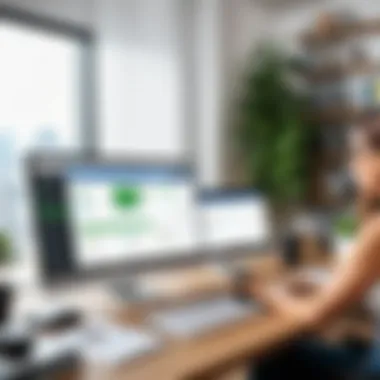

"Initiating the trial correctly can significantly impact the overall understanding and evaluation of QuickBooks Online's potential benefits for your business."
Getting started allows advisors and businesses to assess how QuickBooks Online aligns with their operational requirements, making it a worthwhile endeavor.
Features of the QuickBooks Online Trial
Understanding the features of the QuickBooks Online trial is crucial for both advisors and businesses. This segment highlights the tools and functionalities that cater to different financial needs, enabling users to efficiently manage their operations. By familiarizing with these features, advisors can make more informed recommendations tailored to their clients' requirements. The trial not only serves as a demonstration of the product but also helps users evaluate its compatibility with their business practices.
Financial Management Tools
The financial management tools in QuickBooks Online are designed to streamline various accounting tasks. From tracking income and expenses to managing cash flow, these tools equip users with the necessary resources to maintain a healthy financial operation. One significant aspect is the automatic bank reconciliation that minimizes manual entry and reduces errors.
Moreover, users can easily connect their bank accounts, allowing for real-time data updates. This feature enables businesses to have an accurate view of their financial status at any given time. A dashboard presents key financial metrics, making it intuitive for users to understand their financial health.
Reporting and Analytics
Reporting and analytics capabilities in QuickBooks Online provide essential insights into business performance. Users can generate various customizable reports such as profit and loss statements, balance sheets, and cash flow forecasts. These reports are invaluable for decision-making, allowing stakeholders to analyze trends and drive strategic initiatives.
The analytical tools integrated within QuickBooks Online give businesses the ability to track key performance indicators (KPIs) effectively. With the help of visual representations like graphs and charts, users can dissect complex data easily. The availability of these reports can support advisors in highlighting significant areas of improvement for their clients.
Invoicing Capabilities
Invoicing within QuickBooks Online is not just an administrative task; it’s a pivotal feature that affects cash flow. The platform allows users to create and send professional invoices effortlessly. Customizable templates are available to reflect the company’s branding, adding a personal touch to transactions.
Furthermore, the invoicing feature supports recurring invoices, which can save time and ensure steady revenue streams. Automated reminders for overdue payments can also be set up, reducing the chances of late payments significantly. By utilizing these capabilities, businesses can enhance their client relations and establish a more disciplined approach to receivables.
Trial Duration and Limitations
Understanding the trial duration and limitations of QuickBooks Online is crucial for advisors aiming to provide their clients with the best financial management tools. Organizations often face tight schedules and need to evaluate systems efficiently. Knowing the specifics about how long the trial lasts and what features might be limited can guide businesses towards making informed decisions.
Trial Period Length
The trial period for QuickBooks Online typically spans 30 days. This timeframe is essential for users to explore the software's features fully. The trial encourages users to understand its interface, functionalities, and how it integrates into existing business workflows.
During these 30 days, users can assess the software's performance and determine if it meets their operational needs. It acts as a practical opportunity, allowing users to go beyond passive exploration. Instead, they can engage with real-world data, simulate transactions, and explore the various tools available.
However, while 30 days might seem adequate, the actual time needed to gauge software effectiveness varies. Some companies might require more time to investigate, especially if they have complex accounting needs. Users should prioritize which features are most critical to their operations.
Feature Restrictions
While the trial period is visually appealing, potential users should be aware of certain feature restrictions that accompany this trial. Not all functionalities available in the full version are present in the trial.
For instance, advanced reporting features or third-party integrations could be limited or unavailable altogether. Users may find restrictions in areas such as:
- Customization options for invoices
- Access to certain payroll functionalities
- Limitations on the number of users who can engage with the trial
This restricted access can be misleading since it may shape perceptions about the overall capabilities of QuickBooks Online. To mitigate confusion, potential users should actively verify what is included in their trial. The official QuickBooks site may detail this information, enabling users to set expectations correctly.
"Being aware of the limitations during the trial can prevent wasted time and resource allocation in the decision-making process."
By understanding both the trial length and its feature restrictions, advisors can better guide their clients. This knowledge equips businesses with the foresight necessary to determine whether QuickBooks Online is the right solution for their financial management needs.
Evaluating the Benefits of QuickBooks Online
Evaluating the benefits of QuickBooks Online is a pivotal aspect of understanding its overall value proposition. As businesses increasingly aim to streamline their financial processes, pinpointing the advantages of QuickBooks Online can aid advisors in recommending the right solutions.
QuickBooks Online stands out due to its extensive feature set tailored for small to medium-sized businesses. This section discusses several core benefits that can play a significant role in decision-making for organizations.
Cost-Effectiveness for SMBs
Cost-effectiveness is one of the major draws for many small to medium businesses considering QuickBooks Online. The software typically offers a tiered pricing structure, allowing businesses to select a plan that meets their specific needs while avoiding unnecessary expenses.
The distinct advantage here is the combination of features included at each pricing level. Businesses can start with a basic plan, gaining access to essential accounting functions, and later upgrade as their needs grow. This flexibility helps maintain budget control while still leveraging powerful tools for financial management. Additionally, by reducing time spent on bookkeeping and administrative tasks, QuickBooks Online can lead to labor savings.
User-Friendliness
Another prominent benefit is its user-friendliness. Designed with a clear interface, QuickBooks Online makes navigation intuitive, even for individuals who may not be well-versed in accounting. The straightforward layout and easy-to-follow dashboard allow users to track essential financial metrics without overwhelming complexity.
Furthermore, the software provides various resources such as tutorials and customer support to help novice users acclimate quickly. A user-friendly platform reduces the barriers to entry, which is crucial for small businesses that may lack dedicated IT staff.
Scalability for Growing Businesses
QuickBooks Online is also recognized for its scalability, which is vital for growing businesses. As companies expand, their financial management needs often become more complex. QuickBooks Online can adapt to these evolving requirements seamlessly.
The software supports multiple users, allowing for concurrent access as teams grow. Additionally, it integrates with various third-party applications, enhancing its functionality. This scalability ensures that businesses can continue using QuickBooks Online without needing to switch to another platform as they scale.


"The ability to scale with your business not only saves time and effort but also ensures continuity in financial management practices."
Integrations with Other Tools
Integrations with other tools play a critical role in enhancing the effectiveness of QuickBooks Online for users. This capability allows businesses to create a cohesive ecosystem that streamlines processes and increases productivity. When tools work together, the efficiency in handling tasks improves significantly. Advisors must consider this factor when recommending QuickBooks Online to clients, as it often impacts overall satisfaction and utilization of the software.
Compatible Software Integrations
QuickBooks Online is designed to work with a variety of software applications. This compatibility expands its usability, allowing users to connect various business functions. Some of the popular integrations include:
- Salesforce: By integrating with Salesforce, a customer relationship management tool, users can manage customer interactions and financial data in a single system.
- Shopify: This e-commerce platform can be linked to QuickBooks Online for automatic syncing of sales data, providing real-time insights into sales performance.
- PayPal: Integrating with PayPal helps facilitate smooth transaction processes, ensuring that all financial data is reflected accurately in QuickBooks.
These integrations enable businesses to automate data entry, reduce errors, and spend less time on routine tasks. When working with clients, advisors should evaluate the specific applications their businesses currently use and suggest the integrations that would yield the most value.
API Availability
The availability of an API (Application Programming Interface) is a vital feature for businesses that require custom solutions. QuickBooks Online offers a robust API that developers can use to build tailored applications or extend existing functionalities.
- Flexibility: The API allows businesses to create integrated workflows, enhancing efficiency by connecting QuickBooks with other enterprise systems.
- Automation: With API integration, repetitive tasks can be automated, such as syncing data between sales platforms and accounting records.
- Custom Solutions: Developers can create custom applications that meet specific business needs, providing an edge in terms of unique functionalities.
Overall, the combination of standard software integrations and API availability gives businesses the tools they need to optimize their operations. Companies that leverage these features effectively will likely see enhanced performance and greater returns on their investment in QuickBooks Online.
"By connecting QuickBooks Online with other essential tools, businesses can unlock new levels of efficiency."
Integrations are not just technical features; they are strategic advantages that advisors should highlight to their clients. In an increasingly digital world, ensuring that software works together harmoniously is essential.
Customer Support and Resources
Customer support and resources play a crucial role when using QuickBooks Online, especially during the trial period. Effective customer support helps users navigate the software, troubleshoot issues, and maximize their experience. This is crucial for potential clients getting familiar with the platform's features and functionalities. In this section, we will explore the various support channels available as well as the learning resources that can assist users throughout their trial journey.
Support Channels
QuickBooks Online offers several support channels to cater to its diverse user base. Users can access assistance through:
- Live Chat: This option is available on the QuickBooks website. Users can chat directly with support agents to resolve queries in real-time.
- Phone Support: For immediate assistance, users can call the customer support number. This is helpful for more complex issues that may require detailed explanations.
- Community Forums: The QuickBooks community forum is an excellent place to seek advice from fellow users. This collaborative space allows individuals to post questions and share their experiences.
- Social Media: QuickBooks maintains active profiles on platforms like Facebook and Twitter. Users can reach out through these channels for additional support.
Utilizing these channels can significantly enhance the user experience, ensuring that assistance is always within reach. Effective support can make the transition to QuickBooks Online smoother, reducing any potential frustrations.
Access to Learning Resources
In addition to direct support, QuickBooks Online provides extensive learning resources that are critical for understanding the software. These resources can help users familiarize themselves with the system and its capabilities. Some key resources include:
- Educational Videos: The QuickBooks website features a library of instructional videos. These cover a variety of topics, from basic setup to advanced features.
- User Guides and Documentation: Comprehensive user guides are available to help users follow step-by-step instructions for various tasks within the platform. This ensures that users can make full use of all functionalities.
- Webinars and Training Sessions: Occasionally, QuickBooks hosts live webinars. These sessions allow users to learn directly from experts, ask questions, and interact with the presenters.
- Blogs and Articles: Official blogs often contain tips, tricks, and updates related to the software. This can be a convenient way to stay informed about new features or best practices.
Having access to well-structured learning resources can empower users to utilize QuickBooks Online more effectively, leading to better outcomes for their businesses.
Making the Most of the Trial Experience
Understanding how to effectively navigate the QuickBooks Online trial is essential for advisors who want to provide the best recommendations to their clients. The trial period offers a unique opportunity for businesses to explore the platform's functionalities without any financial commitment. This time can be valuable in determining how well QuickBooks Online meets specific business needs. Advisors must focus on tailoring the trial experience to maximize the insights gained during this limited period.
Setting Up Your Preferences
When starting the QuickBooks Online trial, establishing the correct preferences is a fundamental step. This plays a pivotal role in configuring the software to the needs of a business. The setup process includes adjustments that enhance the overall usage experience.
Prior to diving into the features, users should take a moment to set preferences based on their business operations. This includes:
- Company Preferences: Inputting basic information about the organization such as name, address, and business type. This can influence various functionalities within the software.
- Chart of Accounts: Customizing the list of accounts relevant to the financial tracking of the business. A tailored chart allows for more accurate reporting and analysis.
- Tax Settings: Adjusting settings according to local tax requirements is crucial for compliance and accurate financial records.
- User Setup: Defining different user roles and permissions can streamline workflows. Proper permissions ensure that each team member accesses the features relevant to their role without compromising sensitive data.
Taking these initial steps to set up preferences not only allows for smoother navigation but also fosters an environment where all users can maximize what QuickBooks Online offers.
Utilizing Trial Tools Effectively
Maximizing the functionality of trial tools is equally important during the trial period. QuickBooks Online boasts an array of features that, if used properly, can showcase the true capabilities of the platform. Advisors should encourage businesses to explore these tools actively. Here are key areas to focus on:
- Dashboard Exploration: The dashboard serves as the command center for financial insights. Users should familiarize themselves with how to customize the dashboard. This allows for the prioritization of key metrics like income, expenses, and outstanding invoices.
- Report Generation: The reporting tools provided within the trial are powerful. Businesses should generate various reports such as income statements, cash flow reports, and balance sheets. This not only aids in understanding financial health but also illustrates the utility of the software.
- Invoicing Features: Testing the invoicing capabilities is crucial. Users can create, send, and track invoices easily. Knowing how these features work can help businesses understand cash flow management better.
- Integration Testing: It is essential to test integrations with other business tools. QuickBooks Online offers compatibility with numerous applications, enabling businesses to see how it fits into their existing tech stack.
- Utilizing Customer Support: Throughout the trial, taking advantage of the customer support options can enhance the overall experience. Engaging with support resources can clarify any complexities and provide deeper insights into product functionalities.
Adopting these practices can illuminate areas where QuickBooks Online excels, ensuring that advisors and their clients can make informed decisions when the trial period concludes. > "A trial is not just about exploring the tool; it’s a comprehensive analysis of whether this solution can truly support the business needs in the long run."
Transitioning from Trial to Subscription
Transitioning from a trial version of QuickBooks Online to a paid subscription is a critical step for any user who has found value in the software during the trial period. This section explores the nuances of this transition, emphasizing its importance for businesses looking to maintain continuity in their financial management processes. The benefits of making this shift are significant, particularly in ensuring that the features accessed during the trial remain available to the user.
Many users take advantage of the trial version to evaluate the software, assessing whether it aligns with their business needs. Once they decide that the application suits their requirements, transitioning to a subscription is essential. This is not simply a matter of switching plans, as it involves understanding various subscription options, ensuring data retention, and the implications of continuing flexible billing practices.
Steps to Subscribe
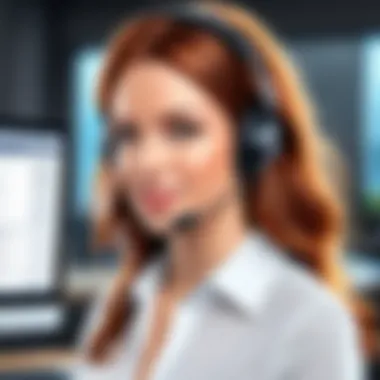

Subscribing to QuickBooks Online after the trial period is a straightforward process, but it requires attention to a few specific steps:
- Log in to Your Account: Begin by logging into your QuickBooks Online account using your trial credentials.
- Choose Your Plan: You will be prompted to select a subscription plan. QuickBooks offers various options based on business size and specific needs, including Simple Start, Essentials, and Plus.
- Enter Payment Information: To finalize subscription, provide your payment details. Ensure that you verify the billing frequency and amount.
- Review Terms and Conditions: Read the service agreement to understand your commitments regarding the subscription.
- Confirm and Activate: Hit the confirmation button. You should receive a notification confirming that your subscription is active and details about the plan you've chosen.
Following these steps ensures that the transition is as smooth as possible, allowing users to continue managing their financial information without interruption.
Pricing Structure
Understanding the pricing structure of QuickBooks Online is crucial as it affects business budgeting and financial planning. Users can choose from several plans, each crafted to meet different requirements:
- Simple Start: Best for individual users, this plan focuses on core functionalities at a lower cost.
- Essentials: This plan accommodates a small team, featuring bill management, time tracking, and support for multiple users, making it suitable for growing businesses.
- Plus: It expands capabilities further to support project tracking and inventory management, ideal for companies needing comprehensive tools.
- Advanced: For larger enterprises, this package offers more extensive support and functionality.
Each pricing tier reflects varying levels of features, and it's essential to evaluate the needs of your business carefully to avoid overspending or undersubscribing. Users should also consider promotional offers or discounts that may be available during the subscription process to ensure the best value.
Important: Always check for any additional fees related to add-ons or integrations that may not be covered in the standard subscription costs.
Common Questions and Concerns
The section on Common Questions and Concerns is vital in this guide, as it addresses the uncertainties many potential users face regarding QuickBooks Online. With a wide array of functionalities and features, understanding whether this tool aligns with a business's needs is crucial for decision-makers. It not only clarifies doubts but also highlights essential considerations that can influence a company's financial management strategies.
Is QuickBooks Online Right for My Business?
Determining the appropriateness of QuickBooks Online for a business involves evaluating several factors. First, one must assess the specific needs of the business. Do you require standard bookkeeping features, or do you need advanced functionalities like project tracking or inventory management? QuickBooks Online offers scalable solutions tailored to small and medium-sized businesses, making it a suitable choice for many.
Another key element is the size of the business. For smaller enterprises, the cloud-based nature of QuickBooks Online provides accessibility and flexibility that on-premise solutions cannot match. Moreover, intuitive interfaces enhance user experience, which is essential for businesses with limited accounting expertise.
However, some organizations, particularly larger ones or those requiring industry-specific solutions, may find QuickBooks Online lacking. It's important to evaluate your business's growth trajectory, as scalability is one of the platform’s strengths. Ultimately, the choice hinges on a careful analysis of your requirements and how successfully QuickBooks Online can meet them.
What Happens After the Trial Ends?
At the conclusion of the QuickBooks Online trial, businesses face a key decision: to continue using the service or discontinue it. After the trial period, if the user chooses to subscribe, all data remains intact, enabling seamless transitions into running full operations. This continuity is a significant benefit, as it allows businesses to easily retain customer records, transactions, and other essential information accrued during the trial.
If the decision is against continuing the subscription, QuickBooks Online will limit access to features. Users may not be able to retrieve historical data without re-subscribing. This scenario emphasizes the importance of evaluating the service during the trial. Investigating features and ensuring they meet business needs is essential, as it directly influences whether or not the investment is worthwhile.
Informed decisions made during a trial can significantly impact the overall efficiency of a business's financial management.
The right questions pursued throughout the trial can enhance understanding and ultimately lead to a more strategic choice regarding the service's continuation.
Real-World Case Studies
Real-world case studies offer invaluable insights into the practical applications of QuickBooks Online, showcasing its effectiveness in various business environments. These studies help advisors understand how different organizations utilize the platform to manage their financials, streamline operations, and address unique challenges. By examining specific examples, advisors can better recommend suitable solutions to their clients based on real-world experiences.
Success Stories from Users
Success stories highlight the positive impacts that QuickBooks Online has had on diverse businesses. For instance, a local landscaping company transitioned from a manual bookkeeping system to QuickBooks Online. This shift enabled the owner to automate invoicing and track expenses effectively. As a result, the company reported a 30% increase in productivity.
Moreover, an e-commerce retailer utilized QuickBooks Online to consolidate financial data across multiple sales channels. This integration allowed them to gain clearer visibility into their revenues and expenses. The owner expressed satisfaction in how quick and easy it was to generate reports, ultimately informing better business decisions.
Such anecdotal evidence strengthens the credibility of QuickBooks Online as a practical tool for a variety of businesses seeking efficiency and accuracy in their financial processes.
Challenges Faced and Overcome
While many users have had success with QuickBooks Online, challenges are also common when adapting to the software. A mid-sized manufacturing firm struggled initially with the integration of their existing accounting system into QuickBooks Online. Employees encountered steep learning curves and some data mismatches. However, through dedicated training sessions and support from QuickBooks Online’s customer service, the team resolved these issues.
Furthermore, a nonprofit organization faced difficulties in tracking donations from multiple sources. Adjusting the software templates to better fit their operational needs became necessary. Using support resources provided by QuickBooks Online, they modified their setup successfully. Soon, they could access accurate reports, leading to improved donor relationships.
These challenges do not negate the software's benefits but rather underscore the importance of preparing for transition hurdles. They emphasize the need for continuous learning and adaptation to leverage QuickBooks Online fully.
"Understanding how others have navigated their challenges can guide new users in making informed adjustments and maximizing their use of QuickBooks Online."
Final Thoughts
In concluding this comprehensive examination of the QuickBooks Online trial, it is essential to reflect on the significance of the insights gleaned throughout the article. Final thoughts serve as a crucial recap, emphasizing not just the functionalities of QuickBooks Online, but more importantly, the overall value it brings to advisors and their client base. This is particularly relevant for industry-specific advisors who require a thorough understanding of how this tool can align with their clients’ financial and operational needs.
Assessing Overall Value
The overall value of QuickBooks Online extends beyond immediate financial management. It encompasses ease of use, integration capabilities, and adaptability to different business sizes and industries. Firstly, the user-friendly interface enhances productivity. Many small and medium-sized businesses benefit from the straightforward navigation of this software, allowing them to focus on growth rather than grappling with complex financial tools.
Additionally, cost-effectiveness is paramount. For businesses that are cautious about overhead expenses, QuickBooks Online offers a flexible subscription model that allows companies to scale their usage in line with their growth. The software’s extensive capabilities, including invoicing, reporting, and analytics, provide profound insights into financial health and operational efficiency, making it an indispensable resource in any advisor's toolkit.
"Understanding how to leverage QuickBooks Online not only aids in financial management but enhances strategic decision-making."
Making Informed Recommendations
Making informed recommendations requires a comprehensive grasp of both the features of QuickBooks Online and the specific contexts of your clients. Advisors should consider several critical factors when advising clients on transitioning to this software. Key aspects include the specific needs of the business, such as the complexity of their finances, staff expertise, and projected growth.
Advisors might ask themselves these questions:
- Does the client require invoicing capabilities or prefer a simpler solution?
- How significant is real-time reporting for their decision-making?
- Are there integration needs with other software the business already uses?
By aligning QuickBooks Online's offerings with these considerations, advisors can articulate benefits clearly. It is vital to provide a tailored narrative that shows how QuickBooks Online meets those unique needs. Ultimately, the aim should be to empower clients to utilize this tool effectively, thus driving their success and solidifying the advisor's position as an essential business partner.







