Comparing QuickBooks Essentials vs Plus: Key Insights


Intro
In the realm of accounting software, QuickBooks stands out as a leading solution, providing various tools for businesses of all sizes. Among its many offerings, QuickBooks Essentials and QuickBooks Plus cater to distinct types of users and needs. Understanding the nuances between these two versions is crucial for decision-makers, IT professionals, and entrepreneurs, as the right choice can streamline accounting processes and enhance operational efficiency.
This article delves into a comprehensive comparison of QuickBooks Essentials and QuickBooks Plus, examining their features, pricing structures, and intended user demographics. By carefully analyzing the strengths and weaknesses of each version, we aim to provide informed insights that can guide industry-specific advisors in recommending the most viable option for their clients.
Preamble to QuickBooks Versions
Understanding the various versions of QuickBooks is crucial for businesses seeking effective accounting solutions. With the rapidly evolving landscape of financial management tools, organizations must choose software that aligns with their specific needs and behaviors. This article aims to provide a detail analysis on both QuickBooks Essentials and QuickBooks Plus, focusing on their functionalities, pricing, and suitability for different user types.
The introduction of QuickBooks versions sets the stage for this comprehensive comparison, clarifying the functionality and advantages each version offers. This section will help entrepreneurs, IT professionals, and decision-makers dissect the fundamental differences and possible applications of both Essentials and Plus in real-world settings. Armed with this knowledge, businesses can make informed decisions that optimize their accounting processes.
Overview of QuickBooks
QuickBooks is a widely recognized accounting software suite developed by Intuit. It caters to small and medium-sized enterprises with a variety of features designed to streamline financial workflows. The appeal lies in its versatility; whether it's basic bookkeeping or advanced financial tracking, QuickBooks offers tailored solutions.
Users can engage with the cloud-based platform from anywhere at any time. This flexibility allows for real-time data access and collaboration among team members. QuickBooks employs intuitive interfaces, making it approachable for users with varying levels of accounting expertise. The software's capabilities include invoicing, expense tracking, and report generation, yet the specifics vary across different versions like Essentials and Plus.
Purpose of QuickBooks Essentials and Plus
The two versions of QuickBooks primarily serve different scopes within business operations. QuickBooks Essentials focuses on providing essential features for basic accounting, including invoicing, expense management, and time tracking. This version is ideal for startups and small businesses needing a straightforward financial tool without overwhelmed complexity.
On the other hand, QuickBooks Plus incorporates more advanced functionalities. This includes project management tools, enhanced reporting options, and inventory tracking. These features cater specifically to businesses that want a holistic view of their finances and require the capability to manage larger operations efficiently.
Choosing the right version hinges on recognizing the unique demands of a business and evaluating what features offer the best fit for those needs.
"Opting for the correct QuickBooks version can significantly influence financial management efficiency and overall business growth."
Overall, a clear understanding of what QuickBooks Essentials and Plus bring to the table ensures that businesses can align their accounting needs with the appropriate software solution.
Core Features of QuickBooks Essentials
When examining accounting software, especially in the context of small to medium-sized businesses, understanding the core features of QuickBooks Essentials is crucial. This version offers essential capabilities that streamline basic financial tasks, allowing business owners to focus on growth rather than bookkeeping. In this section, we will explore the unique aspects of QuickBooks Essentials, emphasizing its strengths and the specific functions that make it beneficial for users with straightforward accounting needs.
Invoicing Capabilities
QuickBooks Essentials provides robust invoicing capabilities. Users can easily create professional invoices and send them to clients with just a few clicks. This feature is particularly vital for businesses that rely heavily on billing for their services.
- Customizable Templates: Users can choose from various templates to match their brand identity. This not only makes the invoices more appealing but also adds a layer of professionalism.
- Automated Invoicing: Regular clients can receive invoices automatically, saving time and ensuring that necessary billing occurs without delays.
- Tracking Payments: QuickBooks versions enable users to monitor outstanding invoices, providing insights into cash flow and payment terms.
The efficiency gained from these invoicing capabilities significantly enhances the overall productivity of a business.
Tracking Expenses
In managing finances, tracking expenses is a fundamental task. QuickBooks Essentials excels in this area, providing features that allow users to keep a close watch on spending.
- Integration with Bank Accounts: The software can connect directly with bank accounts, automatically importing transactions. This minimizes manual entry and reduces errors.
- Expense Categorization: Users can categorize expenses easily, which is key during tax season or when analyzing spending habits. This organization simplifies budgeting processes for businesses.
- Receipt Capture: The mobile app allows users to take pictures of receipts and upload them directly into the system. This feature lowers the risk of losing important documentation.
These expense-tracking tools enable better management of financial resources, assisting businesses in maintaining control over their operational costs.
Basic Reporting
While QuickBooks Essentials does not offer the extensive reporting features found in more advanced versions, it does provide essential reporting tools that serve the needs of its users.
- Profit and Loss Reports: Users can quickly generate profit and loss statements, which provide insights into revenue and expenses over a set period. This information is vital for assessing business health.
- Sales Reports: Essential sales reports allow businesses to evaluate performance, highlighting trends and areas that may require attention.
- Customizable Reports: Although basic, users can customize some reports to suit specific needs, ensuring that the data presented is relevant and actionable.
These reporting capabilities, while simpler, still deliver essential insights that can guide business decisions.
"QuickBooks Essentials meets the basic accounting needs of many small businesses effectively"
Overall, the core features of QuickBooks Essentials cater to users looking for effective solutions that simplify their accounting processes. This section underscores the importance of choosing the right version for foundational financial tasks—helping to delineate it from other offerings like QuickBooks Plus in subsequent sections.
Core Features of QuickBooks Plus
In the realm of accounting software, QuickBooks Plus stands out due to its robust core features. This section explores these pivotal components that not only enhance functionality but also support a variety of business needs. By examining the specifics of project management tools, enhanced reporting options, and inventory management, businesses can make informed decisions regarding which software best aligns with their operational requirements.
Project Management Tools
QuickBooks Plus offers a suite of project management tools that significantly improve workflow and task tracking. The ability to create and manage multiple projects makes it easier for teams to stay organized. Users can assign tasks, monitor progress, and manage deadlines all in one place. This feature is crucial for businesses that handle multiple projects concurrently. It provides clarity on project timelines and budgets, ensuring that resources are allocated efficiently. Simple interfaces allow for straightforward task management, making it accessible to various users in many industries.
Enhanced Reporting Options
Reporting is fundamental to financial analysis and strategic planning. QuickBooks Plus excels in this area with enhanced reporting options that go beyond the basic offerings of Essentials. Users can generate customized reports that provide insights into specific business metrics. For instance, a business can create profit and loss statements, balance sheets, and cash flow statements that are tailored to their unique operational needs. These reports can be scheduled for regular updates, thus aiding in real-time decision-making. This feature becomes indispensable for stakeholders who require accurate data at their fingertips.
Inventory Management
Effective inventory management is vital for businesses that deal with physical products. QuickBooks Plus provides a comprehensive inventory management system that tracks stock levels in real time. Users can view inventory on hand, purchase and sales orders, and projections for future inventory needs. This capability reduces the risk of stockouts and overstocking, which can erode profit margins. Additionally, the integration with sales channels ensures that inventory data is updated across all platforms. For many entrepreneurs and decision-makers, having such control over inventory can lead to more informed sourcing and purchasing decisions.
"The efficiency of project management combined with superior reporting and inventory capabilities indeed sets QuickBooks Plus apart from its peers."
Overall, the core features of QuickBooks Plus not only simplify complex tasks but also empower businesses to optimize their operations effectively.
Pricing Structure Comparison


The pricing structure of accounting software is a critical aspect for businesses when considering different platforms. Understanding the cost implications of QuickBooks Essentials and QuickBooks Plus helps decision-makers allocate their budgets effectively to meet their accounting needs.
When evaluating pricing structure, it is more than just the initial cost; it includes considerations about features, scalability, and long-term value. Proper assessment can ensure businesses choose a version that best supports their operational needs without overspending.
Cost of QuickBooks Essentials
QuickBooks Essentials is designed for small businesses that require fundamental accounting features. The monthly subscription fee is usually lower compared to other offerings in the QuickBooks range, which makes it accessible for startups or organizations with tighter budgets.
Typically, the cost for QuickBooks Essentials is approximately $27.50 per month, subject to change based on promotions or specific requests. This price point includes essential functionalities such as invoicing, expense tracking, and basic reporting capabilities.
With its pricing, clients get a straightforward and user-friendly interface, which minimizes the learning curve. This is essential for small business owners who may not have extensive accounting knowledge but need to handle their books to keep their operations running smoothly.
Cost of QuickBooks Plus
In contrast, QuickBooks Plus offers a broader range of features at a steeper price. The usual monthly cost is around $50 per month. Companies opting for this version benefit from advanced features including project management tools, inventory tracking, and enhanced reporting.
The higher cost reflects its comprehensive nature. QuickBooks Plus can be invaluable for small to medium-sized businesses that need more than just standard accounting solutions. The platform caters to those aiming for growth and may need detailed insights from their financial data.
Value for Money Analysis
When comparing the two, the crucial question is whether the additional cost of QuickBooks Plus translates into greater value for businesses. QuickBooks Essentials provides essential features without overwhelming users, but businesses that scale may soon find its limitations restrictive.
On the other hand, while QuickBooks Plus demands a higher initial investment, businesses might find the advanced functionalities pay off as they grow.
Here are some considerations:
- Essentials is cost-effective for basic needs.
- Plus offers greater functionality that justifies the higher cost if the business intends to expand.
- User needs should dictate which version provides the best value.
User Interface and Experience
The user interface (UI) and experience (UX) are critical elements in any software application, particularly in accounting software like QuickBooks. A well-designed UI/UX can significantly enhance a user's ability to perform tasks efficiently. Both QuickBooks Essentials and Plus aim to support their respective users, but they differ in the level of complexity and usability. Understanding these differences can have a direct impact on user adoption and overall satisfaction.
A positive user experience promotes productivity, reduces the learning curve, and can ultimately lead to better financial management. Users need to navigate the software effortlessly to process invoices, track expenses, and generate reports. In accounting tasks, time is often limited; thus, a streamlined UI/UX can make a notable difference. Below, we examine how QuickBooks Essentials and Plus address these needs.
Design and Navigation of Essentials
QuickBooks Essentials is designed with simplicity in mind. The interface is clean and organized, making it straightforward for users to locate the features they need. Users will find a dashboard that displays essential functions like invoicing and expense tracking prominently, allowing quick access.
Key design elements include:
- Simplified Navigation: The layout is intuitive; users can effortlessly move between tasks without feeling overwhelmed.
- Minimalist Design: The use of whitespace creates a clear distinction between different tasks. Users can focus on essential operations without distractions.
- Accessible Help Section: A built-in help feature assists users in finding solutions to common issues, streamlining the learning process.
While Essentials meets the basic needs well, it may lack in-depth capabilities for more complex tasks. This design choice favors the user who values efficiency and ease of use.
Design and Navigation of Plus
QuickBooks Plus brings more complexity to its design, reflecting its broader range of features. Users who need advanced functions may find the more intricate layout beneficial, but it can also pose challenges for those unfamiliar with accounting software.
Noteworthy aspects of Plus design are:
- Advanced Navigation Options: It includes additional features like project management and inventory tracking, which require more comprehensive navigation.
- Rich Feature Set: The UI displays a range of functions, providing quick access to advanced reports and tools.
- User Customization: Users have the option to adjust their dashboards and reports, tailoring the interface to meet specific needs.
However, the added complexity means potential users should allocate time for familiarization. The rich functions are undoubtedly beneficial, but they come with a steeper learning curve than Essentials.
In summary, the choice between QuickBooks Essentials and Plus significantly depends on the user's needs. Where Essentials offers simplicity and ease of use, Plus offers depth and customization options.
Understanding these design aspects can guide users in selecting the right version based on their business size and specific requirements.
Integration Capabilities
Integration capabilities represent a pivotal aspect in the assessment of QuickBooks Essentials and QuickBooks Plus. In today's fast-paced business environment, organizations rely on a multitude of software solutions to enhance their workflow and streamline operations. Thus, the ability of accounting software to seamlessly connect with other applications becomes essential. Strong integration capabilities enable businesses to consolidate their data, reduce manual entry errors, and improve overall efficiency. This section focuses specifically on how Essentials and Plus cater to these integration needs.
Third-Party Integrations Available for Essentials
QuickBooks Essentials offers various third-party integrations that cater to small to medium-sized enterprises looking to enhance their accounting functionalities without overwhelming complexity. Some notable integrations include:
- Payment Processors: Essentials allows integration with services like PayPal and Square. This flexibility lets businesses receive payments easily, enhancing cash flow management.
- E-commerce Platforms: For online retailers, integrations with platforms such as Shopify or WooCommerce provide the essential link needed to synchronize sales and inventory data.
- CRM Systems: Essential integrates with customer relationship management tools like HubSpot, which assists in maintaining a comprehensive overview of customer interactions and sales data.
- Payroll Services: Small businesses can integrate with payroll systems like Gusto, simplifying payroll management and ensuring compliant tax calculations.
These integrations highlight Essentials' focus on addressing the core needs of smaller businesses. However, it is crucial to note that while these integrate smoothly, they may not offer as many advanced functionalities compared to Plus.
Third-Party Integrations Available for Plus
QuickBooks Plus expands its capabilities beyond that of Essentials, providing a rich suite of integrations designed to meet the needs of growing businesses and more complex accounting structures. Key integrations available for Plus include:
- Advanced E-commerce Solutions: Plus supports integrations with advanced platforms, enabling businesses with robust online operations to automate inventory and accounting processes effectively.
- Project Management Tools: Integrations with tools like Trello and Asana provide essential features for businesses handling multiple projects, allowing for synchronized project accounting and team collaboration.
- Inventory Management Systems: Plus facilitates connections with dedicated inventory management solutions like Fishbowl, enhancing oversight of stock levels and sales.
- Business Intelligence Tools: With integrations for BI platforms such as Tableau, Plus enables businesses to analyze financial data with greater depth, supporting strategic decision-making.
Target Users: Essentials vs. Plus
Understanding the target users for QuickBooks Essentials and QuickBooks Plus is essential when deciding which version suits a specific business. Different businesses have distinct needs depending on their size, operations, and financial requirements. This section aims to clarify these varied user profiles. Recognizing the right software for a business can greatly increase efficiency and enhance overall financial management.
Who Should Choose Essentials?
QuickBooks Essentials is designed with small businesses in mind. Its features offer a solid foundation required to manage basic accounting tasks effectively. Ideal users include:
- Freelancers and Solo Entrepreneurs: These individuals benefit from the streamlined invoicing and expense tracking features. The simplified user interface makes it easy to keep financial records, thus saving precious time.
- Small Service-Based Businesses: Companies like consulting agencies and personal services can effectively use this edition. The invoicing capabilities cater well to businesses that rely heavily on providing services rather than products.
- Startups with Basic Accounting Needs: Startups often operate with limited resources. Essentials provides fundamental tools without excess complexity, allowing them to focus on growth rather than cumbersome accounting processes.


In summary, if a business only needs essential financial management features without advanced needs, Essentials is a practical and cost-effective choice.
Who Should Choose Plus?
QuickBooks Plus targets small to medium-sized businesses that require more than basic accounting services. It is particularly suitable for:
- Growing Businesses: Companies expanding their operations often need additional features for project management and reporting. Plus includes tools that facilitate tracking projects and managing teams, which is crucial for maintaining productivity.
- E-Commerce and Retail Businesses: Those dealing with inventory will find that Plus offers robust inventory management, making it easier to track stock levels and sales. This is vital for effective supply chain management.
- Businesses Needing Scalable Solutions: Companies planning for growth should consider Plus for its scalability. As they grow, their accounting needs may evolve. The advanced capabilities can accommodate future requirements without necessitating a switch to another platform.
In short, Plus is ideal for businesses anticipating growth or those requiring a more comprehensive feature set. Choosing the right version is critical for aligning the software’s capabilities with the organization’s operational demands.
Customer Support Options
In today’s increasingly digital business landscape, customer support plays a vital role. Having efficient support options can be a deciding factor when choosing between QuickBooks Essentials and QuickBooks Plus. Good support is not just about resolving issues; it’s about establishing confidence in the user. Knowing that help is available when needed allows businesses to focus on their core operations without the constant worry of handling unforeseen problems.
The types of support provided can vary, making it essential for users to understand what each version offers. Factors like availability, response time, and the type of support channels directly influence a user’s experience. QuickBooks has established different support structures for its Essentials and Plus versions. Users should weigh these options according to their specific needs to determine which solution aligns best with their operational requirements.
Support Services for Essentials
QuickBooks Essentials offers a range of support services designed to meet the needs of users who often require basic assistance. Users typically have access to:
- Live Chat Support: Available during business hours, offering quick answers to immediate questions.
- Email Support: Users can send inquiries and expect responses within a specified time frame. This mode is useful for non-urgent issues.
- Self-Help Resources: Users benefit from a comprehensive library of articles and tutorials. These resources are vital for troubleshooting common issues and optimizing software usage.
The support provided by Essentials is adequate for small businesses or startups that do not have extensive accounting demands. However, it is important to note that response times may vary, especially during peak hours. Thus, users needing quicker resolutions may find these options a bit limiting.
Support Services for Plus
QuickBooks Plus provides enhanced support services compared to Essentials. This level of support is tailored for businesses that have more complex accounting needs. Support options include:
- 24/7 Phone Support: This is available for urgent assistance and is especially beneficial for businesses operating outside regular hours.
- Premium Support Services: QuickBooks Plus users often have the option to subscribe to premium support, giving them access to personalized assistance.
- Webinars and Live Training Sessions: These are periodically offered to help users maximize their understanding of the software’s features.
The advantages of Plus's support services are clear. Businesses can navigate complex issues with the reassurance of reliable help. Plus users usually appreciate the tailored assistance that comes with their subscription, making it easier to handle various challenges during their financial operations.
The choice between Essentials and Plus should consider not just the software features but the level of support necessary for effective business management.
Strengths of QuickBooks Essentials
The strengths of QuickBooks Essentials hold considerable value for small to medium businesses. This version serves a distinct purpose, allowing users to manage their financial tasks effectively and with a user-friendly approach. Understanding its strengths is crucial for decision-makers looking for an accounting solution that aligns with their operational needs. QuickBooks Essentials typically appeals to businesses seeking essential functionality without unnecessary complexity.
Ease of Use
QuickBooks Essentials is designed with simplicity in mind. Its user interface is straightforward, allowing users to navigate the software without extensive training. The dashboard presents important financial information at a glance, which aids in making quick and informed decisions. The process to create invoices, track expenses, and generate basic reports is intuitive. This ease of use can lead to increased productivity as employees spend less time learning the system and more time on core business activities. Users appreciate the clear labeling and organized layout, which minimize confusion. For businesses, particularly those without dedicated IT support, this accessibility can prove invaluable.
Cost Efficiency
Cost efficiency is a notable strength when considering QuickBooks Essentials. The pricing structure is generally lower compared to QuickBooks Plus, making it an attractive option for startups and smaller businesses with limited budgets. With Essentials, companies can access essential features without incurring high subscription costs. This cost-effectiveness allows businesses to allocate their resources more strategically, ensuring that funds spent on accounting software do not detract from other critical areas of operation. Moreover, the savings in training and onboarding costs due to the software’s user-friendly nature add to its financial appeal. The overall economic value provided through QuickBooks Essentials justifies its investment, providing businesses with a practical tool that meets core accounting needs efficiently.
Strengths of QuickBooks Plus
Understanding the strengths of QuickBooks Plus is crucial for businesses looking to enhance their accounting capabilities. This version offers several features that stand out, making it a suitable choice for a wide range of users. It is designed for those who need more than just basic accounting. Here, we explore the key strengths of QuickBooks Plus, emphasizing its comprehensive feature set and scalability for growing businesses.
Comprehensive Feature Set
QuickBooks Plus includes a robust array of features that cater specifically to the needs of medium to larger enterprises. The software is not just about basic accounting. It offers tools for project management, advanced reporting, and inventory management. These features enable users to manage different aspects of their businesses from one platform.
- Project Management Tools: The ability to track project expenses and deadlines is vital for businesses dealing with multiple projects. QuickBooks Plus allows users to assign costs directly to projects, which helps in budgeting and forecasting.
- Enhanced Reporting Options: Unlike Essentials, Plus provides users with in-depth reporting capabilities. Businesses can generate customized reports that offer insights into profitability and cash flow.
- Inventory Management: For businesses that handle products, this feature is essential. QuickBooks Plus offers tools to track inventory levels, which is crucial for maintaining stock and avoiding shortages.
These features make QuickBooks Plus a powerful tool that can significantly improve operational efficiency. Many users appreciate the ability to have multiple functionalities all in one software, reducing the need to switch between various applications.
Scalability for Growing Businesses
As businesses expand, their accounting needs evolve. QuickBooks Plus is built with scalability in mind, making it a suitable choice for growing organizations. Users often find that an upgrade from Essentials to Plus is seamless, allowing them to adapt to increased volume and complexity without losing their established processes.
- User Access and Collaboration: This version allows for a higher number of simultaneous users, which is ideal for larger teams. Collaboration is critical as businesses grow, and Plus supports multiple users working together effectively.
- Adaptability to Business Needs: Due to its comprehensive features, Plus can accommodate various industry requirements. As businesses change, additional modules and functionalities can be integrated, providing long-term flexibility.
- Future Growth: Many businesses want to ensure their investments will pay off in the long run. With QuickBooks Plus, companies can start with the features they need and gradually build upon them, rather than facing challenges of outgrowing an inadequate system.
For decision-makers, the scalability and robust feature set of QuickBooks Plus make it an essential choice for medium to large enterprises looking to streamline their accounting processes.
In summary, QuickBooks Plus offers a comprehensive solution that not only meets the immediate needs of growing businesses but also provides the tools necessary for scaling operations. By choosing Plus, users can ensure they are equipped for both present and future challenges.
Limitations of QuickBooks Essentials
Understanding the limitations of QuickBooks Essentials is crucial for businesses evaluating their accounting needs. While the software serves as a fundamental tool for many small to medium-sized enterprises, its constraints can hinder certain operational workflows. Potential users should consider these limitations carefully to avoid misalignment with their business requirements.
Lack of Advanced Features
QuickBooks Essentials is designed to handle basic accounting tasks. However, it lacks some advanced features that specific businesses may require. For instance, it does not support advanced inventory management or project management tools, which are critical for companies with complex supply chains or project-based billing.
Additionally, it offers limited custom reporting options. Users can create standard reports, but customization is minimal when compared to upgraded versions like Plus. Businesses that rely heavily on tailored reports to track key performance indicators may find Essentials inadequate. This lack of advanced features can restrict a company's ability to scale its operations effectively over time.
Limited User Access
Another significant limitation of QuickBooks Essentials is its restriction on user access. The Essentials plan allows up to three users. This can pose challenges for growing organizations that need to include various departments or teams in their accounting processes.
In contrast, businesses that require broader access for employees might prefer QuickBooks Plus, which accommodates more users. Such limitations can lead to operational bottlenecks. If multiple team members cannot access the software simultaneously, this could slow down financial reporting and decision-making processes.
Deciding whether to use QuickBooks Essentials necessitates an evaluation of these constraints. Not every business will find the software’s framework compatible with its operational needs. Therefore, a thorough understanding of both strengths and limitations is essential for making an informed decision.
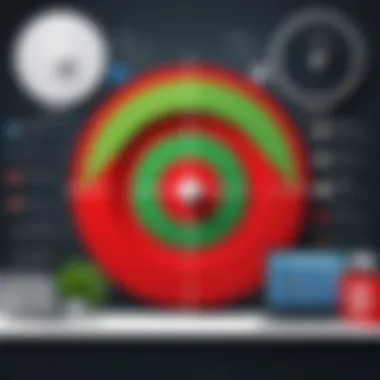

Limitations of QuickBooks Plus
Despite the many advantages that QuickBooks Plus offers, it is not without its limitations. Understanding these shortcomings is crucial, especially for businesses considering whether to invest in this version. Decision-makers, IT professionals, and entrepreneurs should weigh these factors carefully. The limitations can have a significant impact on the overall user experience and the functionality that a business may need.
Higher Price Point
One of the most notable drawbacks of QuickBooks Plus is its higher price compared to QuickBooks Essentials. The increased cost may deter some smaller businesses or startups, which typically operate on tighter budgets. QuickBooks Plus is priced significantly higher, which can lead businesses to question if they are getting enough value for that extra investment.
- Monthly Subscription: The recurring monthly fees can accumulate to a substantial amount over time.
- Budget Constraints: For new or smaller enterprises, this may stretch their financial resources. It is critical to identify whether the advanced features of Plus justify the cost.
Companies need to evaluate their specific requirements. If an organization does not fully utilize the advanced features offered by QuickBooks Plus, it might lead to unnecessary expenditure. Therefore, a detailed analysis of what features are essential versus those that come with a premium price is important. This assessment helps ensure that businesses do not overspend on functionalities they do not need.
Complexity of Enhanced Features
Another limitation of QuickBooks Plus is its complexity, which arises from its enhanced features. While these features are appealing, they can present challenges for users who may not be tech-savvy or experienced in accounting software.
- Learning Curve: Users may face a steep learning curve.
- Training Requirements: Additional training might be necessary to fully utilize the software.
- Implementation Challenges: Organizations could encounter hurdles during the setup phase, requiring time and resources to resolve.
For some businesses, particularly smaller ones with less sophisticated accounting needs, this complexity can lead to frustration and hinder productivity. It is vital to assess whether employees are prepared to handle the intricacies of the system. Failing to do so can lead to underutilization of the software's capabilities, limiting the overall effectiveness of QuickBooks Plus within the organization.
Real-World Applications
In this section, we explore the practical implications of using QuickBooks Essentials and Plus in real business settings. Understanding how these versions perform in the field can inform decision-makers whether their features match specific organizational needs. This analysis draws on real-world examples, showing how various businesses utilize these tools to streamline their accounting processes, manage finances more efficiently, and ultimately drive growth.
Case Studies: Successful Use of Essentials
QuickBooks Essentials has numerous applications catering to small and medium-sized enterprises that require basic accounting capabilities without overwhelming complexity. For instance, a local coffee shop, Café Bliss, adopted QuickBooks Essentials to handle its invoicing and expense tracking. Their primary need was to simplify their accounting tasks while managing cash flow efficiently. With regular invoicing features, the café saved time and reduced errors in billing. Additionally, the expense tracking allowed the owner to maintain clear records of daily operating costs, improving financial oversight.
This case highlights the strength of QuickBooks Essentials in providing essential features at a reasonable price point. The ease of use was a significant factor; the café staff did not require extensive training to navigate the software. Overall, QuickBooks Essentials proved to be a valuable asset for maintaining better financial control in this small business setting.
Case Studies: Successful Use of Plus
In contrast, larger firms with complex financial operations might find greater success with QuickBooks Plus. The Tech Innovators Group, a medium-sized tech company, switched to QuickBooks Plus to accommodate its growing needs. The firm required advanced features such as project management tools and enhanced reporting capabilities to oversee multiple ongoing projects.
QuickBooks Plus enabled the company to create itemized project budgets and allocate expenses accurately, providing clarity and better resource management. In addition, the robust reporting tools helped them analyze financial data, leading to informed decision-making about future investments.
This case demonstrates that QuickBooks Plus delivers comprehensive features for organizations that need more than just basic accounting capabilities. The scalability of Plus has allowed the Tech Innovators Group to adapt to their evolving demands, making it a fitting choice for businesses that anticipate expansion.
The right accounting software can greatly impact business efficiency and financial management, especially when aligned with specific operational needs.
User Feedback and Reviews
Understanding user feedback and reviews is essential when comparing QuickBooks Essentials and QuickBooks Plus. Feedback from users provides practical insights that may not be evident from the feature lists or technical specifications alone. This section dives into the unique perspectives that actual users offer, emphasizing how their experiences can guide potential buyers in making informed decisions.
User reviews often highlight specific elements such as ease of use, performance in real-world scenarios, and customer support experiences. These user insights play a crucial role in evaluating both products. For decision-makers, IT professionals, and entrepreneurs, knowing what existing users think can influence the choice between Essentials and Plus, impacting overall satisfaction with the software.
Moreover, relying on user feedback helps in understanding the benefits and considerations surrounding each version. Not only do users share the advantages they found but also the limitations they encountered. This holistic view aids businesses in anticipating challenges and leveraging successes effectively. Through genuine insights, users expose the practicalities of each software, ultimately empowering others to choose wisely based on their specific business needs.
Insights from QuickBooks Essentials Users
Users of QuickBooks Essentials tend to highlight its simplicity and cost-effectiveness. Many small businesses appreciate the straightforward approach to essential accounting tasks. The invoicing features and basic reporting are frequently praised for being user-friendly.
However, some users express concerns about the limitations in terms of advanced functionalities. For companies looking to scale, the lack of features like project management and inventory tracking can be a disadvantage. Many reviews indicate satisfaction with the software's basic performance but caution larger organizations that may find their needs unmet with Essentials.
Some key points shared by Essentials users include:
- Ease of Use: Many find it intuitive to navigate.
- Cost-Effective: Lower pricing compared to Plus is often seen as a major benefit.
- Basic Features Only: Users mention feeling restricted due to lack of advanced tools.
Insights from QuickBooks Plus Users
For QuickBooks Plus, the feedback reflects a deeper commitment to features that support growing businesses. Users commend the comprehensive feature set, which includes project management tools and enhanced reporting. This versatility makes Plus a preferred option for mid-sized businesses managing different clients and projects simultaneously.
On the downside, some users also report facing a steeper learning curve due to the complexity of the additional features. The higher price point is a recurring theme in user feedback, as many weigh the benefits against the financial investment. Users seem to appreciate the functionality, but they also express concern about managing the software's complexity effectively.
Insights from Plus users include:
- Robust Features: The availability of project management and inventory tools is highly regarded.
- Scalability: Excellent for businesses looking to grow and diversify.
- Cost Concerns: Some find it more expensive compared to Essentials, making them evaluate value for money.
"QuickBooks Plus is powerful for growing businesses, but it requires some time to adapt to its full feature set."
Overall, the user feedback segments for Essentials and Plus provide a clear view of expectations and realities, aiding prospective users in assessing both software solutions.
Epilogue: Choosing the Right Version
Making the right choice between QuickBooks Essentials and QuickBooks Plus is crucial for business owners and financial decision-makers. Each version caters to distinct needs and goals. Thus, understanding these differences is fundamental to optimizing your accounting processes and enhancing overall business efficiency.
In this article, we have examined various aspects of both software versions, highlighting how each one can benefit different types of users. Choosing the correct version can lead to significant operational improvements, cost savings, and better resource management. Companies should evaluate their specific situations carefully.
Summary of Key Differences
QuickBooks Essentials and Plus each come with their own unique features and strengths. Here’s a brief overview of their vital distinctions:
- Invoicing: Essentials focuses on basic invoicing capabilities while Plus offers more advanced options, including projects and time tracking.
- Reporting: The reporting tools in Plus are enhanced and provide deeper insights into financial data compared to Essentials.
- User Access: Essentials allows fewer users compared to Plus, which can accommodate larger teams with more complexity in operations.
- Inventory Management: Plus supports comprehensive inventory management features, a significant consideration for retail or product-based businesses.
"Choosing the right version aligns not just with current needs but also future growth."
Recommendations Based on Business Size and Needs
The selection between Essentials and Plus largely hinges on the scale of your business and specific operational requirements:
- For Small Businesses or Startups: QuickBooks Essentials is often ideal due to its straightforward features and cost-effectiveness. It provides the necessary tools without overwhelming new users.
- For Growing Companies: QuickBooks Plus is the better option as it accommodates scaling needs. Companies anticipating growth should lean towards Plus for its robust project management and reporting capabilities.
- Industry-Specific Needs: Businesses in retail or those requiring detailed inventory tracking should prioritize Plus. In contrast, service-based industries may find Essentials sufficient for their accounting.
- Budget Considerations: Assessing the cost versus benefit is crucial. For businesses with tighter budgets, Essentials may provide the right balance of essential features at a lower cost, while companies planning expansive growth may justify the investment in Plus.







