Comprehensive Guide to QuickBooks Enterprise Support


Intro
In the realm of accounting and financial management, QuickBooks Enterprise has positioned itself as a leading solution, particularly for larger businesses. Its comprehensive features cater to the complex needs of various industries, making it a preferred choice among decision-makers and IT professionals. However, the strength of this software is not solely in its functionalities; it is also significantly enhanced by the support services that accompany it.
Navigating QuickBooks Enterprise can be daunting, especially for users new to sophisticated accounting software. This guide aims to provide a thorough exploration of the support services available specifically within the United States. Understanding the nuances of support, from technical assistance to user resources, is essential for making the most of this powerful tool.
Moreover, this article will detail the specific industry needs that QuickBooks Enterprise addresses. By doing so, it elucidates the value of tailored services. A strong focus on dedicated support channels and subscription options will also be discussed. The intention here is not just to inform but to equip businesses with strategies to overcome potential challenges while maximizing their experience with QuickBooks Enterprise.
This comprehensive guide will appeal to entrepreneurs, financial managers, and IT professionals seeking to enhance their understanding of QuickBooks Enterprise support. It will provide insights necessary for effectively advising clients on leveraging this software for better business outcomes.
Software Overview
Brief Description of Software
QuickBooks Enterprise is an advanced version of QuickBooks designed for larger companies that require robust accounting solutions. It offers extensive functions for managing finances, tracking inventory, and overseeing multiple users while ensuring data security. Its scalability allows organizations to grow while still utilizing the same software framework, which can adapt to increasing demands.
Key Features and Functionalities
QuickBooks Enterprise is packed with a variety of features that enhance its usability. Here are some of the key functionalities:
- Advanced Reporting: Allows users to create customized reports and gather insights crucial for decision-making.
- User Access Control: Enables administrators to set different access levels for users, ensuring sensitive data remains secure.
- Workflow Automation: Streamlines processes, reducing the time spent on routine tasks such as invoicing and bill payments.
The software integrates seamlessly with third-party applications, expanding its capabilities further. This means users can rely on QuickBooks Enterprise not just for accounting but also for a holistic view of their business operations.
Detailed Comparison
Comparison with Competitors
When comparing QuickBooks Enterprise to its competitors, like Sage Intacct and Microsoft Dynamics 365, several factors come into play. While all these platforms offer extensive functionalities, QuickBooks Enterprise shines in its ease of use and lower cost of entry.
- User Experience: QuickBooks offers a user-friendly interface that is relatively easier to navigate.
- Flexibility: Many users find QuickBooks more flexible in adapting to their unique business needs.
Pricing Structure
Pricing can differ based on the features selected and the number of users. Generally, QuickBooks Enterprise operates on a subscription basis. Users can choose from various plans based on their requirements.
Subscription options include:
- Monthly payment plans
- Annual payment plans with discounts
This pricing structure allows companies to budget effectively while ensuring access to essential tools that support their financial management efforts.
For more detailed insights, including customer support statistics, users can explore resources on Wikipedia, Britannica, or relevant community discussions on Reddit and Facebook.
Understanding QuickBooks Enterprise and its support structure is vital for organizations aiming to reach their full potential in financial management.
Prelude to QuickBooks Enterprise
Understanding QuickBooks Enterprise is essential for businesses demanding robust financial management solutions. This section introduces its functionality and relevance, offering clarity on why it's a critical tool for different industries. QuickBooks Enterprise is designed to manage complex accounting needs and scalability challenges that growing businesses encounter.
Overview of QuickBooks Products
QuickBooks has a range of products tailored to different business needs. Among these, QuickBooks Online, QuickBooks Pro, and QuickBooks Premier cater to smaller operations. In contrast, QuickBooks Enterprise is specifically crafted for larger organizations, enabling them to handle higher transaction volumes and multiple user roles with ease.
Key features of QuickBooks Enterprise include enhanced reporting capabilities, customizable inventory management, and advanced user permissions. Additionally, it supports integration with various third-party tools and services. These elements make QuickBooks Enterprise not only versatile but also indispensable for large-scale operations.
Target Audience for QuickBooks Enterprise
The target audience for QuickBooks Enterprise consists mainly of medium to large businesses that require comprehensive financial oversight. Industries such as manufacturing, wholesaling, and nonprofit sectors are primary users due to their need for detailed reporting and scalability. IT professionals and financial managers also benefit significantly from its advanced features.
Moreover, QuickBooks Enterprise is suited for decision-makers who prioritize efficiency and accuracy in financial processes. By understanding the distinct needs and challenges of its users, QuickBooks Enterprise positions itself as a premier solution for businesses aiming for sustainable growth.
"Choosing the right financial software is a strategic decision that impacts a business's operational success."
Focusing on this audience ensures that QuickBooks Enterprise remains a relevant and powerful tool in the competitive market of business software solutions. Its robust architecture supports the varying complexities of enterprise-level operations, making it a crucial component in enhancing overall productivity.
Importance of Support in QuickBooks Enterprise
Support plays a crucial role in ensuring that QuickBooks Enterprise users can leverage the software to its fullest potential. Given the complex nature of financial management and the unique needs of different industries, having access to comprehensive support services is not merely advantageous; it is essential. With QuickBooks Enterprise, users can optimize their accounting processes, facilitate financial reporting, and streamline overall operations. However, this optimization is heavily dependent on the effectiveness of the support available.


Role of Support in Software Utilization
Support services are the backbone that enables users to maximize the functionalities of QuickBooks Enterprise software. Whether it is navigating through advanced features or troubleshooting an issue, support teams are integral to user efficiency. They assist users in understanding the various applications of the software, including:
- Feature Implementation: QuickBooks Enterprise offers multiple features tailored for various business needs. Support helps users learn how to implement these features effectively.
- Problem Resolution: Technical issues can arise unexpectedly. A robust support system ensures that problems are resolved quickly, minimizing downtime and maintaining productivity.
- Training and Resources: Support teams often provide training sessions and resource materials. This is important for onboarding new employees or refreshing skills among current staff members.
The presence of qualified support enhances user confidence in navigating the software. When users feel supported, they are more likely to explore advanced options, leading to innovative solutions in their accounting practices.
Consequences of Limited Support
Limited support can lead to significant drawbacks for QuickBooks Enterprise users. When businesses do not have adequate access to assistance, several negative outcomes can occur:
- Increased Downtime: Without prompt support, technical issues can lead to prolonged downtime. This is particularly detrimental in a business environment where timely financial reporting is key.
- Inefficiency: Users may struggle with the software, wasting valuable time on misunderstandings or errors. This inefficiency impacts overall productivity and can lead to critical mistakes in financial data handling.
- Loss of Trust: Consistent issues without resolutions can erode trust in the product. Customers may feel frustrated, leading to potential cancellations of subscriptions or switching to competitor products.
Ultimately, the lack of sufficient support creates a disconnect. Users cannot fully realize the potential of QuickBooks Enterprise, which hampers strategic financial decision-making.
"A strong support system is not just a luxury; it’s a necessary pillar for any business relying on sophisticated software to meet their operational needs."
Types of Support Available for QuickBooks Enterprise
Understanding the various types of support available for QuickBooks Enterprise is essential for users aiming to optimize their software experience. QuickBooks Enterprise offers multiple support options that serve distinct needs, ranging from immediate technical assistance to community-driven resources. Each type of support plays a crucial role in ensuring that users can effectively navigate challenges and maximize the software's potential.
Technical Support Services
Technical support is a cornerstone of QuickBooks Enterprise’s overall support system. This service provides users with access to specialists trained in addressing software-related issues. From installation problems to complex troubleshooting scenarios, technical support can significantly reduce downtime.
When contacting technical support, users have the option to utilize phone or chat services. Typically, phone support allows for one-on-one discussions with trained professionals, enabling quick resolutions to urgent matters. Alternatively, utilizing chat services can be beneficial for users who prefer written communication or require less immediate attention. Additionally, the availability of support during business hours ensures that help is accessible when it’s most needed.
Some key benefits of utilizing technical support include:
- Prompt assistance for urgent issues
- Expertise tailored to specific software features
- Guidance on updates and best practices
Customer Service Resources
Customer service resources extend the support framework by providing users with tools and information to enhance their experience with QuickBooks Enterprise. These resources include online documentation, tutorial videos, and user guides. Such materials cover a wide range of topics, from basic functionalities to advanced system integrations.
The availability of comprehensive documentation means that users can often find answers to their questions without needing to contact support directly. This self-service option is not only convenient but also empowers users to become more proficient in using the software.
Consider the following resources:
- QuickBooks Knowledge Base: An extensive repository of articles and FAQs.
- Video Tutorials: Step-by-step instructions that visually guide users through processes.
- Webinars: Live sessions hosted by experts covering various aspects of the software.
Community Support Platforms
Community support platforms facilitate user-to-user interactions, allowing individuals to share experiences, solutions, and insights related to QuickBooks Enterprise. Forums, like those found on Reddit or dedicated user groups on Facebook, cultivate a collaborative environment where users can learn from one another.
Engaging in these platforms can yield several advantages:
- Shared Knowledge: Users benefit from diverse perspectives and experiences.
- Networking Opportunities: Connecting with others who face similar challenges.
- Real-World Solutions: Practical advice from everyday use cases that can complement official support channels.
In summary, the support infrastructure of QuickBooks Enterprise is multifaceted. Technical support services offer direct assistance for immediate problems. Customer service resources enable users to solve issues independently, while community support platforms foster collaboration and knowledge sharing. Each type of support is designed to ensure that users can navigate the complexities of QuickBooks Enterprise effectively and efficiently.
Accessing QuickBooks Enterprise Support
Access to support services is critical to maximizing the benefits of QuickBooks Enterprise. Users need to know how to navigate through various support channels effectively. Good access can lead to resolutions that save time, enhance productivity, and reduce frustration during software use. Decision-makers, IT professionals, and entrepreneurs will find that understanding support options is key to leveraging the full suite of features offered by QuickBooks Enterprise.
Contacting Technical Support
Technical support plays a pivotal role when issues arise that cannot be resolved through standard troubleshooting. QuickBooks Enterprise offers several avenues to contact their technical support team, including phone and chat options, which are readily available. When reaching out, users should gather important information, like software version and recent changes made within the system. This can expedite support interactions, ensuring focus on the specific issue at hand.
Potential challenges can arise when users are not familiarized with the required information. It’s a good practice to keep a record of your software settings and any error messages encountered to facilitate a smoother support experience. Documentation of issues and a clear description when contacting technical support can lead to faster problem-solving.
Utilizing Online Resources
In addition to direct contact with technical support, QuickBooks Enterprise provides a wealth of online resources. The official Intuit QuickBooks Support website features tutorials, how-to guides, and forums. These materials can be incredibly useful for those who prefer self-service options.
Benefits of utilizing online resources include:
- 24/7 Availability: Access to information at any time without the need for a waiting period.
- Diverse Formats: Videos, articles, and even community chats can cater to different learning preferences.
- Problem-Solving: Many common issues are documented, allowing users to troubleshoot before escalating to support.
Engaging with User Communities


Engaging with user communities can significantly enrich one’s understanding of QuickBooks Enterprise. Platforms such as Reddit and specialized forums provide an informal yet informative space for users to exchange tips and tricks. Users can share experiences, solutions to common problems, and ideas for optimizing their usage of QuickBooks.
Some key advantages of community engagement are:
- Collective Knowledge: Users can benefit from the insights of others who have faced similar challenges.
- Real-Time Feedback: Engaging with peers can often lead to immediate suggestions and solutions.
- Networking Opportunities: Connecting with other professionals may lead to collaboration and partnership possibilities.
"Having strong connections within the user community transforms individual challenges into shared experiences, making problem-solving more effective."
In summary, effective access to QuickBooks Enterprise support involves leveraging various avenues such as technical support, online resources, and user communities. Each channel provides unique benefits, contributing to a richer understanding and utilization of the software.
Specific Features of QuickBooks Enterprise Support
QuickBooks Enterprise offers specialized support features designed to address the distinct requirements of various industries. This section dives deep into some of the essential aspects that make QuickBooks Enterprise support unique and effective for users. Understanding these features can significantly enhance how businesses utilize their software, ensuring the best possible operational efficiency.
Customization Support for Industries
The customization support provided by QuickBooks Enterprise is vital for adapting the software to specific industry needs. Different sectors, from manufacturing to non-profits, have unique workflows, compliance standards, and reporting requirements. QuickBooks Enterprise recognizes this, offering tailored solutions that align with selected industry practices.
Customization enables users to adjust templates, reporting structures, and workflows. For example, construction companies often require detailed project tracking, while retail businesses focus on inventory management. This specificity empowers users to optimize their usage of the software, making it a perfect tool for various industries.
Integration Support with Other Tools
Another key feature of QuickBooks Enterprise support is its robust integration capabilities. Businesses today rely on multiple software solutions for various functions such as customer relationship management (CRM), e-commerce, and inventory control. QuickBooks Enterprise facilitates seamless integration with a variety of third-party applications like Salesforce, Shopify, and various industry-specific tools.
This connectivity allows businesses to streamline operations, reduce data duplication, and improve overall efficiency. For instance, a retail business can automatically sync customer sales data with its CRM, ensuring accurate and up-to-date information across systems. Without effective integration support, tracking and managing processes could become cumbersome.
Data Recovery Assistance
Data recovery assistance is crucial for any business relying on software for daily operations. QuickBooks Enterprise provides specific protocols and tools to help users recover lost or corrupted data. This feature becomes invaluable in situations where businesses face unexpected data loss due to system failures, user errors, or cyber threats.
QuickBooks offers backup solutions to schedule automatic backups, ensuring data is preserved and can be restored quickly. Furthermore, the support team is equipped to guide users through data recovery processes. Overall, having a well-structured data recovery plan is a key component that enhances the security and reliability of QuickBooks Enterprise for its users.
"Proper data recovery assistance not only protects businesses from potential data loss but also instills confidence in using the software for vital functions."
In summary, the specific features of QuickBooks Enterprise support play a crucial role in optimizing the experience for various industries. By offering customization, seamless integration, and robust data recovery, QuickBooks ensures that businesses can leverage the software to its full potential.
Evaluating the Effectiveness of Support
Assessing how well support services perform is crucial for any organization using QuickBooks Enterprise. The significance of evaluating support effectiveness lies not only in identifying areas for improvement but also in enhancing overall user satisfaction and productivity. With technology becoming essential for business operations, understanding the quality of support available can influence decision making, budgeting, and strategic planning.
When evaluating effectiveness, key elements come into play. First, identifying user experience metrics provides a way to quantitatively assess how users feel about the support they receive. This may include response time to support requests, resolution time, and the user's perceived quality of assistance. Such measurements can illuminate patterns in support services that need attention.
Second, feedback mechanisms serve as a direct line to understanding user sentiments. Gathering regular feedback helps organizations gauge how well support services meet their needs. These evaluations can pinpoint specific areas needing enhancements, ensuring the support evolves alongside user requirements.
In summary, evaluating support effectiveness is beneficial for realizing not only the strengths of the current system but also uncovering areas yearning for improvement. This ongoing assessment is essential for maintaining high user satisfaction and ensuring business continuity.
User Experience Metrics
User experience metrics provide data that informs how users interact with QuickBooks Enterprise support. Common user experience indicators include:
- Response Time: The time it takes for support to acknowledge an inquiry.
- Resolution Time: How quickly the issue is resolved once acknowledged.
- First Contact Resolution Rate: Percentage of issues that are resolved during the first interaction.
- User Satisfaction Score: Ratings usually obtained through post-interaction surveys.
By systematically analyzing these metrics, organizations can determine their strengths and weaknesses. Improvement in these areas can lead to enhanced user satisfaction and reduced frustration, which is critical in maintaining effective operations.
Feedback Mechanisms
Feedback mechanisms are vital as they create avenues for users to express their experiences, insights, and concerns regarding the support services. Variable forms of feedback include:
- Surveys: Distributed post-support interaction to measure satisfaction.
- Direct Interviews: Engaging with users to discuss their experiences in detail.
- Online Reviews: Consideration of feedback on platforms like Reddit or Facebook to gain insights from a broader audience.
Implementing these mechanisms enables organizations to gather structured feedback. This information is instrumental in refining support systems, fostering a culture of continuous improvement. Organizations that prioritize user feedback often experience higher levels of trust and engagement from their users.
"Quality support services not only resolve issues but also build long-term relationships with users."
Challenges in QuickBooks Enterprise Support
The landscape of QuickBooks Enterprise support is intricate, marked by distinct challenges that often impede users from fully utilizing the available resources. Understanding these hurdles is essential for decision-makers, IT professionals, and entrepreneurs. Awareness of the challenges provides the framework for enhancing user experiences and promoting effective solutions.
Common Issues Faced by Users
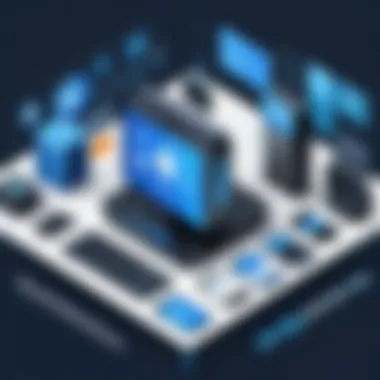

Users frequently encounter a range of issues when accessing QuickBooks Enterprise support. These problems can lead to inefficiencies and impact overall business operations. Some of the most common issues include:
- Technical Glitches: Malfunctions within the software can disrupt daily tasks, causing frustration and delays.
- Limited Accessibility: Users may find it hard to reach support representatives during peak hours, which can prolong problem resolution.
- Complexity of Issues: Certain issues may require advanced technical knowledge, making it difficult for standard support representatives to assist effectively.
- Insufficient Documentation: Many users rely on online guides and resources that may lack clarity or depth, further complicating troubleshooting efforts.
These challenges can create a cycle of frustration and decreased productivity, emphasizing the need for better support systems.
Barriers to Effective Support Access
Accessing QuickBooks Enterprise support often comes with its own set of barriers. Identifying these impediments helps in developing strategies for improvement. Key barriers include:
- Time Zone Differences: Companies operating in different time zones struggle to obtain timely support due to the limited hours of availability.
- Language Barriers: Non-native English speakers may find it challenging to communicate effectively, which can lead to misunderstandings.
- High Call Volume: During specific periods, the volume of incoming requests can overwhelm support teams, leading to longer wait times.
- Confusing Navigation: Users may struggle with the support website or platform, making it difficult to find the assistance they need.
Addressing these barriers is crucial for facilitating more seamless access to QuickBooks Enterprise support. Positioning solutions around these challenges can enhance the user experience and reinforce the value of the support system.
Best Practices for Maximizing Support Utilization
Utilizing QuickBooks Enterprise support effectively can significantly enhance the user experience and ensure a smoother operation of business processes. Establishing best practices will help users gain maximum benefit from their support services. Knowing how to navigate support channels efficiently is paramount. These techniques can help address issues faster and reduce downtime.
Organizing Support Requests
Organizing support requests is essential for effective communication with QuickBooks Enterprise support teams. When users streamline their inquiries, it ensures faster response times and more accurate threat resolution. Several methods can help achieve this:
- Documentation of Issues: Maintain a detailed log of issues encountered. Include specific error messages, steps taken prior to the issue arising, and any relevant screenshots. This information serves as a valuable resource for support teams to diagnose problems quickly.
- Categorizing Support Requests: Group requests by type. Whether it's technical support, general queries, or billing issues, categorization can help direct requests to the appropriate department swiftly.
- Prioritization: Assess the urgency of each request. High-impact issues demanding immediate attention should be marked as urgent, while less critical questions can follow.
- Utilizing Templates: Create templates for common support requests. This approach can save time, ensuring that essential information is always included when contacting support.
Improving Communication with Support Teams
Effective communication is vital to a successful support experience. Clear dialogue helps in the accurate interpretation of issues and solutions. Here are some considerations for improving communication with support teams:
- Clarity: Ensure clarity in communication. Be concise and specific in describing the problem. Avoid technical jargon unless necessary to convey the issue accurately.
- Active Listening: Pay close attention to responses from support agents. This can prevent misunderstandings. Repeat back any instructions to confirm understanding.
- Follow-up: If a support request remains unresolved, do not hesitate to follow up. This persistence often leads to the timely resolution of issues.
- Feedback: Provide constructive feedback on the support received. This not only helps the support team improve their services but also makes them aware of user experiences and expectations.
"Organizing support requests effectively can significantly reduce resolution times and enhance user satisfaction."
Incorporating these best practices can lead to a more productive relationship with QuickBooks Enterprise support. Whether it is improving communication or methodically organizing requests, the efforts will likely translate to favorable outcomes for businesses. By adapting these strategies, users can expect to harness the full potential of QuickBooks and mitigate issues efficiently.
Future of QuickBooks Enterprise Support
The landscape of QuickBooks Enterprise support is poised for significant transformations. Understanding these impending changes is crucial for organizations that rely on QuickBooks for their financial management needs. Support services are essential not only for troubleshooting but also for ensuring that the software evolves alongside the requirements of its users. The future of support in this context will likely involve advancements in technology and adaptations to user expectations, both of which can enhance operational efficiency and user satisfaction.
Evolving Technology in Support Services
Technology plays a pivotal role in shaping the support landscape for QuickBooks Enterprise. With advancements in cloud computing, artificial intelligence, and automation, support services will become more robust and user-focused.
Here are some key aspects that will likely define the future of technology in support services:
- AI-Powered Help Desks: Integration of AI tools can provide instant responses to common queries, streamlining the support process.
- Remote Support Solutions: Enhanced remote access capabilities allow support teams to solve user issues in real-time, reducing downtime and improving user experience.
- Mobile Support Applications: As users increasingly rely on mobile devices, support applications developed for smartphones will offer more convenience and accessibility.
These innovations may not only make support more efficient but could also result in better user experiences. This shift demands that decision-makers stay informed about new tools and training opportunities for their staff to utilize these advancements fully.
Potential Trends in Support Delivery
As QuickBooks Enterprise progresses, several key trends in support delivery are becoming apparent. Identifying and adapting to these trends is essential for business leaders and IT professionals alike.
- Proactive Support Models: Rather than waiting for users to report issues, support teams may begin to offer proactive checks thereby identifying problems before they escalate. This approach can save users significant time and resources.
- Community-Driven Solutions: User communities, such as forums on Reddit or Facebook, may become increasingly important. These platforms enable users to share insights and solutions, reducing reliance on formal support channels for common issues.
- **Customization of Support Services:**Every organization has unique needs. Future support services are likely to be more customizable, addressing specific industry requirements to provide targeted assistance.
"Anticipating the future direction of QuickBooks Enterprise support can equip companies to better respond to challenges and seize opportunities that arise from technological advancements and evolving user expectations."
Epilogue
The conclusion serves as a pivotal segment of this article on QuickBooks Enterprise support, as it encapsulates the major themes and insights discussed throughout. A comprehensive understanding of support services enhances user experience, ensuring that organizations can effectively leverage the powerful features of QuickBooks Enterprise. In today's fast-paced business environment, the availability of reliable support is not just a luxury. It is a necessity that has direct implications on productivity and operational efficiency.
The importance of an informed approach to utilizing QuickBooks Enterprise support services cannot be overstated. Key elements such as understanding support types, knowing how to access assistance, and recognizing industry-specific resources are paramount for advisors and decision-makers. They ensure that users can navigate the complexities of the software seamlessly.
Furthermore, exploring the future trends in support delivery illustrates how evolving technologies can reshape the support landscape. Advisors equipped with this knowledge can better inform their clients, ensuring they are prepared for upcoming changes and maximizing their software experience amid any challenges.
Summarizing Key Insights
Over the course of the article, we have outlined crucial aspects of QuickBooks Enterprise support. Here are some key insights:
- Variety of Support Types: Users have access to technical support, customer service resources, and community platforms. Each type plays a unique role in enhancing the user experience.
- Accessibility: Understanding how to access support can significantly reduce downtime. Knowing when to contact technical support versus using online resources is vital for efficient problem resolution.
- Customization and Integration: One notable feature is the support tailored to specific industries. QuickBooks Enterprise understands the unique challenges of different sectors and offers specialized assistance.
- Feedback Mechanisms: Continuous improvement in support services is driven by user feedback. Gathering insights from users allows the support infrastructure to evolve and meet changing needs effectively.
Final Recommendations for Advisors
Advisors play a crucial role in guiding their clients through various aspects of QuickBooks Enterprise support. Here are some final recommendations:
- Stay Informed on Available Resources: Advisors should regularly update themselves regarding support options and features available. New resources may emerge over time, improving the user experience.
- Educate Clients on Best Practices: Encourage clients to organize their support requests efficiently. An organized approach helps in resolving issues quickly.
- Foster Open Communication: Advisors should promote an environment where clients feel comfortable reaching out for support. Encourage them to ask questions and share feedback to enhance their support experience.
- Monitor Support Trends: Keep an eye on the evolving technology and trends in support delivery. Understanding these shifts can better inform clients about what to expect in the future.
- Utilize Community Support: Encourage clients to engage with community platforms. These often provide additional insights and solutions not covered through official support channels.
By following these recommendations, advisors can empower their clients to make the most of their QuickBooks Enterprise experience, leading to more informed decision-making and enhanced operational efficiencies.







