Comprehensive Insights on QuickBooks Desktop Pro


Intro
In the ever-evolving digital landscape, the necessity for adept financial management software becomes increasingly apparent, particularly for small and medium-sized enterprises. QuickBooks Desktop Pro stands out as a well-regarded option within this domain, capable of addressing a multitude of financial tracking and management needs. Decision-makers and IT professionals seeking effective solutions should carefully evaluate its unique offerings. This article endeavors to elucidate the intricacies of QuickBooks Desktop Pro, providing insights into its functionality, advantages, and limitations, alongside a comparison with competing products.
Software Overview
Brief Description of Software
QuickBooks Desktop Pro is a robust accounting software tailored for small to medium-sized businesses. It facilitates efficient financial management by enabling users to perform various tasks, from tracking income and expenses to payroll and tax preparation. Designed with user-friendliness in mind, QuickBooks aims to streamline accounting processes, making it accessible even for those without extensive accounting experience.
Key Features and Functionalities
QuickBooks Desktop Pro boasts an array of features designed to enhance financial management:
- Income Tracking: Easily record and categorize income streams.
- Expense Management: Streamline expense tracking through clear categorization and reporting.
- Invoicing: Generate customized invoices and track their status seamlessly.
- Tax Preparation: Simplifies tax filing by organizing financial data effectively.
- Reports and Dashboards: Access a range of financial reports, aiding in informed decision-making.
- Multi-User Access: Allows multiple users to collaborate securely on financial data.
This suite of features empowers businesses to maintain accurate financial records, ultimately leading to better financial decisions.
Detailed Comparison
Comparison with Competitors
When assessing QuickBooks Desktop Pro, it is crucial to consider how it measures up against competitors in the marketplace. Software like Xero and FreshBooks offers similar functionalities but with distinct nuances. For instance, Xero tends to focus on online collaboration features, while FreshBooks emphasizes invoicing and client relationship management. However, QuickBooks Desktop Pro remains a favorite for those traditionally rooted in desktop environments with complex accounting needs.
Pricing Structure
The pricing for QuickBooks Desktop Pro is competitive relative to its feature set. Various plans cater to different business needs:
- Basic Plan: Includes core accounting features suitable for startups.
- Pro Plan: Offers advanced features like integrated payroll.
- Premier Plan: Tailored for industry-specific needs, especially beneficial for larger teams.
Understanding the pricing tiers helps decision-makers determine the most suitable option for their business's financial needs.
"In an age where accurate financial management is paramount, utilizing the right software cannot be overstated. QuickBooks Desktop Pro provides a versatile solution for businesses, promoting efficiency and accuracy."
Understanding QuickBooks Desktop Pro
Understanding QuickBooks Desktop Pro is essential for decision-makers and IT professionals who deal with financial management in small to medium-sized businesses. This software not only simplifies accounting tasks but also enhances operational efficiency. It serves as a crucial tool in daily financial operations, making it vital to grasp its functionalities and uses.
QuickBooks is designed to cater to the financial needs of businesses. It offers solutions that range from bookkeeping to comprehensive financial reporting. For entrepreneurs, familiarity with this software can lead to better decision-making and strategic planning. In today's competitive landscape, understanding a robust financial software like QuickBooks Desktop Pro can provide a significant advantage in managing resources effectively.
Overview of QuickBooks
QuickBooks Desktop Pro is part of the QuickBooks suite developed by Intuit Inc. It is specifically tailored for desktop use, enabling users to manage their financial operations offline. The interface is user-friendly, which allows for intuitive navigation and ease of use, making it suitable for users with varying levels of technical skills. Its comprehensive features encompass various accounting functions, such as tracking income and expenses, managing invoices, and generating financial reports.
Primary Functions
The primary functions of QuickBooks Desktop Pro focus on financial management. These functions include:
- Invoicing: Create and send professional invoices while allowing customers to pay online for convenience.
- Expense Tracking: Monitor business expenses and categorize them accordingly for better financial overview.
- Reporting: Generate detailed financial reports to analyze business performance and make informed decisions.
The functionality to integrate with payment platforms adds to its robustness, making QuickBooks suitable for managing cash flow effectively.
Key Features
Key features of QuickBooks Desktop Pro differentiate it from other financial software. Some notable attributes include:
- Multi-user Access: Options for multiple users enhance collaboration within teams, making it easier to manage accounts collectively.
- Customizable Reports: Users can tailor reports based on specific business needs, fostering better insights into financial data.
- Data Backup Security: Automated backups safeguard financial data against loss, ensuring reliability and trustworthiness.
QuickBooks Desktop Pro streamlines accounting processes and helps businesses stay organized. By understanding these key elements, users can leverage the software’s capabilities to support their financial management tasks effectively.
Technical Specifications
Understanding the technical specifications of QuickBooks Desktop Pro is essential for users aiming to maximize the software's capabilities. These specifications dictate how effectively the software will run on a given system, which in turn impacts overall productivity and user experience. Ignoring the hardware and software requirements can lead to performance issues, compatibility errors, or even software crashes. Therefore, having a clear understanding of these specifications is vital for decision-makers, IT professionals, and entrepreneurs managing business finances.
System Requirements
To run QuickBooks Desktop Pro seamlessly, specific system requirements must be met. These requirements categorize into minimum and recommended specifications, ensuring users understand what is necessary for basic functionality compared to optimal performance.
Minimum Requirements:
- Operating System: Windows 10, Windows 11.
- Processor: 2.4 GHz, dual-core processor.
- RAM: At least 4 GB.
- Disk Space: 2.5 GB of disk space available for installation.
- Display: 1280 x 800 screen resolution.
Recommended Requirements:
- Operating System: Latest version of Windows 10, Windows 11.
- Processor: 3.0 GHz, multi-core processor.
- RAM: 8 GB or more.
- Disk Space: Additional free space for backups.
- Display: 1920 x 1080 screen resolution.
Meeting or exceeding these requirements ensures users can take advantage of all features without experiencing slowdowns or crashes. For businesses dealing with increasingly large data sets, having robust hardware is particularly important.


Installation Process
Installing QuickBooks Desktop Pro can be straightforward when users follow the recommended process. A proper installation is crucial as it affects software performance and usability. Here are the steps to install QuickBooks Desktop Pro successfully:
- Download the Software: Start by downloading QuickBooks Desktop Pro from the official Intuit website. Ensure that you have a stable internet connection during this process.
- Run the Installer: After the download is complete, locate the installation file in your downloads folder and double-click it to initiate the installation.
- Follow the On-Screen Instructions: The installer will prompt you with instructions. Pay attention to these messages, particularly regarding license agreement and installation choices.
- Choose Installation Type: Users typically can choose between a simple installation or a custom one.
- Enter Your License Information: You will need to enter your product and license numbers during the installation. This information is usually found in the purchase confirmation email or inside the product packaging.
- Configure Additional Settings: After the installation, you can adjust additional settings, such as user preferences for data entry and reporting.
- Finalize Installation: Complete the installation and ensure that the software runs correctly by launching it for the first time.
- Simple Installation: Ideal for single-user setups.
- Custom Installation: Necessary for multi-user environments or if you want to specify installation options.
Following these steps will help ensure a smooth installation process. If issues arise, referring to the QuickBooks support resources or community forums is advisable for resolving common problems.
User Interface and Accessibility
User Interface and Accessibility are critical components in understanding how QuickBooks Desktop Pro operates. A well-designed interface enhances user experience, enabling users to navigate swiftly through the software's functions. This is especially important for busy entrepreneurs and decision-makers who require timely access to financial data and reports. Accessibility features ensure that all users, regardless of their technical abilities or disabilities, can effectively use the software. These considerations contribute to the overall efficiency and productivity of financial management.
Navigating the Dashboard
The dashboard is the primary entry point for users of QuickBooks Desktop Pro. It presents a wealth of data at a glance. This central hub allows users to access various features such as invoicing, reporting, and expense tracking. The layout tends to be intuitive, featuring clear icons and navigation panels which help in locating tools quickly.
Users can find the following elements on the dashboard:
- Key Performance Indicators (KPIs): Users can monitor financial health through KPIs like cash flow and profit margins, presented in an easy-to-read format.
- Shortcuts: Quick access icons streamline the workflow, saving time.
- Help options: Users can find guidance embedded within the interface, a vital feature for those less familiar with accounting software.
Navigating the dashboard efficiently can significantly reduce the time spent on routine tasks. Clear visibility and easy access to necessary tools enhance overall user satisfaction and effectiveness in managing finances.
Customizing User Settings
Customization of user settings in QuickBooks Desktop Pro allows users to tailor their experience according to their specific needs. This flexibility is essential for maintaining workflow efficiency. Users can adjust settings to configure what information is displayed, how reports are generated, and even user permissions. Options available include:
- User roles: Administrators can assign different access levels to users which helps in maintaining data security.
- Personalized views: Users can modify the interface to prioritize data they frequently access, thereby making navigation smoother.
- Notification preferences: Users can set up alerts based on their needs, which is helpful for staying updated on important financial changes.
Customizing settings not only enhances the ease of use but also empowers each user to maximize their efficiency within the software. As such, understanding these features can lead to productive and streamlined financial management.
Financial Management Capabilities
Financial management is essential for the sustainability of any business. QuickBooks Desktop Pro offers a suite of financial management capabilities designed specifically for small to medium-sized enterprises. Efficient financial management ensures that organizations can monitor expenditures, manage cash flow, and maintain accurate records for reporting and tax compliance. Understanding these capabilities can significantly influence decision-making for industry advisors and business owners alike.
Invoicing and Billing
Invoicing and billing are core functionalities of QuickBooks Desktop Pro. The software allows users to create professional invoices quickly and easily. Users can customize invoice templates with their branding, ensuring consistency in communication with clients.
The invoicing process within QuickBooks supports various formats. Businesses can choose between email or printed invoices, based on their clients' preferences. Additionally, sending invoices directly from the software saves time and minimizes errors that often occur with manual entry. Users can also track payments, view outstanding invoices, and automate reminders to clients for overdue payments.
Another key advantage is the integration of payment processing services. QuickBooks Desktop Pro allows businesses to accept payments online or in person, streamlining revenue collection and enhancing cash flow.
Expense Tracking
Expense tracking is crucial for maintaining financial health. QuickBooks Desktop Pro simplifies this process by automating the tracking of expenses, enabling users to categorize and manage their outflows effectively.
Through its intuitive interface, the software allows users to enter expenses manually or import them from bank accounts. Users can connect their bank accounts to QuickBooks, allowing automatic sync of transactions, which enhances accuracy and saves time. Categorization of expenses helps businesses understand spending patterns and areas needing attention.
The software also supports attaching receipts. This feature not only aids in organization but also simplifies audits and ensures that all expenses are documented and justifiable. Businesses can run expense reports to evaluate spending habits, helping to make informed financial decisions.
Reporting Tools
Robust reporting tools within QuickBooks Desktop Pro provide insights into financial health. Users can generate a variety of reports, ranging from profit and loss statements to balance sheets. These reports facilitate a comprehensive understanding of a company's financial position.
QuickBooks allows for customization of reports to focus on specific areas of interest or concern. Users can filter data, choose specific date ranges, and adjust report views according to their needs. This flexibility enables businesses to analyze performance and identify trends over time.
Additionally, the ability to create financial forecasts is valuable for strategic planning. QuickBooks Desktop Pro can project future income and expenses, helping businesses set realistic financial goals.
"Effective financial management is not just about numbers; it's about making informed decisions and forecasts that can guide a business towards sustainable growth."
Utilizing the invoicing, expense tracking, and reporting tools effectively will contribute immensely to managing a firm’s finances. These capabilities provide critical support in maintaining financial health, making QuickBooks Desktop Pro a significant tool for small to medium-sized businesses.
Integrations and Compatibility
Understanding the integrations and compatibility of QuickBooks Desktop Pro is essential for decision-makers, IT professionals, and entrepreneurs. The software's ability to work seamlessly with other applications enhances its functionality, allowing users to create a more cohesive financial ecosystem. This section delves into the compatible applications and the options available for importing and exporting data, offering insights into how these features can streamline operations.
Compatible Applications
QuickBooks Desktop Pro supports a multitude of third-party applications that can extend its capabilities. These integrations can cover various aspects of business operations, including project management, e-commerce, and customer relationship management. A few notable compatible applications include:
- Shopify: Integrating Shopify allows businesses to synchronize their e-commerce sales with QuickBooks, ensuring accurate accounting of all transactions.
- Salesforce: This integration helps in managing customer relationships by linking sales data directly to QuickBooks.
- Trello: Allows project management features to flows into accounting, enabling better tracking of time and expenses associated with various projects.
Moreover, many apps provide specific functionalities such as payroll processing, email marketing, and point-of-sale systems, making QuickBooks even more powerful. Integrating these applications provides a unified approach to managing systems, saving time and reducing errors.
Data Import and Export Options
Data management is crucial for any financial software, and QuickBooks Desktop Pro offers extensive options for data import and export. This flexibility can significantly ease the workflow, especially for businesses transitioning from other software platforms. Users can import data from various formats, including:
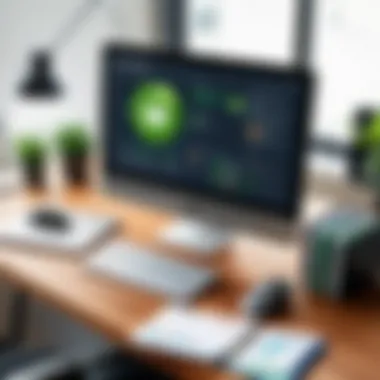

- Excel files: Users can easily import lists of customers, vendors, products, and services using .csv or .xls formats.
- Third-party software: Many business software programs have tools that allow exporting data directly to QuickBooks, ensuring smooth transitions.
On the other hand, exporting data is equally straightforward. Users can create reports and export them to Excel or PDF formats, providing valuable insights for analysis or presentation. Additionally, exporting data helps in maintaining backups and sharing data without compromising integrity.
QuickBooks Desktop Pro’s integration capabilities significantly enhance its utility, making it a preferred choice for many businesses seeking compatibility.
In summary, the integrations and compatibility features of QuickBooks Desktop Pro contribute positively to its functionality. The ability to connect with various applications and manage data securely offers significant benefits, enabling better decision-making and improved operational efficiency.
User Experiences and Feedback
Understanding user experiences and feedback is crucial in evaluating any financial software, including QuickBooks Desktop Pro. This section focuses on how users interact with the software, what they appreciate, and the challenges they face. Listening to user feedback not only aids in identifying strengths but also reveals areas where improvements can be made. This is especially valuable for decision-makers who seek to recommend effective solutions for small to medium-sized businesses.
Case Studies
Analyzing case studies provides real-world context to the effectiveness of QuickBooks Desktop Pro. Businesses from various sectors have implemented this software to manage their finances efficiently. For instance, a small retail company adopted QuickBooks to streamline invoicing and inventory management. They reported a 30% increase in operational efficiency within the first quarter. This improvement stemmed from automated reporting and easy data access, which allowed management to focus more on strategic initiatives.
Another example is a consultancy firm that utilized QuickBooks for expense tracking and budgeting. Through its detailed reporting features, they were able to identify unnecessary costs, ultimately saving thousands of dollars. Furthermore, positive user experiences are often highlighted in forums and professional networks. Many users express satisfaction with the intuitive interface and robust customer support that QuickBooks offers, which can aid in onboarding new staff or scaling operations.
"QuickBooks Desktop Pro has transformed how we manage our finances. The reports are easy to generate, and I can track expenses seamlessly," a user stated in a feedback session.
Common Critiques
Despite the many advantages, QuickBooks Desktop Pro has received some critiques from its user base. One common issue is the steep learning curve for new users. While many report that the software is powerful, it can be overwhelming for those without an accounting background. Users note that extensive tutorials may be necessary to fully utilize its capabilities, which can take up valuable time.
Additionally, some users have expressed concerns regarding technical issues, such as software bugs or crashes, which can disrupt financial operations. Though updates are regularly provided, the reliance on continuous system updates can be frustrating for some businesses. Another criticism revolves around the lack of certain features compared to cloud-based alternatives. For example, real-time collaboration options are mentioned as a limitation, particularly for firms with remote employees.
In summary, user experiences and feedback provide significant insights into how QuickBooks Desktop Pro caters to its audience. They outline the benefits of robust functionality while also highlighting challenges that potential users should consider. Assessing these perspectives can better equip decision-makers in their evaluations.
Cost and Licensing Structure
Understanding the cost and licensing structure of QuickBooks Desktop Pro is critical for businesses considering this financial management software. This section provides insight into the pricing tiers and license types available, allowing decision-makers to assess the financial implications of adopting this tool for their organizational needs.
Pricing Tiers
QuickBooks Desktop Pro offers several pricing tiers, each tailored to different business requirements. The flexibility in pricing helps businesses select a plan that aligns with their size and operational needs. Here’s an overview of the main pricing options:
- Basic Tier: This is often the starting point for small businesses. It includes essential features like invoicing, expense tracking, and basic reporting tools.
- Pro Tier: This version provides additional functionality compared to the basic tier. It supports more users, offers advanced reporting tools, and allows for integration with other applications.
- Premium Tier: This is suited for larger organizations or those requiring extensive support. It includes everything in the Pro tier plus specialized features such as dedicated customer support and enhanced security options.
Prices may vary from vendor to vendor, and promotions or discounts may apply—making it essential to shop around for the best deal. Remember to assess not just the price but what features are included in each tier to ensure it meets your company's needs.
License Types
When assessing QuickBooks Desktop Pro, it is important to understand the different license types available. The choice of license can significantly affect how a business implements the software and experiences its functionalities. The main types of licenses include:
- Single User License: Ideal for freelancers or small businesses where only one user will access the software at a time. This type is cost-effective but limits collaboration.
- Multi-User License: This license permits multiple users to access the program simultaneously. It is designed for teams and departments within larger organizations that need to work together.
- Subscription License: Offered as part of a cloud service, this allows for ongoing updates and support. This option ensures that users are always utilizing the latest version of the software, although it typically comes with a recurring fee.
Choosing the right license is essential for optimizing costs while ensuring that all necessary functionalities are available. Evaluate how many users will need the software and what features are crucial before making a decision.
Advantages of QuickBooks Desktop Pro
QuickBooks Desktop Pro provides a multitude of advantages that facilitate effective financial management for small to medium-sized businesses. As organizations weigh their software options, understanding these specific benefits becomes crucial not only for financial oversight but also for informed decision-making.
Robust Features
One of the core strengths of QuickBooks Desktop Pro lies in its robust features. The software integrates a wide range of tools designed to address various aspects of business accounting. Users benefit from features such as customizable invoices, time-tracking capabilities, and a comprehensive reporting system that tracks performance metrics. Each of these tools empowers businesses to operate more efficiently.
The invoicing function allows for streamlined billing processes, reducing the time spent on accounts receivable. Custom reports help in understanding financial health, providing insights that influence strategic choices. The capacity to track expenses in real-time ensures that no cost is overlooked, contributing to accurate monthly and yearly financial analysis. These tools enhance overall financial governance and decision support systems.
Additionally, QuickBooks Desktop Pro supports multi-currency transactions, making it easier for companies that engage in international trade. This feature adds another layer of complexity but is necessary for maintaining accurate financial records in a global market.
Enhanced Data Security
Data security is an increasingly important concern for businesses in today’s digital landscape. QuickBooks Desktop Pro implements numerous measures to safeguard sensitive financial data. The software utilizes advanced encryption techniques to protect user information from unauthorized access. Regular updates ensure that security protocols remain robust against emerging threats.
Furthermore, QuickBooks Desktop Pro allows users to set permissions for each team member. This means that sensitive financial information can be restricted to specific individuals. Such granular control over access helps in managing information integrity and maintaining confidentiality.
Regular backups are another key aspect of its security features. This ensures that all financial data can be recovered in case of system failures or other unexpected incidents. With these security measures in place, businesses can focus on their operations without constant concern over potential data breaches.
"Security is not a product, but a process. And protecting your financial data is a continuous effort."
In summary, the advantages offered by QuickBooks Desktop Pro, particularly its robust feature set and enhanced data security, position it as a top choice among financial software solutions. These elements not only facilitate daily operations but also support long-term financial strategy and data integrity, making it a critical investment for any business.
Limitations and Challenges
Understanding the limitations and challenges of QuickBooks Desktop Pro is essential for users and decision-makers. While the software offers robust features, it does have aspects that can hinder its effectiveness in certain contexts. Acknowledging these limitations allows businesses to make informed choices and plan strategically when implementing this financial management tool. The following subsections delve into two key challenges: the learning curve and technical issues.
Learning Curve
QuickBooks Desktop Pro, while user-friendly in many respects, does come with a significant learning curve. New users may find the interface overwhelming initially due to its comprehensive functionality. The complexity increases with the variety of financial processes that the software manages. Users accustomed to simpler systems might struggle to adapt quickly.


It's important to understand that overcoming this challenge requires time and commitment from the user. Often, companies will benefit from investing in training programs or utilizing online resources provided by Intuit to ensure a smoother transition. Many tutorials and forums are also available online, which can aid in understanding specific functionalities.
Key Points Regarding Learning Curve
- Time Investment: Users should expect to dedicated reasonable time for mastering the software.
- Training Programs: Consider enrolling in structured training sessions, whether in-person or online.
- Utilizing Resources: Leverage forums, community support, and official documentation to enhance understanding.
Technical Issues
Technical issues represent another significant challenge when using QuickBooks Desktop Pro. Given that it operates on local machines, users can encounter problems related to software compatibility, installation errors, or system conflicts. These technical difficulties can lead to frustrations and delays in daily operations. Furthermore, without regular updates, users may face vulnerabilities that could compromise data integrity.
Businesses need to have a plan for addressing these issues. Regular maintenance of systems, prompt updates, and proper installation procedures can mitigate some of these concerns. In addition, having IT support on hand can also prove invaluable when problems arise, ensuring that users can continue their work with minimal interruptions.
Key Considerations for Technical Issues
- Regular Updates: Ensure the software is kept current to avoid vulnerabilities.
- IT Support: Having a technical team available can resolve problems more efficiently.
- Installation Procedures: Follow guidelines strictly to limit installation errors.
"Being aware of limitations gives you the tools to navigate challenges effectively."
Comparison with Other Financial Software
In today's competitive business landscape, choosing the right financial management software is critical. The comparison of QuickBooks Desktop Pro with other financial solutions provides valuable insights that can impact decision-making for small and medium-sized enterprises. Each software has its unique strengths and weaknesses. Hence, evaluating these options ensures that a business selects the tool that best aligns with its operational needs and strategic goals.
When comparing QuickBooks Desktop Pro with other financial software options, several factors come into play. These include functionality, ease of use, cost, and the specific needs of the business. Understanding these elements empowers professionals to provide informed recommendations.
QuickBooks Online vs. Desktop Pro
QuickBooks offers two main products: QuickBooks Online and QuickBooks Desktop Pro, serving different types of users. QuickBooks Online allows for accessibility from anywhere with an internet connection, which can be advantageous for remote teams. It features multi-user capabilities without the need for separate installations. Users can collaborate in real-time, making it a suitable choice for growing businesses.
On the other hand, QuickBooks Desktop Pro presents itself as a robust local solution. It is ideal for businesses that deal with sensitive financial data, as it allows for more controlled environments and potentially enhanced data security. A notable aspect of Desktop Pro is its comprehensive reporting functionalities, which some users find superior to its online counterpart.
Some other distinctions include:
- Cost Structure: The online version operates on a subscription model, whereas Desktop Pro requires a one-time purchase or a yearly fee for updates.
- Performance: Desktop software may perform better with large data sets since it is not reliant on internet speed and connectivity.
While QuickBooks Online is constantly updated with new features and improvements, users of QuickBooks Desktop Pro may worry about obsolescence since updates are not as frequent.
Competitor Analysis
In addition to QuickBooks, there are several major contenders in the financial software market. Notable alternatives include Sage 50cloud, Xero, and FreshBooks. Each product comes with distinct features that businesses may find appealing based on their individual requirements.
- Sage 50cloud: This software is regarded as an excellent tool for inventory management. It is suitable for larger firms with advanced accounting needs.
- Xero: Known for its user-friendly interface, this software emphasizes flexibility with its online cloud capabilities. It's commonly favored by start-ups and freelancers who enjoy simpler accounting frameworks.
- FreshBooks: While mainly targeted at service-based businesses, FreshBooks shines in invoicing and customer relationship management, making it a solid choice for B2C firms.
A careful examination of these choices reveals that there is no one-size-fits-all solution. Each software addresses unique business contexts and priorities.
"Selecting the right financial software is not merely a preference; it is a strategic necessity that can influence a company's operational efficiency and financial health."
Future of QuickBooks Desktop Pro
Understanding the future of QuickBooks Desktop Pro is essential for decision-makers and IT professionals. As this software continues to evolve, its ability to support small and medium-sized businesses remains critical. There are several components to consider regarding its future, including technological advancements, user demands, and market pressures.
Upcoming Features
As QuickBooks Desktop Pro progresses, users can anticipate several key features. One important development is the enhancement of automation tools. This includes smarter invoicing options and automated expense tracking that reduces manual input.
Additional features may encompass improved integrations with cloud services. These integrations will provide more flexibility for data access and collaboration. Another aspect is the potential introduction of AI-driven insights. This can help users analyze their financial data more effectively, allowing for better decision-making.
Not only will these upcoming features improve functionality, but they will also make the software more intuitive. Users can look forward to a more streamlined experience that aligns with evolving business needs.
Market Position and Trends
The position of QuickBooks Desktop Pro in the market remains relatively strong. However, it faces stiff competition from various online solutions. Users today seek software that offers mobility and real-time collaboration, aspects where QuickBooks Online excels. Despite this, QuickBooks Desktop Pro retains a loyal user base.
Recent trends show an increasing demand for hybrid solutions. Businesses want the reliability of desktop applications alongside the benefits of the cloud. QuickBooks Desktop Pro must adapt to this demand by potentially offering enhanced hybrid capabilities.
Professional users also have begun to prioritize advanced reporting features. The ability to customize reports that align with specific business needs is becoming a vital factor in software choice. As these trends continue, QuickBooks Desktop Pro will need to innovate to maintain its market share while keeping its core strengths intact.
"The future of financial software, including QuickBooks Desktop Pro, relies heavily on evolving user expectations and technological capabilities."
Overall, the future of QuickBooks Desktop Pro holds significant potential. By addressing user needs and adapting to market trends, it can continue to serve as a vital financial tool for small and medium businesses.
Epilogue
In any comprehensive analysis of financial management software, particularly concerning QuickBooks Desktop Pro, the conclusion serves a pivotal role. It encapsulates the findings and insights gathered throughout the article. The primary focus here is to emphasize the significance of this software in streamlining financial operations for small to medium-sized businesses. Decision-makers and industry advisors must grasp how QuickBooks can enhance their financial oversight while addressing unique business challenges.
Final Thoughts on QuickBooks Desktop Pro
QuickBooks Desktop Pro stands out as a practical tool for many small business owners. Its robust features simplify essential tasks like invoicing, expense tracking, and reporting. Users often appreciate the intuitive interface, which minimizes the learning curve for those transitioning from basic financial management solutions.
Additionally, the security features offered by QuickBooks are particularly noteworthy. Companies need to protect sensitive financial data, and this software provides substantial safeguards against unauthorized access.
However, it is crucial to recognize that while QuickBooks Desktop Pro is an excellent choice, it may not be suitable for every business model, especially those requiring more flexible cloud-based solutions. As such, a thorough analysis of business needs and long-term goals should precede any software investment.
"The right financial management software not only streamlines processes but also provides insights that drive growth."
Ultimately, choosing QuickBooks Desktop Pro is a strategic decision. It can lead to improved operational efficiency and better financial clarity, which are essential components for success in today's competitive market. Embracing such tools allows businesses to focus on growth, rather than getting bogged down by administrative tasks.







