Exploring the Quality Center Testing Tool: A Comprehensive Guide


Intro
In the era of software development, quality assurance has become an essential pillar. With increasing complexities in applications, testing tools must evolve to meet diverse needs. One such tool is Quality Center, which has carved a niche in this landscape. Understanding its functionalities, benefits, and limitations can empower decision-makers to enhance their testing processes effectively.
This guide aims to furnish a comprehensive overview of the Quality Center testing tool. It will delve into its relevance, features, and comparative standing among rivals. Additionally, this exploration will touch upon best practices for implementation and integration paths available for organizations.
Software Overview
Brief Description of Software
Quality Center, now known as Micro Focus ALM/QC, is a robust testing tool designed to manage the entire application lifecycle. This includes requirements management, test planning, test execution, and defect tracking. By fostering clear communication and collaboration among teams, it ensures that quality assurance is maintained throughout the software development cycle. Its capabilities make it suitable for various industries, from finance to healthcare.
Key Features and Functionalities
Quality Center offers a plethora of features that enhance its usability and effectiveness:
- Requirement Management: Capture, trace, and manage requirements to ensure alignment with testing efforts.
- Test Management: Create, execute, and track tests systematically to verify functionality.
- Defect Tracking: Identify, log, and manage defects, facilitating swift resolution and enhancements.
- Reporting Tools: Generate detailed reports and dashboards for status updates and performance metrics.
- Integration: Seamlessly connect with other tools and platforms, enhancing workflow efficiency.
As organizations aim to improve their testing processes, understanding how Quality Center can fit into their ecosystem is crucial.
Detailed Comparison
Comparison with Competitors
Quality Center aligns with several testing solutions on the market. While tools like Jira are widely used for project management and issue tracking, Quality Center focuses primarily on quality assurance. Other alternatives include TestRail and Zephyr, which also provide test management capabilities but may lack some advanced features present in Quality Center. Each tool has its strengths, and the choice largely depends on specific organizational needs.
Pricing Structure
Quality Center's pricing is often determined by various factors such as user count and feature selection. Typically, it involves a licensing fee that varies based on the deployment model: on-premises or cloud-based. Therefore, obtaining a quote directly from Micro Focus or an authorized reseller can provide clarity tailored to individual organizational requirements.
Consideration: It is essential to evaluate the total cost of ownership when comparing tools, including training and integration costs.
By understanding the options and implications of using Quality Center, organizations can make informed decisions that align with their quality assurance goals.
Prelims to Quality Center Testing Tool
In the competitive landscape of software development, ensuring quality is not merely a goal but a necessity. The Quality Center testing tool has emerged as a fundamental resource for organizations looking to streamline their testing processes. This comprehensive guide delves into the intricacies of Quality Center, elucidating its pivotal role in maintaining software quality and efficiency.
Quality Center, developed by Micro Focus, offers a platform that integrates various testing stages and facilitates collaboration among teams. Its ability to centralize test management has made it essential in the agile framework, where speed and adaptability are crucial. Within this tool, teams can manage their test cases, track defects, and generate metrics that inform decision-making.
The importance of Quality Center in this article lies in its multifaceted approach to testing. The tool's features enable users to organize testing tasks systematically, identified project timelines, and pinpoint performance indicators. This leads to a clearer understanding of quality assurance as an ongoing process rather than a final checkpoint. Moreover, organizations utilizing Quality Center can save time and reduce errors, directly impacting overall productivity.
In summary, this section lays the foundation for understanding Quality Center and its significance. It positions Quality Center not just as a tool but as an integral component of a successful testing strategy. As we explore further into the various aspects of Quality Center, the objective will be to provide actionable insights and in-depth analysis that caters to decision-makers and IT professionals looking to enhance their quality assurance practices.
Understanding Quality Assurance in Software Development
Quality assurance (QA) plays a vital role in software development. It ensures that the final product meets the specified requirements and expectations before it reaches the end user. This section will explore what quality assurance involves and why it is an essential consideration in modern software processes.
Defining Quality Assurance
Quality Assurance refers to the systematic processes that ensure the quality of software developed. It is primarily focused on preventing defects through planned and systematic activities. Key components of QA include defining standards, processes, and practices to streamline development. One can think of QA as a proactive approach to identify issues before they manifest into significant problems.
Benefits of implementing quality assurance in a project include:
- Increased customer satisfaction due to reliable and quality products.
- Reduced costs as fewer resources are spent on fixing bugs or issues post-release.
- Improved development processes, leading to better efficiency and productivity across teams.
In essence, a well-defined QA process can make a measurable difference in the overall quality of an application.
The Role of Testing Tools
Testing tools are integral to the quality assurance process. They help automate testing, streamline workflows, and provide valuable insights through reporting and metrics. Quality Center, for instance, offers a central hub for managing test cases, defects, and reporting.
The following are specific roles that testing tools like Quality Center fulfill:
- Automation of Repetitive Tasks: Testing tools can handle repetitive test scenarios, allowing testers to focus on more complex issues.
- Enhanced Collaboration: These tools promote transparency and collaboration among the development and QA teams. They enable teams to access a unified platform for reporting issues and tracking progress.
- Comprehensive Reporting: Testing tools provide detailed analytics that help stakeholders make informed decisions based on data.
"Investing in effective testing tools is an investment in the quality of your software."
By utilizing appropriate testing tools, organizations can not only enhance their QA efforts but also mitigate risks associated with software defects.
Key Features of Quality Center
The Quality Center testing tool is known for its robust features that streamline the testing process. Understanding these key features is essential for organizations seeking to enhance their quality assurance efforts. Quality Center integrates various functionalities that address the complexities of test management, defect tracking, and reporting. This section highlights these aspects in detail.
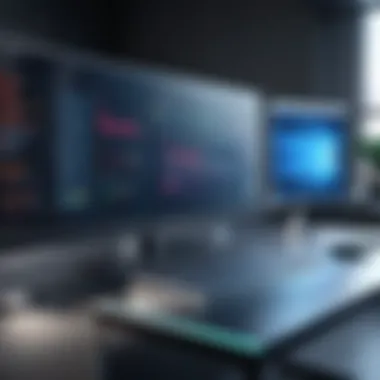

Test Management
Test management is one of the cornerstones of Quality Center. It provides a systematic approach to managing the entire lifecycle of software testing. The tool enables users to design and execute test cases efficiently. It offers capabilities to organize test plans, track progress, and manage resources. Moreover, it supports test versioning, which ensures that historical data is preserved when changes are made. This is vital for maintaining the integrity of test processes.
In practical terms, users can create a repository of reusable test cases. This reduces redundancy and enables teams to focus on critical testing activities. The centralized framework fosters collaboration among testers, developers, and stakeholders. It provides visibility into testing activities, which is crucial for informed decision-making.
Defect Tracking
Defect tracking is another significant feature of Quality Center. It allows teams to identify, log, and manage defects throughout the software development lifecycle. When defects are tracked efficiently, it becomes easier to prioritize fixes based on severity and impact. Users can associate defects with specific test cases, making it clear which tests failed and why.
The tool provides a user-friendly interface for viewing defect statuses, histories, and resolution efforts. This encourages accountability within teams. The integration with version control systems is crucial here as it enables seamless tracking of defect resolution across different software versions. Understanding how defects are handled can lead to better practices for future projects.
"Efficient defect management leads to faster resolution cycles and improved software quality."
Reporting and Metrics
The reporting and metrics feature of Quality Center plays a pivotal role in assessing testing effectiveness. It allows stakeholders to generate reports on various parameters, such as test coverage, defect density, and testing progress. These metrics are essential for understanding the health of the software under development.
Quality Center offers customizable dashboards that provide real-time insights. Teams can track key performance indicators (KPIs) that matter most to their projects. This not only aids in transparency but also assists in identifying areas for improvement. Clear visual representations of data enable faster comprehension of complex information.
In addition to standard metrics, users can create customized reports tailored to specific project needs. This flexibility ensures that relevant data is always at hand for strategic decision making. By using these metrics, organizations can refine their testing processes incrementally with each project cycle.
Advantages of Using Quality Center
Quality Center is more than just a testing tool; it plays a vital role in the software development life cycle. The right tool can lead to improved efficiency and better overall product quality. Understanding the advantages of Quality Center is essential for IT professionals and decision-makers looking to enhance their testing processes. Here are three core specific elements that highlight the advantages:
Streamlined Processes
Quality Center offers a centralized platform for managing tests and defects. This streamlining is crucial for organizations that need to accelerate their release cycles without compromising quality. By consolidating test cases, test plans, and results in one place, teams can minimize errors and ensure coverage across all stages of testing.
Test automation is made more effective as well when integrated with Quality Center, allowing for easier tracking of automated tests and results. Because processes are streamlined, teams can allocate resources more effectively and focus on critical test cases that push product quality to new heights.
Enhanced Collaboration
Collaboration within teams is often a challenge in software testing. Quality Center bridges this gap by providing tools that enhance communication among stakeholders. With built-in functionalities such as shared dashboards and notifications, team members can stay informed about tests, defects, and progress. This eliminates silos and fosters teamwork.
Moreover, Quality Center supports various roles including testers, developers, and managers, all of whom can interact within the platform. This multi-user capability means that all parties are on the same page, reducing misunderstandings and increasing accountability.
Comprehensive Tracking
One of the standout features of Quality Center is its ability to provide comprehensive tracking of testing activities. Users can track progress, monitor defect statuses, and analyze test results. This level of detail is crucial for effective decision-making, especially when prioritizing fixes or assessing readiness for release.
Moreover, advanced reporting tools allow for the extraction of valuable insights from data. This functionality is particularly beneficial for stakeholders who require visibility into the testing process. By leveraging metrics and reports, organizations can continuously improve their testing strategies and ensure that quality remains a priority.
"A comprehensive approach to tracking testing activities results in better software quality and satisfied end-users."
Limitations of Quality Center
Quality Center, while a powerful tool, is not without its limitations. Understanding these challenges is essential for decision-makers when considering its implementation within their organization. This section highlights specific elements, benefits, and considerations regarding the limitations of Quality Center.
Cost Considerations
One of the most significant factors when evaluating Quality Center is the cost associated with its use. Licensing fees can be quite high and vary based on the number of users and required features. Organizations must thoroughly assess their budgeting constraints before committing to this tool. Besides the initial licensing costs, there are also ongoing expenses related to maintenance and upgrades. An organization may need to spend on training for its staff, which can add to the overall expenditure.
- Initial License Fees: These can be steep, particularly for larger teams.
- Training Costs: Adequate training is crucial to ensure effective use of the tool, which can require significant investment.
- Ongoing Maintenance: Regular updates and support can further strain budgets.
Ultimately, companies must weigh these costs against the potential benefits that Quality Center provides, particularly in terms of improved testing efficiency and tracking.
Complexity of Use
Another significant limitation of Quality Center is its complexity. Many users find the interface to be non-intuitive, especially those new to the tool or less experienced in testing processes. The steep learning curve can result in inefficiencies that counteract the expected advantages of streamline testing. This complexity can lead to situations where users become frustrated or disengaged, which ultimately undermines the tool's potential effectiveness.
- Steeper Learning Curve: New users often require extensive training to gain proficiency.
- Usability Issues: Constant navigation can lead to time loss and confusion among team members.
- Potential for User Error: Complex features and options can lead to mistakes that may affect testing outcomes.
For teams moving towards Quality Center, it is crucial to develop a comprehensive training program to mitigate these issues. User feedback can also play a role in enhancing user experience over time.
Effective usage of Quality Center demands both time and financial resources. Clear understanding of its limitations can guide teams in implementing strategies that maximize its advantages.
Implementing Quality Center in Your Organization
The implementation of Quality Center is a significant undertaking for any organization that values efficiency and quality in its software testing processes. This tool provides a structured framework that facilitates test management, defect tracking, and comprehensive reporting. Understanding how to implement Quality Center effectively is critical.
It begins with an assessment of your organization's testing needs, which helps to tailor the usage of Quality Center towards specific goals. Following this, effective training and onboarding processes must be established to equip your team with the necessary skills. This ensures that all stakeholders are aligned and can maximize the benefits of the tool.


Assessment of Needs
Assessing the needs of your organization is the first crucial step in implementing Quality Center. This stage involves a thorough analysis of the existing testing ecosystem, including current processes, team structures, and software requirements. By gathering input from various team members—testers, developers, and management—you can create a comprehensive picture of where improvements are needed.
During this assessment, consider the following aspects:
- Current Tools: Evaluate the tools currently in use. Identify gaps and redundancies that Quality Center may resolve.
- Project Complexity: Understand the complexity of projects that will utilize Quality Center. More complex projects can benefit significantly from its detailed tracking features.
- Team Skillsets: Assess your team’s existing skills. This will highlight areas where additional training may be necessary.
A detailed assessment allows for smoother integration of Quality Center into the existing workflow. It helps identify not only the technical needs but also the procedural and team dynamics that the tool should address.
Training and Onboarding
Once the needs assessment is completed, focused training and onboarding processes must be developed. This phase is essential to leverage the capabilities of Quality Center effectively. A well-structured training program ensures that both new and existing team members understand the system's functionalities and can use them proficiently.
Several key components should be included in the training and onboarding strategy:
- Hands-on Workshops: Practical workshops provide direct experience with Quality Center. Role-playing real scenarios helps solidify understanding.
- Documentation and Resources: Offer comprehensive resources, including mini-guides and FAQs, to support users as they navigate the tool.
- Ongoing Support: Implement a system of ongoing support where team members can ask questions and share insights. This could involve a dedicated team or forum where users can discuss challenges.
By ensuring thorough training, you foster an environment where Quality Center can be utilized efficiently. Ultimately, this leads to improved collaboration, fewer errors, and a more streamlined testing process.
"Effective implementation of testing tools is not merely about placing software into an organization. It is about creating a culture of quality and continuous improvement."
Integrations with Other Tools
In the context of a testing environment, the ability to integrate tools significantly enhances productivity and efficiency. Quality Center offers the capability to connect seamlessly with various ancillary tools that augment its functionalities. These integrations are vital, as they allow organizations to leverage their existing toolsets, facilitating smoother workflows, better visibility into projects, and streamlined communication across teams. The consideration for choosing tools that integrate well with Quality Center can greatly impact overall project success.
/ Tools
Continuous Integration and Continuous Deployment (CI/CD) practices are central to modern software development. Quality Center's integration with CI/CD tools like Jenkins, CircleCI, or GitLab enhances automation. By automating test cycles, teams can ensure that testing occurs simultaneously with development, reducing feedback loops and improving software quality. These integrations support:
- Faster Release Cycles: Automated testing allows teams to quickly identify defects.
- Efficient Resource Management: Reduced manual testing frees up resources for other critical tasks.
- Real-Time Monitoring: Continuous testing provides immediate insights into the development process, aiding rapid decision-making.
Integrating CI/CD tools with Quality Center can substantially shift the testing landscape, making processes more agile and reliable.
Version Control Systems
Integrations with version control systems such as Git or Subversion play a crucial role in maintaining test documentation and tracking changes across software iterations. Quality Center can link test artifacts directly to specific code versions, creating a comprehensive audit trail. This linkage offers several benefits:
- Traceability: Teams can trace test cases back to requirements and code changes seamlessly, aligning testing efforts with project goals.
- Collaboration: Improved collaboration between development and testing teams, fostering a culture of shared responsibility for quality.
- Change Impact Analysis: Understanding how changes in code impact existing tests helps prioritize testing efforts where they are needed most.
The integration of Quality Center with version control systems represents a strategic enhancement for managing testing as part of the software development life cycle.
"Integrating testing tools with CI/CD and version control enhances not only productivity but also ensures a higher standard of quality in software development."
Comparative Analysis of Testing Tools
In the realm of software development, conducting a comparative analysis of testing tools is crucial for making informed decisions about quality assurance practices. The selection of the right tool can significantly influence the efficiency and effectiveness of testing processes. This section addresses specific elements that merit consideration when evaluating the Quality Center testing tool against its competitors.
A proper analysis helps organizations understand how tools perform in diverse scenarios, revealing strengths and weaknesses that may not be apparent at first glance. By dissecting these differences, decision-makers can pinpoint the tool that best fits their testing requirements.
Quality Center vs. Selenium
Quality Center and Selenium serve different primary purposes in the software testing landscape. Quality Center focuses on comprehensive test management, including planning, tracking, and reporting. This tool provides a centralized platform for managing various testing phases which is particularly beneficial for teams that prioritize detailed documentation and defect tracking.
On the other hand, Selenium is primarily an automation testing framework. It excels in the automation of web applications for testing purposes. While Selenium effectively executes tests in various browsers, it lacks the holistic management features presented in Quality Center. Users of Selenium may require additional tools to manage tests and defects effectively, making it less suitable for organizations that need an all-in-one solution.
Some key comparisons include:
- Test Management: Quality Center provides advanced functionalities for test case design and execution management. Selenium needs integration with other tools for similar tasks.
- Defect Tracking: Quality Center includes built-in defect tracking capabilities. Selenium, being an automation tool, does not have this feature directly.
- Reporting: Quality Center offers robust reporting tools, while Selenium requires additional frameworks like TestNG or JUnit to generate reports.
Both tools have their place depending on organizational needs. If a company seeks a complete testing lifecycle management system, Quality Center is preferable. However, if focus is mainly on automated testing, Selenium can be advantageous.
Quality Center vs. JIRA
Quality Center and JIRA target different aspects of project management within software development. Quality Center is tested towards quality assurance, providing functionalities that streamline testing processes. JIRA, developed by Atlassian, is widely known for issue tracking and project management.
JIRA is flexible and integrates well with Agile methodologies, enabling teams to manage their sprints and tasks seamlessly. Quality Center, however, covers entire testing life cycles, providing valuable insights into the quality of software releases based on thorough test management.
Consider these aspects when contrasting the two:
- Integration: Quality Center integrates well with various CI/CD tools, while JIRA excels in enhancing team collaboration through its plugins and features.
- User Experience: Quality Center offers structured interfaces designed for testers, but JIRA's interface caters more to developers and project managers.
- Compatibility: If a team uses Agile, JIRA may serve as a better fit for task management, while Quality Center supports a more traditional approach to testing.
Ultimately, the choice wll depend on your organization's testing approach and overall project management strategy.
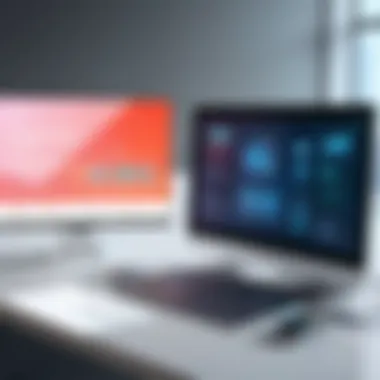

"Choosing a testing tool is about aligning your quality process with your development methodology."
In summary, conducting a comparative analysis between Quality Center, Selenium, and JIRA allows organizations to make educated choices, ensuring that the selected tools genuinely meet their unique needs.
Future Trends in Testing Tools
The evolution of testing tools reflects the broader shifts in software development and quality assurance disciplines. Understanding these trends is essential for organizations aiming to enhance their testing strategies while ensuring product quality. Future trends are poised to reshape how testing is conducted, emphasizing efficiency, accuracy, and adaptability.
Automation in Quality Assurance
Automation has been a significant trend in software testing for a few years now. It has become necessary to meet the growing demands for faster release cycles without sacrificing quality. With automation, repetitive testing tasks can be performed with high precision and speed, reducing the time spent on manual efforts.
Here are some key benefits of automation in quality assurance:
- Increased Test Coverage: Automation allows for running numerous test cases in a fraction of the time it would take manually. This expanded coverage leads to better identification of issues.
- Consistency and Reliability: Automated tests are less prone to human error. Test results remain consistent, allowing teams to trust the outcomes and focus on addressing bugs rather than identifying them repeatedly.
- Regulatory Compliance: For industries with strict compliance requirements, automated testing provides a reliable way to validate adherence to standards without extensive manual checks.
However, there are a few considerations to keep in mind:
- Initial Setup Cost: The investment in automation can be extensive at the outset, requiring quality developers and infrastructure.
- Maintenance: Automated tests need continuous updates to remain relevant, especially as new features and changes are introduced to the software.
In the context of Quality Center, pairing automated tests with its robust management capabilities can lead to significant efficiency gains.
Integration with AI Technologies
Artificial Intelligence is rapidly changing many fields, including quality assurance. The integration of AI into testing tools can enhance various testing processes, making them smarter and more adaptable. Here are several elements to consider:
- Predictive Analytics: AI can analyze historical testing data to predict potential areas of risk or failure in new software updates. This analysis can shape testing strategies and prioritize efforts effectively.
- Smart Test Design: AI technologies can generate test cases based on user behavior patterns and historical data. This reduces the effort spent on manual test case creation and ensures that testing aligns more closely with real-world use.
- Test Execution and Environment Management: AI can automate the management of test environments, providing them on-demand based on need, thus reducing idle time and optimizing resource use.
Nevertheless, transitioning to AI-enhanced testing tools requires thoughtful planning and execution, particularly regarding data management and ensuring accuracy.
The combination of automation and AI in testing is not just about reducing costs; it's about enabling teams to focus on strategic initiatives that drive quality and customer satisfaction.
As the field of software testing continues to evolve, the interplay of these technologies will inform how organizations can better manage quality and adapt to future challenges.
Best Practices for Quality Center Usage
Utilizing Quality Center effectively is critical for any organization aiming to enhance their testing processes. Best practices enable teams to harness the full potential of this tool, ensuring efficient project management, better collaboration, and improved quality assurance outcomes. These methods also help to mitigate common pitfalls, thus maintaining smooth operations within the testing lifecycle. In this section, we will delve into some of the key elements that constitute best practices for Quality Center usage.
Regular Updates and Maintenance
Regular updates and maintenance of Quality Center play a fundamental role in sustaining its effectiveness. Each version of the tool not only addresses bugs but also introduces enhancements that could improve user experience. Failure to update may lead to security vulnerabilities and compatibility issues with other software being used.
- Backup Data: Frequent data backups are essential. This protects against data loss resulting from system failures or human errors. It is advisable to set a schedule for backups so it becomes a routine practice.
- Monitor Performance: Regularly assess the performance of the Quality Center tool. Identify slow menus or loading issues, as well as frequent crashes. These problems might necessitate technical intervention or configuration adjustments.
- Stay Informed: Keep abreast of new releases or patches provided by Micro Focus. They often come with key improvements that can optimize testing processes. Utilize the resources like Wikipedia or Reddit to stay engaged within the user community for insights.
"Regular updates are essential for maintaining a robust testing framework, ensuring that all features operate smoothly and efficiently."
Effective Communication Among Teams
Effective communication is paramount in any organization employing Quality Center. Poor communication can lead to mismanaged projects and frustrate team members, affecting morale and productivity. Here are some principles of effective communication when using Quality Center:
- Clear Objectives: Before starting any testing cycle, ensure that all team members understand the goals. This can help focus efforts and determine what success looks like.
- Utilize Collaboration Features: Quality Center includes various collaboration features that facilitate discussion within teams. Make use of these to share critical updates so that everyone is informed.
- Feedback Mechanism: Establish a channel for feedback. This allows team members to voice concerns or suggestions regarding the functionality of the Quality Center. This feedback loop can lead to incremental improvements in testing processes.
Real-World Case Studies
Real-world case studies offer critical insights into how testing tools like Quality Center perform in actual environments. They serve not only as examples of best practices but also illustrate common challenges faced during implementation and use. Documentation of these experiences allows organizations to benchmark their own practices against others in the industry. Additionally, they provide tangible evidence of the tool's impact on project outcomes, thus informing decision-making.
Success Stories
Success stories related to Quality Center showcase its role in enhancing productivity and maintaining quality across various businesses. For instance, a leading financial institution utilized Quality Center to streamline its testing processes. By implementing this tool, the organization reported a 30% reduction in testing time. Stakeholders attributed this efficiency to improved test management capabilities and integrated defect tracking, which led to faster identification and resolution of issues.
Another example is a major e-commerce platform that integrated Quality Center to manage its extensive testing requirements. The centralization of testing data allowed for real-time collaboration among teams, resulting in fewer errors in the production environment. This case emphasizes the importance of comprehensive tracking, which Quality Center provides, ensuring that all aspects of testing are monitored and optimized.
Lessons Learned
While success stories highlight effective usage, lessons learned from case studies are equally important. Organizations frequently face unique challenges that can affect the implementation of Quality Center. A notable concern is the learning curve associated with the tool. Users have pointed out that sufficient training is crucial for maximizing its features. If teams do not fully understand the tool’s capabilities, they may not leverage it to its full potential.
Additionally, organizations learned that integration with existing workflows is vital for operational success. A healthcare provider found that they needed to adapt Quality Center to fit their specific needs rather than forcing a one-size-fits-all approach. This flexibility in customization allowed them to achieve better alignment with their quality assurance processes.
End: Is Quality Center Right for You?
Determining whether Quality Center is the suitable tool for your organization involves a careful consideration of various factors. As outlined throughout this article, Quality Center offers a range of functionalities that can significantly enhance the quality assurance process. Its strengths lie in streamlined test management, defect tracking, and robust reporting. These features make it appealing for organizations looking to improve their testing effectiveness and collaboration.
However, it is equally important to weigh the limitations. The costs associated with Quality Center can be significant, especially for small to mid-sized companies. Moreover, its complexity may necessitate a steep learning curve for team members unfamiliar with comprehensive testing tools.
When considering Quality Center, reflect on the following elements:
- Organizational Needs: Assess if your current workflows align with Quality Center's capabilities. Are your processes flexible enough to adapt to its requirements?
- Team Skills and Resources: Evaluate if your team possesses the necessary skills or if training is feasible without jeopardizing ongoing projects.
- Budget Constraints: Analyze if the investment in Quality Center aligns with your financial capabilities and long-term goals.
- Integration Requirements: Determine how well Quality Center can integrate with your existing systems, such as CI/CD tools or version control systems, which can influence overall efficiency.
"Selecting the right tool is not just about features, it's about compatibility with your team's culture and existing strategies."







