In-Depth Analysis of Pulseway RMM for IT Management


Software Overview
Pulseway RMM is a versatile remote monitoring and management software, tailored specifically for IT professionals and organizations. This platform allows users to monitor and manage their IT infrastructure with ease. The software stands out due to its user-friendly interface, which caters to both technical staff and decision-makers alike. Equipped with powerful tools, Pulseway facilitates real-time insights into system performance, enabling immediate action when necessary.
Brief Description of Software
Pulseway RMM is designed for busy IT departments and service providers. The software stands out by offering mobile accessibility, meaning IT professionals can manage systems from virtually anywhere. This flexibility is a game changer for teams that need to respond to issues outside the traditional office space.
Key Features and Functionalities
Pulseway boasts numerous features that cater to various IT management needs. Some of the notable functionalities include:
- Real-Time Monitoring: Users can monitor systems in real-time, receiving alerts for any performance anomalies.
- Remote Control: The ability to remotely access and control systems is a crucial aspect of effective IT management.
- Automation: Pulseway includes automation tools that help in streamlining regular maintenance tasks, saving time and reducing manual errors.
- Reporting: The software generates reports that provide insights into system performance, which is invaluable for strategic decision-making.
- Multi-Platform Support: It supports various operating systems, ensuring that IT environments of all kinds can be monitored and managed effectively.
Detailed Comparison
Comparison with Competitors
In the realm of remote monitoring and management software, Pulseway faces competition from several established players. When stacked up against competitors like ConnectWise Automate and SolarWinds, Pulseway remains competitive due to its ease of use and mobile-first approach. While others might offer more complex features, Pulseway often excels in providing a more streamlined experience. This simplicity does not compromise functionality; instead, it helps teams focus on what truly matters—keeping their systems running smoothly.
Pricing Structure
Pulseway's pricing is structured to accommodate a range of budgets, making it accessible for both small businesses and larger enterprises. The pricing is based on the number of devices managed, which allows for scalability as organizations grow. Unlike some competitors who enforce long-term contracts or hefty upfront costs, Pulseway aims to keep things simple and transparent. Users can start with a free trial to assess its fit for their needs, which is a significant advantage in today’s fast-paced IT landscape.
"Pulseway provides a refreshing take on RMM software, balancing capability and accessibility to meet the demands of modern IT management."
Preamble to Pulseway RMM
Remote Monitoring and Management (RMM) is becoming increasingly vital in today’s tech-driven landscape. As businesses expand their digital footprint, the need for real-time insight into their IT infrastructure can’t be overstated. Pulseway RMM stands out in this crowded arena, offering a blend of user-friendly interface, robust functionalities, and mobile-first design. This article delves into the essence of Pulseway RMM, underscoring its significance for IT professionals and enterprises alike.
Understanding the intricacies of remote monitoring tools is not just an academic exercise. For decision-makers, selecting the right RMM solution can make a noticable difference in operational efficiency and cost management. Pulseway RMM provides an intuitive platform where users can track system health, respond to incidents, and manage IT assets seamlessly. There’s a lot of ground to cover, and diving into the core components will reveal just how adaptable and critical this tool can be.
Understanding Remote Monitoring and Management
At its core, Remote Monitoring and Management is about keeping tabs on a system's performance, availability, and security without being physically present. Imagine trying to supervise a sprawling office, but from a single desk, thousands of miles away. That's essentially what RMM accomplishes, bringing together tools and techniques to monitor and manage systems, often through a centralized dashboard.
The primary function of RMM solutions like Pulseway lies in automation. IT teams can set up functionalities to handle routine tasks such as applying updates, deploying patches, and maintaining security frameworks. This means that, instead of being bogged down by mundane tasks, professionals can focus on strategic initiatives that drive business value. Furthermore, the capacity to receive alerts and notifications in real-time ensures that any arising issues are dealt with promptly, minimizing downtime and loss.
Overview of Pulseway RMM
Pulseway RMM is a tool that embodies the spirit of modern IT management. It provides a holistic approach to monitoring, control, and management of systems, tailored for businesses of all sizes. The platform supports a diverse range of operating systems, which is a significant advantage, as it allows users to manage Windows, Linux, and Mac systems all in one place.
One of its standout features is the mobile application. Unlike many RMM solutions that require constant access to desktop environments, Pulseway offers a mobile-first experience. Users can manage alerts, control systems, and access reports from their smartphones or tablets, making it easier to respond to incidents from virtually anywhere.
"In an era where speed matters, the ability to manage IT resources on-the-go distinguishes Pulseway from its counterparts."
Moreover, the user interface is designed to be intuitive and easy to navigate. This ensures that even those who are not particularly tech-savvy can find their way around the platform without much hassle. In the following sections, we will explore Pulseway’s key features in detail, shedding light on how it leverages technology to enhance IT management practices.
Key Features of Pulseway RMM
In the fast-paced world of IT management, having the right tools can make or break your day-to-day operations. This section focuses on the key features of Pulseway RMM, shedding light on how these functionalities not only enhance efficiency but also provide significant benefits for IT professionals. These advantages are critical in ensuring that businesses can respond quickly to issues, streamline their workflows, and ultimately save both time and money. Let’s explore these pivotal elements in detail.
Real-time Monitoring Capabilities
Real-time monitoring is at the heart of Pulseway RMM's offering. This feature empowers IT administrators to keep an eye on an organization’s infrastructure 24/7, ensuring that any irregularities are spotted and addressed immediately. Imagine being able to detect a server failure or an unusual spike in network traffic in real-time—this can be the difference between minor inconvenience and major disruption.
Here's how this works:


- Instant updates: Pulseway provides alerts the moment an issue arises, allowing teams to take swift action before end-users even notice there’s a problem.
- Customizable dashboards: IT professionals can design dashboards that highlight key metrics pertinent to their operations. This personalization ensures that they have only the information they need at their fingertips.
By having such robust monitoring capabilities, businesses can bolster their operational resilience and minimize downtime.
Remote Control Functionality
This is where Pulseway truly shines. The remote control capability enables IT staff to access and manage devices from virtually anywhere, at any time. With the rise of remote work and increasing distributed teams, this feature has never been more crucial. The sense of freedom it offers—like being able to fix issues from the comfort of your couch—cannot be understated.
Consider the following aspects:
- Seamless access: Users can connect to devices with just a few clicks, enabling them to troubleshoot problems or deploy software without needing to be physically present.
- Cross-platform compatibility: Whether managing Windows, Linux, or Mac systems, Pulseway ensures compatibility across platforms, thus broadening the scope of management functionalities.
Automated Alerts and Notifications
Staying on top of system statuses can be overwhelming, especially in larger organizations. Pulseway alleviates this burden through its automated alerts and notifications. This system ensures users are proactively informed about important events, drastically reducing the likelihood of issues falling through the cracks.
Key features include:
- Tailored notifications: Administrators can customize alert types based on their needs—be it for system health, security breaches, or patch updates. This precision reduces noise and helps focus on what really matters.
- Immediate escalation: In a scenario where immediate action is needed, automated notification systems can alert multiple team members, ensuring prompt response.
Patch Management Tools
The importance of patch management cannot be overstated. Unpatched systems are vulnerable to attacks, and the automated patch management tools within Pulseway allow IT teams to stay ahead of potential threats.
Consider these aspects:
- Scheduled updates: IT professionals can automate the patch installation process. This feature not only saves time but also guarantees that systems are kept up to date without requiring manual intervention.
- Compliance assurance: Keeping software updated is essential for compliance with various industry standards. Pulseway makes it easier to maintain this compliance by handling patches systematically.
Integration with Other Software
In today’s IT landscape, integration is key. Pulseway accommodates this need by enabling connections with various other applications and systems, fostering a more cohesive workspace. Integrations ensure that Pulseway can complement existing workflows.
Benefits of Integration:
- Unified dashboards: Integration with other monitoring tools or IT service management software allows for a more comprehensive view of an organization’s tech landscape.
- Streamlined workflows: By connecting with ticketing systems or project management tools, the manual work for IT staff is significantly reduced, enabling them to focus on mission-critical tasks.
In summary, Pulseway RMM’s key features not only provide robust solutions for real-time monitoring and control but also present IT professionals with tools that promote efficiency, security, and compliance across varied environments. The emphasis on integration reflects a modern understanding of how technology should function together—a must-have for decision-makers and entrepreneurs alike.
User Experience and Interface
When diving into the extensive realm of Pulseway RMM, the user experience and interface emerge as pivotal components that can determine overall satisfaction and efficiency. A well-designed interface not only streamlines operations but also significantly enhances motivation and engagement for IT professionals who rely on remote monitoring and management tools. In today’s fast-paced world, every second counts, and being able to navigate software without a hitch can make a world of difference.
Design and Usability
The first thing that strikes one about Pulseway RMM is its clean and intuitive design. Users can find what they need without feeling like they've landed in a maze of menus and buttons. The layout prioritizes functionality while remaining accessible to both tech-savvy users and those who might be new to remote management tools.
Key aspects of design and usability include:
- Simplicity: The dashboard presents essential information at a glance. The layout avoids clutter, allowing users to focus on the task at hand rather than wandering through endless options.
- Customization: Users can personalize their dashboards to reflect what matters most to them. Whether it’s specific notifications or particular devices being monitored, this flexibility is vital for optimizing workflows.
- Responsiveness: Pulseway RMM is designed to adapt across devices. Whether viewed on a desktop, tablet, or smartphone, the interface remains consistent and easy to interact with.
The benefits extend beyond mere aesthetics. A well-thought-out design influences how quickly users can complete tasks, potentially boosting productivity significantly. Users are less likely to be frustrated or thrown off track when the interface works with them, rather than against them.
Mobile Application Features
The mobile application of Pulseway RMM deserves special mention. In an age where mobility is key, this app offers versatility and power right at the fingertips of its users. In moments when immediate action is required, such as when alarms are triggered, the ability to act quickly from a mobile device is less a luxury and more a necessity.
Some of the standout features include:


- Real-time Monitoring: The app allows users to view critical system parameters in real-time. Being able to address issues as they arise can prevent small hiccups from becoming larger problems.
- Remote Control: Users can take control of systems directly from their mobile devices, enabling them to fix issues on-the-go without being tethered to a computer.
- Alerts and Notifications: Users can set tailored alerts to be kept in the loop about systems that need attention. These notifications can help prioritize tasks efficiently, shaping the user experience in a way that focuses on what’s most important.
Having robust mobile functionality isn’t just a feature; it’s a transformational aspect of professional IT management, empowering users to address challenges wherever they might be. Such adaptability can lead to better outcomes in incident management and responsiveness.
In remote monitoring and management, an effective interface is not just about looks; it's about facilitating swift action and empowering users to make informed decisions instantly.
Overall, the user experience and interface of Pulseway RMM serve as crucial cogs in the machinery of IT management. The design encourages mastery of the tool, while the robust mobile capabilities extend functionality into the daily hustle of professionals' lives, changing the game for those who rely on it.
Advantages of Using Pulseway RMM
Leveraging a robust remote monitoring and management (RMM) solution like Pulseway comes with a slew of advantages, especially for businesses that are on the rise. In this section, we'll highlight two pivotal benefits: scalability and cost-effectiveness, making a strong case for why Pulseway RMM might just be the ticket for organizations looking to refine their IT management processes.
Scalability for Growing Businesses
One of the cornerstone benefits of Pulseway RMM is its scalability. In straightforward terms, scalability means the capacity to grow without running into roadblocks—essentially, just like how a balloon expands to accommodate air.
From small startups to larger enterprises, Pulseway can adjust to the increasing demands of a business. Say, for example, a startup initially needs to manage a handful of devices; as the operation grows, it might need to oversee hundreds. With Pulseway, this transition doesn’t doom the organization to a series of painful adjustments. Users can add more devices, users, and functionalities as required without a hitch. This flexibility not only ensures smooth operations but also helps avoid the growing pains that often come with rapid expansion.
Moreover, due to the cloud-based nature of Pulseway, businesses can scale their IT infrastructure rapidly with minimal hassle. So, when the business grows, Pulseway grows with it—a crucial aspect to consider when planning long-term strategies.
“A platform that evolves alongside a business can help maintain operational integrity and prevent future bottlenecks.”
Cost-Effectiveness Compared to Competitors
When it comes to the bottom line, cost-effectiveness often reigns supreme in decision-making conversations. Compared to various RMM competitors out there—some of them boasting shiny features but hefty price tags—Pulseway presents a practical solution without breaking the bank.
To put it plainly, Pulseway's pricing structure is a breath of fresh air for smaller companies that might find themselves constrained by their budgets. For instance, rather than paying for a suite of features that might go unused in a smaller setup, organizations can select plans that correlate with their specific needs. This targeted approach not only optimizes spending but also ensures businesses are getting their money's worth.
In addition to this attractive pricing, Pulseway does not compromise on features. Users will find that they can access a comprehensive suite of monitoring tools, remote management capabilities, and automated alerts—all without a price tag that leaves a gaping hole in the budget.
In the end, it's not merely about saving money but maximizing value. Identifying a seasoned RMM provider that balances features with affordability is critical, and Pulseway arguably hits the sweet spot.
In summary, the dual advantages of scalability and cost-effectiveness make Pulseway RMM an appealing choice for businesses trying to navigate the often choppy waters of IT management.
Limitations and Considerations
When exploring Pulseway RMM, it's essential to not only accentuate its robust features but also consider the limitations it may impose on users. Awareness of these constraints is pivotal for IT professionals and decision-makers who ultimately have to align software capabilities with the operational needs of their businesses.
Understanding Potential Downsides
Despite the array of functionalities it offers, Pulseway RMM isn't without its shortcomings. A few users have reported complexities in configuration that could leave less tech-savvy individuals scratching their heads. It's not all smooth sailing; sometimes getting the platform set up correctly can feel like trying to assemble a jigsaw puzzle with missing pieces.
Some common challenges that users might face include:
- Compatibility Issues: Certain environments or system configurations might not always play nice with Pulseway, causing frustration when trying to implement it within existing infrastructures.
- Learning Curve: For teams transitioning from a different RMM solution, the necessity of training and familiarization cannot be understated. It may take some time for users to leverage the software effectively and to its full potential.
In sum, while Pulseway does a lot of things right, these bumps along the road should not be overlooked, especially for businesses that require a quick setup and rapid deployment.
Customer Support Challenges
An area where Pulseway RMM has drawn scrutiny is in customer support. No system is perfect, and at some point, users are likely to encounter hurdles that demand assistance. Unfortunately, feedback related to the timeliness and effectiveness of support has been a mixed bag.
A few notable points to consider include:
- Response Times: Some clients have experienced delays when seeking help, which can lead to operational bottlenecks when urgent fixes are necessary.
- Resolution Competence: Not all queries receive adequate resolution, leaving some users feeling like they are going around in circles without getting the answers they need.
"While Pulseway excels in many technical areas, customer support should strive for more responsiveness to make the user experience as seamless as possible."
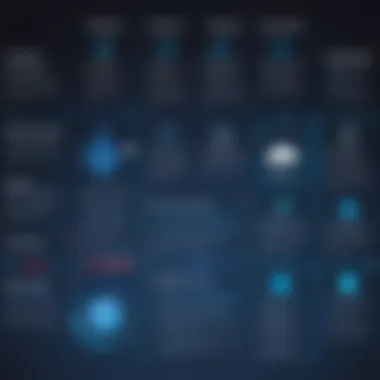

Ultimately, recognizing these support-related struggles is crucial. They can have a tangible impact on the overall effectiveness of adopting Pulseway RMM. Understanding these considerations allows businesses to set realistic expectations and prepares them to navigate potential challenges.
Comparative Analysis with Other RMM Solutions
In today’s tech-driven landscape, remote monitoring and management (RMM) solutions play a pivotal role in ensuring the effectiveness of IT services. Conducting a comparative analysis of Pulseway RMM with its competitors not only shines a light on its strengths but also helps to identify areas for improvement. Understanding how Pulseway stacks up against other platforms is crucial for decision-makers seeking the best fit for their business needs. This kind of analytical approach assists IT professionals, entrepreneurs, and industry advisors in making informed choices, ensuring the right tools are deployed for effective management and monitoring of IT environments.
Pulseway vs. Competing Platforms
When it comes to RMM solutions, several platforms come to mind, such as ConnectWise Automate, SolarWinds N-central, and Kaseya VSA. While each of these platforms offers a variety of capabilities, Pulseway has carved out a niche that makes it appealing for specific segments of the market.
- User-Friendliness: Many users note that Pulseway boasts a more intuitive interface compared to competitors. Its design simplicity makes it easier for teams to adopt quickly—no steep learning curves here.
- Mobile Capabilities: Unlike some of the other platforms, Pulseway prioritizes mobile functionality, allowing technicians to manage systems directly from their phones. This is crucial in a world where remote work is becoming the norm.
- Pricing: Competitively priced, Pulseway often comes out more favorably for small to medium-sized businesses compared to Kaseya VSA and ConnectWise.
Yet, Pulseway is not without its challenges. For instance, it may lack some advanced features that larger platforms offer, such as more comprehensive reporting tools and integrations with niche business applications. But then again, it makes up for it with its focused features tailored for quick deployment and user accessibility.
"Choosing Pulseway means prioritizing ease of use and accessibility, especially for businesses with smaller IT teams who still require robust solutions."
Unique Selling Propositions of Pulseway
Pulseway’s unique selling propositions set it apart in a crowded market. Here are some notable attributes that make Pulseway RMM a compelling option:
- Real-Time Insights: One of Pulseway’s standout features is its real-time monitoring capability that allows IT admins to receive updates instantaneously. This feature proves invaluable in mitigating issues before they escalate, improving overall system reliability.
- Flexibility and Customizability: Businesses can tailor Pulseway to fit their specific needs. It's not a one-size-fits-all solution, which is especially beneficial for organizations looking for a customizable RMM solution.
- Comprehensive Alerting: With alerts tailored to specific parameters, users can manage notifications effectively. This capability ensures that no vital alerts slip through the cracks, maintaining operational efficiency across IT systems.
When evaluating RMM solutions, it’s essential to consider what your organization specifically needs and how Pulseway aligns with those needs. That way, the decision-makers can steer the company toward the right direction, maximizing both functionality and cost-effectiveness.
Case Studies and User Testimonials
Understanding how Pulseway RMM functions in real-world applications is vital for prospective users. Case studies and user testimonials shed light on the actual experiences of businesses using the software, providing insights beyond mere specifications and features. This section serves to create a narrative around how various IT teams have leveraged Pulseway RMM to resolve challenges, optimize operations, and enhance overall productivity.
User experiences can paint a clearer picture of the software's impact. These testimonials often highlight specific scenarios where either the strengths or limitations of Pulseway RMM come to the forefront, offering invaluable perspective for decision-makers.
Real-world Application Scenarios
In a bustling tech startup in Silicon Valley, the IT team was grappling with managing multiple devices remotely while trying to keep their service costs down. They turned to Pulseway RMM, drawn to its real-time monitoring features and the ability to automate system maintenance. They set up dashboards that allowed them to track system health metrics and receive alerts about potential issues before they escalated. As a result, they reported a significant drop in downtime and a more proactive approach to IT problems.
Another case involved a financial services firm with stringent compliance requirements. They utilized Pulseway RMM to ensure that their systems were up-to-date with the latest patches and security measures. The automated alerts and notifications feature played a critical role in protecting sensitive client data. This firm praised Pulseway RMM for reducing compliance-related stress, allowing their IT staff to focus on higher-level tasks rather than day-to-day maintenance.
Insights from Current Users
Feedback from users can be a treasure trove of insights regarding both advantages and drawbacks. An IT manager from a medium-sized healthcare organization emphasized how Pulseway RMM's mobile application enabled them to maintain oversight while on the go. "Without being tied down to my desk, I can resolve issues anytime, anywhere, which makes a world of difference in a high-pressure environment like ours."
On the flip side, some users have expressed frustrations about the learning curve associated with mastering the platform. One user, an IT consultant, remarked, "The robust features were initially overwhelming, but after spending time with the platform, it became a powerful tool in my arsenal." This sentiment emphasizes the necessity of thorough training and support when onboarding new software.
In summary, case studies and testimonials serve as potent indicators of Pulseway RMM's performance and usability in various scenarios. They validate the claims made by the software about its capabilities, while also providing valuable lessons on potential challenges. For decision-makers, grounding their choice in real-world application ensures they're selecting a solution tailored to their unique needs.
Ending and Recommendations
The significance of wrapping up the discussion around Pulseway RMM cannot be overstated. This section serves as a critical juncture, allowing us to distill the vast insights gained throughout the analysis. With an industry that is continuously evolving, having a solid grasp on how tools like Pulseway RMM fit into the broader picture is invaluable for decision-makers, IT pros, and entrepreneurs alike. This summation goes beyond mere numbers and features; it highlights the actual influence of the software in real-world scenarios.
A clear understanding of Pulseway's capabilities offers numerous advantages, including the ability to preemptively address technical issues, streamline IT processes, and minimize downtime. This all boils down to one essential takeaway: good management of IT resources can lead to more robust organizational performance.
"In today’s tech-driven world, managing your IT assets well isn’t optional; it’s a necessity."
Summation of Findings
Through our comprehensive review, several key points have emerged:
- Real-time Monitoring: Pulseway RMM stands out with its ability to deliver instant alerts, enabling swift responses to any abnormalities. This feature is a game-changer for IT management.
- Intuitive Interface: The user-friendly design not only minimizes the learning curve for new users but also enhances efficient day-to-day operations.
- Cost Efficiency: In comparison to other RMM solutions, Pulseway delivers a powerful punch without the hefty price tag. This affordable accessibility is especially attractive for small to medium enterprises.
- Scalability: The platform can grow with your business, adapting to increasing demands without significant restructuring or additional investments.
- Remote Control Options: Providing the capability to resolve issues without on-site visits can save time and resources, increasing overall productivity.
Despite these strengths, it is crucial not to overlook the limitations discussed earlier. Pulseway RMM may not cater to every organizational need uniquely, and its success hinges on aligning its functionalities with business objectives.
Ideal User Profiles
Understanding who stands to gain the most from Pulseway RMM is foundational for effective implementation. Ideal users typically include:
- Small to Mid-Sized Businesses: Organizations looking for budget-friendly yet effective IT management solutions fit the profile perfectly.
- IT Service Providers: Managed Service Providers (MSPs) that require robust tools for monitoring and managing client systems routinely.
- Tech-Savvy Entrepreneurs: Individuals running their startups that require a firm grip on their IT landscape without the luxury of large in-house teams.
- Remote Teams: With a global shift towards remote working, teams that need reliable access to keep tabs on IT assets from anywhere benefit greatly from Pulseway RMM.







