Maximizing Efficiency with Project Management Tools


Intro
In contemporary business, project management is a cornerstone of successful operations. For small teams, the right project management software can make a significant difference in efficiency and collaboration. Small projects often require unique features not found in more robust systems tailored for larger organizations. This article aims to provide a comprehensive analysis of project management software specifically designed for smaller scopes.
Decision-makers, IT professionals, and entrepreneurs will find insights on the essential functionalities needed for small project management. With an overload of options available in the market, focusing on the features that genuinely enhance productivity is vital. Here, we explore the essentials of project management software, ensuring you can make informed decisions for your team.
Software Overview
Brief Description of Software
Various project management software options are tailored for small projects. These software solutions help streamline tasks, enhance communication, and foster a collaborative environment. The aim is to facilitate project tracking, resource allocation, and timeline management effectively—all crucial aspects for project success in smaller teams.
Key Features and Functionalities
When evaluating project management software for small projects, it is essential to prioritize certain features:
- Task Management: Simple ways to create, assign, and track tasks.
- Collaboration Tools: Features like messaging, file sharing, and real-time edits help teams work efficiently.
- Time Tracking: Allowing team members to log hours spent on tasks can boost accountability.
- Reporting and Analytics: Metrics that showcase project progress can assist in decision-making and forecasting.
- Integrations: A good software solution should integrate with tools you already use, such as calendars and email platforms.
These functionalities must address the unique challenges small teams face, such as resource limitations and the need for straightforward systems.
Detailed Comparison
Comparison with Competitors
In the landscape of project management software, small teams have several notable options to consider:
- Trello: Known for its simplicity, Trello utilizes boards and cards to track tasks. It’s particularly suitable for less complex projects.
- Asana: This tool balances robust features with usability. It offers task lists and timelines that can assist in managing more intricate projects.
- ClickUp: With a high level of customization available, ClickUp allows teams to tailor workflows to their specific needs.
Comparing these options reveals strengths and weaknesses based on functionality, user experience, and support.
Pricing Structure
Pricing is a crucial factor in selecting project management software. Many products offer tiered pricing suited for small teams. Here are common pricing models:
- Free Tier: Basic functionalities with limitations on users and features. Good for startups.
- Monthly Subscription: Common price point that may range from $5 to $15 per user. Features become richer with higher tiers.
- Annual Plans: Often provide discounts compared to monthly subscriptions, suitable for teams planning long-term use.
Understanding the pricing structure allows for strategic budgeting, especially for small organizations operating with tight margins.
Ultimately, selecting the right project management software requires a clear understanding of your team's needs, the features that will best support your projects, and the budget constraints you face. A well-suited tool can significantly enhance productivity and facilitate better outcomes for small projects.
In the upcoming sections, we will delve deeper into best practices for implementing and optimizing project management software, ensuring teams can leverage technology effectively.
Understanding Small Project Dynamics
Understanding the dynamics surrounding small projects is crucial for tailoring project management software specifically for them. Small projects often operate under different constraints compared to larger initiatives. Recognizing these differences can enable teams to utilize technology effectively, enhancing both collaboration and productivity.
Defining Small Projects
Small projects typically have a limited scope, budget, and timeframe. They may involve fewer team members and resources. In practice, small projects can include activities like organizing an event, launching a new product, or implementing a software update. The clarity of what defines a small project often varies across industries and organizations, but they share common characteristics.
Key aspects that define small projects include:
- Scope: Generally, small projects have clearly defined, achievable goals.
- Budget: Financial resources are limited and necessitate careful planning.
- Duration: Small projects usually have shorter timelines, which can affect how tasks are scheduled.
Understanding these parameters deeply influences how software should be optimized for their management. Projects of this size require tools that offer simplicity and efficiency, allowing teams to focus on execution rather than overhead.
Challenges Unique to Small Projects
Despite their seemingly straightforward nature, small projects face unique challenges that can impede progress. One significant obstacle is the scarcity of resources. Small teams must often wear multiple hats, leading to possible burnout. Other challenges include:
- Limited Communication: In smaller teams, communication might become informal. This can lead to misunderstandings unless properly structured.
- Scope Creep: With fewer formal processes, there's a risk of projects expanding beyond their original goals.
- Time Constraints: Smaller timelines can lead to pressure, which can result in rushed decisions.
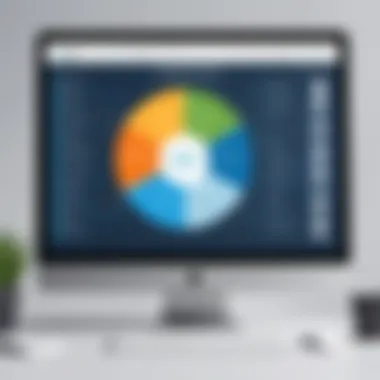

These factors underline the importance of using tailored project management software that addresses such challenges. Solutions that provide clarity, organized workflows, and effective communication can significantly boost project outcomes.
The Role of Project Management Software
In today’s increasingly complex business environment, small projects demand streamlined management practices to ensure effective execution. Project management software serves as a vital asset in this regard. These tools are designed to simplify coordination between team members, enhance visibility into project phases, and improve overall efficiency. In small project settings, where resources are often limited, the optimization of these software solutions can lead to significant improvements in productivity and collaboration.
Project management software offers centralized platforms where tasks can be assigned, deadlines tracked, and progress monitored. By using such tools, teams can maintain focus on their objectives while minimizing potential disruptions. Notably, the right software can foster transparency among all stakeholders, reducing the risk of miscommunication from the onset.
When selecting software for small projects, it is essential to consider how well it suits the team’s workflow. Decision-makers must navigate various options available, ensuring they choose one with features tailored to their specific needs. This section will explore the benefits of utilizing project management software and identify crucial features that should not be overlooked.
Benefits of Using Software for Small Projects
Implementing project management software can bring numerous advantages to small-scale endeavors. Here are some of the key benefits:
- Enhanced Organization: Software provides a structured environment where all project-related information resides. This reduces the chaos often encountered in manual processes.
- Improved Communication: Tools typically include messaging and notification systems, enabling real-time communication. This is vital for keeping everyone aligned and informed.
- Time Management: With clear timelines established, project management software helps teams prioritize tasks and allocate time more effectively. This can result in timely project completion, even within tight schedules.
- Resource Allocation: By tracking who is working on what, teams can allocate their resources efficiently, ensuring that workloads are balanced and that no individual is overwhelmed.
- Data Tracking and Reporting: Most software solutions include analytics and reporting features, enabling leaders to assess project status and make data-driven decisions. These insights can lead to continuous improvement in processes.
Key Features to Look For
When evaluating project management software for small projects, it is crucial to focus on specific features that align with the needs of small teams. Some important functionalities include:
- User-Friendly Interface: Small teams often do not have the bandwidth for extensive training. An intuitive interface can simplify onboarding and reduce resistance to new tools.
- Task Management: The ability to create, assign, and track tasks is fundamental. Look for features that allow prioritization and setting deadlines.
- Collaboration Tools: Integrated chat systems, file sharing, or collaborative document editing capabilities can enhance team interaction and streamline workflows.
- Mobile Access: Team members might need to access project information on the go. A mobile-friendly platform ensures they stay informed regardless of location.
- Customizable Dashboards: Flexibility in viewing project data allows teams to focus on the most relevant metrics for their success, improving their ability to adapt strategies quickly.
Considering these elements can help small teams select the best software to meet their unique project needs.
Key Functionalities for Small Teams
In the realm of project management, the efficacy of software tools hinges on the functionalities they offer. Small teams often operate under constraints of time and resources, making the optimization of these tools essential. Choosing the right project management software entails understanding the specific needs of the team and the tasks at hand. Key functionalities enable effective task execution, coordination, and progress tracking, ultimately fostering productivity.
Task and Resource Management
Task and resource management is a cornerstone of effective project management, particularly in small teams. A well-designed platform should allow team members to create, assign, and prioritize tasks seamlessly. This provides clarity on who is responsible for what, which is crucial in a limited workforce.
Moreover, managing resources effectively ensures that team members are not overwhelmed and that workloads are evenly distributed.
Effective task management functionalities might include:
- Task Assignment: Clearly assigning tasks helps in accountability.
- Deadlines: Setting deadlines instills a sense of urgency and guides scheduling priorities.
- Progress Tracking: Visual tools such as Gantt charts or Kanban boards can illustrate task progress efficiently.
The integration of these features allows for a streamlined workflow and minimizes the risk of miscommunication.
Collaboration Tools
Collaboration tools are vital for maintaining communication and cooperation, especially when team members may not be in the same physical location. Small teams benefit significantly from software that includes built-in communication features, as it tends to reduce reliance on external tools, thus centralizing efforts.
The following collaboration functions are particularly useful:
- Real-Time Messaging: Instant communication fosters quick decision-making.
- File Sharing Capabilities: Teams can share relevant documents without cumbersome email threads.
- Commenting and Annotation Features: Direct commentary on tasks or files helps in providing feedback promptly.
Easy access to collaboration tools can enhance team dynamics and ensure alignment on project goals.
Reporting and Analytics
In any project environment, gaining insights through reporting and analytics can drive informed decision-making. For small teams, these functionalities inform not just current project statuses but also future planning.
Reports that provide details on task completion rates, time spent on tasks, and resource allocation can highlight areas for improvement.
Key aspects to look for in reporting tools include:
- Customizable Dashboards: Allowing team members to focus on the most relevant metrics.
- Automated Reports: These can save time and ensure consistent tracking of progress.
- Analytics on Team Performance: Insight into productivity can lead to better resource management strategies.
Analytics not only support ongoing project health but also guide strategic adjustments.
Top Project Management Software Options


When considering project management software for small projects, it is essential to carefully evaluate the available options. The right software can significantly enhance efficiency, facilitate communication, and streamline workflows. Additionally, aligning software choice with specific project needs is crucial. Here are some comprehensive views on leading software solutions, specialized tools, and affordable options that cater specifically to startups.
Comparison of Leading Solutions
In the realm of project management software, several leading solutions stand out in the market. Popular names include Trello, Asana, and Monday.com. Each of these platforms offers distinct advantages tailored to small teams.
- Trello is favored for its simple, card-based interface. This layout enables teams to visualize tasks and workflows easily. Customization options also suit various project requirements, ensuring flexibility.
- Asana emphasizes task management with its robust features. Teams benefit from its timeline and project boards that simplify tracking progress. Asana offers different views, which is helpful for adjusting strategies as projects evolve.
- Monday.com provides comprehensive integrations and automation capabilities. This adaptability allows teams to manage projects without switching between multiple applications, enhancing productivity.
Each solution has a rich set of features, but the best fit will depend on team size and project complexity. Consider trialing different options to identify what works best.
"Selecting the right project management tool can define the success of a small team’s efficiency and communication."
Niche Software for Specialized Needs
Apart from mainstream tools, there are niche software options catering to specific industries or project types. For instance, software like Jira specializes in managing software development projects. Its agile project management capabilities are crucial for teams following Scrum or Kanban methodologies.
Similarly, Basecamp is designed for general collaboration, ideal for remote teams needing an all-in-one tool for communication, file sharing, and task management. This might not be suitable for every project type, but for teams with a strong collaborative aspect, Basecamp can be invaluable.
Lastly, consider ClickUp, which combines task management with goal-setting features, making it flexible for varying operational styles. Specialization in a niche can significantly enhance usability and streamline project flow.
Cost Effective Solutions for Startups
Startups often operate under tight budgets. Hence, identifying cost-effective project management tools is vital. Below are some affordable solutions:
- Wrike offers a free plan suitable for small teams. It includes essential features to manage tasks and projects without incurring costs.
- Todoist is a lightweight tool that is effective for basic task management. Users appreciate its simple interface and ease of use.
- Notion stands out due to its versatility. While it is not straightforwardly a project management tool, its database features allow teams to craft their project management systems at minimal cost.
By leveraging these tools strategically, startups can achieve operational efficiency without compromising their project management capabilities. Each software option presents unique strengths, making it essential for decision-makers to assess their specific project requirements before choosing a platform.
Implementation Best Practices
The implementation of project management software requires careful consideration and strategic planning. This section aims to address the essential practices that can significantly enhance the effectiveness of the software in managing small projects. Understanding these best practices can enable teams to align the software functionalities with project goals, optimize workflows, and improve overall productivity.
Assessing Team Requirements
Before implementing any project management software, it is crucial to conduct a thorough assessment of the team's requirements. Each team has unique workflows, communication styles, and project types. Thus, identifying specific needs can guide the selection of features that matter most. This may involve surveys or one-on-one interviews with team members to gather insights into their pain points and expectations.
Key points for assessing requirements include:
- Understanding workflows: Analyze how the team currently operates, identifying tasks that require automation or improvement.
- Identifying collaboration needs: Determine how team members communicate and work together. This insight can dictate the necessity for features like real-time messaging or document sharing.
- Evaluating tool interoperability: Assess how well the software integrates with existing tools, like email systems or file storage solutions, which can minimize disruptions.
Creating a clear picture of these elements will serve as a foundational step, ensuring the chosen software aligns closely with the team's culture and objectives.
Training and Support
Training is a critical factor in the successful adoption of any new software. Without adequate training, employees may struggle to utilize the software's full capabilities, leading to decreased productivity and frustration. It is advisable to implement a structured training program that caters to various learning styles. This could include workshops, online tutorials, or hands-on training sessions.
Considerations for effective training include:
- Tailored programs: Customize training sessions based on the different roles within the team to address specific functionalities relevant to each position.
- Ongoing support: Establish a support system, like a helpdesk or an internal forum, where users can seek assistance and share tips.
- Engagement with feedback: Encourage users to provide feedback during the training phase. This will allow for adjustments and improvements to the training sessions.
Having well-trained team members ensures that the software is used effectively, maximizing its potential.
Iterative Feedback and Improvements
Implementing project management software is not a one-time affair. For continuous improvement, organizations must cultivate a culture of feedback. Regularly soliciting input from team members regarding their experience with the software can shed light on any issues or areas for enhancement. This iterative process allows the team to adapt and evolve usage as needed.
Steps to establish an iterative feedback loop include:
- Regular check-ins: Schedule periodic meetings to discuss the software's impact on project workflows.
- Anonymous surveys: Use anonymous surveys to gather honest feedback from team members about their experiences and suggestions.
- Action on feedback: Prioritize changes based on team input and ensure that modifications are communicated effectively to maintain transparency.
This continual evaluation not only ensures that the software remains aligned with team needs but also fosters a sense of ownership among team members.
Case Studies: Successful Implementations


The inclusion of case studies in this article is vital. They provide real-world examples that underlie theoretical discussions about project management software. When we examine successful implementations, we see the practical applications of software features, the impact on project outcomes, and insights into operational challenges. Case studies illustrate not just successes but also setbacks encountered during the implementation process. This dual perspective informs best practices and offers clear guidance on navigating similar paths in future projects.
Through these examples, we reveal how specific project management tools can be tailored to meet the unique demands of small projects. This helps decision-makers, IT professionals, and entrepreneurs align software solutions with their project goals. Moreover, learning from actual scenarios underscores the importance of adaptability and continuous improvement in managing small projects effectively.
Industry-Specific Examples
In various industries, the use of project management software has been tailored to address specific needs and challenges. For instance, in the construction sector, software like Procore and Buildertrend allows teams to manage tasks, resources, and real-time communications. This integration significantly streamlines collaboration between different stakeholders, from architects to contractors.
In the tech startup realm, tools such as Asana and Trello are frequently utilized for software development projects. These platforms facilitate agile methodologies, enabling teams to prioritize tasks and track progress effectively. The use of visual project boards in Trello makes it easy for teams to adapt to changing project requirements without losing sight of deadlines.
The marketing industry often turns to software like Basecamp and Monday.com for campaign management. These tools align team efforts, create visibility on progress, and promote accountability, which is crucial in fast-paced environments.
Across these examples, the emphasis remains on finding software solutions that not only fit the project scope but also bolster communication and efficiency.
Lessons Learned from Small Projects
Small projects often slip under the radar, yet they provide valuable insights on effective project management. One key lesson learned is the significance of clear communication channels. Teams that utilize project management software with integrated messaging systems or comment features tend to have clearer objectives and smoother workflows. This ensures everyone stays updated and reduces potential misunderstandings.
Another lesson emphasizes the importance of customization. Small teams benefit greatly from tools that can be tailored to their specific needs rather than opting for one-size-fits-all solutions. For example, a customizable dashboard can help teams display only the information relevant to them, thus enhancing focus and productivity.
Moreover, taking iterative feedback into account can lead to continuous improvement. Frequent check-ins using project management tools facilitate discussions on what’s working and what isn't. Such practices can lead to iterative adjustments, optimizing the use of the software and improving overall project outcomes.
Overall, case studies offer a lens through which readers can view successes and pitfalls alike, compiling lessons that inform better planning and execution of future small projects.
Future Trends in Project Management Software
The landscape of project management software is ever-evolving. For small projects, understanding the future trends in this sector is crucial. This knowledge allows decision-makers to remain ahead of the curve, ensuring that they adopt tools that not only meet current needs but also adapt to future demands.
As technology continues to advance, small teams must leverage innovations to boost productivity. The integration of cutting-edge trends provides benefits such as enhanced efficiency, improved collaboration, and better management of resources. Understanding these trends fosters a proactive approach in selecting software that aligns with business goals.
Incorporating AI and Automation
Artificial Intelligence (AI) and automation are pivotal in contemporary project management. These technologies streamline countless processes, freeing up valuable time for project managers and team members. By embedding AI into project management software, companies gain insights through data analysis, predictive analytics, and intelligent task management. This ensures teams focus on strategic initiatives rather than mundane tasks.
For instance, AI can forecast project timelines based on historical data, allowing better planning. Moreover, AI-driven chatbots can handle routine inquiries, which enhances communication.
Automation also plays a significant role. Task assignments can be automated, updating team members as they progress. Automated reminders ensure deadlines are met without oversight.
Some of the benefits of AI and automation include:
- Increased efficiency: Automating repetitive tasks saves time.
- Improved decision-making: AI insights drive smarter project strategies.
- Resource optimization: Focus resources on high-impact activities.
The Impact of Remote Work Tools
Recent years have seen a shift towards remote work, and this trend is likely to continue. Project management software must adapt to accommodate distributed teams. Modern tools should offer functionalities that support seamless collaboration regardless of physical location.
Features like real-time file sharing, integrated communication tools, and virtual whiteboards become essential for ensuring team cohesion. Remote work tools promote transparency, facilitating collaboration among members working in varied locations.
Moreover, tools that integrate video conferencing and chat will help maintain a sense of team culture, even when members are not physically together. These instruments not only improve communication but also allow for more dynamic brainstorming sessions and problem-solving approaches.
Understanding these trends aids decision-makers in selecting software that enhances productivity while aligning with future needs.
The End and Recommendations
Final Thoughts on Selection Criteria
Selecting the appropriate project management software requires a rigorous evaluation of specific needs and capabilities. The criteria should cover several aspects:
- Usability: Choose software that is intuitive and requires minimal training. Team members should easily navigate the interface.
- Feature Set: Determine which features are most relevant, such as task management, time tracking, and collaboration tools. Ensure these align with your project’s specific requirements.
- Integration: The ability to integrate with existing tools is essential. Software that works seamlessly with other applications enhances productivity.
- Cost-Effectiveness: Assess the pricing models available and ensure they fit your budget. Some software offers tiered pricing that can accommodate small organizations.
- Customer Support: Reliable support can greatly affect the implementation and ongoing use of the software. Look for platforms that offer adequate resources and assistance.
In understanding these selection criteria, teams can make informed decisions that align with their project goals and enhance overall performance.
Emphasizing Continuous Evaluation
Once the software is in place, continuous evaluation becomes vital. This process involves regularly reviewing the software's effectiveness and making adjustments as needed. Key considerations include:
- Feedback Mechanisms: Establish channels for team members to provide feedback on software performance. Understanding user experiences is key to identifying improvement areas.
- Performance Monitoring: Track project metrics to gauge how well the software supports the team. Regular assessments can reveal whether the tool meets the evolving demands of the project.
- Adaptation: Be willing to adapt the software usage or explore new tools if the current solution no longer fulfills your needs.
Continuous evaluation ensures that project management software remains a valuable asset in navigating the complexities of small projects.







