Comprehensive Comparison of Project Management Software
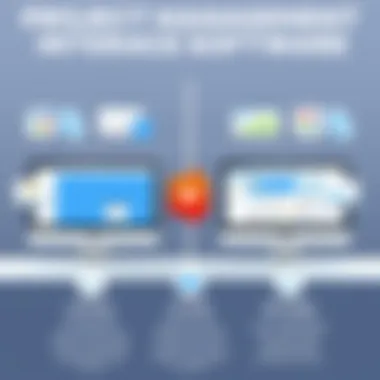
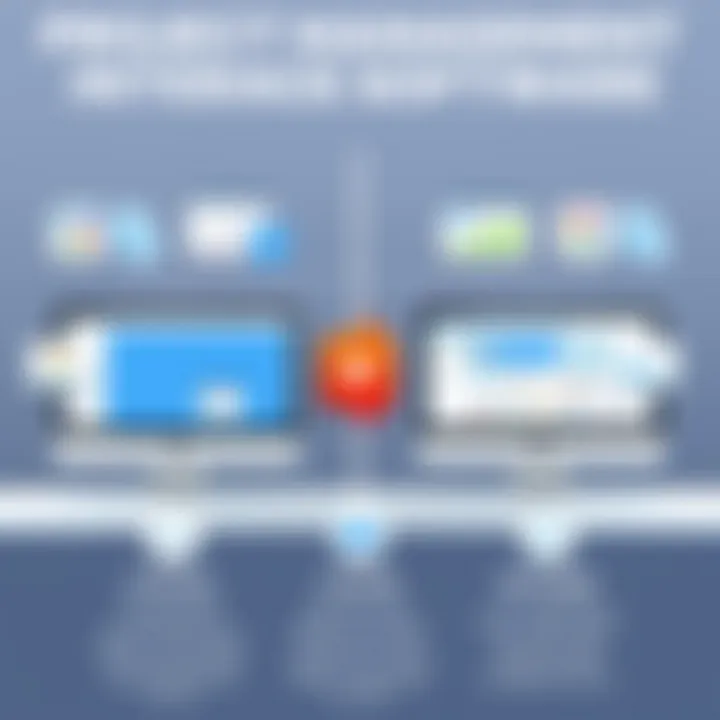
Intro
In an era where project management has become vital to the success of organizations of all sizes, finding the right software tools is paramount. From startups to multi-national corporations, effective project management software can significantly enhance collaboration, maintain timelines, and overall drive efficiency. Industry-specific advisors and decision-makers are now challenged with sifting through countless options—each promising to streamline their workflow while boosting productivity.
This article dives into an in-depth comparison of popular project management software solutions, focusing on critical aspects such as usability, features, pricing structures, and integration capabilities. Understanding these factors can help professionals identify the most fitting tools tailored to their unique project management needs. With insights drawn from user feedback and performance metrics, we aim to present a clear picture of what's out there, ultimately supporting informed decisions in a crowded marketplace.
Understanding Project Management Software
In the realm of modern business, the effectiveness of project management can dictate the difference between success and failure. Understanding project management software is crucial because it provides a structured approach to planning, executing, and closing projects efficiently. This software is not merely a digital tool; it embodies methodologies that help teams streamline their processes, enhance communication, and ultimately deliver projects on time and within budget.
The core of project management software lies in its ability to offer visibility into project status, resource allocation, and team collaboration. By comprehending how various features function within these tools, decision-makers are better positioned to select solutions that align with their organization’s unique needs. Key elements like task tracking, calendar integration, and reporting capabilities are essential in shaping the project landscape.
Benefits of Understanding Project Management Software:
- Enhanced Organization: A thorough grasp of the software allows for better structuring of tasks and deadlines, ensuring that nothing falls through the cracks.
- Efficiency in Resource Usage: Knowledge of resource allocation features enables teams to maximize their human and material resources, balancing workloads effectively.
- Informed Decision-Making: With the right insights, teams can leverage data analytics provided by these platforms for sound decision-making.
However, while the benefits are compelling, there exist several considerations to keep in mind. Firstly, the learning curve associated with new software can be daunting. Implementation may require training sessions and ongoing support, which could temporarily disrupt existing workflows. Additionally, not all software solutions cater equally to all industries; a tool designed for IT project management might not meet the needs of a marketing team.
In summary, understanding project management software goes beyond basic functionality. It involves evaluating how these tools can be harnessed to craft efficient workflows and support strategic initiatives. As the article unfolds, we will dissect various project management solutions, shedding light on their unique offerings, and assisting you in making an informed choice for your organization.
"A good project manager knows when to use the tools at their disposal; a great project manager knows how to select the right tool for the job."
By navigating through the essentials of project management software, industry leaders and IT professionals can ensure they invest in solutions that not only fulfill current requirements but also scale as their projects grow.
Criteria for Comparison
When diving into the world of project management software, choosing the right tool is akin to selecting the right instruments for a symphony. Each software solution brings its own set of features, usability, and quirks to the table, necessitating a thorough evaluation. This section emphasizes the importance of comparing specific criteria such as user interface design, feature sets, pricing structures, and integration capabilities. Understanding these components can significantly enhance the efficiency of a team and lead to a more successful project outcome.
User Interface Design
User interface design plays a vital role in how effectively team members can engage with the software. A clear, intuitive interface can drastically reduce the learning curve and improve overall productivity. When interfaces are cluttered or non-intuitive, frustration can quickly brew, making it difficult for users to navigate the software efficiently. A well-designed UI not only makes the software aesthetically pleasing but also fosters user adoption, which is critical for any project management tool. Thus, a clean layout, easy access to features, and responsive design are traits that should be prioritized.
Feature Set Analysis
Task Management
Task management is one of the crucial aspects of any project management software. It allows teams to create tasks, set deadlines, and assign responsibilities. A standout characteristic of robust task management features is the ability to set dependencies between tasks, ensuring teams understand what needs to be accomplished before moving onto subsequent jobs. The strength of task management tools often lies in visual aids like Gantt charts, which graphically represent the timeline of tasks, providing clarity and insight into project flow. While these features are highly beneficial, they must be easy to use; otherwise, users might find themselves feeling overwhelmed and lost amid all the data.
Resource Allocation
Resource allocation features contribute significantly to optimizing team performance by assigning the right resources to the right tasks. A key selling point of resource allocation tools is the ability to visualize availability and skill sets, allowing managers to make informed decisions about who should work on what. A unique feature to consider is real-time tracking of resource use, which helps in adjusting allocations on the fly, minimizing idle time. However, the challenge can arise when the software requires constant updates—if team members forget to log their hours, it can lead to distorted analysis and planning.
Collaboration Tools
Collaboration tools within project management software help bridge gaps between team members, fostering a culture of open communication. A standout characteristic is the inclusion of discussion boards or comment threads attached to specific tasks, thereby centralizing all relevant information in one easy-access location. This not only enhances transparency but also allows for real-time feedback on tasks. Nonetheless, too many notifications or communication features can become chaotic, distracting team members from their core responsibilities.
Pricing Structures
Subscription Models
The subscription model offers a predictable payment structure, making it easier for organizations to budget their software expenses. Many firms appreciate the flexibility it affords, as they can often scale their usage up or down based on current projects. A unique feature is that some software providers offer monthly or yearly plans, providing options that can cater to different needs. However, over time, the cumulative cost of subscriptions can become quite hefty, especially for larger teams.
One-Time Fees
Opting for a one-time fee can be an attractive option for businesses looking to avoid ongoing costs. Generally, this model means an organization can purchase the software outright and potentially save money in the long run. The key characteristic here is the potential for full ownership of the software, which appeals to companies hesitant to tie themselves to subscription commitments. Nevertheless, a drawback includes lack of updates or support unless additional costs are incurred.
Free Versus Paid Options
Understanding the distinction between free versus paid options can be essential for startups and smaller teams. Free software can provide a great starting point for basic project management needs, while paid options often come with advanced features and better support. A unique aspect to consider here is the trade-off; free tools may limit functionality and often have fewer collaborative options, which could hinder productivity for growing teams looking for scalability.
Integration Capabilities
Third-Party Software
Integration with third-party software is crucial for ensuring that project management tools can mesh seamlessly with existing systems. A significant advantage of easily integrating with tools like Slack or Google Drive is that it allows teams to maintain their current workflows without disruption. However, compatibility issues can arise if the software does not support certain applications natively, leading to fragmented teams and lost productivity.

API Access
API access stands as a feature that dramatically extends a software's functionality by allowing organizations to customize their tools further. Having this access means teams can pull data from various sources, enhancing versatility and workflows. However, it does rely on having tech-savvy personnel who can effectively utilize the API; otherwise, users can find themselves in a bind if they need to customize their software but lack the knowledge to do so.
Platform Compatibility
Platform compatibility ensures that software can run smoothly across different devices and operating systems. A key characteristic of high compatibility is that it supports both desktop and mobile environments, allowing users to stay engaged with projects on-the-go. Some tools offer cross-platform accessibility as a unique feature, catering to teams that work in diverse environments. That said, while compatibility is essential, it can also lead to performance issues if the software was not optimized for mobile experience.
Key Market Players
The realm of project management software is populated with numerous solutions, each bringing its distinct set of capabilities to the table. Understanding the key players is vital for both organizations evaluating tools and industry professionals seeking to stay updated on current trends. These market players not only shape the landscape of project management but also set standards for usability, functionalities, and integration. Their offerings help decision-makers locate products that best align with their operational needs and goals.
By examining these software solutions in detail, you can glean insights into what features are essential for modern workflows, how user experience impacts productivity, and what pricing structures are appropriate for various sizes of organizations. This understanding allows stakeholders to make informed choices, minimizing risks associated with poor software adoption.
Software A
Overview
Software A has garnered attention for its responsive design and intuitive user interface. This particular product stands out due to its focus on user experience; it’s designed to allow team members to get up to speed quickly. Users appreciate the simple onboarding process and find that the learning curve is relatively gentle. Organizations that opt for Software A often highlight its capacity to facilitate collaboration across various teams, making it a popular choice.
Unique Features
Among the unique features of Software A, one can’t miss its integration with popular communication platforms like Slack. This bolstered communication improves project tracking and task assignments directly within the chat interface, enhancing real-time collaboration. However, a downside is that the wealth of features can feel overwhelming for smaller teams or those who prefer a more straightforward toolset, sometimes leading them to adopt only a fraction of what is available.
User Reviews
User reviews frequently underscore two key aspects of Software A: its adaptability and robust support system. With consistent updates and a committed customer service team, users feel taken care of. However, there are mentions of occasional service outages that can disrupt workflow. That said, the community forums associated with Software A provide a valuable lifeline for users encountering challenges.
Software B
Overview
Software B is another heavyweight in this sector. Its feature-rich environment is positioned as an all-in-one solution aimed at large enterprises that need robust project management tools. Users often point to its powerful analytics dashboard, which generates reports that help in assessing performance metrics effectively. The ability to customize workflows is another appealing attribute that resonates with organizations seeking specialized solutions.
Unique Features
One standout with Software B is its automation capabilities. This software allows users to automate repetitive tasks, which can save significant time and resources. However, high-level automation often requires users to invest time in initial setup and training, which can be a barrier for teams not familiar with such capabilities.
User Reviews
Many reviews of Software B commend its flexibility and powerful features. Users particularly value the insights gained from project progress and budgeting tools. Nonetheless, some users note that the interface can sometimes feel clunky, particularly for those who appreciate streamlined, minimalist designs. As businesses adapt, this seems to be less of a deal-breaker, with most users finding ways around minor inconveniences.
Software
Overview
Last but not least, Software C has carved out its niche by targeting small to medium-sized businesses. With a focus on simplicity, it boasts essential project management elements without the fluff. Users often describe the interface as clean and easy to navigate, which is valuable for teams looking to enhance productivity without the distraction of complex features.
Unique Features
The standout feature of Software C is its affordability. With a pricing model that caters well to smaller budgets, it makes project management accessible to a broader audience. However, while its simplicity is an advantage, it can also be a downside when teams outgrow the software, requiring them to transition to more complex solutions as their project needs evolve.
User Reviews
Feedback on Software C often highlights its ease of use and approachable pricing structure. Users appreciate that they can accomplish basic tasks with minimal training. On the flip side, some have expressed a desire for more advanced features, feeling that as their business scales, they might need to move away from this software.
Understanding the key players in project management software enables informed decision-making that is critical in today's fast-paced business environment.
Advantages and Disadvantages of Each Software
When diving into the world of project management software, recognizing both the advantages and disadvantages of each option is crucial. This understanding can lead decision-makers to make informed choices tailored to their organization’s specific requirements. While every software boasts unique strengths, it also carries certain limitations that need careful consideration.
In this section, we will dissect the upsides and downsides of three leading software tools. Paying attention to these aspects aids organizations in balancing feature sets, usability, and costs effectively. Knowing what works and what doesn’t can save time and money, preventing costly missteps in project execution. Here are the key elements to be aware of:
- User Experience: How intuitive is the platform for team members? If it is too complex, it may lead to confusion and lower productivity.
- Functional Fit: Does it align with your team's workflow? Software that aligns seamlessly with existing processes will undoubtedly enhance efficiency.
- Pricing Structures: Analyze whether the cost justifies the features provided. Sometimes, more affordable options offer better value for money.
Software A Pros and Cons
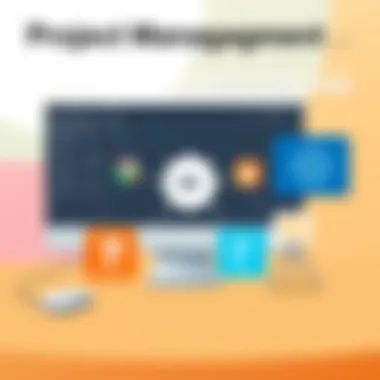
Pros:
- User-Friendly Interface: Software A shines in its design, allowing team members to navigate the system with ease.
- Robust Task Management: The capability to break down projects into manageable tasks stands out, providing clear visibility over progress.
- Strong Integration Options: It connects well with other tools, enabling users to streamline their tech stack without hassle.
Cons:
- Limited Customization: While it’s easy to use, certain users find the lack of customizability restricts tailoring it to specific needs.
- Higher Cost: Particularly for smaller teams, the pricing might feel a bit steep, considering it offers some features that are not necessarily unique.
Software B Pros and Cons
Pros:
- Cost-Effective Solutions: This software tends to offer a solid feature set at a more budget-friendly price, appealing to startups and smaller enterprises.
- Flexible Project Views: Unlike many competitors, Software B provides various ways to visualize projects, catering to different team preferences.
- Excellent Customer Support: Users frequently praise their responsive support team, ensuring that issues get resolved swiftly.
Cons:
- Complex on Initial Setup: It might take a while to get everything up and running, which could be a drag if time is of the essence.
- Steeper Learning Curve: New users may feel overwhelmed during the onboarding process compared to more straightforward alternatives.
Software Pros and Cons
Pros:
- Advanced Reporting Features: The software excels in providing in-depth analytics, helping project managers gain insights that inform future planning.
- Collaborative Tools: A standout feature is its array of tools designed for team collaboration, aiding communication and keeping everyone on the same page.
Cons:
- Resource-Heavy: Users have reported that it demands a relatively powerful computer or strong internet connection to function optimally, limiting accessibility.
- Initial Cost Investment: Even if the long-term value is evident, the initial cost can deter smaller organizations from making the switch.
Understanding the pros and cons of these software options will lead to smarter decisions that benefit the team's workflow and overall effectiveness.
By closely evaluating these elements, stakeholders can decide which software bridges the gap between their needs and what’s available in the market. From the ease of use provided by Software A to the budget-friendly nature of Software B, or the advanced features found in Software C, each tool presents different paths to achieve successful project management.
User Experience Refinements
User experience (UX) is at the heart of any software solution, particularly in project management. With teams diverse in backgrounds and skill sets, the software needs to be instictive and accessible. Improving user experience can lead to a more engaged team and ultimately better outcomes for projects. Understanding how users interact with software becomes essential, as it allows firms to tailor their project management tools to better suit their specific needs.
Refining the user experience often involves gathering feedback from actual users, testing the software in real scenarios, and making adjustments accordingly. Good UX takes into account the various ways people may approach a task, ensuring the layout and functionality match user expectations. When people feel comfortable and confident using a tool, the whole project management process becomes smoother.
As we delve into how to achieve these refinements, we need to dive into two pivotal areas: Feedback Mechanisms and Continuous Improvement. Both are crucial for creating an environment where users feel valued and supported.
Feedback Mechanisms
An effective feedback mechanism acts as a bridge between users and project managers. It is a vital component in understanding user preferences and challenges. Collecting user feedback can take many forms, such as surveys, interviews, or even comment features within the software itself. The core idea is to promote a culture of open communication.
- Surveys: These tools can help in gathering quantitative data. A simple form asking users about their experiences with specific features can be enlightening.
- Interviews: Sit down discussions with users provide qualitative insights. These conversations often uncover issues not immediately visible through surveys.
- Tool Integration: Many project management solutions allow users to give on-the-spot feedback. This instant reaction can lead to nimble adjustments based on what users are saying.
"A well-structured feedback loop ensures that the software evolves in tune with the team’s workflows rather than against them."
Moreover, establishing routines for gathering this feedback can ensure that you are not just collecting data but truly understanding it. If decisions about enhancements are based on solid evidence from users, the likelihood of implementing successful changes increases significantly.
Continuous Improvement
Continuous improvement is about striving for excellence. It’s not a destination but a journey where bug fixes and enhancements happen regularly. This cycle is vital for maintaining user engagement and satisfaction over time.
With technology evolving at lightning speed, project management software must also keep up with current trends and user needs. Adopting an agile development model allows teams to push updates and new features regularly. Ensure that old problems are fixed while introducing new functionalities to keep the software relevant. This dual approach can lead to:
- Higher User Satisfaction: When users see their feedback applied, they’re likely to feel more valued.
- Increased Adoption: As the software becomes easier or more enjoyable to use, adoption rates among the team can rise.
- Competitive Edge: Staying ahead of trends and continually improving can set your tool apart from others in the crowded marketplace.
Anticipating changes needed before users voice them can position a company as a thought leader in project management software. Thus, embedding a culture of continuous improvement is essential for keeping a solution viable and effective in a fast-paced environment.
In summary, by honing in on user experience refinements through strategic feedback mechanisms and a commitment to ongoing improvement, organizations can create effective, user-friendly project management tools that align with their goals.
Future Trends in Project Management Software
In the fast-paced world of project management, one must keep their ear to the ground. Identifying emerging trends is vital for ensuring that the tools and strategies employed remain effective and relevant. In this section, we aim to explore the currents shaping project management software, especially focusing on Artificial Intelligence integration and Remote Collaboration enhancements. Understanding these trends not only prepares decision-makers but also provides critical insights for achieving operational excellence and adapting to an ever-evolving landscape.
Artificial Intelligence Integration


AI has transformed how we view efficiency in project management. Software that harnesses AI allows organizations to work more intelligently rather than just harder. Let’s break down some key aspects:
- Automation of Routine Tasks: AI can handle repetitive activities, like updating project statuses or sending reminders. This kind of automation liberates teams to concentrate on strategic tasks.
- Data Analytics and Insights: By applying machine learning algorithms, project management software can analyze historical data to predict future project outcomes. Such predictive capabilities could mean the difference between sticking to a timeline or veering off course.
- Enhanced Decision Making: AI can facilitate more informed decision-making by providing users with data-driven recommendations based on previously completed projects.
The integration of AI exerts a positive influence across sectors and aids businesses in optimizing their resources while reducing risks. The challenge, however, lies in the quality of data being fed into these systems. A tool is only as useful as the information it processes, compelling teams to maintain meticulous data entry practices.
Remote Collaboration Enhancements
As remote work continues to gain traction—spurred by global shifts like the pandemic—project management software must evolve to accommodate teams dispersed across various locations. The enhancements in this area present numerous benefits:
- Real-Time Communication Tools: Integrated communication platforms allow team members to exchange ideas instantly, whether through messaging, video calls, or collaborative whiteboards. Tools like Slack or Microsoft Teams had become more than necessities; they're at the heart of facilitating effective teamwork.
- Virtual Planning Spaces: Dedicated virtual environments enable users to visualize project progress and workflows. Features such as Kanban boards and Gantt charts foster not only clarity but also foster a sense of ownership among remote team members.
- Timezone Management: Advanced tools can now automatically adjust to different time zones, ensuring that meetings and deadlines resonate with all team members, not just those in the main office.
"In today’s digital age, the ability to seamlessly collaborate across distances represents not just an advantage, but a necessity."
The significance of remote collaboration capabilities cannot be understated, especially as businesses look to maintain productivity without geographical constraints. However, these enhancements come with the need for strong cybersecurity measures. As teams rely increasingly on these technologies, the likelihood of data breaches rises, a risk that must be judiciously managed.
Making an Informed Decision
Making an informed decision when selecting project management software is crucial for any organization. The choices available today are vast, and the wrong choice can lead an organization into a chaotic abyss of lost time and resources. Thus, understanding specific elements about the decision-making process can make a world of difference.
Choosing the right software isn't just about picking a tool that seems popular or well-advertised. It’s about understanding your organization's unique needs and matching those needs with the right features, capabilities, and overall usability. Companies often overlook how critical it is to identify what functions they truly require. Without a clear grasp of those needs, they might find themselves with software that feels more like a cumbersome weight than an asset.
There are several benefits to making a diligent and well-informed choice:
- Efficiency: Selecting software that aligns with existing processes can streamline workflows, enhance productivity, and eliminate unnecessary steps.
- Cost-Effectiveness: Investing in software that truly meets organizational needs helps avoid underutilization or the need for replacement too soon, thus saving money in the long run.
- Scalability: Such decisions pave the way for future growth, ensuring the selected software can adapt as business needs evolve.
However, numerous considerations come into play during this phase. Factors like user feedback, technical support, and the potential for integration with existing systems are essential to a comprehensive evaluation. The more thoughtful the consideration, the more likely an organization is to thrive post-implementation.
By taking the time to analyze these aspects thoroughly, decision-makers can approach software selection with a well-rounded perspective.
"Success begins when a decision is made based on knowledge, not assumption."
Evaluating Organizational Needs
Before diving headfirst into software trials, organizations must begin by evaluating their distinct needs. This involves asking questions such as:
- What kind of projects does the organization typically handle?
- How many team members will use the software?
- What workflows are already in place, and how can software enhance them?
This evaluation process may involve engaging with team members to gather insights on their experiences with current project management tools or methods. Depending on the size of the organization, this might simply be through informal discussions or more structured feedback sessions. The goal here is to pinpoint specific functionalities that are most critical for overall productivity.
Furthermore, small businesses might prioritize affordability and ease of use, while larger corporations may focus on advanced features and integration capabilities. The key is to recognize the balance between need and budget, leading to an informed selection that serves everyone involved.
Trial and Pilot Programs
Once potential project management software solutions have been identified based on organizational needs, it’s prudent to engage in trial and pilot programs. This phase can shed light on how a software product aligns with everyday operational realities. Such programs enable decision-makers to assess user-friendliness and responsiveness before making a full commitment.
Key aspects of running successful trials include:
- Setting Clear Goals: Understanding what you hope to accomplish during the trial encourages focused evaluation. What specific features do you want to test? Is it collaboration? Reporting?
- Gathering Feedback: Collecting feedback from the team that will be using the software is essential. Their insights can yield valuable information about usability and overall satisfaction.
- Evaluating Performance: Performance should also be measured against established key performance indicators. Are tasks completed quicker? Is communication smoother?
Organizations that invest time in pilot programs can gain better insights, reducing the risk of dissatisfaction later. This method not only validates the software's capabilities but also serves to enhance team buy-in, fostering a sense of ownership and easing the transition when the software goes live.
Closure
In wrapping up the comparison of project management software, it’s essential to underscore the pivotal role that careful evaluation plays in the selection process. This article has traversed the varied landscape of project management solutions, breaking down crucial facets such as usability, features, pricing, and integration. Each element deeply influences the decision-making process, ensuring that a choice made isn't just a fleeting one, but instead, a strategic move tailored to an organization’s unique needs.
With a clearer eye on the baseline requirements, companies are better positioned to choose tools that align with their processes, cultures, and project goals. The benefits extend beyond mere task tracking; a well-chosen software can enhance productivity, streamline communication, and foster increased collaboration across teams. Ultimately, the right project management software not only holds the promise of operational efficiency but also acts as a catalyst for innovation and growth.
"The best project management software does not just help oversee tasks but anticipates needs and adapts proactively."
Summary of Findings
Through the examination of leading project management software, several key findings emerged:
- User Interface Design: The interface should not only be visually appealing but also intuitive. Solutions that prioritize user experience generally yield better adoption rates within teams.
- Feature Sets: A thorough analysis revealed significant variances in features like task management and collaboration tools. The effectiveness of these features directly correlates with user satisfaction and project success.
- Pricing Structures: Understanding different pricing models has proved essential. Subscription vs. one-time payment schemes can have long-lasting budget implications.
- Integration Capabilities: Compatibility with existing systems was a game-changer for many organizations. Software that supports third-party integrations tends to be more adaptable and efficient in meeting user needs.
Final Recommendations
Having synthesized the findings, the following recommendations can aid decision-makers in selecting the right software:
- Assess Needs Thoroughly: Encourage teams to delineate specific needs before diving into options. An understanding of what features will be most beneficial helps cut through the noise of endless choices.
- Pilot Programs: Don’t shy away from conducting trials. Many providers offer free trials; this allows organizations to experience functionality first-hand before committing.
- User Feedback: Engage with team members actively using the tool. Their insights will provide invaluable data on the software’s fit and usability.
- Scalability and Support: Choose a solution with scope for growth. As projects and teams evolve, so should their tools. Additionally, ensure adequate customer support is available to handle any hiccups.
The intricate evaluation that has gone into this comparison shines a light on the complexity of choosing project management software. A well-informed decision inevitably leads to better outcomes and a proficiently guided team.







