Pro Tools vs Logic: A Comprehensive Comparison


Intro
In today’s digital landscape, music production software is essential for professionals. Two prominent players, Pro Tools and Logic, stand at the forefront. Each serves distinct needs, impacting how industry experts approach music creation and audio editing.
Understanding the nuances between these platforms is crucial. For decision-makers in the industry, selecting the right digital audio workstation (DAW) can influence project outcomes. Thus, a thorough evaluation of both systems is necessary.
This article ventures into the core functionalities of Pro Tools and Logic, unpacking their respective features. It will highlight user experiences, performance metrics, flexibility, and the cost structures of each option. The aim is to aid professionals and advisors in making informed choices that cater best to their specific requirements.
Foreword
In the realm of digital audio workstations (DAWs), the choice between Pro Tools and Logic is fundamental for professionals in the music production industry. These two platforms, while both powerful, cater to different needs and workflows, making them significant areas for comparison. Understanding the strengths and weaknesses of each can greatly impact the efficiency and quality of audio projects.
The importance of this comparison lies in its relevance to distinct user profiles. Pro Tools tends to dominate in studio environments, favored by audio engineers and sound designers, particularly for its robust audio editing capabilities. On the other hand, Logic appeals more to musicians and composers, offering extensive MIDI functionality and a rich library of virtual instruments.
As professionals or decision-makers exploring the optimal DAW, evaluating each platform's core functionalities equips users with insight to make informed choices. This article not only highlights key features but also emphasizes usability scenarios and industry contexts. By diving deep into the nuances of Pro Tools and Logic, professionals can enhance their recommendations, aligning software choices with specific project requirements and client expectations.
Moreover, this comparison offers insights into the user experience, which is crucial for fostering a productive workflow. In an industry that increasingly values efficiency and creativity, understanding how each DAW performs in real-world scenarios can lead to more effective software deployment. Thus, this comprehensive guide serves as a valuable resource for anyone aiming to navigate the landscape of digital audio workstations with clarity and precision.
Overview of Pro Tools
In the realm of digital audio workstations (DAWs), Pro Tools stands as a pivotal tool for audio professionals. This section delves into what makes Pro Tools a cornerstone in music production, sound design, and audio post-production. Understanding its history, user demographics, and key features is essential for professionals who aim to utilize the best tools available in the industry. Pro Tools not only shapes workflows but also influences the quality of audio production across various fields.
History and Development
Pro Tools was launched in 1989 by Avid Technology after earlier beginnings as a software product called Sound Tools. Over the years, it has evolved significantly. Initially, it streamlined the process of audio editing, which was primarily done using tape. The introduction of digital technology transformed the landscape, positioning Pro Tools as the industry standard.
Key milestones include the addition of MIDI support in the late 1990s, allowing users to incorporate MIDI sequencing alongside audio editing. The software welcomed enhancements like a more intuitive user interface, improved performance capabilities, and increased plugin support, all of which solidified its role at the forefront of audio production.
Target Users and Use Cases
Pro Tools caters to a diverse user base. It is favored by audio engineers, music producers, and sound designers in various industries, including music, film, and television. Professionals in high-demand settings rely on Pro Tools for its reliable performance and industry-standard features.
In music production, Pro Tools excels at recording and editing tracks for albums, while in film and video post-production, it offers tools for creating sound design and mixing. Its capabilities make it particularly suitable for large-scale projects where collaboration and precision are crucial.
Key Features
Audio Editing
Pro Tools is renowned for its advanced audio editing capabilities. Key features include non-destructive editing, which allows users to make changes without permanently altering the original audio files. Its audio quantization feature simplifies the alignment of beats and performances, which can be powerful during mixing.
Another notable characteristic is the powerful selection toolset. This allows for precise selections and manipulation of audio segments, enabling engineers to craft cleaner and more polished final products. Overall, the flexibility and depth of Pro Tools’ audio editing make it a highly regarded option for audio professionals.
Support
MIDI functionality in Pro Tools adds an extra layer of versatility for music creators. It supports a variety of MIDI controllers and instruments, enabling users to compose and edit complex arrangements more effectively. The MIDI editing interface provides intuitive tools for adjusting notes, dynamics, and timing.
A standout feature is the ability to use MIDI in conjunction with audio tracks, allowing for seamless workflow between recorded sounds and virtual instruments. This integration is vital for genres requiring both recorded and synthesized elements. Its robustness in handling MIDI makes Pro Tools a strong candidate for professionals working in diverse musical styles.
Plugins and Effects
Pro Tools’ extensive support for plugins and effects is another reason for its popularity. Users can access a wide range of third-party plugins alongside Avid’s proprietary offerings. This flexibility is essential for sound design and mixing, where customized effects are often required.
One significant aspect is its compatibility with AAX (Avid Audio eXtension) plugins, which are specifically designed to leverage the full processing power of Pro Tools. This support ensures high-quality audio processing and reliable performance, making it a preferred platform among professionals who need to achieve intricate sound design.
In summary, Pro Tools presents a powerful array of features essential for audio professionals. Its strengths in audio editing, MIDI support, and plugin compatibility set it apart, thus confirming its status as an industry standard.
Overview of Logic
In the realm of digital audio workstations, Logic Pro stands out as a key player, especially for sectors that emphasize creative music production. It is essential to grasp the full scope of Logic's capabilities and significance within this comparison.
Being a comprehensive DAW, Logic is often favored by songwriters and composers. Its tools cater to a variety of music styles and production requirements. Understanding how Logic differs from Pro Tools enables industry professionals to make informed decisions based on specific user needs and project demands.
History and Development
Logic Pro has its roots tracing back to the late 1980s as Notator. It was redesigned and rebranded after acquisition by Apple in the early 2000s. This acquisition allowed Logic to evolve into a robust platform tailored to Mac environments. Updates and expansions have followed steadily, adding features that keep it competitive against other DAWs. Its history demonstrates resilience and adaptation to changing music trends, allowing users to achieve creativity in production.
Target Users and Use Cases
Logic is often utilized by professionals in diverse fields. Its user base ranges from independent artists to large orchestras. The ease of use attracts beginners too, who are exploring music creation. In workflows requiring extensive composition, Logic's comprehensive feature set becomes particularly advantageous. Users often employ Logic for film scores, electronic music, and live performance setups. Understanding the core audience helps clarify when Logic is the most fitting choice in a professional setting.
Key Features
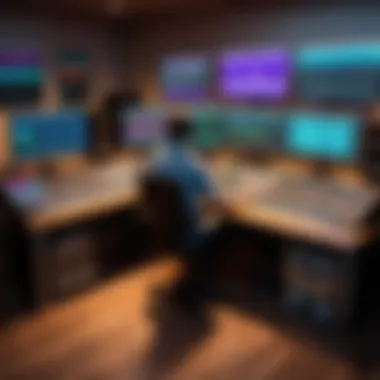

Composition Tools
Logic's Composition Tools play a critical role in its appeal. They simplify the songwriting process, allowing musicians to develop ideas quickly. One key characteristic is the Smart Tempo feature, which automatically detects the tempo of the audio files added. This feature enables seamless integration of different musical elements. Additionally, users can experiment with loops and MIDI instruments, enhancing creativity.
Unique aspects include the Score Editor, which lends a visual representation of notes, making it easier for composers to see their scores. However, some users might find it less intuitive if they come from a purely audio editing background, making the learning curve slightly steep.
Audio Effect Suite
The Audio Effect Suite in Logic Pro offers a wide variety of plugins for sound manipulation. Its key characteristic is the integrated effects that come with no extra cost, compared to other DAWs that charge for similar packages separately. This suite includes offerings like reverb, distortion, and compression, which are essential for shaping sound in the mixing stage.
Logic’s suite stands out because it combines simplicity with the power of professional-grade effects. Still, with such a large selection available, users may feel overwhelmed or may not utilize every tool. Finding the right effect for a specific track can take time.
Virtual Instruments
Logic Pro is renowned for its extensive library of Virtual Instruments, contributing significantly to its reputation. Instruments like the Alchemy synth or the orchestral libraries bring versatility to creative sessions. These tools provide high-quality sounds that can match those of expensive hardware synthesizers. This characteristic positions Logic as a strong contender for studios focused on composing and sound design.
Unique advantages include the ability to deliver these instruments within the same package, making it cost-effective for musicians. Nonetheless, some instruments may require a powerful system to run smoothly, which can be a drawback for users with limited hardware capabilities.
Understanding these features lays a solid framework for discerning whether Logic meets the needs of various music production projects.
User Interface Comparison
The user interface of a digital audio workstation (DAW) is a critical aspect that directly affects workflow and creativity. A well-designed interface can enhance productivity by allowing users to navigate the software intuitively. In contrast, a complicated interface can become a hindrance, particularly for new users. This section will examine the interfaces of Pro Tools and Logic, focusing on the strengths and weaknesses of each to provide a clearer picture for industry professionals.
Pro Tools Interface
Pro Tools features an interface that is clean and organized, geared towards optimizing audio editing and mixing. The layout includes prominent tracks with clear labels, making it easier to manage multiple audio and MIDI tracks. The mixing console view offers a visual representation of track levels, panning, and effects, which is beneficial for real-time audio adjustments.
A notable aspect is the use of dedicated buttons for frequently used functions. For example, the transport controls are easily accessible, promoting efficiency during recording sessions. However, some users have reported that the interface can feel daunting for beginners, partly due to its depth and the range of options available.
Overall, Pro Tools provides a powerful interface for professionals ready to dive into complex audio tasks.
Logic Interface
Logic presents a different approach with a more visually engaging interface. It integrates various tools and features into a single cohesive view. Like Pro Tools, it offers a track-based layout, but Logic emphasizes musical composition with features like smart controls and an intuitive arrangement screen. The virtual instruments and loops are seamlessly included in the workflow, which is great for users focused on music production.
A standout feature is the Mixer view, which showcases instruments and effects in a user-friendly manner. This allows for simple tweaking during sessions. However, some users might find the initial complexity overwhelming due to the vast array of options at their disposal.
In summary, Logic's interface excels at catering to musicians and composers, providing a rich experience that encourages creativity.
Usability for Beginners vs Experts
When considering usability, both Pro Tools and Logic yield different experiences for beginners and experts, respectively. Pro Tools, while offering extensive control and depth, may present a steep learning curve for new users. Mastering the intricacies takes commitment and practice, which can be discouraging. Yet, for experienced users, its powerful features allow for intricate editing and professional-level mixing.
Logic, in contrast, tends to be more welcoming for beginners. The interface is designed to support creativity from the get-go, with an emphasis on musical structure rather than technical manipulation. The availability of tutorials and a user-friendly layout assist new users in acclimating quickly.
"Selecting a DAW should account for both personal preference and the user's experience level."
Experienced users find better adaptability in Logic, as it promotes innovative workflows while providing advanced options for deep editing. This duality makes Logic appealing to a wide range of users, from those just starting out to seasoned musicians seeking robust capabilities.
Performance Analysis
The performance analysis of digital audio workstations (DAWs) like Pro Tools and Logic is essential in understanding how well each performs under various conditions. This section delves into system requirements, latency issues, and processing power, highlighting their crucial roles in music production. Proper evaluation of these aspects can lead to significant improvements in workflow efficiency, sound quality, and overall user satisfaction.
System Requirements
Understanding the system requirements for both Pro Tools and Logic is foundational. Each software has its own specifications that need to be met for optimal performance. Pro Tools tends to require more powerful hardware due to its extensive use of resources, aimed primarily at professional settings. Users need to ensure their setup can handle heavy processing loads, especially when using multiple tracks and plugins.
On the other hand, Logic’s system requirements are generally less demanding. While it still benefits from better hardware, it is more accessible for users with mid-range setups. Here are the basic requirements for each:
Pro Tools:
- macOS 10.13 or later, or Windows 10
- Multi-core processor (recommended Intel Core i5 or higher)
- 16 GB RAM minimum (32 GB recommended)
- SSD for recording and playback
Logic:
- macOS 10.14.6 or later
- Multi-core Intel processor
- 4 GB RAM minimum (8 GB recommended)
- 6 GB of available storage for basic installation (requires additional space for sound libraries)
Latency and Processing Power
Latency is another critical area when analyzing performance. It refers to the delay between triggering a sound and hearing it, which can disrupt the recording process. Both DAWs address latency differently. Pro Tools typically offers lower latency, making it preferable for live recordings or monitoring where timing is crucial. The software employs advanced drivers that enhance real-time performance, particularly valuable in professional studio environments.
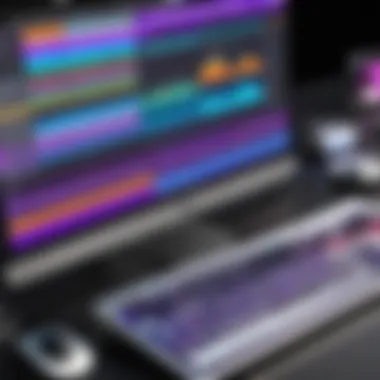

Logic, while effective, generally has higher latency due to its architecture. However, it includes features such as Low Latency Mode, which helps alleviate some latency issues during tracking sessions. The choice between these DAWs hinges on how essential low latency is for specific projects.
Processing power also plays a vital role in defining performance. Pro Tools can utilize more CPU cores effectively compared to Logic, which is beneficial for extensive projects with heavy use of plugins and effects. For those engaged in film scoring or complex audio productions, this can be a decisive factor when choosing the right DAW.
"The hidden costs in performance can often outweigh the initial savings in software purchases. An inefficient workflow due to performance issues can result in loss of time and creative flow."
Flexibility and Workflow
Flexibility and workflow are vital components for any Digital Audio Workstation (DAW), especially when comparing Pro Tools and Logic. The ability to adapt to various production needs can directly influence the efficiency and quality of the output. Professionals in the industry understand that workflow refers not just to the steps in music creation, but to the overall integration of the software tools.
Both Pro Tools and Logic offer unique strengths. Pro Tools excels in handling complex audio sessions, making it an industry standard for large scale projects in studios. Its workflow is designed for detailed audio editing, hence it attracts professionals working in post-production or recording. In contrast, Logic is favored for music composition and production with its rich set of MIDI tools and virtual instruments. This makes it ideal for individuals focusing more on songwriting and less on audio engineering.
Thus, choosing the right DAW depends on the individual's or team's typical tasks. Flexibility allows users to switch between various features without being hindered by the software. Both software provide unique avenues for users to enhance their work processes.
Pro Tools Workflow
Pro Tools uses a session-based workflow. Each project exists within its own session file, providing a clear separation between different works. This organization is particularly useful for large sessions with multiple tracks. The focus remains heavily on audio editing, with an emphasis on precision and fidelity.
Key elements of the Pro Tools workflow include:
- Track Management: Users can create, delete, and rename tracks effortlessly. Customizable track types (audio, MIDI, aux) allow flexibility for various sessions.
- Editing Tools: Its editing features are comprehensive, including powerful tools for cutting, pasting, and moving audio segments. The ability to edit in waveforms gives users a clear view of their audio.
- Automation: Automation lanes are readily accessible for adjusting track levels over time. This capability supports a more refined mix.
Professionals often find that Pro Tools requires a steeper learning curve, but the payoff comes with its powerful editing capabilities.
Logic Workflow
Logic’s workflow is centered around composition and creativity. It organizes projects into a more linear fashion, making it user-friendly for those who focus on building music from the ground up. The use of regions, tracks, and the main window allows for a more holistic view of the composition process.
Important features of the Logic workflow include:
- MIDI Capabilities: The strength of Logic lies in its MIDI capabilities, with smart controls and a plethora of virtual instruments. Users can typically compose and arrange music swiftly.
- Flex Time and Flex Pitch: These features allow users to manipulate timing and pitch with great precision without damaging audio quality. It assists in achieving the desired outcomes quickly.
- Loop Browser: The Loop Browser enables users to access a library of sounds, which promotes more fluid composing and experimentation.
Logic tends to be more intuitive for newer users, allowing them to create quickly without getting bogged down in technical details.
Choosing between Pro Tools and Logic often boils down to specific workflow preferences. While Pro Tools prioritizes audio editing, Logic shines with its composition and MIDI capabilities.
In summary, understanding these workflows is critical for professionals in the music production field. Each DAW serves different user needs based on flexibility and the workflow that best matches the production style.
Pricing and Licensing Models
In the realm of digital audio workstations, the pricing and licensing models of software can significantly influence decision-making for industry professionals. The financial investment can shape not only the choice of software but also the overall workflow and long-term viability of a project. To gain deeper insights, it is essential to explore the specific elements, benefits, and considerations surrounding the pricing structures of Pro Tools and Logic. Understanding these aspects allows professionals to make informed recommendations that align with client budgets and production goals.
Pro Tools Pricing Options
Pro Tools offers various pricing tiers, catering to different user needs. The options generally include both subscription and perpetual licensing models, which can suit personal or commercial setups.
- Subscription Model: Users can choose the monthly or annual subscription for Pro Tools Standard or Pro Tools Ultimate. This model is flexible and allows users to access the latest updates without a substantial upfront cost.
- Perpetual License: For those preferring a one-time payment option, Pro Tools provides a perpetual license. This route typically comes with an additional cost for software updates, which can be a crucial consideration for users who wish to maintain their systems without being tied to constant monthly fees.
- Educational Pricing: Discounts for students or educational institutions are also available, making it accessible for new users to start learning without high initial investment.
"Understanding Pro Tools' pricing is essential for making educated decisions that fit clients’ financial parameters while ensuring they have access to necessary features."
Logic Pricing Structure
Logic offers a more simplified pricing structure that supports its user base, especially musicians and composers.
- One-Time Purchase: Logic Pro is available as a single purchase from the Mac App Store. This means that users pay once to gain lifetime access to the software and its updates.
- No Subscription Fees: Unlike Pro Tools, which has a subscription option, Logic does not require ongoing payments. Once purchased, users benefit from significant long-term savings, which can be appealing for indie artists or small production houses.
- Inclusion of Extensive Content: The purchase of Logic typically includes a robust selection of virtual instruments, loops, and samples, enhancing the overall value for the user.
Integration with Hardware
In the realm of digital audio workstations, seamless integration with hardware is an essential factor that influences user experience and workflow efficiency. Integration with hardware entails how well a software program can connect and interface with external devices, such as audio interfaces, MIDI controllers, and other hardware synthesizers. For professionals in the music industry, understanding the nuances of how Pro Tools and Logic interact with these devices is crucial. The right integration can greatly enhance productivity and creativity during the production process.
Pro Tools Hardware Compatibility
Pro Tools is often regarded as the industry standard, especially in professional studios. Its hardware compatibility reflects that. This software works exceptionally well with Avid's own hardware, such as the HDX and HD Native systems. These systems are designed to deliver high-quality performance with minimal latency, which is vital when recording live instruments or vocals. Furthermore, Pro Tools supports a range of third-party interfaces that follow the ASIO drivers.
The ability to use high-quality microphone preamps and outboard gear without significant hiccups is one of Pro Tools’ strong suits. It allows for precise audio routing, making it suitable for complex projects. However, users should also consider the cost associated with these options, as high-quality interfaces can be expensive. Overall, Pro Tools is well-suited for professionals who prioritize hardware integration and are willing to invest in top-of-the-line equipment.
Logic Hardware Integration
Logic Pro, while generally used in a more consumer-friendly music production context, also presents strong hardware integration capabilities. Primarily designed for use on macOS, Logic works seamlessly with Apple's own hardware ecosystem, including Macs and macOS-based audio interfaces. The software supports MIDI controllers extensively, allowing for easy configuration and mapping. Users can enjoy functionality with various brands, thanks to the core MIDI implementation.
Moreover, Logic's flexible routing options facilitate integration with external synthesizers and effects units. This can be invaluable for those who employ hybrid setups, mixing both software and hardware instruments. Notably, Logic includes a Library feature that simplifies the process of setting up new hardware instruments, making it accessible even for those less tech-savvy.


Community and Support Resources
In the rapidly evolving world of digital audio workstations, community and support resources play an essential role for users of both Pro Tools and Logic. They serve as platforms for knowledge exchange, troubleshooting, and professional networking. This is especially important for industry professionals who rely on these tools for critical projects. A strong support system can often mean the difference between a smooth workflow and frustrating roadblocks.
Pro Tools User Community
The user community for Pro Tools is robust, characterized by a diverse set of users ranging from freelance audio engineers to large studio professionals. A prominent space for discussion and support is the Avid Community Forums. Here, users can find answers to complex technical issues, share tips, and engage in discussions about advanced techniques. Additionally, websites like Reddit and Facebook have dedicated groups where enthusiasts can connect and provide peer support. These communities encourage collaboration and help users keep up with the latest updates and best practices.
Benefits of participating in the Pro Tools community include:
- Peer Support: Users can troubleshoot issues and share solutions.
- Resource Sharing: Access to a wealth of user-generated content, including tutorials and guides.
- Updates on Trends: Being part of a community means staying informed on new features and industry trends.
Furthermore, the Pro Tools Expert website is an invaluable resource. It offers in-depth articles, product reviews, and webinars that dive deep into pro audio topics. This makes it a staple for those seeking deeper understanding and skills enhancement.
Logic User Support Systems
Logic's user support ecosystem is somewhat distinct, as it is woven into the broader Apple support framework. Users benefit from integrated support directly from Apple, which offers comprehensive resources through its Support Page, including FAQs and technical guides tailored specifically for Logic Pro. This centralization often simplifies the assistance process for users who may not be tech-savvy.
In addition to official support, the Logic Pro Help forum is a popular platform for users to discuss issues, share advice, and showcase their projects. The forum fosters a sense of community among Logic users who seek to improve their workflow. Other platforms, such as Reddit, host lively discussions that can provide insights into creative use cases and innovative methods.
Key features of Logic's support systems include:
- Centralized Resources: Users have access to a wide range of official documentation and tutorials.
- Community Engagement: Interaction with other Logic users enhances collective learning experiences.
- Third-party Resources: Numerous websites and YouTube channels provide additional tutorials and walkthroughs that cover intricate aspects of Logic, ensuring users have multiple avenues for support.
In summary, the community and support resources significantly enhance the user experience for both Pro Tools and Logic. They empower users to overcome challenges, discover new techniques, and ultimately maximize their productivity.
Real-World Case Studies
Real-world case studies offer valuable insights into how different industries utilize Pro Tools and Logic. They bridge the gap between theory and practice, providing concrete examples of each software's performance in actual projects. Understanding these applications allows industry professionals to make well-informed recommendations based on proven outcomes.
Industries Using Pro Tools
Pro Tools is predominantly favored in settings requiring extensive audio post-production capabilities. The film and television industry often relies on this software for sound editing and sound design due to its robust features. Audio engineers use Pro Tools to achieve high-quality sound synchronization with video content. Additionally, recording studios opt for Pro Tools for its advanced mixing capabilities, making it the standard tool for music production.
- Broadcasting: In the realm of broadcasting, Pro Tools is employed to create seamless audio experiences for live radio and television shows. The ability to edit and manipulate audio tracks with precision is critical in this fast-paced environment.
- Sound Design: Professionals engaged in sound design appreciate Pro Tools for its deep integration with industry-standard hardware. The software's versatility makes it suitable for creating unique soundscapes in film, video games, and other multimedia projects.
- Music Synthesis: Artists in the music industry benefit from Pro Tools' comprehensive MIDI support. Composers can incorporate various instruments and synths to produce complex musical arrangements, thus enhancing their creative process.
Industries Using Logic
Logic, on the other hand, finds its place primarily in music composition and production. Its user-friendly interface appeals to composers and musicians, especially those engaged in electronic music and film scoring.
- Educational: Many educational institutions opt for Logic due to its accessibility for students. The software provides an excellent platform for learning music theory, composition, and sound design.
- Electronic Music Production: Logic's suite of built-in virtual instruments and effects is ideal for electronic music producers. Artists can experiment with a wide array of sounds, creating intricate and engaging tracks without needing extensive external plugins.
- Songwriting: Songwriters find Logic beneficial for its advanced composition tools. The Tempo Track and arrangement features support the songwriting process, allowing artists to develop their ideas systematically.
In summary, both Pro Tools and Logic have distinct roles in various industries. Each brings specific strengths that cater to particular needs. Understanding these applications enables professionals to choose the appropriate software that aligns with project requirements and industry standards.
Future of Digital Audio Workstations
As the landscape of music production continues to evolve, the future of Digital Audio Workstations (DAWs) is paramount in shaping creative workflows. This relevance is particularly pronounced in how software adapts to the changing dynamics of the industry. Factors such as emerging trends in technology and shifts in user needs dictate the direction of future developments.
Trends in Music Production Software
The following trends are shaping the future of music production software:
- Artificial Intelligence Integration: AI is increasingly being embedded in DAWs to assist users. It offers intelligent suggestions for mixing and mastering, streamlining the creative process.
- Cloud-Based Collaboration: With the rise of remote collaboration, cloud features are becoming essential. Users demand seamless sharing and collaborative capabilities across locations.
- Enhanced User Experience: Intuitive interfaces and customizable layouts are crucial. DAWs are evolving to provide more responsive designs, allowing users to focus on their creativity rather than getting bogged down by operational complexities.
These trends indicate a clear direction for future DAWs. Enhancements aim to boost efficiency, foster creativity, and meet the diverse demands of modern professionals.
Predictions for Pro Tools and Logic
Looking ahead, both Pro Tools and Logic are likely to adapt and expand their features in significant ways.
- Pro Tools: A focus on improving its collaborative features can be expected, especially within cloud environments. Enhanced integration with various hardware will likely surface as users seek more versatile setups.
- Logic: Logic may continue to strengthen its offering of built-in virtual instruments and effects. Additionally, it is predicted to harness AI to personalize and suggest musical elements dynamically.
As production technology evolves, the emphasis will be on creating adaptive software that can pivot to meet the requirements of users, both novice and expert.
End
In the realm of music production, the ongoing debate between Pro Tools and Logic emphasizes the significance of choosing the right digital audio workstation. This choice impacts not only workflow efficiency but also the overall quality of the final production. Both software options offer unique strengths that cater to varying needs in the industry, making an informed decision essential for success.
Final Thoughts on Pro Tools vs Logic
When considering Pro Tools, it becomes evident that its robust audio editing capabilities excel in professional settings. It is particularly favorable in environments such as recording studios and post-production houses. On the other hand, Logic provides extensive MIDI support and is advantageous for composers and electronic musicians.
To distill these insights, the following are crucial elements to consider:
- Target Users: Pro Tools often serves audio engineers and those in need of high-fidelity recordings, whereas Logic appeals to musicians and producers, especially in creative compositions.
- Toolsets: The audio editing tools in Pro Tools are more advanced, enabling detailed manipulation, while Logic's MIDI capabilities and virtual instruments are unparalleled for composing.
- Pricing and Licensing: Pro Tools offers various subscription models. Logic's one-time purchase price can be more appealing for long-term users.
"Choosing between Pro Tools and Logic depends on individual workflows and project needs."
Ultimately, the decision rests on the specific demands of the user, the type of projects undertaken, and financial considerations. In this constantly evolving landscape of music production software, it is crucial to remain informed. This knowledge not only aids industry professionals in making decisions that affect their work but also ensures they are equipped with the tools that best suit their creative visions.







