Comprehensive Guide to POS Systems for Retail


Intro
In today’s retail environment, small businesses increasingly rely on technology to streamline operations and enhance customer experiences. One of the most critical technologies is the Point of Sale (POS) system. This guide offers insights into the essential elements of POS systems tailored for small retail stores. By understanding the features, benefits, and potential challenges, decision-makers can make informed choices that drive operational efficiency.
With numerous options available in the market, selecting the right POS system can seem daunting. This article aims to demystify that process. It will explore the various features POS systems provide, from payment processing to inventory management. Additionally, it will dive into the competitive landscape, highlighting what differentiates leading solutions. Through this, small business owners and IT decision-makers can gain clarity on how to integrate a POS system effectively and leverage future trends that may impact retail operations.
The narrative will be structured into several sections, including a software overview, comparative analysis, and considerations for implementation. Each segment will expand on the specific aspects crucial to small retail businesses. Whether you are launching a new store or seeking to upgrade your existing system, understanding these elements is vital for success.
By the end of this guide, readers should have a comprehensive view of POS systems for small retail stores and be equipped with the knowledge needed to navigate this essential technology.
Software Overview
Brief Description of Software
POS systems are not just cash registers; they comprise complex software and hardware that manage sales transactions. They streamline the checkout process and track sales, inventory, and customer information. With advancements in technology, cloud-based POS systems have become prevalent due to their flexibility and ease of use. Small retailers can access their data from anywhere, which aids informed decision-making.
Key Features and Functionalities
- Sales Processing: This allows for quick transactions, improving customer satisfaction.
- Inventory Management: Keeps track of stock levels, alerting owners when items are low.
- Customer Relationship Management (CRM): Stores customer data and purchase histories, which is essential for marketing.
- Reporting and Analytics: Provides insights into sales performance and trends to guide future strategies.
- Integration with Other Systems: Allows for synchronizing with eCommerce platforms, accounting software, and more.
- User-Friendly Interface: Ensures that employees can learn the system quickly, reducing training time.
POS systems designed for small retail stores cater specifically to the unique needs of these businesses. Improved efficiency and better analytics are core to their value proposition.
Detailed Comparison
Comparison with Competitors
In the marketplace, companies like Square, Shopify, and Lightspeed have established a strong presence. Each of these solutions offers different strengths:
- Square: Known for its ease of use and mobile capabilities. Ideal for businesses that need flexibility.
- Shopify: Excellent for those selling online and in-store, with significant eCommerce integration.
- Lightspeed: Provides robust inventory management features suitable for businesses with diverse product lines.
While all these options offer basic functionalities, comparing specific features helps small retailers choose the best fit for their needs.
Pricing Structure
Pricing for POS systems varies widely, depending on features and service models. Common structures include:
- Monthly Subscriptions: Regular payments for ongoing service, often including software updates and support.
- Hardware Costs: Some systems require initial investments in hardware, which can increase overall costs.
- Transaction Fees: Many systems charge a fee per transaction; understanding this is crucial for budgeting.
It’s important for retail owners to calculate total cost of ownership, considering both upfront and ongoing expenses.
This pricing awareness ensures that small retail operators can align technology investments with their business plan and cash flow expectations.
Preface to POS Systems
A Point of Sale (POS) system serves as the linchpin for many small retail businesses. It integrates seamlessly to handle the myriad tasks associated with sales, inventory management, and customer interactions. POS systems are no longer merely cash registers but multifaceted tools that help streamline various operations. From processing purchases to tracking sales data, these systems provide valuable insights. This introduction aims to lay the groundwork by defining POS systems and elaborating on their significance in the small retail landscape.
Definition of POS Systems
A POS system refers to the hardware and software that facilitate the transaction process at a retail establishment. This system encompasses everything from the physical register or terminal to the software that records sales and manages inventory. Typically, POS systems include a computer or tablet, a barcode scanner for products, a receipt printer, and sometimes a cash drawer.
In more advanced setups, cloud-based solutions might be utilized, enabling real-time access to sales data and inventory from anywhere with internet connectivity. Thus, the definition of a POS system encompasses both the technological framework and its practical applications in a retail setting.
Importance for Small Retail Stores
The importance of POS systems for small retail stores cannot be overstated. Firstly, these systems significantly enhance the operational efficiency of businesses. By automating sales transactions, they reduce the time staff spend on manual post-sales processes. Secondly, accurate inventory tracking helps small retailers maintain optimal stock levels, minimize waste, and enhance the customer shopping experience. As small businesses often operate with limited resources, these benefits translate to cost savings and improved service.
Moreover, POS systems can capture critical sales data that assists decision-makers in understanding customer behavior and preferences. Such insights can inform marketing strategies and product offerings. In summary, embracing a robust POS system is paramount for small retail stores seeking sustainable growth in an increasingly competitive market.
Key Features of POS Systems
The functionality of a POS system is crucial for small retail stores. It encompasses various features that address different aspects of business management. Understanding these key features allows retail operators to leverage the full potential of their POS system, ultimately enhancing their operational efficiency and customer service quality.
Transaction Management
Transaction management is at the heart of any POS system. It includes processes that handle the sales transactions of a retail store. Effective transaction management simplifies payment processing, including cash, credit, and digital payments like PayPal or mobile wallets. Accurate processing is essential, as it safeguards against financial losses and enhances customer trust.
Retailers should also consider features like the ability to apply discounts and manage returns. Such capabilities are important for customer satisfaction. Another aspect to look for is the system's reporting functionality, which provides detailed sales data. This type of analysis informs inventory decisions and sales strategies.
Inventory Tracking
Inventory tracking is another vital feature within a POS system. This function allows businesses to maintain real-time visibility of their stock levels. It is crucial for preventing stockouts or overstock situations, both of which can harm a retail store's profitability. Effective inventory tracking involves monitoring product sales trends, generating low-stock alerts, and managing supplier orders seamlessly.
By utilizing these tracking tools, small retailers can make informed decisions. They can optimize their stock and improve cash flow management. Additionally, accurate inventory records are essential for ensuring compliance with financial reporting requirements. This can help businesses streamline their operations while minimizing the potential for errors.

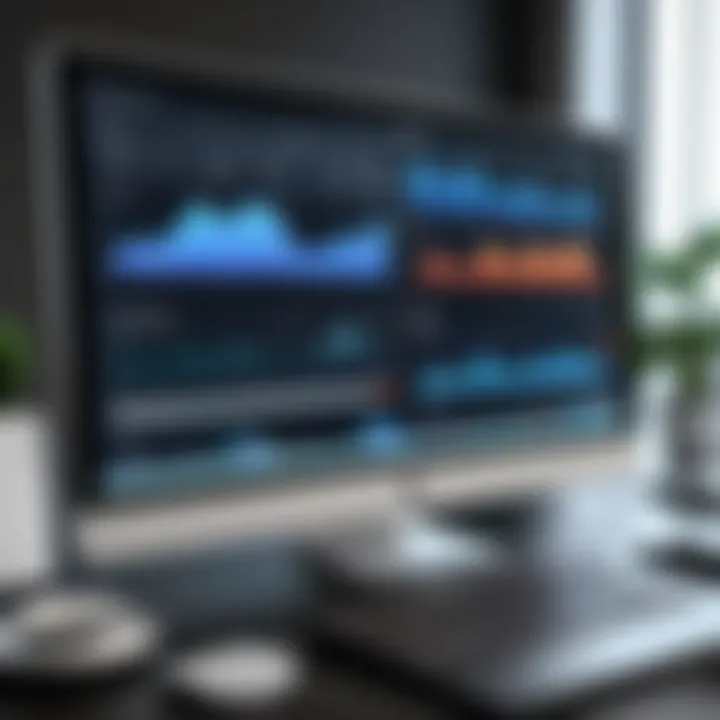
Customer Relationship Management
Customer Relationship Management (CRM) features integrated into POS systems offer small retail stores an extra edge. CRM capabilities allow retailers to collect data on customer purchasing behavior and preferences. This data can be used to craft targeted marketing strategies and personalized shopping experiences.
Key functions may include loyalty program management and customer feedback collection. These features help foster repeat business and build long-term customer relationships. A solid CRM system enables operators to provide tailored promotions, thereby improving overall customer satisfaction. The insights gained from CRM data can guide store management in creating effective marketing campaigns and enhancing service delivery.
By focusing on these key features, small retail stores can effectively utilize their POS systems to streamline operations and enhance customer interactions. Each feature plays a significant role in the modern retail environment, ensuring that businesses remain competitive and responsive to market demands.
Benefits of Implementing a POS System
Implementing a POS system brings multiple advantages that can significantly enhance the operation of small retail stores. The importance of adopting such a system cannot be overstated. From improving transaction processing times to elevating customer satisfaction, these benefits directly influence the store's bottom line and long-term viability.
Increased Efficiency
One of the primary advantages of a POS system is the increase in operational efficiency. Manual processes, like cash handling and inventory management, often consume excessive time and are prone to human error. A POS system automates these tasks, streamlining transactions and reducing wait times during busy hours.
When sales clerks can swiftly process transactions, customers tend to experience shorter lines. This can lead to increased sales volume as more customers are served in a given time. Furthermore, comprehensive reporting tools in POS systems allow owners to quickly assess sales trends, and make informed decisions based on real-time data.
Improved Accuracy
Accuracy is a crucial element in retail operations, and a POS system plays a key role in enhancing it. In traditional setups, entering prices or managing inventory can lead to mistakes, affecting both financial performance and customer trust. Automated systems minimize human error through direct scanning of products and real-time stock updates.
As a result, mistakes in pricing or inventory mismanagement are less likely to occur. This can significantly improve the store's profit margins. Moreover, accurate financial reporting supports better forecasting and planning, which is essential for sustaining growth.
Enhanced Customer Experience
In today's competitive retail environment, customer experience is paramount. A POS system contributes to this by creating a more seamless shopping experience. Features such as integrated loyalty programs, personalized promotions, and speedy checkout processes can help foster higher customer satisfaction.
Beyond efficiency, successful transactions leave a positive impression, encouraging repeat visits. Stores that prioritize customer relationships benefit from word-of-mouth marketing. This type of experience helps build a loyal customer base, which is critical for the success of small retail operations.
Challenges of Adopting a POS System
Adopting a Point of Sale (POS) system can present several challenges for small retail stores. While these systems offer numerous benefits such as improved efficiency and better accuracy, the transition can be complex. Understanding these challenges is crucial for decision-makers who aim to implement an effective POS system. This section will explore the specific hurdles small businesses may encounter, including initial setup costs, training requirements, and compatibility issues.
Initial Setup Costs
When considering a POS system, the initial setup costs can be daunting for small retail stores. This includes the price of the hardware, software, and any additional accessories such as barcode scanners and receipt printers. The expenses can vary significantly depending on the features and brand chosen. Generally, systems that offer more advanced capabilities, such as analytics and customer management, tend to be pricier.
In addition to hardware and software purchases, installation costs can emerge. Some providers may charge for setup, while others may offer it for free as part of a promotional deal. Therefore, it is essential to gather complete quotes and understand what is included in the pricing to avoid unforeseen expenses. It may also be wise to budget for ongoing fees, such as transaction processing charges and monthly subscriptions for cloud-based systems.
Training Requirements
Training is a critical component of successfully integrating a POS system into daily operations. Staff need time to familiarize themselves with the new software and hardware. If complicated, the system can slow down transactions rather than speed them up. Effective training can take various forms, including online tutorials, in-person sessions, and instructional manuals.
The length and depth of training depend not only on the complexity of the POS system but also on the employees' familiarity with technology. Small retail business owners should prioritize a clear training plan to ensure all staff members are comfortable using the system. Investing in good training can yield better results in productivity and customer satisfaction in the long run.
Compatibility Issues
Compatibility with existing hardware and software is another potential challenge in adopting a POS system. Retailers often utilize various systems, such as inventory management or customer relationship management software. The new POS system should integrate seamlessly with these solutions.
Before selecting a POS system, shop owners should verify that it can function with their current technology. Failure to do so may lead to additional costs in replacing incompatible equipment or systems. Moreover, a lack of compatibility may hinder the potential benefits of automation and streamlined processes.
"Understanding compatibility challenges can save both time and money in the long run."
Factors to Consider When Choosing a POS System
When small retail stores contemplate the implementation of a POS system, they face a multitude of factors that are crucial to their decision-making process. Each business has its unique needs and demands, so understanding these factors helps ensure the chosen system aligns with operational goals. Key considerations can significantly influence how effectively a business can manage its transactions, customer relations, and overall performance.
Business Size and Type
The size and type of a retail business plays a pivotal role in selecting a POS system. A small boutique clothing store may have different requirements from a larger electronic store. Smaller businesses might favor systems that are less complex but still fully functional, while larger retailers might seek more comprehensive solutions that can handle high volumes of transactions.
Understanding the structure of the business is vital. For instance, a business with multiple locations will require a POS system that supports multi-store capabilities. Moreover, industry specifics cannot be overlooked. A grocery store will need different features compared to a specialty coffee shop, influencing choices in inventory management and customer engagement tools.
Budget Constraints
Budgeting is a central factor when choosing a POS system. Owners must assess not only the initial costs but also ongoing expenses related to software subscriptions, hardware, and maintenance. A low-cost solution may appeal initially but can incur hidden costs down the line, such as lack of support or limitations on features.
Conversely, investing in a premium solution may seem daunting, but it can bring efficiencies and capabilities that ultimately save money and improve customer satisfaction. Therefore, businesses should thoroughly evaluate the total cost of ownership by considering:
- Initial setup and hardware costs
- Monthly or annual service fees
- Costs associated with updates and support
Required Features and Functionality


Selecting a POS system also requires a careful analysis of the desired features and functionalities. Not all businesses will benefit from the same tools. For instance, features like real-time inventory management, customizable reporting, and loyalty programs will appeal to businesses looking to enhance their customer experience and operational transparency.
When evaluating features, small business owners should ask:
- What specific needs does my business have?
- Which features are most important for streamlining operations?
- Can the system scale as my business grows?
It's also essential to consider how user-friendly the system is. A complicated interface can lead to inefficiencies and increased training costs.
Keeping these factors in mind ensures that the selected POS system is not only effective but also scalable, adapting to the evolving needs of the retail business.
Integration with Other Systems
Integrating a POS system with other essential business systems is crucial for small retail stores. This integration allows for streamlined operations and brings multiple points of control under one solution. Businesses today rely on various applications to manage their inventory, sales, and customer data.
When a POS system can communicate with these other systems, it not only saves time but also minimizes errors. For instance, synchronization between the POS and accounting software ensures accurate financial reporting and helps avoid discrepancies during audits.
Accounting Software Integration
Integrating a POS system with accounting software, such as QuickBooks or Xero, is vital. This connection facilitates real-time transfer of financial data, eliminating the need for manual data entry. With automated synchronization, sales figures, expense tracking, and payroll processes become more manageable.
Here are some benefits of such integration:
- Time Savings: Automation reduces hours spent on data entry and reconciliation.
- Accuracy: Minimizes human error, ensuring your financial reports are precise.
- Reporting: Immediate access to financial insights enables informed decision-making.
- Budgeting: Better understanding of revenue and expenses aids in financial planning.
E-commerce Integration
As online shopping grows, integrating a POS system with e-commerce platforms like Shopify or WooCommerce becomes increasingly important. This integration allows a small retail store to manage in-store and online inventory seamlessly.
Consider the following advantages:
- Unified Inventory Management: Ensure product quantities are consistent across platforms to avoid overselling.
- Customer Insights: Gather data from both online and in-store sales to understand customer preferences.
- Sales Channels: Expanding sales through multiple channels requires synchronized systems to offer accurate information.
- Order Fulfillment: Streamlined processes allow for efficient order handling, improving customer satisfaction.
In summary, integrating a POS system with accounting and e-commerce platforms increases operational effectiveness for small retail stores. The result is less manual oversight, more reliable data, and an enhanced customer experience. Embracing these integrations not only simplifies processes but also prepares businesses for future growth.
Future Trends in POS Systems
Understanding the future trends in POS systems is essential for small retail businesses aiming to stay competitive. These trends shape the retail landscape and provide opportunities for innovative solutions. Embracing these developments can lead to increased operational efficiency, reduced costs, and enhanced customer engagement. It is critical for small retailers to be aware of and consider these trends when planning their future strategies.
Cloud-Based Solutions
Cloud-based solutions are transforming the way POS systems operate. Instead of relying on local servers, businesses can access their data through the internet. This approach offers several advantages. First, it reduces the need for significant upfront investments in hardware and infrastructure. Retailers can subscribe to services with lower financial risk.
Additionally, cloud-based POS systems allow for automatic updates. This means the software remains current with the latest features and security patches. Retailers do not have to worry about manually upgrading their systems. They also facilitate data syncing across multiple locations, making it easier to manage inventory and transactions in real-time.
Furthermore, cloud systems enhance flexibility. Staff can access the system from any device, including tablets and smartphones. This mobility empowers cashiers to assist customers from anywhere in the store, improving service speed.
Mobile POS Options
Mobile POS options are becoming increasingly popular among small retail stores. These systems use handheld devices, eliminating the need for traditional checkout counters. Instead, transactions occur directly on the sales floor, giving shoppers a more convenient experience.
The key benefits of mobile POS systems are improved efficiency and customer satisfaction. Sales associates can check out customers anywhere, reducing wait times in line. This can lead to higher sales volume during peak hours.
Additionally, mobile POS systems often come with built-in features for inventory management and customer relationship tools. These functionalities allow businesses to track sales data in real-time and gain insights into customer preferences. By understanding these trends, retailers can enhance their operations and optimize their strategies for future success.
"Adapting to future trends in POS technology is not just an option; it is a necessity for small retail stores aiming for sustainable growth."
Vendor Considerations
When evaluating a point of sale (POS) system, vendor considerations play a crucial role in ensuring the chosen solution meets the specific needs of a small retail operation. Selecting the right vendor not only affects the implementation of the system but also influences ongoing support and maintenance. Factors such as the vendor's reputation, available support options, and service agreements are important for achieving long-term success and reliability.
Vendor Reputation and Support
The reputation of a vendor can provide insights into their reliability and customer satisfaction. A vendor with a positive track record often comes with an assurance of quality. Researching online reviews, testimonials, and case studies can help assess their standing in the market.
Good vendors offer comprehensive support options. This includes technical support, training, and customer service. A responsive support team can prove invaluable, especially when issues arise that could disrupt operations. Knowing that support is readily available can reduce anxiety during the transition phase and ongoing usage.
For example, a small retail store that chooses to work with Lightspeed as a POS provider might benefit from their strong customer service reviews and dedicated onboarding support. Establishing a clear line of communication is essential, as it enables swift resolution of any potential challenges.
It is also essential to ensure that the vendor understands the unique needs of small retailers. Vendors should be able to offer packages and solutions tailored to the specific demands and budget of smaller businesses.
Service Level Agreements
A Service Level Agreement (SLA) sets clear expectations between the vendor and the retailer regarding the services provided. This document outlines key performance metrics, response times for support inquiries, and guarantees for system uptime. Understanding the terms of an SLA can empower small retailers to demand accountability from their POS provider.


An SLA is important for several reasons:
- Defined Expectations: It specifies what the retailer can expect and helps mitigate risks associated with poor service.
- Performance Metrics: It sets measurable standards for performance. If the vendor fails to meet these metrics, the retailer may have grounds for seeking resolution.
- Prioritized Support: Certain SLAs provide tiered support, ensuring that critical issues are addressed promptly.
For instance, if a store chooses a vendor like Square, their SLA typically includes aspects such as system availability and turnaround times for support requests. Understanding these details in advance can prevent unexpected disruptions in service which may cost money and customer trust.
Case Studies of Successful Implementations
Understanding the impact of a POS system through real-world examples is crucial for small retail stores. Case studies illustrate how different businesses benefited and navigated challenges. They provide insights into practical application, allowing potential users to visualize benefits deeply. The stories are not just numbers; they present paths taken by businesses similar to theirs. Importance lies in measurable outcomes, offering proof of concept that can drive decision-making.
Small Retail A: Increased Sales through Data Analysis
Small Retail A, a local clothing store, implemented a new POS system to gain better insights into sales data. Before the system upgrade, the store had limited visibility into which products sold well and during what times. This lack of information hindered the ability to manage inventory efficiently.
After integration, the POS system aggregated sales data and generated reports. The management noticed a pattern: certain items were most popular during specific months. Consequently, the store adjusted their inventory based on predictive data. This led to a 15% increase in sales within three months. Additionally, the store ran targeted promotions during peak periods, further boosting revenue.
The value of data analysis became evident, proving essential for strategic decision-making. The owner emphasized that understanding customer preferences significantly changed their approach to inventory management and marketing efforts.
Small Retail B: Streamlined Operations
Small Retail B, a neighborhood grocery store, adopted a cloud-based POS system to streamline operations. The previous system was cumbersome, leading to long wait times during peak hours. The transition aimed to enhance customer experience while improving staff efficiency.
After implementation, the new system allowed for quicker transactions. Staff members received real-time inventory updates. This streamlined the process of restocking shelves. As a result, management observed a 25% reduction in checkout time. Customers appreciated the faster service, which led to increased footfall during busy hours.
Moreover, the cloud solution provided remote access, allowing the owner to monitor transactions from anywhere. This led to better control over business operations even when not physically present. The owner noted that such innovations combined with operational efficiency had become a competitive advantage.
"Incorporating a modern POS system changed our interaction with customers, turning a traditional grocery store into a responsive business that understands its community better."
These case studies exemplify how implementing a POS system can transform small retail operations. Enhanced data analysis and streamlined processes directly correlate with business success, offering tangible outcomes. Learning from others helps businesses avoid pitfalls and leverage successful strategies.
Maintenance and Support for POS Systems
In the context of point of sale systems, maintenance and support play crucial roles in ensuring their operational effectiveness. For small retail stores, a POS system is not merely a tool but an integrated solution that drives transactions, manages inventory, and enhances the customer experience. Therefore, maintaining this system and having robust support is essential to minimize disruptions and maximize potential benefits.
Regular maintenance includes applying necessary updates and security patches. This can help safeguard sensitive customer data and ensure smooth functionality. Additionally, having a reliable support system readily available means that when issues arise, they can be resolved quickly. This reduces downtime, ultimately benefiting the bottom line of small businesses.
Regular Updates and Security Patches
Regular updates and security patches are vital for keeping a POS system functional and secure. Software providers often release updates that add new features or enhance existing functions while addressing vulnerabilities that could be exploited by cyber threats.
Updating a POS system helps to:
- Enhance Security: Security patches address vulnerabilities, which are critical for protecting customer data and ensuring compliance with standards like PCI-DSS.
- Improve Performance: Updates can enhance system responsiveness and resolve bugs that may affect user experience.
- Add New Features: Regular updates may also include additional features that can improve the overall functionality of the POS system, allowing businesses to adapt to changing market conditions.
Failing to implement these updates can lead to serious vulnerabilities. Therefore, it is crucial to stay informed about available updates and schedule regular maintenance checks to implement these changes promptly.
Customer Support Options
Customer support options are a significant element of any POS system operation. When selecting a POS vendor, the level and quality of customer support offered can vary greatly. Understanding available support options can significantly affect how effectively a system operates across a store's operational landscape.
Considerations for customer support include:
- Availability: Is support readily available? Round-the-clock support can be crucial for retail stores operating beyond regular business hours.
- Methods of Contact: Some vendors provide multiple avenues for support, including phone, email, and live chat. This flexibility allows users to get help in the manner that is most convenient for them.
- Response Time: Fast response times are valuable during critical operational issues. A system that promises quick support can save a business from extensive downtime.
- Resource Availability: Some vendors offer extensive online resources such as knowledge bases and tutorials. These resources can empower staff to solve routine issues independently, freeing support teams for more complex tasks.
Effective customer support can mitigate issues quickly and keep a retail operation flowing without disruption. Thus, selecting a POS system also involves evaluating the accompanying support structures to ensure reliability and responsiveness.
Culmination: The Way Forward for Small Retail Stores
In considering the future of small retail stores, the role of Point of Sale (POS) systems cannot be overstated. These technological solutions offer both tactical advantages and strategic enhancements that can redefine the landscape of retail in significant ways. Small retail businesses must recognize that the effective implementation of a suitable POS system does not merely streamline transactions; it serves as a critical pillar for data-driven decision-making and improved operational efficiency.
Evaluating Your Needs
Before selecting a POS system, small retail stores should assess their specific requirements. This evaluation involves understanding various aspects such as the volume of transactions, types of products sold, and customer demographics.
Key considerations include:
- Transaction Volume: Businesses need to estimate how many transactions they process daily to choose a system that can handle peak times without glitches.
- Product Complexity: Retailers selling multiple product types or variations should consider systems that offer advanced inventory tracking features.
- Customer Engagement: Certain POS systems provide features for building customer loyalty, such as rewards programs and personalized marketing.
This comprehensive evaluation will ensure that the chosen system aligns with the operational model and growth objectives of the store.
Embracing Technology as a Competitive Advantage
The retail environment is ever-evolving, thus necessitating small retail stores to embrace technological innovations as a core part of their strategy. Utilizing a modern POS system can be a significant competitive edge. It not only improves the efficiency of operations but also enhances the customer experience, fostering loyalty and repeat business.
Adopting advanced features such as mobile payment options, real-time inventory updates, and integrated analytics enables business owners to stay ahead of trends. This adaptability becomes crucial in a market where consumer preferences shift rapidly and unpredictably.
Furthermore, leveraging data collected through POS systems allows small retailers to gain insights into purchasing behaviors, enabling more informed business decisions. In a world where insight gleaned from data can lead directly to tailored marketing strategies and optimized stock levels, the potential for increased profitability is substantial.
"Modern POS systems empower small retailers to not only manage transactions but also to drive customer engagement and make strategic decisions based on data."







