PDFfiller Tutorial: Mastering Form Management

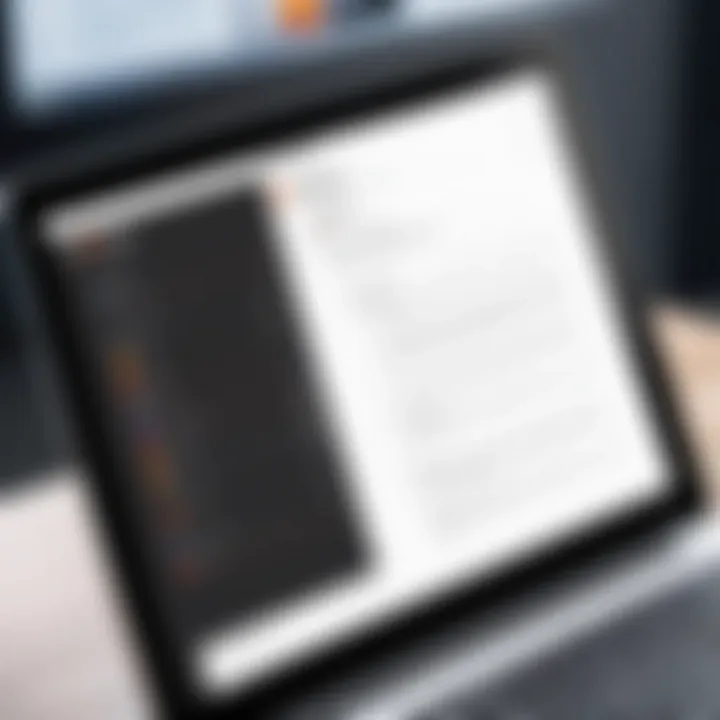
Intro
Managing documents effectively is crucial across various industries. PDF documents are a popular format for sharing information. Yet, the challenges of editing and collaboration can hinder productivity. This is where PDFfiller comes into play. It is a comprehensive tool designed to streamline form and document management. In this tutorial, we will explore the functionalities of PDFfiller, focusing on how it can address the needs of users and enhance document workflows.
We will consider the software overview, its features, and functionalities, before diving into comparisons with competitors and the pricing structure. Each section aims to equip the reader with knowledge that can lead to more efficient work processes.
Prologue to PDFfiller
PDFfiller is a powerful tool that plays a significant role in the realm of document management. In today's fast-paced digital world, businesses and individuals alike are looking for efficient ways to handle paperwork. With its user-friendly interface and a multitude of features, PDFfiller streamlines the process of creating, editing, and sharing documents. Understanding the importance of PDFfiller is crucial for anyone involved in document management, whether in a corporate environment or as freelancers.
Overview of Document Management Solutions
Document management solutions have evolved significantly over recent years. They encompass a wide variety of functionalities tailored to modern needs. These solutions not only help in storing files but also enable users to edit, share, and collaborate on documents in real time. PDFfiller stands out among these solutions because of its comprehensive features, particularly in handling PDF files, which remain a standard in professional communication.
Key aspects of document management solutions include:
- Accessibility: Solutions like PDFfiller allow users to access their documents from anywhere with internet connection.
- Organizational Tools: Easy categorization and searching capabilities enable efficient document workflows.
- Collaboration Features: Users can edit and comment on documents together, streamlining group tasks and projects.
Purpose of PDFfiller in the Software Landscape
The purpose of PDFfiller within the software landscape is to ensure that document management is not just a process but a seamless experience. Its design allows for integration with various other tools, enhancing functionality. Whether connecting with cloud storage services like Google Drive or CRM systems like Salesforce, PDFfiller adapts to various workflows.
The advantages of using PDFfiller include:
- Wide File Compatibility: Supports multiple file types, making it versatile for different applications.
- Secure Document Handling: Offers encryption and other security measures to protect sensitive information.
- User Empowerment: Increases productivity through tools that are easy to navigate.
PDFfiller is essential for anyone seeking to manage documents effectively. It acts as a centralized hub for tasks ranging from simple edits to complex form creations, ensuring that users can focus more on their work rather than the tools they are using.
To conclude, a strong understanding of PDFfiller's capabilities and its context within document management systems enhances the user's ability to utilize its features fully. This section has laid the groundwork for a deeper exploration of PDFfiller's functionalities in subsequent parts of the tutorial.
Getting Started with PDFfiller
Getting started with PDFfiller is a crucial step in leveraging its extensive capabilities for effective document management. Understanding how to set up your account and navigate the user interface sets the foundation for all activities that follow. With efficient form management in mind, having a solid grasp of these initial steps proves beneficial. This section will guide you through the process of creating an account and navigating the interface for an optimal experience.
Creating an Account
The first necessary step to gain access to PDFfiller's features is creating an account. This process is designed to be straightforward and user-friendly. Users must visit the PDFfiller website and look for the registration option. Here is a concise step-by-step guide for creating your account:
- Go to the PDFfiller website.
- Click on the "Sign Up" button.
- Choose to register using either an email address or a social media account like Facebook or Google.
- If using an email, input your email address and create a strong password.
- Agree to the terms and conditions presented.
- Click on the sign-up button to complete the process.
Upon successfully creating your account, PDFfiller may send a confirmation email. You will need to verify your email address before you can log in and start utilizing the platform. This step ensures security and guards against unauthorized access to your account.
Navigating the User Interface
Once your account is active, navigating the PDFfiller user interface is the next important step. The layout is intentionally designed for clarity and ease of use. When you log into your account, you will encounter several key elements. Understanding these elements will increase your productivity when managing documents. Here are the main features you will see:
- Dashboard: This is your home screen, featuring options such as uploading files, creating forms, and accessing your saved documents.
- Toolbar: A set of editing tools will be located at the top of the screen, offering options for editing, annotating, and signing documents.
- Sidebar: This allows quick access to your documents, templates, and recent activities.
- Search Bar: To quickly locate specific documents, the search function is available.
Becoming familiar with these components is essential for a streamlined workflow. The layout minimizes distractions, allowing you to focus on document-related tasks swiftly.
Understanding the interface and setup process takes time but is worthwhile. Getting familiar with these elements will enhance your overall experience.
By grasping the ins and outs of creating your account and navigating the PDFfiller interface, you lay the groundwork for effective form management. This fundamental knowledge will empower you to use the software's features fully.
Uploading Documents
Uploading documents is a crucial step when using PDFfiller, as it serves as the foundation for all subsequent actions within the software. Users benefit from the ability to upload various document types to ensure comprehensive form management. This section delves into supported file types and the methods available for uploading documents. Understanding these aspects can significantly enhance the efficiency of your document workflow.
Supported File Types
PDFfiller supports a diverse range of file types. This flexibility allows users to work with multiple formats, which is essential in a professional setting where documents may come from various sources. The key supported file types include:
- PDF: The primary format that PDFfiller is designed for, allowing users to utilize the full range of editing features.
- DOC and DOCX: Microsoft Word documents, which are common in collaborative environments. Users can convert these into fillable PDFs seamlessly.
- JPEG and PNG: Image files that can be turned into PDFs. This is useful for scanned documents or images that require form capabilities.
- TXT: Text files that can also be transformed into PDFs, expanding the options for users who may need to deal with textual data.
Each file type has its own advantages, depending on the specific needs of your project. Importing these files into PDFfiller opens several possibilities for editing and management, ultimately enhancing productivity.
Methods of Uploading
Understanding the methods of uploading documents helps the users to select the most convenient way to bring their files into PDFfiller. Here are some prevalent methods:
- Drag and Drop: This method allows for quick uploads directly from your computer desktop. Users can easily drag files into the designated area on the PDFfiller interface.
- Upload from Device: Users can click an upload button that opens a file explorer, allowing for browsing and selecting files from various folders.
- Cloud Storage Integration: PDFfiller connects with popular cloud storage services such as Google Drive, Dropbox, and OneDrive. Users can upload files directly from these platforms, which saves time and streamlines workflow.
- Email Uploading: PDFfiller provides a unique email address for users to send documents directly. This function is particularly useful for users who work remotely and need to send documents quickly without logging into the platform.
Efficiently uploading documents sets the stage for effective form creation, editing, and management. By knowing the supported file types and how to upload them, users can maximize their experience with PDFfiller. This awareness enables professionals to handle documents with ease and precision.
"The first step in effective document management is ensuring your files are uploaded correctly. This facilitates a smoother workflow and helps maintain organization in your projects."
Each method caters to different user preferences and needs, guaranteeing that uploading documents remains a straightforward and non-disruptive part of the document management process. In the next sections, we will explore how to edit these uploaded documents effectively.
Editing PDF Documents
Editing PDF documents is a crucial function for professionals dealing with formal paperwork and digital submissions. Knowledge of how to modify PDFs effectively can greatly enhance productivity and accuracy in document management. With PDFfiller, users can make necessary changes without the need for complex software or extensive technical skills. The ability to edit PDF documents allows for greater flexibility, ensuring that professionals can respond quickly to updates and corrections.
Basic Editing Tools
PDFfiller offers several basic editing tools that simplify the process of modifying PDF documents. Among the most essential features are text editing, image insertion, and form field customization. Users can easily click on text to adjust fonts, sizes, or colors, which is especially useful when updating reports or forms.
- Text Editing: Users can directly edit text within the PDF. This feature is vital for correcting typographical errors or updating information without having to recreate the document from scratch.
- Image Insertion: The platform allows users to add images to their documents, enhancing visual appeal and clarity. This function is particularly useful for marketing materials or reports that require branding elements.
- Form Field Customization: Users can add or modify fillable fields. This is beneficial for collecting information in a standardized format, simplifying data entry for parties that interact with the document.


These basic tools are designed to save time and reduce errors in document handling. When using these features, it’s important that users ensure the layout remains coherent and that any changes are made in line with the intended design of the original document.
Advanced Editing Features
In addition to basic tools, PDFfiller also provides advanced editing features that further enhance document management capabilities. Utilizing these tools allows users to manipulate PDF documents in more sophisticated ways.
- Page Management: Users can rearrange pages, delete unnecessary sections, or merge multiple documents. This function is invaluable when compiling lengthy reports or synthesizing multiple sources of information onto a single platform.
- Annotations: Advanced comment and markup tools enable collaborative feedback. Users can highlight, underline, or strike through text to indicate changes or suggestions, making it easier for team members to understand revisions at a glance.
- Version Control: Keeping track of different versions of a document can prevent confusion. PDFfiller allows users to save changes and maintain a clear record of edits, ensuring that the most current version is available at all times.
By mastering these advanced editing features, users can significantly improve document workflows and ensure that all relevant stakeholders are up-to-date with the latest information.
Effective management of PDF documents not only streamlines workflow but also minimizes the risks associated with errors in documentation.
Understanding and utilizing both the basic and advanced editing tools in PDFfiller facilitates productivity and ensures high standards of accuracy and professionalism in document management.
Form Creation and Management
Form creation and management is essential in today’s digital workflow. The ability to design effective forms can significantly streamline data collection and enhance communication. In this section, we will explore the art of creating fillable forms using PDFfiller, along with managing the responses generated from these forms. This skill is particularly vital for decision-makers, IT professionals, and entrepreneurs who need efficient ways to gather and manage information.
Creating Fillable Forms
Creating fillable forms is a straightforward process with PDFfiller, yet it is crucial for gathering data in a structured way. First, users can start by uploading a PDF file or choosing a template from the library. Once the document is open in the editor, users can add various field types such as text fields, checkboxes, and signature fields. This functionality is pivotal as it allows customization specific to business needs.
A few key points to keep in mind include:
- User Experience: Design forms that are easy to fill out. A clear layout and logical flow prevent confusion.
- Field Types: Choose appropriate field types for the information required. For instance, use dropdown menus for limited options and text fields for open-ended answers.
- Validation: Implement data validation rules where necessary to ensure that the data collected is correct and useful.
This approach not only enhances functionality but also ensures that responders feel comfortable providing the requested data.
Managing Responses and Data
After creating forms, managing the responses becomes a priority. PDFfiller offers tools to streamline this process, providing users with insights and organization. Users can access responses through the dashboard, where they can view, sort, and analyze submission data. This feature is paramount when handling a high volume of forms.
Some important aspects include:
- Response Tracking: Monitor submissions in real-time. This allows for instant acknowledgement when responses are received.
- Data Export: Users can export data in various formats, such as CSV or Excel. This ease of access supports further data analysis and integration with other software applications.
- Retention Policies: Consider setting up data retention policies. This ensures compliance with regulations and helps in managing data efficiently over time.
As data management evolves, being competent in handling forms and their responses is not just an advantage; it is essential in maintaining operational efficiency.
Collaboration Features
Collaboration features are a pivotal aspect of PDFfiller. In today’s fast-paced work environment, the ability to work together on documents in real-time is increasingly essential. Teams can benefit from enhanced communication, reduced turnaround times, and improved document accuracy. Effective collaboration empowers users to seek input and finalize documents more efficiently, making it a crucial element for businesses aiming to optimize their operations.
Sharing Documents with Collaborators
PDFfiller facilitates seamless document sharing among team members. Users can easily upload a document and share it with collaborators through email or direct links. It is essential to control access levels, ensuring sensitive information remains secure. Collaborative sharing fosters transparency, allowing each contributor to view changes and updates in real-time.
To share a document, follow these simple steps:
- Locate the document in your PDFfiller account.
- Click on the "Share" button.
- Enter the email addresses of collaborators or copy the shareable link.
- Adjust the permissions, selecting whether the recipients can edit or only view the document.
- Send the invitation or link.
By defining roles and access levels, users can manage their collaboration environment, which helps maintain the document’s integrity while also expediting the review process.
Commenting and Feedback Mechanisms
PDFfiller includes robust commenting and feedback mechanisms. These tools allow collaborators to leave comments directly on the document, rich with context. This encourages productive dialogue regarding document changes and enables users to address feedback more promptly.
Key features of the commenting system include:
- Highlighting Specific Areas: Collaborators can highlight sections of the document before adding comments. This clarity ensures that feedback is directly linked to the relevant portion of the content.
- Threaded Conversations: Users can enter discussions within the comment section, allowing for clear exchanges without cluttering the document itself.
- Tagging Participants: Users can tag specific individuals within comments to direct attention and ensure that all relevant parties are informed.
Implementing a systematic approach to comments can greatly enhance clarity and reduce misunderstanding. As each contributor provides their insight, keeping a record of all feedback within the document improves accountability.
In collaborative environments, functionality such as sharing and commenting are not merely convenient; they are essential for achieving collective goals swiftly.
Collaboration features in PDFfiller not only streamline workflow but also foster a sense of teamwork, driving enhanced productivity.
Integrations with Other Software
In today's digital landscape, the integration of software solutions is pivotal for organizations striving to enhance productivity and streamline workflows. PDFfiller stands out in the realm of document management by facilitating connections with various software applications. This integration capability is key for businesses looking to optimize document handling processes and improve collaboration across teams. When software applications communicate efficiently, users can focus on core tasks rather than dealing with manual data entry or document transitions.
Connecting to Cloud Storage Options
PDFfiller supports integration with several prominent cloud storage options such as Google Drive, Dropbox, and OneDrive. Utilizing these connections allows users to manage their documents in a centralized online space. The advantages of linking PDFfiller to cloud storage include:
- Accessibility: Users can access their documents from anywhere, enabling remote work and collaboration.
- Automatic backup: Integrations ensure that files are consistently saved to the cloud, reducing the risk of data loss.
- Streamlined workflows: Importing and exporting documents becomes seamless, reducing the need for duplication of efforts.
For organizations with diverse cloud needs, this feature of PDFfiller promotes efficiency. Users can easily drag and drop files between platforms and maintain organized storage, preserving the integrity of their document management.
Integrating with CRM and Project Management Tools
The ability to integrate PDFfiller with Customer Relationship Management (CRM) and project management tools such as Salesforce and Trello is essential for enhancing organizational efficiency. This integration provides substantial benefits that can lead to improvements in workflow and communication.
Some notable benefits include:
- Centralized data access: Users can pull data directly from their CRM systems into PDF documents, ensuring accuracy.
- Automated workflows: By linking project management tools, teams can trigger actions in PDFfiller based on tasks or deadlines, keeping projects on track and reducing manual updates.
- Improved data analytics: Information collected through PDFfiller can be analyzed within CRM systems, enhancing customer insights and decision-making processes.
Integrating PDFfiller with these tools effectively helps businesses manage their documents while maintaining an organized and productive environment. As the number of software solutions continues to grow, ensuring that PDFfiller aligns with the tools essential for your business will be a formidable advantage.
"Integration is not just a tool for efficiency; it's a philosophy driving modern business success."


In summary, PDFfiller's integrations with cloud storage and CRM/project management tools significantly enhance its utility, enabling users to maximize productivity and streamline their operations. Understanding and leveraging these integrations can mark a substantial improvement in your document management strategy.
Mobile App Functionality
Mobile app functionality is crucial in modern document management practices. With PDFfiller, the mobile app allows users to manage their documents anytime and anywhere. This flexibility is essential for busy professionals who need to access, edit, and share documents while on the move. A mobile platform enhances productivity, as tasks that traditionally required a desktop setup can now be accomplished seamlessly from a smartphone or tablet.
This section will cover the features offered by the PDFfiller mobile app and how these capabilities extend the software's usability beyond the desktop environment.
Mobile App Features Overview
The PDFfiller mobile application comes packed with several useful features, including:
- Document Uploading: Users can take pictures of physical documents or upload files directly from their device.
- Editing Tools: The app includes basic editing tools such as annotations, text edits, and the ability to highlight, making it easy to modify documents on the go.
- Form Filling: Users can fill out forms digitally, making it easy to complete paperwork without needing to print anything.
- Signatures: The mobile app allows users to add electronic signatures, which is essential for legally binding documents.
- Cloud Accessibility: The app integrates with various cloud storage services, ensuring that documents are easily accessible and up-to-date.
These features not only save time but also streamline the workflow, addressing the challenges faced during document management in traditional settings.
Using PDFfiller on the Go
Using PDFfiller on the go transforms the way business professionals handle paperwork. The convenience of mobile access ensures that users can work on critical documents while traveling, commuting, or even during meetings.
Some key benefits of using PDFfiller on mobile include:
- Increased Flexibility: Users are no longer tied to a desk to manage their documents. They can respond to urgent needs immediately.
- Time Savings: The ability to access and edit documents from anywhere reduces wait times associated with traditional processes.
- Enhanced Collaboration: Sharing documents for input or review can happen in real-time, improving team collaboration.
"The ability to manage documents on the go redefines productivity for today’s business leaders."
By leveraging PDFfiller's mobile app, professionals can ensure their document management processes are not just efficient but also aligned with the fast-paced nature of contemporary work environments.
Security and Compliance
In the realm of document management, security and compliance stand as twin pillars essential for both operational integrity and legal adherence. As businesses increasingly rely on digital means to conduct their operations, understanding and implementing robust security measures is paramount. PDFfiller, in particular, recognizes these needs, providing users with tools that prioritize the confidentiality and safety of their data while ensuring compliance with various regulations.
The importance of security cannot be overstated. Documents often contain sensitive information, from personal identification details to financial data. Thus, effective security protocols help prevent unwanted access and breaches, protecting both the organization and its clients. Compliance, on the other hand, encompasses adherence to laws and regulations governing how data is handled and stored, which can vary across industries and regions.
By integrating robust security measures within their functionalities, PDFfiller fosters trust with its users. Business decisions are increasingly influenced by the degree to which a company can ensure the safety of its data. Therefore, exploring the specifics of data encryption and adherence to regulatory compliance is vital for any user of PDFfiller.
Data Encryption and Protection Measures
Data encryption serves as one of the most effective lines of defense against unauthorized access. PDFfiller utilizes advanced encryption protocols for both data at rest and in transit. This means that when documents are uploaded to the platform or shared with others, they are encoded in such a way that only authorized users can access the information. This approach significantly minimizes the risk of data breaches.
Key benefits of using encrypted platforms include:
- Confidentiality: Ensures that sensitive information remains private even if intercepted during transmission.
- Integrity: Protects against unauthorized alterations, maintaining the original content's accuracy and trustworthiness.
- Compliance: Aligns with various regulations that require encryption as a standard security measure.
It is also noteworthy that PDFfiller keeps users informed about its security practices through transparent policies. Companies that prioritize informative communication often foster greater user confidence.
Regulatory Compliance Standards
Adhering to regulatory compliance standards is not merely a checkbox exercise; it is a strategic imperative for businesses. PDFfiller abides by several critical regulatory frameworks including GDPR, HIPAA, and others pertinent to document management.
- GDPR (General Data Protection Regulation): Establishes comprehensive guidelines regarding data protection and privacy for individuals within the European Union and the European Economic Area. Compliance with GDPR safeguards user rights and mandates stringent penalties for breaches.
- HIPAA (Health Insurance Portability and Accountability Act): Especially relevant for healthcare organizations, HIPAA sets standards for protecting sensitive patient information. PDFfiller ensures that healthcare providers can manage documents without compromising patient confidentiality.
- eIDAS (Electronic Identification and Trust Services): Promotes secure electronic interactions between businesses, citizens, and public authorities. This framework provides a legal framework for electronic transactions and signatures, vital for trust in digital communications.
By incorporating these compliance measures, PDFfiller not only protects its users but also enhances its credibility in the market. The implications of non-compliance can be severe, extending from financial penalties to reputational damage. Thus, making informed choices about document management solutions, such as PDFfiller, can significantly influence a company's operational success.
Best Practices for Using PDFfiller
Managing documentation effectively is crucial in any professional environment. Using PDFfiller smartly can play a vital role in enhancing productivity. By adopting the best practices outlined in this section, you can streamline your workflow, enhance collaboration, and ensure efficient document management. The practices discussed here are not merely recommendations; they are essential strategies to maximize the potential of the PDFfiller platform.
Maximizing Efficiency in Document Handling
To maximize efficiency when handling documents in PDFfiller, consider the following strategies:
- Organize Your Documents: Categorize documents into specific folders. This makes it easier to locate them when needed. Use clear naming conventions that reflect the document's content.
- Utilize Templates: PDFfiller allows the creation of templates for frequently used forms. This saves time by eliminating the need to start from scratch every time.
- Automation Features: Take advantage of the automatic data extraction tools provided by PDFfiller. By automating repetitive tasks, you can focus on more essential activities.
- Keyboard Shortcuts: Familiarize yourself with keyboard shortcuts. This will speed up your editing process and reduce reliance on mouse navigation.
- Regular Updates: Keep an eye on software updates. New features and enhancements are often included that can boost functionality.
Employing these practices ensures you are not just using the tool, but using it to its fullest potential. This will lead to smoother operations and improved productivity across your document management tasks.
Common Mistakes to Avoid
When using PDFfiller, it’s critical to be aware of common pitfalls that could hinder your efficiency. Here are some mistakes to avoid:
- Neglecting to Save Settings: Many users forget to save their settings after making changes. This can lead to the loss of customizations that improve workflow.
- Not Utilizing Feedback: When sharing documents with colleagues, failing to review the feedback can result in missed opportunities for improvement.
- Ignoring Security Protocols: Security is essential, especially for sensitive documents. Failing to utilize encryption and other security features can expose documents to unauthorized access.
- Overlooking Collaboration Tools: PDFfiller offers various collaboration tools that enhance teamwork. Not using these tools can limit communication and efficiency.
- Failing to Train Users: If multiple team members are using PDFfiller, ensure they are trained on its features. A lack of familiarity can lead to inefficient use and frustration.
By sidestepping these avoidable mistakes, you will not only save time but also enhance the effectiveness of your document management processes.
In summary, applying best practices within PDFfiller can significantly improve the way you manage your forms and documents, ensuring higher productivity and better collaboration.
Support and Resources
In an environment where efficiency and accessibility are paramount, the support and resources available for PDFfiller are critical. Users need reliable guidance as they navigate form management. Adequate support enhances the overall user experience. Accessible resources enable users to maximize the capabilities of PDFfiller, making it a staple in their document workflow.
Finding assistance quickly can reduce frustration and save time. Whether you are encountering a technical glitch or need help mastering a specific feature, having access to appropriate help is essential. The integration of comprehensive resources can elevate productivity, ensuring users feel confident in their interactions with the software.
Accessing Help and Tutorials
Navigating the myriad of features within PDFfiller can be daunting at first. Therefore, accessing help and tutorials becomes an essential part of the user experience. Users can explore several avenues for help, including:
- Online Guides: PDFfiller provides a wealth of written tutorials. These guides cover everything from basic functionalities to advanced tips. Users can refer to these texts as a starting point.
- Video Tutorials: For those who prefer visual aids, PDFfiller offers video tutorials. These short clips demonstrate key functions, making learning more interactive.
- Documentation: Detailed documentation is available for users to review. This includes FAQs, troubleshooting steps, and practical use cases of PDFfiller.
Accessibility to tutorials can drastically reduce the learning curve and pave the way for effective usage. When users engage with these resources, they build a strong foundation in utilizing PDFfiller's extensive features.


Community Forums and User Support
An often overlooked yet invaluable resource is the community surrounding PDFfiller. Community forums allow users to engage with one another, share insights, and seek advice. Benefits of engaging in these forums include:
- Peer Support: Users can post questions and receive answers from individuals who may have faced similar challenges. This kind of support fosters a sense of camaraderie.
- Shared Experiences: Reading through others' experiences can provide practical insights that may not be covered in official guides. Users often share tips and hacks that can make navigation easier.
- Regular Updates: Active forums often discuss new features and the best ways to implement them. This can keep users informed on the latest in PDFfiller developments.
Moreover, PDFfiller's official user support adds another layer of assistance. Users can contact support directly via email or chat systems. This ensures that even the most complex issues can be resolved effectively. Troubleshooting via official support contributes to assurance in utilizing the software without fear of encountering unresolved technical problems.
"Efficient and prompt support enhances the overall user satisfaction, enabling businesses to trust their document management solutions."
Comparative Analysis
In the realm of document management solutions, understanding the comparative analysis of tools like PDFfiller is crucial for decision-makers. It provides valuable insights into the strengths and weaknesses of various options available on the market. This section will guide you through the key features of PDFfiller in comparison to its alternatives, shedding light on the criteria to consider when making a choice.
PDFfiller vs. Alternative Solutions
When evaluating PDFfiller against alternative solutions, it is important to consider various aspects: functionality, user experience, integration capabilities, and pricing.
- Functionality: PDFfiller offers robust editing features that are designed to facilitate document management effortlessly. While some alternatives may focus solely on basic editing or filling forms, PDFfiller combines a comprehensive array of options including e-signatures, collaboration tools, and cloud storage integration.
- User Experience: The interface of PDFfiller is user-friendly, allowing for easy navigation. It presents a minimal learning curve compared to competitors that may require additional training or experience to utilize fully. This ease of use can save time for professionals already burdened with numerous tasks.
- Integration Capabilities: PDFfiller stands out for its ability to connect seamlessly with various software solutions such as Google Drive and Dropbox. In contrast, some alternatives may limit integration options, which can hinder workflow efficiency for teams that rely on multiple platforms.
- Pricing: Cost is often a deciding factor. PDFfiller offers competitive pricing models that cater to both individual users and organizations. This flexibility allows businesses to scale their document management needs without incurring prohibitive costs.
Evaluating Value for Money
Assessing the value for money of PDFfiller is essential for businesses scrutinizing their expenses. Investing in a document management tool requires careful consideration of not just the upfront costs but also the long-term benefits. Here are some points to ponder:
- Cost vs. Features: Does the pricing align with the features provided? PDFfiller's range of capabilities justifies its cost by enhancing productivity and reducing document handling time.
- Return on Investment (ROI): Consider the time saved through faster document processing. When employees spend less time on paperwork, they can focus more on core business functions, significantly impacting overall productivity.
- Customer Support and Resources: Evaluate the availability of customer support and educational resources. Comprehensive support can prevent disruptions caused by operational issues, providing a crucial safety net for any software investment.
User Testimonials and Feedback
User testimonials and feedback play a crucial role in assessing the efficacy and usability of PDFfiller. For decision-makers and IT professionals, understanding real-world experiences can inform purchasing decisions, help to identify potential drawbacks, and provide insights into practical application. Testimonials can illuminate how various industries employ PDFfiller to enhance their workflows, enabling users to fully grasp the platform’s strengths and weaknesses.
Gathering such insights fosters trust among prospective users, as they can relate to the experiences shared by others. It positions PDFfiller as not just a tool, but a solution that fits into the diverse landscape of document management. Feedback also provides a platform for continuous improvement as users articulate their needs and suggestions for enhancements.
In addition to providing practical evaluation, testimonials convey the human aspect of software use. The stories highlight the value PDFfiller adds to daily operations, painting a picture of its impact beyond mere features and functionalities. Thus, user feedback is invaluable, as it serves practical, emotional, and strategic purposes in the software landscape.
Firsthand Experiences with PDFfiller
Users often share their firsthand experiences when utilizing PDFfiller, offering direct insights into its functionality. Many praise the platform's interface, noting its intuitive design which allows for quick adaptation. For instance, one user emphasized how easy it was to upload and edit documents without needing extensive training. Immediate access to tools allows users to make adjustments seamlessly.
Another common experience revolves around the document collaboration features. Professionals highlight how sharing documents with team members can enhance productivity. A graphic designer recounted using PDFfiller for client drafts, conveying satisfaction with the ability to receive feedback swiftly through annotations and comments.
Users also appreciate the variety of integrations supported by PDFfiller. Integrating with cloud storage systems like Google Drive or Dropbox simplifies access management. One entrepreneur mentioned how their workflows became significantly more streamlined after connecting PDFfiller with their existing systems. This level of user input creates real-world value revelation that enriches the understanding of PDFfiller’s capabilities.
Impact on Workflow Efficiency
The impact of PDFfiller on workflow efficiency is profound, as numerous testimonials confirm its ability to streamline processes. Users often describe a notable reduction in time spent managing documents. By directly editing PDFs online rather than printing and scanning, professionals save both time and resources.
Many report that automation features, like auto-fill and e-signature capabilities, further enhance efficiency. For example, an accountant noted how automating repetitive tasks freed up hours weekly, allowing focus on more strategic initiatives.
Moreover, the platform's reporting features enable managers to track forms and responses, enhancing oversight and accountability. Users consistently mention that the transparency offered by these features has led to improved communication and faster decision-making processes.
"PDFfiller has transformed our document management. We cut down on paper use, and collaboration features allow us to work smarter, not harder."
— A Product Manager's Reflection
In summary, the positive effect on workflow efficiency is a reflective cornerstone of the user experience with PDFfiller. The testimonials presented shed light on the genuine impact of this tool, equipping readers with the knowledge to understand its relevance in contemporary business.
Future Developments and Upgrades
The landscape of document management software continues to evolve rapidly. As organizations demand more efficient and user-friendly systems, understanding the future developments and upgrades of tools like PDFfiller becomes essential. Innovations in this field often lead to improved functionality, enhanced user experience, and better integration with other technologies. Thus, keeping abreast of these advancements can significantly benefit users looking for effective form management solutions.
Planned Enhancements for PDFfiller
PDFfiller has been proactive in implementing enhancements to address user needs and market trends. Some key planned upgrades include:
- User Interface Improvements: A streamlined user interface enhances usability. Upgrades may involve reorganizing menus or simplifying the document editing process.
- Augmented Collaboration Tools: Upcoming features might include real-time editing capabilities and advanced commenting systems, making it easier for teams to work together seamlessly.
- Expanded Integration Options: As organizations utilize a variety of software, PDFfiller plans to enhance its integrations with popular platforms like Salesforce, Google Drive, and Dropbox.
- Machine Learning Features: Incorporating machine learning can aid in automating repetitive tasks. Future updates may allow the software to learn from user behavior to provide tailored suggestions.
These enhancements are designed not only to improve efficiency but also to keep PDFfiller relevant in a competitive market.
Anticipated Trends in Document Management Software
As digital transformation accelerates, several trends are shaping the future of document management software:
- Increased Focus on Automation: Businesses are seeking ways to automate document workflows. Expect more tools to streamline steps in processes like data entry or document sharing.
- AI-Driven Solutions: Artificial Intelligence is gaining traction in form management. AI can analyze documents and provide insights that help users make informed decisions quickly.
- Secure Cloud Storage: With the rise of remote work, the need for secure cloud storage options is paramount. Document management solutions will need to focus on strong security protocols to protect sensitive information.
- User-Centric Design: The design of software is shifting towards a user-first approach. This includes better onboarding experiences and customized dashboards that cater to individual user needs.
Understanding these trends allows decision-makers and IT professionals to anticipate necessary shifts in their document management strategies, positioning their organizations to leverage new capabilities effectively.
"The future of document management is not just about managing documents but transforming the way we work with them." - Industry Expert
Epilogue
In concluding this comprehensive guide, it is crucial to recognize the significance of PDFfiller in effective form management. This platform not only simplifies the documents management process but also enhances overall productivity. By utilizing the powerful features discussed throughout the article, users can streamline their workflows seamlessly.
Recap of Key Features
Several key features distinguish PDFfiller in the landscape of document management solutions:
- User-Friendly Interface: Allows for easy navigation, making it accessible even to those with minimal technical skills.
- Advanced Editing Tools: These empower users to modify documents in ways that fit their specific requirements without needing separate software.
- Collaboration Capabilities: The ability to share and comment on documents facilitates teamwork, crucial in today’s remote working environment.
- Integration with Other Apps: Connecting with services like Google Drive and Dropbox provides flexibility and convenience for data management.
- Strong Security Measures: The program prioritizes data protection, ensuring that sensitive information remains confidential.
"Being able to manage documents efficiently is not just a convenience; it's a necessity in a fast-paced business world."
Final Thoughts on PDFfiller's Application
PDFfiller's application extends beyond mere document handling. Its rich set of features allows users to optimize their form management processes. With tools catered to both small businesses and large enterprises, PDFfiller stands as an essential resource. The platform equips decision-makers with not only the ability to create and edit documents, but also the tools for effective data analytics through forms.
Furthermore, for IT professionals and entrepreneurs, adopting PDFfiller signifies a move towards refined efficiency. It minimizes errors that often occur during manual entry and enhances the accuracy of information collected through forms. Thus, the investment in this software ultimately proves beneficial, making workflows smoother and faster.
In the ever-evolving landscape of document management, understanding tools like PDFfiller provides a strategic advantage. It empowers users to focus on their core business processes without being bogged down by paperwork.







