Comprehensive Guide to PC Law Billing for Advisors


Intro
In today’s fast-paced legal environment, efficient billing practices have become essential for law firms. Advisors and decision-makers need to have a firm grasp of tools that enhance productivity and streamline billing operations. PC Law billing emerges as a notable solution, offering features geared for the legal industry. This segment seeks to elucidate the software's capabilities and their impact on the billing processes, specifically aimed at aiding industry advisors in making well-informed recommendations to their clients.
PC Law billing not only addresses invoicing but also encompasses tools for time tracking, compliance reporting, and many more functionalities. This article will dissect these aspects, providing actionable insights that cater to the unique needs of various firms.
Understanding the software landscape is crucial as firms look to enhance their operations. Therefore, it is necessary to analyze the implications of selecting particular software and how it can transform existing billing practices. A robust grasp of these tools will enable advisors to offer tailored strategies that align with their client goals.
Understanding PC Law Billing
Understanding PC Law billing is essential for professionals involved in legal practices. This sector often deals with financial intricacies. Proper billing procedures can directly impact both client relations and the operational stability of law firms. By comprehending the functions and capabilities of PC Law billing, industry advisors can enhance recommendations tailored to unique client needs.
Overview of PC Law
PC Law is a comprehensive software solution designed specifically for law firms. It addresses various aspects of law practice management, with billing being a core function. The software helps streamline the billing process, ensuring that legal professionals can track billable time, manage expenses, and generate invoices efficiently. Being familiar with how PC Law operates assists advisors in guiding clients through its features.
Key functions consist of time tracking, invoicing, and expense management. Each component works in conjunction to provide a thorough financial management tool. This integrated approach aids law firms in keeping accurate financial records, which are critical for reporting and compliance.
Key Features
PC Law encompasses several features that optimize billing workflows:
- Time Tracking: Tracks billable hours systematically. This allows for accurate invoicing based on the actual work performed.
- Invoicing: Generates professional invoices that meet legal standards and client expectations. Customization options for invoice templates enhance the branding of law firms.
- Expense Management: Facilitates the documentation of expenses, ensuring law firms can account for all costs associated with providing legal services.
- Reporting: Offers reporting capabilities that paint a clear picture of a firm’s financial health. This is crucial for both internal assessments and regulatory compliance.
The blend of these features makes PC Law a powerful ally for legal professionals in managing their financial affairs effectively. Understanding these functionalities is paramount for industry advisors as they recommend software solutions and strategies to their clients.
Importance of Billing in Law Practice
Billing serves as a critical component in the successful operation of any law practice. It not only tracks services provided but also impacts the financial health of the firm. The significance of effective billing can be analyzed through two primary lenses: financial management and client retention.
Financial Management
Proper billing practices ensure the financial viability of a law firm. Clear and transparent invoicing systems contribute to healthy cash flow, which is essential for sustaining operations and planning for future growth. Law firms must regularly review their billing procedures to maintain accuracy and efficiency.
Reliable billing software, such as PC Law, provides tools that can help manage both billable hours and expenses. By implementing effective time tracking, firms can capture every minute worked, preventing revenue loss. Accurate expense management is also crucial. This can involve recording costs associated with client representation, such as court fees and travel expenses, ensuring that all expenses are recovered.
Furthermore, financial reporting generated through these systems allows for real-time monitoring of the firm's performance. Utilizing such data helps in making informed strategic decisions, identifying profitable practice areas, and recognizing any areas that require improvement.
Client Retention
In addition to financial aspects, effective billing practices can fundamentally influence client relationships. Clear, concise, and timely communication regarding invoices fosters trust. When clients understand their charges, they are less likely to dispute bills, which can lead to smoother interactions and a strong professional relationship.
Moreover, offering various payment options can also enhance client satisfaction. Whether it’s through traditional means like checks or modern options like credit cards and online payments, flexibility can be a deciding factor in client retention.
Another significant aspect is the ability to generate detailed billing reports that provide insights into the value clients receive. Understanding how funds are allocated towards services creates a perception of transparency and accountability, further solidifying the client’s loyalty to the firm.
Effective billing is not just about collecting payments; it’s about nurturing a practice's most valuable asset: its clients.
Ultimately, the integration of robust billing systems and strategies directly impacts both the financial stability of a practice and the satisfaction of its clients, making it an area of paramount importance.
PC Law Billing Functions
The functions related to PC Law billing are vital in modern legal practice management. These features facilitate accurate time management, effective invoicing processes, and thorough expense tracking. As legal professionals aim to enhance operational efficiency, these fundamentals play a crucial role in achieving overall financial health and client satisfaction.
Time Tracking
Time tracking within PC Law is essential for capturing billing hours accurately. Lawyers often work on numerous cases simultaneously. Therefore, recording time diligently ensures they can bill clients fairly and transparently. With PC Law, users can quickly log hours worked, specify activities, and assign them to corresponding cases. This level of detail aids in justifying fees and enhances accountability.
Utilizing time tracking features provides benefits such as:
- Accurate billable hour reporting.
- Improved productivity metrics.
- Streamlined client invoicing processes.
Effective time tracking also minimizes the risk of lost billables, which can significantly affect revenue for legal firms. When integrated correctly, it creates a seamless experience for both lawyers and clients, fostering trust and clear communication.
Invoicing
Invoicing is another critical component of PC Law billing functions. It transforms hours worked into clear financial statements, assisting in the collection of payments. The software provides templates that allow for customization of invoices to reflect the unique branding of each law firm. Implementing such a system ensures invoices are both professional and reflective of the firm's identity.
Benefits of effective invoicing include:
- Reduced time spent on billing tasks.
- Enhanced clarity in billing statements.
- Increased revenue recovery through timely invoicing.
Moreover, PC Law enables firms to generate electronic invoices that can be emailed directly to clients. This capability expedites payment processing and improves cash flow.
Expense Management
Expense management is an often-overlooked yet crucial part of PC Law billing functions. Law firms incur various expenses, from administrative costs to court fees. Tracking these expenses accurately helps firms comprehend their financial health and profitability. Monitoring expenditures alongside billable hours provides insights into where profit margins could be improved.
Key elements of effective expense management include:
- Categorizing expenses for better reporting.
- Integrating expense tracking with invoicing for streamlined operations.
- Utilizing technology to automate expense recording.
By employing robust expense management practices, legal firms can ensure they are not only billing clients for services rendered but also recovering costs incurred during case management.
User Experience with PC Law Billing
User experience (UX) is a critical aspect when it comes to PC Law billing systems. A well-designed user interface ensures that legal professionals can complete their tasks efficiently. The flow of work should feel smooth, with intuitive navigation and responsive elements. A positive UX not only reduces the time spent on billing tasks but also decreases errors associated with complex software. In an industry where every minute counts, maximizing user satisfaction can lead to higher productivity and better outcomes for both clients and law firms.
Interface Overview
The interface of PC Law billing is vital for user efficiency. It typically includes dashboard views that display relevant information at a glance. This can include outstanding invoices, time entries, and payment statuses. A clean, uncluttered interface allows users to find necessary features without confusion.
Elements like drag-and-drop functionalities for invoice items and quick access buttons for time tracking create a more streamlined experience. Moreover, a consistent layout throughout the software helps users familiarize themselves quickly. The use of tooltips and contextual help also enhances the experience by guiding users through complex processes without overwhelming them. Overall, a thoughtful interface design reduces the learning curve for new users and encourages adoption.
Customization Options
Customization is key to tailoring PC Law billing to match the specific needs of firms. Users can often personalize key features such as:
- Invoice templates: Users can create different templates tailored to various client preferences, enhancing professionalism.
- Dashboard layouts: Firms can rearrange dashboard components to display the most relevant information based on their workflow.
- User roles and permissions: Customizing access levels ensures that sensitive billing information is only viewable by authorized personnel.
Customization options allow firms to optimize the platform for their unique operational structures. They can adapt the software to suit their processes for higher efficiency. This flexibility also helps in maintaining compliance with varying regulatory requirements. When users can tailor the software to fit their needs, it fosters a greater sense of ownership and can lead to overall improved results in billing workflows.
"A tailored user experience in billing software leads to greater efficiency and user satisfaction, key elements in the competitive legal services market."
Integrating PC Law Billing within Legal Firms
Integrating PC Law billing systems into legal firms is a critical step that can enhance overall operational efficiency. It involves adopting technological solutions that streamline various processes from invoicing to time-tracking and reporting. Without a proper integration strategy, law firms might face delays, inaccuracies, and increased workloads, ultimately impacting their financial health and client satisfaction.
Benefits of Integration
- Improved Efficiency: Automation of daily tasks can save significant time, allowing staff to focus on higher-value activities.
- Accuracy in Billing: Reducing human error in invoicing contributes to more accurate financial records.
- Better Client Relationships: By streamlining billing processes, firms can ensure timely and clear invoicing, which helps build trust with clients.
- Enhanced Reporting: Integration allows for the generation of insightful reports that help in strategic decision-making.


Steps for Implementation
Implementing PC Law billing in law firms involves several methodical steps to ensure that the process is smooth and effective. Here’s how firms can approach this task:
- Assess Current Systems: Evaluate existing billing and accounting systems to identify gaps and areas for improvement.
- Set Clear Objectives: Establish clear goals related to the integration. Determine what the firm aims to achieve, such as increased efficiency or better client billing practices.
- Choose the Right Tools: Select the appropriate PC Law billing software that meets the identified needs of the firm. Focus on features that support the firm's specific requirements.
- Develop an Integration Plan: Create a comprehensive plan that outlines the steps, timelines, and resources required for successful integration.
- Conduct a Pilot Test: Before full-scale implementation, run a pilot test to identify any potential issues or challenges that may arise.
- Monitor and Evaluate: After implementation, continuously monitor how the system performs and evaluate its impact on the firm’s operations.
Training Staff
Integrating new software like PC Law billing into a legal firm is ineffective without proper staff training. It is essential to equip employees with the necessary skills to maximize the benefits of the new system.
Training should include the following components:
- Hands-on Training Sessions: Conduct interactive training sessions where staff can practice using the software with real scenarios.
- Creating User Guides: Develop easy-to-follow user manuals that staff can reference as they begin to use the new system.
- Offering Ongoing Support: Establish a support framework to address any issues that staff may encounter after the initial training.
- Gathering Feedback: Solicit feedback from employees about the training process and how the new system impacts their daily work. This can provide insights into further adjustments needed to the system or training approaches.
Overall, integrating PC Law billing within legal firms takes careful planning and execution. By following these steps, law firms can improve their operational efficiency and ensure better experiences for clients.
Compliance and Reporting
Compliance and reporting play a critical role in the domain of PC Law billing. Ensuring adherence to regulatory standards shields law firms from legal penalties and fosters credibility among clients. It reflects a firm's commitment to best practices and transparency, aspects pivotal to maintaining a trustworthy business environment.
Benefits of Compliance
- Minimizes the risks associated with non-compliance, including fines and sanctions.
- Enhances client trust through transparency and ethical standards.
- Maintains accurate records that facilitate audits and evaluations.
Legal professionals must understand the significance of adhering to these standards, as failing to do so can lead to complex legal ramifications. In this context, compliance does not merely represent a checkbox exercise but a foundation for robust operational practices.
Regulatory Requirements
Understanding regulatory requirements is integral for any legal firm using PC Law. Regulations vary by jurisdiction, impacting how billing practices are structured and executed. Compliance with local, state, and federal guidelines ensures that invoices and billing processes adhere to expected legal standards.
Key Regulatory Considerations:
- Data Privacy: Law firms must protect client information in accordance with laws such as GDPR or HIPAA. This mandates secure processing and storage of sensitive data, including billing information.
- Tax Compliance: Firms must accurately report income and adhere to tax regulations to avoid potential audits or penalties. Proper documentation of fees and expenses is necessary for compliance.
- Client Trust Account Management: Rules governing the management of client funds must be strictly followed. Accurate billing practices aid in maintaining an appropriate separation between client and firm funds.
Staying informed about key regulations is vital. This responsiveness will allow firms to adapt their billing practices as legal standards evolve.
Generating Reports
Generating reports within PC Law not only supports compliance but also enhances operational efficiency. These reports provide deep insights into billing performance, helping firms evaluate their financial health.
Benefits of Generating Reports:
- Financial Analysis: Reports can reveal patterns regarding billable and non-billable hours. This analysis aids in understanding where resources are allocated and pinpointing areas of improvement.
- Client Insights: By generating reports on client billing history, firms can analyze trends to better tailor their services to meet specific client needs.
- Regulatory Audits: Efficient reporting systems facilitate easier preparedness for regulatory audits. Firms can quickly access necessary documentation, ensuring they remain compliant with legal standards.
"Effective report generation simplifies the complexity of compliance and enhances decision-making through tailored insights."
By valuing compliance and implementing effective reporting practices, law firms can position themselves as leaders in the industry. Continuous assessment and adaptation of these processes encourage sustainable growth and foster stronger client relationships.
Challenges and Solutions
The landscape of legal billing, particularly with PC Law, presents unique challenges that can impede efficiency and client satisfaction. Understanding these challenges is crucial as they directly influence the operational effectiveness of a law practice. By identifying common hurdles, advisors can create actionable strategies to enhance the billing process and ultimately improve firm performance.
Common Challenges
Several challenges are prevalent within PC Law billing that can disrupt a law firm’s operations. These include:
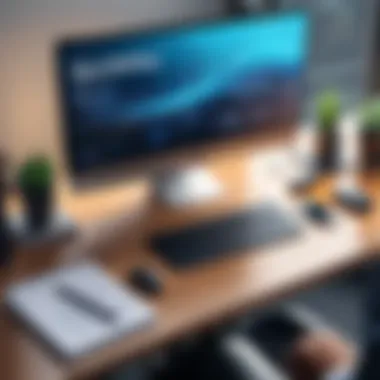

- Inaccurate Time Tracking: Mistracking billable hours is a frequent issue. Legal professionals may forget to log hours immediately or miscalculate time spent on various tasks.
- Complex Invoicing Procedures: Generating invoices can be time-consuming. Invoicing errors, such as mislabeling services or incorrect amounts, can lead to client disputes and dissatisfaction.
- Difficulty in Compliance: Keeping up with changing legal regulations and requirements for billing can overwhelm firms. Regulatory compliance is vital, yet not always straightforward.
- Ineffective Communication with Clients: Failing to communicate clearly about billing practices and charges can create misunderstandings, leading to dissatisfaction and potential loss of clients.
- Limited Integration with Existing Systems: Many firms struggle to integrate PC Law with other software tools, leading to inefficiencies and increased errors.
Recognizing these difficulties allows firms to address gaps in their billing practices effectively.
Recommended Solutions
To combat the challenges identified, several solutions can enhance the PC Law billing process:
- Implement Automated Time Tracking Solutions: Using tools that automatically track time can alleviate the burden on legal professionals. This ensures accurate records and minimizes the risk of forgotten entries.
- Simplify Invoicing Procedures: Streamlining invoice generation can save time and reduce errors. Firms should consider templates that allow for easier customization to match services provided.
- Regular Compliance Training: Establishing a routine for compliance training helps staff stay informed about regulatory changes and ensures adherence. This proactive approach mitigates potential legal risks.
- Enhance Client Communication: Establishing clear communication protocols regarding billing practices can improve trust and transparency. Regular updates about charges and services can alleviate client concerns.
- Utilize Integration Capabilities: Taking advantage of integration features within PC Law facilitates smoother operations. Firms should evaluate existing software to find efficient compatibility solutions.
Continuous improvement in these areas not only enhances the efficiency of billing operations but also fosters stronger relationships with clients.
Implementing these solutions can significantly improve the overall billing experience within legal practices using PC Law.
PC Law Billing Best Practices
The realm of PC Law billing is intricate yet vital for legal practices. Implementing effective billing best practices not only enhances efficiency but also improves client satisfaction. Adopting these practices ensures that a law firm’s billing process flows smoothly, thus reducing potential errors and streamlining operations.
Streamlining Processes
Streamlining processes within PC Law billing is critical. This involves simplifying the workflow to minimize manual entries and reduce the chances of mistakes. A few key strategies can be adopted:
- Automating Time Tracking: Automated time tracking tools help accurately record billable hours without manual input. This feature aids in preventing discrepancies in time reporting.
- Standardizing Invoicing: Use templates that include all relevant information. A consistent format can decrease confusion and ensure clients receive clear invoices.
- Regularly Reviewing Billing Procedures: Scheduling regular audits of billing practices This practice can help identify bottlenecks and areas needing improvement.
Adopting these strategies will not only save time but also enhance accuracy and reliability in financial reporting.
Enhancing Client Communication
Effective communication is a cornerstone of client satisfaction. Specifcally in the context of billing, clear communication can build trust and reduce disputes. Here are useful approaches:
- Providing Detailed Invoices: Clients prefer invoices that break down services rendered. Detailed descriptions help clients understand what they are paying for and why.
- Promptly Addressing Queries: Addressing client questions about bills quickly is vital. This shows professionalism and can prevent misunderstandings.
- Regular Updates on Fees: Inform clients about any changes in fees well in advance. Transparency here can help manage expectations and maintain trust.
Evaluating Software Alternatives
In the sphere of legal billing, evaluating software alternatives is crucial. The right billing software can significantly affect a law firm's efficiency, client satisfaction, and financial health. It is essential for decision-makers to understand what options exist and how to assess them effectively. This process involves a thorough analysis of features, usability, support, and cost.
During this evaluation, one should not only look for software that checks all the boxes regarding functionality but also consider the specific needs of the firm. Each legal practice has unique workflows and client interactions. Thus, a tailored approach to software evaluation can lead to informed decisions that support both operational needs and strategic goals.
Benefits of Evaluating Software Alternatives:
- Cost Efficiency: Selecting appropriate software can save a significant amount of money in the long term.
- Improved User Experience: Finding software that aligns with user preferences can enhance productivity and reduce frustration.
- Regulatory Compliance: Evaluating the software helps ensure that the chosen solutions meet all legal obligations.
"Choosing the right billing software is not merely about following trends; it is about supporting the firm’s strategic goals and streamlining operations."
Comparative Analysis
Comparative analysis involves assessing various software options against a set of criteria. The focus should be on identifying how well each alternative meets the practice's needs. Key factors to consider include:
- Functionality: Does the software provide all necessary features like time tracking, invoicing, and reporting?
- Integration Capabilities: How well does the software assimilate with other tools already in use?
- User Interface: Is the software easy to navigate for all users?
- Customer Support: What sort of support does the vendor offer, and how readily available is it?
- Cost Structure: Understanding all costs involved, including licensing fees and potential hidden costs, is vital.
Conducting this analysis not only helps in understanding how each alternative stacks up, but it also aids in recognizing any potential shortcomings before making a final decision.
Understanding Market Trends
Understanding market trends is fundamental for advisors and decision-makers in the legal billing software landscape. Trends can influence both the functionality desired in billing software and the overall market dynamics.
Recent trends to observe include:
- Cloud-based Solutions: An increasing number of firms are shifting to cloud-based software to enhance accessibility and security.
- Automation Features: Many software solutions now incorporate automation for time entry, invoicing, and communication, which can reduce manual workload.
- Mobile Accessibility: With the rise of remote working, having mobile access to billing software is becoming increasingly important for flexibility.
Staying informed about these trends ensures that advisors provide the best recommendations. By leveraging current data, firms can choose solutions that not only meet their immediate needs but are also scalable for future growth.







