Processing Payroll in Paychex Flex: A Comprehensive Guide
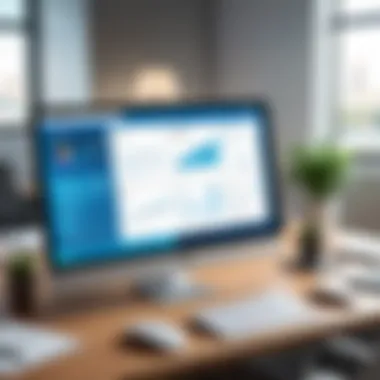

Intro
In today's fast-paced business environment, effective payroll processing is crucial for maintaining operational efficiency. Paychex Flex provides a powerful platform designed to simplify payroll tasks while ensuring compliance with regulatory requirements. This comprehensive guide will explore the various facets of using Paychex Flex for payroll processing, presenting essential steps, key features, and best practices that professionals should adopt.
This guide is particularly relevant for decision-makers, IT professionals, and entrepreneurs seeking to enhance their payroll management process. Understanding how to utilize Paychex Flex effectively can lead to improved accuracy and faster payroll cycles, ultimately benefiting the overall productivity of an organization.
Software Overview
Brief Description of Software
Paychex Flex is an integrated payroll and HR solution that caters primarily to small and medium-sized businesses. This cloud-based software enables users to process payroll effortlessly, manage employee records, and ensure compliance with applicable labor laws. The system offers flexibility and user-friendly features that allow organizations to adapt their payroll practices as their needs evolve.
Key Features and Functionalities
Paychex Flex comes equipped with various tools and functionalities that facilitate payroll processing:
- Automated Payroll Processing: The software allows organizations to automate payroll calculations and disbursements, reducing the likelihood of human error.
- Real-Time Reporting: Users can access live reports related to payroll expenses, labor distribution, and other critical metrics that inform business decisions.
- Tax Compliance: Paychex Flex monitors tax regulations to ensure that businesses comply with federal and state tax laws, automatically calculating payroll taxes for each pay period.
- Employee Self-Service Portal: Employees can access their pay stubs, tax documents, and benefits information via this portal, reducing administrative workload.
- Customizable Workflows: Organizations can define workflows that align with their payroll process, accommodating unique business practices.
"The key to successful payroll processing lies in understanding the features of your chosen software and integrating them effectively into your business operations."
Detailed Comparison
Comparison with Competitors
When evaluating Paychex Flex, it is essential to consider how it stacks up against other payroll platforms such as ADP, Gusto, and QuickBooks Payroll. Each of these competitors offers valuable features, but Paychex Flex distinguishes itself through its comprehensive integration of payroll and HR management, which offers a more unified solution.
- ADP: Known for its extensive reporting capabilities and scalability, suitable for larger enterprises.
- Gusto: Offers a more straightforward approach, focusing heavily on small businesses with user-friendly interfaces.
- QuickBooks Payroll: Integrates well with accounting software but may lack some advanced human resources functionalities.
Pricing Structure
Understanding the pricing model of Paychex Flex is crucial for businesses considering the software:
- Monthly Subscription: Paychex operates on a subscription model, offering flexibility based on the number of employees and features required.
- Additional Costs: Certain premium features or services may incur extra fees, so businesses should evaluate their specific needs before committing to a plan.
Preamble to Payroll Processing
In today's business environment, efficient payroll processing is essential. It impacts employee satisfaction, compliance with regulations, and overall company reputation. Understanding the foundations of payroll processing ensures that decision-makers can navigate the complexities involved.
Definition and Importance of Payroll
Payroll refers to the total compensation a company must pay to its employees for a specific period of time. This process includes calculating wages, tax withholdings, bonuses, and deductions. Effective payroll management is crucial for several reasons:
- It ensures employees are paid accurately and on time, which is vital for morale.
- It helps businesses comply with federal, state, and local labor laws, reducing the risks of audits and penalties.
- Proper payroll management contributes to financial accuracy, impacting budgeting and forecasting.
With these elements in mind, it is clear that payroll is not simply a routine task but a significant function in any organization.
Overview of Paychex Flex
Paychex Flex is a cloud-based payroll processing solution designed specifically for businesses of varying sizes. It offers numerous features tailored to streamline payroll tasks. Some highlights include:
- Automated Payroll Calculation: This minimizes errors and saves time, as payroll calculations adjust automatically based on inputs.
- Employee Self-Service Portal: Employees can access their information, enhancing transparency and reducing HR workload.
- Compliance Tools: Paychex Flex helps manage tax obligations and generate necessary reports to ensure adherence to regulations.
Paychex Flex stands out due to its adaptability and integration capabilities. It is suitable for entrepreneurs and business managers who need an effective solution to handle payroll across different sectors.
"A well-implemented payroll process not only serves the employees but also fortifies the enterprise’s compliance and operational efficiency."
Understanding the capabilities of Paychex Flex is essential for any professional engaged in payroll management. Knowing how to leverage this tool effectively will lead to better outcomes for both employees and the organization.
Setting Up Paychex Flex
Setting up Paychex Flex is a fundamental step in ensuring effective payroll processing. A well-organized setup not only saves time but also enhances accuracy and compliance in payroll management. This section focuses on the critical elements involved in the setup process, covering the creation of user accounts, configuring company profiles, and adding employee information. Each of these steps is important as they lay the groundwork for a smooth payroll experience and enable users to leverage the full suite of features that Paychex Flex offers.
Creating a User Account
The first step in setting up Paychex Flex is creating a user account. This account grants access to the various functionalities available in the system.
- Begin by visiting the Paychex Flex website. Navigate to the sign-up interface where you will be prompted to enter necessary information.
- Users need to provide their email, create a password, and fill out additional required fields like name and phone number.
- It is vital to choose a strong password to protect sensitive payroll data.
Once created, users can manage their profiles and access application tools efficiently. This allows managers and payroll departments to tailor settings according to their specific needs. Security features should also be reviewed during this setup to ensure that personal and company information remains protected.
Configuring Company Profile
After creating user accounts, attention should shift to configuring the company profile. This step is critical because it shapes how payroll processes are performed and reported both internally and externally.
- Within the user dashboard, locate the option to set up the company profile. Here, you'll need to input company details such as the legal name, address, and industry classification.
- Ensure that tax identification numbers, like the Employer Identification Number (EIN), are accurately included. This is crucial for correct tax reporting.


Configuring this profile has implications on how Paychex Flex processes payroll and ensures compliance with relevant regulations. It can also help create custom reports for financial auditing. An accurately completed company profile prevents future adjustments that might complicate payroll tasks.
Adding Employee Information
The final step in setting up Paychex Flex is adding employee information. This is where the system becomes truly functional as it links the payroll processing to actual staff members.
- Begin by accessing the employee management section of Paychex Flex. You will find options to add new employees or upload existing information in bulk.
- Collect critical data points such as name, social security number, hire date, and pay rate. It is also important to input tax withholding information and direct deposit details, if applicable.
Keeping employee information up to date is fundamental in ensuring payroll processes run smoothly. Correctly added employee data assists in avoiding discrepancies in paychecks and filing errors. It is advisable to double-check the data entered for accuracy, as incorrect information can lead to compliance issues.
"Properly setting up accounts, company profiles, and employee information is essential for streamlined payroll management with Paychex Flex."
In summary, the steps taken in setting up Paychex Flex create a structured foundation that can enhance both efficiency and accuracy in payroll functions. Secure user accounts, a comprehensive company profile, and well-maintained employee records are vital to achieving optimal payroll processing.
Navigating the Paychex Flex Interface
Navigating the Paychex Flex interface is a critical skill for anyone involved in payroll management. This tool is designed to streamline the payroll process and make it accessible. Understanding how to effectively navigate through the various features can lead to improved efficiency and accuracy in payroll processing. Additionally, a well-structured interface helps in minimizing errors, which can often arise from misclicks or misunderstandings of how the system operates.
Understanding the Dashboard
The dashboard of Paychex Flex serves as the central hub for all payroll-related activities. This is where users first interface with the system, and it provides a snapshot of the current payroll status. Generally, users can see upcoming payroll dates, notifications for tax obligations, and quick links to essential functionalities. This keeps users informed about what actions to prioritize.
A well-designed dashboard enhances productivity. Users should spend some time familiarizing themselves with the layout. Key components often include:
- Alerts and Notifications: A section dedicated to urgent updates and payroll reminders.
- Quick Links: Direct shortcuts to the most frequently used features, streamlining workflow.
- Reports Summary: Quick access to performance metrics and payroll summaries from recent cycles.
By taking the time to understand these components, users can readily access needed information and tools, thus improving their efficiency.
Key Features of the Payroll Module
The payroll module of Paychex Flex incorporates various features tailored to meet diverse payroll processing needs. Understanding these features is important for harnessing the platform's full capability. Below are some standout functionalities:
- Automated Calculations: The module automatically calculates wages, taxes, and deductions, thus saving time and reducing risks of errors.
- Time Tracking Integration: Users can sync employee timekeeping data directly with payroll, ensuring accurate hours worked are applied.
- Multi-State Tax Compliance: For businesses operating in various states, this feature simplifies compliance by helping to manage different tax rates and regulations.
- Custom Reporting: Enables users to generate tailored reports that suit specific managerial needs, fostering informed decision-making.
Understanding these features not only enhances day-to-day operational practices but also supports compliance and strategic planning for future payroll cycles. Utilizing the full potential of the payroll module can lead to more streamlined operations and improved financial oversight.
Processing Payroll Steps
Processing payroll is a critical phase in any organization’s financial management process. It ensures that employees receive their due payments accurately and on time. Efficient payroll processing contributes to employee satisfaction and retention. Moreover, it reduces the risk of compliance issues related to regulations and tax obligations. This section elaborates on the essential steps in processing payroll within Paychex Flex, highlighting their importance and the benefits they bring to the overall efficiency of payroll management.
Choosing the Payroll Frequency
Selecting a payroll frequency is a foundational decision in payroll processing. Organizations generally choose between weekly, bi-weekly, semi-monthly, and monthly payroll schedules. Each frequency has its implications on cash flow and employee satisfaction.
Weekly payroll allows employees to receive more immediate compensation, which can be beneficial for morale but requires more administrative work. Bi-weekly payroll strikes a balance, offering a manageable workload while still providing employees regular pay. Semi-monthly payroll may simplify tax calculations due to fixed periods. Monthly payroll tends to be the easiest to manage but may not suit all employees’ needs.
When choosing payroll frequency in Paychex Flex, consider the following:
- Employee needs: Understand what your employees prefer or require based on their financial situations.
- Cash flow management: Evaluate how often your business can afford to process payroll without impacting operations.
- Administrative resources: Assess whether your team can handle the frequency you choose without errors.
Ultimately, the choice of frequency affects not just payroll processing but can extend to employee satisfaction and the ability to attract top talent.
Entering Hours Worked and Deductions
Entering worked hours accurately is vital for precise payroll calculations. Paychex Flex allows employers to input regular hours along with overtime hours, ensuring proper wages are calculated based on each employee’s wage structure. A thorough approach helps avoid discrepancies that could arise later.
Moreover, deductions must be accurately accounted for as they influence net pay calculations. Common deductions include:
- Tax withholdings (federal, state, local)
- Health insurance premiums
- Retirement contributions
- Garnishments
Here are a few steps to follow when entering hours and deductions:
- Collect timesheets from employees or integrate time-tracking software with Paychex Flex.
- Review hours for discrepancies and approval before entering them.
- Update deductions based on any changes communicated by employees.
This precise entry process ensures that payroll calculations reflect accurate hours worked and deductions, minimizing the risk of errors in employee payments.
Reviewing Payroll Summary
After entering the hours and deductions, reviewing the payroll summary is the next step. This is where all prior data compares and integrates into a final payroll report. The payroll summary in Paychex Flex provides a clear overview of total gross wages, deductions, and net pay for each employee.
The review phase serves multiple important purposes:
- Error identification: It allows for the detection of any mistakes or inconsistencies in entered data before payroll is finalized.
- Compliance assurance: By pulling all relevant payroll data together, employers can ensure that they are meeting tax obligations and labor laws.
- Financial oversight: Understanding total wages paid provides insight into labor costs, which can affect budgeting decisions.
Before approving payroll, consider the following:
- Ensure all employee information is current and accurately reflected in the summary.
- Discuss any visible discrepancies with relevant employees or departments to clarify issues.
- Confirm that all deductions align with what has been communicated previously.


This review is a crucial checkpoint, preventing costly mistakes that may arise post-processing. It safeguards the organization’s reputation and financial integrity, ensuring employees are compensated fairly.
Compliance and Taxation
One of the critical components of payroll processing is ensuring compliance with various laws and regulations. This section delves into how Paychex Flex aids in meeting these obligations. Compliance with tax laws is not merely a legal formality; it reflects the integrity of a business. Likewise, incorrect filings can lead to penalties, interest charges, and audits. Thus, a solid understanding of tax obligations and e-filing requirements within Paychex is essential for businesses of all sizes.
Understanding Tax Obligations
Each business has distinct tax obligations that vary by location, size, and industry. Understanding these responsibilities ensures that businesses avoid legal liabilities while fostering a transparent relationship with employees. Employers must withhold federal, state, and sometimes local taxes from employee wages. This includes:
- Federal income tax
- State income tax
- Social Security and Medicare taxes
Additionally, employers are responsible for matching contributions of Social Security and Medicare taxes. Using Paychex Flex ensures these calculations are automated, thereby reducing errors that can stem from manual processes. Moreover, Paychex provides updates on tax rate changes and compliance legislation, which can significantly lightening the burden on payroll managers.
E-Filing Requirements
E-filing has become a standard practice for submitting payroll taxes and other essential documents. The Internal Revenue Service (IRS) mandates e-filing for certain forms, such as Form 941, for employers who report 250 or more forms annually. Paychex Flex simplifies these requirements through integrated e-filing features.
Some critical benefits include:
- Timely Submissions: Automated alerts ensure forms are filed before deadlines.
- Error Reduction: Automated calculations minimize the risk of human error.
- Traceability: E-filing offers immediate confirmations of submission, maintaining clear records.
To understand your e-filing obligations better, consider referring to the IRS website where detailed regulations are outlined. This resource also updates any changes in filing requirements.
Maintaining Compliance Records
Maintaining accurate records is vital for satisfying audits and providing documentation when required. Paychex Flex assists businesses in keeping their records organized and accessible. The platform enables:
- Automated Record Keeping: Employee records, including tax forms, are stored securely.
- Historical Data Access: Easy retrieval of past payroll records for review or audit purposes.
- Reporting Functions: Creation of reports that present compliance status at a glance.
It is essential to archive tax and payroll records for a minimum of four years, according to IRS regulations. This captures any potential discrepancies that may arise during audits.
Quote: "Compliance isn’t just about avoiding fines—it's about maintaining trust and integrity within your organization."
Reviewing and Approving Payroll
Reviewing and approving payroll is a crucial step in the payroll processing cycle. It ensures that all employee compensation is accurate and complies with relevant laws and regulations. This phase not only prevents errors and inconsistencies but also safeguards the organization against potential financial loss and legal repercussions. The consideration of this process is multi-dimensional—it affects employee trust, maintains regulatory compliance, and contributes to overall operational efficiency.
Final Approval Process
The final approval process is the last check before payroll is officially processed. Here, supervisors or designated approvers verify that the amounts calculated align with company policies and employee agreements. This step typically involves several actions:
- Reviewing hours worked: It is imperative to confirm that the hours entered reflect what employees logged. Tools within Paychex Flex allow managers to view time entries and make any necessary adjustments.
- Double-checking deductions: Approving payroll also includes verifying that appropriate deductions for taxes, benefits, and other contributions are accurately applied.
- Final validation: A comprehensive review for compliance with internal policies and external regulations must be done. This can help avoid disparities that could lead to audits or fines.
In essence, the final approval serves as a last line of defense against inaccuracies. This process may involve digital workflows within Paychex Flex, allowing for streamlined communication and documentation to ensure transparency.
Distributing Pay Stubs
Once payroll is reviewed and approved, distributing pay stubs is the next important action. Paychex Flex provides tools for the secure electronic delivery of pay stubs. This method not only enhances efficiency but also aligns with modern practices of employee communication. Key considerations include:
- Accessibility: Employees can access their pay stubs online, making it easy to handle any inquiries they might have regarding their compensation.
- Record keeping: Electronic pay stubs serve as official records. They help in resolving discrepancies and maintain an audit trail.
- Environmental impact: By going digital, organizations can contribute to sustainability efforts, reducing paper waste associated with printed pay stubs.
The prompt distribution of pay stubs encourages transparency and builds trust. Employees appreciate being informed about their earnings and deductions.
Handling Payroll Discrepancies
Inevitably, discrepancies may arise, even after a thorough review. Handling these issues swiftly is essential to maintain employee satisfaction and uphold the integrity of the payroll process. Common issues might include:
- Incorrect hours or rates: Errors in timekeeping or pay rates must be corrected and documented. Paychex Flex can help streamline the corrective process.
- Benefit deductions: Mistakes regarding deductions for healthcare or retirement plans can lead to employee frustration. Addressing these issues promptly is crucial.
- Communication: Clearly communicating the resolution of discrepancies to affected employees fosters trust. Documentation of discrepancies and resolutions should be maintained for future reference.
In dealing with discrepancies, it is vital to establish a clear process for employees to report issues. Training staff on identifying and resolving these errors can significantly aid in minimizing future occurrences.
Reviewing and approving payroll is not just about ensuring accuracy; it is about building a reliable system that supports the business and its employees.
Through these focused steps, organizations can effectively manage payroll reviews and approvals. This fosters an efficient payroll environment that not only benefits the organization but also enhances employee relations.
Integrating Paychex Flex with Other Systems
Integrating Paychex Flex with other systems is vital for optimizing payroll management and enhancing overall operational efficiency. When different systems communicate seamlessly, data can be synchronized, thereby minimizing errors and redundancies. This aspect of integration not only streamlines workflows but also allows businesses to leverage their existing software and tools more effectively. By linking Paychex Flex with various systems, businesses can achieve a holistic view of their financial activities, combining payroll with accounting, HR, and other business functionalities.
Linking with Accounting Software
The integration of Paychex Flex with accounting software is crucial for maintaining accurate financial records. When payroll data is directly exported into accounting platforms such as QuickBooks or Xero, it eliminates manual entry. This can significantly reduce the chances of errors that arise from human intervention. Moreover, having payroll automatically reflect in financial reports allows for real-time insights into the company's expenses and cash flow.
Examples of advantages include:


- Time Savings: Automated data transfers mean less time spent on administrative tasks.
- Improved Accuracy: Reduces data entry mistakes, ensuring that the financial statements are correct.
- Enhanced Reporting: Consolidated information provides better insights into payroll expenses compared to just using payroll software independently.
It is essential to evaluate the compatibility of Paychex Flex with your current accounting solution before proceeding with integration. Each accounting software may have unique requirements or limitations.
Using API for Custom Integrations
For organizations that require specialized functions not explicitly offered by existing integrations, employing an API for custom integrations can be an effective solution. Paychex Flex provides robust APIs that can facilitate tailored connections to various business applications. This process allows companies to design their own interfaces and workflows, ensuring that specific organizational needs are met.
Benefits of using APIs include:
- Flexibility: Organizations can implement tailored solutions that fit their precise requirements.
- Scalability: As your business grows, the API can adapt and expand, accommodating new needs without a complete overhaul of the system.
- Data Synchronization: Continuous updating of data across platforms ensures that every team has access to the latest information, which is particularly crucial during audits or compliance checks.
A coding example for integrating Paychex Flex with another application might look like this:
Effective integration not only fosters operational efficiency but also improves the strategic decision-making capabilities of a business.
Troubleshooting Common Issues
In the realm of payroll processing, encountering issues is almost inevitable. Thus, understanding how to troubleshoot common problems in Paychex Flex becomes essential for maintaining a smoothly running payroll system. Without proper troubleshooting methods, errors can lead to payment delays, employee dissatisfaction, and compliance complications. This section aims to outline the most frequent issues users may face, their implications, and the practical steps needed to resolve them quickly and effectively.
Identifying Common Errors
Common errors often stem from data entry mistakes, incorrect configurations in the system, or misunderstandings regarding the software's features. Some prevalent errors include:
- Incorrect employee details: This includes misspellings of names, wrong Social Security numbers, or incorrect tax withholding info, which can affect payments and tax filings.
- Issues with hours worked: Misreported hours can arise if time-tracking methods are not aligned with Paychex Flex, leading to overpayment or underpayment.
- Deduction discrepancies: An error in setting up employee deductions for benefits can result in incorrect net pay calculations.
To effectively identify these errors, it is crucial to regularly review payroll data for accuracy before finalizing any payroll runs. Automated alerts within Paychex Flex can also assist in flagging discrepancies, allowing for proactive corrections.
Contacting Support
When troubleshooting leads to persistent challenges, reaching out for assistance is a valuable option. Paychex provides various support channels for users who need extra help. Here are some considerations when contacting support:
- Prepare your questions: Clearly articulate the problem and include specific details, such as any error messages received and the steps taken prior to the issue.
- Utilize available resources: Before contacting support, check the Paychex help center, user guides, and online forums. You might find solutions to your problems.
- Choose the right method of contact: Depending on the urgency, you can opt for different support methods, such as live chat, phone support, or email. Live chat often provides quicker resolutions for immediate concerns.
Support services from Paychex ensure that even the most complex issues can be handled efficiently, saving valuable time and resources for businesses as they focus on their core operations.
Best Practices for Efficient Payroll Management
Efficient payroll management is crucial for any organization. Following best practices can streamline processes, reduce errors, and ensure compliance with regulations. This section discusses why these practices matter and how they contribute to better payroll outcomes.
Regular Training for Staff
Training is a pillar of effective payroll management. Regular sessions keep staff informed about new features in Paychex Flex as well as updates in payroll regulations. Employees who understand the system fully can troubleshoot issues faster and with more confidence.
Detailed training programs cover not just the mechanics of using Paychex Flex but also emphasize compliance and best practices in payroll processing. This holistic approach equips staff with the skills needed to handle payroll efficiently. Furthermore, when employees are trained regularly, they become more adept at recognizing trends in payroll data, thus enhancing overall decision-making.
Here are key points on why training is essential:
- Increased Efficiency: Well-trained staff can process payroll quicker.
- Reduced Errors: Knowledgeable employees are less likely to make mistakes.
- Enhanced Compliance: Regular updates ensure staff know the latest regulations.
"Investing in employee training yields tangible benefits in efficiency and compliance."
Staying Up-to-Date with Regulations
In the constantly changing landscape of payroll regulations, staying informed is a necessity. Regulations often change, affecting tax rates, filing deadlines, and compliance requirements. Organizations using Paychex Flex must ensure they are aware of updates to avoid non-compliance penalties.
Setting up a system to monitor regulatory changes helps maintain alignment with laws. This might include subscribing to regulatory updates, attending webinars, or joining professional associations that provide insights into payroll changes.
Key considerations for staying updated include:
- Regular Audits: Conduct audits to identify compliance gaps and address them timely.
- Industry News: Follow industry news sources that report on payroll regulations.
- Consulting Experts: Engage with payroll consultants for specialized advice.
Keeping staff informed through regular training sessions about these updates is equally important. This ensures that everyone involved in payroll is on the same page and can implement necessary adjustments promptly.
Finale
In the realm of payroll management, understanding the processes and systems available is essential for efficiency and accuracy. This article has illustrated key elements of processing payroll using Paychex Flex. It emphasized the necessity of proper setup, navigation through the system, and regular compliance checks.
The Future of Payroll Processing
The landscape of payroll processing is evolving rapidly. Future advancements may include enhanced automation and integration capabilities. Companies might expect more features that help streamline tasks. Moreover, artificial intelligence could play a key role. AI can assist in predicting payroll needs and identifying discrepancies effectively.
Flexibility in payroll options is another anticipated change. Businesses will likely require customizable solutions that cater specifically to their operations, thus allowing for tailored payroll experiences. Companies must prepare to adapt to these changes to sustain competitiveness in payroll processing.
Final Thoughts on Paychex Flex
Paychex Flex stands out in the payroll service sector with its user-friendly interface and comprehensive features. It allows businesses of varying sizes to manage payroll efficiently. By offering solutions that integrate various operations, it eliminates the need for multiple systems, saving both time and resources.
Through this guide, readers are equipped to make the most of Paychex Flex. Employing the best practices highlighted can enhance performance and reduce errors in payroll processing. The implementation of such a system can significantly impact overall business operations, making it an indispensable tool for effective payroll management.
"A streamlined payroll process not only ensures compliant and timely payment but also fosters employee satisfaction and trust."







