An In-Depth Look at Quicken for Mac Versions


Intro
The landscape of personal finance software is ever-evolving, catering to the diverse needs of users, especially for those on macOS. Quicken has long been a prominent player in this sector, offering a suite of tools designed to help users manage their finances effectively. Understanding the variations of Quicken for Mac versions is crucial for decision-makers who aim to provide their clients with the best software solutions.
Software Overview
Brief Description of Software
Quicken for Mac is a robust personal finance management tool that allows users to track expenses, create budgets, and manage investments among other functions. Since its inception, it has gone through several iterations, continually adapting to the needs of its user base. The software can be used for various financial tasks, from simple budgeting to complex investment tracking.
Key Features and Functionalities
Quicken for Mac comes with a wealth of features that enhance user experience. Some of the most notable functionalities include:
- Budgeting Tools: Users can create and customize budgets to manage their spending effectively.
- Investment Tracking: The software allows for the monitoring of stock portfolios, mutual funds, and other investment vehicles.
- Bill Management: Users can track and pay their bills on time, avoiding late fees and maintaining good credit scores.
- Financial Reporting: Quicken generates comprehensive reports that provide insights into spending habits and financial health.
These features collectively work towards giving users control over their financial situation, making intelligent financial choices feasible.
Detailed Comparison
Comparison with Competitors
Quicken for Mac faces competition from several personal finance software options, such as Mint, YNAB (You Need A Budget), and Personal Capital. Each of these alternatives has distinct strengths and weaknesses.
- Mint: Offers a free version with solid budgeting features but lacks investment tracking capabilities.
- YNAB: Focuses heavily on proactive budgeting but may be overwhelming for new users due to its learning curve.
- Personal Capital: Excels in investment tracking and wealth management but does not provide as comprehensive a budgeting feature set as Quicken.
Pricing Structure
Understanding the pricing structure of Quicken for Mac is essential for budget-conscious decision-makers. Quicken typically offers subscription-based models. Users may find:
- Basic Plan: Aimed at individuals focusing on budgeting and expense tracking.
- Deluxe Plan: Adds investment tracking and additional tools, suitable for those managing portfolios.
- Premier Plan: Offers the most features, including financial advisors' access for high-net-worth individuals.
All these pricing models are designed to meet various financial needs, ensuring accessibility for different user types.
"Having a clear understanding of the features and pricing structure of Quicken for Mac can help users make informed decisions about their financial software choices."
Preamble to Quicken for Mac
Quicken for Mac is a financial management software designed specifically for users within the Mac ecosystem. Understanding its relevance is crucial for both individuals and professionals considering personal finance tools. This software integrates various financial aspects like budgeting, tracking expenses, and investment management in a single platform. For those immersed in the financial sector, insights into Quicken can guide client recommendations and personal decisions.
Many users appreciate Quicken for Mac for its user-friendly interface and detailed financial insights. The ability to manage multiple financial accounts from one application contributes to its appeal. It's not just about performing basic functions; it’s about empowering users to have a clearer vision of their financial health.
Key Benefits of Quicken for Mac:
- Comprehensive financial overview
- Organized expense tracking
- Budgeting tools integrated with reports
- Investment analysis capabilities
- User-friendly design tailored for Mac
In the upcoming sections, we will explore the various elements of Quicken for Mac, detailing its evolution, current versions, user experience, and more. Each aspect will provide crucial insights for informed decision-making for personal finance software.
What is Quicken?
Quicken is a sophisticated software solution developed by Intuit, primarily aimed at simplifying personal finance management. Since its inception, it has evolved to meet the needs of users across different platforms, including Mac. The Mac version has been tailored to integrate seamlessly with macOS, prioritizing features that resonate with Mac users.
This software allows users to effectively manage their finances by providing tools for budgeting, tracking expenses, and monitoring investments. Users can also link their bank accounts securely, enabling automatic syncing of financial data. This ensures that the information presented is current and comprehensive, making it easier for individuals to stay on top of their financial responsibilities.
Target Users of Quicken for Mac
Quicken for Mac is ideally suited for a diverse group of users looking for powerful financial management software.
- Individual Consumers: Many everyday users benefit from Quicken's budgeting tools to manage household expenses.
- Freelancers and Small Business Owners: The software caters to those who need to track both personal and business finances, offering advanced reporting features and tax preparation tools.
- Financial Advisors and Consultants: Professionals in the financial sector utilize Quicken to assist clients in understanding their financial situations more clearly.
As finance increasingly intertwines with technology, Quicken for Mac stands out as a tool that caters specifically to the needs and preferences of Mac users, thereby fostering a more organized and well-understood financial life.
Historical Context of Quicken for Mac
Understanding the historical context of Quicken for Mac is paramount for recognizing the platform’s evolution and its impact on user financial management. Quicken began as a personal finance tool compatible with Windows, yet its adaptation for Mac users signifies a crucial stride in providing diverse solutions across operating systems. Examining how Quicken evolved for Mac users offers insights into the tool’s adaptability and resilience in a changing technological landscape. Recognition of historical milestones allows users and stakeholders to appreciate the depth of development and innovation embedded in the software today.
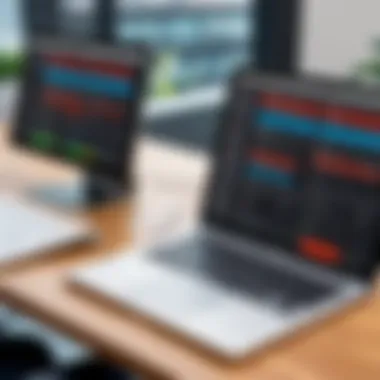

Evolution Over the Years
Quicken for Mac has undergone significant transformation since its initial release. The first version was released in 1989, aimed primarily at providing basic personal finance functionalities. Throughout the 1990s, Mac versions lagged behind their Windows counterparts in terms of features and functionality. This was largely due to the variability of Mac hardware and software, presenting unique challenges for developers.
By 2000, Intuit began to make substantial improvements in the Mac version. Top features included download capabilities for bank transactions, which streamlined the management of financial data. Over the years, the software acquired features geared towards investments, budgeting, and tracking expenses. In the 2010s, the software made a significant leap toward cloud integration, allowing users to access and manage their financial data more flexibly and securely.
The commitment to updates and new features resulted in a steady improvement in user experience. The transition from a desktop application to cloud-based services aligned Quicken with broader trends in software development, enhancing its appeal to a tech-savvy marketplace. This transition also enabled better compatibility with various banking institutions, which increasingly required financial software to have enhanced capabilities.
Key Milestones in Development
Several pivotal moments shaped the development of Quicken for Mac:
- 1989 - Initial Release: Quicken for Mac was introduced to users, signifying the entry of a notable financial management tool into the Mac ecosystem.
- 1997 - Enhanced Features: Intuit updated the Mac version to include features like investment tracking and improved budget capabilities, beginning to close the feature gap with the Windows version.
- 2000 - Major Update: This version introduced online banking functionalities, marking a turning point in user accessibility and also accepting e-bills.
- 2017 - Fundamental Redesign: A complete overhaul of the user interface aimed to align the product with modern design principles.
- 2020 - Cloud Integration: Launch of a subscription model that focuses on cloud storage and cross-device access, positioning Quicken more competitively in the digital financial management space.
"The evolution of Quicken for Mac reflects the changing needs of consumers and the technological advancements shaping personal finance software."
Each milestone highlights decisions that have a lasting impact on user experience. Analyzing these developments enables decision-makers to assess how far Quicken has come and how it aligns with current market demands. The historical context of Quicken for Mac not only enriches the understanding of the software's capabilities but also serves as a compass for its future trajectory in the competitive landscape of personal finance management.
Current Versions of Quicken for Mac
Understanding the available versions of Quicken for Mac is crucial for informed decision-making. Each version offers distinct features and functionalities tailored to diverse user needs. Users must appreciate the differences to choose the right software that aligns with their financial management goals. The evolution of Quicken over time has led to the introduction of enhanced tools that cater to a variety of personal finance tasks. Therefore, a comprehensive overview can guide users in selecting a version that meets their specific requirements without unnecessary complexity.
Overview of Available Versions
Quicken for Mac has undergone significant updates since its inception. Current versions primarily include Quicken Starter, Quicken Deluxe, Quicken Premier, and Quicken Home & Business. Each version varies significantly in functionality and pricing.
- Quicken Starter: This version caters to basic budgeting needs. It allows users to track expenses, create a simple budget, and view reports. However, it lacks some advanced features found in higher-tier options.
- Quicken Deluxe: This version expands on Starter with added features for crafting more sophisticated budgets and tracking investments. Users receive personalized insights and alerts, making it suitable for growing financial management needs.
- Quicken Premier: This version includes advanced investment tracking tools and personalized financial reports. It is targeted at users with significant investment portfolios, offering insights tailored to maximize returns.
- Quicken Home & Business: This version is ideal for entrepreneurs and freelancers. It combines personal finance tools with business income and expense tracking, allowing users to manage both personal and business accounts seamlessly.
This division ensures that each target audience has access to tools relevant to their financial situations while providing room for growth as their requirements evolve over time.
Comparison of Features Across Versions
When choosing between Quicken for Mac versions, comparisons of features play a vital role. Each version serves different financial management purposes, thus requiring scrutiny of key features:
- Budgeting Tools: All versions offer budgeting tools, but the complexity varies. The Starter version has basic tools, while the Deluxe version includes advanced options that provide a deeper insight into spending patterns.
- Investment Tracking: Quicken Premier has the most extensive set of investment tracking features. It offers detailed portfolio views and performance tracking, essential for those actively managing investments.
- Reporting and Insights: Reporting capabilities improve significantly in the Deluxe and Premier versions, enabling more detailed financial analysis. The Home & Business version also includes business-centric reporting, which can be vital for self-employed individuals.
- Mobile Access: All versions provide mobile access, but the functionality can vary. Some editions may offer limited mobile features compared to higher-tier versions.
- Technical Support: All versions include technical support, but the availability might differ based on the version purchased. This factor is crucial for users who may need assistance during installation or usage.
"Choosing the right Quicken version can dramatically streamline your financial management processes, ensuring your tool works with your lifestyle."
In summary, the current versions of Quicken for Mac provide a varied landscape for users. Examining each version allows users to pinpoint the most suitable option that meets their financial needs while also considering future requirements.
User Experience with Quicken for Mac
User experience is a critical aspect when assessing software like Quicken for Mac. A smooth user interface, intuitive controls, and responsive features can significantly enhance productivity. Mac users often expect their applications to adhere to Apple's design philosophies, which emphasize simplicity and efficiency. In the realm of personal finance management, Quicken for Mac serves both novice and advanced users. Understanding user experience helps in diagnosing the strengths and weaknesses of the software. Additionally, usability directly impacts how comfortable users feel with the software, influencing adoption rates and ongoing usage.
Interface and Usability
Quicken for Mac offers a modern interface designed to be user-friendly. Upon launching the application, users encounter a clean layout that facilitates easy navigation. Major functions are accessible in a sidebar, allowing quick access to transactions, reports, and budgeting tools.
- Navigation Menu: The navigation menu is essential for quick movements between different functions, thus saving time. Users can seamlessly switch from viewing account balances to analyzing spending reports without unnecessary clicks.
- Dashboard Customization: Users can personalize the dashboard to highlight the most relevant financial data. This level of customization can improve workflow efficiency, particularly for those managing multiple accounts or complex budgets.
- Task Automation: Quicken includes features for automating recurring transactions, which is crucial for users who prefer to save time on routine handling of finance. This function not only reduces repetitive tasks but also minimizes accounting errors.
User feedback generally reflects satisfaction with the interface, but there are some common critiques. Some users find the initial learning curve steep, especially if they are transitioning from other software or less sophisticated tools. This aspect is vital to consider when recommending Quicken for Mac to potential users, particularly those less familiar with personal finance software.
Customer Feedback and Reviews
Customer feedback is a rich source of insight when evaluating Quicken for Mac. Online reviewers often provide comments regarding both the software’s functionality and the user support experience. Most users appreciate the comprehensive features for tracking expenses and investments, but there are nuanced perspectives to consider.
"Quicken has transformed how I handle my personal finance. However, customer support could use improvement." – User Review
Common themes found in customer reviews include:
- Positive Aspects
- Areas for Improvement
- Comprehensive reporting features
- Multi-platform synchronization
- Efficient budgeting tools
- Customer service response times
- Occasional software bugs
- Transition issues from previous versions


The feedback loop around Quicken for Mac helps developers identify areas needing enhancement, guiding future updates. This ongoing relationship between users and developers is important for ensuring that Quicken remains competitive in the growing landscape of personal finance applications.
In summary, user experience—through interface design and customer feedback—profoundly impacts Quicken for Mac's effectiveness. Understanding these elements allows potential users to gauge the software's capability to meet their specific financial management needs.
Synchronization and Compatibility
Synchronization and compatibility are vital elements when evaluating Quicken for Mac. These aspects impact how users interact with the software across different devices and systems. In the modern financial landscape, where data accuracy and accessibility are paramount, a seamless syncing experience can define user satisfaction. Quicken's robust synchronization capabilities ensure that users maintain consistent access to their financial data, regardless of their chosen devices. This enhances productivity and reduces the risk of data loss.
Integration with Other Financial Tools
Quicken for Mac offers integration with several financial tools that provide users with a fuller perspective of their financial landscape. Users can connect their accounts from various banks, credit unions, and other financial institutions. This enables automatic downloading of transactions, which simplifies tracking expenses and managing budgets. Integration is not limited to banks; it also includes services like PayPal, investment platforms, and payroll services. These integrations offer significant benefits:
- Streamlined Data Entry: Manual entry reduces, allowing for accurate records.
- Real-Time Updates: Users receive instant updates when transactions occur, enhancing control over finances.
- Holistic View of Finances: Combining various financial tools helps to create a more comprehensive financial overview.
To maximize the benefits, it is essential to ensure that the linked institutions support Quicken's integration capabilities.
Mobile App Options for Mac Users
For many users, mobile access is a critical component of any financial software. Quicken provides a mobile app that complements the Mac desktop version. This mobile application allows users to check transactions on-the-go, categorize expenses, and even snap pictures of receipts for easy entry.
Some considerations for Mac users include:
- Synced Data Availability: Users can access their latest financial data from their phones or tablets, allowing for real-time tracking.
- User-Friendly Interface: The mobile app is designed with simplicity in mind, making navigation effortless for users.
- Push Notifications: Users can receive alerts about their finances, providing potential insights into spending habits.
As the reliance on mobile devices continues to grow, having a compatible app that syncs well with Quicken for Mac becomes essential for maintaining financial awareness and control.
Analyzing Pricing Models
Understanding the pricing structure of Quicken for Mac is essential for informed decision-making. Pricing models can significantly influence the choice between software options. In this section, we explore the various aspects of pricing, such as subscription and one-time purchase, as well as overall cost-effectiveness. By delving into these themes, users can grasp the financial implications tied to their Quicken investment, paving the way for better budgeting and resource allocation.
Subscription vs. One-Time Purchase
Quicken for Mac offers two primary pricing models: subscription and one-time purchase. Each model carries its own benefits and drawbacks, appealing to different user preferences and financial strategies.
Subscription Model:
- Regular Updates: One of the most notable advantages of a subscription model is that users receive ongoing updates. This can include new features, bug fixes, and enhanced security.
- Lower Initial Cost: Subscribing can be less financially burdensome upfront, allowing users to access the software without a significant one-time expenditure.
However, the ongoing cost can accumulate over time. Users must evaluate whether the long-term commitment aligns with their budgeting practices.
One-Time Purchase Model:
- Full Ownership: Users who opt for a one-time purchase gain full ownership of the software. This often provides peace of mind in terms of expenditure, as it eliminates recurring costs.
- Predictable Expenses: Budgeting may become easier since users know their expenses up front without worry about any future payment cycles.
The downside, however, is that once the software is bought, updates may require additional payments, which can lead to an outdated version if not budgeted for.
Cost-Effectiveness Considerations
When assessing Quicken's pricing models, cost-effectiveness emerges as a crucial factor. Users should consider their usage frequency, the need for updates, and future software requirements before making a choice. Evaluating the following factors may assist in deciding the most effective financial approach:
- Frequency of Use: How often will the user access the software? Occasional use may lean towards a one-time purchase as a more economical choice.
- Feature Dependence: Does the user rely on the latest features or updates? If yes, a subscription may be more beneficial, offering the latest advancements without additional costs.
- Total Cost of Ownership: Over the long run, calculating the total cost of ownership for both models reveals vital information. Users must consider potential costs related to updates with a one-time purchase compared to a subscription’s regular fees.
In essence, the decision between subscription and one-time purchase may not be straightforward. Users must weigh their unique financial situations, needs, and intended software use.
"Choosing the right pricing model can have a lasting impact on your finances. Consider all angles before committing."
Security Measures and Data Protection
In an age where digital transactions are ubiquitous, security measures and data protection are paramount, especially for software like Quicken. Personal financial data is sensitive, and any breach could lead to significant consequences. Thus, the importance of robust security protocols cannot be overstated. Users need assurance that their financial data is safe, and Quicken aims to provide this through various protective measures.
Key elements of Quicken's security framework include encryption, two-factor authentication, and regular software updates. Understanding these measures helps users appreciate the importance of data integrity and privacy, encouraging informed usage decisions.
Encryption Standards Employed
Quicken employs advanced encryption standards to protect user information. The software primarily uses AES (Advanced Encryption Standard) with a 256-bit key, considered to be one of the most secure encryption methods available today. This level of encryption safeguards data both during transmission and storage, making it difficult for unauthorized parties to access sensitive information.


In the context of user transactions, this encryption likely helps mitigate risks associated with data breaches and identity theft. By encrypting sensitive data, Quicken ensures that even if there were a successful breach, the information would be rendered unreadable without the encryption key, thus protecting user accounts effectively.
Additionally, the implementation of Transport Layer Security (TLS) further secures the data flow between the user’s device and Quicken’s servers. TLS encrypts data before it is transmitted, ensuring that any intercepted data remains safe and unintelligible.
User Privacy Concerns
User privacy is another critical aspect of security that Quicken takes seriously. Users often express concerns about how their data is used and whether it is shared with third parties. Quicken addresses these concerns by providing transparent privacy policies that detail data usage practices.
Quicken does not sell personal information to advertisers. Instead, it focuses on offering tailored financial insights based on user behavior while maintaining user anonymity. This practice helps build trust with users who are increasingly cautious about how their information is handled in the digital landscape.
Moreover, users have the option to customize their privacy settings within the software. These settings allow users to control what information is shared and how it is used, further emphasizing Quicken's commitment to data protection.
Overall, potential users and decision-makers should consider these security measures as vital factors when evaluating Quicken for Mac. The combination of strong encryption and a commitment to user privacy provides a reassuring framework that enables users to manage their personal finances securely.
"In today's digital climate, trusting a financial software tool with your data is essential, and Quicken provides numerous measures to ensure that trust is well placed."
Technical Support and Resources
The topic of technical support and resources is fundamental for users of Quicken for Mac. This software manages a wide range of financial tasks. Therefore, a solid support system is crucial for troubleshooting, user queries, and maximizing software functionality. Having access to efficient customer support can significantly enhance user experience. It develops users' confidence in utilizing the software effectively. This section will guide users on how to access customer support and the significance of online resources and tutorials.
Accessing Customer Support
Quicken provides multiple channels for accessing customer support. Users can find help through the official Quicken website, which offers various means of communication. This includes live chat, phone support, and email tickets. It is essential for users to know the available options and choose what suits their needs best. The live chat option is preferred for real-time assistance. Phone support might be more effective for technical issues that need detailed clarification. Email support is helpful for less urgent inquiries, though response times might vary. Here are a few points to keep in mind when seeking support:
- Initial Troubleshooting: Users should attempt basic troubleshooting before reaching out. Knowledge of common issues can save time.
- Preparedness: When contacting support, be ready with specific questions and relevant account details. This helps expedite the process.
- User Community: Sometimes, reaching out to forums or the Quicken user community can yield quick answers. Reddit and other platforms can provide insights from fellow users facing similar challenges.
Online Resources and Tutorials
In addition to direct customer support, Quicken offers extensive online resources. These resources include video tutorials, user guides, and FAQ sections. Having access to these materials can help users navigate the software more efficiently. Users can learn about new features, conduct troubleshooting, and discover best practices directly from Quicken's dedicated online portal.
Some benefits of using online resources include:
- Self-Learning: Users can educate themselves at their pace and convenience.
- Diverse Media: With video tutorials, users can visually grasp instructions and techniques.
- Regular Updates: Quicken frequently updates its resources to reflect new features and fixes. Users can stay informed by regularly checking these materials.
Emphasizing the importance of reliable technical support and comprehensive online resources cannot be overstated. Users equipped with the right support can ensure a smoother experience with Quicken for Mac, leading to better financial management outcomes.
Future Prospects of Quicken for Mac
Understanding the future prospects of Quicken for Mac is crucial for users and advisors in the finance software ecosystem. As technology rapidly evolves, software must adapt to meet new user needs and market demands. This section explores anticipated updates and features that could enhance user experience and overall efficiency. Additionally, recognizing market trends aids in contextualizing how Quicken for Mac fits within the broader landscape of personal finance management tools.
Anticipated Updates and Features
Quicken for Mac has undergone numerous iterations since its launch. Looking ahead, several pivotal updates are likely to shape its trajectory. Key expected enhancements include:
- User Interface Improvements: Streamlined navigation and intuitive layouts. This will lead to better accessibility for both new and experienced users.
- Enhanced Reporting Tools: Increased customization options in reporting capabilities. Users may find these tools more robust, allowing them to generate detailed insights into their financial data.
- Automation Features: With AI rapidly integrating into various software solutions, Quicken may introduce enhanced automation features. These could include automated transaction categorization and reminders for bill payments, saving users time and effort.
- Integration with Emerging Financial Technologies: With the rise of cryptocurrencies and fintech products, Quicken may look to integrate these trends into its offerings. This adaptability can provide users a comprehensive overview of their financial landscape.
- Expanded Mobile Capabilities: Continuous improvements in the mobile app would likely facilitate seamless management of finances on-the-go, offering functionalities comparable to desktop versions.
"Staying relevant necessitates not just adopting new features, but understanding user demands directly."
This sentiment underscores the importance of continual dialogue with users to ensure the software evolves in meaningful ways.
Market Trends in Personal Finance Software
The landscape of personal finance software is dynamic, constantly shaped by user demands and technological advancements. Observing market trends can provide insights into Quicken's future relevance and adaptiveness. Notable trends include:
- Increasing Demand for Mobile Financial Management: As users favor mobile solutions, software that offers full functionality across devices is prioritized. This trend emphasizes the need for Quicken to enhance its mobile app features.
- Subscription-Based Models Becoming Standard: Users are increasingly accustomed to software subscription services. Quicken's pricing structure may need to align more closely with these expectations to remain competitive.
- Focus on Security Features: Data breaches have heightened consumer awareness regarding financial software security. Strengthening encryption and privacy measures is a non-negotiable expectation from users today.
- Personalized Financial Insights: Users want tailored recommendations and insights grounded in their financial behaviors. Integration of machine learning could assist in providing more personalized experiences.
- Integration with Other Financial Tools: Users often use multiple platforms for their financial management. Enhanced connectivity between Quicken and other tools could be a significant advantage moving forward.
Closure
The conclusion of this article is significant as it encapsulates the critical insights regarding Quicken for Mac versions. Throughout the article, we examined how various features, usability, and user feedback create a landscape for decision-makers. As personal finance management becomes increasingly important, understanding the full spectrum of software options is vital.
Summarizing the Key Insights
In summary, Quicken for Mac provides multiple versions, each tailored to meet different user needs. Key insights include:
- Versions Available: Each version offers unique features, such as budgeting tools and investment tracking.
- Usability: User experience is shaped by interface design and ease of navigation, impacting overall satisfaction.
- Feedback: Gathering feedback from current users is essential, as it reveals strengths and potential shortcomings of the software.
- Security: Understanding the encryption and data protection measures is crucial for users concerned about privacy and security.
By absorbing these insights, users can better match their operational needs with the right Quicken product.
Final Recommendations for Advisors
For advisors, several considerations emerge from this article:
- Tailor Recommendations: Assess clients' unique financial situations before recommending a version of Quicken for Mac. Clients have different needs, whether they require simple expense tracking or advanced investment analysis.
- Stay Updated: Regularly check for updates and new versions. Quicken frequently introduces features that could benefit your clients’ financial management.
- Evaluate Cost: Weigh the cost-effectiveness of subscription versus one-time purchase to determine the best financial option for clients regarding long-term usage.
- Encourage Trials: Suggest clients take advantage of trial periods if available. This allows for firsthand experience of the software’s functionality before making a final decision.







