Comprehensive Overview of AutoCAD Civil 3D Software


Intro
AutoCAD Civil 3D stands as a vital tool in the realm of civil engineering and land development. This software addresses the complex needs of professionals, enabling enhanced design processes and efficient project workflows. Its capabilities significantly contribute to the management of various civil infrastructure projects, from site grading to transportation design. Understanding AutoCAD Civil 3D is essential for decision-makers aiming to leverage its functionalities to meet specific project needs.
Software Overview
Brief Description of Software
AutoCAD Civil 3D is a civil engineering design and documentation software developed by Autodesk. It is tailored specifically for civil engineers, surveyors, and designers involved in land development and infrastructure projects. The software streamlines the engineering design process by offering tools for modeling and visualizing terrain, road networks, and drainage systems. By utilizing this software, professionals can design with precision and increase overall project efficiency.
Key Features and Functionalities
Numerous key features position AutoCAD Civil 3D as an industry leader. These include:
- Dynamic Modeling: The software offers dynamic model updates that reflect design changes in real-time, ensuring that users can visualize project impacts instantly.
- Surface Modeling: Users can create and manipulate surfaces based on survey data, enhancing the ability to analyze land features effectively.
- Corridor Design: Provides tools for the design of highways, roads, and other corridors, integrating alignments, profiles, and cross-sections seamlessly.
- Earthworks Calculation: AutoCAD Civil 3D has built-in tools to calculate quantities for cut and fill operations, thus allowing for accurate estimations and planning.
- Hydrology and Hydraulics Analysis: Facilitates modeling of drainage systems and watershed analysis, making it easier to design water management solutions.
The integration of these features fosters a comprehensive approach to project execution.
Detailed Comparison
Comparison with Competitors
When assessing AutoCAD Civil 3D among its competitors, it stands out due to its robust feature set and integration with other Autodesk products. Compared to software like Bentley InRoads and Trimble Business Center, AutoCAD Civil 3D provides a more user-friendly interface and superior support for collaboration and data sharing, making it a preferred choice for many engineering firms.
Pricing Structure
The pricing for AutoCAD Civil 3D can vary based on licensing options and subscription models. Generally, Autodesk offers subscription plans that range from monthly to annual billing. As of the last known pricing updates, users can expect the costs to align with industry standards for sophisticated engineering software. It's advisable for decision-makers to carefully evaluate their specific needs against the plan features available, ensuring optimal value for their investment.
"Choosing the right software is crucial for the success of civil engineering projects. AutoCAD Civil 3D offers tools that streamline workflows and improve project delivery times."
Preface to AutoCAD Civil 3D
AutoCAD Civil 3D is a sophisticated design software specifically tailored for civil engineering projects. Its significance lies in the ability to streamline tasks related to land development, infrastructure planning, and design tasks. As professionals in the field navigate the complexities of various projects, the advantages offered by Civil 3D become apparent.
The software integrates powerful modeling tools that assist engineers in creating and analyzing terrain models. This capability is essential in projects ranging from roadway design to grading and drainage. Moreover, it includes features that allow the management of geometric design, which is crucial for ensuring adherence to regulatory standards and enhancing overall project quality.
Benefits of using AutoCAD Civil 3D include its ability to enhance efficiency across various phases of civil projects. Automated surface generation tools help to reduce the time spent on manual calculations, leading to quicker project delivery. Additionally, the software offers a collaborative environment where teams can work seamlessly, sharing data and designs in real time.
However, there are important considerations to note. The initial learning curve may require substantial investment in training and resources to fully utilize Civil 3D's capabilities. Understanding its interface and getting accustomed to its many functions can take time and might pose a challenge for new users.
Core Features of AutoCAD Civil 3D Software
AutoCAD Civil 3D serves as a cornerstone for civil engineering projects, revolutionizing how professionals approach design and documentation. Understanding its core features is crucial for decision-makers, as these functions directly enhance the efficiency and accuracy of civil engineering tasks. Each component is tailored to address specific project needs, ultimately impacting timelines and costs. Familiarity with these features provides insight into the software's capabilities, making it easier to justify its selection in various projects.
Surface Modeling
Surface modeling in AutoCAD Civil 3D is one of its most significant features. It allows users to create and analyze surfaces using real-world terrain data. This functionality is crucial for virtually every civil project, from transportation to land development. Users can generate surfaces derived from contour lines, point clouds, and TIN (Triangulated Irregular Networks), which represent the terrain accurately.
This feature effectively supports various analyses, such as viewing and computing volumes for cut and fill operations. Moreover, it aids in visualizing the landscape before undertaking actual construction, helping stakeholders make informed decisions early in the project lifecycle.
Corridor Modeling
Corridor modeling is an integral part of AutoCAD Civil 3D, allowing users to create intricate models of linear features like roads and highways. By defining a corridor, engineers can integrate various design elements such as assemblies and alignments to reflect the intended project layout.
The corridor modeling process streamlines the creation of complex roadway designs while providing options for material quantity takeoffs. This level of detail is indispensable for assessing project feasibility and budget requirements before the physical work begins.
Grading Design
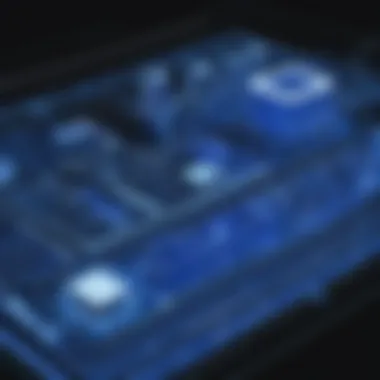

Grading design is another essential feature that AutoCAD Civil 3D offers. This function allows users to establish slopes, elevations, and contours that guide land development and construction projects. Efficient grading is vital for water drainage, accessibility, and ensuring compliance with local regulations.
The tools within this feature enable rapid adjustments, so engineers can test various grading scenarios quickly. This adaptability assists in minimizing potential construction changes later, reducing costs and delays.
Hydrology and Hydraulics
Hydrology and hydraulics modeling play a critical role in civil engineering, and AutoCAD Civil 3D provides robust tools for these analyses. This feature allows engineers to simulate water flow, assess drainage patterns, and implement effective design solutions for managing stormwater.
With tools for computing runoff and analyzing hydraulic conditions, professionals can create designs that align with environmental standards. Enhanced understanding of hydrology contributes directly to sustainable practices in civil engineering, addressing potential ecological impacts.
In summary, the core features of AutoCAD Civil 3D software are designed to streamline civil engineering processes, foster collaboration, and assure project success. By leveraging surface modeling, corridor modeling, grading design, and hydrology and hydraulics, professionals can optimize designs and workflows. These functionalities not only increase overall efficiency but also ensure accurate representations of the operational environment.
Integration with Other Autodesk Products
The ability of AutoCAD Civil 3D to integrate seamlessly with other Autodesk products significantly enhances its utility in civil engineering projects. Such integration not only streamlines the workflow but also promotes a cohesive environment for project teams. Ensuring that different software tools can collaborate effectively often resolves common obstacles faced in complex engineering tasks. The specific connections with Revit and Navisworks are paramount, as they allow users to maximize project efficiency, bolster communication, and ensure precision in designs.
Compatibility with Revit
AutoCAD Civil 3D offers robust compatibility with Revit, which is particularly beneficial for projects involving buildings and infrastructure. The interplay between these two applications facilitates a unified approach to design that accommodates 3D modeling and site planning.
Key Benefits:
- Data Sharing: Users can easily share and translate data such as surfaces, alignments, and profiles between Civil 3D and Revit. This makes updates from one platform reflect immediately in the other, reducing the risk of error.
- Design Coordination: Integrating Civil 3D with Revit enhances coordination among various engineering disciplines, allowing for more streamlined workflows within multidisciplinary teams.
- Enhanced Visualization: The visual capabilities of Revit can improve how civil designs are represented, offering stakeholders a clearer view of the completed project.
However, it is crucial to be aware of potential challenges. Training may be needed to ensure all team members can utilize both software effectively. Additionally, keeping both applications updated is necessary for maintaining compatibility in evolving workflows.
Linkage with Navisworks
The connection of AutoCAD Civil 3D with Navisworks is another critical aspect of its integration capabilities. Navisworks is well-known for project review, allowing users to visualize and analyze projects through simulation.
Key Advantages:
- Effective Clash Detection: By merging Civil 3D data within Navisworks, teams can conduct thorough clash detections, identifying conflicts in designs before they progress to the construction phase. This is vital for preventing costly changes later in the project lifecycle.
- Comprehensive Project Review: Users can leverage the visualization tools in Navisworks for a holistic review of civil designs, ensuring all components align with project specifications and stakeholder expectations.
- Improved Scheduling and Cost Estimation: Navisworks offers powerful modeling capabilities that can fortify the scheduling and budgeting processes, allowing for more accurate estimations based on Civil 3D's outputs.
Keeping workflows integrated requires regular communication and collaboration between teams utilizing each of these platforms. Simultaneous learning and adaptation to updates in software are beneficial for maximizing the efficiency gained through integration.
"Integrating different Autodesk tools not only fosters collaboration but also enhances the overall quality of civil engineering deliverables."
Both Autodesk products, Revit and Navisworks, when integrated with AutoCAD Civil 3D, help in addressing complex engineering challenges. This integration strengthens the capacity to produce more reliable and efficient designs, making it essential for civil engineering stakeholders to utilize these connections effectively.
Applications in Civil Engineering
Applications in civil engineering represent a crucial element of understanding how AutoCAD Civil 3D can be fully utilized. This software offers a range of features that cater to specific needs of civil engineering projects. Each application is designed to enhance workflow efficiency, streamline collaborative efforts, and significantly contribute to project success. The capabilities of AutoCAD Civil 3D ensure that complex designs and analyses become manageable, resulting in precise outcomes.
Roadway Design
AutoCAD Civil 3D plays an indispensable role in roadway design. It provides engineers with tools for creating horizontal and vertical alignments, allowing for detailed road layout customization. The software facilitates the integration of various components such as lanes, sidewalks, and cross-sections, ultimately supporting accurate quantity take-offs for materials. With features like dynamic profile generation, changes in design are reflected instantly, which minimizes errors and improves project turnaround time.
Land Development Projects
In the domain of land development, AutoCAD Civil 3D enhances the project's lifecycle from planning to completion. Land developers can efficiently model terrain and evaluate the lift and depressions, improving the feasibility of a site. The ability to create grading plans is a key advantage, as it ensures that land is effectively prepared for construction. This software offers integration with GIS data, which allows for an informed design approach, accommodating environmental considerations and regulatory guidelines.
Site Design and Analysis
The site design and analysis capabilities of AutoCAD Civil 3D offer an insightful perspective on terrain manipulation and utility placement. This is vital for optimizing space use and ensuring compliance with zoning laws. The software's powerful visualization tools permit engineers to present design scenarios to stakeholders effectively. Conducting hydrology analysis within the program also simplifies the process of establishing drainage features, a critical aspect for many construction projects.
By leveraging the advanced functionalities of AutoCAD Civil 3D, civil engineers can realize significant improvements in their project outcomes, making it an indispensable tool in the field.
Benefits of Using AutoCAD Civil 3D Software


The use of AutoCAD Civil 3D Software has become essential in the field of civil engineering and land development. This section delves into the primary benefits that this sophisticated software can offer professionals. Understanding these advantages allows decision-makers to leverage AutoCAD Civil 3D to its fullest extent, enhancing project outcomes and operational efficiency.
Enhanced Project Efficiency
One of the most critical benefits of AutoCAD Civil 3D is its ability to significantly improve project efficiency. The software streamlines various aspects of civil engineering design, allowing for faster completion of projects. With features like dynamic modeling, users can easily update designs, and related changes will automatically reflect throughout the project. This results in a consistent approach to design, minimizing errors and miscommunication.
Moreover, Civil 3D includes an array of automated tools that assist in tasks such as grading, corridor modeling, and surface generation. This automation reduces the time spent on manual calculations and repetitive tasks, resulting in a sharper focus on higher-level planning and decision-making. Enhanced efficiency overall translates to project cost savings, timely deliveries, and improved client satisfaction.
Improved Collaboration Among Teams
Another vital aspect of AutoCAD Civil 3D is its ability to foster better collaboration among teams. In the realm of civil engineering, where various experts such as surveyors, designers, and project managers need to work together, collaboration is crucial. Civil 3D facilitates this cooperation through its interoperability with other Autodesk products like Revit and Navisworks. Teams can share data more seamlessly across different phases of a project.
Additionally, the software's cloud-based features allow team members to access project files from virtually anywhere. This level of accessibility means that everyone can stay updated on project developments and modifications, reducing the chances of misalignment. In result, projects are more cohesive, and team dynamics strengthen, leading to more innovative problem-solving approaches.
Customization and Flexibility
Customization is a paramount feature of AutoCAD Civil 3D that cannot be overlooked. Users have the capability to tailor the software to fit their unique workflow and specific project requirements. This flexibility enables professionals to create custom templates and styles, which can enhance productivity by speeding up the initial design stages.
For example, users can customize the software's interface to prioritize the tools they use most frequently. This adaptation allows quick access to essential features, streamlining the user experience.
In addition, the software’s open architecture permits API integrations, making it possible to connect with third-party applications. Civil engineers often need specialized tools for various aspects such as drainage analysis or earthwork calculations. The ability to integrate these tools makes Civil 3D incredibly versatile, thereby meeting diverse project demands without compromising efficiency or quality.
"AutoCAD Civil 3D's flexibility and customization features empower civil engineers to tailor their software experience for optimal productivity."
Challenges and Considerations
Understanding the challenges and considerations associated with AutoCAD Civil 3D is essential for users. These issues can significantly affect the overall effectiveness and efficiency of using this software in civil engineering projects. Two primary areas of concern are the learning curve involved and the costs associated with software licensing. Addressing these elements is crucial in ensuring that organizations can maximize the benefits of AutoCAD Civil 3D.
Learning Curve and Training Needs
The learning curve for AutoCAD Civil 3D can be steep for new users, particularly those without prior experience in CAD software. The software's powerful features can be intimidating. Users may find the tools for grading, corridor modeling, and surface analysis particularly challenging without adequate training.
To overcome this challenge, organizations should invest in comprehensive training programs. These can be formal workshops, online courses, or mentorship from experienced professionals. The training should not only cover the practical use of the software but also address theoretical concepts relevant to civil engineering.
Effective training can lead to a more competent workforce, enabling quicker project turnaround and reduced errors. Moreover, understanding the software's capabilities allows teams to leverage its full potential.
Software Licensing Costs
Cost is another critical factor that organizations must consider when adopting AutoCAD Civil 3D. The software comes with a subscription-based licensing model which can be expensive, especially for small firms or projects with limited budgets. The financial investment includes not only initial fees but also ongoing costs for renewals and updates.
Organizations should evaluate their specific needs and usage before committing to a license. For some, a single-user license may suffice, while larger teams may benefit from multi-user licenses or network sharing. It's also important to consider whether the advanced features are necessary for the given projects, as this may impact the choice of licensing.
In summary, while AutoCAD Civil 3D offers substantial advantages, decision-makers must carefully navigate the challenges of the learning curve and software licensing costs. Addressing these issues thoughtfully can result in better project implementation and overall effectiveness in civil engineering tasks.
Best Practices for Implementation
Implementing AutoCAD Civil 3D effectively is crucial for maximizing the software's numerous capabilities in civil engineering and land development. By adhering to best practices, teams can optimize the use of this software. This section delves into setting up an effective work environment and employing efficient project management techniques.
Setting Up Your Work Environment
Creating an optimal working environment is essential for using AutoCAD Civil 3D. This includes both physical and digital spaces. Consider the following elements:
- Hardware Requirements: Ensure the computer meets the necessary specifications, including RAM and graphic capabilities. These aspects directly influence software performance, especially for complex projects.
- Software Configuration: Customize settings based on project needs. Adjusting units, styles, and templates facilitates accurate and efficient design work.
- File Management System: Implement a coherent structure for project files. Use clear naming conventions that reflect the project phase or type. Organized files reduce the time spent locating necessary documents and increase productivity.
- Collaborative Tools: Integrate tools that facilitate communication among team members. This could include cloud storage solutions or collaborative platforms that allow real-time updates and feedback.
Establishing these elements creates an enriched working environment conducive to effective use of AutoCAD Civil 3D.
Effective Project Management Techniques
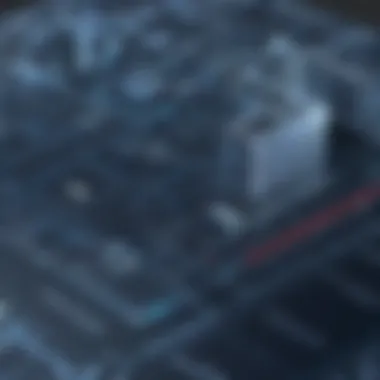

Project management is another pillar of successful implementation. Here are key techniques that should be considered:
- Planning and Scope Definition: Clearly define project goals and objectives at the outset. Outline the scope of work so that all team members understand their responsibilities and deadlines.
- Regular Progress Assessments: Implement routine check-ins to monitor project advancement. These assessments allow for necessary adjustments and ensure that everyone remains aligned with project goals.
- Utilization of Software Tools: Take advantage of built-in project management features within AutoCAD Civil 3D. This may include tracking changes, version control, and project timelines. Leveraging these tools can streamline workflows and reduce the likelihood of errors.
- Feedback Mechanisms: Foster a culture where feedback is easily shared. Use tools that allow for comments on designs and proposals. Constructive feedback can enhance both individual and team performance.
Implementing these management techniques contributes to a smoother operation, ensuring that projects stay on track and meet their objectives.
"A well-managed project not only meets its targets but also enhances team collaboration and morale."
By focusing on proper implementation practices, civil engineering professionals can harness the full potential of AutoCAD Civil 3D, leading to improved outcomes and greater project success.
Community and Support Resources
The role of community and support resources in the functionality of AutoCAD Civil 3D software cannot be overstated. It provides users with essential help, knowledge sharing, and networking opportunities. When individuals encounter challenges while working with AutoCAD Civil 3D, having access to a robust support system can drastically reduce downtime and improve productivity. Whether it’s through online forums, user groups, or official channels provided by Autodesk, these resources empower users to enhance their skills and resolve issues efficiently.
Online Forums and User Groups
Online forums and user groups serve as vibrant platforms where users of AutoCAD Civil 3D can come together to share experiences and solutions. These forums, such as those found on Reddit or industry-specific websites, provide a space for open discussions. Here, users can ask questions, share project challenges, and discuss software updates. The collective intelligence of the group can often lead to faster problem-solving than what might be achievable alone.
Key benefits of engaging in online forums include:
- Peer-to-Peer Support: Users can tap into a wealth of knowledge from others who have a similar focus or who have faced the same technical hurdles.
- Diverse Perspectives: Discussions can yield multiple approaches to a problem, giving users various options to consider.
- Resource Sharing: Users often share tips, tricks, and even recommended tools that can save time and effort when using AutoCAD Civil 3D.
Overall, the interaction within these forums fosters a sense of community that can greatly enhance the user’s experience and efficiency with the software.
Official Autodesk Support Channels
Official Autodesk support channels are another critical resource for users of AutoCAD Civil 3D. These channels provide direct access to Autodesk experts, ensuring users receive reliable and accurate support. Depending on the nature of the issue, users can utilize various support options, including:
- Technical Support: This service offers assistance for software bugs, installation errors, and other complex issues requiring specialized knowledge.
- Documentation and Tutorials: Autodesk provides extensive materials, such as user manuals and video tutorials, which are invaluable for both new and experienced users wanting to deepen their understanding of software features.
- Live Webinars: These sessions offer insights into new functionalities and best practices, allowing users to stay updated on advancements in AutoCAD Civil 3D.
- User Feedback: Autodesk often collects feedback from users through surveys and forums. This feedback loop helps the company understand user needs and enhance product offerings.
Future Trends in Civil Engineering Software
The realm of civil engineering software is constantly evolving, driven by technological advancements and industry demands. Understanding these future trends is crucial for decision-makers, IT professionals, and entrepreneurs who seek to optimize workflows and enhance project outcomes. This section delves into the significance of emerging trends, focusing on automation and artificial intelligence, two pivotal shifts reshaping civil engineering practices.
Advancements in Automation
Automation has become an integral part of civil engineering software, including AutoCAD Civil 3D. The efficiency gains from automated processes cannot be overstated. With tasks such as labeling, quantity takeoffs, and grading analysis being automated, professionals can allocate more time to strategic thinking and problem-solving. As a result, project timelines shorten and costs can be significantly reduced.
Automated scenarios in design and analysis phases can help engineers minimize human errors. Features like automated surface and corridor modeling streamline workflows. This allows for more prototypes and experimenting as projects develop. Moreover, automation improves the consistency of outputs which is vital in maintaining quality standards along the engineering process.
- Increased Speed: Automation allows for quicker iterations.
- Error Reduction: Fewer manual inputs lead to reduced mistakes.
- Resource Management: Freed time can be better allocated.
Integration of Artificial Intelligence
Artificial intelligence (AI) is emerging as a game-changer in civil engineering software, paving the way for innovations that support enhanced decision-making. Machine learning algorithms can analyze vast amounts of data, revealing patterns that human engineers may overlook. In the context of AutoCAD Civil 3D, AI can optimize designs based on historical data and predictive analytics, leading to more informed engineering decisions.
AI also plays a crucial role in project management. By assessing risks and forecasting project trajectories, AI helps teams make proactive adjustments. This can lead to more successful project completions, minimizing costs and delays.
- Data-Driven Insights: AI offers new perspectives from big data analysis.
- Smart Planning: Advanced forecasts aid in strategic project management.
- Predictive Maintenance: AI can anticipate the maintenance needs of infrastructure.
"The integration of AI within civil engineering platforms like AutoCAD Civil 3D elevates everything from design accuracy to project efficiency."
In summary, the future of civil engineering software is largely characterized by automation and AI integration. Understanding these trends can provide a pathway for professionals to remain competitive and effective in an industry increasingly focused on innovation.
Culmination
The conclusion serves a vital role in the discourse surrounding AutoCAD Civil 3D software. It synthesizes the insights presented throughout the article, allowing readers to grasp the full spectrum of the software's capabilities. This section encapsulates the primary benefits and considerations, providing a compelling summary for decision-makers and IT professionals.
One key element highlighted is the importance of enhanced workflow efficiency. By integrating diverse functions across civil engineering processes, AutoCAD Civil 3D effectively streamlines project management. It aids professionals in quickly assessing designs and making informed decisions on the fly.
Moreover, considerations around collaboration must be addressed. The software supports improved communication among teams, breaking down silos that often hamper project success. Effective collaboration is not merely a nice-to-have; it is essential for driving down project costs and timelines, which are crucial in today's fast-paced environment.
Participation in user communities and seeking support through official Autodesk channels also emerge as major themes to contemplate. These resources can bridge gaps in knowledge and offer solutions to unforeseen challenges, ensuring that professionals make the most of the software's robust features.
In summary, the conclusion pulls together essential themes, confirming that AutoCAD Civil 3D not just meets but exceeds project requirements when utilized thoughtfully. Understanding this software's capability is a key step towards leveraging its full potential in civil engineering and land development.







