Enhancing Performance of Amazon Workspaces on Linux


Intro
In the landscape of remote work solutions, the Amazon Workspaces Client for Linux stands out as a powerful tool for IT professionals and entrepreneurs. This software provides users with the capability to access cloud-hosted virtual desktops seamlessly. It is essential for anyone looking to optimize their workflow, especially in a time when remote work is increasingly becoming the norm.
The relevance of this topic cannot be overstated. As organizations classify virtual workspaces as critical components of their IT strategy, understanding how to maximize the functionality of this client is vital. By delving into its features, competitive landscape, and optimization strategies, our aim is to equip decision-makers with the insights they need to implement and recommend the Amazon Workspaces Client effectively.
Software Overview
Brief Description of Software
Amazon Workspaces Client for Linux allows users to connect to their Amazon Workspaces, which are managed and hosted in the AWS cloud. This solution is tailored for Linux users, providing them with an interface through which they can interact with their virtual desktops. By doing so, remote employees ensure that they can work from anywhere, at any time, leveraging the power of cloud computing.
Key Features and Functionalities
The Amazon Workspaces Client offers a range of functionalities that enhance user experience:
- Cross-platform Accessibility: Users can access their Amazon Workspaces on various devices, which supports flexibility and mobility.
- Secure Connection: Incorporating robust security protocols ensures that user data remains protected during remote sessions.
- Customization: Settings allow for personalization of the user interface and preferences, enhancing usability.
- Performance Optimization: Built-in features help optimize the performance of the virtual desktops, ensuring smoother operation.
- File Transfer Capabilities: Users can easily transfer files between their local device and the workspace, thus facilitating collaboration.
"The effectiveness of a remote work solution heavily relies on its ability to integrate smoothly into the existing workflows of organizations."
Detailed Comparison
Comparison with Competitors
When comparing the Amazon Workspaces Client for Linux to other virtual desktop providers, several key differentiators emerge:
- Pricing: Amazon Workspaces generally provides flexible pricing models suited for various business needs.
- Integration with AWS Services: Organizations that already utilize AWS will find seamless integration with other AWS services.
- Ease of Use: While alternatives might offer diverse features, the simplicity of the Amazon interface stands out, making it easier for new users.
Pricing Structure
The pricing model for Amazon Workspaces is usage-based. Organizations can choose between pay-as-you-go options or commit to longer-term plans that provide a discounted rate. Here are some aspects of the pricing structure:
- Monthly Fees: Depending on the chosen configuration, companies can expect monthly fees that correlate with the performance and storage options selected.
- Data Transfer Charges: Users might incur charges based on data transfer, which is important to consider when managing expenses.
- Customization Costs: Additional features and support may become available for an extra fee.
Understanding these elements is crucial for any business wanting to implement Amazon Workspaces effectively within their operational framework. This software not only facilitates remote work but does so while incorporating essential considerations for security and performance.
Prolusion to Amazon Workspaces Client
In the contemporary landscape of remote work, the significance of efficient cloud-based solutions cannot be overstated. Amazon Workspaces Client serves as a pivotal tool in this domain, allowing users to access virtual desktops and applications seamlessly. This fostered flexibility is essential for organizations embracing hybrid work models, where employees require robust connectivity and functionality regardless of their physical location. Understanding the intricacies of the Workspaces Client is crucial for decision-makers and IT professionals alike, especially when optimizing its performance on Linux.
What is Amazon Workspaces?
Amazon Workspaces is a managed, secure cloud desktop service that facilitates efficient and effective remote working experiences. Simply put, it allows users to create cloud-based virtual desktops that can be accessed from various devices, such as laptops, tablets, or even smartphones. These desktops maintain the same functionality as traditional PCs, equipped with all necessary applications and data, thus enabling seamless transition from on-site to remote work.
This innovative approach takes advantage of Amazon's powerful infrastructure, providing scaling options to fit different business sizes. As companies grow, they can easily add or remove virtual desktops as necessary. The service includes built-in security measures, ensuring that data remains protected even as users operate outside conventional office environments.
Overview of the Client for Linux
The Amazon Workspaces Client for Linux represents an essential component for users operating within a Linux environment. Its capability to support diverse distributions expands access to a broader range of professionals. This client is designed for both ease of use and functionality, streamlining the process of connecting to virtual desktops hosted on Amazon's servers.
Installing the client allows Linux users to enjoy the same advantages as Windows or Mac users, making it possible to harness the power of the cloud without compromising on familiarity and usability. Key features include customizable user interfaces, connection stability options, and the ability to manage local resources such as printers and audio devices. This ensures that users can tailor their experience to meet specific requirements.
By understanding the Workspaces Client for Linux, IT professionals can create strategies that enhance user experience, boost productivity, and uphold security standards, ultimately empowering organizations to maximize their cloud investments.
Installation Process
The installation process for the Amazon Workspaces Client on Linux is crucial for maximizing productivity and ensuring optimal user experience. It lays the foundation for accessing remote desktops seamlessly. A proper installation can lead to better performance, increased reliability, and enhanced security features. It is important to follow guidelines to avoid common pitfalls that could negatively affect future configurations or usage. This section will provide a clear understanding of the necessary steps as well as the relevant considerations that come with installing the client.
System Requirements
Before beginning the installation, users should verify that their system meets the minimum requirements. These include a supported Linux distribution, adequate storage space, and a stable internet connection. Familiar distributions include Ubuntu, Fedora, and CentOS, which are often recommended. Additionally, users should ensure that their device has sufficient RAM and processing power to run both the client and any applications they might need.
Minimum Requirements:
- Operating System: Ubuntu 18.04 or later, Fedora 29 or later, CentOS 7 or later
- RAM: At least 4 GB
- Processor: Dual-core CPU or better
- Connectivity: Minimum 1 Mbps internet connection
Meeting these requirements enhances the experience of using the client, providing a link to the remote workspace that is not hindered by local machine limitations.
Step-by-Step Installation Guide
This guide walks you through the process of installing the Amazon Workspaces Client, ensuring that you can begin your remote working environment promptly and effectively.


Download Instructions
The download instructions are a fundamental aspect of the installation process. Amazon provides direct download links for the Workspaces Client for Linux on its official website. Users can easily obtain the .deb package for Debian-based systems or the .rpm for Red Hat-based systems.
Key characteristic:
The primary advantage of these direct downloads is that they are maintained and updated by Amazon. This ensures that you will always have the latest features and security patches. A unique feature is the ability to choose the version that matches your distribution, making the installation smoother.
However, users must ensure that they download from the official site to avoid security risks, such as downloading outdated or compromised versions. The client is optimized for better performance based on your specific Linux distribution.
Using Package Managers
Using package managers can significantly simplify the installation process. They allow users to avoid manual handling of packages and dependencies. For example, Ubuntu users can use the APT package manager, while Fedora users have DNF.
Key characteristic:
The use of package managers generally leads to fewer installation errors. Package managers automatically resolve dependencies required for the client to function properly, making it a favorable option.
The downside may involve slower installation times, especially if the network connection is unstable or if the repository needs to be updated. Linux environments often have varying package managers, and users must be familiar with their system's specific management tool.
Configuring Initial Setup
Configuring the initial setup is essential for creating a personalized user experience once the client is installed. Users must enter their workplace information, including the registration code, to connect to their remote desktop.
Key characteristic:
The initial configuration allows for adjustments in settings such as resolution and keyboard mappings. Users will benefit from optimizing the settings according to their specific needs, which can lead to improved performance and ease of navigation.
Although the setup process is straightforward, new users may feel overwhelmed. Therefore, clear documentation is crucial in reducing the learning curve involved in initial setup. Ensuring that the setup is done correctly avoids future issues with access or usability of the Workspaces Client.
"A well-structured installation process is not just a procedural formality; it's a strategic foundation for ensuring effective remote working."
By systematically following these steps, users can enjoy the full range of features that the Amazon Workspaces Client offers on Linux.
Features of Amazon Workspaces Client
The Amazon Workspaces Client presents a variety of features that are essential for optimizing the remote work experience. Understanding these features is crucial for decision-makers, IT professionals, and entrepreneurs. This section highlights the critical elements, advantages, and considerations that contribute to efficient use of the client on Linux systems.
User Interface and Experience
The user interface of Amazon Workspaces Client is specifically designed for ease of use. It offers a clean, intuitive layout where users can navigate effortlessly between different workspaces. The experience is tailored to ensure accessibility for users at all skill levels.
Key aspects include:
- Simple Login Process: Users can quickly log in using their credentials, reducing time spent on access.
- Customizable Appearance: Users can alter interface elements such as themes and layouts, catering to personal preferences.
- Responsive Design: The client adapts to various screen sizes and resolutions, enhancing usability across diverse devices.
These features make the Amazon Workspaces Client an effective tool for many organizations, particularly those embracing remote work.
Accessibility and Compatibility
Accessibility is a vital factor in choosing software, especially for diverse teams. Amazon Workspaces Client emphasizes compatibility across different Linux distributions, making it an ideal choice for many users.
Considerations include:
- Wide Linux Support: The client is compatible with various popular distributions like Ubuntu, Fedora, and CentOS.
- Cross-Platform Usage: It works seamlessly with Windows and macOS clients, enabling mixed-environment setups.
- Adaptive Features: The client includes settings that allow for keyboard navigation and screen reader compatibility, assisting users with disabilities.
These elements foster an inclusive environment, ensuring that all users can take full advantage of cloud-based workspaces.
Integration with Other Tools
Integration capabilities are another significant aspect of Amazon Workspaces Client. The client supports various third-party applications and tools, enhancing its functionality and allowing users to optimize their workflows.
Key integrations include:
- Office Productivity Suites: Integration with tools like Microsoft Office and Google Workspace streamlines document handling and collaboration.
- Management Tools: Compatibility with software like Jira and Trello enables project management from within the workspace.
- Communication Platforms: Users can link with applications such as Slack and Zoom to facilitate communication.
These integrations support a holistic remote work environment, allowing professionals to work more efficiently and effectively.
"The integration capabilities of Amazon Workspaces Client not only enhance productivity but also maintain a consistent workflow across platforms."
Configuration Settings
Configuration settings play a crucial role in the overall user experience of the Amazon Workspaces Client on Linux. Optimizing these settings can significantly improve performance and usability, aligning with the specific needs of different users and their working environments. Proper configuration allows for enhanced control over how the client interacts with the cloud services, ensuring smoother connections and better resource utilization.
Adjusting Connection Preferences
Connection preferences are fundamental in establishing a reliable and efficient link to Amazon Workspaces. Users must fine-tune these settings to accommodate network conditions and personal preferences. Some critical aspects include:


- Connection Protocols: Select between OpenVPN or PCoIP as per your security requirements and speed preferences. PCoIP is generally preferable for visual fidelity, while OpenVPN may offer more flexibility.
- Bandwidth Limitations: Configuring bandwidth settings can prevent the client from overwhelming the network, particularly when multiple users are sharing the same connection.
- Connection Redundancy: Implementing fallback mechanisms ensures that if one connection method fails, another can take over seamlessly.
These adjustments not only improve connection reliability but also deliver a more responsive user experience, especially in environments with varying connectivity and usage patterns.
Managing Display Options
Display options allow users to tailor their visual experience according to personal preference and hardware capabilities. Thoughtful configuration can lead to improved readability and productivity. Key settings to consider include:
- Resolution and Scaling: It is important to select settings that match the native resolutions of your devices while also allowing for scaling to cater to different screen sizes.
- Multi-Monitor Support: Users often need to configure the client to utilize multiple displays. Ensuring that the client recognizes and manages these displays effectively can enhance workflow.
- Visual Quality Settings: Adjusting the quality of the graphical output can lead to balance between performance and aesthetics; lowering the quality can improve performance on lower-end hardware.
Effective management of these settings contributes to a pleasant and efficient workspace, particularly for those who rely heavily on visual elements in their workflows.
Audio and Peripheral Settings
In many remote work scenarios, sound and peripheral integrations can significantly impact collaboration and productivity. Properly configuring audio and peripheral settings ensures smooth interactions in virtual environments. Key points to address include:
- Audio Input and Output: Selecting the correct microphones and speakers is essential, particularly in collaborative environments. Users should verify that these settings are properly configured to avoid communication issues.
- Peripheral Recognition: Ensuring that devices like printers and scanners are correctly recognized by the client can save time and enhance productivity. Sometimes required peripherals need to be enabled explicitly.
- Latency Adjustments: Configuring audio settings to reduce latency can be critical for real-time conversations, which may involve tweaking buffer sizes or sample rates.
By focusing on these details, users can create an efficient working environment that promotes seamless interactions and minimizes disruptions.
"Configuration settings are not mere options; they are the tools you use to craft a more efficient working atmosphere."
In summary, careful attention to configuration settings greatly augments the Amazon Workspaces Client experience on Linux. By making informed adjustments in connection preferences, display options, and audio/peripheral settings, users can optimize their remote work capabilities, leading to enhanced productivity and connectivity.
Performance Optimization
Performance optimization is central to maximizing the effectiveness of the Amazon Workspaces Client on Linux. The primary objective is to create a seamless and efficient remote work experience. Increased productivity is often tied to how well-connected and responsive the client operates. When users encounter delays or interruptions, their workflow gets disrupted. Therefore, optimizing performance helps maintain focus and can lead to faster task completion.
Each element of optimization contributes to a better overall experience. By adjusting settings related to connection stability, visual performance, and resource allocation, you can tailor the client to meet both user and organizational demands. Here are the critical aspects to consider:
- User Experience: A well-optimized environment enhances task efficiency.
- Resource Utilization: Efficient use of system resources leads to fewer complaints about instability and lag.
- Scalability: Performance optimizations allow for scalable solutions that meet growing demands.
This section delves into specific strategies to improve the performance of the Amazon Workspaces Client on Linux.
Improving Connection Stability
Connection stability is vital for any remote desktop solution, including Amazon Workspaces. Unreliable connections can result in dropouts that may hinder productivity. Here are some methods to enhance connection stability:
- Network Configuration: Ensure that firewalls and routers are correctly configured to allow Amazon Workspaces traffic. This may involve enabling specific ports and protocols.
- Quality of Service (QoS): Configuring your network to prioritize Amazon Workspaces traffic ensures reliable connectivity, especially during heavy internet use.
- Wired vs. Wireless Connections: Whenever possible, opt for a wired connection. Wired networks tend to offer more consistency compared to wireless connections, which can be affected by interference and distance from the router.
- Monitoring Tools: Use latency and connection monitoring tools to identify issues before they become critical. Software tools can be effective in detecting irregularities in your connection.
Enhancing Visual Performance
Visual performance is a key aspect of user satisfaction in remote desktop environments. An improved visual experience can significantly enhance the effectiveness and usability of the Amazon Workspaces Client. To optimize visual performance, consider the following:
- Display Resolution Settings: Lowering the display resolution can reduce the load on bandwidth, making it a practical option in constrained network situations.
- Graphics Acceleration: Enable hardware acceleration if supported by the client and the user's hardware. This setting offloads some processing tasks to the GPU, improving overall visual performance.
- Remote Session Compression: Adjust compression settings to balance image quality and bandwidth usage. Higher compression may reduce image clarity, but it can enhance performance over slower connections.
Customizing Resource Allocation
Customizing how the Amazon Workspaces Client uses system resources is essential for optimal performance. Efficient resource allocation can lead to a significant reduction in sluggishness, especially during demanding tasks. Here are some techniques:
- CPU Priority Settings: Adjust system settings to give higher priority to processes associated with Amazon Workspaces. This can be done through task manager or equivalent utilities in Linux.
- RAM Allocation: Ensure that the client has adequate RAM to operate smoothly, especially during heavy workloads. Check the system's resource usage and upgrade if necessary.
- Reducing Background Applications: Minimize or close applications that are unnecessary during remote sessions. This helps free up resources for the client application.
The combination of these optimizations can lead to a marked improvement in user experience, making remote work more efficient and manageable.
By implementing these strategies, IT professionals can help create an environment where the Amazon Workspaces Client operates more effectively on Linux, ultimately benefitting users and organizations alike.
Addressing Common Issues
Addressing common issues is an essential aspect of using the Amazon Workspaces Client on Linux. Remote work solutions, such as Amazon Workspaces, can encounter various difficulties that may affect productivity and user experience. Understanding these common problems and knowing how to resolve them is vital for IT professionals and decision-makers who manage remote work infrastructure. This section will delve into troubleshooting connection problems, overcoming performance bottlenecks, and resolving compatibility issues with Linux distributions. Each issue can significantly impact usability if not addressed promptly.
By familiarizing oneself with these challenges and their solutions, organizations can ensure a smoother operation of their remote work capabilities, resulting in higher efficiency and less downtime.
Troubleshooting Connection Problems
Connection problems can be a frequent source of frustration for users of the Amazon Workspaces Client on Linux. Issues can arise due to a variety of factors, including poor internet connectivity, configuration errors, or VPN conflicts. Recognizing the indicators of these problems is the first step in troubleshooting.
Here are several strategies for identifying and fixing connection-related issues:
- Check Internet Connection: Ensure a stable internet connection is present. This can be validated by accessing other websites or services to confirm connectivity.
- Review Configuration Settings: Users should double-check their configuration within the Amazon Workspaces client to ensure correct settings are applied, such as the workspace or region selected.
- Firewall and Security Settings: Verify whether firewall settings are blocking the connection. Adjustments might be needed to allow the Amazon Workspaces traffic through.
- Try Alternate Network: If issues persist, switching to another network could yield better results. Testing on a mobile hotspot or different Wi-Fi can help determine if the primary network is the issue.
These steps can aid users in pinpointing and resolving connection problems, enabling more effective use of the application.
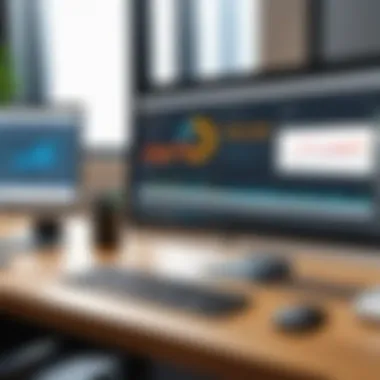

Overcoming Performance Bottlenecks
Performance bottlenecks can lead to frustrating experiences when using the Amazon Workspaces Client. Such issues can manifest as lagging responses, slow visual rendering, or unresponsive applications. Recognizing and addressing these problems is crucial for maintaining productivity.
Best practices for enhancing performance include:
- Optimize Resource Allocation: Users should ensure that their Linux system has adequate resources. Closing unnecessary applications and freeing up memory can significantly improve responsiveness.
- Adjust Display Settings: Modifying the resolution and quality settings in the Amazon Workspaces Client can reduce the strain on the system resources.
- Reduce Background Processes: Limiting other processes that consume bandwidth can stabilize the experience. This includes pausing updates and downloads happening in the background.
- Use Wired Connections: Whenever possible, connect the device directly to the network via Ethernet. This often provides more stable and faster connections than wireless alternatives.
By implementing these tactics, users can minimize performance issues and foster a smoother workflow.
Resolving Compatibility Issues with Linux Distributions
Compatibility issues can impede the effectiveness of the Amazon Workspaces Client on various Linux distributions. Different distributions may have distinct package management and system configurations, which can lead to challenges in installation or achievement of desired functions.
Here are suggestions to mitigate compatibility dilemmas:
- Check Supported Distributions: Always ensure the Linux distribution being used is officially supported by Amazon Workspaces. The client often works best on common distributions like Ubuntu or Fedora.
- Update System Regularly: Keeping the system and its dependencies up-to-date can prevent conflicts that may arise from outdated packages or libraries.
- Use Community Resources: Forums, such as those on Reddit or dedicated Linux communities, can provide insights or workarounds for particular distribution issues.
- Consult Official Documentation: Permanently refer back to Amazon's official documentation or knowledge base for guidance on specific compatibility requirements.
By addressing compatibility issues upfront, organizations can avoid disruptions, ensuring a seamless use of the Amazon Workspaces Client across various Linux environments.
Security Considerations
In the context of remote work, security considerations are paramount when using cloud-based solutions like the Amazon Workspaces Client on Linux. As organizations increasingly rely on virtual desktops, the risks associated with data breaches, unauthorized access, and compliance violations also grow. It is crucial for IT professionals and decision-makers to prioritize security measures in their deployment of Amazon Workspaces. This not only protects sensitive information but also ensures compliance with various regulatory frameworks. Ultimately, a strong security posture preserves the integrity of business operations while enhancing user trust in the technology being employed.
Understanding Data Protection
Data protection encompasses a range of strategies and technologies aimed at safeguarding digital information from unauthorized access, corruption, or loss. With Amazon Workspaces, effective data protection starts at the point of connection. When a user connects to their workspace, all data transferred between the client and the cloud is encrypted, significantly reducing the risk of interception. Furthermore, organizations can utilize Amazon WorkSpaces' options for persistent storage and backup solutions, adding another layer of resilience against data loss.
Additionally, regular audits and assessments of data handling practices help maintain compliance with data protection laws like GDPR or HIPAA. Organizations should regularly review their data management policies to ensure adherence to legal standards and to improve their overall security framework. In today's digital landscape, understanding the nuances of data protection is not just recommended; it is essential.
Implementing Authentication Protocols
Authentication protocols serve as the first line of defense against unauthorized access in cloud-based services. Amazon Workspaces offers several authentication methods to increase security and protect user identities. Implementing multi-factor authentication (MFA) can significantly mitigate risks associated with compromised passwords. This adds a second layer of security, requiring users to provide something they have, in addition to their password, before gaining access to their workspaces.
Moreover, password policies should be enforced to ensure that users create complex, secure passwords. Regular password changes and educating users about the importance of password hygiene should be part of an organization's security strategy. Following best practices when configuring authentication protocols reduces the likelihood of an account being hacked and helps maintain the confidentiality of sensitive information.
"The importance of robust authentication cannot be overstated; it is the key to minimizing vulnerabilities in any system, especially in a cloud environment."
Ensuring effective authentication is not just about setting up protocols; it requires ongoing monitoring and adjustment to adapt to new threats. As hackers develop more sophisticated techniques, the methods and tools employed must evolve correspondingly. Regular training for users and IT staff can help maintain awareness of emerging security threats and ensure protocols are followed correctly.
User Experiences and Testimonials
Understanding the impact of user experiences and testimonials is crucial when evaluating the Amazon Workspaces Client on Linux. Real-world feedback provides insights into how effectively the client meets the needs of its users. This section analyzes not just satisfaction rates, but also highlights tangible benefits and considerations drawn from users' experiences.
The importance of user experiences lies in their ability to highlight practical performance metrics that are often not included in technical specifications. Feedback from end-users can inform how features are utilized in daily operations, which aspects of the client are most advantageous, and what challenges may arise during typical usage. This information serves an essential role for IT professionals and decision-makers who wish to assess the software's overall value and its alignment with organizational requirements.
Case Studies from Organizations
Examining actual case studies offers valuable context concerning the deployment of the Amazon Workspaces Client within various organizations. For instance, a mid-sized financial firm implemented Amazon Workspaces to facilitate remote work for its employees. By utilizing the client on Linux systems, they reported a 40% increase in productivity within the first three months, primarily attributed to enhanced accessibility and fewer connectivity disruptions.
Another example can be seen in educational institutions, where remote learning increased substantially during recent years. A university adopted Amazon Workspaces for their faculty, allowing seamless access to essential applications. Educators noted improved collaboration and communication, which significantly impacted students' learning experiences positively.
These case studies illustrate not only operational efficiencies but also serve to provide evidence on how the client can adapt across different sectors, showcasing its versatility.
Feedback from IT Professionals
Insights from IT professionals play a vital role in understanding the effectiveness of the Amazon Workspaces Client in organizational settings. Feedback often includes not just assessments of the software’s capabilities but also technical challenges faced during deployment and subsequent management. Many IT managers appreciate the client’s compatibility with various Linux distributions, noting that it minimizes technical hurdles during adoption.
Common feedback indicates that professionals value the comprehensive configuration options, allowing them to tailor settings to suit organizational needs. However, some have raised concern over user training, indicating that while the client is user-friendly, some initial guidance can enhance the user experience significantly.
Overall, these insights show the necessity of prioritizing user experience and professional feedback when optimizing the Amazon Workspaces Client for Linux. By integrating this information into future implementations, organizations can make informed decisions that align with their operational goals and user expectations.
Closure
Summarizing Key Points
This article has examined various aspects of the Amazon Workspaces Client. Here are several key points:
- Installation Process: Clarified the fundamentals of system requirements and provided a step-by-step guide for installation.
- Configuration Settings: Discussed the importance of customizing connection preferences and display options for a tailored user experience.
- Performance Optimization: Emphasized strategies for improving connection stability and resource allocation, which directly influence user satisfaction.
- Security Considerations: Stressing the importance of implementing robust authentication protocols, data protection is paramount to safeguard sensitive information.
- User Experiences: Shared case studies and feedback from IT professionals who have utilized the client, highlighting practical insights.
These points affirm the versatility of the Amazon Workspaces Client and its capability to adapt to varying organizational needs. Having a thorough grasp of these components enables professionals to make informed choices, aligning technology with business objectives.
Future Outlook for Amazon Workspaces Client
Looking ahead, the Amazon Workspaces Client is positioned to evolve alongside advancements in cloud technology. Increased globalization and remote work trends necessitate enhanced adaptability and functionality in such tools.
- Integration of AI: Future versions may benefit from AI-based enhancements, potentially streamlining workflows and improving user interaction further.
- Enhanced Compatibility: Developers are likely to focus on ensuring compatibility with a broader array of Linux distributions, catering to a diverse user base.
- Robust Security Measures: With cyber threats on the rise, ongoing improvements in security protocols will be essential.
- User-Centric Features: Continuous feedback loop with users is critical to shaping features that truly meet user needs in varied environments.







