Comprehensive Guide to OneDrive Storage Pricing


Intro
As businesses and individuals increasingly turn to cloud storage solutions, understanding the pricing structures of these services becomes critical. OneDrive, Microsoft's cloud storage platform, offers a variety of plans designed to cater to different user needs. The significance of analyzing OneDrive's storage prices lies not just in their numerical value, but in their implications for varied demographics, from individual users to large enterprises. This article provides a thorough examination of OneDrive's storage pricing, detailing the tiers available, included features, and comparative insights with its competitors.
Software Overview
Brief Description of Software
Microsoft OneDrive stands out as a versatile cloud storage service that aligns with Microsoft Office Suite. It allows users to store files online, share documents seamlessly, and access them from various devices. OneDrive integrates well with other Microsoft products, making it an appealing choice for users already entrenched in the Microsoft ecosystem.
Key Features and Functionalities
OneDrive offers several noteworthy features:
- File Storage and Access: Users can store a significant amount of data securely and retrieve it easily from any device connected to the internet.
- Collaboration Tools: It allows for real-time collaboration on documents, enabling multiple users to work simultaneously on projects.
- Version History: Users can keep track of changes made to documents, allowing for easy retrieval of previous file versions.
- Cross-Platform Compatibility: Accessible from Windows, Mac, Android, and iOS devices, OneDrive ensures flexibility for users.
- Security Features: Enhanced security measures, including two-factor authentication and encryption, safeguard user data.
"Cloud storage like OneDrive not only serves as a backup but also fosters productivity through easy sharing and collaboration."
Detailed Comparison
Comparison with Competitors
When considering cloud storage options, OneDrive competes primarily with Google Drive, Dropbox, and Box. Each of these services provides similar functionalities, but their pricing and features vary:
- Google Drive: Offers a free tier of 15GB, and its pricing for additional storage is competitive. However, it generally lacks the deep integration with third-party applications found in OneDrive.
- Dropbox: Known for its user-friendly interface, Dropbox's pricing is slightly higher, especially for business solutions, but provides robust collaboration features.
- Box: While Box is favored for enterprise solutions, its complexity and limited personal storage tiers might deter individual users.
Pricing Structure
OneDrive's pricing structure is straightforward, categorized by personal and business plans:
- Personal Plans:
- Business Plans:
- Free Plan: 5GB storage
- OneDrive Standalone Plan: $1.99 per month for 100GB
- Microsoft 365 Personal: $69.99 per year for 1TB storage, includes Office applications
- Microsoft 365 Business Basic: $6 per user per month, includes 1TB storage plus Office Online applications.
- Microsoft 365 Business Standard: $12.50 per user per month, offers 1TB storage along with desktop Office applications.
This pricing strategy is designed to meet the needs of various user segments, from casual users to serious business professionals. Each plan also provides unique features, such as additional OneDrive integrations and collaborative functionalities, making it essential to evaluate which tier aligns best with specific user requirements.
Prologue to OneDrive
In the realm of cloud storage, OneDrive stands out as a key player, offering a blend of features that cater to various user needs. Understanding OneDrive is crucial for anyone navigating the digital landscape, especially decision-makers and IT professionals. This segment provides an overview of OneDrive and outlines Microsoft's influence in the cloud storage industry.
Overview of OneDrive
OneDrive is Microsoft's cloud storage service, designed to give users a simple way to store, share, and access files across devices. It integrates seamlessly with the Microsoft ecosystem, enhancing user experience, particularly for those using Windows operating systems or Microsoft Office applications. OneDrive allows for easy file sharing and collaboration, making it a valuable tool for businesses and individual users alike.
The service ensures that files are not only accessible anytime and anywhere but also that they are synced across devices. This functionality is essential for professionals who often shift between workstations. Moreover, it supports various file types, offering diverse storage options which can meet the varied needs of its users.
Microsoft's Role in Cloud Storage
As a leader in technology, Microsoft plays a pivotal role in advancing cloud storage solutions. OneDrive is part of a broader strategy to integrate cloud services within everyday productivity tools. The company's extensive infrastructure means that users benefit from a reliable and secure storage option. Microsoft ensures that data security is prioritized, employing data encryption and compliance with regulatory standards.
Additionally, Microsoft's ongoing investment in expanding cloud capabilities helps to keep OneDrive competitive within the market. The integration with other tools like Microsoft Teams, SharePoint, and Outlook makes OneDrive not just a storage solution but a comprehensive platform for productivity.
"Microsoft's ongoing enhancement of OneDrive reflects its commitment to meeting the evolving needs of users in a digital-first world."
With these factors combined, OneDrive emerges not only as a storage solution but as an essential product for individuals and organizations looking to adapt to the complexities of modern digital workflows.
Understanding OneDrive Storage Prices
Understanding the storage prices offered by OneDrive is crucial for several reasons. In today's digital age, where data storage and management have become vital, the nuances of pricing structures can greatly influence user choices. Each tier offers different features that cater to a diverse user base, ranging from individuals to large enterprises. Carefully analyzing the pricing helps consumers and businesses assess their actual needs and budget constraints.
Moreover, grasping the pricing model not only aids in selecting appropriate tiers but also fosters informed comparisons with competing services. Knowledge of this information empowers decision-makers to leverage OneDrive’s unique offerings to their advantage.
Current Pricing Model
Within the landscape of OneDrive, the current pricing model is a critical area of focus. It lays the foundation for understanding how Microsoft structures its various plans, accommodating different user profiles. The breakdown consists of three main categories: Individual Plans, Family Plans, and Business Plans.


Individual Plans
Individual Plans cater specifically to solo users who seek ample storage for personal use. A key characteristic is the affordable monthly subscription, which is enticing for those not looking to commit to long-term contracts. The unique feature of these plans includes a straightforward setup process via the OneDrive interface, making it seamless for new users. The primary advantage here is cost-effectiveness, allowing users with modest storage needs to access essential functionalities without the burden of high expenses.
Family Plans
Family Plans are tailored to meet the needs of households, bundling together storage options for multiple users. The hallmark of these plans is the shared storage capability, which effectively serves more than one member of a household. This aspect is beneficial as it promotes collaboration and file sharing among family members, thereby enhancing the overall user experience. However, while the initial price seems attractive, potential downsides may include limitations on specific features that more advanced users might require.
Business Plans
Business Plans are distinct in focus, designed for organizations that rely heavily on cloud storage for operational efficiency. A notable characteristic is the robust features included for team collaboration and file management. Users in this segment reap the benefits of enhanced security measures and admin controls, crucial for any organization. However, businesses should weigh these advantages against potentially higher costs, especially if they do not fully utilize the advanced functionalities offered.
Comparative Analysis of Tiers
A comprehensive comparative analysis reveals the different tiers offered by OneDrive, highlighting Basic Features, Premium Features, and Storage Capacity. Understanding these elements further informs users’ choices among the options available.
Basic Features
Basic Features are essential functionalities provided across all tiers. Their inclusion is a critical driving force, seen as a standard offering. Users appreciate the uniformity which ensures fundamental tasks like file storage and sharing are universally available. However, the downside lies in the basic security protocols, which may not suffice for users with heightened security needs.
Premium Features
Premium Features elevate the user experience, offering advanced tools that surpass Basic Features. This tier is crucial for professionals who require tools for seamless team collaboration and project management capabilities. Users benefit from features like file versioning and expanded sharing options. However, the need for a higher financial commitment may limit its appeal for casual users.
Storage Capacity
Storage Capacity determines how much data users can store on their OneDrive accounts. This is a pivotal aspect, as storage demands vary significantly among users. A hallmark of OneDrive’s tiered structure is the increment in storage offered as users choose higher plans. The distinct advantages lie in accommodating various needs, yet users must evaluate whether the increased storage corresponds to their actual usage or need, ensuring they do not pay for unutilized space.
Understanding OneDrive’s pricing tiers allows users to make informed choices that align with their specific requirements and budgets.
Features Included in OneDrive Plans
Understanding the features included in OneDrive plans is essential for potential users. It allows them to evaluate if the service meets their specific needs. Features can significantly influence the overall user experience and satisfaction.
Core Functionalities
File Storage
File storage is a fundamental aspect of OneDrive. It allows users to save their documents, photos, and other files online. One of the key characteristics of OneDrive file storage is its large capacity options. Users can choose plans depending on their needs, which encourages flexibility. A unique feature of file storage in OneDrive is the ability to access files from any device as long as there is an internet connection. This advantage provides great convenience for users who work across multiple devices. However, users should be cautious about their internet stability since file availability relies on that.
File Sharing
File sharing is another crucial feature of OneDrive. This function enables users to quickly share files with others, enhancing collaboration. The key characteristic of the file-sharing feature is its ease of use. Users can generate a link for shareable access, making it an effective solution for teamwork. A distinct feature in this area is the option to restrict permissions, which allows users to control how others interact with their files. While this is highly beneficial for promoting privacy, it can also be complex for those new to tech.
Synchronization
Synchronization in OneDrive allows files to update across all connected devices. One important aspect is ensuring data consistency. This means any change made on one device appears on all others in real-time. The main characteristic of synchronization is its seamless operation, which users find highly effective. A unique advantage here is the automatic save option, which minimizes data loss risk. However, it requires users to have stable internet for optimal use, which can be a disadvantage in areas with poor connectivity.
Advanced Features
Collaboration Tools
Collaboration tools included in OneDrive mainly focus on enhancing teamwork. They provide users with a platform where group work becomes more efficient. The key characteristic of these tools is real-time editing, enabling multiple people to work on a document simultaneously. A unique feature is integrated chat, allowing users to communicate directly while editing. This builds a sense of immediacy that is useful but can also lead to distractions if not managed well.
Security Options
Security options are paramount in any cloud service, including OneDrive. The main focus is on protecting user data from unauthorized access. One of the key characteristics is encryption, which safeguards files stored and shared. A unique feature to note is the option for two-factor authentication, adding an extra layer of security. While these measures are strong, users also need to ensure they use strong passwords to bolster their security even further.
Integrations with Other Microsoft Products
Integration with other Microsoft products is a significant advantage for OneDrive users. This feature allows seamless operation across various software, enhancing productivity. The key characteristic is the synergy with applications like Word and Excel, simplifying file management. A unique aspect is the ability to directly save files from these apps into OneDrive without extra steps, streamlining the workflow. However, reliance on Microsoft's ecosystem can limit options for users who favor other software solutions.
OneDrive Pricing for Businesses
Understanding the pricing structure of OneDrive specifically for businesses is vital for organizations seeking efficient cloud storage solutions. In this section, we delve into how OneDrive accommodates both large enterprises and small businesses. Each organization has unique needs, making it essential to analyze pricing plans, features, and support services to ascertain the best fit.
Enterprise-Level Solutions
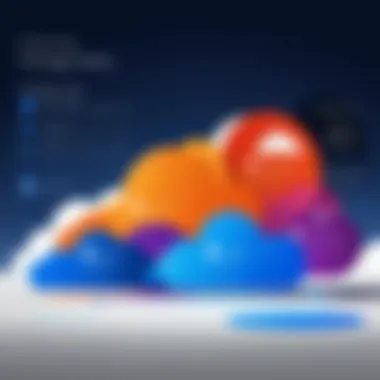

Pricing Structure
The pricing structure for enterprise-level solutions in OneDrive is designed to cater to various business sizes and requirements. It typically includes multiple plans that vary in terms of storage limits, features, and integrations. The key characteristic of this structure is its modular design, allowing businesses to select and pay for only what they need. This flexibility is beneficial because it ensures that organizations are not overpaying for unused services.
A unique feature of this pricing structure is the option for a pay-as-you-go model, which can lead to cost savings, especially for businesses with fluctuating storage needs. However, there can be disadvantages, such as the complexity of understanding what is included in each plan, potentially leading to confusion among decision-makers.
Security Features
Security features in OneDrive's enterprise offerings are critical, especially considering sensitive business data. OneDrive provides encryption both in transit and at rest, which assures a high level of data security. The distinction lies in one unique aspect: Advanced Data Loss Prevention (DLP), which helps in safeguarding sensitive information against accidental sharing. This level of security is often considered a strong point for enterprises dealing with confidential data. However, the setup and management of these security features can be complex and require dedicated IT resources, posing potential challenges for small teams.
Support Services
Support services are instrumental in ensuring that businesses can maximize their use of OneDrive. Microsoft offers various support channels, including 24/7 technical assistance and dedicated account managers for larger contracts. A key characteristic of these services is their comprehensive nature, which allows for prompt resolution of issues and proactive guidance on best practices. The inclusion of expert support can be a critical advantage for businesses needing immediate help. However, reliance on these services might lead to increased ongoing costs.
Small Business Options
Cost-Effective Plans
OneDrive offers cost-effective plans specifically aimed at small businesses that require robust storage solutions without breaking the bank. These plans typically feature essential benefits at competitive pricing. A notable characteristic of these plans is that they provide basic storage needs at an affordable price, which is critical for startups or small organizations with budget constraints. The advantage lies in democratizing access to cloud storage solutions, but the downside may be limited features compared to enterprise plans, potentially restricting growth as businesses expand.
Essential Features
Essential features included in OneDrive’s small business plans focus on core functionalities like file sharing, synchronization, and collaboration tools. These features are tailored to modern workplace needs, enhancing productivity. The essential nature of these tools is evident in their user-friendly design, which promotes quick adoption by teams. However, some users might find that as businesses evolve, they may outgrow these fundamental features, necessitating an upgrade to more comprehensive plans to access advanced capabilities.
Scalability
Scalability is a crucial aspect of OneDrive's offerings for small businesses. As organizations grow, their data storage needs often increase. OneDrive’s design allows businesses to easily scale their subscription as they expand, which is a notable advantage. The ability to add more storage or upgrade to higher tiers is seamless, ensuring continuity. Yet, sometimes the scaling process can lead to unexpected costs if not monitored closely, presenting a potential pitfall for growing businesses.
Evaluating the Cost-Benefit Ratio
Evaluating the cost-benefit ratio is crucial when considering OneDrive's storage options. It allows potential users to determine if the expense aligns with the features and functionalities offered. This section details how to assess value in relation to costs, enabling users to make informed decisions.
Value for Money
Price vs. Features
The aspect of price versus features is significant for any cloud storage service. With OneDrive, users should reflect on the relationship between what they pay and the offerings they receive. OneDrive features a range of plans, each with tailored functionalities. Understanding this relationship helps clarify whether the benefits justify the costs.
Key characteristics of OneDrive include its seamless integration with Microsoft Office products. This integration ensures an enhanced user experience, making it a beneficial choice for those utilizing Microsoft services regularly. For example, the automatic backup and synchronization capabilities save time and add convenience to users.
A unique feature of this pricing model is the tiered structure, which allows users to select a plan that best fits their needs. However, users must carefully analyze their actual storage requirements versus the cost. Overpaying for underutilized features can lead to wastage, while choosing the lowest tier may lack essential functionalities.
Cumulative Storage Options
Cumulative storage options present another important aspect of affordability. OneDrive offers various plans accommodating different storage needs. Users can accumulate storage through subscriptions or additional purchases. This flexibility makes it appealing, especially for businesses with growing data demand.
The primary characteristic of scalable storage is its ability to adjust according to user requirements. Companies can start with smaller storage plans and expand as necessary. This modular approach is advantageous, particularly for startups and small businesses with fluctuating needs.
Yet, there are disadvantages too. Users should be cautious about the long-term costs associated with scaling up. If a business requires substantial data storage, the cumulative charges can escalate significantly. Thus, users should proactively consider their future storage needs when evaluating this aspect.
User Experience Reviews
User feedback plays a vital role in understanding how OneDrive functions in real-world scenarios. Examining testimonials from individuals and businesses allows for a more complete view of the service offered.
Feedback from Individual Users
Individual users often highlight the ease of use as the standout feature of OneDrive. Many find that the user interface is intuitive, making file management straightforward. Additionally, OneDrive’s accessibility across devices enhances user satisfaction.
A unique feature noted by users is the sharing functionality. It allows for easy collaboration with others, which many find beneficial. However, some individuals express frustration with the limited free storage and potential costs involved with upgrading. It’s crucial that individual users consider their file storage habits to assess whether OneDrive aligns with their requirements.
Feedback from Businesses
Business feedback tends to underline the importance of security features in OneDrive. Many enterprises prioritize data protection, and OneDrive's business plans include advanced security protocols. User comments often praise this aspect, indicating strong confidence in the product for sensitive data handling.
However, not all feedback is positive. Some businesses have experienced challenges with customer support and response times. This inconsistency can be a disadvantage for organizations that rely heavily on tech support for their operations. Thus, businesses must weigh these factors when deciding on OneDrive as their cloud storage solution.
In summary, evaluating the cost-benefit ratio of OneDrive involves a thorough analysis of storage options, user experiences, and the interplay between price and features. Through this approach, users can better understand how to maximize their investment.


Comparative Pricing with Competitors
The analysis of OneDrive storage prices cannot be complete without considering its rivals in the cloud storage arena. Understanding comparative pricing with competitors helps to assess if the pricing strategy adopted by Microsoft for OneDrive aligns with market standards and offers tangible value to users. This aspect is vital as it provides insight into where OneDrive stands relative to alternatives like Google Drive, Dropbox, and Box. Each competitor has unique characteristics, pricing structures, and feature sets that influence user preference. Thus, a thorough examination of these elements provides a clearer picture of how OneDrive fares in the competitive landscape.
Key Competitors in Cloud Storage
Google Drive
Google Drive is a prominent player in the cloud storage market. Its integration with the Google ecosystem makes it a seamless choice for users who utilize other Google services. One key characteristic of Google Drive is its generous free storage option, offering 15 GB of space, which is more than many competitors. This makes it appealing to individuals and small teams looking to manage files without initial cost.
A unique feature of Google Drive is the real-time collaboration capabilities integrated into Google Docs, Sheets, and Slides. This can significantly enhance productivity for teams, a notable advantage when evaluating cloud storage for collaborative projects.
Dropbox
Dropbox is widely recognized for its intuitive user interface and reliability. Its focus on file synchronization has made it a popular selection for users who prioritize ease of access across devices. The ability to share files with non-Dropbox users is a key characteristic, making collaboration straightforward.
The unique feature of Dropbox is its Smart Sync, allowing users to manage their storage space more efficiently. However, Dropbox's pricing can be perceived as higher when compared to some competitors, which may limit its attractiveness for larger storage needs or budget-conscious users.
Box
Box targets predominantly enterprise users, emphasizing security and collaboration. Its key characteristic is the robust security features, including advanced encryption and access controls, which are essential for businesses handling sensitive information.
Box's unique feature is its extensive set of integrations with numerous third-party applications. This flexibility can empower businesses to create a more tailored approach to storage solutions. Yet, for individual users, Box might be overly complex and pricier than other options, making it less appealing for personal use.
Comparative Pricing Analysis
Feature Comparisons
Conducting a feature comparison among OneDrive and its competitors is essential. It highlights how well OneDrive meets the needs of various users. Each platform's strengths and weaknesses contribute to its overall perception in the market. For example, Google Drive's collaborative features may appeal to users needing team-oriented tools, while OneDrive integrates tightly with Microsoft Office, presenting a unique benefit to Windows users.
A significant aspect of these comparisons is the inclusionary features offered at different pricing tiers. Users often face challenges navigating these intricacies, and a clear analysis allows for informed decisions regarding which service truly offers the best value based on specific needs.
Price Comparisons
Price comparison is another critical component in understanding the landscape surrounding OneDrive's storage pricing. Each service presents its pricing tiers with varied limitations, advantages, and costs. Having knowledge about these aspects informs potential buyers about possible financial commitments and value propositions.
The competitive pricing of OneDrive often undercuts rivals for similar features, especially at higher storage limits. However, for users who only require basic functionalities, lower-cost options might suffice, steering them toward competitors like Google Drive or Dropbox, where free and economical plans are more prevalent.
Future of OneDrive Pricing Strategy
The future of OneDrive pricing strategy is a significant area of focus in this analysis. Pricing structures can have major implications for users across various demographics. As Microsoft adapts to the evolving needs of its clientele, understanding potential changes becomes vital. This knowledge aids decision-makers in predicting the adjustments in budgetary allocations for cloud storage costs. Here, we will explore the anticipated changes in pricing and the broader market trends in cloud storage.
Anticipated Changes in Pricing
Anticipating changes in pricing for OneDrive involves analyzing recent market behaviors and technological advancements. Changes can stem from several factors, including competitive pressures, user demand, and shifts in operational costs.
- Competitive Landscape: As cloud storage providers like Google Drive and Dropbox adjust their prices, Microsoft may feel compelled to follow suit. This ensures they remain attractive to both individual and business users.
- User Feedback: Microsoft generally considers feedback from users when adjusting pricing. This may include requests for increased features or changes in storage capacity. More robust offerings could warrant price increases, while minimal adjustments might result in price reductions to draw in users.
- Technological Innovations: The introduction of more advanced tools and functionalities could significantly impact pricing. These technologies could enhance user experience and security, prompting users to pay a premium.
Market Trends in Cloud Storage
To understand the future of OneDrive pricing, it’s essential to examine the broader market trends in cloud storage. The cloud storage sector is rapidly evolving, influencing how services are priced.
- Increased Demand for Cloud Services: As businesses and individuals continue to rely on digital storage solutions, demand is expected to grow. This may lead to a surge in prices, but could also encourage more competitive pricing strategies among providers.
- Shifts Toward Subscription Models: An increasing number of cloud service providers are adopting subscription-based pricing. This trend allows users to pay on a monthly or yearly basis, creating flexibility. OneDrive may enhance its subscription options to attract a wider audience.
- Emphasis on Security: As concerns related to data security rise, pricing may also reflect additional measures taken to ensure user data is safe. Providers that prioritize security could justify higher pricing through the value of data protection.
In summary, the future of OneDrive pricing strategy hinges on multiple factors, including competitive pressures, user preferences, and technological advancements. Organizations should stay informed about these trends to navigate the changing landscape effectively.
The End
The importance of the conclusion in this article cannot be overstated. It serves not just as a closure, but as a critical summation of actionable insights for decision-makers and industry professionals. Within this section, we reflect on the previous discussions around OneDrive’s pricing structure, its features, and comparisons with competitors. Understanding these nuances enables IT professionals and entrepreneurs to make informed decisions tailored to their specific needs.
Summary of Key Insights
Throughout this analysis, several key insights emerged regarding OneDrive storage prices:
- Diverse Pricing Structure: OneDrive offers a range of plans catering to different user needs, from individuals to large enterprises. Each plan features distinct advantages that can be aligned with business objectives.
- Competitive Edge: In comparison to Google Drive, Dropbox, and Box, OneDrive's integrated features and enterprise solutions provide substantial value, particularly for organizations already invested in the Microsoft ecosystem.
- User-Centric Features: Enhanced collaboration tools and robust security options are central to OneDrive, reinforcing its appeal for business environments.
"OneDrive’s pricing is not merely about cost, but about the value derived from its offerings, especially in a collaborative work environment."
Final Thoughts on OneDrive Storage Pricing
In summation, understanding OneDrive storage pricing is vital for anyone navigating cloud solutions. The decision to select OneDrive hinges not solely on the price but on evaluating how each plan meets specific organizational needs. As cloud storage continues to evolve, the ability to anticipate and adapt to pricing changes will remain a significant competitive advantage. For businesses seeking reliability and a comprehensive service, OneDrive represents a prudent choice, particularly when considering the security and integration it offers with Microsoft products.
Arming oneself with these insights enhances strategic planning and budget considerations, ensuring that organizations can capitalize on the strengths of OneDrive while making decision that are financially responsible. The landscape of cloud storage is complex, but with this analysis, industry professionals are better equipped to navigate it effectively.







