Exploring the Officesuite Phone: A Guide for Advisors


Intro
In the modern business landscape, effective communication is a cornerstone for success. The Officesuite Phone bridges the gap between traditional communication methods and the digital age. This guide aims to provide advisors with a comprehensive understanding of the Officesuite Phone, shedding light on its features, comparisons, and relevance in the market.
Software Overview
Brief Description of Software
Officesuite Phone is a cloud-based communication solution designed to cater to businesses of all sizes. It provides users with a range of telephony services, integrating voice, messaging, and video capabilities into a single platform. This centralized approach simplifies management and enhances collaboration across teams.
Key Features and Functionalities
- VoIP Calling: Offers high-quality voice calls over the Internet, enabling cost-effective communication.
- Video Conferencing: Facilitates virtual meetings, promoting remote work and reducing travel costs.
- Messaging Integration: Combines messaging services with phone functions, allowing seamless communication.
- Call Routing and Voicemail: Features like call forwarding and personalized voicemail enhance user experience.
- Mobile Application: Empowers users to communicate from anywhere through iOS and Android apps.
- Analytics and Reporting: Provides users with insights into call patterns and performance metrics, assisting in decision-making.
Detailed Comparison
Comparison with Competitors
When evaluated against alternatives like RingCentral and Zoom Phone, Officesuite Phone demonstrates several competitive advantages. Its intuitive interface streamlines the setup process, making it accessible for users with varying levels of technical expertise. Additionally, the integration with other business applications enhances functionality, a feature that competitors may lack or implement less effectively.
Here's a comparison of key aspects:
- Usability: Simple setup, user-friendly interface.
- Integration: Higher compatibility with popular business tools.
- Customer Support: 24/7 assistance, extensive knowledge base.
Pricing Structure
The pricing of Officesuite Phone is structured to accommodate various budgetary needs, offering flexible plans based on user requirements. Standard plans include:
- Basic Plan: Ideal for startups, focusing on essential telephony features.
- Professional Plan: Suited for growing teams, adding advanced functionalities.
- Enterprise Plan: Custom solutions for large organizations, offering extensive integrations and support.
Understanding these options allows advisors to recommend the most suitable package to clients, aligning with their specific needs and budget.
"A well-informed decision begins with a thorough understanding of available options and how they can serve business goals."
In summary, this guide delves into the nuances of the Officesuite Phone, offering advisors the knowledge to equip their clients with optimal communication solutions.
Understanding the Officesuite Phone
Understanding the Officesuite Phone is a fundamental step for any advisor looking to optimize communication systems within modern businesses. Given the rapidly changing landscape of digital communications, advisors must grasp how the Officesuite Phone fits into overall business strategies. This section delves into both a definition of the tool and its significance in a business context, providing a comprehensive foundation for the topics that follow.
Definition and Overview
The Officesuite Phone is a cloud-based telecommunication solution designed for businesses of various sizes. It integrates voice, video, and messaging capabilities into a single platform, often emphasizing usability and efficiency. This service is particularly appealing for remote teams or organizations with multiple locations, allowing seamless communication across channels.
The system typically includes features such as auto-attendants, voicemail, call forwarding, and conferencing options. All these features can be accessed through desktop and mobile devices. The versatility of the Officesuite Phone makes it an attractive option as it reduces reliance on traditional landlines.
Importance in Modern Businesses
In today’s business environment, effective communication is pivotal. The Officesuite Phone plays a crucial role in supporting collaborative efforts and enabling teams to connect with clients and colleagues alike. Here are some key points regarding its importance:
- Enhanced Communication: The integration of various communication methods fosters smoother interactions, eliminating barriers that exist in traditional systems.
- Cost-Efficiency: Since the Officesuite Phone operates on a subscription basis and uses internet connectivity, companies can save on telecommunication costs while also benefiting from bundled features.
- Flexibility and Scalability: With businesses constantly evolving, having a system that can scale is essential. The Officesuite Phone allows businesses to easily add or remove users and features as needed.
- Remote Work Support: The trend toward remote work requires tools that can bridge the gap between in-office and at-home teams. The Officesuite Phone extends a reliable communication solution that facilitates remote operations efficiently.
"In the age of digital transformation, selecting the right communication tools can influence overall business success."
Overall, understanding the Officesuite Phone enables advisors to provide informed recommendations tailored to their clients' needs. It positions them as knowledgeable allies in a landscape where communication efficiency is non-negotiable.
Core Features of Officesuite Phone


Understanding the core features of the Officesuite Phone is essential for those looking to enhance their business communication strategies. This section will illuminate how these features can profoundly impact operational efficiency, foster collaboration, and support seamless interaction within modern enterprises.
Integrated Communication Tools
The integration of communication tools within the Officesuite Phone enables users to manage various methods of correspondence from a single platform. This includes voice calls, video conferencing, and instant messaging. The synergy offered by these tools is crucial for businesses that prioritize speed and efficiency in communication.
Benefits of integrated communication tools are manifold. They simplify workflows by reducing the need to switch between different applications. For instance, having a system that combines email notifications with voice messaging helps keep teams aligned. It also promotes consistent messaging across channels, which is vital in maintaining brand integrity.
Considerations such as compatibility with existing tools should not be overlooked. Organizations must evaluate whether the Officesuite Phone can seamlessly integrate with their current systems, such as Outlook or Slack. This compatibility can significantly influence the adoption rate among users, making it a pivotal aspect of overall effectiveness.
User Interface and Experience
A user-friendly interface is paramount for any communication tool, and the Officesuite Phone delivers in this respect. The layout is intuitive, allowing for minimal training and a shorter learning curve. This is particularly important in fast-paced environments where time is of the essence.
The experience provided by the Officesuite Phone contributes to user satisfaction. A clean and organized interface not only enhances usability but also encourages more frequent use of the features available. Proper menu placement and logical flow enable quick access to tools, making daily tasks less cumbersome.
Nuanced feedback systems also play a role. Real-time indicators for call quality or message delivery ensure users can troubleshoot any issues immediately, further enhancing overall experience.
Mobile Accessibility
Mobile accessibility has become a crucial feature in today’s workplace. Officesuite Phone’s capability to support mobile devices allows for communication and collaboration irrespective of one’s location. This flexibility is increasingly important as more businesses adopt remote and hybrid work models.
Having access to the full functionality of the system from a mobile device means that employees are no longer confined to a desk. They can engage in important conversations while on the move, ensuring continuity of business operations. This feature can lead to increased productivity as tasks can be performed anytime and anywhere.
Additionally, security considerations are an important factor when discussing mobile accessibility. Officesuite Phone must ensure data protection measures are in place to secure communication. This includes encrypted messages and secure login protocols to protect sensitive information.
"Seamless communication tools and mobile accessibility create a dynamic workspace, enhancing collaboration and productivity across teams, regardless of location."
In summary, the core features of the Officesuite Phone significantly impact how businesses communicate and operate. Each element, from integrated tools to a user-friendly interface and mobile accessibility, plays a role in shaping a more efficient and collaborative work environment.
Advantages of Using Officesuite Phone
The Officesuite Phone is not just another communication tool; it offers a range of advantages that are particularly beneficial for today’s businesses. In an increasingly digital environment, where effective communication can determine success, understanding these advantages becomes crucial for decision-makers and IT professionals. By adopting the Officesuite Phone, organizations stand to gain significant advantages in cost management, collaboration, and growth.
Cost Efficiency
One of the primary reasons businesses lean towards the Officesuite Phone is its cost efficiency. Traditional phone systems often come with hefty installation fees, maintenance costs, and ongoing service charges. In contrast, the Officesuite Phone operates as a cloud-based solution. This reduces the need for extensive hardware investments and allows for a more flexible pricing model, commonly through subscription services. With scalable options, companies can adjust their plans based on actual needs and usage. Thus, they can avoid unnecessary expenditures while enjoying superior services.
Moreover, the potential savings in operational costs can be significant. For instance, reduced phone line installation fees and lower long-distance call rates can free up budget resources for other business critical needs. Therefore, it's a strategic investment that not only saves money but can also improve overall operational efficiency.
Enhanced Collaboration Features
Collaboration is at the heart of any productive business. The Officesuite Phone provides exceptional collaboration tools that streamline communication among team members. It integrates voice, video, and messaging capabilities in one platform, enabling real-time collaboration regardless of geographic location.
Features like conference calling and team messaging allow for seamless interaction. Teams can share screens and collaborate on documents without switching between various apps. This integration fosters a more cohesive work environment and enhances productivity, making the remote collaboration smooth and efficient.
The ability to record calls and store messages also ensures important information is easily accessible for review. According to some user feedback, these collaboration features help in reducing misunderstandings and delays in decision-making.
Scalability for Growing Businesses
As companies expand, their communication needs evolve. The Officesuite Phone stands out with its scalability, allowing organizations to easily adjust their phone systems to match growth levels. It can effortlessly accommodate increased numbers of users or additional features as required. New team members can be added without the need for complex configurations or costly upgrades.
This scalability is crucial for startups and growing businesses that often experience rapid changes. Instead of being locked into a rigid plan, they can tailor their communications according to how they function. This flexibility ensures that they remain agile in a competitive environment, adapting to new challenges without interruption.
"A scalable solution like Officesuite Phone empowers businesses to configure their communication according to their current needs, promoting operational resilience."
Potential Drawbacks of Officesuite Phone
Understanding the potential drawbacks of Officesuite Phone is vital for discerning decision-makers. This section delves into two specific impediments that may influence an advisor's recommendation. Recognizing these hurdles informs a balanced view of the product, ensuring that clients can make well-rounded decisions based on both benefits and limitations.


Limitations in Integration
One of the prominent drawbacks is the limitations in integration. While Officesuite Phone is designed to work seamlessly within its ecosystem, it may not connect as effortlessly with certain third-party applications as one might hope. Some users have expressed frustration when trying to integrate Officesuite with established Customer Relationship Management (CRM) systems or specific project management tools, which can hinder operational efficiency.
Businesses often rely on multiple software solutions to manage their workflows. When tools do not communicate effectively, this can lead to miscommunication, reduced productivity, and wasted time. It is crucial for advisors to evaluate these integration capabilities against their clients' existing infrastructure and requirements and assess whether Officesuite meets or falls short of expectations.
User Learning Curve
The user learning curve is another consideration. Although Officesuite Phone offers several advanced features, some users may find the initial setup and navigation challenging. For teams accustomed to legacy systems or different communication applications, adapting to the new interface can require a significant time investment. This adjustment period can temporarily disrupt workflow while employees familiarize themselves with the various functionalities.
Moreover, the complexity of certain features might invite a need for additional training sessions, increasing overhead costs for businesses trying to leverage the full potential of the software. Advisors should make clients aware of these potential hurdles, encouraging them to implement guided training programs for employees. This proactive approach can help mitigate the learning curve and ensure that users gain confidence in utilizing all of the available tools effectively.
Comparative Analysis
A comprehensive comparative analysis is crucial in evaluating the Officesuite Phone and its role in today's business communication landscape. Decision-makers and IT professionals must understand how this solution measures up against other similar offerings. This not only helps in highlighting unique features but also aids in identifying potential drawbacks that could influence software selection.
In a saturated market, distinguishing productivity tools requires careful examination of their functionalities, overall performance, and user experience. By comparing the Officesuite Phone to its competitors, advisors can make informed recommendations that align with specific business needs. This analysis provides clarity in decision-making, allowing for a strategic approach when implementing communication tools within organizations.
Officesuite Phone vs. Competitors
When evaluating the Officesuite Phone against competitors, several dimensions come into play. Key factors such as features, pricing, customer support, and user experience significantly affect personalization and efficiency in communication.
- Features: Officesuite Phone boasts integrated communication tools that streamline workflows. Unlike some competitors, it combines various functionalities such as voice, video, and messaging in a single platform, minimizing the need for multiple applications.
- Pricing: Traditionally, the cost structure varies among providers. Officesuite Phone tends to offer competitive rates suited for small to medium-sized enterprises. The value proposition must consider both initial investment and long-term costs associated with maintenance and upgrades.
- Customer Support: A strong customer support system can greatly enhance user experience. Officesuite Phone is known for robust support options, including live chat and online resources, which some competitors may lack. Customers often rate responsiveness and resolution times highly in satisfaction surveys.
- User Experience: The design and navigability of the user interface are vital. Overly complex systems can lead to frustrations and extended training periods. Officesuite Phone's user-friendly interface stands out against many competitors that may present a steep learning curve.
Market Position and Trends
Understanding the market position of the Officesuite Phone provides valuable insights into where it stands relative to competitors. Current trends impact not only the product's adoption rates but also influence future development and innovation.
The rise in remote work has implored businesses to seek robust communication solutions that extend beyond traditional phone systems. Officesuite Phone has successfully captured a segment of this market by offering adaptable functionalities suited to diverse work environments.
Moreover, trends lean towards transparency and customization. Customers gravitate toward platforms providing integrative capabilities with tools they already use, such as CRM systems. Hence, Officesuite Phone is evolving with these expectations, enhancing integration features to stay relevant.
In addition, focusing on security is increasingly critical. Companies are recognizing the need for secure communication channels. Officesuite Phone emphasizes security measures, reinforcing user trust and reliability.
In summary, the comparative analysis of Officesuite Phone showcases its position as a strong contender in the communication solutions field. By continuously adapting to market trends, addressing user feedback, and enhancing integration capabilities, it maintains a competitive edge.
User Feedback and Satisfaction
User feedback and satisfaction are central to evaluating the effectiveness and overall utility of any communication tool, including the Officesuite Phone. As business environments evolve, understanding user experiences becomes essential for advisors seeking to recommend reliable solutions. The feedback from actual users provides insight into how the software performs under real-world conditions. This helps one assess its strengths and weaknesses and helps organizations make informed decisions.
Customer Reviews and Testimonials
Customer reviews and testimonials offer a valuable perspective on the satisfaction levels associated with the Officesuite Phone. Many users commend its reliability and the comprehensiveness of its communication features. For instance, clients often highlight the seamless integration of voice and data services, which can significantly enhance collaboration within teams.
- Positive Feedback:
- Constructive Criticism:
- Users frequently express satisfaction with the call quality, which is crucial for maintaining professional communication.
- Customers value the intuitive user interface, making navigation straightforward even for those who may not be tech-savvy.
- Some users mention issues related to setup complexity as a minor bother. However, most agree that these challenges are offset by the platform's eventual performance.
Collectively, testimonials serve as a robust benchmark for prospective users to gauge the system's overall effectiveness and reliability.
Professional Recommendations
Professional recommendations can often sway the decision-making process in choosing a software solution. Various industry experts have reviewed the Officesuite Phone, ranking it favorably against its competitors.
- Expert Opinions:
- Case Studies:
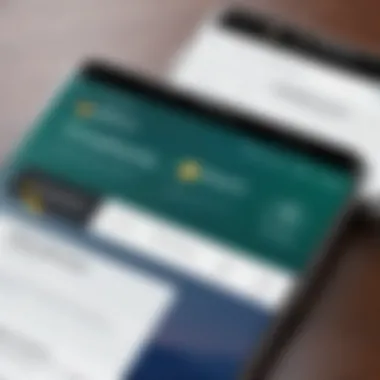

- Many IT consultants advocate for the Officesuite Phone due to its adaptability to diverse business needs. They underline its role in fostering effective communication, which is a cornerstone of operational success.
- Some analysts refer to specific case studies where businesses have transformed their communication by implementing the Officesuite Phone, remarking on enhanced productivity due to improved collaboration tools.
Experts often stress the importance of aligning organizational needs with the right tools, reinforcing the impact that user experience and satisfaction can have on an organization's growth trajectory.
The feedback we receive is invaluable; it guides us in refining the tools we offer.
By focusing on user feedback, advisors can better inform their recommendations, ensuring that clients get systems truly suited to their needs.
Integration with Other Software Solutions
The ability of the Officesuite Phone to integrate with other software solutions is essential in maximizing its effectiveness for businesses. As firms increasingly look to streamline operations and enhance productivity, integration becomes a key factor in choosing communication tools. Effective integration allows for seamless data exchange, which eliminates redundancy and reduces errors across various platforms. Advisors must consider how well Officesuite Phone meshes with existing systems to optimize workflows.
Compatibility with CRM Systems
Customer Relationship Management (CRM) systems are crucial for managing interactions with clients. The Officesuite Phone's compatibility with popular CRM tools like Salesforce and HubSpot provides notable advantages. When integrated, the phone system allows users to access customer information effortlessly during calls. This integration enhances the team's ability to provide personalized service and respond to customer inquiries rapidly.
Moreover, the ability to log calls automatically into the CRM helps maintain accurate records. This reduces the chances of missed information and follow-up activities. Team members can better track communications and engagement with clients, promoting a more organized approach to customer relations. Ultimately, this connectedness helps businesses deepen their customer insights and improve overall engagement.
Utilization with Project Management Tools
Project management tools are vital in maintaining team productivity and coherence. The integration of Officesuite Phone with platforms such as Asana or Trello introduces significant advantages for teams working on shared projects. This collaboration enables team members to communicate directly within the project management interface without switching between applications
Through this streamlined interaction, updates can be shared swiftly, and decisions can be made quickly during discussions. The connectivity allows for documentation of conversations relevant to specific tasks or projects. By tying communication directly to project workflows, teams can focus more on achieving objectives rather than managing disparate systems.
Best Practices for Implementation
Successful implementation of the Officesuite Phone is crucial for maximizing its benefits and ensuring a smooth transition for users. Each organization’s needs may differ, but adhering to best practices can standardize the process and yield significant improvements in communication efficiency. From planing to execution, each phase requires careful consideration to avoid common pitfalls that can disrupt business operations.
Steps for Seamless Deployment
- Assessment of Current Communications
Before deploying the Officesuite Phone, organizations must evaluate their existing communication systems. Understanding what currently works and what does not helps identify areas for improvement. Analyze usage patterns, feature gaps, and the overall effectiveness of current tools. - Define Objectives Clearly
It is imperative to articulate clear goals for using Officesuite Phone. Whether enhancements in collaboration, cost savings, or mobile access are primary objectives, having a roadmap provides focus throughout the implementation process. - Engage Stakeholders Early
Engaging key stakeholders ensures their input in the decision-making process. This includes IT professionals, team leaders, and end-users. Their insights can flag potential issues, ensuring that the implemented solution aligns with user expectations and operational needs. - Develop a Comprehensive Plan
A structured plan should detail all steps in the deployment process, including timelines, resources required, and roles assigned. Having a written plan provides clarity and helps track progress, making adjustments as necessary. - Conduct Pilot Tests
Before full-scale deployment, it is advisable to conduct pilot tests with a small group. This controlled environment allows organizations to identify issues, perform troubleshooting, and refine the final rollout. Feedback from pilot users is invaluable. - Monitoring and Support
Continuous monitoring during and after deployment is vital. Establishing support channels for users encourages immediate reporting of issues. Addressing problems decisively maintains user morale and reduces frustration.
Training Employees Effectively
Training is a critical component of implementing the Officesuite Phone successfully. Even the most advanced systems will face adoption challenges if users are not adequately trained. Effective training ensures that employees are proficient in utilizing the features and tools available.
- Tailor Training Programs
Different departments may require different training focuses based on their specific use of the software. Customize training programs to address these diverse needs. - Use Varied Training Methods
Combining methods such as workshops, webinars, and one-on-one sessions accommodates different learning preferences. Visual aids, practical exercises, and documentation reinforce understanding. - Encourage Interaction and Questions
Foster an environment where employees feel comfortable asking questions. Interaction during training sessions enhances learning outcomes. - Providing Comprehensive Resources
Creating guides, FAQs, and video tutorials enables users to seek answers even after formal training has concluded. Access to materials boosts confidence in using the system independently. - Establish Feedback Loops
Regular check-ins post-training help gauge confidence and competence among users. Encourage employees to share feedback about the training experience and any challenges they face while using the Officesuite Phone.
"Successful implementation is not just about technology; it is about people. Equipping users with the necessary skills and knowledge achieves a seamless transition into any digital communication tool."
By integrating these best practices, organizations can enhance their use of the Officesuite Phone, ensuring a technology that supports their growth rather than hinders it.
Future Directions in Communication Technology
The landscape of communication technology is continually evolving. This requires businesses to stay informed and adapt their communication tools to meet emerging needs. The Officesuite Phone, being a vital part of many organizations, must also align with these future trends. Understanding these directions helps decision-makers strategize for sustainable growth and efficiency.
Evolving Needs of Businesses
In today’s fast-paced business environment, the need for flexible communication solutions is paramount. Businesses are increasingly gravitating towards systems that allow for seamless integration across different platforms. This shift is driven by the growing remote work culture and the need for teams to connect effectively, regardless of their geographic locations.
Key needs include:
- Real-time collaboration: Tools must facilitate instant communication to promote teamwork and productivity.
- Mobile accessibility: Employees expect to access systems on various devices to work efficiently from anywhere.
- Scalability: As businesses grow, their communication tools need to support increased demand without a major overhaul.
Predictions for Software Developments
Looking ahead, several advancements in communication technology are expected to reshape the industry. These predictions focus on enhancing functionality, user experience, and integration capabilities. Some notable forecasts include:
- Increased AI Integration: Artificial Intelligence will likely play a larger role in communication tools, providing highly personalized experiences and automated support.
- Greater Focus on Security: With rising cyber threats, future systems will prioritize robust security features to protect sensitive information.
- Unified Communication Systems: There is a trend towards creating all-in-one solutions that combine various communication methods, such as voice, video, and messaging, into a single platform.
"The future of communication technology will focus on adaptive systems that cater to the needs of businesses as they evolve."
Understanding these future directions allows organizations to make informed choices regarding their communication strategies. By embracing these changes, businesses can ensure they remain competitive and responsive to the challenges ahead.







