Comprehensive Guide to Office Website Builders
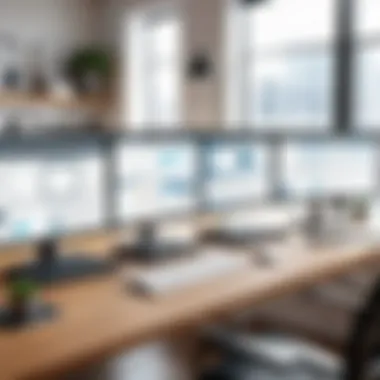

Intro
The digital landscape is constantly evolving, and organizations must adapt to maintain a competitive edge. An essential element in this adaptation is the establishment of a strong online presence. Office website builders have emerged as a vital tool for businesses of all sizes, providing the means to create websites that cater to specific operational needs. Understanding these builders is crucial for decision-makers, IT professionals, and entrepreneurs looking to enhance their organization’s visibility and functionality.
In this guide, we explore the various facets of office website builders, shedding light on key features, benefits, and critical considerations when selecting the right platform. The information presented here is not merely a collection of facts; it serves as a framework for industry-specific advisors to make informed recommendations tailored to their clients’ diverse needs. By examining different website builders, decision-makers can better position their organizations in the rapidly changing software landscape.
Understanding Office Website Builders
Office website builders serve as pivotal tools for organizations aiming to establish a presentable and functional online identity. As the digital landscape continues to evolve, leveraging these platforms is not merely advantageous; it now constitutes a fundamental necessity for firms of all sizes. The effectiveness of office website builders lies in their ability to merge user-friendliness with robust features allowing even those without programming expertise to develop a professional website.
Definition and Functionality
An office website builder is a software solution designed to assist businesses in creating, customizing, and managing their own websites without needing extensive technical know-how. These tools typically offer a range of features, including pre-designed templates and drag-and-drop functionality. This capability allows users to arrange elements on their webpage intuitively. Furthermore, many providers integrate essential aspects like content management systems (CMS), marketing tools, and e-commerce features, streamlining various facets of online presence.
The typical office website builder encompasses tools such as:
- Templates: Ready-to-use designs that can be easily customized to fit the brand’s identity.
- Drag-and-Drop Editors: Simplifies the design process by allowing users to move elements without dealing with code.
- SEO Functionality: Inbuilt tools that assist with optimizing website content for search engines.
- Analytics Tools: Provides insights into website performance via user engagement and traffic statistics.
All these functionalities ensure that any office can maintain an active and effective website with minimal resources and time expended.
Importance in Today’s Digital Landscape
In an era characterized by rapid technological advancements, having a significant online presence is not optional; it is essential. Organizations that utilize office website builders can effectively communicate their brand message, enhance visibility, and engage with their audience on multiple fronts. This relevance is underscored by the increasing reliance on website content for customer decision-making, where a well-crafted site often serves as the first impression potential clients have.
Moreover, office website builders contribute to improved operational efficiency. They bring together crucial digital marketing strategies within one platform, allowing businesses to manage campaigns, track user behavior, and adjust accordingly. SEO capabilities embedded within these platforms pave the way for better search engine rankings, which translates into attracting more traffic to a website.
"In today’s economy, a robust online identity can significantly impact business growth, making office website builders a necessary asset for any serious enterprise."
By facilitating the purposeful presentation of products and services online, these builders empower organizations to respond proactively to market demands, ultimately enhancing their competitive edge. Understanding and utilizing these platforms can lead to considerably more potent brand recognition and consumer engagement.
Key Features of Office Website Builders
Understanding the key features of office website builders is essential for decision-makers and IT professionals looking to enhance their organization's online presence. These features directly impact usability, effectiveness, and the overall user experience. By comprehending these aspects, one can make educated decisions when selecting the right builder for the organization. Each feature serves a unique role in creating a robust website that meets the specific demands of a business.
Drag-and-Drop Interfaces
One significant feature of many office website builders is the drag-and-drop interface. This functionality allows users to easily move and place website elements without needing coding knowledge. Drag-and-drop systems are essential for non-technical users. They simplify the building process, allowing users to visualize concepts directly. The flexibility offered enables businesses to effectively showcase services and products.
This interface not only saves time but also minimizes the chance of errors during the design process. Users can experiment with layouts and instantly see changes, fostering creativity and providing immediate feedback on design adjustments. The ease of use encourages collaboration among team members who may have varying levels of technical expertise.
Templates and Customization Options
Templates play a crucial role in office website builders. Pre-designed layouts are beneficial, as they offer a starting point for users. Organizations save time by choosing from various templates that align with their needs and branding. However, it's not just about having a template. The capacity for customization is equally important.
Many builders provide options to adjust colors, fonts, and layouts. This level of personalization allows companies to maintain a consistent brand image while creating a tailored experience for their audience. A good template coupled with effective customization tools empowers organizations to stand out in a crowded digital marketplace.
SEO Capabilities
SEO capabilities are vital for improving a website's visibility in search engine results. Office website builders often incorporate features aimed at optimizing content for search engines. These may include customizable meta tags, alt text for images, and built-in analytics. Proper SEO practices drive traffic and help organizations attract more potential customers.
Integrating SEO tools within the platform can significantly simplify the process for users. Even those without advanced technical skills can implement good practices to enhance their site's ranking. This accessibility to SEO tools makes office website builders more valuable for companies seeking to establish a strong online presence.
Mobile Responsiveness


In an era where mobile browsing is prevalent, having a mobile-responsive website is imperative. Office website builders must ensure that sites automatically adjust to different screen sizes. A mobile-responsive design enhances the user experience, leading to higher engagement and lower bounce rates.
As more users access websites via smartphones and tablets, it’s crucial for businesses to cater to this audience effectively. Many builders offer responsive design options and preview tools to ensure websites function well on various devices. This feature not only meets user expectations but also aligns with SEO best practices established by search engines like Google.
"A responsive design is no longer a luxury; it is a necessity in today’s digital world."
In summary, understanding the key features of office website builders equips organizations with the knowledge needed to choose a platform that best fits their needs. Drag-and-drop interfaces, diverse templates, SEO capabilities, and mobile responsiveness are not merely trends but essential components of a successful online presence. Effective use of these features can significantly streamline website development and improve overall results for businesses in any sector.
Benefits of Using Office Website Builders
The advantages of utilizing office website builders cannot be understated. For organizations striving to enhance their online presence, these tools offer various significant benefits. Each benefit contributes to a more efficient workflow, reduces costs, and enhances overall user experience, making them indispensable in the modern digital landscape.
Cost-Effectiveness
Office website builders present a cost-effective solution for businesses of all sizes. Rather than investing heavily in bespoke web development services, organizations can leverage these platforms to create their websites at a fraction of the cost. Many builders offer tiered pricing models, which allows teams to select a plan that aligns with their budget constraints. The reduction in upfront costs makes these builders ideal for startups and small businesses looking to optimize expenditures without sacrificing quality.
Moreover, most office website builders require little to no ongoing maintenance fees. This is in contrast to custom-developed websites that often incur additional costs for updates and technical support. Organizations benefit from this predictable pricing structure, allowing for better financial planning.
Time Efficiency
Time efficiency is another critical advantage offered by office website builders. With intuitive interfaces, teams can generally construct and launch websites within days rather than months. Drag-and-drop functionality allows even individuals with minimal technical skills to create professional-looking sites quickly. This expedites the website development process, enabling businesses to establish their online presence in a timely manner.
The built-in templates and pre-designed elements save valuable hours. Organizations do not need to start from scratch or expend effort on design choices. This effectively streamlines the creation process and allows employees to focus on core business functions, rather than web development.
User-Friendly Experience
User experience is paramount for any website, and office website builders excel in this area. Most platforms are designed with non-technical users in mind, ensuring that anyone on the team can engage with the platform effectively. This accessibility reduces the dependency on IT professionals or outside consultants, simplifying the process of updating content and managing site elements.
Additionally, the responsive design features offered by many office website builders ensure that sites look good on any device. This enhances user engagement and retention, as visitors are more likely to stay on a site that is easy to navigate and visually appealing across different platforms.
In summary, the benefits of utilizing office website builders are profound. Cost-effectiveness, time efficiency, and a user-friendly experience corm these tools not just a luxury but a necessity in the current marketplace. Businesses can become more agile, effectively maintaining their digital platforms while ensuring their customers enjoy a seamless online experience.
"Choosing the right office website builder could significantly impact your organization's efficiency, branding, and overall success in the digital arena."
Identifying the Right Office Website Builder
Selecting the appropriate office website builder is a pivotal aspect of creating a successful online presence for an organization. The choice of platform can significantly influence how efficiently a business operates online. Factors like usability, feature sets, and pricing all come into play. A well-chosen builder not only reflects the organization's brand but also meets specific needs tailored to the respective sector and audience.
Assessing Organizational Needs
To begin with, it is essential to assess the unique needs of the organization. Different businesses have diverse objectives. An e-commerce site has varied requirements compared to a portfolio website or a blog. Organizations must determine the primary purpose of their site. Questions to consider include: What functionalities are necessary? Is advanced customization needed? Will content be frequently updated or remain static?
Gathering input from key stakeholders can provide insights into essential features. It is advantageous to create a checklist of desired capabilities such as forms for lead generation, galleries for showcasing work, or integration with social media platforms. This self-assessment will frame expectations and narrow down choices.
Evaluating Software Options
Once organizational needs are clear, the next step involves evaluating the software options available in the market. This part can be overwhelming. Numerous builders promise diverse functionalities and features that varying in quality. Key considerations should include:
- Usability: Is the platform user-friendly? Are drag-and-drop features intuitive?
- Flexibility: Can the site be modified as the business grows? Does it offer scalability?
- Support: What kind of customer support is available? Is it easy to access help when needed?
Reading reviews from other users and industry professionals can provide valuable information. A practical approach is to take advantage of free trials to get a first-hand feel of the tools offered. An informed decision relies on a thorough understanding of what each platform can deliver in relation to the organization's defined needs.
Understanding Pricing Models
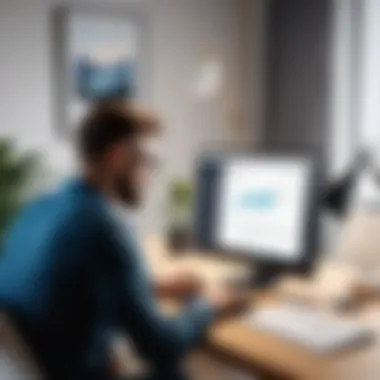

Finally, understanding the pricing models associated with website builders is crucial. Costs can fluctuate widely based on features and capabilities. Businesses need a clear breakdown of fees.
- Subscription Costs: Are there monthly or annual plans? What is included in each tier?
- Hidden Fees: Are there charges for premium features, additional storage, or support?
- Scalability Costs: As the business grows, how does pricing change? Are there costs associated with upgrading the platform or transferring data?
It's wise not only to compare prices but also to evaluate the return on investment. The aim is to find a balance between budget and functionality that empowers the organization to achieve its website goals.
"A website's effectiveness lies not only in its design but in its alignment with organizational needs and goals."
In sum, identifying the right office website builder is a deliberate process that requires careful consideration of various factors. By assessing organizational needs, evaluating software options, and understanding pricing models, organizations can position themselves to make informed decisions that enhance their online presence.
Review of Popular Office Website Builders
In the realm of website creation, office website builders serve as essential tools that enable organizations to establish an online presence efficiently. A thorough review of popular options allows decision-makers to compare functionalities and understand what each platform brings to the table. A well-informed choice is critical for aligning the selected builder with the specific needs of the organization.
Wix: Overview and Evaluation
Wix is known for its user-friendly interface and a wide range of features. It offers a vast library of templates which are customizable to various degrees. Users can benefit from the drag-and-drop functionality, making it easy to integrate necessary components into their web pages.
Key features include:
- Extensive Template Library: Wix provides hundreds of professionally designed templates across various industries.
- App Market: Users can enhance their sites by integrating features from third-party apps, allowing for valuable functionalities like customer management and e-commerce capabilities.
- SEO Tools: Wix includes built-in SEO tools, making it easier for users to optimize their sites for search engines.
Nevertheless, some limitations exist. Users often mention concerns regarding the lack of flexibility once a template is chosen. Changing templates later can lead to extensive adjustments, which is not attractive for every user.
Squarespace: Features and Considerations
Squarespace has a reputation for its visually striking templates, making it a preferred option for those focused on design aesthetics. The platform excels in delivering a cohesive brand experience through its customizable design features.
Critical aspects include:
- Design Quality: Squarespace is recognized for its modern and elegant design options, suitable especially for creative industries.
- Integrated E-commerce: The platform supports various e-commerce functionalities, allowing businesses to set up online shops easily.
- Analytics and Marketing Tools: Squarespace offers built-in analytics, which helps users track their website's performance and engage in effective marketing campaigns.
However, users may face a steeper learning curve compared to other platforms. The more complex design options require time to master, which can be a barrier for some organizations.
Weebly: A Comparative Analysis
Weebly presents itself as an excellent choice for users who require ease of use and quick setup. Beneficial for smaller organizations or startups, Weebly offers straightforward functionality without overwhelming users.
Important features include:
- Simplicity: Designed for accessibility, Weebly allows users to publish websites in mere minutes.
- Integrated E-commerce: Similar to Wix and Squarespace, Weebly also offers capabilities for e-commerce, supporting those looking to sell products online.
- Mobile Optimization: Automatically optimizes websites for mobile devices, ensuring a seamless experience across platforms.
Nonetheless, Weebly might not be the best fit for those seeking advanced features or extensive customization. The platform's limitations in flexibility can hinder its appeal for larger enterprises or complex projects.
In summary, each website builder presents unique advantages and considerations that align differently with organizational needs. Parsing through these options enables informed decisions that can enhance an organization's digital footprint effectively.
Challenges in Using Office Website Builders
In the era where every business needs a digital footprint, office website builders come with their own set of challenges. While they provide a streamlined solution for creating a website, potential users must carefully consider aspects that could impede their effectiveness. Understanding these challenges allows for informed decisions, ensuring that the chosen platform aligns with organizational goals and specific use cases.
Limitations of Customization
One of the primary drawbacks associated with office website builders is their limitations in customization. While most platforms offer templates and drag-and-drop features, these options can restrict a user's ability to create a truly unique website. Many brands depend on recognizing their brand identity through distinct visuals — site builders often limit this ability to some extent.
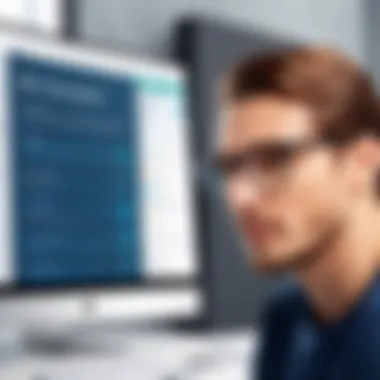

Certain features, colors, or layouts may not be adjustable due to the structure imposed by the platform. For businesses desiring a more tailored online presence, this lack of flexibility can be frustrating. It's pivotal to assess whether the potential builder offers sufficient customizability to meet unique branding and functional needs.
Furthermore, the constraint of customization often leads to the risk of websites looking indistinguishable from one another. This could dilute the brand identity and may affect the end-user’s perception of professionalism. Hence, organizations should engage deeply with customization tools before committing to a website builder.
Integration Issues with Other Tools
Another significant challenge presents itself through integration with other tools. Many businesses rely on customer relationship management (CRM) systems, email marketing software, and analytics platforms to streamline operations and measure results. However, not all office website builders provide seamless integration capabilities with third-party tools.
Integration issues can stem from various factors, including technology incompatibility or limitations on available APIs. These setbacks disrupt workflows and can lead to data silos. For organizations aiming to foster a streamlined operation, it is critical to evaluate the integration capabilities of the chosen platform thoroughly. Ensuring that essential tools can connect effectively with the office website builder is a pivotal part of the selection process.
Scaling Limitations
As businesses grow and evolve, their websites must also adapt to changing needs. Office website builders can pose challenges related to scaling. Many entry-level platforms cater primarily to small businesses and may not support the complexities associated with growth.
For instance, organizations may need advanced functionalities such as enhanced e-commerce capabilities or content management features as they expand. A builder that works well for a startup may limit options as the business grows. Users may end up needing to migrate their website to a different platform entirely — a process that can be cumbersome and costly.
In understanding scaling limitations, businesses should assess not just their current needs, but also anticipate future requirements. This foresight in evaluating website builders can save significant operational headaches down the line.
"Choosing the right office website builder involves predicting future needs while considering current functionality limitations."
In summary, while office website builders offer valuable advantages, potential users must navigate the challenges of customization, integration, and scaling. A comprehensive analysis of these elements contributes to a robust decision-making process, ensuring a website aligns with broader organizational objectives.
Future Trends in Website Building for Offices
As organizations strive to strengthen their online presence, understanding and adapting to future trends in website building is crucial. These trends will shape the tools and approaches that offices will employ. The importance of being aware of these developments cannot be overstated. Decision-makers and IT professionals must stay informed to ensure their organizations are ahead of the curve.
Emerging Technologies
Technology is a driving force behind many of the changes we see in website building today. Emerging technologies such as artificial intelligence, machine learning, and blockchain are beginning to play significant roles.
- Artificial Intelligence (AI) automates several processes in website creation. AI can analyze user behavior, suggesting personalized content that enhances engagement. It also aids in optimizing website functionality, ensuring a smoother user experience.
- Machine Learning algorithms are increasingly being used to improve SEO strategies. They help in predicting user behavior patterns, allowing sites to adapt content dynamically to meet visitor expectations.
- Blockchain technology can improve security and authentication protocols for organizations, especially in sectors sensitive to data breaches. It provides a decentralization model that could redefine user interactions on websites.
The integration of these technologies leads to smarter and more secure office websites. Organizations need to consider how these technologies can be leveraged to optimize their platforms.
User Experience Evolution
User experience (UX) has emerged as a critical factor in website building. With the rapid rise in digital consumption, the expectation for seamless interactions has also increased. Organizations must prioritize UX design to remain competitive and relevant.
- Responsive Design: Ensuring websites adapt well across devices improves overall user satisfaction. Users expect smooth transitions whether on desktop or mobile.
- Personalization: Tailoring website content based on user preferences is no longer optional. Successful websites track user interactions and adapt their shown content to align with user interests. This enhances retention and user loyalty.
- Accessibility Features: Inclusive design is gaining more importance. Websites need to accommodate all users, including those with disabilities. This consideration not only broadens reach but also complies with legal standards in many sectors.
As technology advances, user expectations will also evolve. Organizations must stay ahead of these trends and ensure their websites meet or exceed user expectations.
"The future of office website building is as much about technological innovation as it is about ensuring a superior user experience. Adaptation is key for success in this dynamic landscape."
Epilogue
In the realm of building a strong online presence, office website builders play a crucial role. This article has covered important aspects, from understanding the definitions and functionalities to exploring key features. Each section provided significant insights into how these tools enhance brand visibility and operational efficiency. It is clear that selecting the right office website builder is not a trivial decision. Organizations must consider various elements that align with their specific goals and needs.
Summary of Key Points
- Understanding Office Website Builders: Defined as tools designed to facilitate website creation without extensive coding knowledge, they empower users to create professional sites efficiently.
- Key Features: Builders typically offer drag-and-drop interfaces, custom templates, SEO capabilities, and mobile responsiveness, which are essential for functionality and user experience.
- Benefits: Cost-effectiveness and time efficiency are paramount benefits, allowing quicker deployment of an online presence while adhering to budget constraints.
- Identifying the Right Builder: It's critical to assess organizational needs, evaluate software options thoroughly, and understand different pricing models to find the best fit.
- Challenges: Limitations in customization, integration problems, and scaling concerns can hinder the effectiveness of a chosen website builder.
- Future Trends: Staying informed about emerging technologies and evolving user experience will be vital for organizations looking to adapt and thrive in the digital landscape.
Final Considerations for Advisors
As an advisor, it is essential to guide clients through the complex landscape of office website builders. Focus on their specific requirements. Tailor recommendations based on their industry, size, and future growth plans.
Moreover, keeping up with technological advancements can provide a competitive edge. Encourage your clients to consider scalability and flexibility in their choices. This foresight will allow organizations to adapt as their needs evolve.
Lastly, be prepared to address the challenges associated with these tools. Offering solutions for customization limitations and integration can greatly enhance client satisfaction. An informed approach will ensure clients not only choose a platform that meets their needs today, but also one that can grow with them over time.







