Exploring Office Chat Applications for Modern Teams
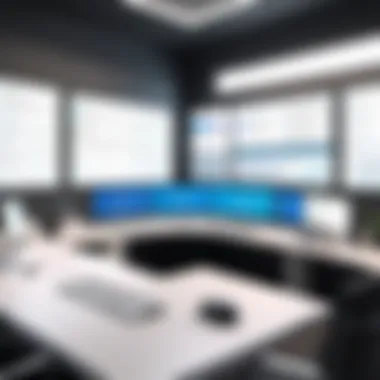

Intro
In the modern workplace, the way we communicate has evolved dramatically, making office chat applications a central pillar of professional interaction. These platforms are not just a convenience; they're a necessity. Imagine trying to coordinate a project without the instant connection of a messaging app. It's like fishing in the dark—ineffective and frustrating.
Office chat applications facilitate real-time conversation, enabling teams to connect and collaborate seamlessly, whether they're situated in the same office or spread across various time zones. The intuitive interfaces of these tools allow users to share files, exchange ideas, and brainstorm effortlessly. As work environments become increasingly digital, understanding the unique functionalities and features of these applications is crucial for ensuring optimal productivity.
From basic chatting functions to advanced integrations with other tools, the variety available can be overwhelming. Thus, it’s imperative for decision-makers and IT professionals to navigate this landscape intelligently. This discourse aims to unravel the complexities of these applications, dissecting their essential components while also touching on potential pitfalls.
By examining what these applications bring to the table, we can uncover their true value in everyday operations. Moreover, with the rise of remote work and global teams, the importance of secure and efficient communication systems cannot be overstated. Let’s dive into the heart of these tools, understanding not only their capabilities but also their limitations, making way for more informed choices in the digital workspace.
Preamble to Office Chat Applications
In today's fast-paced work environment, the significance of effective communication cannot be overstated. Office chat applications, which bridge the gap between informal chats and structured meetings, have carved their niche as tools of necessity. They're not merely platforms for sending messages; they transform how teams connect, collaborate, and innovate. As remote work grows more prevalent, especially post-pandemic, the relevance of these applications spikes. Decision-makers—whether in IT or entrepreneurship—find themselves navigating a plethora of options, each boasting unique features aimed at enhancing workplace dynamics.
Understanding office chat applications begins with recognizing the various segments they operate within. They serve multifaceted functions, assisting in everything from quick exchanges of ideas to in-depth project discussions. The subtlety lies in aligning an organization's specific communication needs with the right tools. For instance, a startup that thrives on agility might favor nimble, lightweight apps like Slack, while a larger enterprise could opt for robust solutions that integrate multiple functionalities, such as Microsoft Teams.
"The right communication tool can mean the difference between a project’s success and its failure. Choosing wisely is paramount."
Understanding Communication Needs
Before diving into the different types of chat applications, it’s important for organizations to assess their communication needs thoroughly. Ignoring this crucial step is akin to navigating a maze without a map.
- Nature of Communication: Do teams require real-time messaging, or is asynchronous communication more suitable? Understanding whether the team works across various time zones or prefers face-to-face discussions can guide selection.
- Team Dynamics: A software development team often thrives on collaborating continuously, whereas an HR team might prioritize formal updates and document sharing. Customizing the communication strategy based on team operations helps reduce friction.
- Integration with Existing Tools: Many organizations use a suite of tools for project management and documentation. Identifying chat applications that easily integrate with these tools preserves workflow continuity and ensures that vital information isn’t scattered across platforms.
- Scalability: As organizations grow, so do their communication needs. A tool that serves a small team effectively might not hold up for a larger group. It’s critical to assess whether applications can scale up or adapt as requirements change.
- User Acceptance: Ultimately, it’s the teams that will make or break the application. Involving them in the selection process can shed light on preferences and hesitations that leadership might have overlooked.
By understanding these elements, companies can not only choose the most suitable chat applications but also maximize their potential benefits. This deep dive sets the stage for the following discussion on the types of office chat applications that are shaping modern workplaces.
Types of Office Chat Applications
In the digital age, where communication needs evolve rapidly, understanding the types of office chat applications is crucial. These tools can provide efficiency, facilitate collaboration, and serve as the backbone for many teams. They fall largely into three categories: text-based communication tools, video conferencing platforms, and voice communication tools. Each type comes with its own advantages, addressing unique communication challenges within organizations. By choosing the right kind, decision-makers can significantly boost productivity and enhance overall team dynamics.
Text-Based Communication Tools
Text-based communication tools form the cornerstone of most modern office interactions. They enable quick exchanges of information and can be less disruptive compared to video or voice calls. Popular platforms like Slack, Microsoft Teams, and Discord allow for real-time messaging and cultivate a culture of immediate feedback.
The importance of text tools cannot be overstated. They provide:
- Asynchronous Communication: Teams can communicate without needing to be online simultaneously, making it easier for remote workers across different time zones.
- Organized Information: Channels or threads help organize discussions, making it easy to locate past conversations. Users can save important messages like nuggets of wisdom.
- Integration with Other Tools: Many of these tools easily integrate with project management or file-sharing applications, streamlining the workflow.
While text tools have their perks, they also require teams to establish clear communication etiquette to prevent misinterpretation of tone or intent. As the saying goes, context is as important as content.
Video Conferencing Platforms
Video conferencing platforms have gained prominence, especially with the rise of remote work. Tools such as Zoom, Microsoft Teams, and Google Meet bring a human element to virtual communication. These platforms allow for face-to-face interaction, which supports stronger connections.
Consider the following aspects of video conferencing:
- Visual Engagement: Seeing colleagues helps to foster a sense of presence and can ignite more meaningful discussions.
- Screen Sharing Features: Users can share documents or presentations in real-time, facilitating collaborative work.
- Meeting Recording Capabilities: Many platforms offer the ability to record sessions, allowing users to review discussions later, an advantage for training or revisiting complex topics.
However, video conferences can often lead to fatigue if not managed correctly. Teams should strike a balance to prevent burnout by ensuring meetings have clear agendas and allowing for breaks in longer sessions.
Voice Communication Tools
Voice communication tools are often overlooked but serve a critical purpose. Applications like Skype, WhatsApp, or even traditional phone calls provide a quick way to clear up misunderstandings or quickly discuss important matters without the burden of a full meeting.
Consider the benefits of voice communication:
- Clarity in Tone and Emotion: Unlike text messages, voice calls convey emotional nuances, which can often prevent misunderstandings.
- Quick Resolution of Issues: A quick call can sometimes effectively resolve a querying or problem faster than a back-and-forth text chat.
- Flexibility and Convenience: Users can make calls from virtually anywhere, embracing the mobile workforce.
Voice communication should complement other tools rather than replace them. Keeping a diverse toolkit allows organizations to adapt to various situations and team dynamics. In a world where every click and keystroke counts, utilizing the right type of office chat application can make all the difference.
"Keeping communication channels diverse helps teams stay adaptable and responsive."
Key Features to Consider
The landscape of office chat applications is intricate, making it paramount for organizations to understand the key features that can propel their teams toward improved efficiency and collaboration. When selecting a chat application, several considerations must come into play, and these intricacies can determine how effectively a platform aligns with the specific needs of the users.
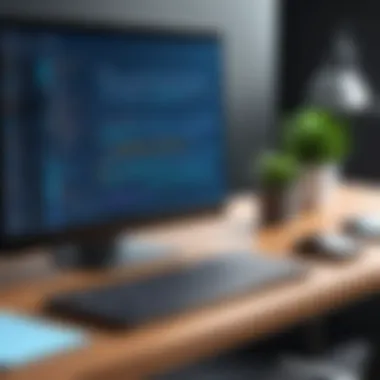

User Interface and Usability
A user-friendly interface is essential in ensuring that all team members can navigate the application without a hitch. An interface that is organized and intuitive helps in minimizing the learning curve. If the application feels clunky or confusing, it can lead to frustration and decreased usage.
Usability is not just about how aesthetically pleasing the interface is; it encompasses how easily users can accomplish their tasks. For instance, a chat app with easy access to frequently used functions can spare users' valuable time. Consider platforms that incorporate customizable options. This way, users can tailor their experience to meet their specific needs.
Message Organization and Search Functionality
With the sheer volume of messages exchanged in office settings, message organization becomes a crucial feature. An effective chat application should facilitate an easy way to locate past conversations without the need to wade through countless threads. This is particularly advantageus when discussing ongoing projects or following up on tasks.
Moreover, strong search functionality can make all the difference. Features such as keyword searching and the ability to filter messages by tags ensure users can retrieve information quickly. Imagine searching for a deadline mentioned weeks ago amid several discussions – if the search function is robust, it feels like finding a needle in a haystack becomes much more manageable.
File Sharing and Collaboration Tools
In most office environments today, the exchange of files is inevitable. Thus, a chat application that allows for seamless file sharing can significantly enhance productivity. Whether it’s images, reports, or spreadsheets, the ability for users to send and access necessary documents within the chat app facilitates quicker decision-making.
Beyond just sharing files, collaboration tools such as integrated document editing and task management features are invaluable. They enable real-time teamwork without needing to switch platforms. When everyone can contribute on the fly, it fosters a productive workflow and narrows the chances of miscommunication.
Integration Capabilities
Finally, integration capabilities are essential in ensuring that the chat application fits into the existing tech ecosystem of the organization. The ability to connect with other tools – like project management software, calendar apps, or CRM systems – streamlines tasks and enhances communication.
A chat app that plays nicely with other services means less time spent jumping between platforms and more time focusing on getting work done. Firms thrive when they can leverage their existing tools rather than having to rebuild processes from scratch.
Important: Choosing an application with strong integration capabilities can be a game-changer, as it often impacts overall productivity.
In summary, assessing these key features provides a framework that can guide organizations in their search for the ideal office chat application. Prioritizing user interface design, message organization, file sharing capabilities, and integration potential ultimately leads to smarter, more effective communication strategies across teams.
Implications for Workplace Productivity
Understanding how office chat applications affect workplace productivity is pivotal in today's fast-paced business environment. These applications serve as the backbone for modern communication, fostering collaboration, streamlining tasks, and ultimately influencing output. The introduction of these tools has led to noticeable shifts in team dynamics, and it’s worth examining how specific elements contribute to enhanced overall efficiency.
Enhancing Team Collaboration
When teams can communicate seamlessly, collaboration flourishes. Office chat applications like Slack or Microsoft Teams allow for quick exchanges that transcend the limitations of formal emails. These platforms enable members from different departments to engage in conversation easily, breaking down silos that can impede progress. Not only do they support real-time discussions, but they also allow for the sharing of files and resources within the same chat thread, making it easier to keep track of all related information.
"Communication works for those who work at it."
– John Powell
Encouraging a culture of openness and approachability through these channels empowers employees to ask questions or share ideas without the fear of formality. An unexpected brainstorming session can spark innovation, something that often gets lost in the shuffle of overstuffed inboxes. Furthermore, with the integration of project management tools within chat applications, tracking tasks and responsibilities becomes more intuitive.
Reducing Email Overload
In a world where overwhelming volumes of emails can drown even the most organized professionals, the ability to harness chat applications to cut through the noise is an invaluable benefit. Most workers spend hours sifting through messages, often finding critical information buried in a thread. By transferring casual inquiries and immediate feedback to chat platforms, offices can significantly ease the burden on email systems.
Although emails should not be completely eradicated, chat tools provide a more suitable platform for quick exchanges. This not only aids in decluttering inboxes but also enhances response times. Team members can stay on track with project updates and shorter, focused conversations instead of parsing through lengthy, formal email threads that could take ages to compose and respond to.
Real-Time Communication Benefits
Real-time communication can be considered the heartbeat of a vibrant workplace. Office chat applications offer instant notifications, allowing team members to engage and act promptly. This feature is not just a convenience; it's a catalyst for faster decision-making.
When someone poses a question or brings up a challenge within a group chat, the immediate nature of the platform allows colleagues to provide input almost instantaneously. This responsiveness transforms an organization's ability to pivot when necessary.
Some chat platforms even come equipped with features such as reactions, polls, or even video calls, which facilitate nuanced discussions and foster engagement.
Challenges Associated with Office Chat Applications
The advent of office chat applications has transformed the work landscape, allowing teams to communicate effortlessly. However, as with any technological innovation, challenges arise. Understanding these challenges is vital for organizations aiming to maximize the advantages of real-time communication. These hurdles can affect productivity, employee morale, and even the security of sensitive information. Addressing these challenges not only enhances the effectiveness of these tools but also increases the overall efficiency of teams.
Information Overload
In an age where information flows like water, the risk of drowning in messages is ever-present. Office chat applications can become inundated with notifications, threads, and channels, leading to a state of what many call information overload. Employees may find themselves overwhelmed, struggling to sift through messages to find relevant information. This phenomenon can diminish focus and hinder productivity.
To combat this, organizations must establish clear communication protocols. For instance, sorting messages by priority, utilizing channels effectively, and implementing guidelines on when to use chat versus email can prevent chaos. Initiatives like these allow employees to regain control of their communication landscape.
Some tips to mitigate information overload include:
- Utilizing @mentions to draw attention to critical messages.
- Creating specific channels for distinct projects instead of broad discussions.
- Setting ‘do not disturb’ periods to promote uninterrupted work time.
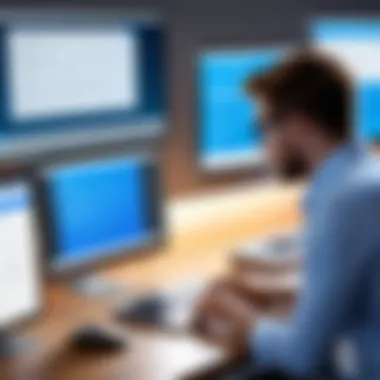

"Clear communication can break the barrier of silence in the team, but too much chatter can lead to confusion and lost focus."
Maintaining Workplace Etiquette
Every workplace has its own set of unwritten rules about how folks communicate. This holds true even in digital formats. The challenge lies in fostering a culture of respectful and professional communication in an environment where messages can be sent with the click of a button.
Poor etiquette can lead to misunderstandings, conflicts, or even a toxic atmosphere. For example, sending messages after hours in a casual tone may disturb the work-life balance many strive to maintain. Similarly, not responding promptly can make team members feel undervalued.
Encouraging adherence to basic etiquette principles can foster a harmonious communication environment. Here are a few guidelines that can help:
- Avoid overusing emojis and gifs in professional contexts.
- Use clear and polite language when addressing team members.
- Respect off-hours by refraining from non-urgent communications.
Ensuring Data Security
While the convenience of instant messaging is undeniable, it also opens the door to potential security breaches. The fact is, sensitive information can easily slip into the wrong hands if proper safeguards aren't in place. From sharing passwords to confidential project details, the risk of unintentional leaks is significant.
To tackle this concern, organizations must be proactive. Implementing strong data security measures, such as end-to-end encryption and regular audits, is crucial. Staff members also need training on best practices, including recognizing phishing attempts and being aware of what information is appropriate to share over chat.
Here’s a checklist for ensuring data security in office chat applications:
- Use multi-factor authentication for access.
- Regularly update passwords and encourage staff to do the same.
- Monitor usage patterns for suspicious activities.
The balance of embracing innovative communication tools while managing the potential pitfalls is an ongoing process. Acknowledging the challenges associated with office chat applications prepares organizations to address them effectively, leading to a workplace environment where productivity and collaboration thrive.
Integration with Existing Tools
In the fast-paced world of modern workplaces, integrating office chat applications with existing tools is not just a luxury, it's a necessity. As businesses increasingly rely on multiple software platforms for communication, project management, and data analytics, ensuring these systems parler fluidly is crucial for fostering productivity and collaboration. This section will examine key elements of integration, the benefits it brings, and some crucial considerations that must be accounted for.
Understanding the Ecosystem of Tools
Navigating the complex landscape of office chat applications demands a clear understanding of the broader ecosystem of tools available. Each business typically employs a suite of software — from project management tools like Trello and Asana to cloud storage solutions such as Dropbox or Google Drive. Each piece plays a pivotal role in a company's daily operations, creating a web of reliance that goes beyond mere chat functionalities.
To make the most of an office chat application, it’s essential to evaluate how well it can mesh with your existing tools. For instance, integration capabilities allow for seamless file sharing, task assignments, and real-time updates across platforms. Features like API access or built-in integrations can save companies both time and headaches. If an application doesn’t connect well with other tools, employees might find themselves juggling between platforms, leading to inefficiencies. Here are some steps to consider:
- Assess Current Tools: Identify which tools your teams already rely on.
- Prioritize Compatibility: Look for chat applications that easily integrate.
- User Feedback: Gather insights from teams on tools they currently use.
Streamlining Workflow through Integrations
Integrating office chat applications with other tools can significantly streamline workflows. By reducing the friction between apps, employees can focus on driving projects forward rather than toggling back and forth between different interfaces.
Some benefits include:
- Centralized Communication: Teams can get project updates without having to switch applications.
- Faster Decision-Making: When teams can access project files directly from a chat app, decisions can be made on the spot.
- Automated Workflows: Integration with platforms like Zapier can automate routine tasks, reducing the burden on employees.
In practice, this might look like creating an automated message in Slack that notifies team members whenever a file is uploaded to Google Drive. This not only keeps everyone in the loop but also ensures that information doesn’t get lost in the shuffle. As businesses continue adapting to hybrid work models, these kinds of integrations become instrumental in maintaining team cohesion and productivity.
"The value of integration lies in its ability to transform isolated processes into a cohesive workflow. Efficient communication is the backbone of every successful operation."
Overall, keeping an eye on how well your chosen tools integrate with existing applications could very well make the difference between a well-oiled machine and a disjointed, inefficient system.
Adaptation to Remote and Hybrid Work Environments
The landscape of work has shifted dramatically, making the need for effective communication tools more crucial than ever. As businesses transition to remote and hybrid work structures, adapting office chat applications plays a pivotal role. This adaptation is not just about having the right tools; it's about ensuring those tools meet the dynamic needs of a diverse workforce, promoting productivity, and fostering authentic communication among team members.
Catering to Diverse Work Patterns
In a world where employees might be spread across different time zones, tailoring chat applications to suit various work patterns becomes essential. Individuals working from home may align their schedules with family needs, while those in the office might prefer synchronous communication. Understanding these differences helps companies to choose platforms that offer flexibility.
- Asynchronous Communication: Tools like Slack or Microsoft Teams allow messages to be sent and read at the recipient's convenience. This feature is invaluable for teams operating on different schedules.
- Time Zone Awareness: Applications with built-in time zone displays help avoid unnecessary confusion when scheduling meetings or discussions. It allows for streamlined communication and the feeling that everyone is on the same page, regardless of where they lay their heads at night.
- Customization Options: Companies should look for applications that allow users to customize notification settings and profile info. This fosters a sense of ownership over one's workspace, helping to accommodate personal work habits and lifestyles.
Facilitating Team Cohesion
When teams are dispersed, creating a sense of unity can feel like a daunting task. However, the right office chat applications can significantly contribute to maintaining team cohesion. This comes down to how well these tools enhance engagement and communication among team members, ensuring that they feel connected despite geographical barriers.
- Virtual Team Building: Features such as video calls and group chats can help mitigate feelings of isolation. Regular check-ins or informal chats can keep the team spirit alive, making it easier for members to bond over shared experiences.
- Shared Channels: Utilizing shared channels or teams within chat applications can make a world of difference. This setup not only allows project-specific discussions but also enables casual interactions. Imagine a channel dedicated solely to sharing pet photos or weekend plans, which in turn helps strengthen interpersonal ties.
"Enhanced communication doesn’t just boost productivity; it builds a resilient team culture that thrives irrespective of physical location."


- Recognition and Feedback: Applications that allow for recognition of team accomplishments can also bolster morale. Features enabling peer recognition, even through something as simple as emojis or reactions, contribute positively to team dynamics.
Ultimately, adapting office chat applications to the remote and hybrid work environment isn’t about merely picking the latest technology. It’s about thoughtfully implementing solutions that cater to varied work patterns while also reinforcing a cohesive team culture. The right approach ensures an agile workplace that thrives on collaboration, clarity, and connectedness.
Evaluating Office Chat Applications
The evaluation of office chat applications is a crucial stepping stone for organizations aiming to make informed choices in a sea of options. Given the rapid evolution of digital communication, it is imperative to assess both current and future needs thoroughly. These tools don't just facilitate messaging; they significantly impact workplace dynamics, team morale, and, ultimately, productivity. Making an ill-informed decision might lead organizations down a rabbit hole of inefficiencies or, worse, security pitfalls.
Overall, a well-rounded evaluation process can yield several benefits:
- Informed Decision-Making: Leaders and decision-makers require clear criteria to navigate choices rationally.
- Cost Efficiency: Identifying features relevant to your organization can help in selecting a solution that provides value for money.
- Enhanced Collaboration and Productivity: The right tool can streamline operations and foster more effective team interactions.
- User Adoption: Evaluating usability leads to a higher adoption rate among staff.
In summary, an evaluation not only helps in selecting an application tailored to specific needs but also lays the groundwork for organizational growth and adaptability.
Criteria for Evaluation
When seeking the ideal office chat application, companies need to utilize a structured approach to set their evaluation criteria. Below are some essential factors to weigh:
- Functionality: Features such as instant messaging, video calls, and file sharing should be front-of-mind, aligning with everyday digital communication practices.
- User Experience: A clean and intuitive interface lowers the learning curve, allowing employees to transition smoothly, saving both time and frustration.
- Security Measures: Data encryption, compliance with regulations, and user privacy features are paramount. Organizations must ensure sensitive information remains safeguarded.
- Integration with Existing Tools: The chosen application should seamlessly blend into current workflows, enhancing effectiveness rather than complicating processes. Compatibility with other software like Google Drive or Trello can elevate user experience.
- Scalability: As organizations grow, their needs often evolve. The application should grow with the business, accommodating a fluctuating number of users or changing functionalities.
- Support and Community: Reliable customer support and a vibrant community can offer help when challenges arise, further ensuring that the chosen tool remains useful over time.
The criteria set during the evaluation process will vary according to specific organizational contexts, yet these foundational aspects are universally acknowledged across diverse industries.
Comparative Analysis of Popular Applications
As you sift through the available options, understanding how various applications stack up against one another is key. This comparative analysis helps clarify their unique strengths and weaknesses:
- Slack: Known for its robust integration capabilities, Slack empowers team collaboration through channels dedicated to specific projects. User experience is a highlight, but privacy concerns have been raised due to its data handling.
- Microsoft Teams: Integrated well within the Microsoft ecosystem, this tool is designed to enhance productivity with features like file sharing and collaborative workspaces. Some users find its interface overwhelming due to the multitude of functionalities provided.
- Zoom: It specializes in video conferencing and has gained popularity for its reliability and ease of use. However, its chat capabilities may seem limited compared to dedicated chat apps.
- Discord: Though primarily designed for gaming, its versatile channels and voice chat options have attracted business users looking for informal communication solutions. Still, its lack of formal features can be a drawback for more structured environments.
- Google Chat: A good fit for organizations already using the Google Suite, it ensures smooth workflows, but lacks some advanced collaboration features found in others.
This comparative analysis not only provides insights into the functionalities of each application but also helps businesses gauge which tool aligns with their specific requirements. Organizational leaders who take a methodical approach to evaluating these chat applications will find themselves better prepared to choose tools that drive productivity, engagement, and security investments.
Future Trends in Office Chat Technologies
The future of office chat technologies is a topic that holds significant relevance as organizations strive to stay ahead in a rapidly evolving digital landscape. With the growing necessity for efficient communication and collaboration, the emerging trends in this domain promise to reshape how teams interact and operate. It’s not just about having a chat application anymore; it’s about harnessing advanced features to boost productivity, enhance security, and cater to ever-changing work habits. This section digs into two key trends: the rise of artificial intelligence and the evolution of user experience.
The Rise of Artificial Intelligence
Artificial Intelligence (AI) is stepping into the shoes of traditional office communication tools, making them smarter and more intuitive. As businesses remain on the lookout for methods to streamline operations, AI-powered chat applications are proving to be game-changers.
These systems can learn from user behavior, preferences, and patterns. For instance, AI can analyze ongoing conversations and suggest relevant documents, links, or even previous chats that may help in resolving queries swiftly. This not only saves time but allows teams to focus more on critical tasks rather than sifting through heaps of messages or files.
Moreover, AI chatbots are making their mark. They can handle customer queries at any hour, provide instant responses, and escalate issues to human agents when necessary. The importance of this lies not just in efficiency but in enhancing user satisfaction and maintaining a positive service experience. In essence, embracing AI in office chat applications equips organizations with tools that not only simplify tasks but elevate them.
"With AI integration, chat applications are becoming not just tools for basic communication, but vital assets that enhance productivity and efficiency."
Evolution of User Experience
User experience (UX) in chat applications is another crucial area where the future is taking a significant turn. Today’s professionals expect seamless, intuitive designs that fit into their work patterns without hassle. The evolution in UX emphasizes a few key aspects.
- Personalization: Modern users don’t want a one-size-fits-all solution. Chat applications are now offering tailored experiences based on user preferences, making it easier for users to find, use, and enjoy the features they need.
- Cross-Platform Accessibility: Whether on a desktop during meetings or on a mobile device while commuting, users expect consistency in experience. Future trends indicate a stronger focus on making chat applications accessible across multiple devices with a similar interface and functionality.
- Integration of Multimedia: Beyond plain text, users now favor richer communication methods. Chat applications are evolving to better support images, videos, and even augmented reality functionalities, thus allowing for more engaging team interactions.
The End and Recommendations
In wrapping up the discussion on office chat applications, it’s crystal clear that these tools play a pivotal role in facilitating modern workplace communication. Whether it’s about enhancing collaboration, streamlining workflows, or making information exchanges more efficient, choosing the right application can have substantial ramifications on overall productivity. Therefore, a thoughtful approach in selection and implementation is crucial.
To navigate the complexities surrounding these applications, decision-makers should weigh certain factors that directly affect their organization’s needs. In addition, understanding these aspects helps mitigate the challenges associated with adopting new technology.
"Choosing a communication tool without understanding the team’s dynamics could lead to more chaos than clarity."
Specific Elements to Consider:
- Organizational Fit: Every team has its own character. Some thrive on structured communication, while others are more casual. Assessing the culture of the organization can guide the choice of software to ensure it aligns with how people naturally interact.
- User Adoption: It’s no good picking the latest shiny tool if nobody uses it. Gather input from potential users on what features they value most. Building a tool around user feedback aids in driving adoption.
- Flexibility and Scalability: As businesses evolve, their communication needs will likely change too. Opt for applications that can easily adapt to new requirements or integrate with other tools already in use.
- Security Concerns: Given the rising threats in cybersecurity, it’s vital to consider the security measures of any chat application. Verify that encryption, data storage policies, and compliance standards meet industry requirements.
Benefits of Thoughtful Selection:
- Improved Team Dynamics: A well-selected tool can encourage interaction and collaborative efforts, ultimately fostering team cohesion.
- Enhanced Efficiency: The right software not only simplifies communication but also reduces the time wasted searching for information or context within conversations.
- Long-Term Cost-Efficiency: Investing in an application that fits your needs can actually save money in the long run by minimizing productivity losses and support costs.
The decision-making process for office chat applications should be anything but haphazard. A strategic approach, encompassing user needs, organizational fit, and security considerations, can significantly benefit teams.
Strategic Tips for Selection
- Trial Before the Buy: Many chat applications offer free trials. Use this opportunity to involve team members and assess usability and features.
- Look for Comprehensive Features: Seek applications that offer a variety of tools in one place. This often includes not just chat, but also video calling, file sharing, and task management capabilities.
- Evaluate Customer Support: Access to timely and effective customer support is crucial when issues arise. Investigate user reviews and case studies to gauge this aspect.
- Communicate Clearly: When introducing a new tool, communicate the reason for the change along with clear guidelines on usage. This helps mitigate resistance to adoption.
These considerations aren't just checkboxes; they are vital components in the fabric of a productive office environment. Understanding the tool's role within communication strategies, rather than treating it as an afterthought, can lead to significant improvements in how teams work.







