Navigating Tax Office Software: A Comprehensive Guide


Intro
The world of tax offices is evolving, driven by technology that enhances efficiency and accuracy. As tax laws become more complex, the necessity for specialized software is increasingly essential. This guide is designed to provide a thorough understanding of tax office software, aiming at decision-makers, tax professionals, and entrepreneurs looking for effective solutions in their tax operations. Navigating through the landscape of tax office software requires a clear understanding of the offerings, their capabilities, and their real-world implications.
Key aspects discussed in this article include selection criteria, benefits, and essential features that professionals should seek in software tools. By focusing on pragmatic solutions, the guide serves as a resource for advisors who wish to improve their clients' tax processes. Additionally, it will compare leading software options and outline pricing structures, allowing readers to make informed decisions when recommending software tools.
Through this exploration, our goal is to clarify how the right software can empower tax offices, ultimately contributing to better service delivery in an increasingly competitive landscape.
Understanding Tax Office Software
In today's complex financial landscape, understanding tax office software is crucial for industry professionals. This software serves as a vital tool that streamlines tax preparation processes, facilitates compliance with regulatory standards, and enhances operational efficiency. For decision-makers, IT professionals, and entrepreneurs alike, the ability to select and implement suitable tax software can lead to significant time and cost savings. The increasing complexity of tax regulations necessitates robust software solutions that can accurately manage data while minimizing human error.
Definition and Purpose
Tax office software refers to a suite of applications designed to assist tax professionals with the preparation, filing, and management of tax documents. The primary purpose of this software is to simplify the tax preparation process, ensuring accuracy and compliance with current laws. These applications typically offer functionalities such as:
- Calculation of various tax liabilities
- E-filing options
- Integration with accounting systems
- Tracking of deadlines and notifications
Such features allow tax offices to manage large volumes of data efficiently and provide a high level of service to clients. By automating routine tasks, tax professionals can focus more on advisory roles rather than merely transactional processes.
Historical Context
The roots of tax office software can be traced back to the emergence of personal computers in the late 20th century. Early software applications primarily focused on simplifying manual calculations. As tax laws became more intricate, the demand for sophisticated solutions grew. Throughout the 1980s and 1990s, notable companies like Intuit and H&R Block began developing software that allowed users to e-file their taxes, revolutionizing how individuals and businesses managed their tax obligations.
With the advent of the internet, cloud-based solutions emerged in the 2000s, enabling users to access their software from anywhere, enhancing collaboration and data management. Today, tax office software continues to evolve, integrating advanced features, such as artificial intelligence and machine learning, which facilitate predictive analysis and provide tax strategy insights for clients.
"The evolution of tax office software reflects broader changes in technology and consumer expectations, driving professionals to adapt continually."
Understanding the historical milestones in tax software development not only highlights the technological progress but also underscores the importance of staying updated with contemporary solutions. The right choice of tax software can enhance practice efficiency, improve client relations, and ensure compliance with ever-changing tax regulations.
Types of Tax Office Software
Understanding the different types of tax office software is crucial for decision-makers aiming to streamline operations and enhance productivity. Tax office software can be categorized into two main types: standalone software solutions and integrated software options. Each type offers distinct advantages and challenges that may impact their suitability for various offices.
Standalone Software Solutions
Standalone software refers to applications designed to perform specific tax-related functions independently. These solutions typically include features like tax preparation, filing, and client management, allowing tax professionals to handle tasks without needing to connect with other systems.
Benefits of Standalone Software:
- Focused Functionality: Such software often specializes in certain areas, which allows for more in-depth features related to tax filings.
- Easier to Use: With less complexity involved, tax professionals can adopt these solutions swiftly, minimizing the time needed for training.
- Lower Initial Investment: Generally, standalone solutions require less capital upfront compared to integrated systems, making them a cost-effective choice for smaller practices.
While standalone solutions may be beneficial for niche tasks, they might fall short in providing a comprehensive overview of an organization’s tax operations. Therefore, understanding specific business needs is essential in selecting the appropriate standalone software.
Integrated Software Options
Integrated software options, on the other hand, combine various functions into a single platform. This means tax professionals can handle everything from data collection to client communication within one system. Such solutions often overlap with accounting software, providing a more holistic view of financial operations.
Advantages of Integrated Software:
- Comprehensive Functionality: These platforms usually encompass a broad range of features, including analytics, reporting, and document management.
- Streamlined Workflow: Integration enables seamless data sharing between departments or functionalities. This reduces time spent on data entry and minimizes errors.
- Scalability: Businesses can adapt integrated systems as they grow. New modules and features can easily be added to meet expanding needs.
However, the complexity of integrated software may lead to longer implementation times and higher costs. It is critical for businesses to weigh these factors before deciding on an integrated solution.
Evaluating Tax Office Software
In the intricate realm of tax office software, the evaluation process stands as a critical component that shapes the acquisition and deployment of these tools. Evaluating tax office software is not merely about choosing a product; it involves understanding how well it aligns with specific operational needs and compliance requirements. This section will address the core elements that decision-makers must consider, including essential features, cost implications, and the overall value provided by the software.
Key Features to Consider
User Interface


The user interface (UI) of tax office software is essential because it directly affects user interaction and accessibility. A well-designed UI can simplify tasks and reduce the learning curve for staff, thus accelerating the adoption of the software. One key characteristic of a strong UI is intuitiveness. This means users can navigate the software without extensive training. The unique feature of a responsive design allows for smooth transitions between various functionalities, enhancing operational efficiency.
Moreover, a user-friendly interface can significantly influence productivity levels within a tax office. If employees can quickly access tools and data, they can respond faster to client inquiries and minimize errors in tax preparation. However, it's important to note that a flashy interface may not always equate to functionality. Prioritizing usability over aesthetics is crucial when evaluating software options.
Compliance Management
Compliance management is another vital aspect of tax office software. This feature plays a crucial role in ensuring that all tax regulations are adhered to, minimizing the risk of costly penalties and legal complications. A prominent trait of effective compliance management systems is their ability to stay current with changing regulations. This characteristic is particularly beneficial in the rapidly evolving tax landscape.
An important feature related to compliance management is automated updates. This ensures that the software reflects the latest tax codes and regulations without requiring manual intervention. While automation reduces errors and saves time, it may require a significant initial investment. Evaluators must weigh the long-term compliance benefits against short-term costs when considering this feature.
Data Security
In the context of tax office software, data security cannot be overlooked. Tax professionals handle sensitive information, making rigorous security measures essential. A key characteristic of robust data security is encryption. This protects client data from unauthorized access and cyber threats. Tax software with built-in encryption features gives clients peace of mind and demonstrates a commitment to confidentiality.
Moreover, effective user authentication protocols are crucial for safeguarding sensitive information. Implementing multi-factor authentication can serve as a powerful deterrent to data breaches. However, the complexity of security measures should not compromise user experience. Therefore, finding a balance between enhanced security features and user accessibility is a critical consideration for professionals evaluating software.
Cost Considerations
Licensing Models
The licensing model of tax office software significantly impacts the overall investment. Various models exist, including subscription-based and perpetual licensing. A notable characteristic of subscription models is the flexibility they offer, allowing firms to pay based on usage. This is particularly popular among smaller firms or startups, as it reduces upfront costs.
On the other hand, perpetual licensing requires a more substantial initial investment, often seen as an advantage for larger firms that can justify the upfront costs through long-term savings. It is important for evaluators to assess their firm's financial capabilities and projected growth when selecting a licensing model. The unique feature of scalability in subscription models allows firms to adjust the software package based on their evolving demands, which is beneficial during periods of growth.
Total Cost of Ownership
The total cost of ownership (TCO) offers a comprehensive view of the financial implications associated with tax software. This concept encompasses not only the purchase price but also maintenance, administrative expenses, and potential training costs. One fundamental aspect of TCO is long-term budgeting. Organizations need a clear understanding of how ongoing expenses will affect their finances over time.
A distinct feature of evaluating TCO is recognizing hidden costs. Several factors, such as needed updates, support services, and additional modules or features that may be required later, should be considered. Evaluators must be thorough in their research to avoid underestimating the overall financial commitment associated with a software solution.
The evaluation of tax office software is a strategic task that requires a detailed analysis of features, costs, and long-term implications to ensure the selected product meets organizational needs.
In summary, evaluating tax office software involves a meticulous examination of key features, such as user interface, compliance management, and data security. Cost considerations, including licensing models and total ownership costs, also play a crucial role in the decision-making process. By carefully assessing these elements, decision-makers can select solutions that not only fulfill immediate operational needs but also support long-term growth and compliance.
Benefits of Using Tax Office Software
Tax office software has become a vital tool for accountants, tax advisors, and financial professionals. The benefits of these systems go beyond mere convenience; they fundamentally enhance the way tax practices operate. Through increased efficiency and improved accuracy, organizations can streamline their processes, reduce manual errors, and ultimately provide better service to their clients. Understanding these benefits is essential for decision-makers looking for effective solutions to meet their clients' needs.
Increased Efficiency
Efficiency is a primary concern in any tax office. Time is money, and the faster tasks are completed, the more productive the office becomes. Tax office software facilitates automation, allowing routine tasks—such as data entry and report generation—to be executed without human intervention. This frees staff from mundane activities and lets them focus on higher-value tasks like client consultations or strategic tax planning.
Moreover, many tax software solutions offer features such as:
- Document Management: Store and categorize important documents digitally. This minimizes time spent searching for physical paperwork.
- Task Management: Track deadlines and manage project workflows efficiently, reducing the risk of missed deadlines.
- Reporting Tools: Generates financial reports quickly, allowing for timely decision-making.
The end result is a noticeable enhancement in the speed of service delivery, which is invaluable in a field where deadlines are critical. By employing these systems, firms can handle larger client loads without compromising on quality.
Enhanced Accuracy
Accuracy is non-negotiable in the world of tax. A single error can lead to severe financial repercussions or loss of client trust. Tax office software typically includes built-in checks and balances designed to minimize mistakes. For example, software can auto-generate the necessary calculations or track regulatory changes automatically, ensuring compliance with the latest tax laws.
Key aspects of software that enhance accuracy include:
- Error Detection: Many software packages come with features that identify potential errors in input data, prompting the user to correct them before submission.
- Updates for Tax Codes: Regular updates allow software to reflect changes in tax legislation, thereby ensuring that calculations are based on the most current laws.
- Data Integration: The ability to integrate various data sources ensures that all information is consistent and accurate across platforms.
By adopting tax office software, firms can greatly reduce the chance of mistakes. This not only protects the firm from liabilities but also builds a reputation for reliability and thoroughness within the industry.
"Investing in tax office software is not just about modernization; it's about securing the foundation for sustainable growth and client trust."
Implementation Strategies


Incorporating tax office software into existing operations requires a sound strategy. This is essential to maximize the benefits of the software, ensuring that the transition is smooth and that all team members are prepared to utilize the new tools effectively. Proper implementation strategies can significantly reduce disruptions during the transition and safeguard the integrity of tax processes. Moreover, a thoughtful approach can enhance overall user satisfaction, productivity, and compliance.
Planning the Transition
Successful planning is the cornerstone of effective software implementation. Proper planning entails assessing current systems, identifying the desired outcomes, and mapping the entire transition process.
- Assessment of Needs: Start by identifying the specific requirements of your tax office. Understanding what your team needs helps in selecting the most suitable software.
- Timeline Establishment: Set a realistic timeline for the implementation process. This allows the team to allocate adequate time and resources for each phase of the transition.
- Stakeholder Engagement: Involve key stakeholders early in the planning to ensure buy-in and address any concerns. Communication is vital for a successful transition.
- Pilot Testing: If possible, run a pilot program with the selected software. This helps to identify potential issues before full-scale implementation. Testing allows for adjustments to be made based on feedback from users directly.
By following these steps, tax offices can minimize risks associated with implementation and create an environment of preparedness.
Training Staff
Once the software has been chosen and the plan is in place, training staff becomes a critical factor for successful adoption. Even the most intuitive software will require some level of training to ensure it is used effectively.
- Comprehensive Training Programs: Develop a training program that covers all aspects of the software. Consider different learning styles and preferences.
- Utilization of Resources: Many software solutions provide resources such as webinars, tutorials, and user manuals. Make sure staff are aware and encouraged to use these tools.
- Feedback Mechanism: Establish a system for users to provide feedback during the training process. This can help identify areas where training may need to be adjusted.
- Continuous Learning: Encourage ongoing learning about the software. Tax regulations and software updates will change over time, so create opportunities for staff to engage with new features and updates.
Providing thorough training ensures that team members feel confident and competent in using the new system.
"Implementing tax office software effectively can transform workflows, boosting efficiency and compliance for firms of all sizes."
Implementing tax office software is not merely about switching systems; it involves thoughtful strategies and dedicated training to achieve optimal results. By investing time in planning the transition and training staff adequately, tax offices can pave the way for enhanced productivity and strategic success.
Comparative Analysis of Leading Tax Office Software
The comparative analysis of leading tax office software is vital for professionals in the field. It enables decision-makers to evaluate multiple options based on specific criteria that align with their needs. By understanding the strengths and weaknesses of different software solutions, advisors can make informed choices that enhance operational efficiency and client service. A clear comparison can also identify software that integrates well with existing systems, thereby reducing risks often associated with the adoption of new technology.
Top Software Solutions
In the market, several tax office software solutions stand out due to their unique capabilities. Some of these programs include Intuit ProConnect Tax Online, Drake Tax, and Thomson Reuters UltraTax CS. Each of these products offers distinct functionalities that cater to various practice sizes and complexities.
- Intuit ProConnect Tax Online: This cloud-based solution is popular for its ease of use and accessibility from any device. Its strong client collaboration features are attractive for firms that prioritize communication and feedback.
- Drake Tax: Known for its robust reporting tools and comprehensive tax management features, Drake Tax is favored by many firms for its reliable performance and customer support.
- Thomson Reuters UltraTax CS: This solution offers advanced features and is particularly suitable for larger firms with complex needs. The software integrates seamlessly with other Thomson Reuters products, allowing for an expansive toolkit.
Feature Comparisons
Performance Metrics
Performance metrics play an essential role in assessing the overall effectiveness of tax office software. These metrics provide insights into how well a software solution meets user needs and expectations. They can include aspects like processing speed, accuracy of calculations, and user satisfaction ratings. A key characteristic of performance metrics is their ability to offer quantifiable data that assists in evaluating software suitability for specific business requirements.
One unique feature of performance metrics is benchmarking. This allows firms to compare their software against industry standards or peer performance. The advantages of utilizing performance metrics include:
- Identifying Inefficiencies: Metrics can highlight areas where software may fall short, enabling adjustments before costly mistakes arise.
- Supporting Decision Making: Data-driven insights can justify software purchases or upgrades, resonating well with financial decision-makers.
However, relying solely on performance metrics may overlook certain qualitative aspects that are equally important, like user experience.
Customer Feedback
Customer feedback is another crucial component in the comparative analysis of tax office software. It reflects user experiences, providing a broader context to the performance metrics. Positive customer feedback can indicate that a software solution effectively meets user needs and offers good value.
The key characteristic of customer feedback is its relativity; feedback can vary from one firm to another based on specific requirements and use cases. This makes it a beneficial aspect to consider when comparing software options.
A unique feature of customer feedback is user reviews on platforms like Reddit and other forums. Such feedback can reveal common issues users face, providing insight into potential pitfalls. The advantages of considering customer feedback include:
- Real-World Use Cases: User experiences often highlight practical benefits that may not be evident in brochures or demos.
- Community Support: Many software solutions foster user communities, offering additional resources and support.
On the downside, customer feedback can be biased. Factors such as user familiarity with technology can skew perceptions, creating the need for careful analysis.
The ongoing comparative analysis of these software solutions will help firms identify the best fit for their specific needs while avoiding the common pitfalls of tax office software adoption.
Common Challenges in Tax Office Software Adoption
Understanding the common challenges faced during the adoption of tax office software is crucial. These challenges can impact the efficacy of the software, the adaptability of the staff involved, and ultimately the success of tax operations. Recognizing these hurdles allows firms to better strategize, minimizing disruptions and maximizing the benefits of their chosen software solutions.
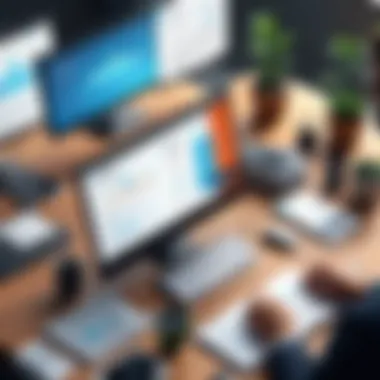

Resistance to Change
Resistance to change is a natural human response. When introducing new tax software, employees may feel apprehensive about learning new systems. They might be comfortable with traditional methods or existing software solutions, leading to hesitance in adopting different technology. This mindset can stem from various factors, including fear of the unknown or concerns about job security.
To address resistance to change, organizations can:
- Communicate effectively. A clear communication strategy about the benefits of the new software can alleviate fears and highlight how it enhances productivity and accuracy.
- Involve staff in the decision-making process. By including employees in selecting software, they may feel more ownership and acceptance of changes.
- Encourage feedback during implementation. Allowing employees to voice concerns can help improve transition strategies and foster a supportive environment.
Technical Issues
Technical issues often arise when implementing new software systems. These can range from software bugs to hardware incompatibilities. Such problems can lead to frustration and decreased morale among employees. Additionally, failing to resolve technical difficulties swiftly can delay tax processes, negatively impacting clients.
Key strategies to mitigate technical issues include:
- Conducting thorough testing before rollout. Testing new software in real-world scenarios may uncover potential problems early.
- Providing ongoing technical support. Having a dedicated technical support team ready to assist during the transition period can reduce disruptions.
- Investing in proper training for staff. Well-trained employees are likelier to navigate new systems effectively, minimizing the occurrence of technical issues.
"Embracing change involves more than just switching software. It demands a shift in mindset, culture, and processes to truly realize the benefits."
By understanding these challenges, tax offices can create a smoother transition for all employees involved, ensuring that the benefits of the new software system are fully realized.
Future Trends in Tax Office Software
As the financial landscape continues to evolve, the realm of tax office software is not left behind. Understanding the future trends in this software category is critical for professionals aiming to maintain a competitive edge. Adopting such innovative trends can streamline operations and enhance productivity, ultimately benefiting clients and organizations alike.
Artificial Intelligence Integration
Artificial intelligence (AI) has emerged as a game-changer for many industries, including tax services. The integration of AI into tax office software allows for improved data analysis and decision-making. AI tools can automate the processing of vast amounts of financial data, minimizing human errors and saving precious time.
Additionally, predictive analytics can foresee compliance risks and suggest actions to mitigate them. For instance, tax professionals can leverage AI-driven insights to enhance tax preparation accuracy, reduce audit likelihood, and maximize deductions.
"AI's role in tax office software will dramatically reshape how tax professionals operate in years to come."
The benefits of AI integration extend beyond automation. With its ability to learn from historical data, AI provides insights for strategic financial planning. This capability allows accountants to offer proactive advice to clients, increasing their value and solidifying relationships. Moreover, AI tools continuously adapt, ensuring compliance with the ever-changing tax regulations, a necessary feature in an increasingly complex environment.
Cloud Computing Innovations
Cloud computing has transformed how businesses operate, and tax offices are no exception. Utilizing cloud-based tax software offers numerous advantages that are hard to ignore. Firstly, cloud solutions enable accessible collaboration among teams, regardless of geographical barriers. This is crucial in today's globally connected world.
Furthermore, cloud computing ensures data is secure and backed up regularly. This reduces the risk of data loss, a critical aspect for sensitive financial information. Moreover, cloud updates often occur automatically, ensuring that tax professionals have access to the latest features and security patches without the need for manual intervention.
The scalability of cloud solutions also allows firms to adjust their resources as needed. For example, during peak tax season, additional resources can be allocated to handle increased workloads effortlessly. This flexibility is invaluable for maintaining productivity and efficiency during demanding periods.
Culmination
In the context of tax office software, the conclusion section serves a pivotal role in synthesizing the insights gathered throughout the guide. It is essential in allowing decision-makers and IT professionals to recap the crucial points related to the efficient use of technology in tax operations.
Tax office software has evolved tremendously and is now integral to the efficiency and accuracy of tax practices. The conclusion allows us to reflect on the different types of software available, ranging from standalone systems to integrated options. Each type offers unique benefits, and understanding these can facilitate better decision-making.
Additionally, it highlights key features that should not be overlooked during the selection phase. User interface, compliance management, and data security are foundational aspects that directly affect how effectively the software can be used in practice.
Ultimately, distilling this information provides the necessary groundwork for making informed recommendations. As the article indicates, the need for offices to adapt to new technology is paramount, and summarization enables stakeholders to grasp how these solutions can meet their demands.
Moreover, focusing on future trends, such as artificial intelligence and cloud computing, offers insights into the direction of software development, informing decision-makers about potential investments that could yield long-term benefits.
Summarizing Key Insights
- The landscape of tax office software is diverse, with various options designed to meet different needs of tax professionals.
- Key features, such as user-friendly interfaces and robust compliance tools, are essential for ensuring effective software utilization.
- Cost considerations, including licensing and total cost of ownership, are critical in evaluating software choices.
- Future trends suggest a shift towards increased integration of technology like artificial intelligence, which can enhance efficiency.
In summary, understanding tax office software involves examining its evolution, the criteria for selection, and recognizing the challenges that can arise during implementation. Tax offices are encouraged to utilize the insights outlined in this guide to enhance their operational efficiencies.
Final Recommendations
Based on the exploration of tax office software throughout this guide, several recommendations emerge for professionals in the industry:
- Assess Specific Needs: Before selecting software, carefully evaluate your office's specific requirements and workflows to ensure a suitable match.
- Prioritize Training: Invest time in training staff on new software to minimize resistance to change and ensure smooth transition.
- Stay Informed on Trends: Keep abreast of technology advancements that can affect tax operations, particularly regarding cloud computing and AI integration.
- Consider Long-term Costs: Look beyond initial licensing fees to examine the total cost of ownership, including support and updates.
By adhering to these recommendations, tax professionals can better navigate the complexities of selecting and implementing tax office software, ensuring they choose systems that enhance productivity and maintain compliance. By taking a proactive approach, offices can remain competitive in an increasingly digital landscape.







