Mastering Microsoft Survey Templates for Effective Data Collection


Intro
Surveys are integral to gathering meaningful data in various sectors. Microsoft offers a suite of survey templates designed to ease the complexities of data collection. These templates support professionals across industries to streamline their processes. Understanding the functionality and benefits of Microsoft survey templates is essential for decision-makers, IT professionals, and entrepreneurs alike. This article unveils the aspects that make these templates significant in today’s data-driven environment.
Software Overview
Brief Description of Software
Microsoft survey templates are part of the broader suite of tools offered by Microsoft, optimized for data collection and analysis. These templates cater to a range of uses, from customer feedback to employee engagement and market research. The accessibility of these templates means they are user-friendly, even for those with limited technical skills.
Key Features and Functionalities
Microsoft survey templates stand out for several reasons:
- Pre-designed Questions: The templates come with a variety of questions tailored to specific data collection needs.
- Customizable Options: Users can modify templates to add personal touches or specific requirements.
- Real-time Data Analysis: Responses are compiled and analyzed immediately, offering insights without delay.
- Integration Capabilities: These templates work seamlessly with other Microsoft applications, enhancing workflow efficiency.
- User-Friendly Interface: The design ensures that users can navigate easily, making survey creation straightforward.
Detailed Comparison
Comparison with Competitors
When assessing Microsoft survey templates against competitors, such as Google Forms or SurveyMonkey, several factors come into play. While Google Forms offers simplicity, Microsoft allows deeper customization and better integration with office tools. SurveyMonkey provides advanced analysis features but can lack the ease of access found in Microsoft solutions. Overall, Microsoft survey templates balance functionality and usability effectively.
Pricing Structure
Microsoft’s pricing often depends on the specific ecosystem you are using. For most users, Microsoft 365 subscriptions provide access to these templates. This includes a variety of price points:
- Individual Plans: Starting at a competitive rate for personal use.
- Business Plans: Tiered pricing based on number of users and required features.
- Enterprise Solutions: Customized pricing for larger organizations looking for robust solutions.
Understanding the specific pricing structure will help in evaluating the cost-benefit ratio, especially for industry-specific needs.
Intro to Microsoft Survey Templates
Microsoft Survey Templates play a significant role in data collection processes across various sectors. These templates provide a structured approach to creating, distributing, and analyzing surveys. Understanding their effective use can lead to better decision-making, which can influence organizational strategies.
Definition and Purpose
Microsoft Survey Templates are pre-designed formats that users can utilize to create surveys quickly and efficiently. They include various question types and designs tailored to meet diverse needs, ranging from feedback to market research.
The primary purpose of these templates is to simplify the survey creation process. By offering a straightforward and user-friendly interface, Microsoft enables users to focus on gathering the necessary data without getting bogged down by the technical aspects of survey design. This convenience is particularly beneficial for professionals like marketing managers, educators, and researchers who often require reliable data to make informed choices.
Importance in Data Collection
Effective data collection is paramount for making informed decisions. Microsoft Survey Templates ensure that data collection is not only efficient but also comprehensive. With built-in analysis tools, users can quickly interpret survey results, which helps in identifying trends and patterns.
Furthermore, the ability to customize these templates allows different organizations to tailor their surveys to fit specific objectives. For instance, customer service teams might focus on service feedback, while product managers can gather insights on product performance.
"In today’s data-driven world, using tools like Microsoft Survey Templates can significantly enhance your data collection efforts and lead to actionable insights."
Ultimately, embracing Microsoft Survey Templates paves the way for more effective and insightful data collection strategies. As companies and professionals navigate the complexities of data analysis, these templates represent a practical solution that can help them achieve their goals.
Types of Microsoft Survey Templates
Understanding the different types of Microsoft survey templates is essential for professionals looking to optimize their data collection process. Each type serves unique functions and can address specific needs, making it easier for decision-makers to choose the most suitable template for their objectives. With the right survey template, organizations can enhance data quality, improve response rates, and tailor surveys to individual or industry-specific requirements. This section delves into three main types: standard survey templates, customized survey templates, and industry-specific templates.
Standard Survey Templates
Standard survey templates are pre-designed forms that are readily available in Microsoft applications such as Microsoft Forms or Microsoft Word. These templates cover general purposes such as customer feedback, employee satisfaction, and event registration. Their main benefit lies in their simplicity and ease of use.
- Users can quickly select a standard template and edit it to meet basic requirements.
- This type of template is often formatted with common question types like multiple-choice, rating scales, and open-ended questions.
- Ideal for users with limited experience in survey design, they allow for a swift collection of data without the need for extensive customization.
Despite their advantages, standard templates can limit the depth of data collection. Organizations with specific needs may find that standard options lack the necessary questions or structure to gather insightful information.
Customized Survey Templates
Customized survey templates enable users to create surveys that align closely with their unique requirements. Unlike standard templates, these are crafted from scratch or tailored extensively based on existing templates.
- Customization can include adjusting question types, adding branding elements, and rearranging layouts according to specific preferences.
- This flexibility allows for more nuanced questioning, which can lead to richer data and better insights.
- Customized templates can also integrate various question formats, from Likert scales to demographic questions, giving researchers more tools to make their surveys comprehensive.
While customizing offers great benefits, it requires a sound understanding of survey principles to avoid common pitfalls. Poorly designed customized surveys may lead to confusion and lower response rates if questions are too complex or unstructured.
Industry-Specific Templates
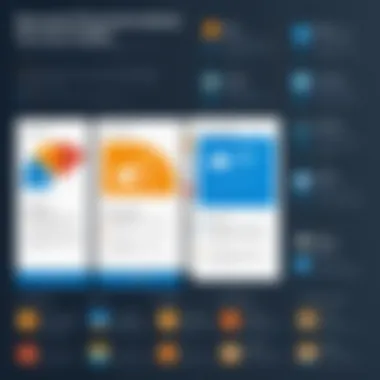
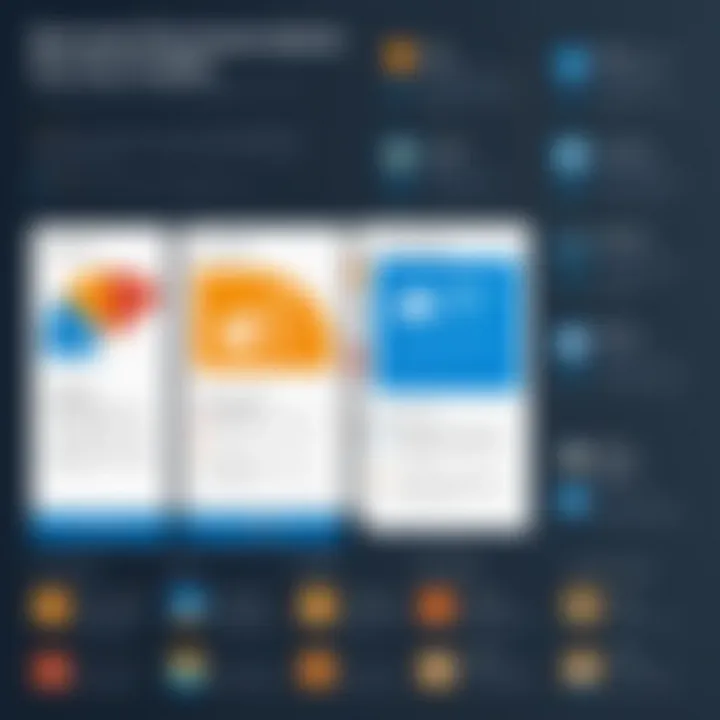
Industry-specific templates are designed for particular sectors or fields, addressing the unique challenges and requirements faced by those industries. For example, a healthcare survey template may include questions about patient experiences, while a marketing template might focus on consumer preferences and trends.
- These templates often come with pre-built questions relevant to the industry, which can save time and ensure that critical information is collected.
- Utilizing these templates enables organizations to benefit from best practices tailored to their sector.
- Moreover, industry-specific templates enhance the relevancy of responses, leading to more actionable insights and strategies.
However, one should ensure that these templates are up-to-date with current trends and practices. Using outdated templates can skew perceptions and lead to misguided decision-making.
Key Features of Microsoft Survey Templates
Microsoft Survey Templates provide a robust framework for data collection that is essential in today’s fast-paced business environment. The increasing reliance on data-driven decision-making underscores the need for tools that simplify the process while enhancing the quality and reliability of insights gathered. The features of these templates are designed with the end-user in mind, ensuring that they address various needs—ranging from ease of use to advanced analytical capabilities.
User-Friendly Interface
One main characteristic that sets Microsoft Survey Templates apart is their user-friendly interface. This simplicity allows users to create and customize surveys with minimal training. The layout is intuitive, making it easier for anyone—regardless of technical skill—to navigate through the process. This is particularly crucial for organizations that may not have dedicated IT staff or technical resources.
Users can drag and drop elements to design their questions, choose various response types, and rearrange sections seamlessly. This ease of use enables rapid deployment of surveys, which can be vital when time constraints are a factor. Users can also preview their surveys before distribution, ensuring the final product meets their expectations.
Compatibility with Microsoft Products
Another significant advantage is their compatibility with other Microsoft products, like Excel and Teams. This integration allows for streamlined workflows and ease of data management. For instance, once responses are collected, users can directly export the data into Excel for further analysis. The ability to work within an ecosystem that many organizations already use means that implementing these survey templates can be done quickly without disrupting existing processes.
Microsoft Teams also facilitates collaboration among team members. Users can share survey links directly within Teams, encouraging participation and feedback from stakeholders instantly. This interconnectedness is crucial for fostering an effective collaborative environment where insights can be shared promptly.
Advanced Analysis Tools
Furthermore, Microsoft Survey Templates come equipped with advanced analysis tools that enhance data interpretation. After collecting responses, users benefit from built-in analytics that provides real-time feedback on survey performance. These tools allow for visual representation of data through graphs and charts, which can significantly improve understanding of trends and patterns.
Additionally, users can segment data based on different demographics or survey responses. This feature is particularly useful for organizations that wish to tailor their offerings or communications based on customer feedback.
"The ability to analyze survey results effectively enables organizations to refine their strategies and make informed decisions based on real data."
In summary, the key features of Microsoft Survey Templates not only prioritize user experience but also ensure that organizations can leverage powerful analytical tools and maintain compatibility with existing systems. This makes them an invaluable resource for decision-makers and IT professionals looking to enhance their data collection and analysis capabilities.
Creating a Microsoft Survey Template
Creating a Microsoft Survey Template not only facilitates the data gathering process but also enhances the overall analytical capabilities. These templates allow professionals to design surveys efficiently, which is vital in today's fast-paced business environment. With specific structures that can be tailored to diverse needs, Microsoft Survey Templates stand out as effective tools for collecting valuable insights quickly.
Moreover, a well-constructed survey template can minimize the risk of poor data collection practices. Companies, organizations, and even freelancers can significantly benefit from understanding how to create these templates. The implications of a well-designed survey extend beyond just collecting data; it also shapes the quality and relevance of the insights obtained.
Step-by-Step Guide
To create a Microsoft Survey Template, follow these systematic steps:
- Open Microsoft Forms: Navigate to the Microsoft Forms application, which is part of the Office 365 suite. This tool is user-friendly and designed for both novice and advanced users.
- Choose a Template: Start with a pre-existing template or create a new one from scratch. Pre-existing templates help speed up the process and ensure vital questions are not overlooked.
- Add Questions: Use a combination of different question types, such as multiple-choice, text responses, or rating scales. This variety can result in richer data.
- Customize the Layout: Adjust the survey's appearance to align with your branding. This could involve changing colors, adding logos, or selecting fonts that resonate with your identity.
- Preview Your Survey: Before distributing, ensure to preview the survey. This helps catch formatting errors or confusing questions before respondents see it.
- Distribute the Survey: Share your survey via email or obtain a link for social media and web distribution. Multiple channels can engage a broader audience.
- Collect Responses: Monitor responses as they come in for real-time data collection.
- Analyze Results: Utilize built-in analysis tools within Microsoft Forms to interpret the data collected. This is crucial for making informed decisions based on the survey findings.
Common Pitfalls to Avoid
While creating Microsoft Survey Templates can be straightforward, there are several common pitfalls that can undermine your survey's effectiveness:
- Overloading with Questions: Aim for clarity and focus. Too many questions may overwhelm respondents, leading to careless answers or survey abandonment.
- Vague Questions: Ensure each question is specific. Ambiguity can lead to misinterpretation and unreliable data.
- Ignoring Mobile Users: Design surveys that are easily navigable on mobile devices. A significant portion of respondents may access your survey via smartphones.
- Neglecting Test Runs: Always test your survey with a small audience before a full launch. This can highlight problems you might have missed and ensure a smoother experience.
- Failing to Set Clear Goals: Understand what you want to achieve with your survey before creating it. Lacking a clear objective can result in poorly worded questions and ineffective outcomes.
Creating effective Microsoft Survey Templates is a skill that can serve various needs in organizations, making the understanding of the process vital for professionals in any field.
Customization Options for Survey Templates
Customization is a vital aspect when creating Microsoft survey templates. It allows organizations to tailor surveys to meet specific objectives and audience needs. Each survey serves a distinct purpose, whether for collecting feedback, conducting research, or gathering market insights. By providing customization options, Microsoft empowers users to make the most of their templates, ensuring that the data collected is relevant and insightful.
Modifying Questions and Layouts
The first step in crafting an effective survey is modifying questions and layouts. This process involves adjusting both the content of the questions and the overall design of the survey. Organizations often need to adapt standard questions to fit the unique context of their projects. For instance, an organization conducting customer satisfaction surveys may need to include specific questions about their products or services, focusing on aspects like quality and support.
Furthermore, the layout of the survey is equally important. A well-structured survey helps guide respondents through the questions, increasing completion rates. Using sections, headers, and logical flows can make surveys intuitive. Users can reorder questions, group related items, or create multiple sections to avoid overwhelming respondents. Consider the following guidelines for effective question and layout modifications:
- Use clear language: Questions should be straightforward and easy to understand.
- Limit questions: Avoid long surveys with too many questions to maintain respondent interest.
- Visual appeal: A clean and organized layout enhances engagement.
When questions and layouts are thoughtfully modified, the effectiveness of the survey increases significantly. Effective surveys lead to higher response rates, which ultimately results in more reliable data.
Incorporating Branding Elements
Incorporating branding elements into Microsoft survey templates is essential for maintaining brand consistency. A survey that reflects the brand identity can enhance recognition and trustworthiness among respondents. Elements like logos, brand colors, and specific fonts create a visual connection to the organization.
Branding can also influence how seriously respondents take the survey. If a survey looks professional and aligns with the company’s branding, respondents are more likely to engage thoughtfully. Here are a few points to consider:
- Logo placement: Positioning the logo prominently establishes brand affiliation.
- Color scheme: Using brand colors consistently can enhance aesthetic value while making the survey more inviting.
- Fonts: Consistent font styles maintain brand identity.


These branding elements serve not only to reinforce the organization's image but also encourage greater participation. Research indicates respondents are more inclined to complete surveys that appear credible and aligned with a recognized brand.
"Surveys that reflect your brand identity can significantly boost response rates and foster a sense of trust among respondents."
Customization in Microsoft survey templates is not simply about aesthetics; it is crucial for achieving effective and meaningful engagement with respondents.
Distributing Microsoft Survey Templates
Distributing Microsoft survey templates effectively is crucial to maximize response rates and gather meaningful data. The method of distribution can significantly impact the reach and quality of the feedback obtained. Understanding various distribution techniques allows organizations to tailor their approach based on their audience's preferences and habits. Different channels can introduce the survey to wider demographic segments, ensuring a diverse range of insights.
Email Distribution Techniques
Email remains one of the most effective ways to distribute surveys. A well-designed email campaign can engage recipients and encourage them to participate. Here are key techniques to optimize email distribution:
- Compelling Subject Lines: Crafting an engaging subject line increases open rates. Use clear and concise language that piques curiosity without being misleading.
- Personalization: Addressing recipients by name can foster connection and increase the likelihood of response. Customizing the content based on user data may improve engagement rates.
- Clear Call to Action: Ensure that the email contains a direct link to the survey. This eliminates confusion and guides the recipient on how to proceed.
- Timing: Consider the timing of your email distribution. Sending surveys at strategic moments, such as following a recent interaction or after a major event, can yield higher response rates.
- Mobile Optimization: Many users access their emails via smartphones. Ensure that the survey and email layout are mobile-friendly to accommodate this.
Utilizing Social Media for Distribution
Social media platforms provide a different avenue for distributing surveys, often enabling broader reach and diverse responses. Effectively leveraging social channels involves several strategies:
- Platform Selection: Choose the right platform based on your target demographic. For example, LinkedIn works well for professional surveys, while Twitter may reach a wider general audience.
- Engaging Posts: Create visually appealing posts with concise text that encourages users to participate. Highlight the purpose of the survey and any incentives for participation.
- Use of Relevant Hashtags: Incorporating popular hashtags can increase the survey's visibility to users interested in specific topics.
- Paid Promotions: Consider investing in paid social media advertising to increase reach among targeted demographics and improve response rates.
- Engagement with Participants: After distributing the survey, engage with respondents through comments and messages. Building a conversation around the survey topic can encourage more people to participate.
Effective distribution of surveys is essential to ensure a high-quality response. Tailoring the approach to fit the audience's preferences significantly enhances the data collection process.
Analyzing Survey Results
Analyzing results from surveys plays a pivotal role in deriving actionable insights from the data collected. This crucial phase comes after the distribution of the survey and directly influences decision-making processes. Understanding trends, patterns, and anomalies within the response data helps organizations tailor their strategies, improve services, and identify areas needing attention. Efficient analysis can differentiate between mere data collection and deriving meaningful conclusions from that data.
Utilizing Built-In Analysis Tools
Microsoft suggests several built-in analysis tools that facilitate the examination of survey results. These tools simplify the process for users, allowing them to visualize data without needing advanced statistics expertise. Surveys designed using Microsoft templates often come integrated with tools like Microsoft Excel and Power BI.
- Data Visualization Options: Users can create charts and graphs directly from their survey results, providing visual representations that clarify findings at a glance. Common visualizations include pie charts for categorical data and line charts for trends over time.
- Real-Time Feedback: Built-in tools provide real-time analytics, allowing organizations to track responses as they come in. This on-the-fly analysis can provide immediate insights into user behavior or satisfaction.
- Filtering and Segmentation: Advanced filtering options allow users to segment data based on demographics or responses. This capability is essential for analyzing specific groups within the overall survey pool, identifying targeted insights relevant to each segment.
Exporting Data for Further Analysis
Once the initial analysis has been conducted, exporting the survey data is often the next logical step. This process is beneficial for deeper insights using specialized software or additional tools that the built-in options may not cover.
- File Formats: Survey results can usually be exported in various formats such as CSV and XLSX, making it easy to import the data into statistical analysis programs or databases.
- Use of Third-Party Software: Exported data can be imported into tools like SPSS or R for advanced statistical analysis. These platforms provide a broader suite of analytical techniques, including regression analysis and clustering.
- Data Sharing: Exporting results also allows for sharing with stakeholders who may not have access to Microsoft platforms. Collaborative analysis can take place across departments or organizations, promoting a more comprehensive understanding of survey results.
Effective analysis is not merely about collecting data. It is about interpreting that data correctly and utilizing it to drive informed decision-making across organizations.
With a combination of built-in tools and options for external analysis, the potential for understanding survey results expands considerably. This exploration empowers decision-makers to utilize their findings effectively, ensuring that every survey conducted contributes to enhanced strategies and improvements.
Best Practices for Effective Surveys
In the realm of data collection, effective surveys act as vital instruments for acquiring meaningful insights. When utilizing Microsoft survey templates, understanding and applying best practices is paramount. These approaches not only enhance data quality but also foster a positive experience for respondents. By adhering to proven strategies, survey creators can maximize response rates and accuracy, making the data collected more actionable for decision-makers.
Crafting Clear Questions
Clear questions serve as the backbone of any effective survey. Ambiguity can lead to misinterpretation, skewing results and undermining the purpose of the survey. Here are some key considerations:
- Use Simple Language: Avoid jargon and complex terms that could confuse respondents. The objective is to gather genuine feedback, not to test vocabulary.
- Be Specific: Vague questions yield vague answers. Specify what is being asked. For instance, instead of asking "How was your experience?" ask "How satisfied were you with our customer service during your last interaction?"
- Limit Yes/No Questions: While they can be useful, overusing yes/no questions can restrict the depth of responses. Incorporate open-ended questions that allow for elaboration but are positioned effectively.
- Pilot Testing: Test the questions before sending them out widely. This helps identify any unclear items and makes it easier to refine questions accordingly.
Crafting clear questions can significantly improve the quality of the data collected.
Maintaining Brevity and Focus
Maintaining brevity and focus in survey design ensures that respondents remain engaged throughout the process. Conciseness strengthens the likelihood of completion while addressing the survey's goals effectively. Key points include:
- Limit Length: Aim for surveys that take less than ten minutes to fill out. Long surveys often lead to fatigue, resulting in incomplete responses.
- Stick to One Topic Per Question: Avoid multi-part questions that can confuse respondents. Each question should address a single element.
- Prioritize Essential Questions: Ensure that every question serves a purpose. Remove non-essential queries that do not contribute to the survey's objectives.
- Use Logical Sequencing: Structure questions in a logical order to maintain flow. Start with broader questions and gradually progress to specifics. This approach can help respondents feel more comfortable and less overwhelmed.
In summary, implementing these best practices can greatly enhance the effectiveness of surveys utilizing Microsoft templates. With clear questions and a focus on brevity, survey creators can optimize data collection processes.
Case Studies: Successful Use of Microsoft Survey Templates
Understanding how organizations have successfully implemented Microsoft Survey Templates can provide invaluable insights. These case studies showcase practical applications, challenges faced, and the overall effectiveness of these tools. By analyzing real-world scenarios, decision-makers can discern the best practices and potential pitfalls in utilizing survey templates effectively.
Corporate Feedback and Engagement Surveys
In many organizations, corporate feedback surveys are crucial for gauging employee sentiment and engagement. Companies like Microsoft and Google have utilized these templates to streamline their feedback processes. They create tailored surveys that ask specific questions related to employee satisfaction, work environment, and management effectiveness.


These templates enable easy data collection and analysis. One important benefit is that results can be aggregated to form a clearer picture of employee morale. For example, using Microsoft Forms integrated with Excel allows HR departments to visualize trends in employee feedback over time.
Additionally, engagement surveys can help companies identify areas needing improvement. Implementing changes based on feedback can lead to higher retention rates and better overall performance. It is vital that organizations ensure the confidentiality of the survey to elicit honest responses, increasing the reliability of results.
Market Research Applications
Market research is another area where Microsoft Survey Templates shine. Businesses rely on these tools to gather consumer insights and preferences. For instance, a new product launch often uses surveys to determine consumer interest and target demographics. Companies like Procter & Gamble leverage surveys to understand market trends and customer needs, tailoring their products accordingly.
The use of Microsoft Survey Templates allows for diverse methodologies. Surveys can include multiple-choice questions, rankings, and open-ended responses. These options give businesses a well-rounded view of their target market. Once collected, the data can be analyzed using advanced tools in Excel or Power BI, providing visual representations that aid decision-making.
"Utilizing Microsoft Survey Templates in both corporate feedback and market research allows companies to make informed decisions backed by actual data."
As seen in both case studies, the successful use of Microsoft Survey Templates is evident in enhanced data collection and analysis capabilities. Their application in various contexts reaffirms the value they bring to organizations across diverse sectors.
Challenges in Using Microsoft Survey Templates
Understanding the challenges associated with Microsoft survey templates is essential for professionals looking to enhance their data collection efforts. Despite their usefulness, these templates come with several potential pitfalls that can hinder effectiveness. Recognizing these challenges ensures that users can prepare solutions in advance, making the process smoother and more efficient.
Technical Issues and Solutions
Technical challenges often arise when using Microsoft survey templates. These may include compatibility problems with various software versions, limited functionality in certain operating systems, or difficulties in data integration. In some cases, users may face issues with survey distribution, whether through email or online platforms.
To mitigate these problems, users can take several steps:
- Conduct System Checks: Before launching a survey, ensure that all software and hardware meet compatibility requirements for Microsoft templates.
- Update Software Regularly: Keeping up-to-date with the latest versions of Microsoft products can reduce bugs and glitches.
- Test Surveys Thoroughly: Run tests on multiple devices and platforms to identify and fix potential issues before wider distribution.
Additionally, reviewing user forums and documentation when encountering specific errors can provide insights into practical solutions that others have found effective. Leveraging resources like Reddit can also help in finding community-driven support.
Respondent Engagement Concerns
Engaging respondents effectively is crucial for collecting meaningful data from Microsoft survey templates. A lack of engagement often leads to low response rates, uncompleted surveys, and unreliable data. Factors that influence engagement include survey design, length, and relevance to the respondent.
To enhance respondent engagement, consider the following strategies:
- Optimize Survey Length: Shorter surveys do better in terms of completion rates. Aim for a balance between necessary data and respondent effort.
- Utilize Clear Language: Avoid jargon and complex terms to make questions more relatable to a broader audience.
- Incorporate Incentives: Offering rewards for completing the survey can motivate respondents to take part and provide valuable feedback.
By addressing these engagement concerns, organizations can foster a higher level of participation and achieve better quality data._> "Ensuring that respondents feel valued can significantly improve response rates and data reliability."
Future Trends in Survey Templates
The rapid advancement of technology significantly impacts how organizations gather and analyze data. As we embrace the digital era, it is crucial to understand the future trends in survey templates, particularly Microsoft survey templates. This section emphasizes the evolving landscape of surveys, highlighting how integration with cutting-edge technologies and changing user expectations shapes their future.
Integration with AI and Automation
Artificial Intelligence (AI) transforms many industries, and survey methodologies are no exception. Incorporating AI into Microsoft survey templates can streamline the data collection process, making it more efficient.
- Automated Data Analysis: AI algorithms can analyze responses in real-time, identifying patterns and insights faster than traditional methods.
- Enhanced Personalization: By leveraging machine learning, surveys can adapt in real-time, changing questions based on previous answers to improve response accuracy.
- Predictive Analytics: AI tools can provide predictive insights that inform business strategy and decision-making processes by analyzing past data trends.
Automation also plays a critical role. Features such as automated reminders for respondent participation can significantly increase engagement rates. The integration of AI and automation not only simplifies processes but also enhances the overall quality of data collected. Organizations that adopt these technologies in their survey practices will gain a competitive edge.
"By integrating AI with survey templates, businesses can make informed decisions swiftly and more accurately, reshaping their approach to data collection."
Evolving User Expectations
As technology progresses, so do the expectations of survey respondents. The modern user has become more discerning about the surveys they complete. Understanding these shifting expectations is essential for organizations looking to gather valuable insights.
- Simplified User Experience: Respondents expect surveys to be user-friendly and intuitive. Microsoft survey templates should focus on clarity and ease of navigation.
- Mobile Compatibility: Given the prevalence of smartphones, having surveys optimized for mobile devices is no longer optional. It is essential to ensure that templates adapt seamlessly to various screen sizes.
- Greater Customization: Users appreciate surveys that reflect their needs. Therefore, offering customizable templates allows organizations to create more relevant and meaningful surveys for their audience.
Organizations must keep these evolving expectations in mind when developing survey strategies. Meeting the demands of modern respondents can result in higher completion rates and more reliable data, ultimately influencing decision-making in a favorable manner.
Ending
In this article, we explored the diverse facets of Microsoft survey templates. Understanding their structure and functionality is essential for professionals involved in data collection and analysis. These templates serve as a powerful tool to streamline operations, making it easier for users to gather insights.
Summarizing Key Insights
Microsoft survey templates offer several advantages:
- Flexibility: They can be customized for various purposes, from market research to feedback gathering.
- User-Friendly: The interface is designed for efficiency, enabling quick navigation and editing.
- Integration: These templates work seamlessly with other Microsoft products, which enhances usability and data management.
Moreover, utilizing built-in analysis tools allows users to extract meaningful insights without complex software. This simplification is significant for those who may lack extensive training in data analysis.
Recommendations for Implementation
To maximize the benefits gained from Microsoft survey templates, consider these recommendations:
- Define Objectives: Clearly outline what you aim to achieve with your survey. This clarity will guide your question design and layout choices.
- Customization: Tailor the template to resonate with your audience. Include branding elements that reflect your organizational identity.
- Testing: Before deployment, test the survey internally to iron out any potential issues. This process ensures a smooth experience for your respondents.
- Analyze Regularly: Make it a habit to analyze results periodically. Continuous evaluation helps in adjusting strategies promptly to meet your goals better.
- Stay Updated: Watch for new features and updates from Microsoft. Staying informed will allow you to adapt to new tools that enhance your survey capabilities.
By applying these insights and recommendations, decision-makers and IT professionals can harness the full potential of Microsoft survey templates effectively.







