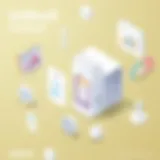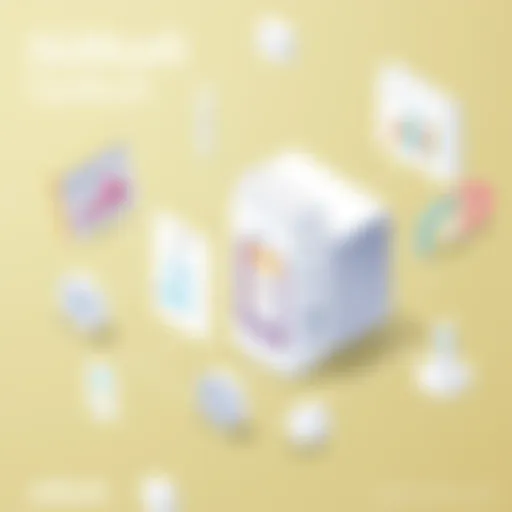Understanding Microsoft 365 Signatures for Advisors


Intro
In a digitally driven world, effective communication is vital for companies. One often overlooked aspect is email signatures. Microsoft 365 provides a robust solution for managing these signatures, which can significantly enhance corporate branding and professionalism. This article aims to dissect the functionalities and strategic applications of Microsoft 365 signatures, equipping industry advisors with the necessary knowledge to recommend optimal solutions to their clients.
Software Overview
Brief Description of Software
Microsoft 365 is a cloud-based suite designed to facilitate productivity and collaboration in modern work environments. It integrates several applications such as Word, Excel, and Outlook, allowing users to create, share, and manage documents and communications efficiently. Within this suite, the email signature management feature offers users a way to maintain consistent identity across correspondence.
Key Features and Functionalities
- Centralized Management: Administrators can manage email signatures for both individuals and groups from a single portal.
- Customizable Templates: Users can design signature templates that reflect the company’s branding.
- Dynamic Elements: Incorporate dynamic fields like names, titles, and other details that automatically update.
- Compliance Features: Signatures can be tailored to meet compliance standards, ensuring all communications align with legal requirements.
- Analytics and Tracking: Some plans provide insights into signature performance and usage.
These features not only simplify the signature creation process but also enhance the overall user experience, ensuring messages promote brand consistency.
Detailed Comparison
Comparison with Competitors
When evaluating Microsoft 365 Signature solutions, one must consider alternatives such as G Suite (now Google Workspace) and Zoho Mail. Each service has its strengths and weaknesses.
- Google Workspace: Offers a streamlined experience, but lacks advanced signature management options.
- Zoho Mail: Provides customization, yet the user interface may not be as intuitive for all users.
- Microsoft 365: Balances comprehensiveness with user-friendly management tools, making it a favorable option.
Pricing Structure
Microsoft 365 operates on a subscription model, with different pricing tiers catering to various needs. These typically range from basic plans for small teams to enterprise solutions that scale with business growth.
- Business Basic: Suitable for startups, covers essential apps and tools.
- Business Standard: Adds advanced email capabilities and richer signature features.
- Enterprise Plans: Tailored for larger organizations with more complex needs, includes comprehensive signature management functionalities.
Ultimately, selecting the right plan requires consideration of the specific requirements of the business.
Correct signature management can elevate a company's branding in every email they send.
Prelims to Microsoft Signatures
In an era where digital communication defines business interactions, email signatures serve a crucial role in representing an organization’s brand. Microsoft 365 signatures contribute not just to the aesthetic appeal of emails but also impact communication effectiveness and professionalism. Understanding these signatures is essential for industry advisors aiming to streamline corporate communications.
Signatures in Microsoft 365 encompass more than just the sender's name and title; they integrate essential elements that convey vital information. This section aims to shed light on such aspects and encourages advisors to leverage these tools strategically.
Significance in Digital Communication
The significance of Microsoft 365 signatures in digital communication cannot be understated. They act as a virtual handshake, providing a consistent point of contact for clients and partners. A well-crafted signature can enhance an email’s credibility, making recipients more likely to respond favorably. Moreover, it plays a role in establishing a brand’s identity through careful design and personalization.
Consistent use of email signatures across an organization reinforces a unified brand image. This consistency delivers a message of professionalism and attention to detail. Additionally, they can serve functional purposes, such as including links to resources or legal disclaimers, making communication more efficient.
Overview of Features
Microsoft 365 signatures come with a variety of features that enhance their functionality in professional communication. Some key features include:
- Customization Options: Users can personalize their signatures with logos, images, and text styles that reflect their corporate identity.
- Integration with Other Microsoft Tools: Signatures can seamlessly link to Microsoft Teams or SharePoint, fostering further engagement.
- Legal Compliance Features: Organizations can include mandatory legal disclaimers, ensuring regulatory adherence in all communications.
- Mobile Responsiveness: Signatures are compatible across devices, ensuring that branding is consistent whether accessed on desktop or mobile.
- Dynamic Content: Users can add clickable elements, such as social media links, driving engagement and interaction with their audiences.
The effectiveness of these features depends on how well they align with the organization's communication strategy. As email remains a predominant mode of business exchange, investing time in developing effective Microsoft 365 signatures is a vital consideration for industry advisors.
Technical Aspects of Microsoft Signatures
Understanding the technical aspects of Microsoft 365 signatures is essential for effective corporate communication. Signatures are not just a formality; they represent an organization’s brand and professionalism. By grasping how to create, manage, and optimize these signatures, industry advisors can better guide their clients in making informed decisions that align with their branding goals.
How to Create a Signature
Accessing the Settings
Accessing the settings for signature creation is the first step in the process. This feature allows users to navigate efficiently through Microsoft 365 applications to locate the signature options. Generally, this area is user-friendly, making it accessible even for those who are not tech-savvy. A key characteristic of this feature is its straightforward UI, which streamlines the signature setup process.
One unique aspect of accessing the settings is the ability to manage multiple signatures for different use cases. This flexibility allows users to easily switch between professional and personal signatures as needed. However, failure to properly configure the settings can lead to confusion or incorrect signatures being used, thus undermining the intended branding efforts.
Designing the Signature Layout


Designing the signature layout is another critical step. This part involves choosing fonts, colors, and overall style that reflect the organization’s identity. A well-designed layout not only enhances brand visibility but also improves the overall impression among recipients. One crucial aspect of this design phase is the balance between aesthetic appeal and practicality.
The unique feature here is the variety of templates available that can be modified to fit specific needs. Organizations can utilize these templates to ensure consistency across their teams. However, designers must be careful not to overcrowd the signature with information, which might dilute its effectiveness.
Adding Hyperlinks and Images
Adding hyperlinks and images to signatures is a strategic move that enhances interactivity and directs recipients to important resources. This step allows organizations to include links to their websites, social media, or other relevant information. The key benefit of this function is increasing engagement and providing an immediate pathway to learn more about the organization.
This feature stands out because it enables users to link logos or other branded images directly within the signature. However, this can also present potential disadvantages if images do not load correctly or if links are broken. Such issues might lead to a poor representation of the brand, which should be avoided at all costs.
Signature Management Tools
Built-in Tools in Microsoft
Microsoft 365 offers built-in tools for signature management, making it easier for users to create and edit their signatures within the platform. These tools provide a seamless experience for organizations that rely heavily on Microsoft products. A pivotal characteristic is their integration with Outlook and other Microsoft applications, ensuring signatures are consistently applied and managed across all communications.
The unique aspect of these built-in tools is the simplicity they provide in aligning signatures with corporate branding standards. However, they may also lack advanced features found in dedicated signature management software, which could limit some organizations depending on their specific needs.
Third-Party Applications
Third-party applications offer alternatives for signature management that may include more advanced features. These applications can integrate with Microsoft 365 but provide additional customization, analytics, and compliance features. Their key characteristic is flexibility, allowing organizations to tailor signatures more closely to their branding and communication strategies.
A notable feature of third-party applications is their analytic capabilities, which enable organizations to track the effectiveness of their signatures over time. However, reliance on external applications can introduce complexities regarding data security and management. Companies must weigh these factors when deciding on the most appropriate tools for their needs.
"Understanding the technical aspects of Microsoft 365 signatures is not only about setting them up but also maintaining organizational integrity through effective branding."
In summary, the technical components of Microsoft 365 signatures encompass critical areas from settings and layout to management tools. Each aspect contributes to ensuring that signatures serve their purpose effectively in enhancing corporate communication.
Customization Options for Signatures
Customization in Microsoft 365 signatures plays a significant role in reinforcing brand identity and ensuring compliance with corporate standards. The ability to tailor signatures allows organizations to create a cohesive and professional representation of their identity across all email communications. This section discusses two key aspects of customization: personalization for branding and the incorporation of legal disclaimers.
Personalization for Branding
Personalization is crucial for establishing brand identity. A well-designed signature does not just provide contact information but serves as a visual extension of the brand itself. Key elements of personalization include company logos, color schemes, and consistent typography.
By using specific fonts and color palettes that align with the corporate identity, organizations can enhance recognition and trust. Including the company's tagline can also reinforce the message and values the organization stands for.
Considerations for effective personalization include:
- Consistency: All employees’ signatures should follow the same design principles to avoid confusion and maintain professionalism.
- Simplicity: While personalization is important, over-cluttered designs can detract from the message. A clean, organized layout improves readability.
To enhance user engagement, signatures can include social media buttons directing recipients to the company’s online presence. This not only promotes cross-platform interaction but also builds a sense of community and encourages brand loyalty.
Incorporating Legal Disclaimers
Including legal disclaimers in email signatures is an essential aspect of compliance and risk management. These disclaimers serve multiple purposes, such as protecting sensitive information and outlining liability limitations. Businesses, especially those in regulated industries, must ensure proper legal wording is included in their correspondence to mitigate potential risks.
Key considerations for incorporating legal disclaimers:
- Relevance: The disclaimer should be applicable to the contents of the emails. For example, references to confidentiality, intellectual property rights, or data protection laws like GDPR are important.
- Visibility: Disclaimers must be clearly readable but should not dominate the signature layout. They should be positioned at the end of the signature to maintain a professional appearance while being noticeable.
"Legal disclaimers are not just formalities; they are vital protections against potential legal repercussions."
When crafting these disclaimers, consulting legal professionals is advisable. Ensuring that disclaimers align with both local and international regulations can prevent future complications.
Overall, effective customization options in Microsoft 365 signatures not only enhance branding but also allow organizations to navigate the complex landscape of compliance and communication. By carefully considering the elements of personalization and legal disclaimers, businesses can foster a more professional and trustworthy image.
Compliance Considerations
Understanding compliance considerations is vital for organizations implementing Microsoft 365 signatures. This section looks at the necessity of adhering to established policies and regulations that govern corporate communications. Failure to comply can expose a business to legal risks, reputational damage, and operational inefficiencies. Thus, careful attention to compliance measures can enhance trust and ensure more effective communication strategies.
Adhering to Corporate Standards
Corporate standards help ensure uniformity in branding and information dissemination. Organizations often have specific guidelines that dictate how signatures should be formatted and what content can be included. Following these standards is not just about maintaining aesthetic appeal. It also builds credibility with clients and partners. When employees consistently use official signatures, it reinforces the organization’s identity and message.
In addition, adhering to standards simplifies processes for training new employees. As they learn to create their signatures, they can easily align with set formats and styles. This kind of structured approach promotes efficiency and professionalism.
Regulatory Requirements
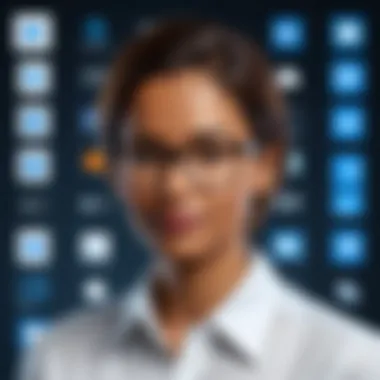

Regulatory compliance entails fulfilling legal obligations mandated by various laws. Focusing on regulatory requirements ensures that organizations do not face penalties or lawsuits due to noncompliance.
GDPR Implications
The General Data Protection Regulation (GDPR) has significant implications for email signatures. These rules govern how personal data is processed and handled, including in digital signatures. Email signatures often contain personal data, such as names, job titles, and contact information, which must be handled in accordance with GDPR principles.
A key characteristic of GDPR is its emphasis on the protection of personal information. This regulation is a beneficial choice for organizations aiming to enhance their data privacy practices. When signatures conform to GDPR, businesses signal their commitment to safeguarding client data.
However, GDPR can present challenges. Ensuring that all signature content complies requires ongoing assessment. Failure to adhere to these regulations could lead to severe fines, making it crucial for organizations to continually evaluate their signature practices.
Industry-Specific Regulations
Different industries may have their own specific regulations that influence signature formats. For instance, financial firms must adhere to stricter guidelines regarding information security and client confidentiality. Recognizing these industry-specific regulations contributes to a more comprehensive approach to email signature compliance.
A notable aspect of these regulations is their ability to tailor corporate communication based on the industry context. By following these guidelines, organizations can protect sensitive information while positioning themselves competitively in their market.
Ultimately, complying with industry-specific regulations can provide advantages. Being seen as compliant builds credibility and fosters trust among stakeholders. Nonetheless, navigating these regulations requires dedicated effort, and organizations may need to invest in training and tools to ensure compliance.
Integration Capabilities with Other Tools
Integration with other tools is a key aspect of Microsoft 365 signatures. It extends the functionality of email signatures beyond simple text or graphics. Leveraging signatures across different platforms and devices can enhance corporate communication significantly.
Understanding how to connect signatures with other tools allows organizations to streamline their workflows. It also ensures that branding is consistent, regardless of the platform being used. In this era of digital communication, where teams often use various applications, having an integrated signature solution can be a game changer.
Using Signatures across Devices
Desktop and Web Applications
Desktop and web applications facilitate easy access to Microsoft 365 signatures. This accessibility helps in managing signatures seamlessly. One of the key characteristics of desktop applications is their robust offline capabilities. Users can create and edit signatures without needing a constant internet connection. This feature is beneficial for those who travel frequently or work in areas with intermittent connectivity.
A unique feature of desktop applications is the ability to customize the design extensively. Users can implement specific branding elements that reflect the organization's identity. However, offline access can also be a disadvantage if updates are needed. Synchronization issues may arise when switching between devices, leading to inconsistencies.
Mobile Compatibility
On the other hand, mobile compatibility is crucial in today’s fast-paced work environment. The ability to manage signatures on mobile devices enhances flexibility. Mobile compatibility ensures that employees can access their email signatures, regardless of where they are working. A primary characteristic of mobile solutions is their responsiveness, allowing users to make quick changes on the go.
Another advantage is the integration of mobile applications with other tools such as calendars and contact lists. This makes it easier to maintain a professional image when sending emails from mobile devices. However, there can be limitations in the functionality compared to desktop environments, which may restrict some advanced designing options.
Linking with CRM and Other Software
Linking email signatures with Customer Relationship Management (CRM) systems and other software solutions adds another layer to the effectiveness of Microsoft 365 signatures. Signatures can be integrated with CRMs like Salesforce or HubSpot. This connectivity allows users to include personalized information directly from the CRM within their signatures.
By doing so, organizations can enhance their email communication. Employees can share their contact information dynamically, making it more relevant to the recipient.
Moreover, incorporating signatures into other essential software tools can automate the process. Automation reduces manual errors and ensures that the most up-to-date information is always included in signatures. This streamlining benefit can improve operational efficiency.
Best Practices for Signature Implementation
In the digital landscape, the effectiveness of email communication often hinges on the details, and one of the fundamental aspects is the email signature. Implementing best practices for email signatures in Microsoft 365 can significantly impact both internal and external corporate communications. This section addresses strategies that enhance professionalism, branding, and compliance, ultimately improving the perception of your organization.
Design Principles
Designing an effective email signature involves careful consideration of various elements. A well-structured signature enhances the brand image. Start with simplicity; cluttered signatures can confuse recipients. Include essential information such as name, position, company name, and contact information.
- Typography: Use legible fonts like Arial or Calibri. A font size of 10-12 points ensures readability without overwhelming the design.
- Color Scheme: Align your signature's colors with your brand palette. This association makes the signature recognizable.
- Images and Logos: Incorporate high-quality logos or images sparingly. Ensure they do not distract from the text content.
An effective signature should also be mobile-responsive. More than half of emails are opened on mobile devices, so ensuring readability across all platforms is crucial.
Consistency across the Organization
Consistency is vital in maintaining a unified brand identity. Every team member's signature must reflect the organization's image cohesively. This uniformity minimizes confusion and reinforces brand recognition in communications.
Adopting a signature template across the organization can help maintain consistency.
- Standard Elements: All signatures should include the same core information, such as the logo, company name, and disclaimer.
- Specific Guidelines: Provide clear guidelines on fonts, colors, and layout to ensure every member follows the same structure.
- Implementation Tools: Consider using tools like Exclaimer or CodeTwo that allow you to manage signatures centrally. This way, any updates to the design or information reflect across all users automatically.
Maintaining consistency not only enhances brand image but also strengthens trust with clients and partners.
Analyzing Signature Effectiveness
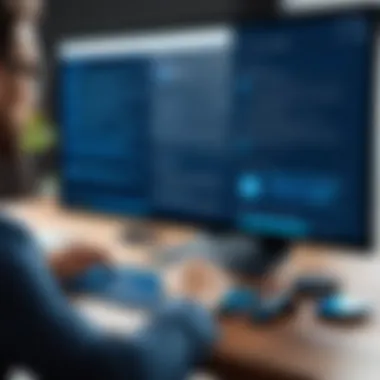

The analysis of signature effectiveness is a crucial component of utilizing Microsoft 365 signatures. Effective email signatures can influence the perception of a company or brand, directly impacting communication and client relationships. A well-designed signature not only conveys essential contact information but can also reinforce branding. It is important for industry advisors to understand how to evaluate the effectiveness of these signatures thoroughly.
Metrics for Evaluation
Evaluating the effectiveness of email signatures involves several critical metrics. Each of these metrics provides insight into how signatures perform and whether they achieve their intended outcomes:
- Click-Through Rates (CTR): One primary metric is the click-through rate, particularly for hyperlinks embedded in the signature. This data shows how many recipients engage with links, indicating interest in further communication or services.
- Engagement Tracking: Tools that provide insights into email engagement, such as opens and replies, can help assess whether the signature contributes to the overall communication effectiveness.
- Brand Recognition Assessment: Conducting surveys or assessments regarding brand recognition can measure whether signatures effectively promote the brand identity and message.
- Conversion Rates: For promotional links, conversion rates denote how many recipients acted on the information in the signature. This could include signing up for newsletters or accessing special offers.
- User Feedback: Gathering qualitative feedback from recipients can also be insightful. Their responses can highlight whether the signature is perceived as professional or useful.
Feedback Mechanisms
Instituting feedback mechanisms is essential for analyzing email signature effectiveness. Without structured methods for gathering responses, it’s challenging to gain actionable insights. Here are some strategies:
- Surveys: After communication occurs, sending brief surveys can help assess how recipients view the signature. Their feedback can guide adjustments if needed.
- A/B Testing: Implementing A/B tests by sending different versions of signatures to a segment of users helps determine which one yields better engagement. This method provides concrete data on user preferences.
- Performance Review Meetings: Regularly scheduled meetings to review metrics can keep teams informed on signature performance. Collaborative discussions can yield new ideas for improvements.
- Use of Analytics Tools: Leveraging analytics tools that track email performance over time can reveal trends in engagement linked to signature characteristics.
- Monitoring Social Media Responses: Keep an eye on mentions and interactions that stem from email communications. Sometimes, direct effects show up in social networks or forums.
"The subtle details in email signatures can significantly impact professional relationships and brand image."
Potential Challenges and Solutions
Incorporating Microsoft 365 signatures into corporate communications offers significant benefits, yet organizations often face hurdles that can impede full adoption. Recognizing these challenges is essential for industry advisors aiming to recommend effective solutions. Addressing these difficulties not only improves the efficiency of signature implementation but also enhances overall brand perception through consistency and professionalism in communication.
Technical Hurdles
One common challenge encountered is technical difficulty. Users may struggle with the signature creation process, especially if they are not familiar with Microsoft 365's features. The complexity can stem from various factors such as
- User Interface: The layout and options available in settings may confuse users less familiar with digital tools.
- Version Differences: Different users may operate on various versions of Microsoft 365, leading to inconsistencies in features or accessibility.
- Integration Issues: Organizations often utilize other software alongside Microsoft 365. Integration challenges can arise when attempting to sync signatures across applications.
Overcoming these technical hurdles requires targeted training sessions that focus on educating employees about the functionality of Microsoft 365. User guides and video tutorials can also prove beneficial. Consider implementing a forum or team support to address ongoing questions and issues as they arise.
User Acceptance Issues
User resistance can present a significant obstacle to the effective deployment of Microsoft 365 signatures. When users are accustomed to a certain way of doing things, changing their practices can feel uncomfortable. The following factors contribute to user acceptance issues:
- Lack of Awareness: Employees may not understand the benefits of a uniform signature. If stakeholders fail to recognize how a cohesive signature enhances brand identity, they may not prioritize using it.
- Inconsistent Experience: If the sign-off process lacks clear guidelines or looks different across departments, users may feel discouraged to adopt the new system.
- Cultural Resistance: Some employees may resist change in favor of traditional methods.
To negate such challenges, active communication highlighting the advantages of a standard signature can shift the perspective. Generate enthusiasm by showcasing the professional image that a well-crafted signature projects. Encourage feedback during the implementation phase to increase buy-in from users.
Addressing hurdles in both technical and user acceptance dimensions is crucial for the smooth integration of Microsoft 365 signatures.
Ultimately, confronting these challenges with a strategic approach ensures that the deployment of Microsoft 365 signatures leads to a successful outcome for the organization. By fostering a culture of acceptance and providing ample training, companies can enjoy the enhanced branding and communication efficiency they seek.
Future Trends in Email Signatures
In the ever-evolving landscape of digital communication, email signatures are emerging as a critical component of corporate identity. As businesses adapt to shifting market dynamics, understanding future trends in email signatures becomes essential for industry advisors. This awareness not only enhances branding strategies but also improves user engagement and compliance with regulatory standards.
Evolving User Expectations
As user behavior changes, so do their expectations regarding email communication. Recipients increasingly demand personalized and visually appealing signatures that align with their preferences. This shift highlights the need for organizations to focus on tailoring email signatures to resonate with their audience.
- Visual Identity: Users often expect branding elements such as colors, logos, and fonts that reflect the company’s identity. A consistent visual presence aids brand recognition.
- Content Relevance: Adding elements like social media links or recent achievements can make signatures more engaging. This gives recipients immediate access to more information about the sender or organization.
- Mobile Optimization: With a significant amount of email being read on mobile devices, signatures must be designed to display well on all platforms. This consideration ensures that critical information is easily accessible.
The evolving expectations emphasize the necessity for advisors to advocate for dynamic signature designs that enhance brand image and improve user interaction.
Technological Advancements
The integration of technology into email signatures is revolutionizing their functionality. As tools become more sophisticated, organizations can leverage these advancements to streamline their communication processes.
- Dynamic Content: Using templates that can automatically update information allows for real-time changes in signatures. For instance, a signature could automatically reflect current promotions or important notices.
- Automation Tools: Platforms like Microsoft 365 provide built-in features that facilitate the easy creation and management of email signatures. Third-party applications also offer additional customization options.
- Analytics Integration: Tracking engagement metrics related to email signatures can provide useful insights. By assessing how many recipients interact with links in a signature, businesses can refine their strategies.
The embrace of technological innovation will shape how organizations implement email signatures, making them more interactive and functional, thereby aligning with modern communication practices.
End
The conclusion serves as a critical wrap-up for comprehending the role of Microsoft 365 signatures in contemporary corporate communication. This article highlights not just the technical features available but also the broader implications these signatures have on brand identity and compliance. Effective signature management is not merely about aesthetics; it aligns with strategic communication goals within organizations. In recognizing how a properly implemented signature can enhance professional interactions, advisors can guide their clients in making informed decisions about their email practices.
Summary of Key Points
- Significance of Microsoft 365 Signatures: They represent a digital business card that communicates essential information while adhering to brand standards.
- Customization Options: The ability to tailor signatures allows organizations to reflect their unique identity and values, aiding in coherence across communications.
- Compliance Considerations: Emphasizing the importance of incorporating legal disclaimers and adhering to corporate and regulatory standards is vital to avoid potential liabilities.
- Integration Capabilities: The capacity to connect email signatures with CRM systems enhances the efficiency of client interactions. This creates a seamless experience across multiple platforms.
- Best Practices: Encouraging consistency in design principles across the organization ensures that every communication reinforces the brand message.
- Future Trends: The evolving landscape suggests that user expectations and technological advancements will continue to shape how signatures are developed and utilized.
Final Thoughts for Advisors
Advisors play a vital role in implementing Microsoft 365 signatures effectively. Understanding the technical aspects and strategic implications empowers advisors to offer tailored recommendations. It is important to educate clients about the functional benefits of email signatures, such as enhancing brand visibility and ensuring compliance.
As organizations continue to navigate digital transformation, signatures must not merely be an afterthought. Instead, they should be integrated thoughtfully into broader communication strategies. By doing so, advisors will not only improve their clients' email communications but also elevate their overall brand perception in the marketplace.
Ultimately, the investment in optimizing Microsoft 365 signatures stands as a critical decision makers must embrace, ensuring that an organization's communication reflects professionalism and integrity.