McAfee Total Protection: Security for Chromebook Users


Intro
As Chromebook usage continues to rise, the need for effective security solutions tailored to these devices becomes even more critical. McAfee Total Protection stands out as one such solution, designed to address the unique challenges faced by Chromebook users in a cloud-centric environment. This article aims to provide an in-depth examination of McAfee Total Protection's capabilities, advantages, and potential limitations. Through this analysis, IT professionals and decision-makers can better understand how this software can enhance security for Chromebook users.
Software Overview
Brief Description of Software
McAfee Total Protection brings a comprehensive suite of security features specifically optimized for Chromebook systems. Given that Chromebooks operate primarily in cloud environments, security measures need to adapt accordingly. McAfee integrates essential tools that help protect against malware, phishing attempts, and various online threats. It is particularly useful for businesses and individuals seeking robust protection without compromising the usability of their devices.
Key Features and Functionalities
McAfee Total Protection for Chromebook includes various functionalities designed to secure user data and online activity:
- Real-time Threat Detection: This feature constantly monitors for malware and other security threats, blocking them before they can cause harm.
- Web Protection: It safeguards users against malicious websites, ensuring safer browsing experiences.
- Data Encryption: Essential for protecting sensitive user information, this feature ensures no data leakage occurs during online transactions.
- Parent Control Options: This allows for monitoring and controlling children’s online activities, making it a suitable choice for families.
- Performance Optimization Tools: These ensure that security measures do not hinder the performance of the Chromebook, maintaining efficiency even while protection is active.
Detailed Comparison
Comparison with Competitors
In the realm of Chromebook security software, McAfee Total Protection holds its own against various competitors such as Norton Security and Bitdefender. While Norton offers strong malware protection and a user-friendly interface, McAfee is often praised for its light resource usage and cloud-computing adaptability, making it more suited for Chromebook’s requirements. Bitdefender, on the other hand, excels in advanced privacy features but may not provide the same level of user experience and accessibility as McAfee.
Pricing Structure
When looking at pricing, McAfee Total Protection offers competitive rates. While specific prices may vary, users can typically expect:
- Monthly Subscription: Ideal for short-term use.
- Annual Plan: More cost-effective for long-term protection.
This flexibility allows users to choose a plan that best fits their needs without extensive financial commitment.
Ultimately, the decision on security software should consider not only features but also how they align with the user’s specific needs.
Prolusion to McAfee Total Protection
In today’s digital landscape, securing personal and professional information has become more essential than ever. McAfee Total Protection for Chromebook presents a robust solution tailored for users in this unique environment. This section delves into its significance, highlighting the critical features that cater specifically to Chromebook’s operating framework. It is paramount for IT professionals and decision-makers to understand how McAfee enhances the security posture of Chromebook systems against various threats.
What is McAfee Total Protection?
McAfee Total Protection is an advanced security suite that offers comprehensive antivirus, antimalware, and privacy protection tools. Designed with a focus on ease of use, it integrates seamlessly with various platforms, including Chrome OS, providing robust security measures. This suite is essential for users who prioritize their online safety while navigating diverse applications and web environments.
Key elements of McAfee Total Protection include:
- Real-time threat detection: This feature constantly analyzes incoming data, identifying and neutralizing potential threats before they can cause harm.
- Web protection technology: It safeguards users from phishing attacks and malicious websites, ensuring a safer browsing experience.
- Identity and privacy protection: The suite offers tools for monitoring personal information, helping users safeguard against identity theft.
These features collectively work to fortify Chromebook systems while allowing users to engage confidently in online activities.
Overview of Chromebook Security Needs
Chromebooks are increasingly popular for personal and educational use, mainly due to their simplicity and reliance on cloud-based systems. However, this reliance brings unique security challenges. Users often assume a lower risk, given the hardware and software limitations of Chrome OS. Yet, Chromebooks are vulnerable to various online threats, including malware, spyware, and phishing attacks.
A few specific security needs for Chromebook users include:
- Protection against malware: While Chrome OS is less prone to traditional malware compared to other operating systems, it is not completely immune. Malware can infiltrate through downloaded files or malicious web applications.
- Privacy when using web services: With many applications relying heavily on personal information, ensuring data privacy is crucial. Users need protection to safeguard sensitive data from exposure.
- User awareness and education: As users interact with various web applications, educating them on safe browsing habits becomes an essential defense strategy.
Overall, understanding these aspects of Chromebook security can empower users to make informed choices about their online safety, demonstrating why integrating a solution like McAfee Total Protection is not just beneficial but necessary.
Key Features of McAfee Total Protection
Understanding the key features of McAfee Total Protection is crucial for users seeking robust security solutions for their Chromebook devices. Given that many activities take place in cloud environments, these features must effectively defend against various cyber threats. McAfee Total Protection offers a comprehensive suite of tools that cater to users' unique security needs, which includes malware prevention, web safety, privacy tools, and effective firewall mechanisms. All these elements are designed to provide multi-layered protection.
Antivirus and Antimalware Suites
The antivirus and antimalware capabilities are at the core of McAfee Total Protection. This feature safeguards the device against malicious software that can compromise sensitive data or disrupt operations. By employing heuristic detection techniques, the software can identify and quarantine threats that may not be classified in its existing database.
Furthermore, automatic updates ensure that the antivirus definitions are always current. This is essential because new malware variants can emerge frequently. Users must also appreciate the real-time scanning feature, which actively monitors files and downloads. In today’s digital landscape, where Chromebook users increasingly rely on web-based applications, having a strong antivirus solution becomes ever more vital to prevent infections and secure personal information.
Web Protection Technology
Web protection technology offered by McAfee Total Protection emphasizes safe browsing. This aspect is essential for Chromebook users due to their heavy reliance on internet connectivity for work and leisure. The software includes features like URL filtering and phishing protection, which block access to harmful websites known for delivering malware or stealing user credentials.
Additionally, browser extensions further enhance web protection. They can alert users to potential threats while browsing and assist in maintaining online privacy. Such proactive measures help users avoid dangerous sites, minimizing the risk of identity theft or unauthorized access to personal accounts.
Privacy and Identity Protection Tools
Privacy and identity protection tools in McAfee Total Protection are designed to help users safeguard their personal information. Given the extensive data residing within cloud storage, it is imperative to shield sensitive information from unauthorized access. This software offers features such as data encryption and identity theft protection, contributing positively to a user’s defensive posture against privacy breaches.


Moreover, the software monitors the dark web for indications of compromised personal information. This capability allows users to take timely action if their data appears on suspicious platforms, thereby enhancing the overall sense of security.
Firewall and Network Security Features
The firewall and network security features constitute another essential element of McAfee Total Protection. The integrated firewall actively monitors incoming and outgoing traffic to prevent unauthorized access to the device. This is particularly relevant for Chromebook users who often engage in remote work and connect to various networks, including public Wi-Fi.
Network vulnerability scanning is also part of the security suite, identifying potential threats and mitigating risks associated with network connections. With the increasing prevalence of cyberattacks, these features serve as the first line of defense against unauthorized intrusions and attacks.
"The combination of antivirus, web protection, and firewall features in McAfee Total Protection creates a comprehensive security ecosystem for Chromebook users."
In summary, the key features of McAfee Total Protection not only reinforce the security of Chromebook users but also ensure ongoing vigilance against ever-evolving threats. With strong antivirus, web protection, privacy tools, and robust firewall options, it becomes evident why this software is a significant contender in the field of cybersecurity for Chromebook devices.
Installation and Compatibility with Chromebook
Understanding the installation and compatibility of McAfee Total Protection with Chromebook is essential for users who want to enhance their security. Chromebooks operate on Chrome OS, a system different from traditional operating systems like Windows or macOS. McAfee's software needs to be tailored to meet the unique requirements of this platform. It is crucial because improper installation can lead to multiple issues, including limited functionality or even system instability. Knowing if their Chromebook model supports the software ensures users can access all features without unexpected interruptions.
Supported Chromebook Models
Not all Chromebook models are created the same, and this can affect McAfee's performance. Users should consider the following when assessing compatibility:
- Google Pixelbook Go
- Samsung Galaxy Chromebook
- HP Chromebook x360
- Acer Chromebook Spin 713
Each of these models has specific processing capabilities and system resources that can impact how well McAfee's features perform. It’s wise to refer to McAfee’s website or customer support for an updated list of compatible devices to avoid any compatibility issues.
Installation Process Overview
Installing McAfee Total Protection on a Chromebook can differ from the common process on other operating systems. Here’s a simplified overview of the steps:
- Create a McAfee Account: Users must start by registering for a McAfee account on the official site. This account will manage the subscription.
- Purchase Subscription: Next, to access the software, a subscription must be purchased. McAfee offers various options based on user needs.
- Download the App: Once the account is set up and the subscription is active, the app can be downloaded through the Google Play Store.
- Follow Installation Prompts: The app will guide users through installation prompts. Adhering to these instructions ensures a proper setup.
- Activate the Software: After installation, users need to log in with their McAfee account to activate the software and access its features.
Following these steps can reduce glitches and ensure McAfee operates smoothly.
System Requirements
To successfully install and run McAfee Total Protection, it is essential to satisfy specific system requirements. These include:
- Operating System: Chrome OS, version must be up to date.
- RAM: Minimum 4GB, though more provides better performance.
- Storage Space: At least 100MB of free space necessary for downloading and updating the software.
- Internet Connection: A stable internet connection is needed for account setup and to ensure that the software's threat databases remain current.
Meeting these system requirements allows users to take full advantage of McAfee’s capabilities. Ensuring the Chromebook meets these criteria leads to a better experience and heightens security.
User Experience and Interface
User experience and interface design are crucial facets when considering any software, including McAfee Total Protection on Chromebook systems. An intuitive interface not only enhances user satisfaction but also promotes effective usage of the software's security features. With cloud-based systems becoming more prevalent among users, understanding the navigation and convenience offered by McAfee’s interface can significantly impact security management.
A well-designed user interface allows users to find and implement security measures quickly and efficiently. Users often favor simplicity and clarity in design. If the software is too complicated, it may lead to improper configurations, exposing the system to security risks. Thus, monitoring how McAfee structures its dashboard and what customization options are provided is important for overall user satisfaction.
Dashboard Navigation
The dashboard of McAfee Total Protection provides an overview of the current security status of the Chromebook. On accessing the dashboard, users can easily see whether their device is secure, updated, or needs attention. Icons and notifications guide users through the functionalities available, including scans, updates, and alerts.
Accessing different features through the dashboard should be seamless. McAfee’s layout allows individuals to navigate with ease.
- Menu Options: Users find different security functions clearly labeled.
- Alerts and Notifications: Important messages about security status are prominently displayed.
- Scan Options: Quick access to various types of scans helps users to make immediate actions if any threats appear.
Effective dashboard navigation reduces the learning curve for the user, making it easier for them to utilize security functions without becoming overwhelmed.
Customizing Settings
Customization options are essential for tailoring the security software to fit personal or organizational needs. McAfee Total Protection offers a variety of settings that allow users to adjust features based on their unique usage patterns. Factors such as frequency of scans, real-time scanning capabilities, and the scope of web protection can be personalized.
The settings menu is logically arranged, enabling users to modify the following:
- Scan Schedules: Users can schedule regular scans at their convenience, ensuring that their Chromebook remains protected without manual intervention.
- Privacy Settings: Users can select what data to share, critical in maintaining personal privacy.
- Exclusions: Specific files and folders can be exempted from scans, allowing more flexibility in how security functions.
These customization settings foster a sense of ownership and control over the security processes managing the Chromebook.
User Support and Resources
Even with a user-friendly interface and customizable settings, challenges may arise. Hence, reliable support resources are vital. McAfee provides various support tools to address user concerns and facilitate troubleshooting.
Accessible resources include:
- Online FAQs: Comprehensive guides about common issues.
- Community Forum: A platform for users to share experiences and solutions; this can help in learning from peers.
- Customer Service: Direct channels for assistance include chat, email, and phone support, ensuring users can seek help when needed.
Effective user support not only resolves issues but also builds user confidence in relying on McAfee for their security needs.
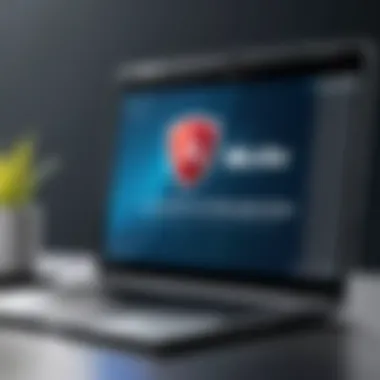

Overall, the user experience and interface design significantly influence the effectiveness of McAfee Total Protection. Smooth navigation, robust customization, and dependable support help ensure that Chromebook users can maintain a solid security posture in an increasingly cloud-based world.
Performance Evaluation
The evaluation of performance is crucial in understanding the effectiveness of McAfee Total Protection on Chromebook devices. Performance evaluation focuses on specific elements that can impact the overall user experience. Important considerations are device speed, resource consumption, and how McAfee measures up against other security solutions. These factors are essential for IT professionals and decision-makers in assessing whether this software is suitable for their needs, particularly within the unique operational environment of Chromebooks.
Impact on Device Speed
One of the primary concerns for users considering antivirus solutions is the impact on device speed. Chromebooks are designed to be lightweight and fast, so security programs that slow them down can diminish usability. McAfee Total Protection aims to maintain optimal performance by running scans in the background. Unlike traditional antivirus solutions that may hog resources, McAfee's approach incorporates intelligent scheduling of tasks, which minimizes disruption during peak usage times.
However, some users report a noticeable slowing during system scans or updates. This becomes critical in environments where efficiency is paramount. Users must weigh the level of protection McAfee offers against any perceived reduction in speed. Thorough assessment during testing phases can help in identifying the most suitable operational strategy.
Resource Consumption
Resource consumption is another pivotal aspect of performance evaluation. A security program that uses excessive CPU or memory can lead to a poor experience for users, especially with the typically limited hardware specs found in many Chromebook models. McAfee Total Protection is designed to efficiently utilize system resources to ensure that everyday tasks are not hindered.
In typical scenarios, this software consumes resources moderately; however, it is important to monitor performance during updates or intensive scanning processes. Here are a few key points around resource consumption:
- CPU Usage: McAfee strives to be light on CPU usage, contributing to a streamlined experience.
- Memory Utilization: The software can vary in RAM usage depending on the tasks it undertakes but generally aims to optimize memory allocation.
To gain a complete perspective, users should conduct tests across different Chromebook models to understand where resource consumption is most impactful.
Comparative Analysis with Other Solutions
A comparative analysis of McAfee Total Protection against other antivirus solutions is vital for any organization considering its deployment. Different security products can exhibit varying performance metrics based upon their architecture and operational methods.
When pitted against competitors like Norton or Bitdefender, McAfee has strengths and weaknesses. Some users may prefer Bitdefender for its minimal impact on device performance while others may feel McAfee's broad feature set provides superior protection.
Key points for comparison:
- Lag during System Scans: Evaluate how each software affects speed when scans are running.
- System Resource Usage: Compare how much memory and CPU each program requires under similar conditions.
- Real-time Protection: Effectiveness in identifying potential threats while maintaining performance.
This analysis helps users make informed decisions tailored to their specific security needs and device capabilities. In summary, performance evaluation is essential in determining whether McAfee Total Protection aligns with user expectations, particularly in a fast-paced cloud-oriented environment.
Pricing and Subscription Models
In the realm of cybersecurity, particularly concerning McAfee Total Protection for Chromebook, understanding pricing and subscription models is crucial. With various options available, users and organizations can assess the cost-effectiveness of the software in relation to the protection it offers. This section delves into the cost structure and license variability, empowering informed decisions about investments in security solutions.
Cost Breakdown
When evaluating the cost of McAfee Total Protection for Chromebook, several elements come into play. The pricing typically reflects the capabilities and features included in each package. Here’s a simplified breakdown:
- Basic Plan:
- Standard Plan:
- Premium Plan:
- This plan usually provides essential protection, limited features that are satisfactory for light users.
- Approximate monthly fee is around $2.99.
- Builds upon the basic offerings with enhanced malware protection and other added features.
- Estimated monthly fee can rise to $5.99.
- Offers comprehensive security, covering unlimited devices and enhanced privacy features.
- This option often runs about $9.99 monthly.
The range in pricing reflects varying degrees of security and support - users should assess their needs meticulously.
The pricing may also differ based on promotional offers or discounts available, particularly for annual subscriptions. Thus, potential buyers should keep an eye out for seasonal promotions that can offer significant savings. In addition, remember that while a lower cost may sound appealing, the features available within the plan often justify higher expenses. Thus, a thorough understanding of what’s included becomes paramount.
License Options Explained
License options for McAfee Total Protection are a critical aspect in securing the right level of protection for Chromebook users. Familiarizing oneself with the available types of licenses enables decision-makers to align their needs with specific offerings. Here are the most common types of licenses provided:
- Single Device License:
- Multi-Device License:
- Corporate License:
- Ideal for individual users, this license allows installation on one Chromebook.
- Suitable for those who use a single device for personal or work tasks.
- This license covers multiple devices under one subscription, making it ideal for families or small businesses.
- Typically, allows installation on several platforms, not limited strictly to Chromebooks.
- This option targets organizations needing comprehensive security across many devices.
- It usually offers more robust features tailored for enterprise-level demands.
Selecting the appropriate license type is about understanding the user’s specific environment and threats.
In summary, the cost breakdown and license options of McAfee Total Protection for Chromebook provide essential insights for potential users. By analyzing these elements, one can determine the ideal subscription model that meets their security needs while considering financial implications.
Limitations of McAfee Total Protection for Chromebook
Understanding the limitations of McAfee Total Protection for Chromebook is essential for any decision maker or IT professional considering its deployment. While McAfee offers various features tailored for security, users should remain aware of some constraints that come with its integration in a Chrome OS environment. These limitations can affect not only functionality but also overall security efficacy, leading to a need for a well-rounded approach to cybersecurity.
Restricted Features on Chrome OS


Chromebooks run on Chrome OS, which is fundamentally different from traditional operating systems like Windows or macOS. As a result, many features that McAfee Total Protection provides on other platforms are either limited or not available on Chrome OS. Here are a few notable restrictions:
- Lack of Full Antivirus Capability: Standard antivirus functionalities are limited due to the architecture of Chrome OS. The operating system is designed to be secure out of the box, with sandboxing for web applications. Therefore, traditional virus scanning may not be as effective.
- Limited Malware Protection Options: Many features associated with malware protection are not fully realized in the Chromebook ecosystem, which can leave users vulnerable to certain threats. The reliance on web-based applications may require different safeguards that McAfee does not fully provide.
- Incompatibility with Native Applications: Some advanced features of McAfee might not work due to the lack of traditional software installations. Chromebook users primarily engage with web apps, which may not interact properly with McAfee tools designed for desktop environments.
These factors can impede the overall usability and effectiveness of McAfee Total Protection on Chromebooks. Users must be aware of these shortcomings to manage expectations about what the tool can provide while using Chrome OS.
User Feedback on Limitations
User feedback regarding McAfee Total Protection's limitations on Chromebooks highlights the gaps in functionality and satisfaction. Many users have expressed concerns about its effectiveness, especially in comparison to alternatives that might be better suited for Chromebooks. Common themes in this feedback include:
- Confusion Over Effectiveness: Users report difficulty in understanding how McAfee's features translate into real-world protection for a device primarily using cloud applications.
- Desire for More Integration: Feedback often suggests that users want McAfee to enhance its compatibility with Chrome OS to cover a broader range of security needs. Simplicity in user experience with comprehensive functionalities is a recurring request.
- Comparison with Other Solutions: Users frequently compare McAfee with competitors like Norton or Bitdefender, asserting that these options may offer better functionalities for Chromebook security, especially in a cloud-centric environment.
"While McAfee provides some level of protection, it doesn't fully address the unique challenges posed by Chromebook security needs," claimed one user on the subreddit discussing antivirus software.
These user experiences serve as valuable insights for IT professionals. They emphasize the importance of evaluating how well McAfee Total Protection can meet the specific requirements of Chromebook users against necessary standards for security in today’s digital landscape. Ultimately, understanding these user sentiments can guide decisions about which security solutions are most appropriate for the organization or individual.
Best Practices for Chromebook Users
Understanding best practices for Chromebook users is crucial to ensuring the security of their systems, especially in a cloud-centric environment. As more individuals and businesses rely on Chromebooks for daily tasks, it becomes essential to adopt strategies that enhance protection and optimize performance. Implementing best practices promotes safe digital habits, leading to fewer vulnerabilities and a more efficient usage of resources.
Integrating McAfee with Cloud Usage
When utilizing McAfee Total Protection on a Chromebook, it is important to integrate security measures effectively with cloud applications. Cloud storage services, such as Google Drive and Dropbox, are fundamental to Chromebook users. By utilizing McAfee's features, users can ensure enhanced security over their cloud data. This can include:
- Encryption of sensitive files before uploading to cloud services.
- Regular scans of cloud-stored files for malware or any malicious activity.
- Enabling real-time protection settings within McAfee to monitor unauthorized access or threats.
Users should configure McAfee settings to prioritize the security of files stored in the cloud. This includes ensuring that files downloaded from cloud services are scanned before being opened. In addition, maintaining vigilance regarding shared files and folders is critical to prevent unauthorized access.
Regular Software Updates and Patch Management
Keeping software current is vital for maintaining security. Chromebooks typically manage updates automatically, but it is still essential to check that McAfee Total Protection is also updated regularly. This helps in addressing any vulnerabilities that may exist in the software. Notable aspects include:
- Automatic updates should be enabled for McAfee to ensure users benefit from the latest protection tools and features.
- Users must check for updates manually if automatic settings were altered or if issues arise.
- Regular updates mitigate risks associated with security loopholes and ensure compatibility with evolving threats.
It is advisable for users to stay informed about new updates related to both Chromebook systems and McAfee. Ignoring updates could leave security gaps that may be exploited by cyber threats.
"Regularly updating software is one of the most effective ways to protect against cyber threats."
Alternative Security Solutions for Chromebooks
As cybersecurity threats evolve, it is essential for Chromebook users to explore alternative security solutions beyond McAfee Total Protection. Such exploration offers valuable insights into various security products available and ensures comprehensive protection tailored to specific needs. The Chromebook ecosystem requires tailored security approaches compared to traditional PCs. Users need to assess how well various solutions integrate with cloud services, as many Chromebooks depend heavily on online applications and data storage.
Comparative Analysis of Available Options
When investigating alternative security solutions, a comparative analysis is vital. Several viable products cater specifically to Chromebook users. Solutions such as Norton 360, Bitdefender Antivirus, and Kaspersky Internet Security are worth considering. Each has unique features and advantages, which can influence decision-making based on user preferences and requirements.
- Norton 360: Known for its excellent malware protection and VPN services, Norton offers cloud backup options that might appeal to Chromebook users who rely heavily on online data.
- Bitdefender Antivirus: This offers a comprehensive suite with strong antivirus and anti-phishing tools. Its lightweight design ensures minimal resource consumption and smooth performance on Chromebooks.
- Kaspersky Internet Security: Kaspersky is well-regarded for its real-time protection and privacy features. It also provides robust parental controls which can be crucial for families using Chromebooks.
Each solution has different pricing models, user interfaces, and support systems which, in turn, become key decision-making factors. Users must critically evaluate features and usability, aligning them with their security needs and preferences.
"Finding the right security solution often involves understanding not only the product features but also the specific environment in which it will operate."
When to Consider Alternatives
Choosing to consider alternatives is necessary under certain circumstances. If users feel that McAfee Total Protection does not meet their specific requirements or fails to provide adequate performance, exploring other options becomes crucial.
Here are key scenarios where alternatives may be beneficial:
- Specific Requirements: Some users may have particular needs that McAfee does not address. This can include specific firewall settings or advanced parental controls.
- Performance Issues: If McAfee is impacting device speed or resource usage more than expected, it may be worth evaluating lighter alternatives.
- User Support: Unsatisfactory customer support experiences can prompt users to seek out products with robust support frameworks.
End and Recommendations
In this article, we have examined the comprehensive integration of McAfee Total Protection with Chromebook systems, focusing on its distinctive features and limitations. Conclusively, it is essential to understand the significant role that McAfee Total Protection plays in enhancing the security posture of Chromebook users. With the increasing reliance on cloud environments for both personal and professional use, robust security measures become indispensable.
Security in cloud-based systems such as those used by Chromebooks is not merely about protecting individual devices but ensuring that all data interactions are safe and secure. McAfee Total Protection provides solid antivirus and antimalware capabilities, web protection, and additional privacy safeguards essential for Chromebook users. This software not only fulfills the basic requirements of antivirus programs but also adapts to the unique needs of users who operate primarily in cloud environments.
When advising IT professionals or decision-makers on the security of Chromebooks, it is vital to highlight the following considerations:
- The adaptability of McAfee Total Protection in cloud settings.
- The importance of periodic updates to maintain optimal protection.
- Understanding the limitations that Chrome OS may impose on certain features.
Final Thoughts on McAfee Total Protection
McAfee Total Protection emerges as a commendable choice for Chromebook users searching for an inclusive security solution. It is crucial to recognize that while it offers multi-faceted protection, there are inherent limitations due to the platform’s design. Users may find some standard features less effective on Chrome OS, and assistive tools may not function at their full potential. Nonetheless, the combination of antivirus, web protection, and identity safeguarding makes it valuable for mitigating risks associated with online activities.
Guidance for Industry Advisors
For industry advisors, the uptake of McAfee Total Protection should be tailored according to the specific needs of users. It is beneficial to consider the context of use, particularly the level of interaction with sensitive data in cloud-based applications. Advisors should recommend:
- Regular training for users based on the evolving threat landscape.
- Emphasizing the importance of software updates and best practices in digital hygiene.
- Offering alternatives where McAfee may not cover specific needs adequately.
By adopting these guidelines, advisors can ensure that Chromebook users are not only well-protected but also educated about the underlying security technologies in use. This knowledge will help in making informed decisions regarding their digital safety and in fostering a secure cloud computing environment.







