Maximizing Magisto on Chromebook: A Detailed Guide


Intro
In today's fast-paced digital world, video content plays a pivotal role in capturing audience attention. For Chromebook users, finding an effective video editing tool that seamlessly fits within the operating environment is crucial. Magisto emerges as a leading option, offering various tools catering to both novice and seasoned users. This article provides a detailed exploration of Magisto's capabilities for Chromebook users.
The focus is on how to harness the app's functionalities, what makes it stand apart from competitors, and specific tips to maximize its use. By doing so, industry advisors and decision-makers can make informed software recommendations and unlock the full potential of creative solutions.
Software Overview
Brief Description of Software
Magisto is an intelligent video editing application that streamlines the editing process through automation. It was developed to assist everyday users in crafting visually appealing videos without the steep learning curve typically associated with traditional editing software. With its intuitive interface, Magisto allows Chromebook users to easily upload, edit, and share their video projects.
Key Features and Functionalities
Several key features validate Magisto's position in the video editing landscape:
- Automatic Editing: The AI-driven technology simplifies the editing process by selecting the best footage and applying transitions and effects automatically.
- Templates and Themes: Users can choose from a variety of pre-designed templates tailored for different occasions, making video creation quicker and more efficient.
- Music Library: Magisto offers a vast collection of royalty-free music to elevate video productions, ensuring an engaging experience.
- Sharing Capabilities: Direct sharing options on social media platforms provide convenience for users looking to publish their content swiftly.
By focusing on these features, Magisto appeals to a broad audience base and caters to the growing demand for visually engaging video content.
Detailed Comparison
Comparison with Competitors
While Magisto shines in its simplicity, comparing it with competitors like Adobe Premiere Rush and WeVideo highlights both its strengths and limitations. For instance:
- Ease of Use: Magisto's user-friendly interface may appeal more to casual users compared to Adobe Premiere Rush, which, while powerful, can be intimidating for beginners.
- Editing Customization: Adobe Premiere Rush offers advanced editing tools, allowing for finer control over the editing process. In contrast, Magisto focuses on automating this aspect, which might limit experienced users seeking intricate customizations.
Pricing Structure
Magisto's pricing model is also worth noting:
- Free Trial: Users can take advantage of a complimentary trial period to test features.
- Subscription Plans: Predictable monthly or annual subscription fees ensure that users can budget effectively, though users must weigh the costs against the features available.
This comparison emphasizes Magisto's value for those who prioritize efficiency and ease of use over advanced editing capabilities, making it especially suitable for Chromebook users who may favor mobility and simplicity.
"Magisto allows users to craft compelling narratives without the headache of intricate editing tools, proving its worth in the video content creation arena."
Intro to Magisto
Magisto stands out in the realm of video editing applications, offering a unique approach that caters specifically to users on varied platforms, including those who use Chromebooks. In today’s visual-centric world, where videos dominate social media feeds and marketing strategies, an efficient and user-friendly video editing tool is essential for creators and businesses alike. Understanding how Magisto simplifies the video creation process is significant, especially for Chromebook users who may have different expectations and technical constraints compared to traditional desktop users.
Overview of Magisto
Magisto operates primarily as a cloud-based video editing platform, distinguishing itself with its AI-driven editing capabilities. Unlike traditional video editors that require a steep learning curve and extensive manual adjustments, Magisto employs artificial intelligence to analyze video footage and automatically create polished videos that are ready to share. Users upload their clips, choose a style, and let Magisto work its magic. This efficiency not only saves time but also democratizes video editing by making it accessible to non-professionals who want to produce engaging content.
- AI Technology: Magisto’s AI sorts through video footage, selects the most impactful moments, and assembles them into a cohesive narrative.
- User-Friendly Interface: The intuitive design invites users to easily navigate the platform, ensuring that anyone can create a video without a background in videography.
- Cloud-Based Convenience: By leveraging cloud technology, users can access their projects from any device with an internet connection, making editing on the go a breeze.
Target Audience for Magisto
Magisto appeals to a diverse range of users, making it a versatile tool in the video editing landscape. From entrepreneurs promoting their brands to educators creating lecture summaries or even casual users gathering memories from vacations, these groups benefit from the capabilities of Magisto on Chromebook devices. Here’s a closer look at the target audiences:
- Small and Medium Business Owners: Often strapped for time and resources, they utilize Magisto to produce marketing videos swiftly.
- Social Media Influencers: Those who need to churn out content frequently find the efficiency of Magisto aligns well with their rapid pace.
- Educators and Students: The simple interface allows even first-time video editors to create educational resources or project presentations with minimal fuss.
Understanding the diverse clientele for Magisto helps underline its importance in the digital creation space, particularly for Chromebook users who find themselves frequently needing to adapt their tools and processes.
Understanding Chromebooks
Understanding the nuances of Chromebooks is crucial for anyone looking to optimize their video editing experience with Magisto. Chromebooks, often seen as a niche in the vast tech landscape, come with a suite of features and characteristics that can profoundly affect productivity, especially in the realm of creative solutions. Let's delve deeper into the distinctive traits and benefits of Chromebook devices to provide a solid foundation for understanding their importance.
Characteristics of Chromebook Devices
Chromebooks differ significantly from traditional laptops. Primarily, they run on Chrome OS, an operating system that emphasizes web-based applications. This core aspect relies heavily on the internet; however, it also allows for offline functionalities, which can be beneficial during video editing sessions.
- Lightweight and Portable: Chromebooks tend to have a compact design, making them easy to carry around. This portability is favourable for users who are always on the move.
- Long Battery Life: One of the standout features is their exceptional battery performance. Users often report prolonged usage without needing to recharge, an appealing trait for any creative professional working in remote locations or on long projects.
- Speed and Performance: The Chrome OS is optimized for speed, resulting in quick boot times and efficient task management. While not designed for heavy gaming or resource-demanding graphics tasks, they perform admirably for video editing when using tools like Magisto.
- App-centric Design: Chromebooks predominantly function through a variety of apps available in the Google Play Store. This app-centric model supports a smoother user interface, allowing users to seamlessly integrate applications like Magisto into their daily operations.
In short, understanding these core characteristics empowers users to utilize their Chromebook to its fullest potential, especially in conjunction with specific software like Magisto.
Benefits of Using Chromebooks


When it comes to leveraging video editing tools, the benefits of using Chromebooks are particularly noteworthy. These devices serve specific niches that cater well to creative professionals, especially those in fields that require agility and efficiency.
- Cost-Effective: Generally, Chromebooks are more affordable than many traditional laptops. This reduction in cost can allow creative teams and professionals to allocate a portion of their budget towards enhancing video production or acquiring additional software features.
- Security Features: Built-in security mechanisms, such as automatic updates and sandboxing of applications, safeguard user data. This is particularly pertinent for industry advisors and entrepreneurs concerned with protecting sensitive company materials.
- Seamless Collaboration: Since many applications are cloud-based, Chromebooks facilitate effortless collaboration across teams. Editing videos with Magisto can take advantage of this, allowing multiple team members to work concurrently, regardless of their physical location.
- Integration with Google Services: The ecosystem around Chromebooks is heavily integrated with Google’s suite of services. This means easier access to Google Drive for storing video files and sharing materials during the editing process.
Overall, the combined characteristics and benefits of Chromebooks create a conducive environment for using Magisto effectively. The alignment of these elements enhances the quality of work produced while maintaining a user-friendly experience.
Compatibility of Magisto with Chromebooks
When exploring video editing applications, the compatibility of those tools with the devices they intend to operate on is crucial. In the case of Magisto, a dynamic video editing platform, its functionality on Chromebook devices presents both unique advantages and certain challenges. Understanding these aspects is essential for users contemplating whether to fully utilize Magisto or opt for an alternative solution.
Supported Features on Chromebooks
Magisto boasts an array of features that cater specifically to the needs of users, even on the streamlined Chromebook platform. Users can take advantage of automated video editing capabilities, which streamline the process of turning raw footage into polished videos without the steep learning curve often associated with traditional editing software.
In terms of functionality, several features shine brightly:
- Intuitive Interface: The design of Magisto aligns well with the Chromebook's touch and keyboard capabilities, making navigation a breeze.
- Mobile-Friendly Editing: Users can create and edit videos on-the-go, utilizing the cloud to save and retrieve projects from anywhere, without the hassle of bulky software installations.
- Content Creation Tools: The platform offers a selection of templates and styles tailored for different occasions—be it promotional videos, personal memories, or social media clips.
These functionalities enhance the user experience greatly, providing a seamless environment for those engaged in video creation on Chromebooks. Having powerful tools available right at the fingertips fosters a creative workspace conducive to producing high-quality content.
Limitations of the Chromebook Experience
Despite its strong features, using Magisto comes with limitations when operating on a Chromebook. One of the most pressing concerns stems from the performance attributes of Chromebook devices themselves, which are often not as powerful as traditional laptops or desktops.
Some drawbacks include:
- Resource Constraints: Chromebooks typically have less processing power. Video rendering may take longer, especially for larger projects, and can lead to lagging if too many processes are running simultaneously.
- Limited Offline Functionality: Magisto is heavily reliant on an internet connection. This can be a hurdle for users who wish to edit videos offline, as their access to features would be significantly curtailed.
- Reduced Plugin Options: Compared to full desktop versions available on Windows or macOS, Chromebook users might find fewer extensions or plugins that could otherwise enhance their editing capabilities.
In summary, while Magisto offers a rich toolbox for video editors on Chromebooks, potential users should be aware of the inherent limitations. By weighing these supported features against the limitations, they can make informed decisions about utilizing Magisto for their content creation needs.
Key Features of Magisto
When considering the use of Magisto, particularly for Chromebook users, it’s crucial to understand the specific capabilities and functionalities that set this video editing tool apart. With a user-centered design and a collection of powerful features, Magisto streamlines video creation and editing to ensure a satisfying experience, even on the lightweight platform of a Chromebook. In this section, we will explore three key features: automated video editing, a rich library of music and effects, and customizable themes and styles.
Automated Video Editing
Magisto’s automated video editing tool is a standout aspect. This feature revolutionizes the way users compile and produce videos. When a user uploads their footage, the tool intelligently analyzes and selects the best moments, cutting through the excess. It employs advanced algorithms and artificial intelligence to assess the content and context, ensuring that the end product is not only polished but also engaging.
This aspect is particularly beneficial for professionals working on tight schedules. Instead of spending heaps of time sifting through countless clips and making manual adjustments, Magisto does a lot of the heavy lifting. To leverage this, users can simply upload their media, choose a style, and let the software create a polished video in a fraction of the time it would take manually.
- Time-Saving: Enables quicker video creation and allows users to focus on higher-level creativity.
- User-Friendly: Simplifies the editing process making it accessible, without needing extensive video editing knowledge.
Library of Music and Effects
Another noteworthy feature is Magisto’s robust library of music and effects. This collection adds a professional touch to any video. Users can select from a vast array of soundtracks tailored for different moods and themes, helping elevate the impact of their videos.
Access to high-quality audio not only enhances the viewing experience but also complements the visual elements effectively. Additionally, the ability to incorporate sound effects ensures that every video can convey its intended message with clarity and creativity. Here are some important points to consider:
- Diverse Selections: From uplifting tracks to more mellow tunes, there’s ample choice to suit various video themes.
- User-Integrated Experience: Streamlined access to audio and effects aids users in achieving a polished final product.
Customizable Themes and Styles
The third key feature involves customizable themes and styles that provide a unique touch to each video. Magisto offers a range of pre-designed templates from which users can pick their desired aesthetic. These themes are designed to cater to different video purposes, such as promotional content, personal stories, or event recaps.
By allowing customization, Magisto ensures that users can maintain their brand's voice and visual identity within their videos, crafting a consistent and appealing presentation.
- Flexible Designs: Themes can be easily adjusted to fit personal or brand identities.
- Creativity Freedom: Users can experiment with various styles to find the right fit for their vision.
Magisto’s blend of automation and creative options makes it a go-to tool for video editing, especially for those working on Chromebooks.
Understanding these key features aids decision-makers and entrepreneurs in determining if Magisto aligns with their operational requirements and creative pursuits. By offering a solid mix of efficiency and style, Magisto is tailored for users striving to enhance their video production quality.
Advantages of Using Magisto on Chromebook
Using Magisto on a Chromebook presents several advantages that can significantly enhance the user’s video editing experience. As the landscape of video creation continues to evolve, understanding the nuances of utilizing this specific platform is crucial for both casual users and seasoned creators alike. The streamlined interface of Magisto, paired with the capabilities of Chromebooks, allows for more efficient workflows, particularly for those involved in content creation or marketing.
Accessibility and Ease of Use
One of the standout features of Magisto when operating on Chromebooks is its accessibility. The user interface is designed to be intuitively navigated, which is absolutely a boon for those who are not tech-savvy. Users can dive right into video editing without jumping through hoops. With its drag-and-drop functionality, you can quickly upload videos from your library, add effects, and finish a project in mere minutes.
Moreover, Chromebooks are inherently designed for simplicity. This matches seamlessly with Magisto’s approach of making video creation engaging yet straightforward. The mobile-first nature of both the app and the device will resonate with users whose primary interaction with technology happens on the go. Whether you’re editing on a bus or sitting in a café, the ability to access powerful editing tools is at your fingertips.
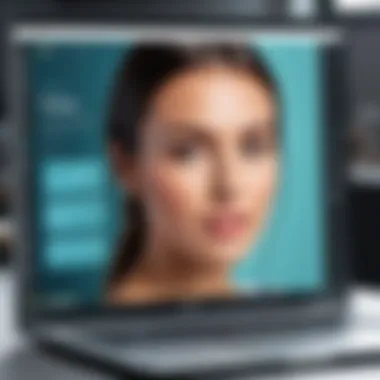

Integration with Google Services
Yet another perk of Magisto is its existing integrations with various Google services. For instance, it easily connects with Google Drive, making the uploading and storage of video projects a breeze. You can directly import files from your Drive, eliminating the need for cumbersome transfers or downloads. This seamless experience is particularly relevant for businesses that already rely on Google’s ecosystem for their operations.
Additionally, sharing completed videos becomes less of a chore. Users can distribute their projects straight to YouTube, Gmail, or Google Photos in just a few clicks. This kind of fluid exchange aligns with the collaborative nature that many businesses necessitate today. The ability to combine creative efforts while using familiar interfaces makes Magisto a sensible choice for individuals already entrenched in the Google ecosystem.
Cloud-Based Storage Considerations
Lastly, cloud-based storage is a significant consideration that enhances the Magisto experience on a Chromebook. Since Chromebooks primarily rely on cloud solutions for storage, the fact that Magisto is a cloud application aligns perfectly. It means that your projects are saved and can be accessed from anywhere, as long as you have an internet connection. No more worries about lost files or the need for substantial local storage, which is often a concern with traditional software.
However, it’s crucial to note that while cloud storage offers convenience, it may also introduce challenges like requiring a consistent and reliable internet connection. If your internet fluctuates or drops, it could interrupt your workflow creatively.
"Choosing cloud-based tools like Magisto eliminates the headaches related to file management, making it ideal for users who wish to focus on creativity rather than logistics."
In summary, the combination of accessibility, integrations with Google services, and clever use of cloud storage makes Magisto an advantageous choice for Chromebook users. Each of these factors contributes to a well-rounded video editing experience that aligns excellently with the needs of modern creators.
Comparing Magisto with Other Video Editing Tools
In the crowded field of video editing tools, Magisto stands out, but it's crucial to analyze its features and pricing models against the offerings of its competitors. Such comparisons are beneficial for decision-makers, IT professionals, and entrepreneurs who seek the best solutions for their video production needs. The landscape of video editing software is vast, with options ranging from robust, professional-grade software to simple, user-friendly apps. Taking the time to evaluate these alternatives can help ensure that investments align with specific project demands and user expectations.
Feature Comparison with Alternative Platforms
When it comes to features, Magisto aims to simplify video editing through automated processes and a user-friendly interface. Compared to alternatives like Adobe Premiere Rush or WeVideo, the differences can be stark. Below are some notable aspects:
- Ease of Use: Magisto's automated editing means users can simply upload their footage and let the platform do the work. This is a plus for those who might not have extensive video editing experience, unlike professional tools that require a steep learning curve.
- Editing Tools: While Magisto offers automated editing, platforms like Final Cut Pro or Adobe Premiere Pro provide extensive manual editing capabilities. Users who seek more control might find these programs more suitable.
- Library Accessibility: Magisto has access to a library of music and effects, but alternatives such as Filmora offer a more extensive collection of licensed music and sound effects, which could be critical for certain projects.
- Customization Levels: While Magisto allows for some customization in themes and styles, other platforms offer deeper editing features, giving users greater flexibility to adjust their projects according to specific needs.
This overview illustrates essential distinctions between Magisto and its competitors and highlights why users might opt for one platform over another, depending on their specific requirements.
Pricing Models of Competitors
Understanding pricing is another vital piece of the puzzle when comparing Magisto with other video editing platforms. Magisto typically operates on a subscription basis, which can be both a blessing and a curse:
- Magisto Pricing Tiers: Users can choose from different subscription tiers, ranging from a basic plan with limited features to a premium version that opens the door to more advanced functionality. This tiered structure tends to attract casual users but might frustrate those in need of comprehensive features from the onset.
- Competitive Pricing: While Magisto’s prices fluctuate based on the features involved, other tools like Lightworks or DaVinci Resolve offer distinct pricing structures, including free versions that allow users to test critical features before making a commitment.
- Long-Term Costs: It's essential to consider less apparent costs, such as potential extra fees for premium content, cloud storage, or collaboration features. Depending on project needs, these additional expenses can stack up, making a clearer assessment of expected expenditures crucial.
Technical Considerations for Users
When diving into the world of video editing with Magisto on a Chromebook, it’s essential to pay attention to technical considerations. These factors not only enhance your user experience but also ensure that the app performs optimally. Understanding system requirements and common technical issues can empower you to make informed decisions, thereby maximizing your creativity and productivity.
Recommended System Requirements
To get the most out of Magisto, your Chromebook should meet certain specifications. Even though Chromebooks are generally designed for efficiency with lightweight applications, video editing places unique demands on system resources. Here’s a rundown of what to aim for:
- Processor: Look for a device with at least an Intel Core i3. This is crucial for smoother timeline scrubbing and rendering speeds.
- RAM: A minimum of 4GB RAM is advisable. If you plan on working with longer videos or multiple projects simultaneously, consider models with 8GB or more.
- Storage: While Magisto is cloud-based, having enough internal storage or external options ensures you can save intermediate drafts without hassle. Look for devices with at least 64GB.
- Internet Connection: A reliable Wi-Fi connection is mandatory as the majority of functions rely on cloud services. Consider a connection that offers at least 25 Mbps for a smooth experience.
A compatible device doesn’t just play well with Magisto; it also sets the stage for creativity to flourish without the anxiety of system lags or crashes.
Common Technical Issues
Even with the right specifications, users may encounter a few roadblocks. Here are some common technical issues and tips on how to handle them:
- Slow Performance: If the app runs sluggishly, try closing unused tabs or applications running in the background. Updating your Chromebook’s OS can also enhance performance.
- Syncing Issues: Sometimes, videos don't sync properly with the selected music or effects. This often resolves itself through a quick restart of the app. Alternatively, check your internet connection.
- Export Errors: Users occasionally experience trouble while exporting videos. If you find yourself stuck, ensure that your Chromebook has sufficient storage space and that your internet connection is stable.
"Technical issues aren't just hiccups; they’re opportunities to learn and adapt. Navigating these hurdles can refine your skills and enhance your creative output."
- User Feedback: Engaging with community forums like Reddit can provide insights from other users who faced similar issues. They may have unique solutions that could save you time.
Understanding these technical considerations and being prepared for potential hurdles significantly impacts how smoothly you can operate Magisto on your Chromebook. This foresight is particularly beneficial for decision-makers and IT professionals looking to recommend the best tools and practices to optimize creative processes.
User Experience and Feedback
Understanding the user experience with Magisto on Chromebooks is crucial for decision-makers and IT professionals who recommend software solutions in the creative field. Feedback from users reveals a lot about the effectiveness and practicality of tools like Magisto, as well as the overall satisfaction levels among its user base. One of the primary benefits of gathering this feedback is to identify any common pain points that might affect productivity or creativity when using the application.
Community Insights
Community insights play a significant role in shaping how tools like Magisto are perceived. Users often share experiences on forums and social media platforms—websites like Reddit act as a melting pot for discussions, recommendations, and critiques regarding video editing apps.
Many Chromebook users appreciate the intuitive interface of Magisto, which allows even the most inexperienced users to produce compelling videos. Feedback suggests that the automated editing features are particularly valued. They enable users to save time without compromising on quality. However, users sometimes voice concerns about the limitations of customization within the app. While the pre-defined themes are a great start, some users express a desire for more creative freedom to tweak their projects further.
In practice, the community’s feedback highlights:


- Simplicity: Easy to navigate, great for users with little editing experience.
- Time-Saving Features: Automation helps users produce content quickly.
- Customization Shortfalls: Desire for deeper editing options beyond templates.
This feedback is invaluable for anyone evaluating Magisto, as it reveals both the strengths and weaknesses of the software that could influence a purchasing decision.
Expert Reviews
Expert reviews add another layer of credibility to user feedback. These reviews come from professionals who have tested the software under various conditions and have an understanding of the competitive landscape. They provide an analytical view of Magisto's features against other video editing solutions.
Many experts laud Magisto for its ability to streamline the video editing process, particularly for those utilizing Chromebooks. Features like cloud-based storage and integration with other Google services are commonly highlighted as significant advantages. A few experts also note the app's ability to generate high-quality video content suitable for personal and business use.
However, just like the average users, experts are not shy about pointing out drawbacks. A common critique stems from the performance on lower-end Chromebook models. Experts have observed that rendering times can vary significantly and may lead to frustration among users with less powerful devices. Some have indicated:
- Efficiency in Editing: Useful for quick turnarounds in content production.
- Adaptability: Works well in a cloud-based environment, aligning with how many users interact with technology nowadays.
- Performance Issues: Not ideal for extensive editing on entry-level models, especially during high-definition processing.
Expert analyses are pivotal as they not only confirm user sentiments but also provide a broader context for understanding how Magisto compares with similar tools in the market.
"User experience is not a singular story; it’s a tapestry woven from expert insights and community feedback that paints a complete picture of any software's value."
In summary, the mixed bag of opinions and reviews from both users and experts creates a nuanced view of Magisto on Chromebooks. This amalgamation of insights is essential for IT professionals and decision-makers as they aim to recommend effective creative solutions.
Practical Tips for Users
When diving into video editing, especially with tools like Magisto on a Chromebook, knowing a few practical tips can make all the difference between a smooth experience and a frustrating one. Users—be they decision-makers, IT professionals, or entrepreneurs—benefit from understanding the ins and outs of this platform. Practical tips not only enhance the editing process but also serve as a bridge between creativity and technology.
Maximizing Magisto Features
To get the most out of Magisto, it's essential to delve into its rich array of features. Start by familiarizing yourself with the automated video editing capabilities which save time and effort. This is a boon for users with tight schedules. Choosing the right themes and styles is key here. For instance, if you’re editing a travel video, opt for high-energy transitions and upbeat music. Conversely, a corporate video can benefit from a more subdued palette.
Remember to utilize the library of music and effects Magisto provides. Tailoring your selection can dramatically improve the mood of your video. Don't overlook the importance of customization—playing with duration, transitions, and captions can make your project uniquely yours.
Additionally, taking advantage of the cloud-based editing allows for seamless collaboration. This is particularly important for teams that rely on feedback and quick iterations. Keep an organized folder structure within your project to streamline access to your assets, thus saving valuable time.
"Embrace the tools at your disposal. Every little feature can help elevate your content from good to outstanding."
Troubleshooting Common Issues
While using Magisto on a Chromebook, users may occasionally run into hiccups. Knowing how to troubleshoot these problems can save a lot of time. Common issues often arise from browser compatibility or internet connectivity. Make sure that you’re using an up-to-date browser like Google Chrome, as older versions might not support all features of Magisto fully.
Another typical issue is slow rendering times during video processing. If you experience this, ensure that no other heavy applications are running simultaneously. Also, clear your browser’s cache periodically to keep everything running smoothly.
If you find videos not exporting correctly, revisit your project settings and check for any loose ends. Missing assets or unresolved customization choices can halt the process. Ensuring a good internet connection is also crucial; a shaky connection can lead to disrupted uploads or poor sync with music tracks.
By keeping these troubleshooting techniques in mind, users can efficiently address issues rather than being derailed by them. With a bit of practice and these practical tips, you can make the most of Magisto on your Chromebook, paving the way for a satisfying video editing journey.
Finale and Recommendations
In today's digital landscape, video content creation has taken on significant importance, especially for Chromebook users. This segment serves as a critical reminder of the multifaceted potential of Magisto while reinforcing the essential role it plays in video editing on such devices. It is not just about creating videos; it’s about storytelling, engaging audiences, and maximizing the unique attributes that Chromebooks offer.
Understanding Magisto’s capabilities can help users leverage its automated video editing features, making the process more efficient. The integration with Google services also means that content creators can easily access their work, collaborate in real-time, and utilize storage solutions that suit their needs. These advantages show how Magisto aligns perfectly with the simple yet effective philosophy behind Chromebook usage.
Key elements to note when considering Magisto for Chromebook include:
- User-Friendly Interface: Navigating through the features becomes second nature, even for the less tech-savvy.
- Cost-Effectiveness: Compared to other platforms, Magisto can provide more bang for your buck, especially when considering the subscription options.
- Community Support: There's a wealth of knowledge and shared experiences among users that can smooth the learning curve.
However, it’s crucial to consider all aspects before making a recommendation. Evaluating how the limitations on Chromebook might affect specific projects is essential. For instance, users should stay informed about any potential technical issues, particularly those related to internet connectivity and cloud storage dependency.
With all that in mind, let’s delve into the final thoughts surrounding Magisto’s functionality on Chromebooks and what the future holds for video editing in this ecosystem.
Final Thoughts on Magisto for Chromebook
Reflecting on the journey through Magisto’s features illuminates its pivotal role in the Spectrum of accessible video editing tools. For Chromebook users, this application stands not merely as a tool, but as a gateway to creativity. It enables users to transform ordinary footage into polished narratives, inviting the world to share in their vision.
For those who might find themselves teetering on the edge of entry into video creation, Magisto provides a perfect balance of automation and customization. Users can start with a guided experience and gradually handpick elements as their confidence and understanding grow. This dual capability promotes an environment of continuous learning and adaptation — a commendable quality for any software in this rapidly evolving digital environment.
In essence, Magisto is a trustworthy ally in your video creation ventures, but as ever, the magic lies in the user's ability to experiment and explore.
Future of Video Editing on Chromebooks
As we cast our thoughts to the future, it’s impossible to ignore the myriad advancements happening in the video editing landscape, especially on Chromebook devices. Users can look forward to a more robust integration of artificial intelligence and machine learning techniques that promise to enhance editing efficiencies. With trends shifting towards mobile and cloud-based solutions, it’s anticipated that platforms like Magisto will continue to evolve, introducing features that extend beyond simple editing.
Some of these anticipated enhancements may include:
- Enhanced Collaboration: Expect improvements in real-time team editing, similar to experiences some users might've already encountered with document editing in Google Docs.
- AI-Driven Suggestions: Future iterations could provide users with AI-based editing suggestions, making it easier to discover artistic options they may not have considered.
- Expanded Library of Effects: Creatives continuously seek fresh content, and platforms can expect to enhance their music and effects offerings to keep the creative juices flowing.
"In a world where digital content reigns, adapting to the tools that streamline creativity will be paramount for success."
Ultimately, the future of video editing on Chromebooks appears bright, as users harness the strengths of applications like Magisto. By closely monitoring these developments, decision-makers, IT professionals, and entrepreneurs can stay ahead of the curve, making informed choices about the best tools and services available for their video editing needs on Chromebook devices.







