Mastering Teamcenter: An In-Depth Guide for Advisors


Intro
In the fast-paced world of product development, managing product data effectively is critical. For organizations aiming to streamline operations and foster collaboration, having the right tools is essential. Enter Teamcenter, a robust product lifecycle management (PLM) solution that not only simplifies the complexities of product data but also enhances collaboration among teams. This article digs deep into Teamcenter, shedding light on its noteworthy features, practical benefits, and effective implementation strategies. It serves as a valuable resource for decision-makers, IT professionals, and entrepreneurs looking to optimize their processes with intelligent software solutions that resonate with the modern demands of industry.
Before diving into specifics, it’s important to grasp what makes Teamcenter stand out amid a sea of PLM offerings. The platform’s versatility and capability make it a compelling choice for various sectors, whether it be manufacturing, healthcare, or consumer goods. By integrating Teamcenter into their workflows, organizations can unlock new levels of efficiency and innovation. Let's start exploring the details.
Understanding Teamcenter
In today’s fast-paced business environment, having an effective system to manage product data and lifecycle is crucial. Teamcenter emerges as a powerful solution, aiding organizations in refining their product development processes. Understanding Teamcenter is not merely an academic exercise; it is about appreciating how this tool can shape an organization’s efficiency, collaboration, and innovative capacity.
What is Teamcenter?
Teamcenter is a comprehensive Product Lifecycle Management (PLM) software developed by Siemens. In simple terms, it offers a centralized platform for managing a product's entire lifecycle—from conception to retirement. It helps companies in various sectors streamline their operations by organizing product data and improving interdepartmental collaboration.
While one could equate Teamcenter merely with data management, it is much more. Think of it as a hub where engineers, designers, and marketers converge. They can share insights, feedback, and specific data effortlessly, ensuring everyone is marching to the same beat. The beauty of Teamcenter lies in its capacity to transcend departmental boundaries, turning silos into a unified structure.
Historical Context
The evolution of Teamcenter cannot be overstated—it mirrors the shifting landscape of production and product management. Initially known as the "ProductData Management (PDM)" system back in the late 1980s, Teamcenter began as a solution for manufacturers who faced disarray in product data across various platforms.
As industries grew increasingly globalized, the need for enhanced collaboration became glaringly apparent. In the late '90s, Teamcenter transformed, incorporating capabilities that addressed the emerging standards of the time, such as CAD data management and BOM configuration.
By the early 2000s, with the rise of digital technologies, Teamcenter further evolved. It began integrating with various enterprise systems and focusing on solidifying its position as an end-to-end PLM solution. Thus, the historical backdrop reveals a continual adaptation, widening its functionalities to meet market needs—melding technology and strategy in a way that helps firms remain competitive.
Teamcenter today is a pivotal player in PLM, embracing trends like cloud technology and AI. Understanding this historical journey provides a clearer perspective on its current features and, more importantly, how it can be of service to modern businesses.
Key Features of Teamcenter
Teamcenter stands out in the realm of product lifecycle management solutions due to its robust set of features that cater to the intricate needs of various industries. Understanding these key functionalities can reveal how Teamcenter optimizes workflows and enhances product data management.
Data Management Capabilities
At the heart of Teamcenter's strength is its data management capability. In a world where product data is monumental, managing this information efficiently is crucial. Teamcenter organizes data, ensuring that every piece of information about a product, from design files to test results, is easily accessible.
This centralized data repository reduces confusion and eliminates the dreaded scenario of multiple versions of the same document floating around, often leading to mistakes. To put it plainly, it’s a place where everything is tracked and accounted for. Importantly, version control is a key element of this feature, as it allows teams to access the precise iteration of a document or design they need, wiping out uncertainty during critical development phases.
Also, improved collaboration is a significant benefit stemming from data management. When your team can easily find and work on the same information, the likelihood of errors diminishes.
Collaboration Tools
Another pivotal feature of Teamcenter is its array of collaboration tools designed to foster teamwork across different departments and locations. In modern enterprises, where cross-functional collaboration is vital for success, these tools are indispensable. Teamcenter allows users to share insights, comments, and updates seamlessly. What’s particularly interesting about its collaboration tools is how they integrate real-time chat functionalities and project management tools, giving teams the ability to discuss and make decisions without delay or miscommunication.
The ability to invite stakeholders—be it engineers, suppliers, or marketing—into collaborative workflows ensures that various perspectives are considered during product development. By inviting all relevant voices to the table, companies can avoid costly missteps caused by a lack of insight from different parts of the business. These collaboration features also enhance transparency, as everyone involved can stay updated on project developments.
Integration with Other Systems
A standout feature of Teamcenter is its ability to integrate with other systems. Robust integration is a game changer, especially for firms that rely on several software applications for their operations. Whether a company uses ERP systems like SAP or CAD tools like SolidWorks, Teamcenter smoothly connects these platforms, ensuring that data flows seamlessly between them.
This integration can lead to significant efficiency gains. For instance, updates made in Teamcenter can automatically reflect in applicable systems—this reduces the manual data entry burden, which, let’s be honest, can be a real headache. Moreover, cohesive data across systems allows for better insights and analytics, which are vital for strategic decision-making.
"Executing successful product management requires a holistic view of all connected systems. Teamcenter's integration capabilities facilitate this view, closing the gaps in data sharing and enabling informed, agile decisions."
The combination of these features makes Teamcenter not only a powerful tool but a cornerstone for organizations striving for excellence in product lifecycle management.
Benefits of Implementing Teamcenter
Implementing Teamcenter can be a game changer for organizations. PLM solutions like this one focus not just on storing data but on managing the entire lifecycle of a product, making it crucial for businesses striving for efficiency in their processes. As companies increasingly juggle multiple projects and complex supply chains, having a solid framework can determine how well they adapt to ever-changing market demands. In this section, we’ll explore some of the key benefits associated with Teamcenter implementation that make it an invaluable resource for modern organizations.
Enhanced Workflow Efficiency
One of the standout features of Teamcenter is its ability to streamline workflows. By integrating various processes into a single platform, Teamcenter allows teams to collaborate more effectively. Without a centralized system, information often gets lost in translation as it hops from team member to team member. With Teamcenter, however, everyone works from the same page.
For instance, consider a product development team working on a new device. Previously, engineers would spend hours sifting through emails and various document versions to locate key specifications. With Teamcenter, the specifics can be easily accessed in one centralized repository. This not only saves time but also eliminates the frustration often experienced when seeking crucial data.
Additionally, automated workflows reduce redundancies. When a design changes, all stakeholders can instantly receive updates, ensuring nobody is left in the dark—thus fostering quick decision-making.
Improved Product Quality
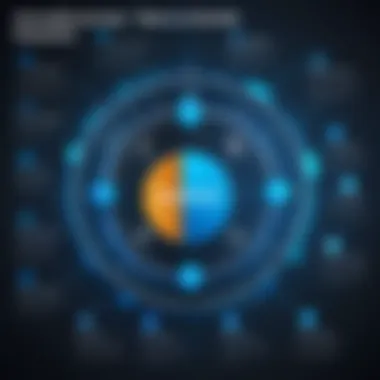

Teamcenter also plays a valuable role in ensuring product quality. Quality assurance is paramount for any organization. Teamcenter’s comprehensive tools facilitate better tracking of product changes and defects. This systemic approach to monitoring every stage of the product lifecycle allows for earlier identification of potential issues.
Imagine a manufacturer working on a new automobile model. By employing Teamcenter, they can manage multiple iterations of designs and conduct thorough reviews. This results in an environment where all potential pitfalls are addressed before they impact production. It cultivates a culture of quality, where product teams feel empowered to catch issues early on rather than letting them snowball into bigger problems.
"Implementing a strong PLM system like Teamcenter isn't just about managing data; it’s about embedding a culture of quality in every project."
The design and engineering feedback loops become tighter and more efficient, which in turn leads to fewer recalls and a better reputation for the organization.
Cost Management Advantages
Managing project costs effectively is another strong suit of Teamcenter. By providing clear visibility into processes and expenditures, it helps organizations keep a tighter rein on their budgets. If costs are spiraling out of control, Teamcenter provides the metrics needed to identify bottlenecks or inefficiencies.
For example, let’s say a company is developing a medical device. With Teamcenter, they can track every dollar spent in real-time across all departments—from design to production and marketing. This insight allows for smarter financial decisions, and they can pivot quickly if a particular avenue is proving to be too costly.
Furthermore, better resource planning helps save on material costs by minimizing waste. Teamcenter’s ability to manage resources and schedules ensures that everything aligns perfectly and nothing is left to chance.
In a nutshell, the benefits of implementing Teamcenter stretch across workflow efficiency, product quality, and cost management. When deployed correctly, it acts as a catalyst for smoother operations, ultimately paving the way for enhanced productivity.
Industry Applications of Teamcenter
In today’s fast-paced business environment, the application of Teamcenter across various industries cannot be overstated. As a leading product lifecycle management (PLM) solution, Teamcenter facilitates a collaborative platform that brings together diverse teams to streamline product development from inception to delivery. The adaptability of Teamcenter to cater to unique industry needs enhances its significance, providing each sector with tailored functionalities that drive productivity and innovation.
Let’s embark on a detailed exploration of how Teamcenter fits into specific industries and the benefits it brings to the table.
Aerospace and Defense
The aerospace and defense sector operates under stringent regulations and standards, making efficient data management crucial. Teamcenter has become a necessary tool here, enabling organizations to manage complex regulatory compliance effectively. The software allows for centralized documentation, which is key when adhering to compliance requirements such as FAA and EASA regulations.
Moreover, collaboration is essential in this field due to the participation of numerous stakeholders, including contractors, suppliers, and regulatory bodies. For instance, utilizing Teamcenter’s visualization features enables engineers to examine designs in a virtual environment, facilitating better decision-making and reducing errors in production. Common challenges such as managing change across multiple departments are also alleviated, thanks to Teamcenter’s robust change management capabilities.
Automotive Sector
With the automotive industry racing to adopt electric and autonomous technologies, Teamcenter plays an instrumental role in managing a more complex supply chain environment. Its capabilities in Bill of Materials (BOM) management allow firms to oversee multi-tiered supply chains with increased control and agility. When manufacturers introduce new vehicle models, they can rely on the platform to modify designs and roll out updates efficiently.
In addition, Teamcenter supports the integration of digital twin technologies, a vital component in the automotive sector. This technology enables manufacturers to simulate vehicle performance and assess improvements before they enter the production line. Thus, organizations can not only enhance their product quality but also significantly reduce time-to-market.
Consumer Products
The consumer products industry is characterized by rapidly changing consumer preferences and trends. Teamcenter is pivotal in helping companies quickly adapt to market changes by facilitating fast product development cycles. For example, leading brands utilize Teamcenter’s project management tools to align their marketing strategies with product launches, ensuring that they meet consumer demands effectively.
Moreover, the software's capabilities in managing product portfolios mean that companies can track various innovations while sustaining quality across diverse product lines. In an industry where customer feedback can dictate a product’s success or failure, the ability to quickly pivot can lead to a substantial competitive edge.
High-Tech Industries
In high-tech sectors, where product life cycles are shrinking, Teamcenter acts as a game changer. The integration capabilities of Teamcenter with other software solutions ensure an uninterrupted flow of information throughout an organization. This is crucial for high-tech firms that often deal with intricate electronic designs and software integrations.
Additionally, the software assists with compliance and security considerations, which are paramount in managing intellectual property and proprietary designs. Teamcenter’s agile methodologies help tech companies to quickly adapt to the fast-evolving market landscape while maintaining a keen focus on innovation and customer satisfaction.
"In the digital age, having a robust PLM solution like Teamcenter is not just a luxury, it's a necessity for industries looking to maintain relevance and efficiency."
By catering to the varying demands of these distinct sectors, Teamcenter solidifies itself as a value-driven solution suitable for modern enterprises seeking to improve their operational efficiencies. As organizations continue to advance in their methodologies, the role of Teamcenter will only expand.
Implementation Strategies
Implementing a robust solution like Teamcenter is not just a walk in the park; it demands a meticulous approach that aligns with specific business needs. The success of the deployment hinges on several key strategies, ensuring that Teamcenter integrates seamlessly into existing workflows and business processes. In this section, we will discuss the vital components of effective implementation strategies that can enhance user adoption and drive organizational success.
Planning and Assessment
Starting with a solid plan is essential for any deployment. Companies should kick off the process by evaluating their current systems and identifying gaps that Teamcenter could fill. This involves a thorough needs assessment, where stakeholders from multiple departments voice their concerns and expectations.
Consider the following actions during this phase:
- Conduct workshops to gather requirements and obstacles both from management and end-users.
- Analyze current data management processes to pinpoint inefficiencies.
- Review compliance and security needs relevant to your industry.
This planning phase is paramount, as it lays the groundwork for every subsequent step in the implementation journey. A thoughtful assessment will lead to tailored solutions that directly address organizational challenges, thus optimizing the success of Teamcenter.
User Training Best Practices
Training is another cornerstone of successful Teamcenter deployment. Regardless of how sophisticated the system may be, its effectiveness is contingent on the extent to which users can harness its features. Therefore, companies should embrace a structured training approach to equip their teams.


Here are some best practices to keep in mind:
- Conduct Role-Based Training: Tailoring training sessions to different user groups ensures that everyone receives relevant content, enhancing engagement and retention.
- Utilize Multiple Learning Formats: Incorporate various training modes, such as hands-on sessions, online tutorials, and documents, to suit various learning preferences.
- Create a Feedback Loop: Encourage users to provide input on the training materials; this helps refine the program and addresses user concerns promptly.
Investing in training fosters a sense of ownership among the users and makes for a smoother transition into utilizing Teamcenter, mitigating any unforeseen hurdles early on.
Customization and Configuration
At its core, Teamcenter offers extensive flexibility to adapt to unique business processes. However, customization and configuration should be approached with care. Organizations must weigh the benefits against the potential costs of altering a standardized PLM solution.
When considering customization, companies should:
- Determine Critical Customization Needs: Identify specific features or configurations that are necessary to support essential workflows without excessive alteration of the underlying system.
- Use Pre-Built Templates: Leverage available templates in Teamcenter for common industry practices, which can save time in configuration while still providing the necessary functionality.
- Involve IT Professionals Early: Ensuring that IT is part of the conversation from the get-go can help address technical limitations and capabilities, paving the way for smoother customizations.
Finding the right balance between customization for unique needs and maintaining the integrity of Teamcenter’s core functionality is crucial. This delicate dance can lead to effective implementations that maximize the system's value without overwhelming users.
Teamcenter and Cloud Solutions
In today’s business landscape, the shift toward cloud technologies can’t be ignored. Teamcenter, as a pivotal player in the realm of product lifecycle management (PLM), is at the forefront of this transformation. The integration of Teamcenter with cloud solutions elevates its capabilities, addressing not only the storage needs of growing datasets but also offering flexibility and accessibility that traditional systems struggle to match.
The importance of exploring Teamcenter’s cloud functionalities is multifaceted. Businesses need to adapt quickly to evolving market demands, and this adaptability hinges on the ability to access real-time data from anywhere. This section will delve into the advantages of cloud deployment and the critical security considerations that organizations must grapple with when migrating PLM processes to the cloud.
Advantages of Cloud Deployment
Embracing cloud deployment via Teamcenter provides several strategic benefits:
- Scalability: Organizations can easily scale their cloud resources up or down based on fluctuating demands. This flexibility allows companies to allocate resources where needed without incurring additional costs related to physical infrastructure.
- Cost Efficiency: Rather than investing heavily in on-premises hardware, businesses can leverage a pay-as-you-go model, minimizing upfront investment. This is particularly beneficial for small and mid-sized enterprises.
- Collaboration Enhancement: With cloud access, teams spread across different locations can collaborate in real-time. They can share data, work on documents, and update designs instantly—improving overall communication.
- Automatic Updates: Cloud solutions often come with automated updates, ensuring that all users benefit from the latest features and security enhancements without manual intervention.
- Disaster Recovery: Cloud providers typically offer state-of-the-art disaster recovery protocols, safeguarding critical data. This reduces downtime and ensures continuity in operations.
By these characteristics, it’s clear how Teamcenter dovetails into modern enterprises’ need for agile, responsive systems that bolster productivity.
Security Considerations in the Cloud
While the move to cloud-based solutions like Teamcenter is enticing, security remains a paramount concern. Organizations must approach cloud integration with caution, keeping the following considerations in mind:
- Data Protection: Sensitive product data and intellectual property must be securely handled. Encryption methods should be in place, both for data in transit and at rest, to prevent unauthorized access.
- Access Control: Businesses should implement strict access control measures, ensuring that only authorized personnel can view and manipulate data in Teamcenter. Multi-factor authentication can add an extra layer of protection.
- Compliance Adherence: Various industries face regulatory compliance mandates. Organizations need to confirm that their chosen cloud solution meets these requirements, which might include GDPR, HIPAA, or other regulatory standards pertinent to their sector.
- Vendor Reliability: Evaluate the credentials of cloud providers meticulously. A provider’s history of security breaches or downtime can signify potential risks. Identifying a reputable vendor is crucial for safeguarding data.
- Regular Audits and Monitoring: Consistent monitoring of cloud environments helps identify potential vulnerabilities early. Regular security audits ensure that the cloud infrastructure remains resistant to evolving threats.
Comparison with Other PLM Solutions
In today’s fast-paced business environment, having the right Product Lifecycle Management (PLM) solution is crucial for organizations striving to stay competitive. Comparing Teamcenter with other well-regarded PLM solutions such as Windchill and Enovia allows decision-makers to identify the best fit for their unique needs. This comparison is not just about features, but also about how these solutions can integrate into existing workflows, support team collaboration, and enhance overall efficiency. It’s about understanding the nuances that can either make or break a project.
Teamcenter vs. Windchill
When it comes to comparing Teamcenter with Windchill, both are heavyweights in the PLM arena, each bringing their own strengths to the table. One key difference lies in their data management capabilities.
- Teamcenter tends to excel in its ability to manage product data across various domains. With its robust data management tools, organizations can handle complex data structures with relative ease.
- Windchill, on the other hand, has a distinct focus on document management, making it particularly strong in industries where documentation control is paramount.
Additionally, the integration capabilities provide another layer of differentiation.
- Teamcenter's open architecture allows for seamless integration with various CAD systems and ERP solutions, giving it an edge when adapting to an organization's current ecosystem.
- Windchill, while also offering integrations, can sometimes present challenges, potentially requiring more customization effort to sync with tools that organizations may already use.
User Experience also varies between the two. Teamcenter typically provides a more intuitive interface, which can reduce the learning curve for new users. Many users have commented that they find Teamcenter easier to navigate when compared to Windchill's more traditional, somewhat cluttered layout.
In summary, both solutions have their merits, but the choice hinges on the user’s specific needs—be it superior data management or efficient document control.
Teamcenter vs. Enovia
Turning to the comparison of Teamcenter and Enovia, one finds another fascinating juxtaposition. Enovia, developed by Dassault Systèmes, typically shines in environments where rigorous collaboration is essential, particularly within the realms of design and engineering.
Key Distinctions:
- Integration: Teamcenter stands out for its versatility with numerous third-party applications. It smoothly aligns with various enterprise software, making it a more flexible choice for organizations with diverse needs.
- Collaboration Features: Enovia is designed to cater to complex engineering workflows, emphasizing collaborative capabilities to a greater extent. Its tools for capturing design iterations and feedback are robust, providing a clear advantage in environments that prioritize team feedback during the development process.
From a scalability perspective, Teamcenter tends to be more adaptable, allowing companies to start with introductory features and progressively add more functionalities as their needs evolve. Conversely, Enovia’s entire suite can be overwhelming for smaller teams, particularly if they don’t need all the features at once.
Ultimately, determining which PLM solution fits best requires examining the organization’s priorities: whether it’s working with flexible data management tools or diving deep into collaborative engineering processes.
"The key to choosing a PLM solution is understanding business needs and workflows. This ensures that the chosen software not only fits in nicely but also helps in carving a path towards efficiency and innovation."
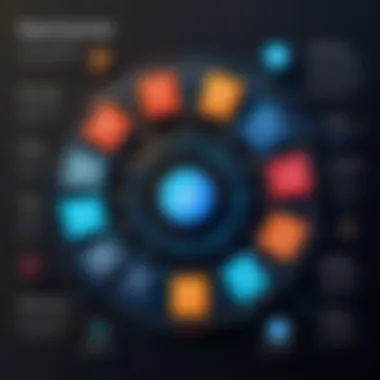

Organizations must consider not just the immediate benefits of each solution, but also how they’ll evolve in the future. Will your company’s needs change? Does your team plan to scale? The answers to these questions can guide the decision in the right direction.
User Experience and Interface
Understanding the user experience (UX) and interface (UI) is crucial when implementing software solutions like Teamcenter. In this context, a well-designed interface does not only enhance the usability but also fosters greater adoption rates among users. The intricacies of navigating complex software can be daunting, making a user-friendly interface a compelling asset.
Teamcenter is designed with the end-user in mind, ensuring that functionalities remain clear and accessible. Its interface breaks down barriers, allowing professionals to quickly adapt without having to wade through unnecessary complications. When decision makers look at which PLM solution to adopt, the ease of use often weighs heavily on their choice.
Navigating Teamcenter's Interface
Navigating Teamcenter's interface is generally straightforward. Users are greeted with a dashboard that resembles familiar software layouts, allowing a smooth transition from other platforms. Key features and tools are thoughtfully arranged, helping users find their way without feeling overwhelmed.
Some specific elements that enhance navigation include:
- Customizable Dashboards: Users can tailor their view to prioritize the information most relevant to their roles, whether they are project managers, designers, or engineers.
- Intuitive Menu Structure: The main menu offers well-categorized sections which make searching for specific modules effortless.
- Quick Search Functionality: Users can access a powerful search engine to retrieve data in real-time. This eliminates the hassles of manual search.
Using these features can significantly affect how users interact with the software, interlinking various components of product lifecycle management into a seamless experience
User Feedback on Usability
User feedback plays a vital role in assessing the usability of Teamcenter. After all, it's the end users who will live and breathe the software day in and day out. Feedback often highlights several positive aspects of the usability that are worth noting:
- Reduced Learning Curve: Many users report that the interface simplifies the learning process. Functions are designed so that even those without extensive training can accomplish tasks efficiently.
- Accessibility: Teamcenter promotes inclusivity by offering various accessibility features, ensuring that everyone in an organization can benefit from its full functionality.
- Responsive Design: Users have noted that the interface adjusts well across devices, from desktop to mobile, making it easy to manage tasks on the go.
"An intuitive design can significantly cut down the time it takes for teams to get up to speed, making all the difference for project timelines."
However, feedback is not always glowing. Some users express a desire for more advanced customization options, particularly in smaller organizations where tailored solutions can boost productivity. Including user perspectives into development might help refine features and cater to a wider range of user needs.
In summary, the effectiveness of Teamcenter’s interface is not just in its design but in how it empowers users. When assessing PLM tools, understanding user experiences and how they influence productivity can guide organizations toward the best choice for their needs.
Future Trends in PLM
The landscape of Product Lifecycle Management (PLM) is in a constant state of evolution. As organizations strive for greater efficiency and innovation, understanding future trends becomes critical. The trends discussed here will highlight technologies and methodologies that are shaping the way businesses approach product management.
Digital Twin Technology
Digital Twin technology is one of the most significant trends in the PLM landscape. Essentially, this involves creating a virtual replica of a physical product. This digital twin allows organizations to run simulations, analyze performance, and predict potential failures before they happen. Companies can monitor products in real-time, making it easier to make adjustments and improvements.
For instance, in the aerospace industry, companies use digital twins to model flight performance under various conditions. These simulations save time and money by reducing the need for physical prototypes. Additionally, it enables engineers to analyze data throughout the lifecycle of the product.
- Benefits of Digital Twin Technology:
- Enhanced understanding of product behavior
- Predictive maintenance capabilities
- Improved collaboration across teams
- Reduction in time-to-market
Digital twin technology is not just an innovation; it's a necessity for modern businesses looking to stay competitive. The integration of this technology into existing PLM solutions like Teamcenter ensures that organizations can leverage these benefits effectively, driving productivity and enhancing decision-making.
AI and Machine Learning Integration
Artificial Intelligence (AI) and Machine Learning (ML) integration into PLM systems is another vital trend that cannot be overlooked. These technologies harness the power of vast amounts of data and provide insights that driven better business decisions. AI can automate mundane tasks, optimize workflows, and even enhance the design process.
Consider a manufacturing company that uses AI algorithms to predict component failure based on historical data. This proactive approach minimizes downtime and maximizes productivity across the board. With machine learning, PLM systems learn from past projects and adapt to improve future project outcomes.
- Considerations for AI and ML integration:
- Ensure data quality and integrity
- Invest in skilled personnel for implementation
- Create a robust change management strategy
- Focus on user training to maximize technology benefits
The integration of AI and ML is not just about technological advancement; it's about enabling teams to work smarter, not harder. As organizations adopt these technologies, they position themselves at the forefront of innovation, ready to face future challenges with confidence.
"Investing in AI and digital twins can transform the PLM space, paving the way for unprecedented efficiency and product innovation."
The future of PLM is undeniably linked to these emerging technologies. As team members learn to employ them to their advantage, the benefits will extend organization-wide, fostering a culture of continuous improvement and adaptation.
Ending
In this article, we’ve explored the multifaceted aspects of Teamcenter and its significant role in the realm of product lifecycle management. The conclusions drawn herein emphasize how critical this tool is for modern businesses navigating increasingly complex markets.
The Role of Teamcenter in Modern Businesses
Teamcenter serves as more than just a software solution; it's a vital cog in the machinery of successful organizations. Companies today are under relentless pressure to innovate while streamlining operations, and that’s where Teamcenter shines.
- Data Centralization: One of the standout attributes of Teamcenter is its ability to centralize product data. When all information is housed in one hub, increase in efficiency follows. It simplifies access for designers, engineers, and project managers. As a result, it can lead to quicker decision-making and improved collaboration within teams, bridging gaps between departments effectively.
- Regulatory Compliance: Another cornerstone of Teamcenter’s utility lies in its focus on compliance. Especially in regulated industries like aerospace or pharmaceuticals, where adherence to standards is non-negotiable, Teamcenter provides the necessary tools to maintain these standards. This assurance can save businesses from unnecessary penalties or setbacks caused by non-compliance.
- Enhanced Collaboration: The built-in collaboration tools allow teams to work together harmoniously, regardless of their physical location. Teamcenter's cloud and mobile capabilities mean that engineers in one hemisphere can seamlessly collaborate with suppliers half a world away. This enhanced collaboration can result in more innovative product designs and faster market response times.
- Cost Efficiency: Cost management is always at the forefront of executive strategy. By cutting down on errors and duplicated efforts, Teamcenter helps reduce costs associated with product development. When companies can identify bottlenecks and inefficiencies in their workflows, they can make necessary adjustments to optimize processes, resulting in significant savings over time.
- Future-Proofing: As markets evolve and technologies advance, businesses equipped with tools like Teamcenter are better positioned to adapt. The integration of AI and machine learning within the platform allows for smarter insights and better predictive capabilities, ensuring that organizations remain agile and forward-thinking.
"Adopting Teamcenter isn’t just about improving workflows; it’s about transforming how your business operates in a fast-paced digital landscape."
Ultimately, the role of Teamcenter in today’s business environment goes beyond simple data management. It stands as a pillar supporting enhanced productivity, compliance, collaboration, and innovation. Organizations that effectively leverage its capabilities can not only expect to thrive but also to lead in their respective industries.







