Mastering Procore Drive for Mac: A Complete Guide


Intro
In the ever-evolving landscape of construction project management, software solutions like Procore Drive for Mac are becoming indispensable tools. This guide aims to dissect the functionalities and advantages of Procore Drive specifically for Mac users, delivering insights tailored for industry professionals and IT decision-makers who are keen on optimizing their management processes.
As teams strive for seamless collaboration and efficient project workflows, understanding how to effectively leverage Procore Drive takes center stage. This isn’t merely a tool; it’s a game changer for those entrenched in complex project scenarios. Together, we’ll explore the software’s core features, installation procedures, and a comparison to its competitors, engendering a sound basis for informed decision-making.
Software Overview
Brief Description of Software
Procore Drive for Mac serves as an intuitive file management and storage solution integrated within the Procore ecosystem. Tailored for the construction and project management sectors, this software allows users to connect their local documents with the cloud, ensuring that all project stakeholders have access to the latest files anytime, anywhere.
Key Features and Functionalities
Procore Drive doesn’t just offer cloud storage; it brings with it a plethora of functionalities designed to enhance productivity:
- Real-time Collaboration: Enables teams to work concurrently, reducing the chances of version conflicts and enhancing efficiency.
- Seamless Integration: Works harmoniously with other Procore tools, making it easy to manage multiple facets of project life cycles in one place.
- Robust Document Control: Offers version tracking and change management features, which are crucial for compliance in the construction industry.
- User-friendly Interface: Designed with simplicity in mind, even the most complex file structures become manageable at the click of a button.
- Customizable Notifications: Users can tailor alerts for file changes or updates, ensuring they are always in the loop.
"In a world where time translates into money, Procore Drive facilitates a quicker, more streamlined approach to project management."
Detailed Comparison
Comparison with Competitors
When navigating through the myriad of project management tools on the market, it's vital to understand where Procore Drive stands among its competitors. Compared with platforms such as Dropbox Business or Asana, Procore Drive dedicates itself to construction-specific needs, offering solutions that are more tailored, albeit with slightly steeper learning curves for new users. Its focus on integrating with existing workflows gives it an edge over systems that offer more generic functionalities.
Pricing Structure
Cost is always a consideration when looking at software solutions. Procore operates on a subscription model, and while it may not be the cheapest option, the return on investment often justifies the costs through enhanced efficiency and reduced errors. Pricing details are typically available through Procore’s official site, ensuring transparency and up-to-date information tailored for prospective users.
As we delve deeper into this guide, we'll share insights on installation processes, user interface tips, and essential troubleshooting strategies, aiming to turn any skepticism regarding the software into a firm admiration of its capabilities.
Prolusion to Procore Drive
In the bustling world of construction project management, having the right tools can make or break efficiency. Procore Drive stands out as a crucial element of the Procore software suite, specifically designed to streamline collaboration and file management. Understanding how it fits into the larger project management landscape is essential for professionals looking to enhance their operational workflows.
Procore Software operates as a comprehensive platform that integrates various aspects of project management. It centralizes tasks, documents, and communication channels, essential for maintaining project momentum. In this backdrop, Procore Drive serves as a file management system that simplifies the way users handle documentation and communication across projects, offering a tailored experience primarily for construction firms.
Overview of Procore Software
Procore Software is a powerhouse in the construction industry, known for its capability to manage every stage of a construction project. From pre-construction planning to project delivery, it facilitates numerous processes, including budgeting, scheduling, and quality control. By incorporating a robust project management tool, companies can ensure that all team members are on the same page, leading to improved project outcomes.
The core advantage of Procore lies in its cloud-based nature, allowing access from anywhere and on any device. This flexibility is a game changer, especially in construction projects where team members may be spread across various job sites. However, the software's true strength lies in its integrations, not only with other tools but also in how it can align with specific industry needs. With this foundation, Procore Drive emerges as an asset, generating efficiencies that are pivotal in today's fast-paced environments.
Understanding Procore Drive's Role
Procore Drive plays the role of a virtual filing cabinet that is invaluable for project managers and their teams. Imagine having every critical file—plans, contracts, specifications—at your fingertips, neatly categorized and easily searchable. This system not only assists in organizing files but also ensures that everyone is working with the most current information. Without such a feature, projects are susceptible to miscommunication and errors that can lead to costly delays.
The user experience is deliberately designed to reflect industry practices. With familiar file structures and straightforward navigation, even those new to the system can quickly adapt. Collaboration is another strong suit; teams can share documents with ease, reducing the bottlenecks that often impede project timelines.
"By harnessing Procore Drive, construction teams can transition from traditional file management to a more dynamic, integrated approach that promotes efficiency and clarity."
Understanding the significance of Procore Drive can empower firms to optimize their project management strategies. For decision-makers and IT professionals, this understanding can translate directly into productivity gains and enhanced team performance. It’s not merely about adopting a tool but, crucially, transforming how project teams operate in an increasingly complex environment.
Installation Process for Procore Drive on Mac
In the realm of project management software, understanding the installation process for Procore Drive on Mac may seem like just a preliminary task. However, it’s the foundation upon which effective file management and team collaboration are built. When installing any software, particularly one critical to managing construction projects like Procore Drive, it's essential to grasp not only how to set it up but also why each step matters. The installation process ensures that users have a seamless experience, allowing them full access to features that can enhance workflows.
The benefits of executing the installation process correctly include minimizing disruption, optimizing performance, and ensuring the software aligns perfectly with your hardware and operating system capabilities. Failing to follow guidelines for installation may lead to compatibility issues or a host of other challenges that can slow you down in the long run.
System Requirements
To kick things off, let’s go over the system requirements necessary for a hassle-free installation of Procore Drive on your Mac. Before diving into the nitty-gritty of installation, having a clear picture of the prerequisites will save you time and potential headaches.
Consider the following factors:
- Operating System: Make sure your Mac is running on macOS Mojave (10.14) or later to ensure compatibility with Procore Drive.
- Processor: A minimum of 1 GHz Intel processor is recommended to run the software smoothly—anything less might lead to sluggish performance.
- Memory: At least 4GB RAM is advised for optimal function, though 8GB or more is ideal.
- Disk Space: You should have a minimum of 500 MB of free disk space available for installation and additional space for project files.
- Internet Connection: A stable internet connection is vital for initial setup, updates, and syncing files with the cloud.
When these system requirements are met, users set themselves up for a much smoother installation experience. Attempting to install the software without these checks can lead to roadblocks that not only consume time but could also affect project timelines.
Step-by-Step Installation Instructions
Armed with the essential system requirements, you are ready to proceed with the installation of Procore Drive on your Mac. Below, find a step-by-step guide designed to ensure you run into minimal issues:


- Download the Installer
- Open the Installer
- Initiate Installation
- Follow the On-Screen Prompts
- Set Up File Locations
- Finalize Installation
- Log In and Configure Settings
- Navigate to the Procore website.
- Locate the Mac Installation link and click to download the installer package (usually a .dmg file).
- Once downloaded, find the installer file in your Downloads folder.
- Double-click the .dmg file to open it, which will mount a new virtual disk on your Desktop.
- Inside the mounted disk, you should see the Procore Drive installer icon.
- Double-click the icon to launch the installation wizard.
- The installation process will present a series of prompts. Follow them as directed.
- You may need to enter your Mac's administrator password at some point to authorize the installation.
- During installation, you may be prompted to designate specific file locations on your Mac. Choose locations that make sense for your project management needs.
- Once the process is complete, a notification will confirm that Procore Drive has been installed successfully.
- Be sure to eject the mounted virtual disk before you launch the application for the first time.
- Open Procore Drive, log in with your Procore credentials, and configure any necessary settings as per your project’s requirements.
"A smooth installation process is crucial for maximizing the productivity of your project management efforts. Don’t skimp on the details!"
By adhering to these straightforward yet critical steps, you ensure a successful installation that serves as a reliable basis for all the advanced features Procore Drive has to offer. This attention to detail early on pays dividends as you dive deeper into file management and collaboration functionalities later.
Exploring the User Interface
The user interface is not just the pretty face of Procore Drive; it’s the brain, the heart, and often the deciding factor in whether users will find the platform intuitive or frustrating. For industry professionals juggling multiple responsibilities, the ability to seamlessly navigate the software can directly impact productivity. A well-designed interface enhances the user experience, facilitating quicker adoption and better task management, particularly in high-pressure environments like construction project management.
In this section, we'll dive into the dashboard navigation and the key features that users encounter when they first open Procore Drive on their Mac. Understanding these components is crucial, as they serve as the foundation for efficient file management and collaboration.
Navigating Procore Drive Dashboard
When you first log into Procore Drive, you are welcomed by a user-friendly dashboard that seems to beckon you to get things done. The dashboard is carefully designed to present all necessary tools at a glance, allowing you to jump right into your work without wading through unnecessary clutter.
On the dashboard, you’ll often find:
- Navigation Bar: This sits at the left side, providing quick access to your projects, folders, and files. Think of it like your very own GPS guiding your every move within Procore.
- Recent Files: This section keeps track of your last modified or opened documents, ensuring you won’t have to go on a wild goose chase looking for them.
- Notifications: Important updates, comments, or changes made by collaborators display here, keeping you in the loop and allowing you to engage in conversations or tasks right from the dashboard.
Mastering the navigation of this dashboard will allow you to utilize Procore Drive to its full capacity, ensuring that you can find and use features with minimal fuss.
Key Features and Tools
Procore Drive is bolstered by a suite of tools and functionalities designed to make life easier for project managers. Each feature plays a significant role in streamlining workflows, and being familiar with them can spell the difference between a successful project and a missed deadline.
Some standout features include:
- File Syncing: Automatically keeps your files up-to-date across all devices, ensuring that you’re never out of touch with the latest documents.
- Collaboration Tools: Share files or folders with team members, add comments, and engage in real-time discussions, promoting teamwork and reducing communication barriers. This functionality is akin to having multiple minds working on one document, leading to richer ideas and insights.
- Visual Project Management Tools: Use Gantt charts, timelines, and even Kanban boards to visualize project progress. Seeing the project’s status visually can help in quickly identifying bottlenecks and reallocating resources as necessary.
The ease of accessing these key features sets the stage for more efficient project management, making it a breeze to adapt and pivot as project strategies evolve.
"A well-designed user interface isn’t just about making it look good; it’s about making it functional and efficient for the user."
In summary, the user interface of Procore Drive is a pivotal element that influences user experience significantly. Navigating the dashboard and understanding its key features will empower users to leverage the software effectively, driving their project's success forward.
File Management in Procore Drive
File management is a critical component of productivity in any project management tool, and Procore Drive for Mac is no exception. Properly managing files not only ensures that team members can find what they need quickly but also enhances collaboration and reduces the risk of errors. As construction projects can involve a vast number of documents, images, and designs, the importance of efficient file organization and handling cannot be understated.
Uploading and Organizing Files
When it comes to uploading files in Procore Drive, the process is straightforward yet powerful. It supports multiple file types, making it versatile for various project needs. Users can drag and drop files directly into the application, or utilize the upload function within the interface. This eliminates unnecessary steps, leading to a smoother workflow.
Once the files are uploaded, organizing them becomes paramount. Procore Drive allows users to categorize files into folders and subfolders, which can resemble a traditional file structure that most are used to. This intuitive organization not only aids in faster access but also ensures that all team members are on the same page. For instance, teams can create separate folders for different project phases, such as planning, execution, and final review.
- Best Practices for Organizing Files:
- Use Descriptive Names: Clearly label files to make searching easier. For example, instead of "Doc1.pdf," use "Project_Plan_2023.pdf."
- Create Subfolders: Group similar items together for easier access, like separating contracts from blueprints.
- Regular Audits: Frequently review the file structure to remove outdated or unnecessary files.
The overall user experience is improved when files are well-managed, as it reduces time wasted on searching for documents during crucial moments in project development.
Collaboration Features
In today’s fast-paced construction environment, collaborative efforts mean the difference between success and failure. Procore Drive's collaboration features play a significant role in keeping teams engaged and informed. The platform provides tools allowing users to share files securely with stakeholders, facilitating real-time feedback and adjustments.
With each file shared, there’s an option to implement version control. This means that when a file is edited, previously saved versions remain accessible. It’s a lifesaver, especially when a mistake slips through the cracks. Team members never have to wonder what was changed or worry about overwriting important information. Instead, they can focus on progressive improvements.
Additionally, in-built commenting functions allow for ongoing dialogue regarding specific files. This possibility empowers team members to raise questions, suggest changes, or highlight issues directly within the document.


"Effective collaboration is not just about sharing files; it’s about creating a workspace that encourages dialogue and collective problem-solving."
With these features, Procore Drive isn’t just a repository for files but also acts as a central hub for project communication. Together, these file management techniques can significantly uplift the operational efficiency of project teams, allowing them to focus on the bigger picture while keeping track of the minute details.
Integration with Other Software
Integration plays a crucial role in enhancing the functionality and usability of Procore Drive. This is especially true for professionals who juggle multiple software platforms in their daily operations. When Procore Drive seamlessly connects with other tools, it can significantly streamline project management tasks, reduce duplication efforts, and, ultimately, save time and resources.
Connecting Procore Drive with Project Management Tools
For many project managers and team members, keeping track of various tasks and communications can feel like herding cats. This is where the integration of Procore Drive with existing project management tools comes into play. By linking Procore with popular platforms like Trello, Asana, or Microsoft Project, teams can have all their project-related documents and schedules tied together quite neatly.
One of the prime benefits of such connections is the ease of access. For instance, imagine a team member receiving a notification in Trello about a task due this week. By integrating Procore Drive, that individual can directly pull related files from Drive without having to toggle back and forth between applications. This not only boosts efficiency but also mitigates the risk of miscommunication or lost information.
From a technical standpoint, establishing these connections usually requires configuring API keys or similar credentials, creating a branching finger hold across different interfaces. Though it might sound a bit overwhelming, most of these integrations come with useful wizards and guides to walk you through the process step-by-step.
API and Third-Party Applications
When we talk about API, we’re entering the realm where different software communicates and collaborates with each other, kind of like a universal translator for tech speak. Procore Drive provides robust API support which allows developers to integrate their applications without breaking a sweat. Third-party applications can tap into Procore’s capabilities, opening doors to endless possibilities.
Businesses can create customized workflows that suit their unique needs without waiting for a specific feature update from Procore. For instance, if a construction firm relies on a specific billing software not natively supported by Procore, they can develop or find a third-party application that bridges this gap, ensuring smooth data transfer.
However, this integration isn’t just a plug-and-play scenario. Developers need to consider factors such as security, data integrity, and compatibility. It’s vital to ensure that the APIs do not expose sensitive data. Proper testing phases should be implemented to validate any developed connectors or applications to keep the system running like a well-oiled machine.
"Integration isn’t merely a feature; it’s a necessity that can enhance productivity, ensure data accuracy, and promote collaboration."
In summary, integrating Procore Drive with other software not only enhances its capabilities but also improves overall project management efficiency. It’s essential for decision-makers to evaluate their favorite tools and explore how they can connect with Procore Drive to foster a productive work environment.
Troubleshooting Common Issues
Navigating through the intricacies of Procore Drive can sometimes feel like trying to find a needle in a haystack. As with any software, users will inevitably face challenges that can impede their efficiency. Understanding the common issues and their solutions is crucial. This section aims to shed light on typical concerns you may encounter, particularly focusing on installation errors and file syncing problems. By equipping yourself with the right knowledge, you can bolster your operational readiness and ensure smoother project management processes.
Installation Errors
Installation errors can be a real pain, throwing a wrench into your plans and causing delays. It's not uncommon for users to experience problems during the setup phase of Procore Drive on their Macs. The importance of resolving these errors swiftly cannot be overstated. A seamless installation is foundational for effective performance, allowing features to come to life as intended.
Common reasons for installation errors might include:
- Incompatible macOS version.
- Lack of sufficient storage space.
- Previous installations causing conflicts.
To troubleshoot installation errors, consider the following steps:
- Check System Requirements: Ensure that your Mac meets the minimum specifications needed for Procore Drive. If your system is outdated, it might be time for an upgrade.
- Free Up Space: Make sure there’s enough disk space. Even if the software doesn't require much, having room for temporary files is essential.
- Restart and Retry: Often, a simple restart can resolve conflicts left over from previous applications.
- Delete Old Versions: If you had a previous installation, uninstall it properly before starting anew. This can clear up any lingering issues.
"Many problems can be avoided with just a little preparation upfront."
If issues persist, consulting the Procore support page might provide insight specific to your situation, or you could engage with user forums on platforms like Reddit to find solutions from peers who faced similar dilemmas.
File Syncing Problems
File syncing issues in Procore Drive can also be quite troublesome and disruptive, especially in a collaborative environment. When files fail to sync, it can lead to mismatched documents and communication breakdowns among team members. This can be particularly damaging in the fast-paced world of construction project management, where changes happen on the fly and timely information is paramount.
Here are a few typical causes for file syncing problems:
- Poor Internet connection.
- File size exceedance.
- Folder permissions restricting access.
To tackle these file syncing hitches, users can try the following:
- Check Internet Connectivity: A weak or dropped connection can prevent files from syncing properly. Ensure you’re on a stable internet connection before making any changes.
- Monitor File Sizes: Sometimes, large files can be problematic. If you’re trying to upload a hefty blueprint, check to see if it exceeds any size limits in Procore Drive.
- Verify Permissions: Ensure that you have the rights to upload or edit files in the designated folders. Sometimes, permissions might need to be adjusted by an admin.
Arming yourself with knowledge regarding these common troubles can save time and frustration, ensuring you maintain productivity while using Procore Drive for your projects.
Overall, effective troubleshooting techniques will foster an environment where your team can thrive, keeping projects on track and communication flowing.
Security Features of Procore Drive
Security is paramount in today’s digital realm, especially when it comes to project management tools like Procore Drive. With sensitive data related to construction projects, safeguarding this information must be a top concern for both organizations and individual users. In this section, we will delve into the security features of Procore Drive, focusing on how they function and why they are essential for maintaining data integrity and confidentiality.
Data Encryption Methods
Data encryption acts like a strong fortress, keeping your information secure from unauthorized eyes. Procore Drive employs advanced encryption protocols that ensure your files are safe both at rest and in transit.
- Encryption at Rest: When files are stored on Procore's servers, they are encrypted using robust algorithms. This means that if someone unauthorized were to gain physical access to the servers, the data would still be unreadable without the correct decryption keys.
- Encryption in Transit: Whenever data is transferred between your device and Procore servers, encryption protocols like TLS (Transport Layer Security) kick in. This shields your files from potential interception during transmission, providing an added layer of security.
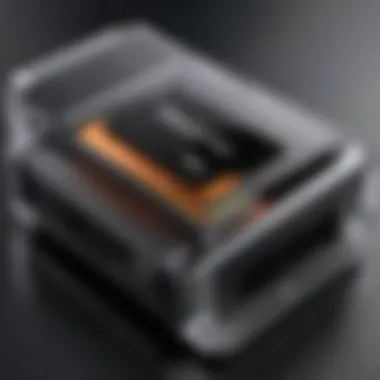

"In the age of digital transactions, having solid encryption methods is no longer optional; it's a necessity. Procore Drive’s commitment to data security enhances user trust and confidence in using the platform."
User Access Controls
Another critical aspect of security in Procore Drive is the management of user access controls. Not everyone in a team needs access to every document or feature. Tailoring user privileges not only protects sensitive information but also helps streamline workflow.
- Role-Based Access: Procore Drive allows organizations to define roles for different users—such as admin, project manager, and field workers. Each role carries its own set of permissions, ensuring that users can only view or edit files pertinent to their responsibilities.
- Audit Logs: An inbuilt auditing feature tracks user actions within the application. This means that any access or modification to documents is logged, giving admins insight into who viewed or edited files. This transparency is instrumental in identifying potential security breaches or unauthorized access.
- Two-Factor Authentication: For those who want an extra layer of protection, Procore Drive offers two-factor authentication. This feature requires an additional verification step, typically through a mobile device, before allowing account access, thus mitigating the risk of compromised passwords.
Performance Optimization Tips
Optimizing performance in Procore Drive is akin to giving your workflow a shot of espresso: it's all about boosting efficiency and effectiveness in the fast-paced world of project management. With a myriad of functionalities at your fingertips, understanding how to enhance the performance of your Procore Drive can make or break your user experience. This section delves into two pivotal aspects: improving file transfer speeds and managing storage capacity.
Improving File Transfer Speeds
When it comes to file transfers, speed is often of the essence. Every second counts in project management, and slow transfer speeds can lead to frustrating delays. Here are a few strategies to address this:
- Reliable Internet Connection: Make sure your internet connection is stable. Consider a wired connection over Wi-Fi, especially for large file uploads or downloads.
- Network Settings: Check if your network settings are optimized for file sharing. Adjusting settings related to bandwidth can greatly affect speeds.
- File Compression: Before uploading, compress large files to reduce their size. Tools like WinRAR or 7-Zip can be handy for this.
- Timing Matters: If your team is working in different time zones, scheduling large uploads during off-peak hours can help. Initiate transfers when less activity is expected on your network.
Implementing these tips can significantly decrease the time spent waiting for files to transfer, thus increasing overall productivity.
Managing Storage Capacity
Storage management is just as crucial as transfer speeds. An overflowing digital storage in Procore Drive can hinder performance and disrupt workflow. Here are some pointers to keep your storage efficient:
- Regular Clean-Up: Establish a schedule to go through stored files and delete irrelevant or duplicate documents. This helps maintain an organized environment.
- Utilize Storage Tools: Leverage storage management tools within Procore Drive. For instance, categorizing files into folders can streamline accessibility and reduce clutter.
- Monitor Usage: Keep an eye on storage usage to avoid hitting limits unexpectedly. This is particularly important for teams that frequently upload files.
- Cloud Solutions: Consider integrating additional cloud storage options. Services like Google Drive or Dropbox can complement your file storage strategy.
These strategies not only improve Procore Drive's performance but also enhance the team's overall management efficiency.
"Streamlining your virtual workspace can save time and a whole lot of headaches in the long run. By optimizing performance, teams can focus on what truly matters: delivering value to clients and stakeholders."
Following these guidelines ensures that Procore Drive remains an effective tool in your project management arsenal, facilitating smoother operations and fewer bottlenecks in the workflow.
User Feedback and Experience
User feedback and experience are cornerstones in understanding how effectively any software, including Procore Drive, meets the multifaceted needs of its users. Particularly in the construction domain, where collaboration and efficiency are paramount, hearing directly from users can provide invaluable insights into the usability and practicality of the software. It offers a lens through which decision-makers can assess the software's impact on workflow and productivity.
The value of user feedback extends far beyond mere satisfaction ratings. When users share their insights, they often pinpoint specific features that either empower or hinder their project management efforts. This dialogue can lead to vital enhancements, encouraging developers to refine the software in line with its users' real-time experiences.
Surveys and User Reviews
Surveys and user reviews play an essential role in painting a detailed picture of how Procore Drive is perceived in the field. By analyzing collected data, organizations can identify trends and common pain points affecting their teams. For instance, users may report on aspects like file syncing speed, interface intuitiveness, or integration smoothness with other tools.
- User satisfaction scores: Surveys can quantify levels of satisfaction, helping teams compare their experience against industry standards.
- Feature request trends: Regular surveys can surface consistent requests for additional functionalities, allowing Procore to prioritize development efforts.
- Real-life case studies: User reviews often highlight specific projects where Procore Drive either excelled or fell short, providing context that numerical ratings cannot capture.
Often, users will share their experiences on platforms like Reddit or relevant forums. These discussions can reveal hidden strengths or weaknesses in the software and inform potential users about what to expect.
"Understanding how actual users navigate a tool like Procore Drive can illuminate a lot about its practical applications and general usability."
Comparative Analysis with Competitors
When evaluating Procore Drive's effectiveness, it's crucial to take a comparative approach. Many other project management tools exist, and examining them against Procore Drive can illuminate its unique advantages and drawbacks. Key areas to consider include:
- Integration capabilities: How well does Procore Drive integrate with other platforms compared to its competitors? Users often gravitate toward tools that streamline integrations with software they already utilize.
- Pricing structures: Comparing cost-effectiveness can be a deciding factor, especially for smaller firms or startups.
- User interface strengths and weaknesses: Comparing user experience design can help users pick a tool that best fits their workflow preferences.
Research from industry reports and user reviews can guide this analysis. Some notable competitors might be Autodesk's BIM 360 or PlanGrid, each offering distinct features that may appeal to various aspects of project management. Understanding where Procore Drive stands in relation to these options enables users to make more informed decisions.
In summary, user feedback and analysis not only enhance the software's capabilities but also fortify a company's decision to adopt or continue using Procore Drive. Through structured surveys and thorough competitor analysis, organizations can ensure they are leveraging the best tools for their project management needs.
Culmination and Future Developments
Wrapping up our exploration of Procore Drive for Mac reveals its critical role in enhancing project management within the construction domain. This platform not only smooths out file handling but also fosters collaboration among teams, bridging gaps that often hinder progress. For decision-makers and IT professionals, understanding the full scope of Procore Drive's current features alongside potential future improvements can significantly influence resource allocation and strategic planning.
Summary of Key Points
Reflecting on what we've covered, it's clear that Procore Drive is designed with the user experience in mind. Here are some essential takeaways:
- User-Centric Design: The interface is intuitive, making it easier for users to adapt quickly. This design minimizes training time and encourages faster integration within teams.
- Robust File Management: With features that streamline file uploads and organization, Procore Drive allows users to maintain order, which increases efficiency in project execution.
- Secure Collaboration Tools: The software incorporates advanced security measures that protect sensitive data while promoting seamless collaboration amongst users.
- Integration Capabilities: Procore Drive integrates well with various project management tools, creating a more cohesive software experience for users.
Anticipated Features in Future Releases
Looking ahead, there is a buzz among users about potential features that may enhance the Procore Drive experience further. Some anticipated developments include:
- Enhanced AI Capabilities: Users are hoping for smarter file tagging and retrieval systems powered by machine learning, which could understand user behaviors to improve accessibility to common documents.
- Integration of Real-time Analytics: Real-time data could offer teams insights into project performance, allowing for timely adjustments that can curb potential issues before they escalate.
- Mobile Optimization: While the current platform is effective on Mac, many users are hoping for a more mobile-friendly interface that can be utilized on smartphones and tablets, ensuring projects can be managed on the go.
"Future improvements could define not just usability but also the scope of Procore Drive, influencing how projects are managed at a granular level."
- Advanced Collaboration Tools: Expanding the toolkit to include features like real-time editing, which would be a game changer for immediate feedback and updates.
In summary, keeping an eye on these features will allow industry experts to make informed decisions about their operational toolkit. Procore Drive stands at a pivotal moment, with immense potential to evolve alongside the construction industry needs.







