Mastering O365 Signatures: A Complete Guide


Intro
In today's digital landscape, effective communication is more important than ever. Email remains a cornerstone of business correspondence. Thus, having a professional and well-crafted email signature in Office 365 can elevate the image of an organization. It serves not just as a formality, but as a branding tool that conveys vital information about a sender. This section dives into the concept of O365 signatures, their creation, functionality, and significance for industry advisors, arming them with the necessary insights to enhance their clients' communication strategies.
Software Overview
Brief Description of Software
Office 365 provides a suite of tools designed to facilitate productivity and collaboration. One essential element within this suite is the email signature feature. This capability allows users to create personalized signatures that automatically append to outgoing emails. This simple addition can encapsulate aspects of one's professional identity and serve as an effective marketing tool.
Key Features and Functionalities
- Personalization: Users can customize their email signatures to reflect their personal branding, including fonts, colors, and images.
- Integration: Signatures easily integrate with Outlook on various platforms, ensuring consistency across devices.
- Central Management: For organizations, centralized signature management can ensure all employees adhere to branding guidelines.
- Legal Compliance: Adding disclaimers or compliance statements within signatures can help businesses maintain necessary legal standards.
- Dynamic Content: Users can include social media links, logos, and contact details, transforming static signatures into potent information hubs.
All these features work together to make Office 365 a comprehensive tool for managing email signatures effectively.
Best Practices for O365 Signatures
Creating a successful email signature goes beyond just aesthetics. Here are some key practices industry advisors should stress to their clients:
- Simplicity is Key: Maintain a clean and professional look. Avoid excessive colors or fonts.
- Mobile Optimization: Ensure the signature appears well on mobile devices as many users read emails on phones.
- Consistent Branding: Align signature design with existing marketing materials to reinforce branding.
"A well-designed email signature does not only convey information but can also strengthen brand identity and customer trust."
- Dynamic Elements: Leverage social media links responsibly; only include platforms relevant to the business.
- Regular Updates: Periodically review and update signatures to reflect any changes in personnel or contact information.
This attention to detail significantly enhances the overall perception of professionalism.
Detailed Comparison
Comparison with Competitors
While Office 365 is a popular choice for managing email signatures, it is essential to consider other platforms. For instance, solutions like G Suite offer similar functionalities, allowing customization and integration but may differ in user interface and specific features.
Pricing Structure
Office 365 typically operates on a subscription model, offering various tiers tailored to the needs of individual users, small teams, and large enterprises. This flexibility in pricing allows organizations to choose a plan that aligns with their business requirements and budgets.
Understanding O365 Signatures
Email signatures are a vital aspect of professional communication in today's business landscape. They serve as an electronic business card, offering a way to convey important contact information and reinforce branding. Understanding how to effectively utilize Office 365 signatures is crucial for industry advisors, IT professionals, and entrepreneurs.
Definition and Purpose
O365 signatures are the automatic text or images that accompany emails sent through Microsoft Outlook within the Office 365 environment. These signatures typically include elements such as the sender's name, title, organization, and contact information. The purpose of having a structured and consistent signature cannot be overstated.
First, it enhances professionalism. A well-designed email signature creates a more significant impression on clients and business contacts. Secondly, it serves as a branding tool. The inclusion of logos and brand colors in signatures can help reinforce identity, making it easier for recipients to recognize and remember the brand. Lastly, signatures provide essential legal and compliance information, contributing to security and transparency in business communications.
Integration with Office
The integration of signatures within Office 365 is streamlined. This system allows users to create signatures that can be automatically appended to emails sent from both desktop and mobile applications. To utilize this feature, users need to access the Outlook application settings. Here, they can design their signatures with formatting options and styles that align with their brand's vision.
Moreover, Office 365 signatures can be synchronized across devices. This feature ensures that regardless of where a user sends an email—be it from a personal computer, tablet, or smartphone—the signature remains consistent. The integration also supports the insertion of images, like logos, and allows users to format text, enhancing the overall presentation of email correspondence.
The efficient integration of O365 signatures into everyday business communication offers numerous advantages. It simplifies the process of maintaining a consistent corporate image and ensures that vital information is always readily available to clients and partners.
Benefits of Using O365 Signatures
Using email signatures in Office 365 is not merely about adding a closing statement to communication. They play a critical role in branding and professional interactions. O365 signatures help establish identity, maintain consistency, and fulfill compliance needs. Below, we delve into two pivotal benefits of O365 signatures that highlight their significance in a professional context.
Branding and Identity
O365 signatures serve as a vital tool for branding. Each email sent acts as an opportunity to reinforce the company's identity. A well-designed signature conveys professionalism and aligns with the company's visual branding. This visual consistency, achieved through standard fonts, colors, and logos, ensures that recipients can easily recognize the brand, reinforcing trust and reliability.
Branding through email signatures contributes to enhancing company visibility. It transforms each correspondence into a marketing vehicle. According to research, branded emails have higher engagement rates. Professionals are encouraged to include elements such as:
- Company Logo: A recognizable logo increases brand recall.
- Tagline or Motto: A brief statement encapsulates the company's mission or values.
- Social Media Links: Providing pathways to social media accounts encourages further brand engagement beyond the email thread.
To be fully effective, organizations should develop a signature policy that outlines the design elements and formats to be used across the company. This approach minimizes variation and ensures a cohesive brand image across all communications.
Professional Communication
Email signatures are not only branding tools; they also enhance professional communication. A well-structured signature provides essential information without overwhelming the recipient. Elements such as contact information, job titles, and company names are crucial for ensuring clarity.
When crafting a professional signature, it's essential to consider:
- Contact Information: Including phone numbers and an email address makes it easy for recipients to reach out directly.
- Job Title: Clearly stating one’s designation clarifies role and authority, which aids in establishing credibility.
- Company Name: Including the company name helps in identifying the message source, contributing to overall communication transparency.
Moreover, a professional email signature serves as a subtle reminder of the sender's professionalism and approachability. It can help reduce misunderstandings and foster smoother communication channels. Integrating these elements not only enhances the sender's image but also promotes better relationships within professional networks.
"A professional email signature is, in essence, a digital business card that keeps on giving. It should be clear, concise, and consistent."


Setting Up O365 Signatures
Setting up O365 signatures is a crucial aspect of utilizing the full potential of Office 365 for professional communication. Email signatures represent your brand at the very end of your messages and can reinforce professionalism. Proper configuration ensures consistency across all company emails. It is essential for both internal and external communication. This section will provide insights into the steps involved in creating a signature, as well as methods to customize its features.
Creating a Signature in Outlook
Creating a signature in Outlook is an intuitive process but requires attention to detail. The first step is to open Outlook and navigate to the settings by clicking on the gear icon. From there, selecting the "View all Outlook settings" option is necessary. In the Mail section under Compose and reply, you can create a new signature.
Users can input their desired text and format it according to their preferences. This includes adjusting font size, style, and color. It is important to ensure that the signature is readable and visually appealing, as it represents the brand.
Once created, users can set this signature to appear automatically on new messages or replies, enhancing branding consistency in all communication.
Customizing Signature Elements
Customizing signature elements is vital for brands to express their identity and maintain a professional appearance. The following subsections discuss key elements such as text formatting, images and logos, and social media links.
Text Formatting
Text formatting in an email signature can significantly impact readability and tone. It allows for the selection of fonts, sizes, weights, and colors. Choosing a clean font enhances the signature’s professionalism, while using brand colors adds a personal touch. This balance between professionalism and individuality is what makes text formatting a valuable choice for creating impactful signatures.
Text formatting also allows for the inclusion of essential details like name, title, and contact information in a structured manner. An organized presentation can lead to improved clarity, making it easier for recipients to understand who you are and how to reach you. However, excessive use of colors or fonts can detract from the message and create an unprofessional look.
Images and Logos
Including images and logos in email signatures can enhance brand recognition. A well-designed logo or relevant image can communicate the brand's identity in an instant. The key characteristic here is the ability to make a visual impact that text alone may not achieve. Using high-resolution images ensures that your logo appears crisp and professional across all devices.
One unique feature of incorporating images is the potential for branding continuity, reinforcing a company’s identity in its communications. However, it is essential to consider file size; large images may not load properly for recipients, which could break the visual appearance of your signature. Properly optimized images will strike the right balance.
Social Media Links
Adding social media links to an email signature serves as a direct connection to the brand's online presence. This incorporates a modern touch, engaging the audience beyond the email format. Users can highlight their prominent social platforms, encouraging further interaction and relationship building.
The significant advantage of social media links is accessibility. Recipients can easily click through to the company’s social media pages, creating a seamless transition from email to social engagement. Still, one must be cautious about the number of links. Too many can clutter the signature and confuse the recipients. In general, it’s advisable to feature only the most relevant social media profiles to ensure a streamlined signature.
Always remember, an email signature is often the last impression you leave. Make it count.
Managing Signatures Across Devices
Managing signatures across various devices is crucial for maintaining a cohesive professional identity in today's digital workspace. As work becomes increasingly mobile, the ability to ensure your email signatures are uniform across different platforms is essential. It allows organizations to present a consistent branding image no matter where their employees access their email.
Additionally, users employ multiple devices for work, such as tablets, smartphones, and desktop computers. Each of these platforms can present unique challenges in terms of design fidelity and functionality. This segment will address how to effectively sync and manage your signatures on various applications and devices, ensuring you maintain professional communication regardless of the medium.
Syncing Signatures in Mobile and Desktop Apps
Syncing signatures in mobile and desktop apps allows users to ensure that their branding and communication style remain coherent. For example, Outlook on mobile should reflect the same signature as the desktop version. When these signatures are not consistent, it can lead to misrepresentation of the brand and confusion among recipients.
Most applications provide the functionality to create, edit, and import signatures. However, syncing them effectively can be tricky due to differing file formats and capabilities. Users should take time to familiarize themselves with the settings available within both Outlook desktop and mobile versions.
Troubleshooting Signature Issues
Common Problems
Common problems related to O365 signatures often arise during the syncing process. For instance, signatures may not display correctly across different email clients or may become overly simplified when viewed on mobile devices. Misalignment or cut-off visuals can lead to a lack of professionalism.
A key characteristic here is that these issues can stem from how different devices render HTML and text. Many users may overlook the need for testing across platforms. This can create confusion and inconsistency in branding. Therefore, it is detrimental for industry advisors to recognize these potential issues early on.
Advantages of Addressing Common Problems:
- Ensures a consistent brand image across all communications.
- Prevents miscommunication with clients or collaborators.
- Builds trust by presenting a professional appearance consistently.
Solutions and Tips
Solutions and tips for effective signature management can greatly alleviate the common issues mentioned. One effective strategy is to implement a standardized signature template across all devices, ensuring uniformity.
Also, periodically reviewing signatures and conducting tests on various devices can uncover discrepancies that need adjustment. Regularly updating signatures for all email platforms can also prevent compatibility issues.
Unique Features of Solutions and Tips:
- Provides actionable steps to avoid signature-related pitfalls.
- Encourages consistency, enhancing overall brand perception.
- Allows users to consolidate communications and make necessary amendments seamlessly.
"Inconsistent signatures can damage the integrity of a professional brand. Regular checks and adjustments ensure a trustworthy image across all platforms."
In summary, while managing signatures across devices can pose challenges, proper strategies and insights can empower industry advisors to optimize this aspect of communication effectively. Understanding these principles is vital for ensuring professional integrity and streamlined branding in a digital-first environment.
Best Practices for O365 Signatures
In an environment where emails serve as a primary communication tool, optimal O365 signatures are essential. Best practices for O365 signatures contribute to professionalism, branding, and clarity in communication. They set a standard for how individuals and organizations present themselves in every email they send, influencing perceptions and reinforcing brand identity.
Consistency and Compliance
Maintaining consistency across O365 signatures is crucial. This means that all employees within an organization use a similar format, font, and overall design. Such uniformity not only enhances brand image but ensures that every email carries the same professional appearance. When clients receive emails from different team members, having similar signatures fosters trust and recognition.
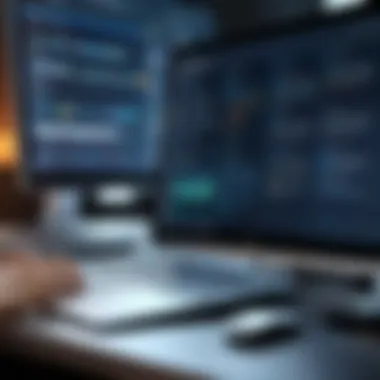

On the other side, compliance with internal and external regulations is equally important. Many organizations face stringent rules regarding data privacy, legal disclaimers, and brand representation. Failing to adhere to these can lead to reputational damage or even legal issues. To ensure compliance, businesses should create and implement a signature policy that outlines key elements:
- Font and Design: Use the same typeface and colors that align with the company branding.
- Legal Language: Clearly include disclaimers when necessary, safeguarding against liability.
- Updates: Regularly review and update signatures to ensure they meet current laws and regulations.
Use of Legal Disclaimers
Utilizing legal disclaimers within O365 signatures is a practice that cannot be overlooked. Disclaimers serve multiple purposes, including:
- Protecting sensitive information by informing recipients about confidentiality.
- Disclaiming liability for inaccuracies or miscommunications that could occur through email.
- Statemeing that the email content is for intended recipients only.
Incorporating these disclaimers within email signatures can be straightforwad, yet requires careful language to ensure clarity without redundancy. Notable examples include the following:
- "This email and any attachments are confidential and may be privileged. If you are not the intended recipient, please notify the sender and delete this email."
- "Any views expressed in this email are those of the author and do not necessarily reflect the views of the organization."
Such disclaimers not only protect the organization but set a professional tone. Adopting these practices can greatly enhance the integrity of communication within a business setting.
"A well-crafted email signature is not just a sign-off; it is your digital business card, so do not take it lightly."
Enhancing O365 Signatures for Marketing
In the context of modern business communication, enhancing O365 signatures for marketing purposes is not merely a creative endeavor; it is a strategic necessity. Email signatures represent an underutilized platform that can effectively communicate brand messaging and promote services. When designed thoughtfully, they offer opportunities to create a lasting impression on recipients while potentially driving traffic to critical business resources. The confluence of functionality and marketing can elevate an email signature from a simple sign-off to a dynamic marketing tool that complements ongoing promotional efforts.
Promotional Banners
Promotional banners within email signatures serve as eye-catching elements that can capture recipients' attention. These banners can be utilized to showcase special promotions, highlight new services, or announce upcoming events. When implementing this feature:
- Design Elements: Keep the design professional yet appealing. Use brand colors and fonts to maintain consistency with corporate identity.
- Content Clarity: Clearly state the purpose of the banner. Avoid clutter and ensure that the message is straightforward.
- Dynamic Updates: Ensure that the banners can be updated easily. Outdated promotions can lead to loss of credibility.
"Effective promotional banners not only notify recipients of special offers but also reflect the company's commitment to keeping its audience informed."
By incorporating these promotional banners, businesses can leverage their email signatures for greater visibility on marketing initiatives. This approach not only enhances customer engagement but also increases awareness about brand offerings in an unobtrusive manner. The goal is to entice recipients to explore further while maintaining professionalism.
Call-to-Action Strategies
A well-crafted email signature should include clear call-to-action (CTA) strategies in order to guide recipients towards desired interactions. This could be inviting them to visit a website, attend a webinar, or follow social media pages. Effective CTAs in signatures require pivotal consideration:
- Use Action-Oriented Language: Phrases like "Join Now," "Discover More," or "Get in Touch" can inspire immediate action.
- Placement and Visibility: Position CTAs where they can be easily noticed, perhaps near promotional banners or directly above the signature details.
- Link Tracking: Implement UTM codes or link tracking to monitor which CTAs are generating leads and adjust strategies accordingly.
Clarifying the value proposition can dramatically influence the effectiveness of the calls to action. Whether it is the promise of exclusive content or special offers, the underlying message should be persuasive enough to motivate further engagement.
In summary, by harnessing the potential of promotional banners and effective CTAs in O365 signatures, businesses can significantly enhance their marketing efforts. This not only adds value to email communications but also aligns with broader marketing objectives.
Compliance and Security Considerations
In the fast-evolving realm of digital communication, compliance and security are not mere afterthoughts; they form the core of responsible email signature management. Industry advisors must grasp the complexities around these topics to better assist their clients. Email signatures are not just identifiers; they also carry implications for legal compliance, data privacy, and organizational security.
Data Privacy Regulations
One of the most pressing issues surrounding O365 signatures is adherence to data privacy regulations. In many regions, legislation such as the General Data Protection Regulation (GDPR) in the European Union or the California Consumer Privacy Act (CCPA) imposes strict guidelines on how personal data can be collected, utilized, and stored.
When creating email signatures, it is crucial to ensure that no personal information, such as phone numbers, addresses, or any sensitive data, is shared excessively. This can lead to potential violations of such laws, resulting in severe fines and reputational damage for businesses. Here are some points to consider:
- Evaluate Content: Regular audits of email signature content can help ensure compliance with current regulations. Review what data is included in each signature and assess whether it is necessary and appropriate.
- Obtain Consent: If personal information is required, obtaining explicit consent from individuals is essential to maintain compliance.
- Train Employees: Ensure all staff understand the importance of data privacy, particularly regarding the information included in their signatures.
Maintaining Signature Integrity
Beyond compliance, maintaining the integrity of email signatures is fundamental to uphold brand consistency and trust. Signature integrity refers to ensuring that all signatures within an organization reflect accurate and consistent information.
Here are several considerations for maintaining this integrity:
- Centralized Management: Using centralized management tools can streamline the process of updating and managing signatures. This ensures that any changes made are propagated across all user accounts without discrepancies.
- Regular Updates: Set a schedule for regular reviews of signatures. Ensure that any changes in personnel, branding, or contact information are promptly updated in all signatures.
- Monitoring: Implement monitoring systems to check that all users are adhering to the established signature format and guidelines. This can involve light audits of email communications.
By prioritizing compliance and security in O365 signatures, organizations can safeguard sensitive information and maintain their professional integrity in communications.
Challenges in O365 Signature Management
Managing signatures within Office 365 presents several challenges that can impact the effectiveness and consistency of brand communication. As organizations grow and evolve, ensuring that every email signature accurately reflects the company's identity becomes increasingly complex. Advisors need to understand these challenges to recommend effective solutions that maintain professional standards.
Multiple User Signatures
When multiple users in an organization create their own email signatures, several issues can arise. Each individual may have a different format, design, and content, which can lead to inconsistencies in branding. This lack of uniformity can confuse clients and diminish the overall perception of the company’s professionalism.
Key aspects to consider include:
- Branding Integrity: Inconsistent signatures can dilute a brand's identity, making it unclear which messages come from the same organization.
- Compliance Issues: Different signatures may not adhere to legal disclaimers or regulatory requirements depending on the industry.
- User Experience: Recipients may find it hard to recognize who they are communicating with if signatures vary significantly.
To mitigate these issues, organizations should consider implementing a centralized signature management system. This allows for a uniform template to be distributed across all users, ensuring that all signatures align with the established branding guidelines.
Keeping Signatures Up to Date
Another significant challenge is the need to keep signatures current. This includes updating contact information, company branding, and compliance disclaimers. As businesses evolve, failing to regularly update these elements can lead to outdated information being displayed. This oversight can potentially lead to:


- Reduced Trust: Clients may question the professionalism of a company with outdated contact information or branding.
- Missed Opportunities: If links to promotional campaigns or social media are outdated, businesses might miss potential engagement with clients.
- Legal Risks: Compliance disclaimers or legal notices that are no longer applicable could expose the company to liability.
Regular audits of email signatures should be part of an organization's communication strategy. Establishing a schedule for checks and updates can ensure that all signatures reflect current information and compliance standards. Additionally, utilizing tools that automatically synchronize these updates across devices can significantly reduce the burden on users.
A well-managed email signature not only ensures consistency but also reinforces a company’s commitment to professionalism and regulatory compliance.
Comparative Analysis of O365 Signature Tools
In today’s digital landscape, effective email communication is crucial for businesses. The tools used to manage these communications, particularly email signatures, play a significant role in branding and professionalism. A comparative analysis of O365 signature tools allows organizations to evaluate their options critically. This is important for decision-makers, IT professionals, and entrepreneurs who need to find solutions that best fit their businesses.
Evaluating various tools and features can lead to informed choices that enhance branding and streamline communication processes. Here, we explore two main categories: third-party signature management solutions and the native features of Office 365.
Third-Party Signature Management Solutions
Third-party signature tools offer additional capabilities that native Office 365 features may not provide. Options like Exclaimer, WiseStamp, and CodeTwo present clear advantages in customization and management. These tools generally allow:
- Centralized management for a large volume of signatures.
- Enhanced design features that go beyond the standard text format.
- Advanced analytics on email signature performance, letting brands understand their reach better.
Investing in a third-party solution might come with a higher cost. However, the added functionalities can substantially benefit larger organizations or those that emphasize consistent branding and compliance across departments.
It is crucial to assess specific needs before choosing a tool. Considerations like integration capabilities with existing systems, user-friendliness, and ongoing support are vital. These factors can influence the decision on whether to adopt a third-party solution or rely solely on built-in capabilities.
Native O365 Features vs. External Tools
The native features of Office 365 provide businesses with basic options for signature management. While they cover essential needs, they may not meet all requirements for branding and customization. Notably, the native features include:
- Simple signature creation with basic formatting options.
- Integrated application across devices for a consistent experience.
However, users often find limitations in the overall design and tracking capabilities. External tools, on the other hand, might offer richer customization and powerful analytics. Consider these factors when evaluating:
- Efficiency: Native tools provide quick solutions but might lack advanced management.
- Customization: Third-party tools enable intricate designs, whereas the built-in feature is often basic.
- Cost: Weigh the potential return on investment of external tools against their costs.
A comprehensive analysis goes beyond features. It encompasses understanding how these options align with the business's goals, potential for growth, and branding strategies. By reviewing third-party signature management solutions alongside native O365 features, businesses can arrive at a decision that not only meets their immediate needs but also supports long-term objectives.
"An informed choice in signature management can enhance not just branding, but also client relationships and overall communication outcomes."
Combining the understanding of both aspects enables advisors to guide organizations in making better choices for their unique circumstances.
Case Studies: Successful O365 Signature Implementations
The effective management of Office 365 signatures can significantly impact brand perception and communication efficiency. Providing real-world examples of O365 signature implementations allows industry advisors to grasp the practical benefits and challenges associated with various approaches. It offers concrete proof of how tailored email signatures can enhance branding, ensure compliance, and streamline communication.
Enterprise-Level Applications
Large enterprises often need a standardized approach to O365 signatures. For example, a multinational corporation like Microsoft Corporation adopted a centralized signature management approach. By leveraging their own Microsoft Exchange capabilities, they implemented corporate branding across all employee emails. This ensures every outbound message, whether from sales or customer support, reflects a cohesive identity.
Benefits of this approach include:
- Consistent Branding: All messages carry the corporate logo and contact information in a uniform style, projecting professionalism.
- Compliance Assurance: Legal disclaimers required for certain communications can be standardized across the organization, minimizing risk.
- Management Efficiency: Centralized control of signatures via admin settings allows for quick updates when contact details or branding change.
Implementing a tool such as Exclaimer gives structure to this process. It offers the ability to automatically apply templates to outbound messages while allowing for individual touches. This addresses both branding and personal expression within a framework that maintains order and compliance.
Small Business Examples
On the other hand, small businesses face different challenges regarding O365 signatures. A local accounting firm, for instance, might not have extensive resources like a large corporation. However, they can still enhance their email signatures to create a professional impression.
In this case, the firm chose to implement simple but effective signature elements:
- Professional Layout: Using a legible font and a structured layout that includes their logo, name, title, and contact information.
- Social Media Links: They added links to their Facebook and LinkedIn pages, inviting interaction and showcasing their activity.
- Call-to-Action: A tagline inviting recipients to schedule a consultation or visit their website.
This small yet significant implementation showcased how thoughtful design can elevate basic communication tools. The accounting firm experienced increased engagement with clients, illustrating that even limited resources can be effectively utilized to enhance professional outreach.
"A well-crafted email signature is often the last thing clients see; it shapes their perception of your brand."
These case studies emphasize the importance of context. Whether large or small, the implementation of O365 signatures must align with business goals. They serve not just as contact information but as a crucial element of the overall branding strategy. Ultimately, recognizing these elements allows industry advisors to provide nuanced recommendations tailored to the specific needs of clients.
Future Trends in O365 Signature Design
As the digital communication landscape evolves, so do the expectations and functionalities of email signatures. Understanding the future trends in O365 signature design is crucial for industry advisors aiming to guide their clients towards optimal email practices. This section will discuss the driving forces behind these trends, their implications for professional communication, and the benefits they bring to businesses.
Evolving User Preferences
User preferences have a significant impact on how O365 signatures are designed and utilized. In the past, email signatures were often treated as mere formalities. However, today’s users demand more personalized and engaging digital correspondence. This shift towards personalization means signatures should reflect brand identity while also addressing individual preferences.
- Dynamic Content: Users often appreciate dynamic signatures that can adapt based on context. For instance, an email signature might change based on the recipient’s location or the nature of the inquiry.
- Interactive Elements: Incorporation of interactive elements, such as social media buttons or links to calendaring tools like Microsoft Bookings, provides a user-centric experience.
- Brand Alignment: Signatures will increasingly align with overall branding strategies across various channels. This consistency bolsters brand recognition.
Advisors must consider these preferences and advocate for designs that resonate with the target audience's values and needs. This approach not only fosters connection but also enhances the professional image of the organization.
Technological Advances
Technology plays a pivotal role in shaping the future of O365 signature design. Innovations in software and platforms are paving the way for more sophisticated and manageable signatures.
- AI-Driven Signatures: Artificial intelligence algorithms can help design signatures that are optimized for both aesthetics and functionality. For instance, AI can determine the best layout and element arrangement based on user behavior and preferences.
- Cloud-Based Solutions: With the rise of cloud technology, managing signatures across multiple devices has become seamless. Cloud solutions facilitate easy updates and consistent branding across all user signatures.
- Integration with Other Tools: Future O365 signatures are likely to integrate with other enterprise applications. This integration can streamline processes and improve communication efficiency.
The incorporation of these technological advancements will not only eliminate complexities in signature management but also enhance the overall effectiveness of email communications.
“As technology progresses, the way we design and use O365 signatures will be dictated by the demand for innovation and efficiency.”







