Mastering FreeCAD 3D: A Guide for Professionals
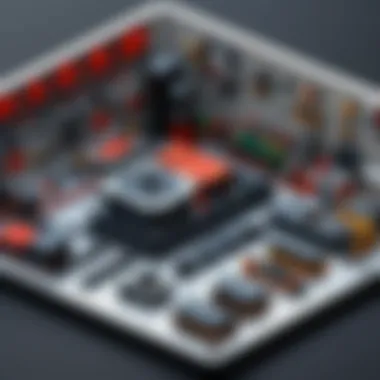

Intro
As technology evolves, the tools we use in design and engineering need to keep pace. FreeCAD 3D emerges as a versatile option, standing out in a crowded market filled with proprietary software. For professionals like engineers, architects, and designers, understanding what FreeCAD brings to the table can enhance workflow and improve overall project outcomes. This guide is crafted to provide comprehensive information about FreeCAD 3D, touching its features, advantages, and how it stacks up against its commercial counterparts.
In exploring FreeCAD, we will dissect its functionalities, the community backing it, and how easy or difficult it is for someone new to take the plunge. Tailored insights will be provided, making it easier for industry professionals to determine its strategic role in their operations while addressing the current demands for adaptability and precision in design.Following this, we can delve into its comparisons with other CAD software and how its cost structure can benefit organizations looking to stretch their budgets without sacrificing quality.
Preamble to FreeCAD 3D
The introduction of FreeCAD 3D in this guide holds significant importance for professionals navigating the complex landscape of design software. As industries evolve, the demand for adaptable, cost-effective, and powerful tools has intensified. Within this context, FreeCAD emerges not just as an open-source alternative, but as a potential game-changer that can cater to various engineering, architectural, and design needs. Its flexibility and parametric design capabilities offer a unique advantage, enabling users to modify designs effortlessly at any stage.
In the following subsections, we will uncover the essence of what FreeCAD is, as well as its intended purposes and the historical backdrop that brought it to life.
Definition and Purpose
FreeCAD is a free and open-source parametric 3D CAD modeler designed for a wide array of uses in engineering, architecture, and product design. The essence of FreeCAD lies in its parametric modeling capabilities, which means that models are created with the ability to easily alter dimensions and features. This is especially beneficial in iterative design processes, where adjustments are inevitable. Designers can construct models that adapt and evolve with changing specifications, streamlining workflows and reducing time spent on modifications.
The purpose of FreeCAD extends beyond mere modeling; it serves to democratize access to sophisticated design tools. With a user-friendly interface and a wealth of features typically found in commercial software, FreeCAD levels the playing field for individuals and small enterprises that may not have the budget for expensive licenses.
Historical Context
To truly appreciate FreeCAD, one must understand its historical context. The project emerged in the early 2000s, driven by a group of developers who wanted to provide an alternative to the commercial applications dominating the CAD market at the time. The motivation was clear: create a powerful tool that was not bound by the constraints of proprietary software, thus fostering innovation and collaboration across disciplines.
Over the years, contributions from the open-source community have expanded FreeCAD’s capabilities, making it a robust solution suitable for various industries. Its evolution reflects shifts in technology, user expectations, and the growing acceptance of open-source methodologies. FreeCAD not only fills a gap in the market but also embodies a fresh approach to software development through community collaboration and transparency.
"Open-source software stands as a beacon of innovation, allowing for collective growth and rapid advancements."
Overall, understanding both the objectives and historical significance of FreeCAD enriches the context for its place in today’s software realm, paving the way for deeper engagement with its core features and applications.
Core Features of FreeCAD
The core features of FreeCAD serve as the foundation for its capabilities, making it a standout choice in the realm of computer-aided design. Understanding these features is essential for industry professionals who need reliable and versatile tools in their workflows. With its unique offerings, FreeCAD not only meets the expectations of experienced designers but also paves the way for innovation and efficiency across various fields.
Parametric Modeling
Parametric modeling lays the groundwork for advanced design processes in FreeCAD. This feature allows users to create 3D models where dimensions, constraints, and relations between elements define the geometry. In practice, it means that changing a single parameter can have a ripple effect throughout the entire model, adjusting connected components automatically. This flexibility is a game changer for engineers and architects, who often need to fine-tune designs rapidly.
The parametric modeling tool empowers users to:
- Iterate designs efficiently: By altering parameters, professionals can experiment with different shapes and sizes without starting from scratch.
- Maintain design integrity: Changes made upstream are automatically reflected downstream, preventing errors and the need for burdensome corrections.
However, while parametric modeling provides power, it does require a deep understanding of how to effectively apply constraints and relationships. Some users may find themselves overwhelmed initially, but the benefits become clear with experience.
Modular Architecture
One of FreeCAD's standout qualities is its modular architecture. This structure allows users to tailor their toolset to specific project needs by enabling or disabling features as necessary. Whether a user focuses on mechanical parts or architectural designs, the modular approach ensures that the software environment doesn't become bogged down with components that are not relevant to their work.
This architecture facilitates:
- Customizability: Users can select the modules that align with their projects, ensuring efficiency and clarity.
- Extended functionality: Plugins can be added easily to enhance capabilities, making FreeCAD adaptable to future needs.
In industry contexts, this can result in significant time savings. The ability to set up a digital environment specifically for each task minimizes distractions and allows for sharper focus on the design at hand.
Sketching Tools
Sketching tools form the bedrock of design in FreeCAD, offering a range of options to create 2D projections that can be extruded into 3D models. These tools are essential for accurately laying out initial designs and ensuring that dimensions adhere to required specs. The suite of features supports a variety of geometric constraints, enabling professionals to ensure precision from the get-go.
Key aspects of FreeCAD's sketching tools include:
- Constraint management: Users can apply geometric constraints, ensuring that sketches behave predictably as parameters change.
- Intuitive interface: The user interface, while powerful, remains approachable, allowing newcomers a smoother entry into the software without sacrificing complex functionalities.
Proper use of sketching tools is vital. They can make or break the quality of the 3D model down the line. Hence, becoming adept at utilizing these tools is paramount for achieving successful outcomes in tasks ranging from engineering designs to artistic projects.
"The essence of FreeCAD lies in its ability to adapt and streamline workflows, equipping professionals with the features they need to succeed."
In summary, the core features of FreeCAD—parametric modeling, modular architecture, and sketching tools—create a robust environment for 3D design. Each feature contributes uniquely, allowing professionals to work more effectively while unlocking creative potential. Understanding these capabilities is critical for leveraging FreeCAD's full potential in industry applications.
Applications of FreeCAD in Industries
Understanding the applications of FreeCAD across various industries is vital not just for its users but for stakeholders making decisions about software implementation. FreeCAD's versatility shines through in different domains such as mechanical engineering, architecture, and product design. Each application spotlights specific benefits, allowing professionals to grasp how this open-source tool can meet their unique needs efficiently. With the growing push towards digital transformation and sustainable practices, integrating FreeCAD becomes not just a technological choice but a strategic move for future-readiness.


Mechanical Engineering
In the realm of mechanical engineering, FreeCAD presents a powerful toolkit for engineers focused on designing complex machinery and parts. One key aspect that stands out is parametric modeling. Engineers can create models that adapt in real time, enabling them to make quick alterations without starting from scratch. This flexibility accelerates the prototyping phase significantly, allowing for iterative testing and design adjustments tailored to specific project requirements.
Equally important, FreeCAD's functional synergy with simulation tools enhances engineering workflows. This means not just designing components but also validating them through finite element analysis, thus ensuring performance under real-world conditions. This brings a competitive edge; products can reach the market faster and more reliably.
Consider the following advantages of FreeCAD in mechanical engineering:
- Open-source nature allows tailored modifications to suit specific engineering needs.
- Rich community support provides access to a wealth of shared knowledge and user-generated content.
- Integration with other CAD software permits smoother data workflows, ensuring compatibility with industry standards.
Architecture and Construction
In architecture and construction, FreeCAD emerges as a beacon of creativity and practicality. Architects find it particularly advantageous due to its intuitive sketching tools and the ability to create complex geometries. The applicability of FreeCAD in Building Information Modeling (BIM) introduces a layer of efficiency in managing design alterations and coordination across various disciplines.
Moreover, FreeCAD aids in ensuring compliance with building codes and regulations by allowing architects to simulate construction processes and visualize potential pitfalls before any ground is broken. This foresight can drastically decrease costly mistakes during physical construction.
Some of the core benefits for architects include:
- Visual representation enhances client communication, making it easier to articulate design visions.
- Customization through workbenches suited for architectural workflows ensures that tools relevant to the specific project are readily at hand.
- Sustainability modeling capabilities align with the growing importance of environmental considerations in modern architecture.
Product Design
When it comes to product design, FreeCAD adapts seamlessly, catering to designers looking for a robust platform to iterate their ideas. One core advantage lies in its flexibility to handle both 2D sketches and 3D models, making it an all-in-one solution for product conceptualization. Designers can efficiently go from a rough idea to a sharply defined concept in a fraction of the time required by conventional methods.
An exciting feature that stands out is how FreeCAD supports rapid prototyping. With tools integrated directly into the platform, designers can quickly create prototypes that can be directly evaluated for ergonomics and aesthetics. This iterative process helps refine not only the product’s functionality but its market feasibility too.
Key considerations when using FreeCAD in product design include:
- Collaboration capabilities facilitate teamwork among interdisciplinary teams.
- Version control features maintain a history of changes, ensuring effective tracking of project evolution.
- Cost-effectiveness that appeals especially to startups and small enterprises trying to minimize overhead while maximizing innovation.
In summary, FreeCAD’s application across mechanical engineering, architecture, and product design shows its versatility and effectiveness as a tool tailored for modern industrial needs. Using FreeCAD is not merely a choice of software but a strategic decision aligning with ongoing developments in design practices, pushing professionals toward innovation and efficiency in their respective fields.
"FreeCAD transforms traditional workflow paradigms by accommodating the dynamic needs of modern industries, setting a new bar for adaptability in design."
This move towards comprehensive applications underscores the importance of FreeCAD in shaping the future of engineering, architecture, and product design.
Comparative Analysis with Commercial Software
Importance of Comparative Analysis in This Article
When it comes to CAD software, the decision-making process can often feel like walking through a minefield. Many professionals are faced with a multitude of options, yet how does one decipher which tool is the best fit, especially when it comes to price, usability, and overall functionality? This section dives into comparing FreeCAD with commercial alternatives, shedding light on aspects that matter to industry professionals. Whether you're an engineer, architect, or designer, understanding these differences isn’t just helpful; it’s crucial for informed decision-making in a fast-evolving tech landscape.
"In the world of CAD software, 'you get what you pay for' is a saying that often rings true; however, sometimes you simply get more for less."
Cost-effectiveness
One of FreeCAD’s strongest selling points is its zero price tag. In an industry where license fees for high-end software can amount to thousands, FreeCAD stands out as a beacon of affordability. Here’s what the cost-effectiveness of FreeCAD looks like in a practical sense:
- No Licensing Fees: Unlike software such as Autodesk AutoCAD, which charges annual fees, FreeCAD offers a completely free alternative. This enables startups and small businesses to allocate their budget to other crucial areas, such as personnel training or infrastructure improvements.
- Community Support: The zero-cost model is sweetened by a robust community that provides support. Professionals can seek help in forums or utilize shared resources without added costs, which rarely occurs with paid software.
- Long-term Savings: For companies that rely on extensive design projects, the savings from not having to renew licenses every year can be redirected into innovation or expansion projects. Over time, the investment in training users on FreeCAD yields high returns without constant drain on financial resources.
Functional Limitations
While FreeCAD proves advantageous from a cost perspective, it's necessary to consider its functional limitations when comparing it with commercial software. Understanding these boundaries is imperative for professionals who prioritize specific functionalities. Here are the main considerations:
- User Interface: For many users coming from polished commercial software with sleek interfaces like SolidWorks, FreeCAD’s interface can seem a bit more rustic. This can make the transition initially feel cumbersome.
- Advanced Features: Some high-end features, available in commercial software, may not be as developed in FreeCAD. For instance, capabilities such as advanced rendering or simulation tools may not meet the same standards found in software like Rhino or CATIA.
- Integration: The ease with which FreeCAD integrates with other industry standard tools can be lower than commercial products that offer well-established workflows. Professionals who depend on seamless integration across many software platforms may find FreeCAD lacking in this aspect.
Balancing these cost-related advantages against functional limitations is critical for industry decision-makers. It's not just about saving money; it's also about ensuring that your tools meet the specific needs of your projects and team.
Learning Curve and User Experience
The concept of a learning curve is pivotal when diving into software like FreeCAD, especially for industry professionals who are under constant pressure to get up and running quickly. Understanding how swiftly one's experience in FreeCAD can translate into productive output can make or break its desirability in a professional setting. This section carefully explores the elements that shape the user experience, from initial encounters to practical application.
Getting Started
Getting started with FreeCAD can feel a bit like trying to assemble IKEA furniture without a manual. The first-time user is often greeted with a plethora of options, buttons, and menus; it can be a bit overwhelming at first glance. However, like any unfamiliar terrain, familiarization grows with time. Setting the stage for beginners involves a few key approaches:
- Installation: The installation process is straightforward—download from the official website, and follow the prompts. Ensure that your system meets the recommended requirements to avoid hiccups later.
- User Interface: After installation, take a moment to navigate the interface. It features workbenches tailored to specific tasks like Part Design or Drafting. Familiarizing oneself with these workbenches becomes essential. It’s akin to knowing where your tools are in a workshop—less likely to trip over things when you know your way around.
- First Project: Begin with a simple project. Designing a basic 3D shape can demystify the software’s workbench and tool capabilities. FreeCAD offers sample files that can be helpful starting points.
- Creating a Workspace: Tailoring your workspace can increase efficiency. Users can customize the layout to fit their workflow better, akin to organizing a desk—having everything at arm's reach minimizes distractions.
Through these small steps, new users can break down the daunting task of learning into manageable bits, fostering a much smoother transition into more sophisticated features.


Resources for Learning
In the quest to master FreeCAD, leveraging the right resources can reduce the friction of the learning curve. Here are several recommended paths:
- Official Documentation: The official FreeCAD documentation is a goldmine. It caters to users of every level. Detailed guides on features, FAQs, and troubleshooting tips can often save a user from hours of frustration. It’s like having a seasoned mentor at your fingertips. You can find it here
- Tutorial Videos: Platforms like YouTube host numerous tutorials from both novice and expert users. Watching someone navigate a process can clarify steps much more effectively than text-based instructions. Make sure to search for channels dedicated to CAD techniques to enhance your learning experience.
- Community Forums: Websites like Reddit and the FreeCAD forum are bustling with people willing to help. Engaging with the community can yield insights that you wouldn’t find elsewhere. Just remember, asking the right questions often leads to the best answers.
- Books and E-Books: Some authors have dedicated their work to understanding FreeCAD. Investing in a well-reviewed book could provide structured learning that online resources often lack.
- Trial and Error: Lastly, nothing beats diving in. Experimenting with the software by trial and error can highlight the most pertinent features for your specific needs.
The path to mastering FreeCAD might feel steep at first, but with ample resources and community support, it transforms into a journey of incremental discovery.
In summary, the learning curve is indeed significant but not insurmountable. With a proper plan, users can turn the sometimes-daunting world of FreeCAD into a practical tool that enhances their professional toolkit.
Community and Support
In the realm of open-source software, the community surrounding a tool can make or break its success. With FreeCAD, this community plays a crucial role in fostering collaboration, sharing knowledge, and enhancing user experience. Support and engagement from fellow users offers not just technical help, but also invaluable insights into practical applications, troubleshooting, and best practices. This section dives into the two primary facets of community support: forums and user groups, along with the official documentation that serves as a backbone for learning and development.
Forums and User Groups
Forums and user groups represent a vibrant hub where FreeCAD enthusiasts come together. These platforms, like Reddit and various online forums, create an environment where questions can be posed, solutions can be shared, and expertise can flow freely. Users from novices to seasoned professionals engage in discussions that can cover a wide range of topics, such as:
- Feature requests and bug reports: Members often advocate for new functionalities or report issues encountered, contributing to the continuous improvement of the software.
- Tutorials and tips: Experienced users share their workflows, techniques, and tricks that can significantly streamline the designing process.
- Project showcases: Users display their projects which not only serve as inspiration but also as examples where FreeCAD shines, elucidating complex design solutions.
Community-driven forums are vital not just for getting answers but also for fostering relationships. As people exchange ideas about their work, they help build a network of support that is often more responsive than formal customer service avenues.
"The collective knowledge of a community can often surpass that of any individual. Collaboration is the key to mastering tools like FreeCAD."
Official Documentation
While community forums are essential for lively interaction and problem-solving, the official documentation establishes a solid foundation for using FreeCAD effectively. This documentation is updated regularly and covers a wide range of topics, including:
- Installation guides: Step-by-step instructions to install FreeCAD across various platforms ensure newcomers can set up the software without hitches.
- User manuals: Comprehensive guides that detail each feature, tool, and function within FreeCAD empower users to navigate the software confidently.
- API references: For the more technically inclined, the API documentation provides insights into scripting and extending FreeCAD's capabilities, making it easier to customize workflows or integrate with other software.
The accessibility of well-structured documentation can significantly reduce the learning curve for new users and empower existing ones to leverage advanced features. Good documentation not only facilitates learning but also encourages users to explore options that they might not have considered.
In summary, community and support in the context of FreeCAD is more than a mere add-on; it’s a vital ecosystem that enhances the software’s usability. Both forums and official documentation contribute to a rich environment of shared knowledge that is indispensable for industry professionals looking to tap into FreeCAD’s full potential.
Integration with Other Software
Integration with other software is a crucial aspect of using FreeCAD. Knowing how FreeCAD plays alongside existing tools can significantly affect the workflows in various industries. When professionals consider adopting a new software solution, the ability to connect with existing systems often weighs heavily in their decision.
One of the key advantages of FreeCAD's integration capabilities is its support for widespread file formats. This ensures that professionals can import and export their designs between FreeCAD and other prominent CAD software applications, thus facilitating a seamless workflow. The ability to share files easily not only saves time but also mitigates the risks of data loss or corruption.
Importing and Exporting Files
File compatibility is one of the cornerstones of effective software integration. FreeCAD provides support for various file formats such as STEP, IGES, STL, and DXF. This flexibility means that users can work with designs created in other CAD environments without needing to start from scratch.
The seamless importing feature allows users to bring in models from legacy systems, which is especially important for professionals involved in long-term projects. Just as vital is the exporting function which enables sharing finished designs with clients and collaborators who may be using different software.
- Supported formats:
- STEP
- IGES
- STL
- DXF
With such a variety, users can almost certainly find a format that meets their needs. Moreover, this reduces the chances of compatibility snags, which can lead to costly delays. The exporting capabilities truly shine when projects involve others using specialized systems.
FreeCAD's ability to flexibly import and export files enhances collaboration among design and engineering teams, fostering a more productive environment.
Working with CAD and CAM Systems
Integrating FreeCAD with other CAD and CAM (Computer-Aided Manufacturing) systems can streamline processes, making it an invaluable asset to industries ranging from manufacturing to architecture. This integration means that designs crafted in FreeCAD can be easily manufactured using CAM software, leading to fewer errors and wasted resources.
Working alongside CAM systems allows FreeCAD to translate detailed designs into instructions for CNC machines or even 3D printers. This is not just beneficial but essential, as it bridges the gap between design and production. When modifications are made in FreeCAD, those changes can be quickly reflected in CAM systems, significantly reducing turnaround times.
It's important to consider the installation and setup processes for these integrations. Users may be required to configure some settings to ensure compatibility, but many projects find the investment well worth the trouble.
In summary, the ease with which FreeCAD integrates with other software tools enhances its functionality dramatically. Compatibility with various file formats and the ability to work with CAM systems are noteworthy aspects that contribute positively to project workflows across industry sectors.
Customization and Extensions
Customization and extensions play a pivotal role in enhancing the experience of using FreeCAD 3D. As an open-source software, FreeCAD provides an environment where users can tailor features and functionalities to fit their specific needs. This flexibility not only maximizes productivity but also helps overcome limitations that may be present in the default setup. By tapping into customization options, industry professionals can create a more intuitive and personalized design workflow.
Scripting and Macros


Scripting is one of the most dynamic features in FreeCAD, offering a powerful way to automate tasks that would otherwise be repetitive and time-consuming. It uses Python as its scripting language, a choice that resonates well with developers and engineers alike. Utilizing scripts, users can define new commands, modify existing functionalities, or even create complex functions that cater specifically to project requirements. This flexibility forms the backbone of many advanced workspaces within FreeCAD.
For instance, when dealing with intricate geometries, a user can script commands that automate the creation of various components based on parameters, or even automate exporting designs in various formats. In a realistic setting, imagine an architect needing to generate multiple variations of a structure based on different specifications. With scripting, this task can be completed in a fraction of the time, significantly speeding up the design process.
"In FreeCAD, a little scripting can save hours of tedious work!"
Plug-ins and Add-ons
Along with scripting, plug-ins and add-ons further extend FreeCAD's capabilities. These are pre-built modules created by the community or developers that introduce new tools or enhance existing features. Users can browse the vast library of available extensions and add them with just a few clicks, expanding their FreeCAD toolset without extensive programming knowledge.
For example, there are plug-ins designed specifically for environmental simulations, advanced rendering, or even integration with other CAD software. This modular approach allows users to pick and choose functionalities that suit their specific industry needs. Hence, engineers working on product design might benefit from add-ons that specialize in finite element analysis (FEA), whereas architects might lean towards tools for creating sustainable building designs.
Moreover, developing custom plug-ins is an option for those with programming expertise. By doing so, professionals can create unique functionalities that address specific challenges or enhance productivity in niche areas. As the adage goes, "Necessity is the mother of invention"—those with specific needs can be the agents of their unique solutions in FreeCAD.
Real-world Use Cases
When it comes to utilizing FreeCAD, understanding its real-world applications offers substantial insights into its practical value. Employing real-world use cases not only showcases how versatile this software is, but also sheds light on the specific benefits it brings to various industries. This section explores meticulously curated examples that embody the effectiveness of FreeCAD in actual professional settings. The goal is to help decision-makers grasp how FreeCAD can be tailored to meet unique project requirements.
Case Studies in Engineering
In engineering, precision and adaptability are non-negotiable. FreeCAD has proven to be an invaluable asset in various engineering applications.
- Automotive Design: One notable example is the use of FreeCAD in automotive design. Engineers can create detailed models that simulate real-world conditions. For instance, components can be modeled to optimize aerodynamics, allowing for performance testing in virtual environments without the need for costly prototypes.
- Mechanical Components: Another case study highlights FreeCAD's role in developing mechanical components. An engineering firm specializing in custom machinery used FreeCAD to design a complex assembly of gears. By utilizing the parametric features, they could quickly make adjustments based on performance testing outcomes, streamlining their workflow dramatically.
"In engineering, the ability to iterate fast means the difference between winning and losing in competition. FreeCAD makes this achievable without breaking the bank."
Such case studies reinforce the software's capabilities for stringent design challenges, empowering engineers to push boundaries while keeping budgets intact.
Architectural Projects
The architectural realm stands to benefit greatly from FreeCAD, particularly in projects that necessitate intricate design and meticulous planning.
- Sustainable Building Designs: For example, a project aimed at sustainable architecture utilized FreeCAD to efficiently conceptualize eco-friendly building designs. The software allowed architects to visualize sunlight exposure, heating, and cooling aspects, effectively optimizing energy use throughout the design phase. This kind of foresight not only enhances building performance but also aligns with modern environmental standards.
- Historical Renovations: Another intriguing application involves the renovation of historical sites. Architects used FreeCAD to create precise 3D renderings, helping them match new structures with existing ones seamlessly. This capability also allowed for accurate planning around regulations that protect historical integrity, proving essential for such sensitive work.
In essence, FreeCAD serves as a potent tool for architects, allowing them to investigate and refine their designs before implementation. This reduces errors and aids in ensuring compliance with specific criteria, thus saving time and resources.
The exploration of real-world use cases demonstrates not just the efficacy of FreeCAD, but also its strategic advantages for professionals across engineering and architecture. This understanding empowers industry decision-makers to implement FreeCAD effectively, transforming visions into tangible achievements.
Future of FreeCAD
As we gaze towards the horizon of FreeCAD, it is crucial to understand not just the advancements it has already made, but also the trajectory it could take in the rapidly evolving landscape of computer-aided design (CAD) software. This segment focuses on the importance of the future development of FreeCAD for industry professionals, addressing the specific elements poised to enhance its functionality, the benefits of a sustained open-source model, and the strategic considerations for those deploying it in professional settings.
Potential Updates and Features
In terms of potential updates, the developers of FreeCAD are constantly refining its architecture and functionalities. One key area of focus is the enhancement of parametric modeling capabilities. Imagine being able to conduct dynamic simulations or create real-time collaboration tools; these additions could greatly expedite design processes. For instance, a potential update might introduce features that support advanced simulation capabilities. This could allow engineers to visualize changes as they work, which fundamentally alters the design workflow for the better.
Moreover, improved user interface features are on the radar. Simplified navigation, better context menus and more intuitive toolbars can significantly lower the barrier to entry for newcomers. Additionally, features providing seamless integration with popular file formats used across various industries would further bolster FreeCAD’s position, making it a formidable option when compared to commercial counterparts.
The Role of Open-source in CAD Software
Open-source software has always been a double-edged sword, enhancing flexibility while potentially introducing variability in stability. One must appreciate how FreeCAD, as an open-source platform, allows contributions from a globally diverse community. This engagement fosters innovation while ensuring that the software remains aligned with user needs.
Furthermore, the benefits of open-source extend beyond mere cost savings. It represents a commitment to collaboration and shared knowledge. As users, engineers, and designers contribute their insights, they are effectively steering the software’s evolution, ensuring it meets real-world demands and technological advancements. For instance, contributors might develop plug-ins tailored to niche industries or specific use cases, thus broadening FreeCAD’s applicability without any developer having to bear the financial burden alone.
The future of FreeCAD is not just in the hands of its developers, but also in the vibrant community that surrounds it, continuously pushing the envelope of what is possible.
By continuing to leverage these community-driven contributions, FreeCAD is poised to remain relevant in CAD discussions, particularly for IT professionals and entrepreneurs looking to harness innovative solutions. The industry can certainly expect a future where FreeCAD evolves fluidly, adapting to new technologies while maintaining its roots in collaboration and embellishing its offerings.
Finale
Wrapping up this insightful exploration into FreeCAD 3D, it’s evident that understanding the capabilities and potential of this open-source software is paramount for industry professionals. The topic of conclusion holds weight because it allows for a synthesis of the various elements discussed throughout the guide. FreeCAD stands out not just as a versatile tool for 3D modeling but as a practical solution that meets the growing demands of engineering, architecture, and product design.
Summarizing Key Points
To crystallize our discussion, let’s revisit the key points:
- Parametric Modeling: This feature allows users to create designs that can be easily modified by changing parameters, making it adaptable to shifting project needs.
- Modular Architecture: The software’s architecture enables seamless integration and extension, addressing specific user needs effectively.
- Community Support: An active user community provides invaluable assistance through forums and resources, making it easier for newcomers to engage.
- Real-world Applications: FreeCAD’s use in various industries showcases its versatility and practical implications, proving it’s not merely a theoretical toolkit.
- Cost-effectiveness: In comparison to commercial software, FreeCAD offers a no-cost alternative without skimping on quality or functionality.
For professionals contemplating software options, these points underscore why FreeCAD is more than just an alternative; it’s a strategic ally in enhancing productivity and creativity.
Final Thoughts for Industry Professionals
Looking ahead, industry professionals must consider the integration of FreeCAD as part of their software recommendations. Embracing an open-source ethos can lead to significant innovation and collaboration opportunities. The flexibility of FreeCAD not only supports current workflows but also adapts to future advancements in technology and design methods.
As decision-makers reflect on their toolkit, it's essential to weigh the benefits of adopting FreeCAD. This decision isn’t simply about software selection; it’s about aligning with a community driven by progress and accessibility. In an era where adaptability is crucial, FreeCAD provides the infrastructure to maintain relevance in evolving markets.
FreeCAD embodies the essence of open-source ingenuity, and choosing it paves the way for future-proof practices, inspired designs, and a collaborative spirit that can only enrich the professional landscape.







