Mastering Document Version Control: A Complete Guide
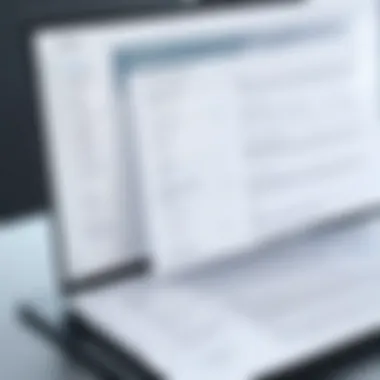

Intro
Document version control is an integral aspect of modern document management. It establishes a systematic process for tracking changes to documents over time. This is increasingly vital in today's collaborative environments, where multiple stakeholders interact with the same files. A document version control template provides a structured method for managing these documents, facilitating easier navigation through revisions. This means that every change can be accounted for, ensuring clarity and compliance in any field.
The significance of this practice cannot be overstated. Maintaining document integrity is crucial. It helps to prevent data loss and miscommunication, which can lead to serious errors. Moreover, effective version control enhances collaboration. It allows teams to see who made changes and when, making it easier to track decisions and rationale during project development. In regulated industries, version control also plays a critical role in demonstrating compliance with industry standards and regulations.
Throughout this guide, readers will gain insights tailored for decision-makers, IT professionals, and entrepreneurs. It will cover essential components and best practices for creating and implementing a document version control template. With a focus on providing practical tools and strategies, this guide aims to equip professionals with the knowledge needed for effective document management.
In the coming sections, we will examine key features of software tools that can aid in version control, provide a detailed comparison with competitors, and explore their pricing structures. By understanding these elements, organizations can make informed decisions that will enhance their document management strategies.
Understanding Document Version Control
Document version control is a foundational aspect of modern document management systems. It determines how revisions are tracked and managed across all types of documents. With organizations increasingly reliant on teamwork and document sharing, having a structured version control system is crucial. This system helps ensure that all stakeholders utilize the correct document version, which reduces confusion and maintains overall project coherence.
What is Document Version Control?
Document version control refers to the systematic management of changes made to documents, including formal records, reports, and digital files. Each iteration of the document is assigned a unique version number or identifier. This process helps track the history of changes, allowing users to know which version they are working on at any given time.
Various systems exist for managing version control. Some are integrated into document storage solutions, while others may involve simple manual tracking methods. Regardless of the tool used, the central idea remains the same: every time a document is altered, a new version is created, ensuring clarity and accountability.
Importance of Version Control
The necessity for version control can be summarized in several key points:
- Enhanced Collaboration: As documents are frequently shared and edited by multiple users, version control reduces the chances of working on outdated information.
- Historical Reference: It allows teams to look back at previous document versions, providing context and clarity if needed.
- Accountability: Clear tracking of changes assigns responsibility for each document version, which is valuable in compliance-heavy environments.
Organizations that implement strong version control practices enjoy improved team collaboration and minimized errors in document handling.
Challenges Without Version Control
Without a proper document version control system, several complications may arise:
- Confusion Over Versions: Teams may find themselves mishandling document versions, leading to inconsistent information.
- Loss of Important Changes: Modifications made in one version may be overlooked or lost in subsequent edits.
- Difficulty in Compliance: For organizations subject to audits or regulatory standards, missing documentation history can result in non-compliance penalties.
Consequently, the absence of a well-structured document version control can lead to significant operational inefficiencies and errors.
By recognizing the importance of version control, organizations can foster a culture of clarity and precision in document management.
Key Components of a Document Version Control Template
Understanding the key components of a document version control template is vital for ensuring that organizations maintain consistency and clarity in their document management systems. Each component plays a specific role in creating a structured and efficient process that minimizes errors and improves collaboration. Effective document version control can reduce the time spent on document revisions and decrease confusion during collaboration. The five main components include a version numbering system, document metadata, change log, access control, and approval workflow.
Version Numbering System
A version numbering system is crucial in keeping track of different iterations of a document. This system helps to provide clear identifiers for each version, making it easier for users to locate and reference specific documents. Typically, version numbers might follow a format such as major.minor, where major changes warrant an increment in the first number, and minor changes alter the second number.
This systematic approach to numbering allows for an organized progression of documents. For instance, the transition from version 1.0 to 1.1 indicates minor adjustments, while a significant overhaul might elevate it to 2.0. Consistent implementation of this system helps avoid confusion across teams—everyone remains informed about which version is the most current.
Document Metadata
Document metadata refers to the supplementary information attached to the actual document content. This information includes various details, such as the document title, author, creation date, last modified date, and perhaps a brief summary of the contents. By maintaining a rich set of metadata, users can easily search and retrieve documents based on any of these attributes.
Moreover, metadata plays an important role in supporting compliance and auditing processes, as it provides a record of revisions and ownership. For decision-makers, aspect to consider is how often different metadata fields may need updating, depending on the document's life cycle and involvement from various stakeholders.
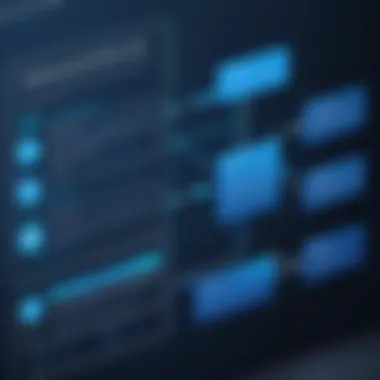

Change Log
A change log is a structured record of all modifications made to a document over time. It typically includes entries detailing the changes, the dates they were made, and the individuals responsible for those changes. This log is essential for tracking the evolution of the document, ensuring transparency around edits, and making the process accountable.
For professionals managing documents, understanding the breadth of changes through a log can illuminate patterns of revision and inform future editing practices. Implementing a clear change log allows teams to revert to earlier versions when necessary and clarify discussions around the rationale behind each modification.
Access Control
Access control is a significant part of a document version control template. It specifies who has permission to view, edit, and manage particular documents. This component is critical for maintaining document security and confidentiality, especially in sensitive industries.
Establishing strict access controls aids in preventing unauthorized changes and protecting intellectual property. Organizations should define access tiers that accommodate employee roles, ensuring that only relevant stakeholders can make edits. Regular audits of access permissions can further enhance security and provide clarity, aligning with company policies and compliance requirements.
Approval Workflow
An approval workflow outlines the processes through which documents must pass before publication or finalization. This component ensures that all relevant stakeholders review and agree on the document's content, facilitating quality control and compliance.
Typically, this workflow may involve designated approvers such as project managers or compliance officers who sign off on documents. An organized approval process not only mitigates the risk of errors or overlooking key details but also enhances accountability among team members. By documenting each step of the approval process within the control template, organizations maintain a clear map of the decision-making trail, which is beneficial for audits or future reference.
Effective version control is not simply about maintaining order but is essential in enhancing collaboration and ensuring that all team members are aligned with the latest modifications.
Creating an Effective Document Version Control Template
Creating an effective document version control template is vital for systematic management of documents and revisions in any organization. It serves as a foundational tool that enhances clarity during collaboration. This template helps in tracking changes, maintaining consistency, and ensuring that all team members work with the most current version of a document. Furthermore, a well-structured template can lead to improved productivity, reduced errors, and greater compliance with relevant regulations.
The creation of this template involves several key elements. Each plays a role in ensuring smooth operations and stakeholder satisfaction. Important considerations include identifying and understanding the various stakeholders involved, defining clear formatting standards, and selecting appropriate version control tools.
Identifying Stakeholders
Identifying stakeholders is a crucial step in developing a document version control template. Stakeholders encompass all individuals who interact with the documents, including authors, reviewers, and approvers. Each group has unique needs and expectations regarding document management.
For instance, authors must frequently update documents, while reviewers need clear structures to provide feedback. Approvers want streamlined mechanisms to ensure that only validated documents are circulated. Engaging these stakeholders early in the process ensures that the template built meets their needs effectively.
In addition to internal stakeholders, organizations should consider external parties. Clients, partners, or any audit bodies could require access to certain documents or versions. By understanding these varied perspectives, organizations can create a document version control template that is both comprehensive and functional.
Defining Formatting Standards
Defining formatting standards is essential for maintaining uniformity across documents. A document version control template should stipulate clear guidelines on font types, sizes, headings, and overall document layout. Clarity in formatting makes documents easier to read and improves their professionalism.
Additionally, consistent formatting aids in file organization and retrieval. For example, naming conventions for files and systematic folder structures can simplify access to previous versions. Establishing these standards also helps when onboarding new team members, as they can quickly learn the expected structure and presentation of documents.
Key elements to consider for formatting standards:
- Font style and size: Select consistent styles for headings and body text.
- Document layout: Define margins, spacing, and alignment standards.
- Version Indicators: Clearly indicate version numbers or dates on each document.
Selecting Version Control Tools
Selecting the right version control tools is critical for the implementation of an effective document version control template. The choice of tools should align with the specific requirements of the organization and take into account the stakeholders identified earlier.
Different tools offer various features. Some may focus on document storage, while others emphasize collaboration. Popular options include Google Drive, Microsoft SharePoint, and Dropbox. Each provides unique benefits, such as real-time editing, users’ permission settings, and integrated commenting features.
When evaluating tools, organizations should consider:
- Usability: The intuitive nature of the interface affects user adoption.
- Integration: Compatibility with existing systems is paramount.
- Security Features: Protection of sensitive documents should be a priority.


Selecting the right tools complements the effective document version control template, making the implementation smooth and efficient.
A clear document version control template not only streamlines processes but also enhances accountability and traceability across an organization.
Best Practices for Document Version Control
Effective document version control is essential for maintaining the integrity of documents within an organization. It helps prevent confusion and miscommunication that can arise from using outdated files. By implementing best practices, organizations can streamline their processes, enhance collaboration, and increase compliance with regulatory standards. This section will discuss three best practices: regular updates and reviews, training and awareness programs, and utilizing automation.
Regular Updates and Reviews
Regular updates and reviews serve as the backbone of a sound document version control system. It is important to keep all documents current, ensuring that stakeholders are informed about the latest changes. This prevents reliance on outdated information, which can lead to errors in decision-making.
A systematic approach to updates involves:
- Scheduled Reviews: Establishing a timetable for document reviews encourages teams to evaluate the necessity of changes periodically. This can range from monthly assessments to quarterly revisions, depending on the document's nature.
- Version Tracking: Each update should be meticulously tracked. This helps in identifying when a document was last modified and by whom, creating accountability.
- Feedback Incorporation: During review sessions, it’s vital to gather input from all relevant stakeholders. This continuous feedback loop helps in refining documents, thereby improving clarity and usability.
Regular updates not only enhance the quality of documents but also foster a culture of collaboration and awareness among team members.
Training and Awareness Programs
Training and awareness programs are crucial for ensuring that employees understand the importance of document version control. Such programs should cover the rationale behind version control, the tools available, and the specific processes within the organization.
Effective training can include:
- Workshops and Seminars: Organizing sessions to educate staff on document management practices and tools. This also includes real-world examples of potential pitfalls when proper version control is neglected.
- Resource Development: Creating easy-to-navigate resources, such as guides or FAQs that explain the version control process, helps employees quickly find the information they need.
- Ongoing Learning Opportunities: Since technology changes and new best practices emerge, companies should offer continuous education. This could be through online courses or refresher sessions to keep employees engaged and informed on current trends.
Utilizing Automation
The integration of automation tools can significantly improve the efficiency of document version control systems. Automated solutions help reduce human errors and save time, allowing teams to focus on higher-level decision-making. The following points illustrate how automation can be advantageous:
- Automatic Version Creation: Tools like Microsoft SharePoint and Google Drive can automatically create new versions of documents every time changes are made. This ensures that every edit is logged without requiring manual intervention.
- Alerts and Notifications: Automated alerts can notify relevant team members when a document is updated. This minimizes delays in communication and keeps everyone informed in real-time.
- Document Management Software: Implementing software such as DocuWare or M-Files aids in centralizing document storage. This makes it easier to access the latest versions while maintaining a clear history of changes.
By adopting these best practices, organizations can create a robust document version control system that not only maintains document integrity but also enhances productivity.
Assessing the Impact of Version Control on Productivity
Version control is not just a tool for tracking edits; it significantly influences productivity across teams and organizations. Implementing a robust version control system can lead to streamlined workflows, fewer errors, and improved collaboration. Assessing its impact involves evaluating various dimensions of productivity—both quantitative and qualitative. Here, we will explore how effective version control practices enhance organizational efficiency, reduce discrepancies, and promote a culture of accountability.
Quantifying Benefits
Measuring the benefits derived from version control requires some metrics that align with organizational goals. This can include:
- Time saved on document retrieval and updates: Teams can find the latest document versions quickly, allowing them to focus on their tasks rather than searching for files.
- Reduction in errors: With clearly defined versioning, errors from overwrites or lost drafts are significantly minimized. An accurate change log captures every adjustment in real time.
- Improved collaboration: Version control systems encourage contributions from multiple users while maintaining the integrity of documents. This leads to enhanced teamwork.
Organizations may receive feedback from project managers indicating that the speed of project completion has increased due to less time spent managing document discrepancies. Conducting surveys or interviews could yield insights into stakeholder satisfaction around document management processes and turnaround time.
User Feedback and Adaptation
A responsive version control system actively incorporates user feedback, making it adaptable to changing needs. Stakeholders play a crucial role in identifying pain points and suggesting enhancements. Collecting feedback can happen through:
- Regular surveys: Deploying short, targeted surveys helps gauge user experiences and satisfaction levels with the version control processes.
- Focus groups: Creating focus groups allows for in-depth discussions and ideas to emerge around improving existing workflows.
This responsiveness can lead to tailored updates to the version control system. For instance, organizations could invest in training sessions to familiarize staff with new features or workflows, thus increasing overall efficacy and satisfaction.


Adapting to user feedback not only addresses immediate issues but also fosters a culture of continuous improvement. This is crucial for maintaining productivity in the long term. As a result, version control systems evolve, better aligning with user needs and organizational objectives.
Troubleshooting Common Document Version Control Issues
In any organization that relies on effective document management, troubleshooting common version control issues is essential. These challenges can lead to inefficiencies, miscommunications, and decreased productivity. Understanding these issues allows organizations to maintain streamlined operations and ensure every team member is on the same page regarding document changes and access. Below are key issues and how to approach resolving them.
Inconsistent Versioning
Inconsistent versioning occurs when documents are updated but not accurately tracked. This might arise from multiple team members modifying the same document without clear guidelines. It can lead to confusion about which version is the most current and reliable.
To resolve this problem, organizations should establish a stringent versioning protocol. Clear rules for naming conventions and version number incrementing are crucial. For example, adopting a system where each revised document is numbered sequentially (like v1.0, v1.1) can significantly improve clarity.
Moreover, employing a centralized repository for documents can help in tracking and managing these versions better. All users should be encouraged to check documents in and out to prevent overlapping changes. This practice lends itself not only to consistency but also to accountability, as users know they must track their contributions diligently.
Access and Permission Conflicts
Access and permission conflicts arise when team members do not have the appropriate access rights to documents. This can lead to frustration and delays in collaborative projects. It is critical for organizations to define clear access levels based on roles clearly within the document control framework.
To counteract these conflicts, a robust access management system should be implemented. Permissions should be reviewed regularly to ensure that they are aligned with current project needs and employee positions. Employing tools with user access logs can also aid in identifying who viewed or edited a document. This transparency helps in maintaining order and avoiding unauthorized changes.
Training staff on these access protocols can minimize errors and enhance secure document handling. An ongoing education approach helps reinforce the importance of adhering to access guidelines and respecting document integrity.
Miscommunication Related to Changes
Miscommunication often occurs when updates to a document are not effectively communicated to all stakeholders. This problem can result in team members working from outdated information, leading to mistakes and inefficiencies. Understanding document changes should be part of the version control onboarding process for any team.
To ensure clear communication regarding changes, creating a comprehensive change log is necessary. A well-maintained log should document all alterations made, along with detailed explanations and the date of changes made. Including who made the changes can promote accountability.
Furthermore, utilizing collaborative platforms that notify users of changes can enhance communication. For instance, leveraging tools that feature real-time notifications or update summaries can keep everyone informed and engaged. Adoption of these methods will mitigate miscommunication and promote a more collaborative work environment.
"Regular communication about document changes is as important as the changes themselves."
In summary, addressing these common version control issues—Inconsistent Versioning, Access and Permission Conflicts, and Miscommunication Related to Changes—is vital for effective document management. By implementing sound practices and fostering a culture of accountability, organizations can significantly improve their document handling processes.
Future Trends in Document Version Control
In recent years, document version control has evolved significantly. Organizations are continuously seeking ways to improve their document management processes. Understanding the future trends is crucial for decision-makers and IT professionals looking to optimize workflows. This section discusses the integration of cloud technologies and the adoption of artificial intelligence. These trends can enhance collaboration, improve efficiency, and mitigate risks within document management systems.
Integration with Cloud Technologies
Cloud technology has transformed the landscape of document version control. With the rise of platforms like Google Drive and Dropbox, professionals are shifting away from traditional storage methods. Storing documents in the cloud promotes accessibility. Every authorized person can retrieve the latest version of a document anytime, anywhere. This flexibility supports remote work arrangements, which are becoming increasingly common.
Benefits of Cloud Integration:
- Real-time Collaboration: Teams can work on documents simultaneously, reducing the time taken for revisions.
- Automatic Backups: Cloud services often provide automatic backup features, minimizing the risk of data loss.
- Version History: Most cloud platforms maintain a history of changes, allowing users to revert to previous versions easily.
Additionally, integrating version control with cloud services permits easier compliance with industry regulations. Organizations can track and manage access, ensuring sensitive information remains protected.
Adoption of Artificial Intelligence
Artificial intelligence (AI) presents a transformative opportunity for document version control. AI can analyze document changes, suggest improvements, and automate repetitive tasks. This efficiency can significantly reduce the manual workload for document management teams.
Considerations for AI Adoption:
- Enhanced Search Capability: AI algorithms can improve search functions, allowing users to find relevant documents quickly.
- Predictive Analysis: AI can predict document usage and recommend updates, ensuring that teams are always working with the most relevant information.
- Error Detection: AI tools can identify inconsistencies or errors in documents, enhancing overall quality and accuracy.
Adopting AI in document version control aligns well with organizations aiming for digital transformation. It can empower teams to focus on high-level strategic activities rather than tedious administrative tasks.
Document version control is not merely a tool; it is a strategy for successful management that adapts to emerging technologies.







