In-Depth Analysis of Lucidchart Diagramming Tool
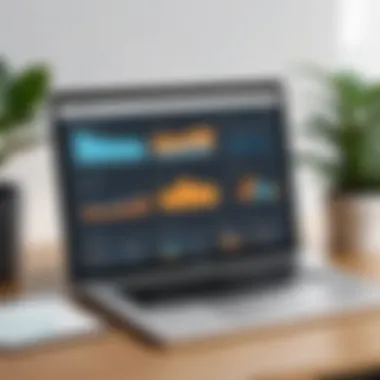

Intro
The digital landscape continues to evolve, and with it, the tools we use to visualize information. Among these tools is Lucidchart, a prominent diagramming solution that has gained traction across various industries. This software aims to streamline the creation of diagrams, flowcharts, and other visual representations of data. Understanding its features and functionalities is crucial for informed decision-making.
As we delve into the specifics of Lucidchart, this article covers an extensive review. From a detailed breakdown of its functionalities to its competitive positioning and pricing structure, every aspect is carefully examined. The insights presented herein are intended for decision-makers, IT professionals, and entrepreneurs who seek clarity in their software selections.
Software Overview
Brief Description of Software
Lucidchart is a cloud-based diagramming application that facilitates collaboration and visual communication. It enables users to create a wide array of diagrams including flowcharts, organizational charts, and mind maps. The known ease of use makes it appealing to both technical and non-technical users, allowing organizations to communicate concepts more effectively.
Key Features and Functionalities
Lucidchart presents a wealth of features that enhance user experience. Some prominent functionalities include:
- Real-time collaboration: Multiple users can work on a diagram simultaneously, providing immediate feedback and fostering teamwork.
- Template library: A vast selection of pre-designed templates helps users get started quickly, catering to various needs and industries.
- Integration capabilities: Lucidchart seamlessly integrates with other platforms such as Google Workspace, Microsoft Office, and Atlassian products, ensuring versatility in workflow.
- Cross-platform accessibility: Being a cloud-based tool, Lucidchart is accessible from any device, promoting flexibility and mobility.
Overall, these features are pivotal in establishing Lucidchart as a user-friendly and adaptable diagramming solution.
Detailed Comparison
Comparison with Competitors
In a market filled with diagramming tools, Lucidchart stands out. When compared to alternatives like Microsoft Visio and Draw.io, Lucidchart offers superior collaboration features. Users can easily share diagrams with others and edit them in real-time, a functionality that many competitors struggle to match. Moreover, the intuitive interface simplifies the learning curve for new users, ensuring quick adoption.
Pricing Structure
Lucidchart operates on a subscription-based pricing model, with several tiers to accommodate different organizational needs. The pricing options cater to individuals, teams, and enterprises:
- Free Plan: Limited functionality with access to basic features.
- Individual Plan: Starting at $7.95 per month, this plan provides more advanced features and integrations.
- Team Plan: Priced at $9 per user per month, it offers enhanced collaboration tools ideal for small to mid-sized teams.
- Enterprise Plan: Custom pricing suited for large organizations, including tailored security features and integration support.
This structured approach to pricing allows potential users to choose a plan that aligns with their specific requirements and budget sensitivities.
In summary, Lucidchart emerges as a formidable player in the diagramming software domain, underpinned by its collaborative capabilities and an adaptable pricing scheme.
As this review progresses, we will delve deeper into its practical applications, usability, and potential drawbacks, aiding in making an informed decision about incorporating Lucidchart into an organization’s toolkit.
Prolusion to Lucidchart
In the realm of diagramming tools, Lucidchart stands out as a pivotal platform for professionals seeking clarity and precision in visual communication. Its capabilities extend far beyond basic diagramming, making it an essential tool for various industries. This section explores the significance of Lucidchart, emphasizing its versatility and effectiveness in problem-solving and presentation.
Overview of the Software
Lucidchart is a cloud-based diagramming application that allows users to create a wide range of visual representations. From flowcharts and org charts to network diagrams and wireframes, Lucidchart caters to diverse visual needs. The software's interface is user-friendly, providing drag-and-drop functionality combined with extensive diagramming options. Lucidchart supports collaboration and integration with various applications, enhancing its utility in the modern workspace. This blend of features positions Lucidchart not just as a tool, but as a necessary software for teams aiming to streamline information and foster communication.
Target Audience and Use Cases
Lucidchart serves a broad spectrum of users. Its design appeals to business professionals, educators, software developers, and project managers. Each group utilizes the software differently:
- Business Professionals: They use Lucidchart for creating process diagrams and mind maps for strategic planning.
- Educators: Teachers and students leverage the platform to create educational diagrams, whether for lesson plans or project presentations.
- Software Developers: They rely on Lucidchart to draft system architecture and workflow diagrams, aiding in project development and understanding.
- Project Managers: Gantt charts and timelines can be built, allowing for better visualization of project phases and team responsibilities.
Lucidchart provides templates catering to these diverse needs, making it a versatile choice in various contexts.
Key Features of Lucidchart
The exploration of Lucidchart's key features is pivotal for understanding its overall effectiveness as a diagramming tool. These attributes, spanning from diagramming capabilities to integration options, greatly influence its usability and appeal to various target users, including decision-makers and IT professionals. A well-rounded grasp of these features allows potential users to evaluate whether Lucidchart aligns with their organizational needs.
Diagramming Capabilities
Lucidchart is renowned for its robust diagramming capabilities. The platform supports a wide array of diagram types, including flowcharts, organizational charts, mind maps, and network diagrams. Users can easily create complex visual representations thanks to the drag-and-drop interface.
Key Element: Flexibility in Diagramming
Flexibility is essential in today’s fast-paced work environments. Lucidchart offers an extensive library of shapes and symbols, ensuring users can tailor their diagrams to fit specific requirements. This versatility makes it suitable for industries ranging from software development to education.
Collaboration Tools
Collaboration is a critical component in any modern software solution. Lucidchart shines in this area, providing real-time collaboration features that allow multiple users to work on a diagram simultaneously. This function is essential for teams that are distributed across different locations.


Benefit: Enhanced Teamwork
The ability to share diagrams instantly via the cloud enhances teamwork. Users can comment directly on the diagrams, facilitating discussions and revisions without the need for endless emails. As businesses transition to remote environments, such collaboration tools have become increasingly vital for efficiency.
Template Library
A significant advantage of using Lucidchart is its extensive template library. The platform boasts a collection of pre-made templates designed for various industries and use cases. This feature helps users kickstart their projects without starting from scratch.
Consideration: Time Efficiency
Utilizing templates not only saves time but also provides a framework that ensures professional quality. Users can select a template that fits their needs and customize it, streamlining the entire diagramming process.
Cross-Platform Functionality
In an era where work is often conducted on various devices, Lucidchart's cross-platform functionality stands out. The software is web-based, making it accessible from any device with internet connectivity, whether it be a computer, tablet, or smartphone.
Benefit: Accessibility and Convenience
This accessibility is especially beneficial for professionals who need to access their work on-the-go. Seamless synchronization across devices means users can start a diagram on one device and continue on another without losing progress.
"Cross-platform functionality is not just a feature; it's a necessity for modern businesses."
Usability Analysis
Usability Analysis explores how effectively users can employ Lucidchart to achieve their diagramming tasks. This section illustrates the significance of usability in enhancing user experience and productivity. It primarily focuses on three critical components: User Interface Assessment, Learning Curve, and Customer Support Options. A well-designed usability analysis illuminates the strengths and weaknesses of the software, ensuring that potential users can determine the appropriateness of Lucidchart for their organizational needs.
User Interface Assessment
The user interface of Lucidchart is a pivotal aspect. An intuitive and clean design is crucial for fostering a seamless user experience. Lucidchart's interface presents a centralized workspace that is easy to navigate. Users can quickly access various tools and features without getting overwhelmed. This simplification is particularly beneficial for new users who may be unfamiliar with diagramming tools. When assessing the interface, focus on several factors:
- Navigation Ease: Users should find it straightforward to move through sections, access menus, and locate features.
- Visual Aesthetics: Clear typography and organized layouts contribute to a more engaging experience.
- Customization: The software allows users to tailor their workspace, which aids in personal productivity.
A superior user interface can significantly reduce the time needed to create diagrams, making Lucidchart a valuable asset in professional settings.
Learning Curve
Understanding the learning curve associated with any software is essential. With Lucidchart, users have reported that they can grasp the basic functionalities quickly. The software design minimizes complexity, which allows newcomers to produce effective diagrams in a short amount of time. Key features that ease the learning process include:
- Tutorials and Guidance: Lucidchart offers introductory guides and step-by-step tutorials, helping users familiarize themselves with the tool.
- Tooltips and Contextual Help: Hovering over icons provides quick explanations, minimizing the need for external help.
- Community Resources: Users can access forums on platforms like Reddit to share experiences and obtain additional guidance.
While some advanced features may require a bit more exploration, overall, Lucidchart is accessible for individuals at various experience levels.
Customer Support Options
Customer support is another significant factor influencing usability. Lucidchart provides multiple avenues for support to ensure users can find assistance when necessary. This includes:
- Email Support: Users can contact support via email for in-depth inquiries.
- Knowledge Base: An extensive library of articles covers common questions and advanced topics, enabling self-learning.
- Live Chat: Real-time assistance is available for immediate support solutions.
The effectiveness of customer support can greatly affect user satisfaction and, ultimately, the overall usability of Lucidchart. Well-rounded support options help users resolve issues efficiently, fostering a productive working environment.
"A good user experience arises from usability, and it can enhance overall user satisfaction and retention of software."
Pricing Structure
Understanding the pricing structure of Lucidchart is crucial for organizations seeking a diagramming solution. A well-defined pricing structure can influence decision-making and determine whether a software tool is suitable for a company's budget and requirements. In this section, we will discuss the different subscription plans available and how Lucidchart's pricing compares to its competitors.
Subscription Plans Overview
Lucidchart offers a range of subscription plans tailored to various users. These plans are aimed to cater to teams of different sizes and needs. Here are the main subscription options:
- Individual Plan: Ideal for solo users or freelancers. It provides essential features for standalone use at a competitive price.
- Team Plan: Designed for small to medium-sized teams seeking collaboration features. This plan includes advanced sharing options and team templates.
- Enterprise Plan: Best suited for larger organizations. It includes premium features like enhanced security, admin controls, and dedicated support.
The pricing for these plans varies. For example, the Individual Plan typically starts at around $7.95 per month, while the Team Plan is priced at approximately $9 per user monthly. The Enterprise Plan requires consultation for pricing, as it is customized based on the organization’s needs.
Understanding these options allows organizations to select a plan that aligns with their requirements and budget, optimizing spend while ensuring access to relevant features.
Comparison with Competitors
In evaluating Lucidchart's pricing structure, it is essential to compare it with alternatives like Microsoft Visio and Draw.io.
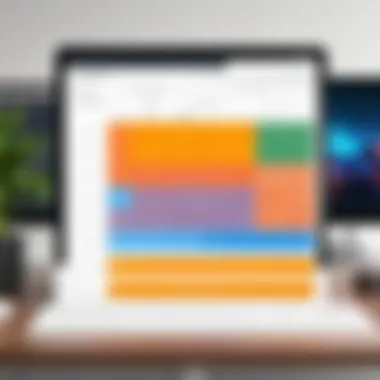

- Microsoft Visio: This tool also targets diagramming needs but tends to be more expensive, starting at approximately $15 per month for basic features. Visio is often seen as over-priced for individuals due to its advanced feature set, which may not be necessary for all users.
- Draw.io: On the other hand, Draw.io is free, which is attractive for startups and small businesses. However, it lacks the advanced features and support offered by Lucidchart, which may benefit users who need more than basic diagramming.
Lucidchart's pricing falls between these two, providing a reasonable middle ground when assessing value against features and usability. The balance between cost and capabilities can be a decisive factor for teams looking to adopt effective diagramming tools, especially in competitive fields.
Key Takeaway: Choosing the right pricing plan can impact the overall effectiveness of using Lucidchart, hence organizations should critically assess their requirements before committing to a plan.
Integration Options
Integration Options are a critical aspect of Lucidchart that can significantly influence its functionality and user experience. The ability to connect with various other software platforms enhances Lucidchart's usability and extends its usefulness across different workflows. When evaluating Lucidchart, decision-makers should carefully consider the integration capabilities as these can directly impact collaboration, accuracy, and efficiency within teams.
The integration options available in Lucidchart allow users to import and export data seamlessly. This saves time and minimizes errors that can occur during manual input. Additionally, it enhances the platform’s flexibility, enabling staff in varying roles—from IT professionals to entrepreneurs—to adapt it into their existing toolsets. The well-rounded integration options are crucial for organizations aiming for streamlined operations that require effective communication and task execution.
Popular Software Integrations
Lucidchart supports numerous popular software integrations, making it an adaptable choice for many organizations. Some notable integrations include:
- Google Drive This integration allows users to save and access their Lucidchart documents directly within Google Drive, enhancing accessibility and convenience.
- Microsoft Teams The integration facilitates collaboration by enabling users to share diagrams easily during meetings and discussions.
- Slack Users can share their diagrams and receive feedback immediately through Slack, keeping all stakeholders informed and involved in real-time.
- Atlassian Suite (including Jira and Confluence) These integrations support project management and documentation, allowing teams to visualize workflows and annotate processes directly within Jira or Confluence.
This variety of integrations positions Lucidchart as a central hub in organizations that rely on multiple software solutions. Decision-makers can leverage these connections to drive productivity enhancements and improve team communications.
API Functionality
The API functionality of Lucidchart provides advanced users with the ability to customize and extend the software's capabilities. This feature allows for integration with specific in-house systems and can be tailored to meet unique organizational needs. Through the use of the Lucidchart API, developers can automate diagram creation, manage documents, and synchronize user data across various platforms.
For technical teams, having access to such an API is crucial as it allows them to:
- Develop Custom Workflows
Organizations can create specific workflows that suit their needs, providing enhanced functionality not available in standard offerings. - Automate Data Integration
By linking existing databases or systems to Lucidchart, companies can pull in live data to create diagrams that always reflect the most current information. - Enhance User Experience
The API can be utilized to streamline user access and manage permissions, ensuring that the right people have access to the right diagrams in a secure manner.
Potential Drawbacks
Understanding potential drawbacks is essential when analyzing a software tool like Lucidchart. While Lucidchart offers numerous advantages, recognizing its limitations provides a holistic view. This section will discuss the limitations of features and performance issues that may impact user experience.
Limitations of Features
Though Lucidchart is celebrated for its versatile diagramming capabilities, some features may not meet the needs of every user. For instance, users may find that advanced data linking is limited compared to other software options. Collaboration features, although robust, might lack specific integrations that some larger teams require for seamless workflow.
Another area of concern is its limited customization options. Users who desire a high degree of personalization might find the software somewhat restrictive. Custom templates and tools that are standard in competing products like Microsoft Visio may not be as extensive in Lucidchart.
It's crucial for prospective users to weigh these limitations against their specific requirements. Some users might prioritize more advanced functionalities, which could lead them to other solutions.
Performance Issues
Performance is another aspect where Lucidchart may fall short for certain users. While many find the software responsive, others report sporadic lag during usage. This is particularly noticeable when working with complex diagrams, which could hinder productivity.
Connection speed can also be a factor. For users operating in areas with slow internet, real-time collaboration features may suffer. This could lead to frustrating delays during important meetings or brainstorming sessions. Additionally, the cloud-based nature of Lucidchart means that service interruptions could disrupt the workflow.
Addressing these issues early on is necessary for decision-makers. Having a clear understanding of potential performance limitations allows organizations to plan accordingly and set realistic expectations.
"Every software has its limitations, and knowing them can help in making informed choices."
In summary, while Lucidchart provides reliable diagramming solutions, it is important to acknowledge its feature limitations and potential performance issues. This awareness helps users and organizations make an educated decision, ensuring that the toolkit aligns with their needs and operational goals.
User Feedback and Reviews
User feedback and reviews are essential elements in evaluating any software, and Lucidchart is no exception. Understanding what users think about this tool provides insights into its real-world application, effectiveness, and overall value. Feedback often highlights a product’s strengths and areas where it may fall short, which is particularly helpful for potential users and decision-makers.
In the case of Lucidchart, the reviews inform about specific use cases. They demonstrate how diverse businesses and individuals utilize the software for various diagramming needs. Positive user experiences can enhance confidence in a purchasing decision, while negative reviews may serve as cautionary tales. This pragmatic analysis also uncovers trends in user satisfaction, shedding light on common pain points or praised functionalities.
Moreover, feedback can contribute to continuous improvement. It helps the Lucidchart development team understand user experiences and implement necessary adjustments. By considering user feedback, organizations can align their tools more closely with their operational requirements.
Analysis of User Ratings
User ratings serve as a quantitative measure of satisfaction and performance for Lucidchart. These ratings are often collated from various platforms where users review the software. Aggregated scores on sites such as G2, Capterra, and Trustpilot provide a clear metric of how well the software meets or exceeds user expectations.
Ratings usually cover several aspects:
- Overall Satisfaction: Users often rate their general happiness with the software, reflecting its performance and usability.
- Feature Satisfaction: Specific functionalities receive dedicated scores, allowing for targeted insights into strength.
- Support Quality: Customer support often plays a critical role in the overall rating, as effective support can significantly affect user experience.
While analyzing user ratings, it is important to consider both high and low scores. Consistent feedback that highlights particular strengths can reinforce confidence in the software. Conversely, frequently mentioned issues can indicate areas requiring urgent attention. The balance of these ratings offers a comprehensive overview of user sentiment towards Lucidchart.


Trends in User Feedback
Identifying trends in user feedback over time can provide valuable insights into how Lucidchart evolves and adapts to meet user needs. Trends can reveal:
- Shift in User Needs: As businesses grow and adapt, user feedback may highlight a demand for new features or integrations.
- Common Use Cases: Regularly mentioned applications, such as process mapping, wireframing, or system diagrams, can define predominant user demographics and needs.
- Response to Updates: User feedback after major software updates can illustrate whether the changes met expectations or necessitated further adjustments.
By monitoring these trends, stakeholders can understand whether Lucidchart remains competitive and relevant. This active monitoring guides future users in making informed decisions, based on both historical satisfaction and emerging requirements in the diagramming landscape.
"User reviews are not just opinions; they are a reflection of real-world application and a compass for potential enhancements."
Comparison with Alternatives
In any analysis of software tools, particularly in the realm of diagramming applications, it is essential to contrast them with available alternatives. This section aims to shed light on how Lucidchart positions itself against its main competitors. Understanding these comparisons is crucial for potential users and decision-makers, as it enables a more thorough evaluation of features, pricing, usability, and overall value. The insights gathered here inform organizations about which tool aligns better with their specific needs.
Lucidchart vs. Microsoft Visio
Microsoft Visio is often regarded as one of the primary players in the diagramming software market. When users compare Lucidchart and Microsoft Visio, several key aspects emerge.
- User Interface: Lucidchart offers a more contemporary user interface that is generally considered more intuitive for new users. Microsoft Visio, while powerful, has a steeper learning curve, attributable to its more complex tools and interface.
- Collaboration: Lucidchart excels in collaboration capabilities. It allows multiple users to work on the same document in real-time, which is increasingly important in today's remote working environment. Visio's collaboration features are available but not as seamless, often requiring additional steps.
- Accessibility: Lucidchart is a web-based tool, making it accessible from any device with internet connectivity. Microsoft Visio traditionally requires installation on a specific machine, limiting mobility.
- Pricing: Lucidchart generally has more flexible pricing models with a variety of subscription tiers. Microsoft Visio’s pricing can be higher and less transparent, particularly for organizations needing advanced features.
"The choice between Lucidchart and Microsoft Visio depends significantly on the organization's specific workflow needs and budget."
Lucidchart vs. Draw.io
Another popular alternative is Draw.io, which is favored for its cost-effectiveness as a free tool. Both Lucidchart and Draw.io serve similar diagramming functions, but notable differences exist.
- Functionality: While Draw.io covers the basic features of diagramming, Lucidchart offers a more extensive range of tools and templates that cater to niche requirements. Lucidchart's additional features can be particularly advantageous for businesses needing specialized diagrams.
- Integration Capabilities: Lucidchart integrates smoothly with various platforms like Google Workspace, Atlassian, and Microsoft Office, enhancing productivity. Draw.io, while capable, has limited integrations compared to Lucidchart.
- Support and Resources: Lucidchart typically provides better customer support options, which can be vital for users who may require help. Draw.io relies mainly on community support, which may lack the timeliness and efficiency that some organizations demand.
- User Experience: Lucidchart's design is more visually appealing and organized, contributing to an efficient user experience. Draw.io, although functional, presents a more basic design that some may find less user-friendly.
Use Cases and Succession Stories
Use cases and succession stories serve as critical components in understanding how Lucidchart performs in real-world applications. For decision-makers, assessing specific ways in which the software has been implemented across different industries can provide deeper insight into its utility and versatility. This framework not only outlines the potential applications of Lucidchart but also highlights the tangible benefits it brings to organizations in various sectors.
Illustrating these aspects allows professionals to consider both their immediate needs and future scalability. The following sections delve into exemplary industry case studies and detailed end-user experiences that collectively illustrate the efficacy of Lucidchart as a leading diagramming solution.
Industry Case Studies
A variety of organizations across different sectors have adopted Lucidchart for their diagramming needs, showcasing its adaptability. For instance, in the tech industry, software development teams utilize Lucidchart for process mapping and flow chart creation. This allows for efficient visualization of complex processes, leading to better communication and reduced onboarding times for new team members.
In the healthcare sector, Lucidchart has been used to design patient flow diagrams. These diagrams help healthcare professionals understand and improve patient experiences. By mapping out each stage of the patient journey, organizations can identify bottlenecks and streamline operations.
Additionally, in educational institutions, teachers leverage Lucidchart to create mind maps and lesson plans. This enables more engaging classroom discussions and visual learning strategies. The ability to share these diagrams with students also enhances collaborative learning.
These examples demonstrate how Lucidchart can meet specific needs across industries while providing scalable solutions suited for different applications.
End-User Experiences
End-user experiences with Lucidchart reveal valuable insights into its day-to-day usability and impact on workflows. Many users report a positive learning curve, often highlighting how quickly they can adapt to the interface. Simple drag-and-drop features streamline the process of creating diagrams, allowing users to focus on content rather than design intricacies.
Interviewed users have noted that Lucidchart's real-time collaboration features are particularly beneficial for teams working remotely. A marketing manager stated:
"We can simultaneously edit our campaign planning diagrams, ensuring everyone is on the same page instantly."
Users across multiple sectors have emphasized the integration capabilities of Lucidchart with crucial tools like Google Drive and Atlassian products. This interoperability allows for a seamless approach to project management and documentation.
However, there are occasional remarks about certain limitations in customization options. Users seeking more elaborate design features sometimes find these lacking. Despite this, the overall reception remains positive, with many recommending Lucidchart for its effectiveness in enhancing communication and collaboration.
In summary, the case studies and user experiences provide a comprehensive view of Lucidchart's practical value. The software not only fits diverse situations but also supports organizations in refining their processes and improving team-oriented strategies.
End
The conclusion of this article is an essential part that distills the information discussed and provides a clear understanding of Lucidchart's position within the diagramming software market. In the context of making informed decisions, a well-structured conclusion serves as a synthesis of findings, emphasizing the software's strengths and weaknesses while addressing its relevance to specific organizational needs.
A thorough overview culminates in summarizing the key features, usability, pricing structure, integration options, and user feedback. It is crucial to highlight how these elements interact to paint a comprehensive picture of Lucidchart's capabilities. Decision-makers, IT professionals, and entrepreneurs stand to benefit significantly from such clarity, as the conclusion ties together diverse insights that guide strategic decision-making.
Moreover, the conclusion fosters a focus on considerations that matter most to the target audience. For instance, aspects like collaboration features, template variety, and professional support channels are vital in a business context. Thus, this overview contributes to aligning the software's offerings with the specific workflow of various teams or sectors, underscoring the importance of strategic fit.
Summary of Findings
The analysis throughout this article reveals several pivotal insights into Lucidchart. Users benefit from advanced diagramming capabilities that support complex workflows and facilitate teamwork. Collaborative tools foster real-time engagement, allowing teams to synchronize in their design efforts. The extensive template library simplifies the creation process. Furthermore, pricing options cater to various budgets, making the software accessible to a broad audience.
However, the review also identifies limitations. While Lucidchart excels in many areas, potential users might encounter performance issues with large diagrams. Some user feedback indicates occasional frustrations with specific features that could impact usability. Therefore, these findings present a balanced view of what to expect from the software.
Final Recommendations
Based on the comprehensive review, it is recommended that organizations evaluate their specific diagramming needs against Lucidchart's capabilities.
- Assess Organizational Needs: Identify workflows that require diagramming tools and whether Lucidchart’s features match those requirements.
- Consider Budget: Weigh the subscription plans available and investigate if higher-tier plans would provide sufficient value or if basic access suffices.
- Trial Period: Utilize the free trial option to explore Lucidchart's functionalities firsthand. This experience is invaluable for understanding how it integrates with the existing tools and team workflows.
- User Training: Engage in any available training resources to maximize the software's utility.







