LogicMonitor Website Monitoring: A Comprehensive Guide
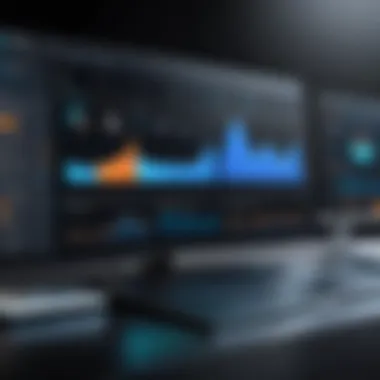

Intro
In a world where online presence often determines business success, the role of website monitoring becomes paramount. LogicMonitor emerges as a crucial player in this landscape, providing organizations with tools designed to maintain optimal website performance and reliability. Understanding its capabilities is essential for decision-makers, IT professionals, and entrepreneurs who seek to leverage technology for enhancing user satisfaction.
Software Overview
Brief Description of Software
LogicMonitor is a cloud-based monitoring platform that enables organizations to keep a close eye on their IT environment, including websites. It goes beyond basic uptime tracking by offering a suite of features that analyze performance metrics, ensure reliability, and identify potential issues before they impact users. The intuitive interface allows for effective oversight, making it easier for teams to respond to fluctuations in performance promptly.
Key Features and Functionalities
LogicMonitor encompasses several key features:
- Real-time Monitoring: It provides instant visibility into website uptime and performance metrics, ensuring that any downtime is quickly detected.
- Customizable Dashboards: Users can create dashboards tailored to their specific needs, displaying the most relevant data at a glance.
- Intelligent Alerts: The platform uses smart alerting mechanisms to notify teams of potential issues before they escalate, reducing the risk of outages.
- Integrations: LogicMonitor easily integrates with various tools and platforms, making data sharing seamless.
- Automated Reporting: Users can generate reports that provide insights into website performance over time, allowing for informed decision-making.
This range of functions supports organizations in not only maintaining their websites but also optimizing them to meet the increasing demands of their users.
Detailed Comparison
Comparison with Competitors
When considering LogicMonitor, it is valuable to compare it with other monitoring solutions available in the market. For instance, competitors like Datadog and New Relic also offer comprehensive monitoring capabilities. However, LogicMonitor stands out due to its depth of features and ease of use. Organizations often find that LogicMonitor's user interface is simpler and more intuitive compared to some competitors.
Pricing Structure
LogicMonitor offers a tiered pricing structure that reflects its extensive feature set. Pricing can vary based on the size of the organization and the specific features used. Potential customers can request custom quotes to find the best plan that meets their monitoring needs. While other providers may have competitive pricing, LogicMonitor’s features can justify the cost for many businesses looking to enhance their website reliability.
"The future of IT monitoring is about integrating various tools effectively. LogicMonitor provides that flexibility and depth of insight essential for success."
In summary, LogicMonitor proves to be a robust solution for website monitoring, boasting features that not only enhance performance but also provide a strategic advantage in today’s competitive digital domain.
Prolusion to Website Monitoring
Website monitoring has become a pivotal element in digital operations and is paramount for businesses that aim to maintain robust online performance. The modern digital experience demands constant vigilance. Any downtime can lead to loss of revenue and harm to reputation. Therefore, implementing effective website monitoring is not just a precaution but a necessity.
Importance of Website Monitoring
Website monitoring serves several critical functions that contribute to the overall health of an online presence. Firstly, it provides insights into a website's uptime, performance, and loading speeds. Reliable monitoring helps organizations swiftly identify malfunctions or slowdowns, ensuring that they can address issues before they escalate into significant problems.
Additionally, monitoring can enhance user trust. A website that operates without interruptions reinforces the brand's credibility. Users are quick to abandon sites that experience glitches or slowdowns.
Monitoring ensures that performance metrics stay optimal, boosting user satisfaction and engagement.
Another significant aspect is the proactive nature of monitoring. Instead of waiting for users to report issues, tools like LogicMonitor can alert teams of irregularities immediately. This proactive approach saves time and resources, allowing for faster troubleshooting and enhanced service stability.
Understanding LogicMonitor
LogicMonitor stands out in the website monitoring landscape due to its comprehensive features and user-friendly interface. It is a cloud-based monitoring platform that provides real-time insights into various components of an IT infrastructure. With LogicMonitor, organizations can monitor not only websites but also servers, networks, and applications, giving a holistic view of performance.
One of the main strengths of LogicMonitor is its flexibility. It allows integration with existing systems and tools, enabling organizations to streamline their monitoring processes. This adaptability is crucial for businesses looking to optimize their technology stack without overhauling their current systems.
In summary, understanding LogicMonitor is essential for any organization serious about website performance. It not only simplifies the monitoring process but also provides actionable data that can lead to informed decisions pivotal for overall business success.
Key Features of LogicMonitor
LogicMonitor stands out in the field of website monitoring due to its comprehensive suite of features that cater to the needs of modern IT environments. Understanding these key features is crucial for decision-makers and IT professionals seeking effective monitoring solutions that can adapt to the evolving digital landscape. Effective monitoring can prevent downtime, enhance performance, and ultimately improve the user experience. This section explores the significant aspects of LogicMonitor’s key features.
Real-time Monitoring


Real-time monitoring is central to LogicMonitor’s offering, providing immediate insights into website performance. Businesses today face rapid changes in traffic and user behavior. The ability to monitor performance as it happens enables immediate detection of anomalies. LogicMonitor’s real-time capabilities include metrics on site accessibility, uptime, response time, and other critical parameters. This information is crucial for IT teams to maintain service quality and to take prompt actions when performance deviates from the norm.
In addition, real-time monitoring allows teams to respond to issues before they escalate, thus minimizing potential negative impacts on users.
Automated Alerts
Automated alerts are another key component of LogicMonitor, enhancing its responsiveness and efficiency. The system can generate alerts based on predefined thresholds. For instance, if the server response time exceeds a certain limit, an alert can be triggered to notify the relevant personnel. This feature minimizes the need for constant manual checks and allows teams to focus on strategic tasks. By automating the alert system, LogicMonitor assists organizations in maintaining operational continuity and addressing performance issues proactively.
Moreover, the alerts can be customized, ensuring that users receive information pertinent to their specific roles, enhancing overall effectiveness.
Performance Insights
Performance insights provided by LogicMonitor empower organizations to make informed decisions. The platform aggregates data from various metrics and presents it in visually appealing dashboards. This information enables teams to evaluate website performance over time and identify potential bottlenecks. With strong analytical capabilities, LogicMonitor aids in recognizing patterns that might not be visible through isolated data analysis. Detailed performance insights can also guide capacity planning, ensuring that resources are adequately allocated for optimal performance.
In the long-term, these insights can lead to significant improvements in user satisfaction and overall website reliability.
Historical Data Analysis
The importance of historical data cannot be overstated. LogicMonitor’s ability to analyze historical performance data allows organizations to track changes over time. By examining trends, IT professionals can identify seasonal patterns and performance degradations that might not be apparent from real-time data alone. This analysis also supports strategic decision-making and forecasting. For instance, understanding traffic growth patterns can guide resource enhancement or upgrades to existing infrastructures.
Additionally, historical data can serve as a reference point for audits or compliance checks, ensuring that companies meet regulatory standards and maintain best practices.
"Effective use of historical data can significantly reduce the guesswork in resource planning."
Benefits of Using LogicMonitor for Website Monitoring
Using LogicMonitor for website monitoring is an essential conversation in today's digital landscape. This topic underscores how proactive website performance management leads to business success. Websites serve as crucial touchpoints between a company and its customers. Hence, ensuring these platforms operate optimally is paramount.
By exploring the range of benefits offered by LogicMonitor, organizations can substantialy increase operational efficiency and customer satisfaction. Here are three key benefits of employing LogicMonitor's capabilities in website monitoring:
Enhanced Website Reliability
Reliability in website performance is non-negotiable for businesses. Customers expect websites to be accessible at all times. LogicMonitor plays a vital role in ensuring this reliability by providing comprehensive monitoring tools. It tracks uptime and performance issues continuously. This allows companies to identify and rectify potential disruptions before they escalate into significant outages.
The real-time monitoring facet enables IT teams to be alerted instantly, allowing for swift action. Such prompt responses reduce downtime and maintain optimal service levels. Enhanced reliability not only protects a company's reputation but also fosters trust among users.
Improved User Experience
User experience significantly influences customer retention and conversion rates. LogicMonitor helps optimize the user experience by regularly evaluating site performance metrics. Key performance indicators like page load times and response times are monitored extensively.
When businesses use LogicMonitor, they gather valuable insights into user interactions, identifying areas in need of improvement. For instance, if a particular feature performs poorly, immediate adjustments can enhance usability. This tailored approach to user experience results in increased engagement and satisfaction.
Cost Efficiency
Every business seeks to optimize costs while maximizing output. LogicMonitor contributes to cost efficiency by providing accurate data that informs resource allocation. The insights gathered help to focus investments on the areas that require the most attention, eliminating wastage.
Moreover, the automated alerts and reports minimize the need for manual oversight. This streamlining of processes leads not only to time savings but also a decrease in operational costs. Companies can focus their financial and human resources on growth initiatives rather than remedial actions.
Maintaining a reliable website is crucial for user trust and operational success. LogicMonitor equips businesses with tools necessary for achieving this aim.
How to Implement LogicMonitor
Effective implementation of LogicMonitor is crucial for maximizing its potential in website monitoring. Proper setup and integration can significantly enhance website performance and reliability. It allows for active monitoring of various metrics, leading to better decision-making and resource allocation. Understanding how to implement LogicMonitor can lead to overall improvements in operations and user satisfaction.
Initial Setup
The initial setup of LogicMonitor is fundamental to the functionality it offers to users. This stage involves creating an account on the LogicMonitor platform and configuring initial settings based on specific monitoring requirements. It requires attention to detail, as improper configuration might affect the reliability of monitoring data.
- Account Creation: Begin by registering for an account. Choosing the correct plan is necessary to ensure all required features are available.
- Adding Devices: Once registered, the next step is adding the devices or applications you wish to monitor. This involves identifying your web servers, databases, and any other pertinent components.
- Setting Metrics: After adding devices, you must configure the metrics for monitoring. LogicMonitor allows custom metrics, which can be tailored to your specific needs.
- Alerts Setup: Finally, setting up alert conditions is important. This ensures you are notified of any significant changes or issues promptly.
Integrating LogicMonitor with Existing Systems
Integrating LogicMonitor with existing systems is a vital step for organizations looking to enhance their monitoring capabilities. This ensures that data from various sources is captured and analyzed effectively without requiring major changes to current systems.
Connecting APIs
Connecting APIs plays a significant role in the integration of LogicMonitor with other systems. APIs enable seamless communication between LogicMonitor and other tools, making it easier to share data and insights.


- Flexibility: APIs provide flexibility for businesses by allowing them to connect various services and automate processes.
- Key Characteristic: One notable characteristic of APIs in LogicMonitor is the ease of data retrieval. This means users can access specific metrics from other tools to complement monitoring efforts.
- Advantages: Using APIs enhances collaboration within teams. The data shared between tools can lead to improved analysis and decision-making. However, integration complexity might arise depending on the systems involved.
Data Migration Strategies
Data Migration Strategies are critical for organizations transitioning to LogicMonitor from other monitoring solutions. This process involves transferring relevant data while ensuring data integrity and continuity.
- Key Characteristic: A notable aspect of data migration is its role in maintaining historical data. LogicMonitor can analyze previous performance metrics, which aids in setting benchmarks.
- Unique Feature: LogicMonitor provides tools for an efficient migration process. These tools help ensure a smooth transition without downtime.
- Advantages/Disadvantages: Efforts in data migration can lead to better monitoring outcomes, but careful planning is necessary to prevent data loss. A poorly executed migration can result in gaps in monitoring data, impacting analysis.
Proper implementation and integration of LogicMonitor can lead to enhanced operational efficiency and improved user satisfaction.
Monitoring Techniques
Monitoring techniques are essential for maintaining the health and performance of a website. They allow organizations to gain insights into how their sites are functioning and can alert them to potential problems before they affect end users. The implementation of such techniques is vital for any business that relies on its online presence.
Synthetic Monitoring
Synthetic monitoring is a proactive technique that simulates user interactions with a website. This method runs scripts at regular intervals to collect performance data. It helps in tracking various metrics such as page load times, uptime, and server response times from different geographical locations. This technique enables organizations to identify performance issues caused by changes in the backend or third-party integrations.
Incorporating synthetic monitoring offers several advantages:
- Consistent Performance Testing: Since tests run at predetermined intervals, website performance can be measured over time, highlighting trends or anomalies.
- Global Perspective: By testing from various locations, companies can understand how their website performs under different conditions and geographies.
- Problem Identification: Early detection of issues allows for faster remediation, minimizing the impact on users.
Real User Monitoring (RUM)
Real User Monitoring (RUM) collects data from actual users as they interact with the website. This technique provides a more organic view of how the site performs under real-world conditions. RUM tracks various metrics such as load times, user interactions, and overall user satisfaction in real-time.
Key considerations of RUM include:
- User Engagement: It reveals how users experience the site, allowing for adjustments based on actual user behavior rather than simulations.
- Performance Variation: RUM captures data across different devices, browsers, and network conditions, painting a more comprehensive picture of performance.
- Continuous Improvement: Analyzing real user data helps organizations optimize their sites based on genuine feedback and interactions.
Both synthetic monitoring and real user monitoring offer valuable insights that can inform strategic decisions. While synthetic monitoring allows for consistent performance testing independent of user activity, RUM provides context based on the actual user experience. The combination of these techniques enhances the ability to ensure website reliability and improve user satisfaction.
Analyzing Monitoring Data
In the realm of website monitoring, analyzing data holds significant importance. It is not sufficient to collect vast amounts of data without understanding its implications. The analysis helps in determining the effectiveness of various strategies employed throughout the website's operational life. By dissecting the data gathered through LogicMonitor, IT professionals can gain insights into performance metrics and user satisfaction.
The act of analyzing data transcends mere observation. It incorporates discerning patterns, drawing conclusions, and making informed decisions. Essential elements of this process include understanding key performance indicators (KPIs), correlating metrics with user experience, and preparing for potential troubleshooting.
Interpreting Metrics
Metrics convey crucial information about website performance. LogicMonitor captures various metrics, including response times, uptime statistics, and error rates. However, understanding what each metric indicates is fundamental for effective website oversight.
For instance, if the uptime percentage starts to fall below acceptable levels, it directly affects user satisfaction. This means that high uptime is not just a performance statistic, it has direct implications on user retention and brand trust.
Some common metrics to focus on include:
- Response Time: Measures how quickly a website responds to user requests.
- Error Rate: Indicates the percentage of requests that result in errors, crucial for evaluating site reliability.
- Page Load Time: Essential for user experience; longer load times typically lead to higher bounce rates.
"Understanding metrics is key to preempting issues and ensuring seamless user experiences."
Identifying Trends
Identifying trends is another critical aspect of analyzing monitoring data. It provides a long-term view of performance and user behavior. With the help of LogicMonitor's historical data analysis feature, IT professionals can observe changes over time.
Recognizing consistent patterns, such as peak usage times or recurring error spikes, can assist in proactive decision-making. This foresight enables teams to plan better infrastructure, optimize performance during high-traffic times, and address potential root causes before they escalate.
Key trends to identify include:
- Traffic Patterns: Understand when users are most active. This helps in resource allocation and benchmarking.
- Usage Behavior: Analyze how users interact with the website. This can inform changes to improve user experience.
- Performance Deterioration: Spot early signs of performance drops before they impact users.
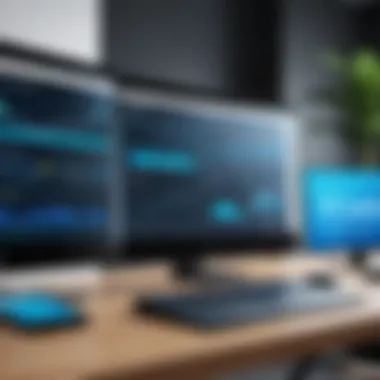

Challenges in Website Monitoring
Website monitoring, while vital for maintaining performance and reliability, presents unique challenges that can hinder effective execution. Understanding these challenges is essential for IT professionals and decision-makers as they navigate through the complexities of digital infrastructure management. This section will explore two significant challenges—false positives and scalability concerns—that can affect the reliability of the monitoring process and ultimately impact user satisfaction.
False Positives
False positives represent a common challenge within website monitoring systems. They occur when monitoring tools erroneously report an issue when in fact, the website is performing adequately. This overestimation can arise from various factors, including network instability, configuration errors, and even transient issues that do not require intervention.
The ramifications of false positives are significant. They can lead to unnecessary alarm and misuse of resources. IT teams might spend precious hours investigating non-issues rather than focusing on genuine problems. Moreover, repeated alerts can desensitize teams to notifications, potentially causing serious problems to be overlooked in the future.
Here are some elements to consider regarding false positives:
- Configuration Settings: Ensuring optimal configuration settings is crucial to minimizing errors. Adjusting thresholds for performance metrics can reduce the likelihood of false reports.
- Seasoned Alerts Management: Implementing an effective alerts management system can help in filtering and differentiating between true issues and false alarms.
- Periodic Review: Regular review and fine-tuning of alert criteria will enhance system accuracy over time.
"False positives can undermine the integrity of monitoring systems, leading to confusion and resource wastage."
Scalability Concerns
Scalability concerns present another significant challenge. As businesses grow, their website monitoring needs expand. Monitoring a static website is vastly different from monitoring one that experiences spikes in traffic or incorporates dynamic content.
LogicMonitor, in particular, must adapt to changing conditions without sacrificing quality or performance. Here are some considerations related to scalability when employing LogicMonitor for website monitoring:
- Real-time Data Handling: As user traffic increases, the ability to handle real-time data becomes critical. LogicMonitor should process high volumes of monitoring metrics without delays.
- Integration with Cloud Services: With more applications moving to the cloud, ensuring that LogicMonitor integrates seamlessly with various cloud services is essential for maintaining monitoring efficacy.
- Resource Allocation: Companies should ensure resources are allocated appropriately as they expand. That might involve upgrading infrastructure or adopting additional tools that complement LogicMonitor.
In addressing scalability, businesses are better equipped to maintain websites' performance, even during peak usage hours. By anticipating these challenges and implementing thoughtful strategies, firms can optimize their monitoring processes and enhance user satisfaction.
Future of Website Monitoring
As the digital world continues to evolve, the future of website monitoring is becoming increasingly important. The significance of adaptive monitoring strategies cannot be overstated, particularly as businesses strive for enhanced performance and user satisfaction. In a landscape where expectations for website reliability and speed are continuously rising, organizations must stay ahead of trends to remain competitive. Monitoring solutions must evolve to meet these demands, ensuring optimal service delivery for users.
Emerging Technologies
Emerging technologies are reshaping the way website monitoring is conducted. Artificial intelligence and machine learning are becoming key players in this space. These technologies can analyze vast amounts of data, identifying patterns that humans might overlook. For example, AI algorithms can predict potential downtimes by recognizing abnormal behavior in website metrics. This predictive capacity allows IT professionals to act proactively, minimizing disruptions before they impact users.
Additionally, the rise of Internet of Things (IoT) devices is changing how monitoring tools process information. Websites must now be optimized for a wider range of devices, each connected to the internet. This increase in devices demands greater flexibility and adaptability in monitoring strategies. Moreover, automation tools streamline operations, allowing for faster response times to any detected issues.
Trends in User Experience Assessment
User experience assessment is crucial for determining how effectively a website meets its audience's needs. As user expectations become more sophisticated, traditional metrics like page load time are no longer sufficient. Modern approaches now include a broader range of factors, such as interaction rates, engagement, and satisfaction surveys.
Tools for monitoring user experience are evolving to include real-time feedback mechanisms. This allows businesses to collect data directly from users about their experiences. Organizations can then use this data to make informed decisions on necessary improvements.
Furthermore, personalization is a growing trend. Monitoring user behavior can help tailor experiences to individual users, enhancing engagement and satisfaction. Websites that invest in understanding their audience stand to gain a competitive advantage.
In summary, the future of website monitoring is closely tied to technological advancements and evolving user expectations. By integrating emerging technologies and focusing on comprehensive user experience assessments, businesses can effectively navigate the complexities of the digital landscape.
Ending
In the context of LogicMonitor’s website monitoring capabilities, the conclusion acts as a vital synthesis of the critical elements discussed throughout the guide. This wrap-up highlights the essence of proactive monitoring and emphasizes how LogicMonitor can enhance web performance and reliability. It serves as a reminder that in today's digital age, maintaining website uptime is crucial for business success.
Summarizing Key Points
The critical points explored in this article can be summarized as follows:
- Importance of Monitoring: Effective website monitoring protects user experience, enhances brand reputation, and ultimately contributes to business sustainability.
- Key Features of LogicMonitor: The real-time monitoring, automated alerts, performance insights, and historical data analysis are essential in understanding the operational health of your site.
- Benefits: Using LogicMonitor results in enhanced reliability, improved user experience, and cost savings through better resource management.
- Implementation: Proper initial setup and integration with existing systems are fundamental to maximizing the tool’s capabilities.
- Monitoring Techniques: Employing synthetic and real user monitoring ensures comprehensive coverage of performance metrics.
- Data Analysis: The ability to interpret metrics and identify trends allows organizations to make informed decisions.
- Challenges: Addressing false positives and scalability concerns is necessary to maintain the accuracy of monitoring efforts.
- Future Trends: Emerging technologies and user experience assessment trends point towards an increasingly data-driven approach to website management.
Strategic Recommendations
To maximize the effectiveness of LogicMonitor for website monitoring, consider the following strategic recommendations:
- Regularly Review Monitoring Parameters: Ensure that the monitoring settings are aligned with the evolving needs of your website and business. Frequent adjustments may be needed to accommodate traffic changes and new features.
- Train Your Team: Invest in training for your IT staff to ensure they are well versed in using LogicMonitor's features. Knowledgeable personnel can leverage the tool effectively for better insights.
- Integrate with Other Tools: Leverage APIs and integrations with tools that complement LogicMonitor’s functionalities. This can streamline workflows and enhance data visibility across platforms.
- Conduct Periodic Performance Audits: Establish a routine check-up on the metrics and data collected. This practice helps in early identification of anomalies and fosters a culture of continuous improvement.
- Embrace Emerging Technologies: Stay updated with the latest trends in web performance monitoring and adopt innovations that can further enhance your monitoring strategy.
- User Focused Analytics: Pay attention to the user experience metrics. Understanding how users interact with your website will guide significant improvements and foster satisfaction.
"Proactive monitoring is not just a safety net. It is a strategy that enhances user satisfaction and business growth."
By considering these recommendations, organizations can position themselves to utilize LogicMonitor fully, ensuring not only reliability and performance but also a significant competitive edge in their digital presence.







