A Comprehensive Overview of Lightroom Editing Software


Intro
Lightroom editing software stands out in the realm of photo management and editing. It provides a powerful platform for photographers and visual artists to organize, edit, and share their images. With its array of tools, flexibility, and integration options, Lightroom caters not only to professionals but also to hobbyists seeking to enhance their visual creations. Understanding this software is essential for advisors and decision-makers in the industry.
Software Overview
Brief Description of Software
Adobe Lightroom, often referred to simply as Lightroom, is a comprehensive photo editing and management solution. It enables users to import, organize, and refine images through a user-friendly interface. Available in multiple versions, including the traditional desktop application and the mobile app, Lightroom offers a seamless experience across devices. One key selling point is its cloud functionality, which facilitates easy access to photos and edits from anywhere.
Key Features and Functionalities
Lightroom is notable for several features:
- Non-destructive Editing: Edits do not alter the original image files, allowing for future adjustments without quality loss.
- Advanced Organization Tools: Users can tag images, create collections, and use ratings to sort their photographs effectively.
- Presets: The software includes presets for consistent editing styles, which can be customized to suit personal preferences.
- Integration with Adobe Ecosystem: Lightroom integrates smoothly with other Adobe products, such as Photoshop, allowing for an efficient workflow.
- Cloud Storage Options: Users can store their images securely on the cloud, ensuring access across various devices as well as collaboration options.
These capabilities make Lightroom a robust choice for anyone serious about photography.
Detailed Comparison
Comparison with Competitors
When comparing Lightroom with other editing software, features such as speed, image quality, and usability are key considerations. Competitors like Capture One and Corel PaintShop Pro have their advantages. For instance, Capture One is renowned for advanced color grading and tethering capabilities, ideal for studio photographers. Lightroom, however, excels in a streamlined user experience that many find intuitive.
Pricing Structure
Lightroom operates on a subscription model, a shift from traditional software sales. The current pricing generally encompasses:
- Monthly Subscription: Typically around $9.99 per month for the Photography Plan, which includes both Lightroom and Lightroom Classic.
- Annual Subscription: A cost-effective option for regular users who commit to a longer-term commitment.
This scalable pricing model makes it accessible for a broad range of users, from novices to experienced professionals.
"Lightroom’s subscription model reflects modern software trends, balancing accessibility with ongoing development updates."
In summary, Lightroom offers a comprehensive suite of tools that cater to various photographic needs, making it essential for those making software decisions in this field.
Foreword to Lightroom Editing Software
Lightroom editing software has gained significant traction among photographers and visual artists. This importance stems from its ability to streamline the photo editing process, which is a fundamental aspect of modern photography. With the abundance of digital images produced daily, having an efficient editing tool is crucial. Lightroom offers various features that cater to both amateur photographers and seasoned professionals. It allows users to easily enhance their images, manage vast photo libraries, and apply consistent edits across multiple photos.
Background of Lightroom
Lightroom was developed by Adobe Systems and was first released in 2007. Its inception aimed to address the growing needs of photographers who required sophisticated tools for photo management and editing. Over the years, it has evolved significantly, incorporating both cloud-based and desktop versions. This adaptability ensures that Lightroom remains relevant, meeting the diverse requirements of users ranging from hobbyists to professionals. The user base has expanded beyond traditional photography into fields like mobile photography, graphic design, and digital marketing, indicating its versatility.
Primary Purpose and Applications
The primary purpose of Lightroom is to provide a comprehensive platform for photo editing while allowing users to organize and manage their collections effectively. This dual functionality positions it as a standout tool for those involved in any visual storytelling.
Lightroom caters to various applications:
- Photographic Enhancement: Users can adjust exposure, contrast, and color balance, offering the ability to polish images to professional standards.
- Image Organization: Its robust organization features let users categorize images, create collections, and utilize tagging, which saves time in locating specific photos.
- Batch Processing: The software supports batch editing, enabling users to apply edits to multiple images simultaneously, enhancing workflow efficiency.
- Exporting for Various Platforms: Whether for print or digital media, Lightroom provides tailored export options, adapting to the needs of different platforms and clients.
Overall, the integration of these features aids photographers in refining their craft while managing their growing portfolios effectively. As a result, Adobe Lightroom is recognized not just as an editing tool, but as a crucial component in the modern photographer's toolkit.
Key Features of Lightroom
The significance of exploring the key features of Lightroom editing software lies in understanding its capabilities and how it can enhance the photographic workflow. For professionals making decisions about image editing tools, a thorough knowledge of these features is essential. They enable users to achieve high-quality results efficiently and effectively, making Lightroom a preferred choice for many in the industry.
Non-Destructive Editing
Non-destructive editing is a core feature of Lightroom that allows photographers to make adjustments to images without permanently altering the original files. This is vital for maintaining an unaltered version of photographs, which can be particularly important when working on commercial projects or archiving.
Users can apply various edits, such as cropping or color correction, and later revert to the original if necessary. This flexibility fosters creativity, as users can experiment without fear of damaging their original work. The software saves edits as metadata, ensuring that the integrity of the initial image remains intact.
Organizing and Managing Photos
Efficient organization and management of images are crucial tasks for photographers and creative professionals. Lightroom offers powerful cataloging tools that streamline these processes. Users can import and tag images with keywords, ratings, and metadata, making searching and finding specific assets intuitive.
Collections allow users to group photos based on various criteria, such as project or theme. This aids in maintaining a systematic workflow. Further, the filtering options let users quickly locate photos according to specific tags or attributes, saving time and enhancing productivity.


Powerful Adjustment Tools
Lightroom is equipped with an array of powerful adjustment tools that cater to both novice and experienced editors. Users have access to sliders for exposure, contrast, and saturation adjustments, enabling fine-tuning of images with precision.
Additionally, tools such as the Graduated Filter and Radial Filter permit selective editing within an image. This feature allows users to highlight certain areas while leaving others unaffected. The color correction tools are especially useful for achieving desired color balances and tones. This versatility in editing tools is one reason many professionals opt for Lightroom.
Presets and Profiles
Presets and profiles are indispensable features that enhance efficiency in editing. Presets enable users to apply a specific set of adjustments to photos with a single click, promoting speed in processing multiple images. This is particularly useful in batch editing scenarios.commonly found in wedding or event photography.
Profiles, on the other hand, inform how colors in an image are rendered, allowing users to begin their editing process based on specific visual styles. Users can create their own or utilize existing presets and profiles within Lightroom, making it easier to maintain a consistent editing style across different projects.
"Lightroom's versatile features enable photographers to perfect their images efficiently, ensuring a smooth workflow and enhancing creativity."
These features collectively offer a robust editing experience. Their importance cannot be overstated for decision-makers looking to incorporate Lightroom into their workflow. The software provides the necessary flexibility, organization, and tools to accommodate a wide range of editing needs.
User Interface and Experience
The user interface (UI) and overall experience play a crucial role in how effectively any software can be utilized. For Lightroom editing software, this holds particularly true as professionals rely on a seamless workflow to optimize their editing processes. A well-designed UI can significantly enhance creativity and productivity. On the other hand, a cluttered or unintuitive interface can slow down the editing process and lead to frustration.
Navigation and Workflow
A key aspect of the Lightroom experience is the ease of navigation. Users must quickly find tools and functions without wasting time. The arrangement of panels is intuitive, dividing essential features into clear categories. Users can easily switch between modules, such as Library, Develop, and Print. This modular structure allows editors to focus on specific tasks, promoting efficiency.
One significant feature of the navigation system is the ability to customize and save presets. Users can create shortcuts for frequently used adjustments. This minimizes the repetitiveness of editing tasks, allowing focus on creative decisions instead. Additionally, the workflow in Lightroom benefits from its cataloging system, enabling users to manage large volumes of images seamlessly.
Color Grading and Toning
Color grading and toning are fundamental components of photo editing. Lightroom offers robust tools to manipulate colors effectively. These tools are straightforward to use, which is important for professionals who require consistency across their work.
The *HSL/Color panel* allows users to adjust the hue, saturation, and luminance of individual colors. This fine control is crucial when aiming for specific visual aesthetics. Additionally, the presence of the Color Grading panel enables layered adjustments, allowing for a nuanced approach to tones and shadows.
Furthermore, the addition of radial and gradient filters enhances creative expression during the editing process. Users can apply localized adjustments that maintain the natural integrity of the image. By mastering these tools, photographers can elevate their work, achieving stunning results that align with their vision.
"A user-friendly interface enables photographers to focus on their creativity rather than navigating through complex menus."
In summary, the user interface and experience in Lightroom are vital for maximizing productivity and enabling creative workflows. Efficient navigation coupled with powerful color grading tools ensures that professionals can produce high-quality work with ease.
Lightroom vs. Competitors
Understanding how Lightroom stacks up against its competitors is crucial for decision-makers in the photography and editing software sector. Comparing Lightroom with other tools gives clarity on which software fits specific needs. In this section, we will examine Lightroom's advantages and disadvantages in contrast to two prominent competitors: Adobe Photoshop and various alternative editing software. This analysis aids in grasping the unique position that Lightroom occupies in the market.
Comparison with Adobe Photoshop
Adobe Photoshop, often viewed as the gold standard in photo editing, caters to a wide range of creative needs. While both Lightroom and Photoshop serve as powerful editing tools, they have different focuses and functionalities.
Lightroom is designed primarily for photographers, providing efficient photo management and batch processing capabilities. Its non-destructive editing and organization features make it ideal for those dealing with large volumes of images.
- Use Case: Lightroom serves photographers whose workflows involve multiple images. It excels at editing, organizing, and presenting photographs all in one place.
Photoshop, in contrast, is more suited for intricate designs and detailed adjustments. While it offers extensive functionalities, including image manipulation and art creation, it lacks the streamlined organization that Lightroom provides.
- Use Case: Photoshop is better for graphic designers, artists, and professionals needing detailed editing on individual images.
Both platforms can complement each other in a photographer’s workflow. Users might begin in Lightroom for organization and basic edits, then transfer images to Photoshop for more extensive adjustments. This relationship showcases the importance of selecting the right tool based on the project at hand.
Addressing Alternative Editing Software
In the ever-evolving landscape of editing software, numerous alternatives to Lightroom exist. Programs like Capture One, Affinity Photo, and GIMP offer unique features that cater to specific user needs.
Capture One is recognized for its superior raw file processing and powerful color grading capabilities. It is often favored by professionals seeking high-quality results and control over their editing process. However, its steep learning curve and price may deter beginners.
Affinity Photo presents a cost-effective option with features that can rival those of Photoshop. It appeals to users looking for professional results without the commitment of a subscription model.
GIMP remains a free option with a loyal user base. While it provides a range of editing tools, its interface and functionality may not be as intuitive as Lightroom’s.
- Key Considerations:
- Target Audience: Lightroom caters specifically to photographers, while competitors may have broader or different targets.
- Pricing Models: Some alternatives like GIMP provide open-source solutions, while others operate on a subscription basis.
- Ease of Use: Lightroom typically has a more user-friendly interface, which can be less daunting for new users.
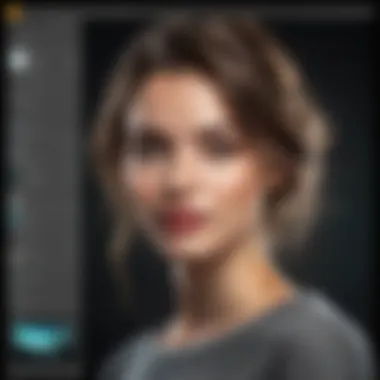

While each software solution has unique strengths and weaknesses, the choice ultimately depends on the individual user’s requirements and preferences. The awareness of these alternatives fortifies the understanding of Lightroom’s competitive landscape and serves as a guide for making informed decisions.
Photography and Team Collaboration
Team collaboration is increasingly vital in the field of photography. As professionals often work within groups, sharing knowledge, resources, and visuals can lead to enhanced creativity and efficiency. Lightroom provides robust collaboration tools to help streamline these processes.
Sharing and Collaboration Tools
Collaboration in photography can involve sharing images, receiving feedback, and coordinating with team members on specific projects. Lightroom offers several features that support sharing, including the ability to create shared albums. Users can invite others to view or contribute to these albums, making it easier for teams to stay organized and aligned.
Moreover, Lightroom’s integration with Adobe Creative Cloud allows photographers to share edits and projects seamlessly among collaborators. This feature ensures that all team members are working with the most current assets and adjustments. Sharing options extend to social media platforms directly from the software, which can enhance visibility and promote collaboration with external partners.
Lightroom Mobile Usage
The field of photography does not limit itself to studio work. Many photographers operate in varied environments where mobility is crucial. Lightroom's mobile application effectively addresses this need by allowing users to access their images and edits on-the-go.
With the mobile version, photographers can import photos directly from their mobile devices, edit them, and sync those edits back to the desktop version. This synchronization ensures that team members can stay connected and up-to-date irrespective of their location. In addition, the Lightroom mobile app facilitates real-time feedback, as images can be shared quickly with team members for instant input.
"Lightroom mobile enables photographers to remain productive, regardless of their location and circumstances."
Editing Workflows in Lightroom
Editing workflows in Lightroom are critical for users aiming to achieve consistent results. A well-defined workflow streamlines the editing process, making it easier to manage large batches of photos while maintaining quality. For photographers and graphic designers, implementing an effective workflow is essential for productivity and efficiency.
Lightroom's intuitive interface supports a smooth workflow, from importing images to final exports. Users can customize their workflows based on project requirements, ensuring each stage of editing receives appropriate attention. This adaptability is particularly beneficial in professional environments where deadlines and quality standards are rigorously enforced.
Importing and Exporting Photos
The process of importing and exporting photos in Lightroom represents the foundational steps in any editing workflow. Importing allows users to bring their raw images into the Lightroom environment, a crucial step that establishes the baseline for all subsequent editing tasks. During the import process, photographers can apply initial metadata and even apply specific presets.
Importing images can be tailored to meet specific needs:
- Users can import from various sources like memory cards, external drives, or cloud services.
- Metadata such as date, location, and copyright information can be added for better organization.
- Presets can be applied upon import, saving precious time during editing.
Exporting is equally important, as it transmits the edited images for distribution. Key features include:
- Selection of file format (JPEG, TIFF, etc.), image quality, and size.
- Options to include metadata in the exported files.
- Ability to save export settings as presets for future use.
These processes enhance the overall productivity of the editing workflow in Lightroom. Using them effectively can lead to a more organized and user-friendly photographic experience.
Creating and Using Collections
Collections in Lightroom serve as powerful tools for organization, allowing users to group related photos without moving them from their original folder structure. This feature optimizes the editing workflow by providing a visual reference for projects, themes, or clients.
There are different types of collections that professionals can benefit from:
- Regular Collections: Useful for ongoing projects, where multiple images may need to be accessed frequently.
- Smart Collections: Automatically updates based on set criteria, like ratings or keywords, ensuring the user always accesses the most relevant photos.
Using collections provides significant benefits:
- Collections centralize images, reducing the time spent searching through folders.
- They facilitate better collaboration among team members, who can easily locate the necessary images for shared projects.
- Tagging images within collections allows for effective categorization and retrieval.
"The key to mastering Lightroom lies in establishing a logical workflow that adapts to your unique needs."
This systematic approach to photo editing fosters improved productivity and ultimately leads to superior outcomes.
Integrating Lightroom with Other Tools
Integrating Lightroom with other tools is essential for creating a streamlined workflow in photography editing and management. It allows users to enhance their editing capabilities, access additional features, and improve productivity. The importance of integration cannot be understated; it serves to create a cohesive environment where professionals can manage, edit, and share their images efficiently. When considering Lightroom, users must evaluate how it interfaces with various plugins and adjacent software to determine the best configuration for their specific needs.
Plugins and Additional Resources
Lightroom supports a variety of plugins that add specialized features and functionality. These plugins can enhance existing editing capabilities, simplify specific tasks, or automate repetitive processes. Some well-known plugins include Luminar, Noiseware, and Nik Collection.
The addition of plugins provides users with:
- Extended Functionality: Many plugins introduce creative options that are not natively available in Lightroom. These can include advanced noise reduction or unique artistic effects.
- Time-Saving Automation: Automation features streamline workflows, allowing photographers to spend less time on menial tasks. For instance, smart export plugins can optimize and export photos based on predetermined criteria.
- Customizability: Users can customize their Lightroom setup to match their workflow preferences. The ability to integrate tools that one is familiar with can greatly alleviate learning curves and frustration.
Before integrating a plugin, it's advisable to assess its compatibility and reviews. Consulting with the community or checking expert reviews offers insights into the effectiveness of these plugins in real-world scenarios.


Compatibility with Other Adobe Products
Lightroom provides seamless compatibility with other Adobe products like Photoshop, Illustrator, and After Effects. This interoperability can significantly enhance a professional's editing workflow.
The benefits of compatability include:
- Roundtrip Editing: Users can easily send images between Lightroom and Photoshop for more complex edits and return them to Lightroom for final adjustments.
- Asset Management: By integrating with Adobe Bridge, managing and organizing assets becomes more efficient, enabling users to handle large libraries with ease.
- Creative Cloud Syncing: If subscribed to Adobe Creative Cloud, users can sync their Lightroom mobile app with desktop, allowing access to photos and edits across devices. This ensures constant workflow, regardless of location.
In summary, integrating Lightroom with other tools is a powerful aspect of enhancing editing capabilities. By leveraging plugins and maintaining compatibility with Adobe products, professionals can optimize their workflows for efficiency and creativity.
Pricing Models and Licensing
Understanding the pricing models and licensing terms of Lightroom is vital for decision-makers considering this software for their clients. Pricing affects not only the overall cost of ownership but also determines how users can access the software and the features available to them. Proper comprehension of these elements can guide professionals in making informed recommendations based on budget, usage requirements, and long-term strategies.
Subscription Options
Lightroom employs a subscription-based pricing model, which is increasingly common in the software industry. This model means users pay a monthly or annual fee for access to the software rather than a one-time purchase. This approach has several implications:
- Affordability: The initial cost of entry for users is generally lower, making it more accessible for individual photographers or small businesses.
- Continuous Updates: Subscribers automatically receive updates, providing access to the latest features and performance improvements without additional expenses.
- Flexibility: Users can choose between different plans based on their needs. For example, the Adobe Photography Plan, which includes Lightroom along with Photoshop, offers an affordable bundle for those who require multiple tools.
However, potential downsides exist, such as the ongoing cost which can accumulate over time. Users must weigh whether the benefits of continual access and updates justify the subscription fees.
Comparative Cost Analysis
In a detailed cost analysis of Lightroom, it is crucial to compare the subscription model against traditional software licenses used by competitors. Here are some factors to consider:
- Long-Term Cost: For users who intend to use the software for an extended period, the total cost of ownership can add up significantly when wearing a subscription model. Conversely, traditional licenses usually offer a one-time payment option, but might require costly updates every few years.
- Feature Access: Comparison must also include which features are granted at each pricing tier. Lower-priced subscriptions may lack powerful editing tools or storage options, thus raising additional costs for add-ons.
- Value Proposition: Assess the overall value provided by Adobe’s offerings relative to competitors. Lightroom stands out with its robust features for photo management, non-destructive editing, and easier integration with other Adobe products.
"When considering any software, especially with ongoing subscription costs, it is essential to evaluate the return on investment based on specific user needs and frequency of use."
In summary, understanding pricing models and licensing structures for Lightroom is necessary for professionals advising clients. It is essential to evaluate subscription options, long-term costs, and features in this analysis so that appropriate recommendations can be made.
System Requirements and Performance
Understanding the system requirements and performance capabilities of Lightroom is essential for decision-makers and IT professionals in the photography industry. Without appropriate hardware and software configurations, even the most advanced features may become inaccessible or inefficient. This section highlights the importance of selecting suitable operating systems and hardware to optimize the user experience in Lightroom.
Operating System Compatibility
Lightroom is designed to run on both Windows and macOS operating systems. The latest version for Windows requires Windows 10 (64-bit) or later, whereas macOS users need a version compatible with macOS 10.14 (Mojave) or later. Using unsupported operating systems can lead to instability and performance issues.
It is critical to keep the operating system updated, as updates can enhance the performance of Lightroom. Often, software updates are designed to leverage the latest advancements in software and hardware. Users should ensure their system meets these compatibility requirements to avoid frustrating experiences with the software.
Hardware Recommendations
The hardware needed for Lightroom to function optimally involves several key components. These include a suitable processor, ample RAM, a dedicated graphics card, and sufficient storage.
- Processor: A multi-core processor, such as Intel i5 or i7, or AMD Ryzen, is recommended. A faster processor improves image processing speeds, particularly during heavier edits.
- RAM: At least 8 GB of RAM is suggested for basic usage, while 16 GB or more is ideal for 4k image processing or extensive editing tasks. More RAM allows for smoother multitasking and faster rendering.
- Graphics Card: An up-to-date dedicated GPU enhances performance in Lightroom, especially during tasks like image previews and rendering. Brands like NVIDIA and ATI offer suitable options.
- Storage: Solid-state drives (SSDs) are favored over traditional hard drives for improved read/write speeds. A combination of SSD for applications and HDD for storage can strike a good balance.
Properly assessing these hardware considerations is essential to maximizing Lightroom's capabilities.
"Investing in the right hardware can significantly impact your creative workflow, enabling higher efficiency and better results."
Ensuring your system meets these specifications leads to better performance and a more enjoyable experience while using Lightroom. Overall, a well-configured system promotes productivity and creative exploration.
End and Recommendations
In this article, we explored Lightroom editing software, highlighting its key features and applications. This concluding section focuses on the importance of making informed decisions about software for photo editing, particularly in a professional context.
When advising clients or team members on choosing editing software, understanding the strengths and limitations of Lightroom is essential. The software offers non-destructive editing capabilities, allowing users to experiment without permanently altering original files. This is particularly beneficial for photographers who may want to revisit and adjust their edits later. Furthermore, Lightroom's organization features help manage extensive photo libraries, making it easier to locate and edit specific images.
Among the numerous considerations, one should account for user experience and workflow efficiency. Lightroom's layout is designed for a steady workflow, allowing users to import, edit, and export photos smoothly. Therefore, it is important to recommend solutions that not only meet technical needs but also contribute to an enjoyable user experience.
"An informed decision in software selection often leads to enhanced productivity and satisfaction among users."
Summary of Key Insights
- Non-Destructive Editing: Users can make adjustments without permanent changes to the original file, providing flexibility.
- Organizational Tools: Features such as folders, collections, and tags enable effective management of large volumes of photos.
- Integration Options: Lightroom pairs well with other Adobe tools, enhancing its functionality in a creative workflow.
- User-Centric Design: The interface is intuitive, streamlining editing processes for both beginners and advanced users.
These insights highlight the software's capabilities and position Lightroom as a strong option for professional photographers and editors.
Final Thoughts for Advisors
For professionals guiding clients in their choice of editing software, it is crucial to consider not just features, but how those features impact daily workflows. Advising on Lightroom means emphasizing its role in facilitating creativity while maintaining organization. Additionally, remind clients to assess their specific needs, such as mobile editing capabilities with Lightroom Mobile or the necessity for extensive collaborative tools.
In summary, recommending Lightroom should focus on its adaptability and how it aligns with the client's existing systems and practices. A thoughtful approach will result in better client satisfaction and improved outcomes.







