Leading BI Tools: An In-Depth Guide for Decision Makers


Intro
In today's data-centric environment, businesses rely heavily on Business Intelligence (BI) tools to transform vast amounts of data into actionable insights. Effective decision-making hinges on the ability to analyze data accurately and efficiently. As organizations strive for a competitive edge, understanding the capabilities of various BI tools becomes essential.
This guide aims to explore the leading BI tools available, providing an overview of their features, advantages, limitations, and comparisons to competitors. Decision-makers, IT professionals, and entrepreneurs will benefit from a structured analysis that will assist them in selecting the most suitable tools for their organizational needs. Being informed will aid in driving data utilization strategies, ultimately improving performance and outcomes for businesses across various industries.
Software Overview
Brief Description of Software
Business Intelligence tools are designed to facilitate the collection, analysis, and presentation of business data. They empower organizations to make informed decisions by providing easy access to analytics and reporting capabilities. Some of the most prominent BI tools in the market include Tableau, Power BI, and Looker. Each offers unique capabilities that cater to different business requirements and technical expertise.
Key Features and Functionalities
- Data Visualization: Most BI tools include robust data visualization options, enabling users to create interactive dashboards and reports that transform raw data into understandable formats.
- Real-Time Analytics: Many tools provide real-time analytics features, allowing businesses to monitor their performance instantaneously.
- Customizable Reporting: Users can generate tailored reports based on specific metrics, which is crucial for a targeted analysis.
- Integration Capabilities: The ability to integrate with various data sources, such as SQL databases, Salesforce, and Google Analytics, is critical for comprehensive data analysis.
Detailed Comparison
Comparison with Competitors
When considering BI tools, it is essential to understand how they stand against each other. For instance, Tableau is renowned for its visualization capabilities, while Power BI offers better pricing structures and seamless integration with Microsoft products. Looker shines in its ability to handle large datasets, making it better for enterprise-level applications.
Pricing Structure
Pricing for BI tools varies significantly based on features and deployment options:
- Tableau: Offers a subscription-based model with options for both individual users and organizations. Prices start at approximately $70 per user per month.
- Power BI: More affordable, with plans starting at $9.99 per user per month, making it accessible for small to medium enterprises.
- Looker: Generally more expensive, with pricing tailored to enterprise needs and often requiring a custom quote based on deployment size and features.
"Understanding the pricing structure of BI tools is as crucial as knowing their features. This will ensure that organizations do not overspend on capabilities they do not need."
Throughout this article, decision-makers will gain insights that are not only relevant but essential for selecting the BI tool best suited to their business needs. The analysis provided will assist in facilitating smarter, more informed decisions.
Prelims to Business Intelligence
Business Intelligence (BI) has become an essential component for organizations striving to stay competitive in the modern landscape. This section provides a foundation for understanding BI's role in data-driven decision-making. In an age where data shapes strategies, companies can no longer rely on intuition alone. Instead, they must harness data insights to drive efficiency, identify trends, and make informed decisions.
Defining Business Intelligence
At its core, Business Intelligence refers to the technologies, applications, and practices for collecting, integrating, analyzing, and presenting business information. The objective is to support better business decision-making. This information can be gleaned from various sources, including data warehouses, data lakes, and transactional systems.
Through BI, organizations are able to:
- Analyze historical data to understand what has occurred.
- Predict future outcomes using predictive analytics.
- Optimize operations by identifying areas for improvement.
BI tools transform raw data into meaningful insights, presenting it in a visually appealing format that aids comprehension. By deriving actionable insights from data, organizations can refine their strategies for growth and efficiency.
Importance of BI in Modern Businesses
The significance of Business Intelligence in today’s businesses cannot be overstated. As firms face increasing competition, the ability to leverage data has become a game changer.
Some key aspects of BI's importance include:
- Enhanced Decision-Making: With accurate data at their fingertips, teams can make quicker and better-informed choices.
- Increased Efficiency: Automated reporting processes reduce manual work, allowing employees to focus on strategic tasks.
- Trend Analysis: BI helps identify patterns over time, enabling proactive measures rather than reactive responses.
- Improved Customer Insights: Understanding customer behavior and preferences leads to enhanced product offerings and services.
"Businesses that leverage data effectively have a competitive advantage in their industries."
In summary, Business Intelligence is not just a trend but a necessary aspect for modern organizations aiming to maximize their potential in a data-rich environment. Firms that adopt BI tools effectively position themselves to capitalize on opportunities and mitigate risks, thereby fostering sustainable growth.
Criteria for Selecting BI Tools
Choosing the right Business Intelligence (BI) tool demands careful consideration of several key criteria. BI tools are integral for transforming data into actionable insights. Therefore, the selection process impacts the overall effectiveness of data usage within a business. This section will explore critical aspects that decision-makers must weigh when evaluating BI solutions.
Scalability and Flexibility
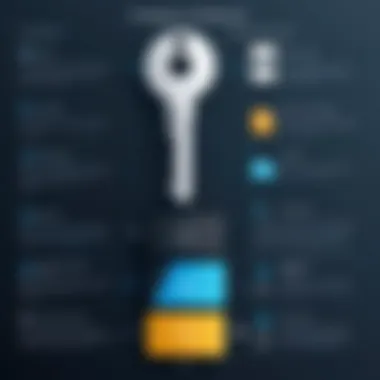
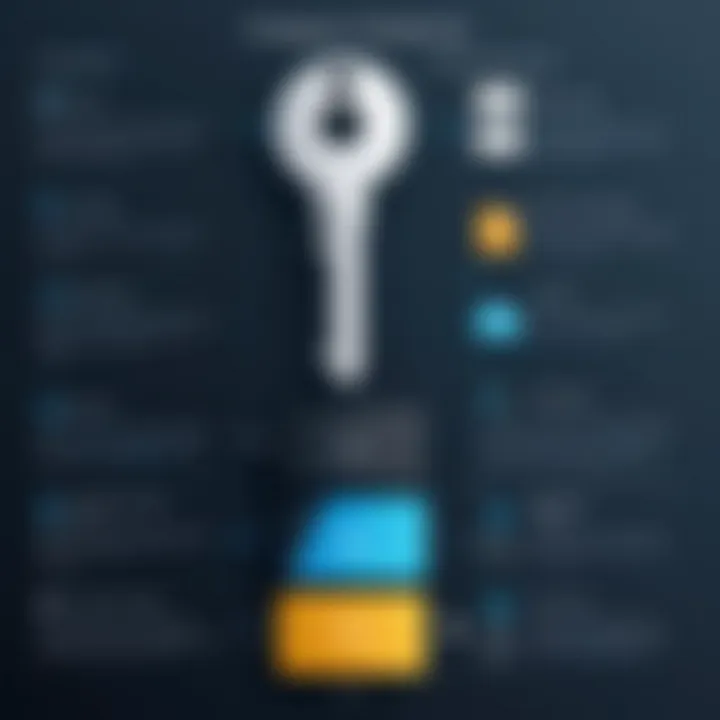
Scalability is a pivotal factor in selecting a BI tool. As organizations grow, their data needs evolve. A scalable BI solution can accommodate increasing data volumes and a growing number of users without significant performance decline. This is particularly important for enterprises that anticipate expansion or for those in industries with rapidly changing market dynamics.
Flexibility complements scalability. A flexible BI tool can adapt to various business models and integrate seamlessly with existing systems. This adaptability allows organizations to effectively respond to new business challenges and opportunities. BI tools like Tableau and Power BI, for example, offer extensive customization options, enabling users to tailor dashboards and reports to fit their specific needs.
Ease of Use and User Interface
The user interface plays a vital role in the ease of use of BI tools. A complex interface can hinder user adoption, while an intuitive design enhances productivity. Decision-makers should seek BI tools that prioritize user experience. Tools with drag-and-drop functionalities allow users to create reports without extensive technical knowledge.
Moreover, training and support resources are essential. A tool that comes with robust tutorials and community support, like Power BI, provides a smoother onboarding experience. As a result, organizations can ensure quicker adaptation and utilization of the tool across teams.
Data Integration Capabilities
Data integration is essential for effective business intelligence. Many businesses utilize diverse data sources, including databases, cloud services, and on-premises solutions. A BI tool should effectively consolidate these varied sources for comprehensive analysis.
BI tools that offer strong data integration capabilities avoid time-consuming data transfers and ensure accuracy in reporting. For instance, Qlik Sense boasts advanced data connectivity options that allow users to link data from multiple sources in real-time.
Establishing direct connections to various data sources can significantly enhance decision-making processes. As companies increasingly rely on real-time data for analysis, the importance of robust data integration cannot be overstated.
The right criteria for selecting BI tools can elevate a company's ability to harness data effectively, shaping strategic decisions and operational success.
In summary, when evaluating BI tools, the criteria of scalability, usability, and data integration capabilities are paramount. Each of these factors contributes to a tool's overall effectiveness and its ability to support strategic goals. Understanding these criteria allows decision-makers to make informed decisions that align with their organization’s needs.
Leading BI Tools in the Market
In today's data-driven environment, selecting the right Business Intelligence (BI) tools is pivotal for organizations aiming to leverage their data effectively. This section highlights notable BI tools in the market, offering insights into their features, pricing, and use cases. Decision-makers must understand not just what these tools can do, but also how they align with specific business needs and technological landscapes. It is essential to evaluate how these tools provide value through insights that directly influence decision-making processes.
Tableau
Features and Benefits
Tableau stands out for its robust data visualization capabilities. It allows users to create interactive and shareable dashboards, making complex data easy to understand.
One key characteristic is its connection to various data sources, including cloud databases, Excel, and even big data platforms. This flexibility is beneficial for businesses with diverse data systems. The unique feature lies in its drag-and-drop interface, which simplifies the creation of visualizations. However, some may find the learning curve steep initially.
Pricing Structure
Tableau offers multiple pricing options based on user needs, which can influence its attractiveness. Companies can choose from individual licenses, team subscriptions, and more extensive enterprise solutions. The tiered pricing can cater to different organizational sizes and budgets. Despite its advantages, the costs can accumulate quickly, especially for larger teams.
Use Cases
Tableau is widely adopted across sectors like healthcare, finance, and marketing. Its strengths include tracking key performance indicators and reporting sales data effectively. A distinctive feature is its storytelling capability, enabling users to present their findings in a narrative format. However, businesses must consider the initial investment and ongoing costs against the potential insights they gain.
Power BI
Features and Benefits
Power BI is favored for its integration with Microsoft products, which is significant given the prevalence of these tools in many organizations. Users benefit from its ability to pull data from various services and applications seamlessly.
A notable strength is its natural language processing feature, allowing users to ask questions about their data in simple terms. This accessibility can increase data engagement. However, the extensive range of features may overwhelm new users at first.
Pricing Structure
Power BI offers a competitive pricing model, with free versions available and low-cost pro licenses. This model can expedite adoption among small to medium businesses. The unique aspect is the pay-per-use structure for larger datasets, which can be advantageous for fluctuating data needs but may also lead to unexpected costs.
Use Cases
Power BI is extensively used in sales analytics and performance tracking. Its dashboard capabilities are particularly useful for real-time monitoring of metrics. Moreover, the integration with existing Microsoft tools enhances its appeal, though businesses should assess the learning requirements for advanced features.
Qlik Sense
Features and Benefits
Qlik Sense is known for its associative data indexing engine, enabling users to explore data freely. This flexibility fosters in-depth insights and reduces biases in analysis.
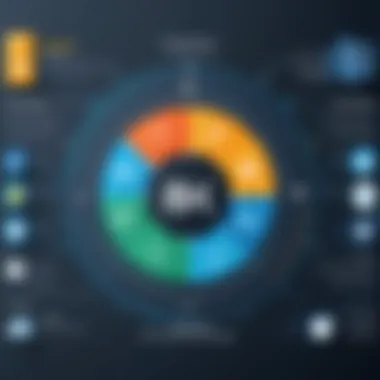
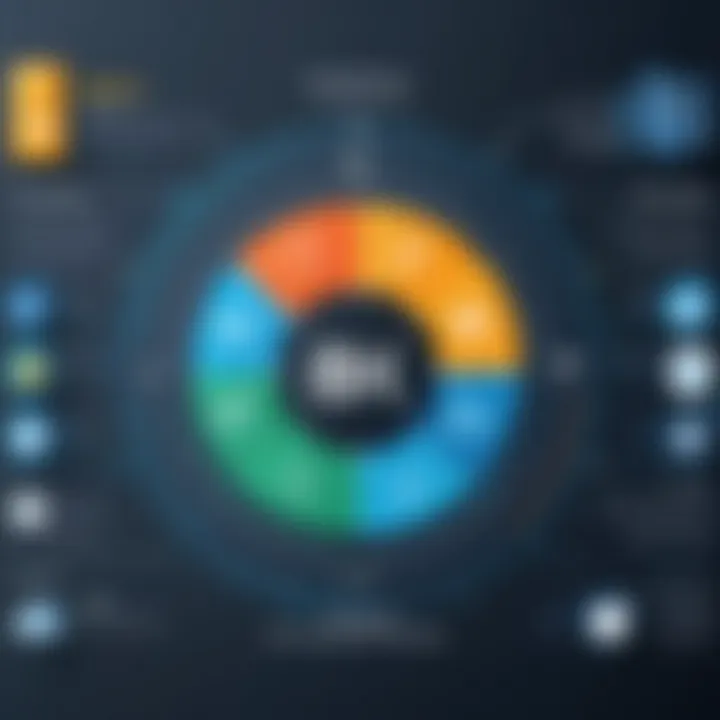
The key feature is its smart visualizations that actively suggest data exploration paths. This automation can expedite analysis, making it popular. However, the vast array of options available may necessitate additional training for users.
Pricing Structure
The pricing for Qlik Sense varies by deployment method, whether in the cloud or on-premise. Pricing can be quite competitive, with scalability for growing businesses. Nonetheless, upfront costs can be a barrier for small enterprises needing to invest in additional training.
Use Cases
Common use cases for Qlik Sense include operational reporting and performance management. Its unique data handling allows organizations to visualize complex data relationships. However, users need to evaluate if the costs align with anticipated gains.
Looker
Features and Benefits
Looker excels in data modeling and facilitates easy access to data through its business logic layer. This feature allows organizations to build custom data platforms tailored to their requirements.
One key characteristic is Looker's focus on real-time data, empowering users to make informed decisions dynamically. While powerful, the setup can require significant upfront attention.
Pricing Structure
Looker's pricing structure depends on user licenses and infrastructure costs. This flexibility could appeal to businesses looking for bespoke solutions. The downside is that companies can face unpredictable expenses based on usage and scaling.
Use Cases
Looker is widely used in marketing analytics and product optimization. Its data modeling capabilities can customize insights specific to different business needs. However, the technical requirements of implementation may deter some users.
Domo
Features and Benefits
Domo is designed for managers and allows real-time collaboration across teams. One main feature is its emphasis on data visualization combined with social media-like functionality. This makes data-sharing seamless.
A unique advantage is Domo's ability to integrate with almost any data source, enhancing its versatility. However, this might also complicate initial setup for some organizations.
Pricing Structure
Domo's pricing can be steep, catering primarily to enterprise customers needing extensive capabilities. The high upfront investment may be daunting for smaller organizations, though it does offer robust tools once implemented.
Use Cases
Domo is frequently used in retail and service industries for performance tracking. Its collaborative tools are beneficial for teams needing to share insights quickly. The trade-off is balancing costs against the usability and functionalities offered.
Comparative Analysis of BI Tools
In the realm of Business Intelligence (BI), the evaluation of different tools becomes crucial for stakeholders aiming to enhance decision-making processes. A comparative analysis not only illuminates the strengths and weaknesses of each BI solution but also guides decision-makers in choosing the most suitable software for their specific needs. Key factors include performance metrics, ease of use, data integration capabilities, and overall impact on business operations. Understanding these elements can help organizations leverage their data effectively and optimize their investment in BI technologies.
Strengths of Leading BI Tools
Leading BI tools boast various strengths that make them essential assets for organizations. Here are some notable advantages:
- Data Visualization: Tools like Tableau and Power BI are praised for their user-friendly interfaces and powerful data visualization capabilities. They allow users to create interactive dashboards, making complex datasets more digestible for decision-making.
- Scalability: Many BI solutions, such as Qlik Sense, are built to handle growth. As businesses expand, these tools can scale up, supporting larger datasets without compromising performance.
- Integration: Effective BI tools often come with robust data integration options. Domo, for instance, can pull data from numerous sources, simplifying data aggregation and analysis. This feature is critical for businesses that rely on multiple systems.
- Real-time insights: Some leading BI tools are equipped with real-time analytics capabilities. This enables organizations to make timely decisions based on current data, which can be a competitive advantage in fast-paced industries.
Common Limitations Across Tools
Despite their strengths, BI tools also have limitations that can impact their effectiveness. Recognizing these constraints is vital:
- Cost: High-quality BI solutions often come with significant licensing fees. Organizations must weigh the potential return on investment against these costs, especially smaller businesses with limited budgets.
- Complexity: While many tools aim for intuitive designs, operational complexities can still arise. Users may encounter a learning curve, particularly with advanced features that require specialized knowledge.
- Limited customization: Some BI tools may not offer extensive customization options. This can be a drawback for businesses with unique needs or workflows that do not align well with the out-of-the-box functionalities.
- Data security issues: As organizations share data across various platforms, concerns about security become paramount. Ensuring that the chosen BI solution adheres to stringent data protection standards is essential to avoid breaches.
By understanding both the strengths and limitations of available BI tools, decision-makers can navigate the landscape more effectively. This analysis guides businesses toward making informed choices that align with their operational goals.
Case Studies of Successful BI Implementation
The examination of case studies related to successful Business Intelligence (BI) implementation provides invaluable insights for decision-makers and IT professionals. These examples illustrate not only the diverse applications of BI tools across various sectors but also underscore the transformative impact of data-driven strategies on organizational performance. By analyzing real-life scenarios, stakeholders can grasp the tangible benefits of BI tools, understand best practices, and identify potential pitfalls in their own implementation journeys.


Relevant factors often highlighted in such studies include:
- Quantifiable results: Demonstrating how BI tools led to improved decision-making processes and outcomes.
- Industry-specific challenges: Providing context around the distinct issues faced by different sectors, which emphasizes the need for tailored solutions.
- Adaptation and scalability: Showing how organizations managed the transition to BI solutions and their scalability as needs evolved.
"Case studies serve as a guide to navigating the complex landscape of business intelligence implementation, showcasing both challenges and triumphs along the way."
Case Study: Retail Sector
In the retail sector, BI implementation has frequently resulted in enhanced customer experience and operational efficiency. A notable example can be found in large retailers who have integrated Tableau to analyze customer purchasing behaviors and inventory levels.
By utilizing Tableau's visualization capabilities, these retailers can monitor real-time sales data, enabling them to make quicker restocking decisions and optimize shelf space. The insights gained from customer data allow for more personalized promotions and targeted marketing strategies. One specific use case involved a retailer who discovered a spike in specific product demand during certain months. This led to better inventory management and reduced stockouts, ultimately improving sales performance.
The key benefits identified in this case include:
- Enhanced decision-making: Retailers became adept at responding promptly to market changes.
- Increased sales: Through targeted marketing campaigns based on data insights.
- Customer satisfaction: By reducing stockouts and ensuring product availability.
Case Study: Healthcare Sector
Turning to the healthcare sector, successful BI implementation has shown to greatly enhance patient outcomes and operational efficiency. A prime instance involves a hospital that adopted Microsoft Power BI to analyze patient data and operational metrics.
By collating data from various departments, the hospital was able to streamline its processes and identify areas needing improvement. For example, through data analysis, it was found that certain treatments took significantly longer than expected. This insight led to the restructuring of workflows and resource allocation, resulting in shorter wait times for patients. The advantages here were profound:
- Improved patient outcomes: Swifter treatment processes resulted in higher patient satisfaction.
- Operational efficiency: Data-driven adjustments enhanced staff productivity.
- Cost reduction: More effective resource management lowered operational costs.
Such case studies highlight the critical role of BI tools in transforming the operations of both retail and healthcare sectors. Decision-makers should reflect on these narratives to assess how similar strategies and insights can benefit their own organizations.
Emerging Trends in Business Intelligence
Business Intelligence (BI) is rapidly evolving, influenced by technological advancements and changing business needs. Staying abreast of current trends is crucial for decision-makers to ensure their organizations leverage the most effective tools and strategies. Emerging trends not only enhance data analytics capabilities but also enable businesses to adapt to shifting market conditions efficiently. Understanding these trends allows organizations to make strategic decisions based on reliable insights.
Artificial Intelligence and Machine Learning Integration
The integration of Artificial Intelligence (AI) and Machine Learning (ML) into BI tools represents a significant advancement in data analytics. AI algorithms can analyze large datasets, uncovering patterns and trends that might be difficult for humans to discern. This results in more accurate forecasts and insights, empowering organizations to make data-driven decisions swiftly.
Benefits of AI and ML integration in BI include:
- Predictive Analytics: Businesses can anticipate future trends and behaviors by analyzing historical data.
- Automated Reporting: AI can generate and present reports automatically, saving time and resources.
- Enhanced User Experience: More intuitive interfaces powered by AI enhance usability and accessibility for users of varying technical proficiency.
However, implementing AI and ML in BI also presents considerations. Organizations must ensure their data is clean and structured to train AI systems effectively. Additionally, the need for ongoing maintenance and updates of these systems is critical to maximize their potential.
Real-time Data Analytics
In an increasingly fast-paced business environment, the ability to analyze data in real-time has become paramount. Real-time data analytics allows organizations to respond promptly to market changes and operational challenges. This trend facilitates instant reporting and insights that can lead to immediate action.
The advantages of real-time data analytics include:
- Timely Decision-Making: Organizations can act on insights without delay, improving responsiveness to opportunities or threats.
- Performance Monitoring: Continuous monitoring of key performance indicators allows for immediate adjustments to strategies.
- Data-driven Culture: Encourages a culture of analytics within the organization, where decisions are consistently backed by up-to-date data.
Nevertheless, the shift to real-time analytics does require robust infrastructure that can handle the volume and velocity of data. Businesses must invest in the right tools and technologies to harness the power of real-time insights effectively.
"Emerging trends in BI are not just enhancements; they represent a foundational shift in how organizations interact with data and make decisions."
Ending and Recommendations
The conclusion and recommendations section is crucial in this article as it consolidates knowledge and provides strategic guidance for decision-makers. By summarizing key insights, we can reinforce the main points discussed throughout the article. This helps to ensure that the reader can derive actionable outcomes from the analysis of various Business Intelligence tools.
Offering recommendations not only aids decision-makers in selecting the right BI tools for their organizations but also highlights the importance of aligning technology with business objectives. Understanding these connections can significantly enhance the effectiveness of BI implementation, ultimately leading to better decision-making and performance.
Summarizing Key Insights
In this article, multiple BI tools have been explored, each boasting unique features and strengths. The following insights summarize the essential takeaways relevant to decision-makers:
- Diverse Needs Demand Diverse Solutions: Different organizations require specific BI capabilities. Tools like Tableau offer robust visualization features, while Power BI excels in seamless Microsoft integrations.
- Scalability Matters: As organizations grow, their BI tools must scale accordingly. Ensuring a solution can handle increased data and user demands is vital for long-term success.
- User Experience Influences Adoption: The ease of use and intuitive interface of a BI tool can significantly affect its adoption rate within an organization. If users find the software difficult to navigate, its potential value diminishes.
- Integration Capabilities: The ability of BI tools to integrate with existing systems will impact the effectiveness of data gathering and reporting. Tools must offer comprehensive data integration options to facilitate insights from all sources.
- The Role of AI and Real-Time Analytics: Emerging trends highlight the increasing integration of artificial intelligence and real-time analytics within BI tools. These features can greatly enhance decision-making processes by providing timely and predictive insights.
Recommendations for Advisors
For advisors guiding organizations in selecting BI tools, several recommendations emerge from the insights provided in this article. These include:
- Conduct Thorough Assessments: Engage in detailed discussions with stakeholders to understand their needs and expectations from a BI tool. This will ensure that you recommend tools that align with organizational goals.
- Emphasize Training and Support: Even the best BI tools can fail if users are not adequately trained. Recommend vendors that provide robust support and training modules to facilitate smooth user adoption.
- Evaluate ROI: Analyze the cost-benefit ratio of potential BI tools. Emphasize the value that the tool can deliver in terms of insights and decision-making support versus the investment required.
- Stay Updated with Trends: Keep abreast of emerging trends in BI tools. Understanding current and future functionalities can aid in making informed recommendations.
- Pilot Testing: Prioritize trialing BI tools within specific departments or projects before full-scale implementation. This reduces risk and allows organizations to evaluate the fit for purpose effectively.







